Technologies
In iOS 15, you can finally FaceTime between Android and iPhone. Here’s how to do it
iOS 15 is now available to download, and it lets Android and Windows users join FaceTime calls. We’ll walk you through how to do it.

This story is part of Apple Event, our full coverage of the latest news from Apple.
Non-Apple people have a reason to celebrate: The days when you needed an iPhone, iPad or Mac to join a FaceTime video call are all but over. In a move widely seen as Apple’s answer to Zoom video calls, the software giant has made it possible for people who have Android phones and Windows laptops to hop on FaceTime calls — no iPhone required.
Read more: iOS 15’s most exciting new features
That isn’t to say that Apple devices are cut out of the process. In fact, they’re still so much part of the heart of FaceTime that the system will rely on the new iOS 15 operating system — now available to download free — to look and work more like Zoom and Microsoft Teams. In addition to being able to video chat people outside Apple’s bubble, FaceTime updates include a new grid view, Portrait Mode, the ability to schedule calls, as well as a watch party feature called SharePlay.
Here’s how to join FaceTime calls with iOS 15, no matter what device you’re using.
How to start a FaceTime call with Android or Windows users
The key here isn’t that the FaceTime app is coming to Android and Windows. It’s that you’ll be able to jump on a FaceTime call using a link, so long as the person scheduling or starting the call has an Apple device and an Apple account. If you’re an Apple user and have downloaded iOS 15, here’s how to get a FaceTime call started with those on Android or Windows devices.
1. Open the FaceTime app on your phone.
2. Tap Create Link.
3. A screen will slide up from the bottom that says FaceTime Link. You can click Add Name to enter a name for your chat.
4. On the same screen, you’ll see options to share the link through text, email, Twitter, calendar or other apps you have on your phone. Or, you can copy and paste the link yourself.
5. To join the call yourself, tap the name of the chat you just created, and tap Join.
6. When the Android or Windows user clicks the link, it will take them to a waiting room where you can allow them to join the call by tapping a check next to their name.
How to join a FaceTime call using Android or Windows
To join a FaceTime call on an Android or Windows device, all you need is the link sent to you by the person with an Apple device. You don’t need to download a separate app. Here’s how to join a FaceTime call through a shared link.
1. Open the FaceTime link from wherever it was shared with you.
2. The link will open in your browser (you’ll need the latest version of Chrome or Edge). Enter your name, and tap Continue.
3. The screen will say «Waiting to be let in,» until the person who invited you approves you to join the call.
That’s it! Happy video chatting.
Apple noted at WWDC in June that even on the web, FaceTime calls are always end-to-end encrypted.
For more, check out these FaceTime tips and tricks and everything else to know about iOS 15.
Technologies
Today’s NYT Mini Crossword Answers for Sunday, Feb. 1
Here are the answers for The New York Times Mini Crossword for Feb. 1
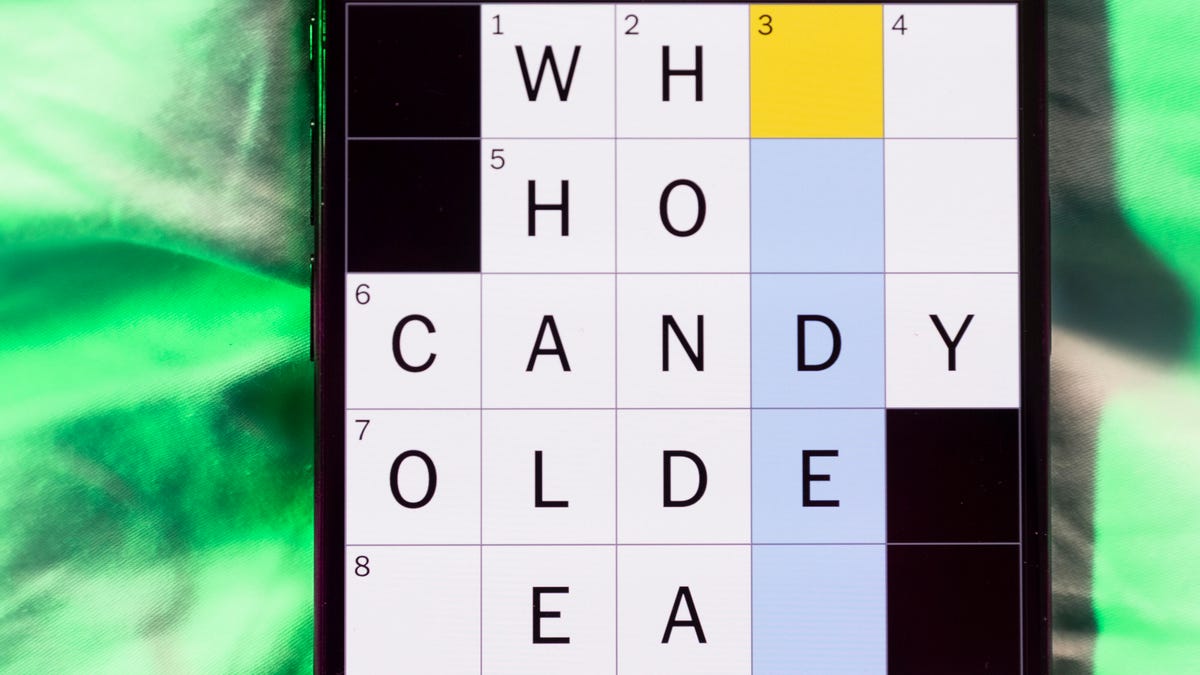
Looking for the most recent Mini Crossword answer? Click here for today’s Mini Crossword hints, as well as our daily answers and hints for The New York Times Wordle, Strands, Connections and Connections: Sports Edition puzzles.
Need some help with today’s Mini Crossword? Some of the clues are kind of tricky, but I was able to fill in enough of the others to get them all answered. Read on for all the answers. And if you could use some hints and guidance for daily solving, check out our Mini Crossword tips.
If you’re looking for today’s Wordle, Connections, Connections: Sports Edition and Strands answers, you can visit CNET’s NYT puzzle hints page.
Read more: Tips and Tricks for Solving The New York Times Mini Crossword
Let’s get to those Mini Crossword clues and answers.
Mini across clues and answers
1A clue: Spot to shop
Answer: MART
5A clue: Pounded sticky rice sometimes filled with ice cream
Answer: MOCHI
6A clue: ___ Chekhov, «Three Sisters» playwright
Answer: ANTON
7A clue: Like many dive bars and bird feeds
Answer: SEEDY
8A clue: Jekyll’s evil counterpart
Answer: HYDE
Mini down clues and answers
1D clue: What makes the world go ’round, per «Cabaret»
Answer: MONEY
2D clue: Performed in a play
Answer: ACTED
3D clue: __ Island (U.S. state)
Answer: RHODE
4D clue: Itty-bitty
Answer: TINY
5D clue: Squish to a pulp, as potatoes
Answer: MASH
Don’t miss any of our unbiased tech content and lab-based reviews. Add CNET as a preferred Google source.
Technologies
Today’s NYT Connections: Sports Edition Hints and Answers for Feb. 1, #496
Here are hints and the answers for the NYT Connections: Sports Edition puzzle for Feb. 1, No. 496.

Looking for the most recent regular Connections answers? Click here for today’s Connections hints, as well as our daily answers and hints for The New York Times Mini Crossword, Wordle and Strands puzzles.
Today’s Connections: Sports Edition is a fun one. The blue group made me think of dusty gum sticks, and the purple one requires you to look for hidden names in the clues. If you’re struggling with today’s puzzle but still want to solve it, read on for hints and the answers.
Connections: Sports Edition is published by The Athletic, the subscription-based sports journalism site owned by The Times. It doesn’t appear in the NYT Games app, but it does in The Athletic’s own app. Or you can play it for free online.
Read more: NYT Connections: Sports Edition Puzzle Comes Out of Beta
Hints for today’s Connections: Sports Edition groups
Here are four hints for the groupings in today’s Connections: Sports Edition puzzle, ranked from the easiest yellow group to the tough (and sometimes bizarre) purple group.
Yellow group hint: Splish-splash.
Green group hint: Vroom!
Blue group hint: Cards and gum.
Purple group hint: Racket stars.
Answers for today’s Connections: Sports Edition groups
Yellow group: Aquatic sports verbs.
Green group: Speed.
Blue group: Sports card brands.
Purple group: Tennis Grand Slam winners, minus a letter.
Read more: Wordle Cheat Sheet: Here Are the Most Popular Letters Used in English Words
What are today’s Connections: Sports Edition answers?
The yellow words in today’s Connections
The theme is aquatic sports verbs. The four answers are kayak, row, sail and swim.
The green words in today’s Connections
The theme is speed. The four answers are mustard, pop, velocity and zip.
The blue words in today’s Connections
The theme is sports card brands. The four answers are Leaf, Panini, Topps and Upper Deck.
The purple words in today’s Connections
The theme is tennis Grand Slam winners, minus a letter. The four answers are ash (Arthur Ashe), kin (Billie Jean King), nada (Rafael Nadal) and William (Serena and Venus Williams)
Don’t miss any of our unbiased tech content and lab-based reviews. Add CNET as a preferred Google source.
Technologies
Today’s Wordle Hints, Answer and Help for Feb. 1, #1688
Here are hints and the answer for today’s Wordle for Sunday, Feb. 1, No. 1,688.
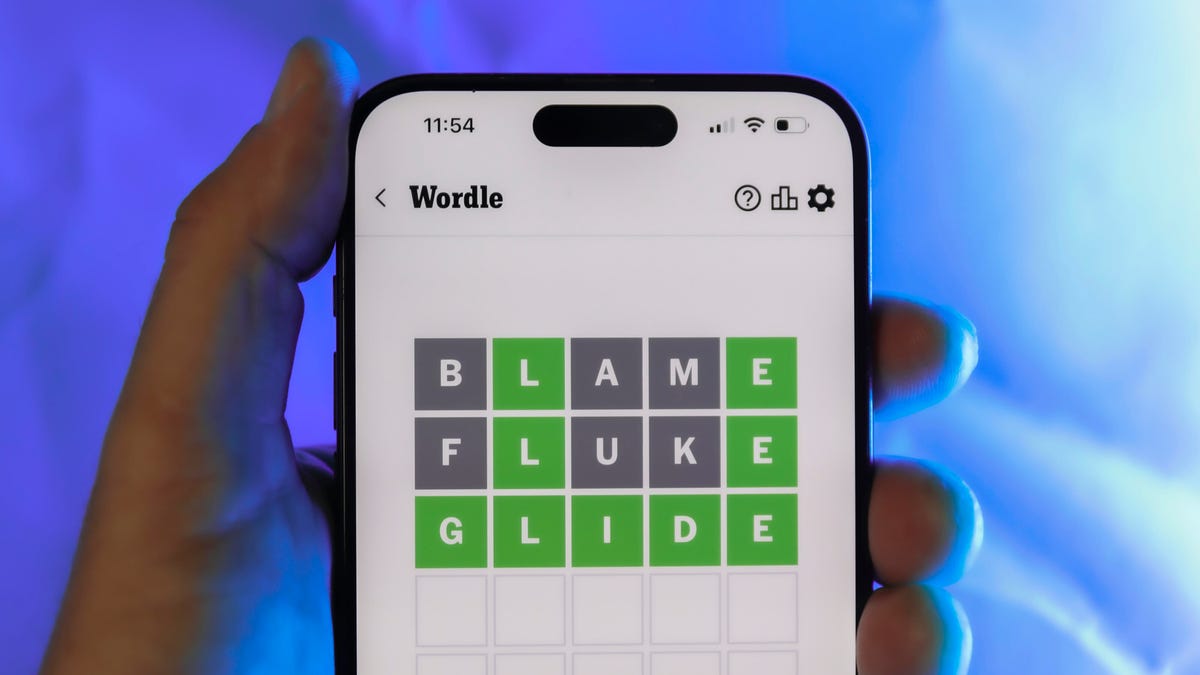
Looking for the most recent Wordle answer? Click here for today’s Wordle hints, as well as our daily answers and hints for The New York Times Mini Crossword, Connections, Connections: Sports Edition and Strands puzzles.
Today’s Wordle puzzle is a tough one, with some unusual letters. If you need a new starter word, check out our list of which letters show up the most in English words. If you need hints and the answer, read on.
Read more: New Study Reveals Wordle’s Top 10 Toughest Words of 2025
Today’s Wordle hints
Before we show you today’s Wordle answer, we’ll give you some hints. If you don’t want a spoiler, look away now.
Wordle hint No. 1: Repeats
Today’s Wordle answer has no repeated letters.
Wordle hint No. 2: Vowels
Today’s Wordle answer has one vowel and one sometimes vowel.
Wordle hint No. 3: First letter
Today’s Wordle answer begins with S.
Wordle hint No. 4: Last letter
Today’s Wordle answer ends with Y.
Wordle hint No. 5: Meaning
Today’s Wordle answer means full of prickles.
TODAY’S WORDLE ANSWER
Today’s Wordle answer is SPINY.
Yesterday’s Wordle answer
Yesterday’s Wordle answer, Jan. 31, No. 1,687, was ALLOT.
Recent Wordle answers
Jan. 27, No. 1,683: DUSKY
Jan. 28, No. 1,684: CRUEL
Jan. 29, No. 1,685: FLAKY
Jan. 30, No. 1,686: JUMBO
Don’t miss any of our unbiased tech content and lab-based reviews. Add CNET as a preferred Google source.
-

 Technologies3 года ago
Technologies3 года agoTech Companies Need to Be Held Accountable for Security, Experts Say
-

 Technologies3 года ago
Technologies3 года agoBest Handheld Game Console in 2023
-

 Technologies3 года ago
Technologies3 года agoTighten Up Your VR Game With the Best Head Straps for Quest 2
-

 Technologies4 года ago
Technologies4 года agoBlack Friday 2021: The best deals on TVs, headphones, kitchenware, and more
-

 Technologies5 лет ago
Technologies5 лет agoGoogle to require vaccinations as Silicon Valley rethinks return-to-office policies
-

 Technologies5 лет ago
Technologies5 лет agoVerum, Wickr and Threema: next generation secured messengers
-

 Technologies4 года ago
Technologies4 года agoOlivia Harlan Dekker for Verum Messenger
-

 Technologies4 года ago
Technologies4 года agoiPhone 13 event: How to watch Apple’s big announcement tomorrow
