Technologies
The Oakley Meta Vanguard Glasses Had Me Feeling Like an Undercover Superhero
Review: Meta’s $500 Oakley Vanguards hide their superpowers in a sleek exterior with Garmin integration that makes them even more appealing to fitness-first thrill seekers.
Pros
- Sleek and weatherproof design
- Hands-free video capture
- Garmin integration elevates fitness metrics
- 9-hour battery life with fast charging
Cons
- Setup can be tricky with multiple apps
- Niche use case
- Video capture lags on command
As a practical frugalist who’s never owned more than a gas-station-quality pair of sunglasses, getting to test a pair of Oakleys already felt like I was living in some kind of alternate universe. And the fact that they pack the latest tech launched them straight into superhero status. My first outing with the Oakley Meta Vanguard AI glasses had me feeling like Clark Kent: strolling through the city, pretending to be a mere mortal, while hiding my superpowers in plain sight.
Unlike Clark Kent’s inconspicuous black-rimmed frames, the $500 Vanguard sunglasses curve around your eyes as streamlined shields. They’re styled like the «wraparound shades» usually associated with performance sports like skiing or running, except these come fully loaded with Meta AI and Garmin integration, making them the first glasses geared for nerds and thrill seekers alike. They’re tough enough to handle the elements, yet smart enough to deliver real-time training stats in your ear as you hit the trails or slopes. You can also play music, take calls and document all your action shots completely hands-free.
These are by no means Meta’s first smart glasses. The company has been experimenting with wearable eyewear (virtual, augmented and everything in between) for over a decade. What’s new, and the reason they landed on my desk (as a health and fitness wearables reviewer), is the fitness integration.
Garmin, the leader in performance-focused smartwatches, brings the serious fitness clout and deep training data that Meta lacks. Together, they have a real shot at expanding beyond the early tech adopters and hardcore athlete crowd and reaching the mass-market territory currently ruled by the Apple Watches, Fitbits and Galaxy Watches of the world.
This first attempt gets close, but it’s still niche. Unless you’re moving so fast you can’t afford even a split-second distraction, you’ll probably still reach for your phone for better photos and glance at your watch for stats, which you still need to lug with you for the whole experience to work in the first place. Plus, getting them all to play nice together isn’t exactly easy. It took me three failed workouts before Meta AI, the glasses and my Garmin watch finally started communicating. But once they did, everything clicked into place.
The glasses’ true potential lies in this hands-free trifecta of audio playback, media recording and real-time fitness coaching spread before your eyes and curving around your ears. And even if they’re not for everyone yet, these glasses offer a glimpse of how wearables and phones are literally coming to a head.
One thing to note: This isn’t intended to be a review of Meta AI (the voice assistant that powers the glasses). For that, you can check out our in-depth review of Meta AI. As a general rule, though, take any AI-powered data responses (even the workout metrics it spits back) with a grain of salt. They’re not always accurate, as I’ve come to find, and definitely not a substitute for verified, real-world data.
Great-looking glasses. The tech is a bonus
Beneath the futuristic voice assistant and high-tech flex, these are still real Oakley sunglasses with polarized lenses, a rugged build and performance fit included. Even if the AI fried itself tomorrow, they’d still hold up as head-turning sport shades that have earned me more than a few compliments out in the wild.
I tested the 24K lenses with the black frame, which mostly look like a golden-hour gold but pick up reflections of whatever color I’m wearing, making them a nice neutral match for almost any outfit. They’re also available in reddish, blue and black finishes.
In terms of fit, they’re a lot lighter than what I expected considering the extra features. But the subsequent red mark left on the bridge of my nose would signal they aren’t quite as light as traditional shades (they weigh 66 grams). I ended up swapping out the nose piece (it comes with three) to make them more comfortable for longer wear, but I still had the evidence on my nose the way a swimmer has goggle rings after a pool sesh. The earpieces also felt a bit stiff and narrow for my head, but I like that they stayed put even on bumpy trail runs.
Visibility in full sun was excellent, but (like most other sun glasses) wasn’t optimal on a cloudy day when I was darting in and out of tree canopies. They did hold up to light rain sprinkles, and surprisingly, none of the footage from that day showed any water spots on the lens. I probably wouldn’t wear them instead of ski goggles during a full-on snowstorm, but they are rated to withstand water, sweat and dust.
The glasses have a few physical controls: a power button on the right temple, a small swipe-sensitive touchpad on the right arm and a customizable action button on the left. Without being able to see them, finding and remembering which side does what takes a bit of practice. I did most of my controlling via voice commands anyway, so the buttons were just a safety net.
Unlike Meta’s new Orion AR (augmented reality) glasses, these don’t have a floating screen in your line of sight. The Garmin overlays you see in the videos and images from the glasses reflect your real-time stats from that moment, but they’ve been added after the fact in the Meta AI app and meant for sharing (not live viewing). Strava users can do the same, adding performance stats to workout footage in the app to share with their community.
The only visual signal you’ll see inside the glasses is a small white LED light on the upper right-hand side of the lens. It indicates when the glasses are powered on, when Meta AI has been activated or when features like video recording are in use. It’s subtle enough not to distract mid-run, but helpful for confirming you’re actually recording — or not accidentally recording. There’s also a white LED light on the outside of the glasses, just below the camera lens, to let others know when you’re capturing video.
The sleek black carrying case doubles as a charging station, which is a nice touch. It plugs into a USB-C cable, but also holds a charge for a quick power up on the go. The color of the light on the front of the case indicates whether you’re fully charged (green), in pairing mode (blue) or running low on battery (red).
Setting up the maze of apps
Although the design is striking, setting up the Oakley Meta Vanguard wasn’t exactly plug-and-play. I tested it with a Pixel 9 Pro phone and a Garmin Fenix 8 Pro smartwatch. The new Oakley’s aren’t compatible with the Apple Watch, but you can use them with an iPhone and Garmin setup. First, you have to download the Meta AI app to your phone, make sure your software is up to date, then pair the app with the sunglasses. If you’re also connecting a Garmin watch, prepare for even more steps. You’ll need to install the Meta AI app on your watch via Garmin’s Connect IQ store and ensure everything is updated across all platforms.
That’s three layers of pairing and three potential points of failure. And yes, I absolutely got it wrong on the first try. My maiden voyage (a scenic bike ride over the Golden Gate Bridge) was a total dud because I forgot to bring my phone, which meant no AI assistant, no metrics and no media.
Even after I finally got the glasses up and running, it took two more workouts before I finally managed to pair the Garmin watch successfully to get real-time metrics in my ear. I had to run two separate updates (one for the Meta app on Garmin IQ, and another for the watch software itself) before things started talking to each other. By launch, some of this may be streamlined, but be warned: If something breaks, you’ll need to play tech detective to figure out whether the issue lies in the Garmin IQ app, the Meta AI app or the watch itself.
The number of privacy disclosures also put me on edge, and handing over my health data required another layer of trust that I wasn’t sure I was willing to give up, let alone to Meta. It’s basically pay-to-play, with your personal metrics as currency.
Yes, I appreciated that the disclosures were at least transparent and, in theory, you can manage your data in the settings, but having to repeatedly grant permissions for things like AI training and Spotify preferences served as a stark reminder that these aren’t just sunglasses. They’re data-hungry smart devices that will know everything about you, even what you see.
Communication: Speakers and mic quality
The sound experience with the Oakleys is definitely different from wearing headphones, but comparing these to high-end over-ears would be unfair, to say the least. They’re not meant to be noise-canceling, and that’s a good thing considering the use case.
The open-ear speakers are built into the temples of the glasses, creating a natural sound profile that feels immersive without isolating you from the world. These are made for high-impact, high-speed activities, so it’s actually a benefit to retain environmental awareness while still hearing your music, stats or calls. I was impressed by how clear the audio was in most conditions.
Sound even adjusts to your surroundings, and in normal settings — trail runs, solo hikes, even light city traffic — they performed great. The one place they fell short was biking over the Golden Gate Bridge on a windy day. Between the hum of cars whizzing by and the gusts off wind hitting in opposite direction, the speakers couldn’t compete, even at full volume.
It’s worth noting that unlike earbuds, the sound doesn’t stay sealed inside your ears. At full blast, people nearby will hear it. That might seem obvious, but it’s easy to forget when you’re used to private listening. Especially during calls, it’s something to be mindful of so you don’t end up with the accidental eavesdropper.
The mic quality, though, really surprised me. It’s five built-in mics means callers could hear me clearly, and the glasses honed in on my voice (and panting) on videos with minimal background noise. One test even managed to capture my toddler’s voice from a baby carrier strapped to my back.
Voice command responsiveness was solid as well. I rarely had to repeat myself. And when I did, it wasn’t a mic issue — it was Meta AI not understanding the request.
Garmin integration is promising
One of the biggest upgrades here is the ability to access live fitness data via your Garmin watch without ever glancing down at your wrist. While my muscle memory still had me glancing at my watch more often than not, it was surprisingly useful to hear someone call out my pace or heart rate zone when I asked. In situations where looking down isn’t safe or even possible given the amount of gear on your arms (mountain biking, downhill skiing, etc.), this hands-free feedback could be a game-changer.
You can call up stats mid-run or after your workout just by asking Meta AI. I tested it with questions like, «What’s my longest run?» or «What’s my average pace to beat?» and it delivered. The glasses even went a step further by offering training suggestions like encouraging me to work on increasing my pace while staying mindful of not overexerting in high heart rate zones. It’s not quite the full Garmin Connect experience in your ear (it stopped short of setting up heart rate zone alerts), but it does bring some of the most helpful insights front and center without having to dig for them on your watch, which often can’t display more than four stats on one screen.
Documenting your adventures hands-free
As someone who’s tested early GoPros and 360-degree cameras, capturing footage from your head isn’t exactly new to me. But doing it hands-free from a pair of sunglasses — no awkward helmet or bike mounts in sight — completely elevated the experience.
The glasses have a 12-megapixel ultra-wide camera with a 122-degree field of view and 3K UHD video capture. The lens gives you that signature fisheye GoPro-like look with an ultra-wide frame that works for both vertical and horizontal formats, whether you’re posting to Instagram or your Strava highlights reel.
Image stabilization was surprisingly solid. During a rocky trail run in my neighborhood regional park (they don’t call it Rockville for nothing), the footage came out impressively smooth. Same for my bike ride across the Golden Gate Bridge. You can adjust stabilization levels in the settings, but I kept mine on auto for all my outings.
You can shoot time-lapse and slow-motion clips with just a command, and there’s also an AutoCapture feature that kicks in automatically when you start a workout on your Garmin watch. It’s designed to record what it thinks are the «highlights» of your session, but that’s a bit of a black box. I’m not sure what the algorithm is using (heart rate spikes? speed bursts?), but it definitely missed the best views on my trail run. On the upside, it also skipped the less flattering moments, like stopping to pick up after my dog. You can also override AutoCapture (which I did) at any point. Still, be warned: There’s a small delay between the command and when the camera actually starts recording. One time I spotted a coyote on my trail, but by the time capture kicked in, it was long gone.
Media quality overall was solid for a wearable. You can adjust camera settings in the app, and while it won’t replace your DSLR or high-end phone camera, it’s more than good enough for capturing action moments without stopping to fumble with gear. It also has 32GB of onboard storage for phone-free captures, although it will need the phone’s processing power for any Meta AI requests.
Saving and sharing media, however, could be smoother. Your content first has to process from the sunglasses into the Meta AI app. Standard video and photo files will eventually sync to your phone’s gallery, but AutoCapture clips need to be manually saved, and only if the app is open during the transfer.
There is an option to share directly to Instagram if you connect your account, but I personally prefer to review what I’ve captured before broadcasting it live, thank you very much.
Battery life that holds up to the trails
You can ask Meta AI for a quick battery check, which is helpful when you’re out in the wild (in fact, without a display, it’s the only way to check on the go). Meta claims the glasses last up to nine hours with typical use, and up to six hours of continuous music playback. I didn’t wear them for nine consecutive hours (that’s next level commitment), but after a two-hour trail run with constant recording and AutoCapture enabled, I came home with about 75% battery left over. Charging speed is also impressive; you can get up to 50% in just 20 minutes on the charger.
Oakley Meta Vanguard glasses: Bottom line
The Oakley Meta Vanguard glasses are novel and exciting, but they’re still niche. Most people will still find it easier to glance down at their smartwatch or pull out their phone for the same functionality.
Where they truly shine is in high-speed situations where checking your wrist mid-action isn’t an option: think downhill skiing, cycling, dirt biking or even trail running. They could also be great on race day (marathon, triathlon) when time is of the essence. In those moments, having real-time voice feedback and the ability to capture first-person POV video completely hands-free is a game-changer.
That said, the experience still lacks the user-friendly polish that Apple and Fitbit have mastered to win over mainstream users. This Meta-Garmin partnership feels ambitious and promising, but it also reinforces how niche the product remains. Right now it seems mostly geared towards serious athletes and tech enthusiasts who value cutting-edge innovation over seamless usability.
Still, the Vanguard gives us a clear glimpse into the future of wearable tech as AI continues to weave a tighter web between devices, and we start to see a synchronized ecosystem of connected gear that operates seamlessly within our daily lives.
Technologies
Wisconsin Reverses Decision to Ban VPNs in Age-Verification Bill
The law would have required websites to block VPN users from accessing «harmful material.»

Following a wave of criticism, Wisconsin lawmakers have decided not to include a ban on VPN services in their age-verification law, making its way through the state legislature.
Wisconsin Senate Bill 130 (and its sister Assembly Bill 105), introduced in March 2025, aims to prohibit businesses from «publishing or distributing material harmful to minors» unless there is a reasonable «method to verify the age of individuals attempting to access the website.»
One provision would have required businesses to bar people from accessing their sites via «a virtual private network system or virtual private network provider.»
A VPN lets you access the internet via an encrypted connection, enabling you to bypass firewalls and unblock geographically restricted websites and streaming content. While using a VPN, your IP address and physical location are masked, and your internet service provider doesn’t know which websites you visit.
Wisconsin state Sen. Van Wanggaard moved to delete that provision in the legislation, thereby releasing VPNs from any liability. The state assembly agreed to remove the VPN ban, and the bill now awaits Wisconsin Governor Tony Evers’s signature.
Rindala Alajaji, associate director of state affairs at the digital freedom nonprofit Electronic Frontier Foundation, says Wisconsin’s U-turn is «great news.»
«This shows the power of public advocacy and pushback,» Alajaji says. «Politicians heard the VPN users who shared their worries and fears, and the experts who explained how the ban wouldn’t work.»
Earlier this week, the EFF had written an open letter arguing that the draft laws did not «meaningfully advance the goal of keeping young people safe online.» The EFF said that blocking VPNs would harm many groups that rely on that software for private and secure internet connections, including «businesses, universities, journalists and ordinary citizens,» and that «many law enforcement professionals, veterans and small business owners rely on VPNs to safely use the internet.»
More from CNET: Best VPN Service for 2026: VPNs Tested by Our Experts
VPNs can also help you get around age-verification laws — for instance, if you live in a state or country that requires age verification to access certain material, you can use a VPN to make it look like you live elsewhere, thereby gaining access to that material. As age-restriction laws increase around the US, VPN use has also increased. However, many people are using free VPNs, which are fertile ground for cybercriminals.
In its letter to Wisconsin lawmakers prior to the reversal, the EFF argued that it is «unworkable» to require websites to block VPN users from accessing adult content. The EFF said such sites cannot «reliably determine» where a VPN customer lives — it could be any US state or even other countries.
«As a result, covered websites would face an impossible choice: either block all VPN users everywhere, disrupting access for millions of people nationwide, or cease offering services in Wisconsin altogether,» the EFF wrote.
Wisconsin is not the only state to consider VPN bans to prevent access to adult material. Last year, Michigan introduced the Anticorruption of Public Morals Act, which would ban all use of VPNs. If passed, it would force ISPs to detect and block VPN usage and also ban the sale of VPNs in the state. Fines could reach $500,000.
Technologies
Today’s NYT Strands Hints, Answers and Help for Feb. 21 #720
Here are hints and answers for the NYT Strands puzzle for Feb. 21, No. 720.
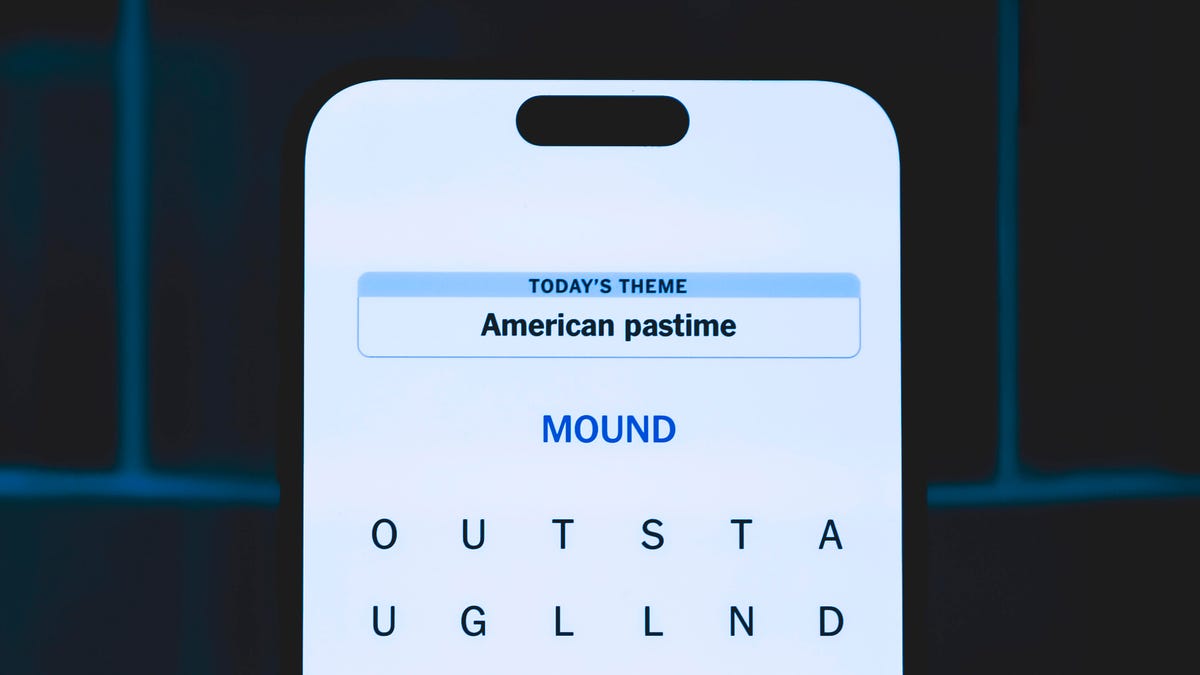
Looking for the most recent Strands answer? Click here for our daily Strands hints, as well as our daily answers and hints for The New York Times Mini Crossword, Wordle, Connections and Connections: Sports Edition puzzles.
Today’s NYT Strands puzzle might be easy for those who pursue a certain hobby. Some of the answers are difficult to unscramble, so if you need hints and answers, read on.
I go into depth about the rules for Strands in this story.
If you’re looking for today’s Wordle, Connections and Mini Crossword answers, you can visit CNET’s NYT puzzle hints page.
Read more: NYT Connections Turns 1: These Are the 5 Toughest Puzzles So Far
Hint for today’s Strands puzzle
Today’s Strands theme is: The beer necessities.
If that doesn’t help you, here’s a clue: Cheers!
Clue words to unlock in-game hints
Your goal is to find hidden words that fit the puzzle’s theme. If you’re stuck, find any words you can. Every time you find three words of four letters or more, Strands will reveal one of the theme words. These are the words I used to get those hints but any words of four or more letters that you find will work:
- MALE, TREAT, STEAM, TEAM, MOVE, LOVE, ROVE, ROVER, SPEAR, PEAR
Answers for today’s Strands puzzle
These are the answers that tie into the theme. The goal of the puzzle is to find them all, including the spangram, a theme word that reaches from one side of the puzzle to the other. When you have all of them (I originally thought there were always eight but learned that the number can vary), every letter on the board will be used. Here are the nonspangram answers:
- HOPS, WATER, MALT, YEAST, BARLEY, SUGAR, WHEAT, FLAVOR
Today’s Strands spangram
Today’s Strands spangram is HOMEBREW. To find it, start with the H that’s three letters to the right on the top row, and wind down.
Technologies
Today’s NYT Connections Hints, Answers and Help for Feb. 21, #986
Here are some hints and the answers for the NYT Connections puzzle for Feb. 21 #986.
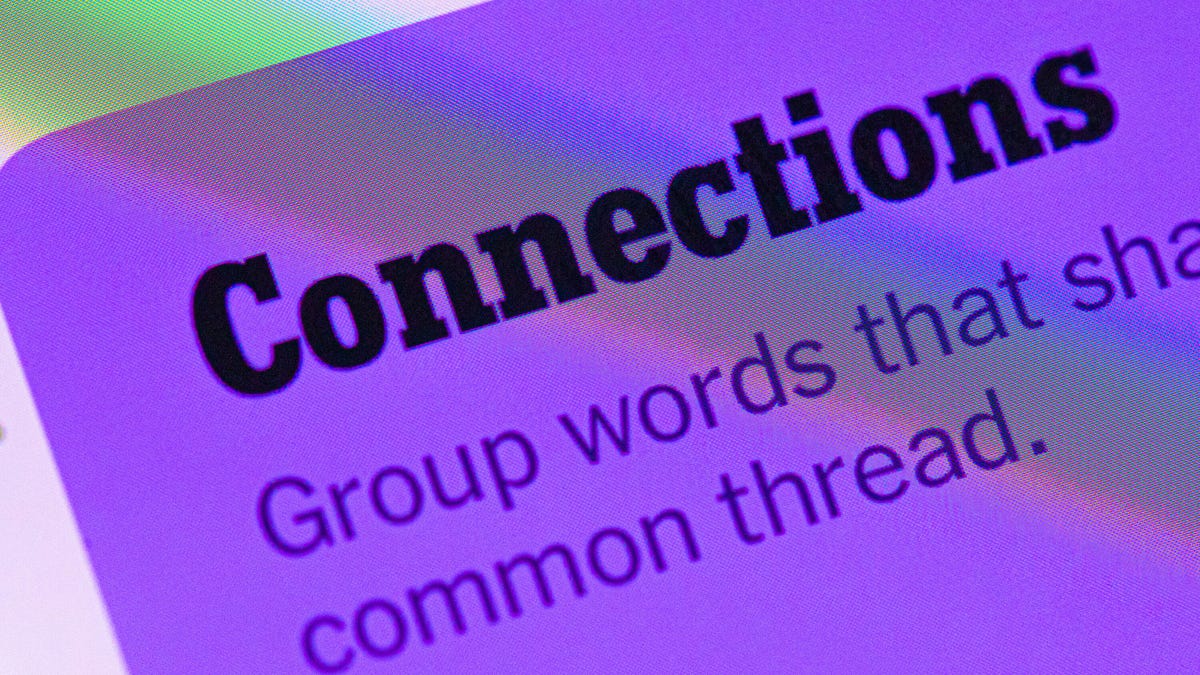
Looking for the most recent Connections answers? Click here for today’s Connections hints, as well as our daily answers and hints for The New York Times Mini Crossword, Wordle, Connections: Sports Edition and Strands puzzles.
Today’s NYT Connections puzzle features another of those purple categories where you need to look for hidden words inside of other words. It can be a real stumper. Read on for clues and today’s Connections answers.
The Times has a Connections Bot, like the one for Wordle. Go there after you play to receive a numeric score and to have the program analyze your answers. Players who are registered with the Times Games section can now nerd out by following their progress, including the number of puzzles completed, win rate, number of times they nabbed a perfect score and their win streak.
Read more: Hints, Tips and Strategies to Help You Win at NYT Connections Every Time
Hints for today’s Connections groups
Here are four hints for the groupings in today’s Connections puzzle, ranked from the easiest yellow group to the tough (and sometimes bizarre) purple group.
Yellow group hint: Rookies don’t have this.
Green group hint: Call the roll.
Blue group hint: How’d you do today?
Purple group hint: Vroom-vroom, but with a twist.
Answers for today’s Connections groups
Yellow group: Experience.
Green group: Attendance status.
Blue group: Commentary about your Connections results.
Purple group: Car brands plus two letters.
Read more: Wordle Cheat Sheet: Here Are the Most Popular Letters Used in English Words
What are today’s Connections answers?
The yellow words in today’s Connections
The theme is experience. The four answers are background, history, life and past.
The green words in today’s Connections
The theme is attendance status. The four answers are absent, excused, late and present.
The blue words in today’s Connections
The theme is commentary about your Connections results. The four answers are great, perfect, phew and solid.
The purple words in today’s Connections
The theme is car brands plus two letters. The four answers are audits (Audi), Dodgers (Dodge), Infinitive (Infiniti) and Minion (Mini).
-

 Technologies3 года ago
Technologies3 года agoTech Companies Need to Be Held Accountable for Security, Experts Say
-

 Technologies3 года ago
Technologies3 года agoBest Handheld Game Console in 2023
-

 Technologies3 года ago
Technologies3 года agoTighten Up Your VR Game With the Best Head Straps for Quest 2
-

 Technologies4 года ago
Technologies4 года agoBlack Friday 2021: The best deals on TVs, headphones, kitchenware, and more
-

 Technologies5 лет ago
Technologies5 лет agoGoogle to require vaccinations as Silicon Valley rethinks return-to-office policies
-

 Technologies5 лет ago
Technologies5 лет agoVerum, Wickr and Threema: next generation secured messengers
-

 Technologies4 года ago
Technologies4 года agoOlivia Harlan Dekker for Verum Messenger
-

 Technologies4 года ago
Technologies4 года agoiPhone 13 event: How to watch Apple’s big announcement tomorrow



