Technologies
iOS 26 Brings a New Liquid Glass Redesign, Sassy Look to iPhone
The newest iPhone system boasts a new design, new name and a host of features to look forward to.

At WWDC 2025, Apple just announced iOS 26, a rebranded new version of the software powering the iPhone. It is due to ship in the fall (likely with new iPhone 17 models), but Apple developers will have access to the developer beta today; a public beta is expected in July.
Apple has determined that the future of iPhone is brighter and more translucent with the announcement of the next version of iOS, with a new look called Liquid Glass that takes on visual characteristics of glass similar to the VisionOS interface on Vision Pro. And how do we know it’s the future? Because the next iPhone system is now iOS 26, renamed to coincide with next year as part of a lineup-wide rebranding to bring symmetry to the system names, such as MacOS 26 and WatchOS 26.
After more than a decade of a flat, clean user interface — a revamp introduced in iOS 7 when former Apple chief design officer Jony Ive took over the design of software as well as hardware — the iPhone is getting a new look. The new design extends throughout the Apple product lineup, from iOS to WatchOS, TVOS and iPadOS.
Translucency is the defining characteristic of Liquid Glass, behaving like glass in the real world in the way it deals with light and color of objects behind and near controls. But it’s not just a glassy look: The «liquid» part of Liquid Glass refers to how controls can merge and adapt — dynamically morphing, in Apple’s words. The dock and widgets are now rounded, glassy panels that float above the background.
The Liquid Glass interface also now enables a third way to view app icons on the iPhone home screen. Not content with Light and Dark modes, iOS 26 now features an All Clear look — every icon is clear glass with no color. Lock screens can also have an enhanced 3D effect using spatial scenes, which uses machine learning to give depth to your background photos.
Camera and Photos apps go even more minimal
The Camera app is getting a new, simplified interface. You could argue that the current Camera app is pretty minimal, designed to make it quick to frame a shot and hit the big shutter button. But the moment you get into the periphery, it becomes a weird mix of hidden controls and unintuitive icons.
Now, the Camera app in iOS 26 features a «new more intuitive design» that take minimalism to the extreme. The streamlined design shows just two controls: Video or Camera. Swipe left or right to choose modes. Swipe up for settings such as aspect ratio and timers, and tap for additional preferences.
With the updated Photos app, viewing the pictures you capture should be a better experience — a welcome change that customers have clamored for since iOS 18’s cluttered attempt. Instead of a long, difficult-to-discover scrolling interface, Photos regains a Liquid Glass menu at the bottom of the screen.
The Phone app gets a revamp
The Phone app has kept more closely than others to the look of its source: a spare interface with large buttons as if you’re holding an old-fashioned headset or pre-smartphone cellular phone. iOS 26 finally updates that look not just with the new overall interface but in a unified layout that takes advantage of the larger screen real estate on today’s iPhone models.
It’s not just looks that are different, though. The Phone app is trying to be more useful for dealing with actual calls — the ones you want to take. The Call Screening feature automatically answers calls from unknown numbers, and your phone rings only when the caller shares their name and reason for calling.
Or what about all the time wasted on hold? Hold Assist automatically detects hold music, and can mute the music but keep the call connected. Once a live agent becomes available, the phone rings and lets the agent know you’ll be available shortly.
Messages updates
The Messages app is probably one of the most-used apps on the iPhone, and for iOS 26 Apple is making it a more colorful experience. You can add backgrounds to the chat window, including dynamic backgrounds that show off the new Liquid Glass interface.
In addition to the new look, group texts in Messages can incorporate polls for everyone in the group to reply to — no more scrolling back to find out which restaurant Brett suggested for lunch that you missed. Other members in the chat can also add their own items to a poll.
More useful is a feature to better detect spam texts and screen unknown numbers, so the messages you see in the app are the ones you want to see and not the ones that distract you.
Safari gets out of its own way
In the Safari app, the Liquid Glass design floats the tab bar above the web page (although that looks right where your thumb is going to be, so it will be interesting to see if you can move the bar to the top of the screen). As you scroll, the tab bar shrinks.
FaceTime focuses on calls, not controls
FaceTime also get the minimal look, with controls in the lower-right corner that disappear during the call to get out of the way. On the FaceTime landing page, posters of your contacts, including video clips of previous calls, are designed to make the app more appealing.
New Games app is a reminder that yes, people game on iPhone
The iPhone doesn’t get the same kind of gaming affection as Nintendo’s Switch or Valve’s Steam Deck, but the truth is that the iPhone and Android phones are used extensively for gaming — Apple says half a billion people play games on iPhone.
Trying to capitalize on that, a new Games app acts as a specific portal to Apple Arcade and other games. Yes, you can get to those from the App Store app, but the Games app is designed to remove a layer of friction so you can get right to the gaming action.
Live translation enhances calls and texts
Although not specific to iOS, Apple’s new live translation feature is ideal on the iPhone when you’re communicating with others. It uses Apple Intelligence to dynamically enable you to talk to someone who speaks a different language in near-real time. It’s available in the Messages, FaceTime and Phone apps and shows live translated captions during a conversation.
What about Apple Intelligence?
Although last year’s WWDC featured Apple Intelligence features heavily, improvements to the AI tech were less prominent, folded into the announcements during the WWDC keynote.
As an alternative to creating Genmoji from scratch, you can combine existing emojis — «like a sloth and a light bulb when you’re the last one in the group chat to get the joke,» to use Apple’s example. You can also change expressions in Genmoji of people you know that you’ve used to create the image.
Image Playground adds the ability to tap into ChatGPT’s image generation tools to go beyond the app’s animation or sketch styles.
Visual Intelligence can already use the camera to try to decipher what’s in front of the lens. Now the technology works on the content on the iPhone’s screen, too. It does this by taking a screenshot (press the sleep and volume up buttons) and then including a new Image Search option in that interface to find results across the web or in other apps such as Etsy.
This is also a way to add event details from images you come across, like posters for concerts or large gatherings. (Perhaps this could work for QR codes as well?) In the screenshot interface, Visual Intelligence can parse the text and create an event in the Calendar app.
iOS 26 availability
The finished version of iOS 26 will be released in September or October with new iPhone 17 models. In the meantime, developers will get access to the first developer betas starting today, with an initial public beta arriving within in July. (Don’t forget to go into any beta software with open eyes and clear expectations.)
Follow the WWDC 2025 live blog for details about Apple’s announcements.
This is a developing story.
Technologies
Google Rolls Out Latest AI Model, Gemini 3.1 Pro
Starting Thursday, Gemini 3.1 Pro can be accessed via the AI app, NotebookLM and more.

Google took the wraps off its latest AI model, Gemini 3.1 Pro, on Thursday, calling it a «step forward in core reasoning.» The software giant says its latest model is smarter and more capable for complex problem-solving.
Google shared a series of bookmarks and examples of the latest model’s capabilities, and is rolling out Gemini 3.1 to a series of products for consumers, enterprise and developers.
The overall AI model landscape seems to change weekly. Google’s release comes just a few days after Anthropic dropped the latest version of Claude, Sonnet 4.6, which can operate a computer at a human baseline level.
Benchmarks of Gemini 3.1
Google shared some details about AI model benchmarks for Gemini 3.1 Pro.
The announcement blog post highlights that the Gemini 3.1 Pro benchmark for the ARC-AGI-2 test for solving abstract reasoning puzzles sits at 77.1%. This is noticeably higher than Gemini 3 Pro’s 31.1% score for the same test.
The ARC-AGI-2 benchmark is one of multiple improvements coming from Gemini 3.1 Pro, Google says.
3.1 Pro enhancements
With better benchmarks nearly across the board, Google highlighted some of the ways that translate in general use:
Code-based animations: The latest Gemini model can easily create animated SVG images that are scalable without quality loss and ready to be added to websites with a text prompt.
Creative coding: Gemini 3.1 Pro generated an entire website based on a character from Emily Brontë’s novel Wuthering Heights, if she were a landscape photographer showing off her portfolio.
Interactive design: 3.1 Pro was used to create a 3D interactive starling murmuration that allows the flock to be controlled in an assortment of ways, all while a soundscape is generated that changes with the movement of the birds.
Availability
As of Thursday, Gemini 3.1 Pro is rolling out in the Gemini app for those with the AI Pro or Ultra plans. NotebookLM users subscribed to one of those plans will also be able to take advantage of the new model.
Both developers and enterprises can also access the new model via the Gemini API through a range of products, including AI Studio, Gemini Enterprise, Antigravity and Android Studio.
Technologies
Today’s NYT Strands Hints, Answers and Help for Feb. 20 #719
Here are hints and answers for the NYT Strands puzzle for Feb. 20, No. 719.
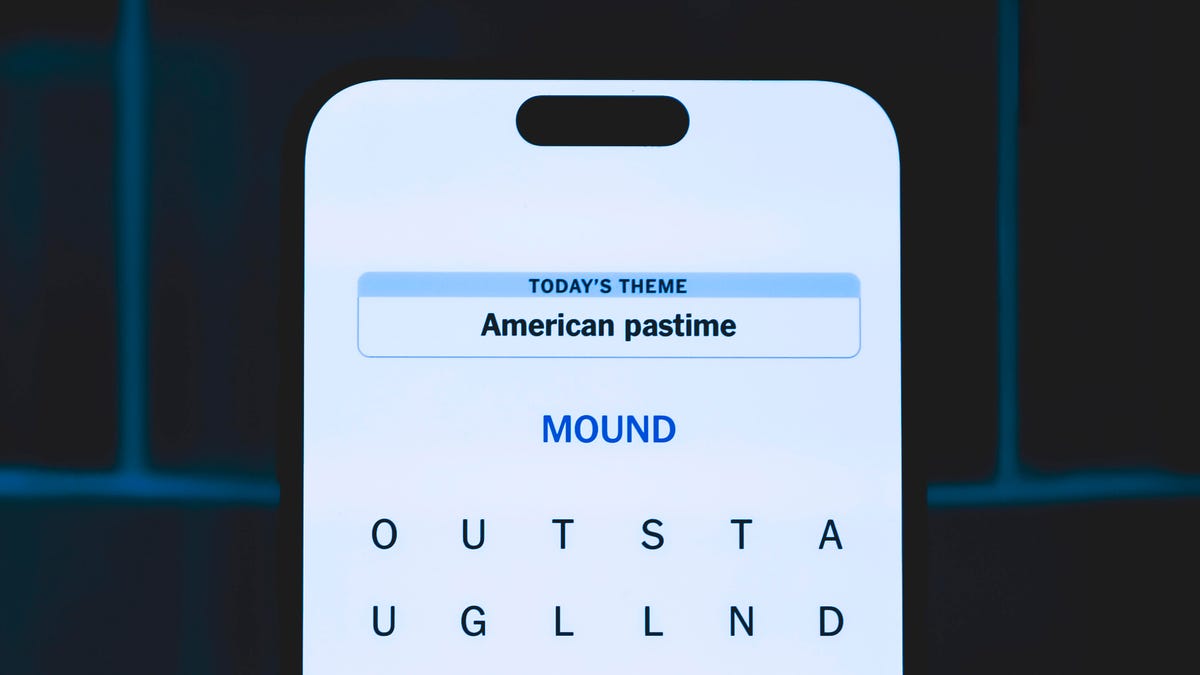
Looking for the most recent Strands answer? Click here for our daily Strands hints, as well as our daily answers and hints for The New York Times Mini Crossword, Wordle, Connections and Connections: Sports Edition puzzles.
Today’s NYT Strands puzzle is a bit tricky. Some of the answers are difficult to unscramble, so if you need hints and answers, read on.
I go into depth about the rules for Strands in this story.
If you’re looking for today’s Wordle, Connections and Mini Crossword answers, you can visit CNET’s NYT puzzle hints page.
Read more: NYT Connections Turns 1: These Are the 5 Toughest Puzzles So Far
Hint for today’s Strands puzzle
Today’s Strands theme is: True grit
If that doesn’t help you, here’s a clue: You might find this in a wood shop.
Clue words to unlock in-game hints
Your goal is to find hidden words that fit the puzzle’s theme. If you’re stuck, find any words you can. Every time you find three words of four letters or more, Strands will reveal one of the theme words. These are the words I used to get those hints but any words of four or more letters that you find will work:
- SAND, CART, SCAR, SCAT, PAPER, HAVE
Answers for today’s Strands puzzle
These are the answers that tie into the theme. The goal of the puzzle is to find them all, including the spangram, a theme word that reaches from one side of the puzzle to the other. When you have all of them (I originally thought there were always eight but learned that the number can vary), every letter on the board will be used. Here are the nonspangram answers:
- COARSE, HARSH, SCRATCHY, ROUGH, PRICKLY, ABRASIVE
Today’s Strands spangram
Today’s Strands spangram is SANDPAPER. To find it, start with the S that’s the farthest-left letter on the very top row, and wind down.
Technologies
Today’s NYT Connections: Sports Edition Hints and Answers for Feb. 20, #515
Here are hints and the answers for the NYT Connections: Sports Edition puzzle for Feb. 20, No. 515.

Looking for the most recent regular Connections answers? Click here for today’s Connections hints, as well as our daily answers and hints for The New York Times Mini Crossword, Wordle and Strands puzzles.
Today’s Connections: Sports Edition features a category all about my favorite football team. If you’re struggling with today’s puzzle but still want to solve it, read on for hints and the answers.
Connections: Sports Edition is published by The Athletic, the subscription-based sports journalism site owned by The Times. It doesn’t appear in the NYT Games app, but it does in The Athletic’s own app. Or you can play it for free online.
Read more: NYT Connections: Sports Edition Puzzle Comes Out of Beta
Hints for today’s Connections: Sports Edition groups
Here are four hints for the groupings in today’s Connections: Sports Edition puzzle, ranked from the easiest yellow group to the tough (and sometimes bizarre) purple group.
Yellow group hint: We’ll be right back…
Green group hint: Run for the roses.
Blue group hint: Skol!
Purple group hint:
Answers for today’s Connections: Sports Edition groups
Yellow group: Break in the action.
Green group: Bets in horse racing.
Blue group: QBs drafted by Vikings in first round.
Purple group: Race ____.
Read more: Wordle Cheat Sheet: Here Are the Most Popular Letters Used in English Words
What are today’s Connections: Sports Edition answers?
The yellow words in today’s Connections
The theme is break in the action. The four answers are intermission, pause, suspension and timeout.
The green words in today’s Connections
The theme is bets in horse racing. The four answers are exacta, place, show and win.
The blue words in today’s Connections
The theme is QBs drafted by Vikings in first round. The four answers are Bridgewater, Culpepper, McCarthy and Ponder.
The purple words in today’s Connections
The theme is race ____. The four answers are bib, car, course and walking.
-

 Technologies3 года ago
Technologies3 года agoTech Companies Need to Be Held Accountable for Security, Experts Say
-

 Technologies3 года ago
Technologies3 года agoBest Handheld Game Console in 2023
-

 Technologies3 года ago
Technologies3 года agoTighten Up Your VR Game With the Best Head Straps for Quest 2
-

 Technologies4 года ago
Technologies4 года agoBlack Friday 2021: The best deals on TVs, headphones, kitchenware, and more
-

 Technologies5 лет ago
Technologies5 лет agoGoogle to require vaccinations as Silicon Valley rethinks return-to-office policies
-

 Technologies5 лет ago
Technologies5 лет agoVerum, Wickr and Threema: next generation secured messengers
-

 Technologies4 года ago
Technologies4 года agoOlivia Harlan Dekker for Verum Messenger
-

 Technologies4 года ago
Technologies4 года agoiPhone 13 event: How to watch Apple’s big announcement tomorrow
