Technologies
iOS 17 Cheat Sheet: What to Know About Your iPhone’s Latest Features
From features, like Stolen Device Protection, to what could be coming to your iPhone soon, here’s what to know about iOS 17.

Apple’s iOS 17 was released in September, shortly after the company held its «Wonderlust» event, where the tech giant announced the new iPhone 15 lineup, the Apple Watch Series 9 and the Apple Watch Ultra 2. We put together this cheat sheet to help you learn about and use the new features in iOS 17. It’ll also help you keep track of the subsequent iOS 17 updates.
Getting started with iOS 17
- iOS 17 Review: StandBy Mode Changed My Relationship With My iPhone
- Whether or Not Your iPhone Supports iOS 17
- Do This Before Downloading iOS 17
- How to Download iOS 17 to Your iPhone
Using iOS 17
- Three iPhone Settings to Change after Downloading iOS 17
- iOS 17’s Best New Features
- The iOS 17 Features We’re Excited About
- iOS 17 Is Filled With Delightful Features, Intuitive Improvements and More
- 17 Hidden iOS 17 Features You Shouldn’t Miss
- iOS 17 Upgrades Your iPhone’s Keyboard
- You Can Tag Your Pets In Your ‘People’ Album With iOS 17
- How to Create Live Stickers in iOS 17
- How to Set Up Contact Posters in iOS 17
- How to Automatically Delete Two-Factor Verification Codes in iOS 17
- What to Know About iOS 17’s Unreleased Journal App
- How Good Are Offline Maps in iOS 17?
- How to Use iOS 17’s Live Voicemail Feature
- You Can Change Your Private Browsing Browser in iOS 17
- Hidden iOS 17 Feature Makes It Easier to Send Photos and Videos
- You Can Clone Your Voice with iOS 17. Here’s How
- Are Audio Message Transcripts in iOS 17 Any Good?
- Sharing AirTags in iOS 17 is Easy. Here’s How
- How to Create Camera Shortcuts in iOS 17
- What You Need to Know About the Improved Autocorrect in iOS 17
- Use This Hidden iOS 17 Feature to Reduce Eye Strain
- How to Enable Sensitive Content Warnings on Your iPhone
- Let Your Loved Ones Know You’re Safe With This iOS 17 Feature
- Simplify Your Grocery List With iOS 17
- How to Turn Off FaceTime Reactions in iOS 17
- What Is iOS 17’s Journal App and How Does It Work?
- You Can Use Albums for Photo Shuffle on Your Lock Screen
- Play Daily Crosswords in Apple News With iOS 17
- How to Turn Off the Most Annoying iOS 17 Features
- iOS 17.2 Brings Better Wireless Charging to These iPhones
- How to Turn Inline Predictive Text Off With iOS 17.2
- How to Enable Contact Key Verification With iOS 17.2
- Don’t Like Your iPhone’s Default Alert Tone? Here’s How to Change It
- The Latest Security Features in iOS 17.3
- How to Secure Your Data With Stolen Device Protection
- Apple Music’s Collaborative Playlists Are Here. This is How You Use Them
iOS 17 updates
- iOS 17.3: All the New Features on Your iPhone
- Why You Should Download iOS 17.3 Right Now
- iOS 17.2.1: What You Should Know About the iPhone Update
- iOS 17.2 Brings These New Features to Your iPhone
- What iOS 17.1.2 Fixes on Your iPhone
- iOS 17.1.1 Patches These iPhone Issues
- What New Features iOS 17.1 Brings to Your iPhone
- What to Know About iOS 17.0.1
- Apple Made an iPhone 15 Mistake, but iOS 17.0.2 Is Here to Fix It
- iOS 17.0.3 Fixes This iPhone 15 Pro Problem
Make sure to check back periodically for more iOS 17 tips and how to use new features as Apple releases more updates.
Technologies
Today’s NYT Strands Hints, Answers and Help for Nov. 28 #635
Here are hints and answers for the NYT Strands puzzle for Nov. 28, No. 635.
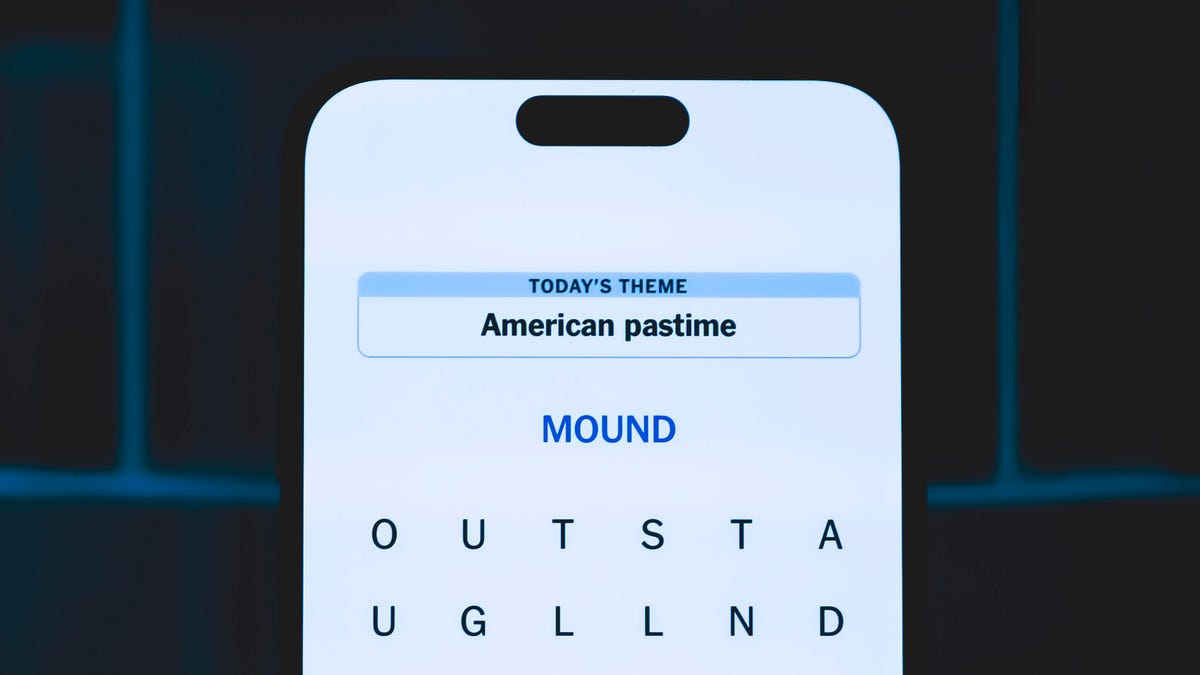
Looking for the most recent Strands answer? Click here for our daily Strands hints, as well as our daily answers and hints for The New York Times Mini Crossword, Wordle, Connections and Connections: Sports Edition puzzles.
Today’s NYT Strands puzzle is pretty tricky. If you’re not familiar with certain superstitious beliefs, you might not find all the answers. And some of the answers are difficult to unscramble, so if you need hints and answers, read on.
I go into depth about the rules for Strands in this story.
If you’re looking for today’s Wordle, Connections and Mini Crossword answers, you can visit CNET’s NYT puzzle hints page.
Read more: NYT Connections Turns 1: These Are the 5 Toughest Puzzles So Far
Hint for today’s Strands puzzle
Today’s Strands theme is: If all else fails…
If that doesn’t help you, here’s a clue: Don’t tell, it won’t come true.
Clue words to unlock in-game hints
Your goal is to find hidden words that fit the puzzle’s theme. If you’re stuck, find any words you can. Every time you find three words of four letters or more, Strands will reveal one of the theme words. These are the words I used to get those hints but any words of four or more letters that you find will work:
- GLUB, RATS, TARN, DALE, FONT, FOUNT, LASH
Answers for today’s Strands puzzle
These are the answers that tie into the theme. The goal of the puzzle is to find them all, including the spangram, a theme word that reaches from one side of the puzzle to the other. When you have all of them (I originally thought there were always eight but learned that the number can vary), every letter on the board will be used. Here are the nonspangram answers:
- DANDELION, STAR, COIN, FOUNTAIN, LADYBUG, EYELASH
Today’s Strands spangram
Today’s Strands spangram is MAKEAWISH. To find it, start with the M that’s three letters down on the far right, and wind backwards.
Technologies
Today’s NYT Connections Hints, Answers and Help for Nov. 28, #901
Here are some hints and the answers for the NYT Connections puzzle for Nov. 28, #901.
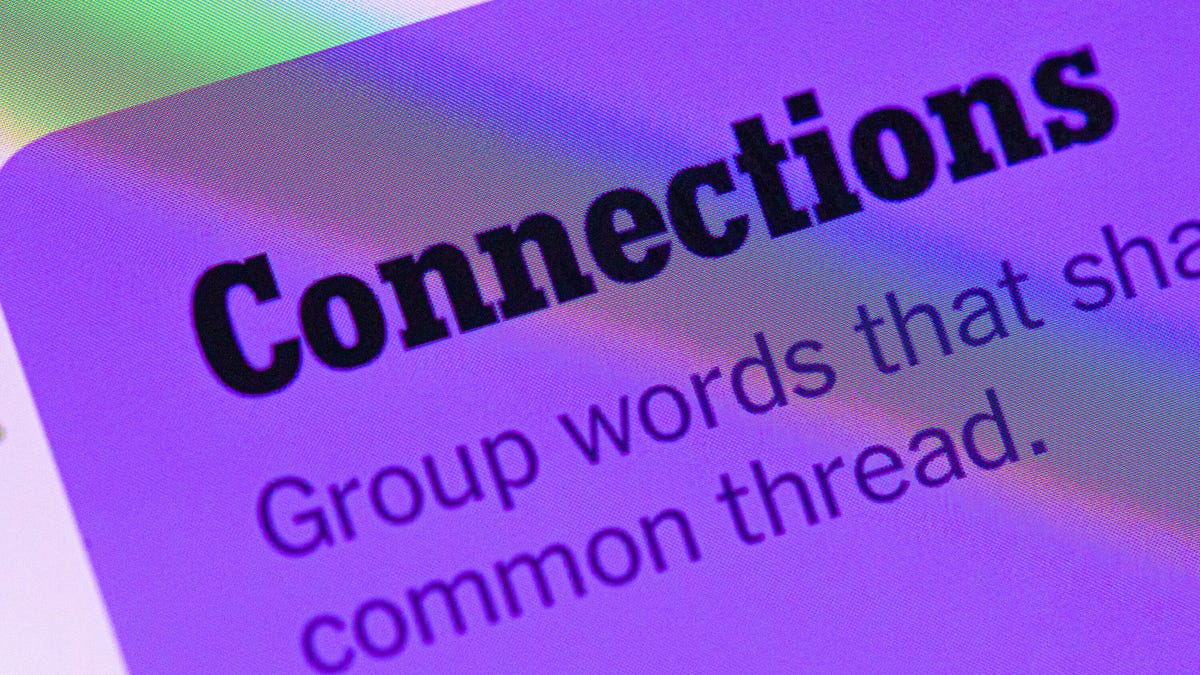
Looking for the most recent Connections answers? Click here for today’s Connections hints, as well as our daily answers and hints for The New York Times Mini Crossword, Wordle, Connections: Sports Edition and Strands puzzles.
Today’s NYT Connections puzzle is kind of tough. If you need help sorting the answers into groups, you’re in the right place. Read on for clues and today’s Connections answers.
The Times now has a Connections Bot, like the one for Wordle. Go there after you play to receive a numeric score and to have the program analyze your answers. Players who are registered with the Times Games section can now nerd out by following their progress, including the number of puzzles completed, win rate, number of times they nabbed a perfect score and their win streak.
Read more: Hints, Tips and Strategies to Help You Win at NYT Connections Every Time
Hints for today’s Connections groups
Here are four hints for the groupings in today’s Connections puzzle, ranked from the easiest yellow group to the tough (and sometimes bizarre) purple group.
Yellow group hint: Appropriate.
Green group hint: I win!
Blue group hint: Musical instrument.
Purple group hint: Time to talk.
Answers for today’s Connections groups
Yellow group: Fitting.
Green group: Achieve victory over.
Blue group: Parts of an electric guitar.
Purple group: Phonetic elements of speech.
Read more: Wordle Cheat Sheet: Here Are the Most Popular Letters Used in English Words
What are today’s Connections answers?
The yellow words in today’s Connections
The theme is fitting. The four answers are fair, just, proper and right.
The green words in today’s Connections
The theme is achieve victory over. The four answers are beat, best, take and worst.
The blue words in today’s Connections
The theme is parts of an electric guitar. The four answers are fret, peg, pickup and string.
The purple words in today’s Connections
The theme is phonetic elements of speech. The four answers are intonation, loudness, rhythm and stress.
Technologies
Anker’s New MagSafe Car Mount Keeps Your Phone Cool While Charging, and It’s 30% Off for Black Friday
Get wired-like charging speeds and MagSafe compatibility with Anker’s wireless car charging bundle for $62.99.
Black Friday is the best time of the year to upgrade the little essentials that make your everyday tech life more pleasant. I’ve found the perfect deal to amp up the phone charging setup in your car. This Anker MagSafe wireless car charging bundle is 30% off for the holidays, and it gives your iPhone a fast and steady way to power up while you navigate. It delivers up to 25-watt wireless charging speeds and with onboard active cooling, your phone stays comfortable to the touch.
Get it now for $62.99 verses the list price of $89.99.
What sets this charger apart is that its performance and cooling tech is built into a surprisingly compact package. The stand uses an ultra-strong Qi2 magnetic lock to keep your phone secure through bumps and turns. You can even tilt the mount and switch between portrait and landscape modes for navigation without blocking the view. The bundle has everything you need to get started including a 60-watt dual-USB-C charger, an adequately long USB-C cable, and cable organizers for a clean setup. Anker also includes a two-year warranty for peace of mind.
If you are getting your car prepped up for driving to a holiday vacation or just need a faster charging mount for your daily commute, this deal makes a lot of sense. CNET’s experts are also tracking more Black Friday and Cyber Monday picks across Apple products, headphones, and more, so you can score more savings before the sales season wraps up.
MOBILE DEALS OF THE WEEK
-
$749 (save $250)
-
$475 (save $175)
-
$499 (save $300)
-
$900 (save $400)
Why this deal matters
A high quality charger is a great addition to any car to speedily top up your phone on the go. You will especially want to look out for options from a top-tier brand like Anker for its fast charging speeds and reliability. This Black Friday deal is an excellent opportunity to save big on a staple car accessory. With holiday shopping heating up and tech accessories being one of the most popular categories, we expect the deal to sell out quick. So don’t wait too long before jumping on it.
Don’t miss any of our unbiased tech content and lab-based reviews. Add CNET as a preferred Google source.
Join Our Daily Deals Text Group!
Get hand-picked deals from CNET shopping experts straight to your phone.
By signing up, you confirm you are 16+ and agree to receive recurring marketing messages at the phone number provided. Consent is not a condition of purchase. Reply STOP to unsubscribe. Msg & data rates may apply. View our Privacy Policy and Terms of Use.
-

 Technologies3 года ago
Technologies3 года agoTech Companies Need to Be Held Accountable for Security, Experts Say
-

 Technologies3 года ago
Technologies3 года agoBest Handheld Game Console in 2023
-

 Technologies3 года ago
Technologies3 года agoTighten Up Your VR Game With the Best Head Straps for Quest 2
-

 Technologies4 года ago
Technologies4 года agoBlack Friday 2021: The best deals on TVs, headphones, kitchenware, and more
-

 Technologies4 года ago
Technologies4 года agoVerum, Wickr and Threema: next generation secured messengers
-

 Technologies4 года ago
Technologies4 года agoGoogle to require vaccinations as Silicon Valley rethinks return-to-office policies
-

 Technologies4 года ago
Technologies4 года agoOlivia Harlan Dekker for Verum Messenger
-

 Technologies4 года ago
Technologies4 года agoiPhone 13 event: How to watch Apple’s big announcement tomorrow



