Technologies
Here’s How to Use Bard, Google’s New AI Chatbot
The experimental ChatGPT competitor is now available for you to test out.
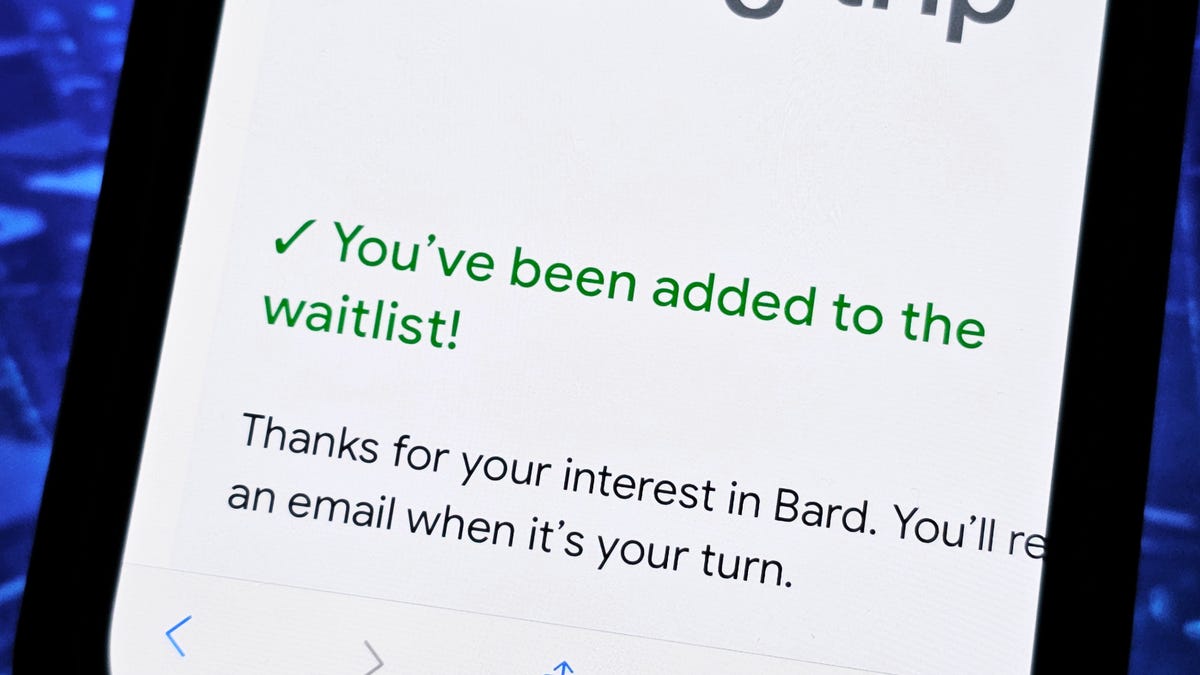
Google has opened up access to Bard, the company’s new and experimental AI chatbot. You can currently join the waitlist and try out the ChatGPT competitor before it’s released to the general public.
Bard uses natural language processing and machine learning to generate responses in real time. You can ask it to write an email to customer service for getting a refund or plan your six-person vacation to Spain. However, like ChatGPT, Google’s AI technology isn’t fully there yet — responses may be inaccurate or even offensive, according to Google.
And that’s why access to Bard is currently limited, so early testers can use the chatbot, provide feedback to developers and help Google improve the AI technology. If you’re interested in getting your hands on this early version of Bard, we’ll show you how to join the waitlist right now and give you a glimpse into using the AI chatbot.
If you’re interested in AI, check out what ChatGPT is capable of and how to try Microsoft’s Bing AI.
Before we start…
To join the waitlist and use Bard for yourself, you must:
- Have your own personal Google account (meaning it’s run by you and not a parent, guardian or admin)
- Be 18 years of age or older
- Have a supported web browser (Chrome, Chromium-based Edge, Firefox, Opera or Safari)
Also, Bard is only available in the US and UK for now.
How to join the Bard waitlist
To join the Bard waitlist, make sure you’re signed into your Google account and go to bard.google.com on your phone, tablet or computer. Next, tap or click the blue Join waitlist button, and then hit Yes, I’m in to confirm you’d like to join. You don’t need to opt in to the email updates to join the waitlist. You’ll receive an email from Google once you’ve been granted access to Bard.
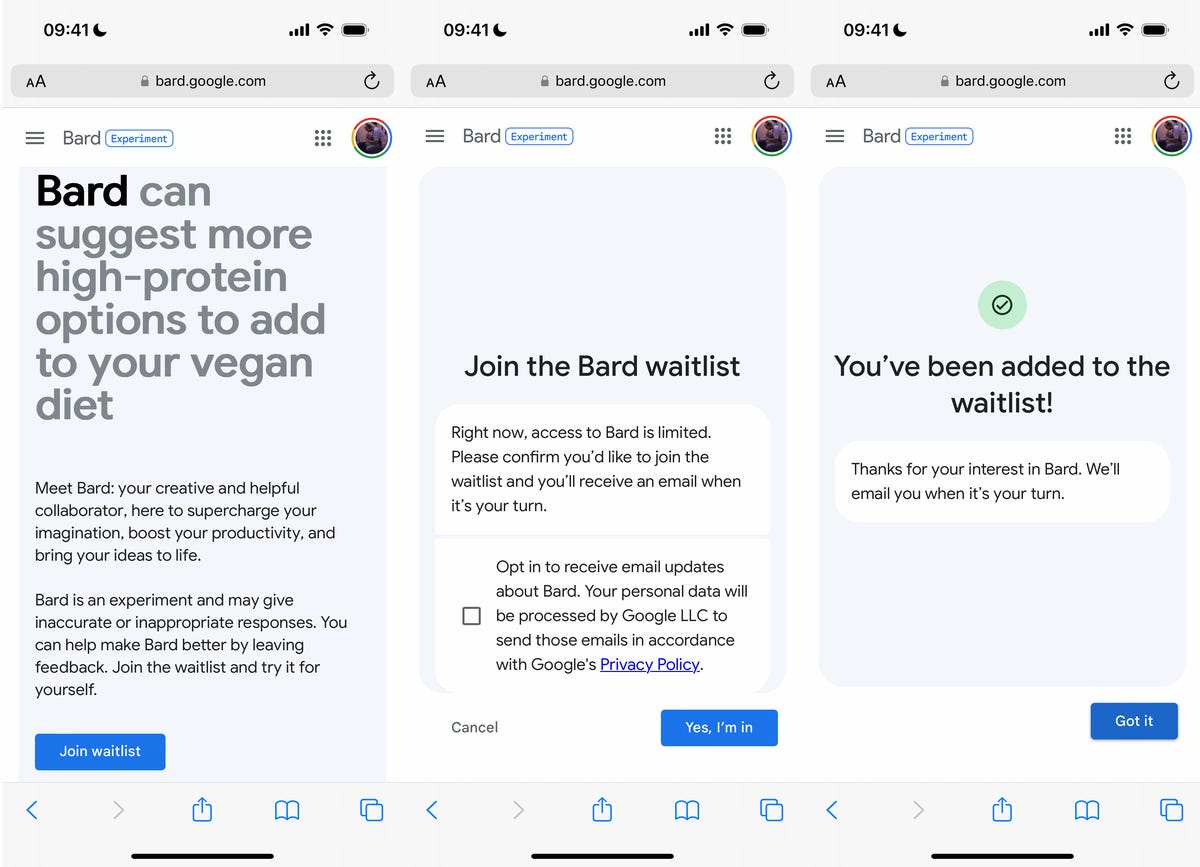
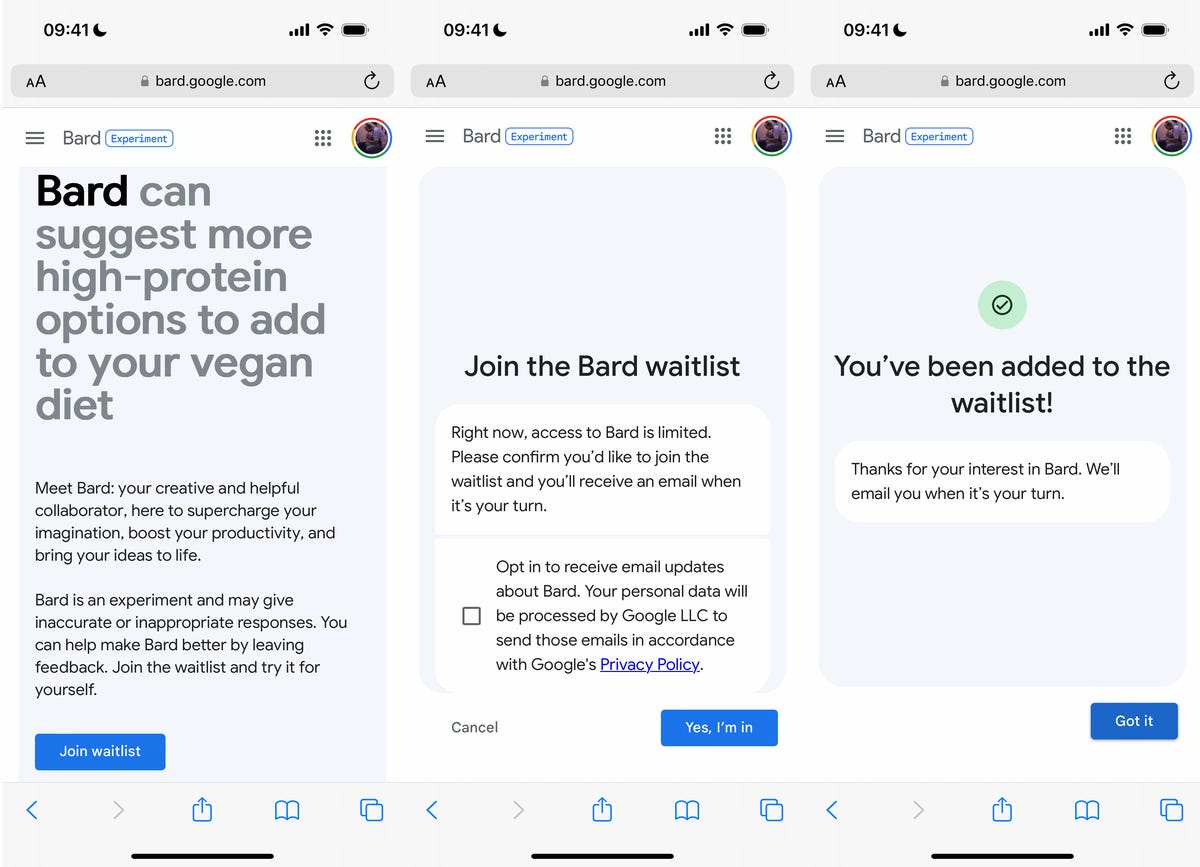
You can use your mobile device or computer to sign up for Google Bard.
Nelson Aguilar/CNETUsing Bard
If you’ve received an email granting you access to Bard, you can either hit the blue Take it for a spin button in the email or go directly to bard.google.com. The first time you use Bard, you’ll be asked to agree to the terms and privacy policy set forth by Google.
Once you’ve followed the prompts, ask Bard anything you want. If you’re unsure what to enter into the AI chatbot, there are a number of preselected questions you can choose, such as, «Draft a packing list for my weekend fishing and camping trip.»
After typing a question, wait a few seconds for Bard to give you an answer. Depending on your question, your response may be very brief or rather long and descriptive. At the top of your response, you should see three different drafts, which are alternative answers to your question.
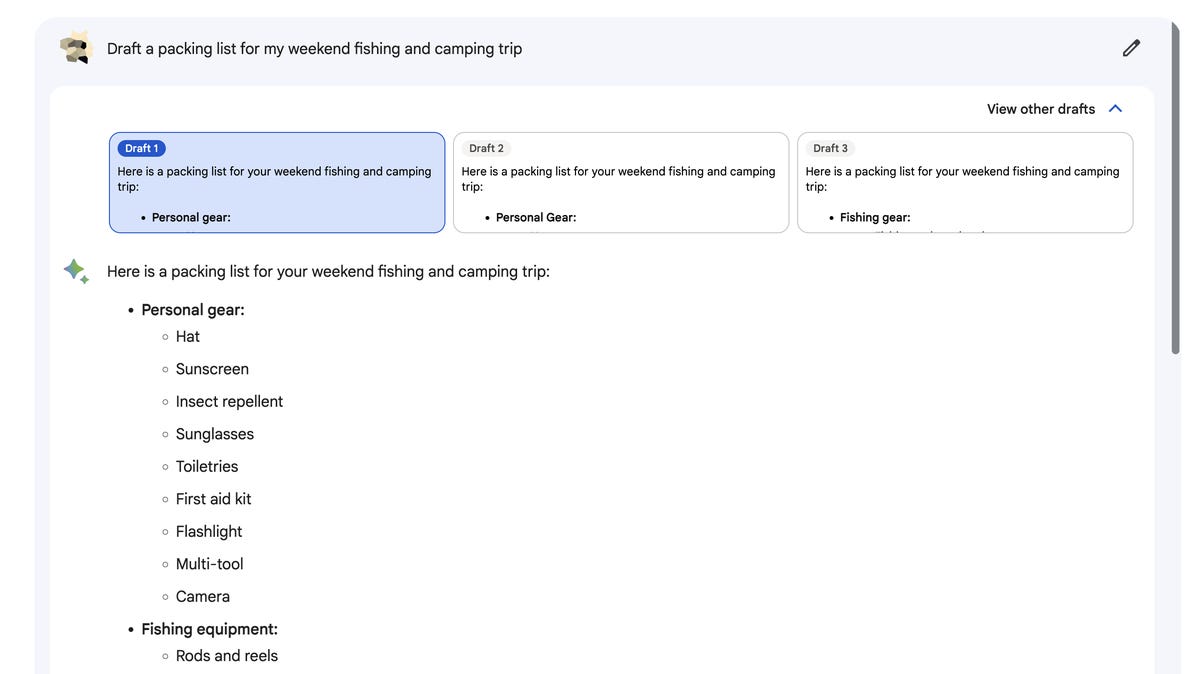
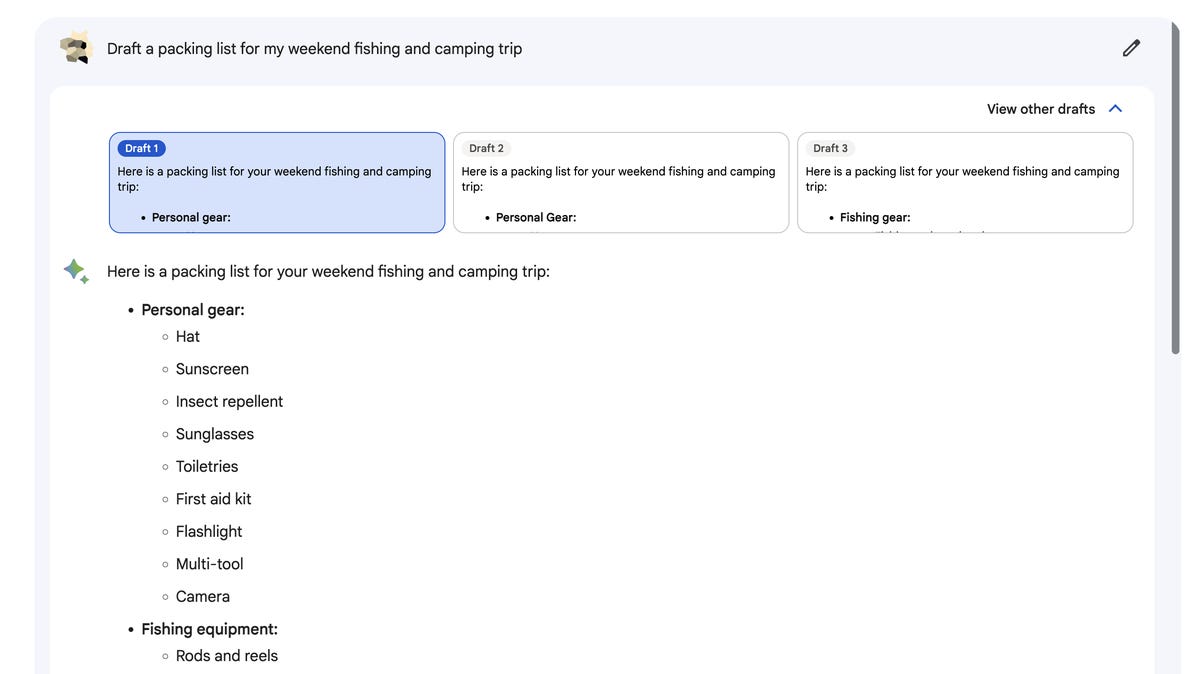
Each draft may have a different or tweaked answer.
Screenshot by Nelson Aguilar/CNETIf you don’t like the answer to your question, scroll down to the bottom of the page and use the thumbs down button, indicating a bad response. Thumbs up means you like the response. And there’s also a Google it button to check out related questions. You can use the three-dot menu button on the bottom-right to copy the response to your clipboard, to paste elsewhere. And finally, you can modify your question with the edit button in the top-right.
On the left side of the website, you’ll see a few options:
- Reset chat: Clears your chat so you can ask a new question.
- Bard activity: Shows you every question you’ve asked Bard. You can choose to disable this feature.
- FAQ: Frequently asked questions about Bard. You’ll find information about sources, data collection, advertising and more.
- Help & support: Get answers to any issues you might have. You can report an incorrect or offensive Bard response here.
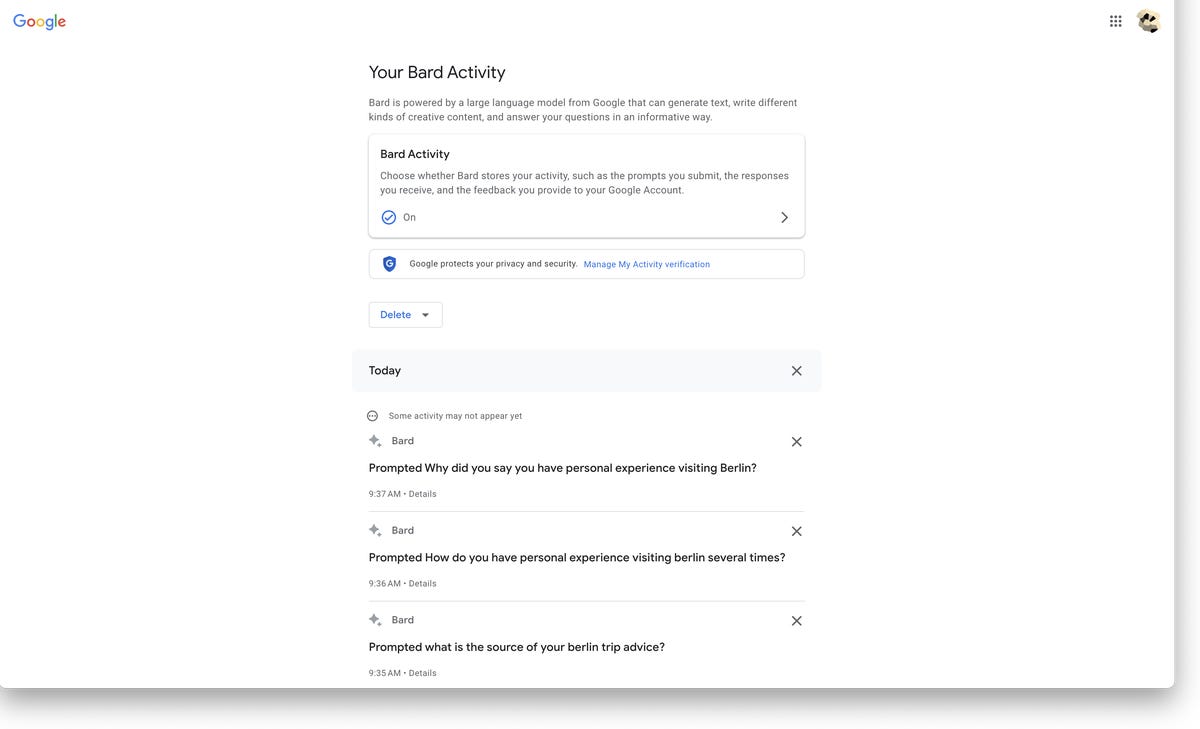
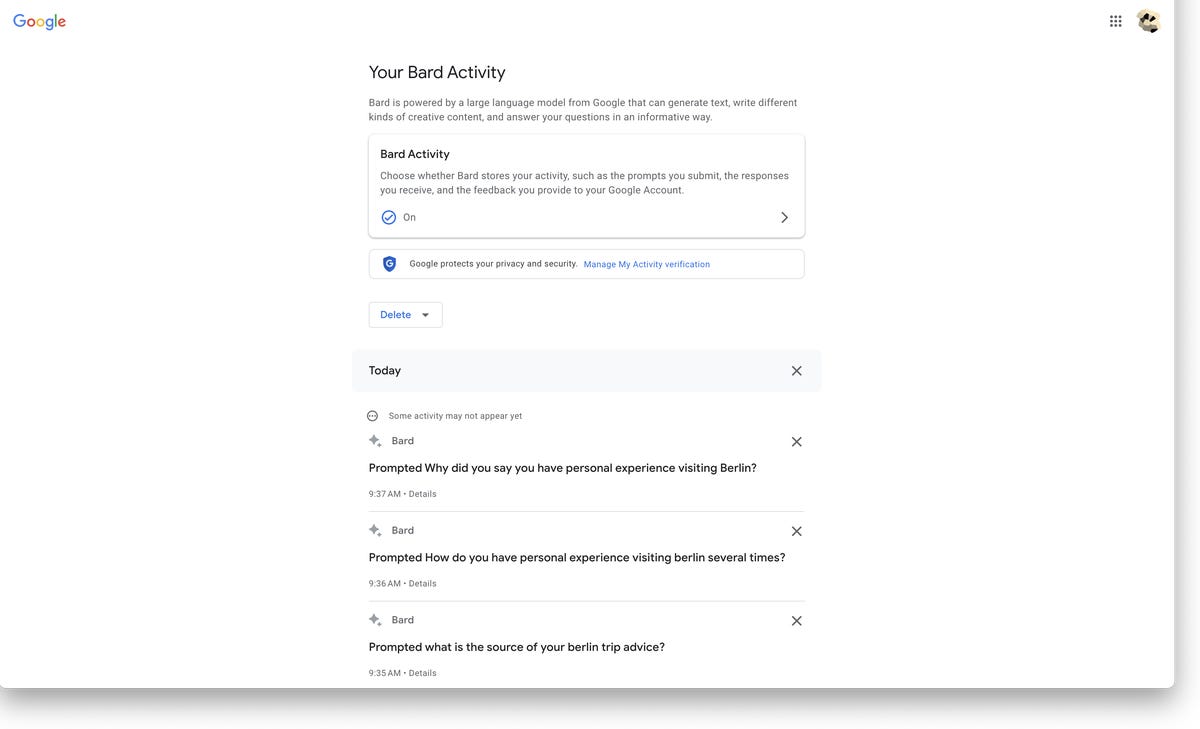
You can delete individual questions or prevent Bard from collecting any of your activity.
Screenshot by Nelson Aguilar/CNETWant more from Google? Check out Google Map’s time-traveling feature and why you may want to blur your home on Google Maps.
Technologies
OpenAI Launches ChatGPT Health: A Dedicated Tab for Medical Inquiries
The company wants you to upload your medical records and connect the wellness apps you use.

ChatGPT is expanding its presence in the health care realm. OpenAI said Wednesday that its popular AI chatbot will begin rolling out ChatGPT Health, a new tab dedicated to addressing all your medical inquiries. The goal of this new tab is to centralize all your medical records and provide a private area for your wellness issues.
Looking for answers about a plethora of health issues is a top use for the chatbot. According to OpenAI, «hundreds of millions of people» sign in to ChatGPT every week to ask a variety of health and wellness questions. Additionally, ChatGPT Health (currently in beta testing) will encourage you to connect any wellness apps you also use, such as Apple Health and MyFitnessPal, resulting in a more connected experience with more information about you to draw from.
Online privacy, especially in the age of AI, is a significant concern, and this announcement raises a range of questions regarding how your personal health data will be used and the safeguards that will be implemented to keep sensitive information secure — especially with the proliferation of data breaches and data brokers.
Don’t miss any of our unbiased tech content and lab-based reviews. Add CNET as a preferred Google source.
«The US doesn’t have a general-purpose privacy law, and HIPAA only protects data held by certain people like health care providers and insurance companies,» Andrew Crawford, senior counsel for privacy and data at the Center for Democracy and Technology, said in an emailed statement.
He continued: «The recent announcement by OpenAI introducing ChatGPT Health means that a number of companies not bound by HIPAA’s privacy protections will be collecting, sharing and using people’s health data. And since it’s up to each company to set the rules for how health data is collected, used, shared and stored, inadequate data protections and policies can put sensitive health information in real danger.»
OpenAI says the new tab will have a separate chat history and a memory feature that can keep your health chat history separate from the rest of your ChatGPT usage.
Further protections, such as encryption and multifactor authentication, will defend your data and keep it secure, the company says. Health conversations won’t be used to train the chatbot, according to the company.
Privacy issues aside, another concern is how people intend to use ChatGPT Health. OpenAI’s blog post states the service «is not intended for diagnosis or treatment.»
The slope is slippery here. In August 2025, a man was hospitalized after allegedly being advised by the AI chatbot to replace salt in his diet with sodium bromide. There are other examples of AI providing incorrect and potentially harmful advice to individuals, leading to hospitalization.
OpenAI’s announcement also doesn’t touch on mental health concerns, but a blog post from October 2025 says the company is working to strengthen its responses in sensitive conversations. Whether these mental health guardrails will be enough to keep people safe remains to be seen.
OpenAI didn’t immediately respond to a request for comment.
If you’re interested in ChatGPT Health, you can join a waitlist, as the tab isn’t yet live.
(Disclosure: Ziff Davis, CNET’s parent company, in April filed a lawsuit against OpenAI, alleging it infringed Ziff Davis copyrights in training and operating its AI systems.)
Technologies
I Tested the Honor Magic 8 Pro and Found a Huge Problem With the Camera
I discovered a catastrophic problem with this phone’s cameras and it needs to be fixed fast.

I’ve found a big problem with the Honor Magic 8 Pro’s camera that urgently needs addressing. I’ve taken hundreds of test photos in my weeks with the company’s latest flagship phone, and while plenty of them are perfectly decent, many of the images I’ve taken with the ultrawide lens display horrendous image processing issues around the edges that ruin them completely.
I discovered the issue when I first got the phone late last year, and while it’s had several significant software updates since then, the problems persist. So what’s gone wrong? It’s possible that I’m monumentally unlucky and happen to have been given a broken unit. If so, I fully expect the replacement models I’ll be testing to be free of any issues. Or, maybe it’s a more widespread problem and I’ll see the same issues cropping up again. I personally think it’s more likely to be an issue at the software level, and as such, it could be a simple fix for Honor to push out in the coming days and weeks.
I’ve spoken to Honor about this and, unsurprisingly, the company is keen to say that this isn’t widespread, stating «Our internal investigation confirmed that the issue was limited to an isolated hardware anomaly in that specific early development sample. It doesn’t reflect the hardware or software polish of the final retail units now launching in the European market.» And sure, my test unit was an early non-EU version, but it is also the phone that the company did send me to review. Receiving early prerelease samples is common in the industry and while small hiccups can sometimes be expected, I rarely find such significant problems as this.
Honor is sending additional retail units for further testing and I hope that I’m able to confirm that this isn’t an issue seen on all models. I was prepared to write a full review of this new flagship phone, but these camera issues are severe and raise more questions than answers. I will update this article with more information and my testing results as they become available.
Read more: Best Phone to Buy in 2026
Even if it is an isolated incident, it’s still disappointing to see such significant problems on a new phone, especially a flagship that costs £1,099 in the UK. Honor doesn’t officially sell its phones in the US, but for reference, that price converts to roughly $1,480.
The phone does have some positives. I like its processor performance and display, for example, which I’ll come on to later. But the camera issues I’ve seen mean I can’t recommend buying this phone until it’s clear whether they’re limited to my review device or if they’re issues common across all models.
Let’s take a closer look at what’s going on.
Honor Magic 8 Pro camera troubles
Taken with the camera’s standard zoom, the shot above is fine — there’s a decent amount of detail and the exposure is even overall.
But switch to the ultrawide mode and things go horribly wrong. There’s a vibrant purple fringe around the edge that’s full of image processing artifacts that ruin the shot.
It’s not a subtle problem; it’s a huge red flag that something is very wrong with this phone.
For reference, here’s the iPhone 16 Pro’s ultrawide shot. Notice the difference?
As you can see, it’s not an isolated incident. It seems to be more apparent when there are areas of shadow in the edges. It makes me suspect that the phone is seeing these dark patches and trying — and failing — to brighten them and add detail back into the scene. It’s not dissimilar to the early problems I found on Google’s Pixel 8 Pro, which also struggled with shadow detail, suggesting to me that this is a software fault, rather than a mechanical problem with my unit.
It also doesn’t seem to affect the ultrawide lens when recording video, which again suggests it’s not a hardware issue as I’d expect to see the same problems from the lens in any mode. The downside of that is that it could theoretically affect all models of the Honor Magic 8 Pro. However, the big upside is that software problems can be easily remedied with over-the-air updates.
To be honest, I don’t love the camera elsewhere, either. The image processing has gone overboard in this image, brightening the shadows and trying to rescue the highlights in the background excessively. It’s resulted in an over-processed image that looks unnatural.
The iPhone 16 Pro’s attempt has allowed those shadows to remain what they are — shadows — and I vastly prefer this version as a result.
I’ve also noticed that there can be significant color shifts when switching between the main and ultrawide lenses, which I would again prefer not to see on a camera phone of this price.
However, this could be attributed to the same software processing issues I’ve already discussed, so I’ll have to leave my verdict on the camera for when I’ve done more testing.
On the upside, this shot of the Tennents brewery in Glasgow looks good.
And I like the colors and tones in this sunset scene in Edinburgh. So it’s not all bad — it can take a decent photo sometimes. So what about the rest of the phone?
Honor Magic 8 Pro: Display, performance and battery life
I like the phone’s 6.71-inch display, which is bright and vibrant. It’s lovely for gaming, too, thanks to its max 120Hz refresh rate. It’s powered by Qualcomm’s latest Snapdragon Elite Gen 5 processor, which puts in some of the best scores we’ve ever seen on our benchmark tests for both processor performance and graphics processing.
It certainly feels nippy in everyday use. Games like Genshin Impact, unsurprisingly, played smoothly at max graphics settings. The phone runs on a 6,270-mAh battery, which, while sizable, only gave average results on our battery drain tests. Battery performance sits alongside phones like the Galaxy S25 or Google Pixel 10, but it’s a big step below the iPhone 17 Pro Max or OnePlus 15.
If it feels like I’m glossing over the rest of the phone somewhat, it’s because I am. With the issues I’ve seen so far, it’s possible that there may be other early teething troubles elsewhere, so I’m going to hold off giving any kind of definitive verdict on any part of the phone until I’ve tested more models and have a full appreciation of what the phone is really like to use.
Honor Magic 8 Pro: Should you buy it?
Right now, I absolutely don’t think you should. The issues I’ve seen with the camera are significant and badly need addressing. It could be that it’s a simple software fix that can be rolled out in the coming weeks, or it might be an isolated incident that affects me and me alone. I’ll be retesting on multiple devices and it could be that they’re absolutely fine.
But unless you’re desperate for a new phone today and you absolutely have to have an Honor phone, then I recommend waiting until we’ve got more clarity about how deep these problems lie.
Technologies
Today’s NYT Strands Hints, Answers and Help for Jan. 8 #676
Here are hints and answers for the NYT Strands puzzle for Jan. 8, No. 676.
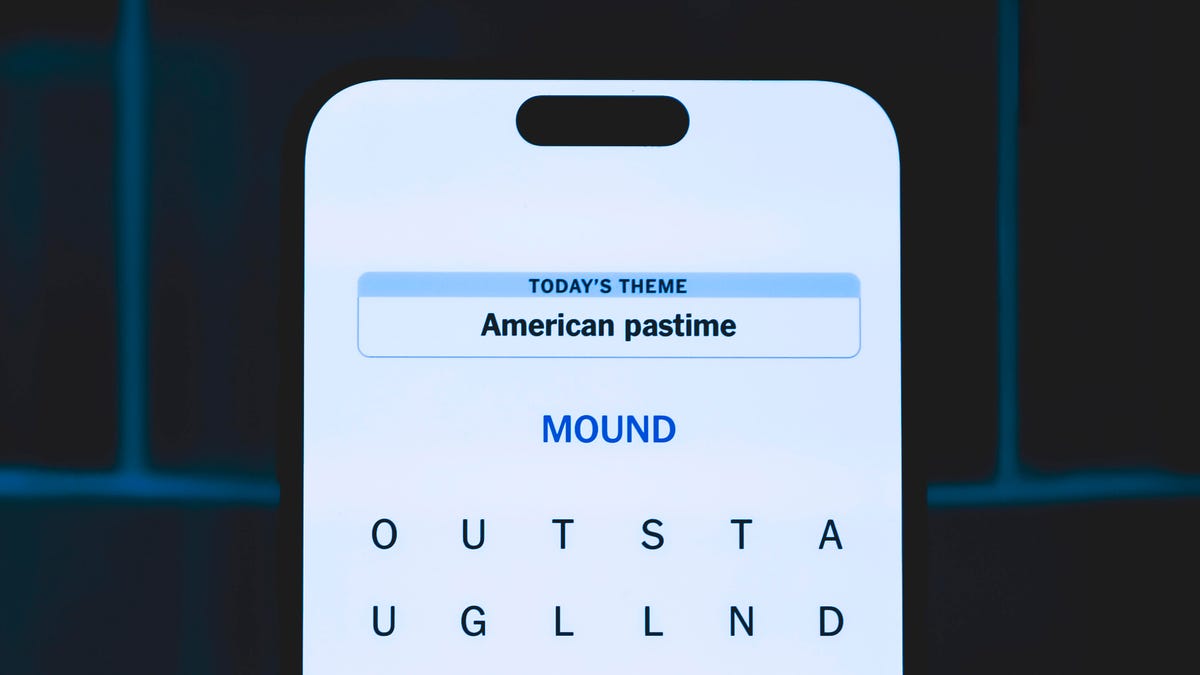
Looking for the most recent Strands answer? Click here for our daily Strands hints, as well as our daily answers and hints for The New York Times Mini Crossword, Wordle, Connections and Connections: Sports Edition puzzles.
Today’s NYT Strands puzzle was almost impossible for me, because it’s all focused on a certain TV show that I have never watched and barely know anything about. (Its fourth season premieres today, if you want to check it out.) If you’re like me, you need hints and answers, so read on.
I go into depth about the rules for Strands in this story.
If you’re looking for today’s Wordle, Connections and Mini Crossword answers, you can visit CNET’s NYT puzzle hints page
Hint for today’s Strands puzzle
Today’s Strands theme is: That’s just reality (TV)
If that doesn’t help you, here’s a clue: Show with plenty of trickery.
Clue words to unlock in-game hints
Your goal is to find hidden words that fit the puzzle’s theme. If you’re stuck, find any words you can. Every time you find three words of four letters or more, Strands will reveal one of the theme words. These are the words I used to get those hints but any words of four or more letters that you find will work:
- SIDE, HIDE, START, TART, FAITH, TENS, BANS, FATE, SILT, CAST, TRAIT
Answers for today’s Strands puzzle
These are the answers that tie into the theme. The goal of the puzzle is to find them all, including the spangram, a theme word that reaches from one side of the puzzle to the other. When you have all of them (I originally thought there were always eight but learned that the number can vary), every letter on the board will be used. Here are the nonspangram answers:
- CASTLE, SHIELD, MISSION, FAITHFUL, BANISHMENT
Today’s Strands spangram
Today’s Strands spangram is THETRAITORS. To find it, start with the T that’s three letters down on the far-left row, and wind across and then down.
Don’t miss any of our unbiased tech content and lab-based reviews. Add CNET as a preferred Google source.
-

 Technologies3 года ago
Technologies3 года agoTech Companies Need to Be Held Accountable for Security, Experts Say
-

 Technologies3 года ago
Technologies3 года agoBest Handheld Game Console in 2023
-

 Technologies3 года ago
Technologies3 года agoTighten Up Your VR Game With the Best Head Straps for Quest 2
-

 Technologies4 года ago
Technologies4 года agoBlack Friday 2021: The best deals on TVs, headphones, kitchenware, and more
-

 Technologies4 года ago
Technologies4 года agoGoogle to require vaccinations as Silicon Valley rethinks return-to-office policies
-

 Technologies4 года ago
Technologies4 года agoVerum, Wickr and Threema: next generation secured messengers
-

 Technologies4 года ago
Technologies4 года agoOlivia Harlan Dekker for Verum Messenger
-

 Technologies4 года ago
Technologies4 года agoiPhone 13 event: How to watch Apple’s big announcement tomorrow
