Technologies
8 Chromebook Myths To Ignore When Laptop Shopping
Chromebooks today are much better than they were upon initial release in 2011.

Chromebooks, or laptops that run on Google’s ChromeOS, have been around for more than a decade and have gone from basic internet appliances to excellent laptops for personal or professional use.
Their user-friendly nature also makes them a good option for people who are less tech-savvy.
A lot of negative ideas about Chromebooks have circulated over the last 10 years too, including the fallacy that you can’t use them offline and that the devices are underpowered. Some of these critiques may have been true when Chromebooks were first released, but they have since been corrected or improved upon.
Here are eight Chromebook misconceptions to ignore when looking for a new laptop.
1. Chromebooks are underpowered
This is a common misconception that dates back to the Chromebook’s launch, when it was mainly used for accessing the internet via the Chrome browser. As more people started using Chromebooks, including for school and business, Google increased the functionality of the operating system and Chromebook makers improved their performance to take advantage of new features. Now, like other laptops, you get what you pay for with a Chromebook.
ChromeOS, the Chromebook operating system, still has low hardware requirements, though. This means Chromebooks can provide basic functionality for less money. Despite the low hardware requirements, Chromebooks can perform as well as — and in some cases better than — similarly priced Windows laptops.
«New Windows laptops for $200 are few and far between and, frankly, are rarely worth buying,» CNET’s Joshua Goldman writes. «Finding a good $200 Chromebook, on the other hand, is pretty easy to do… Premium Chromebooks typically start between $400 and $500, but can easily run more than $1,000 depending on your needs.»
The Lenovo Duet 3, for example, is $379, and it can stream videos, run almost any Android app and be used for cloud gaming via Nvidia GeForce Now or Xbox Cloud Gaming. Other premium Chromebooks, like the CNET Editor’s Choice award-winning Acer Chromebook Spin 714, are more expensive, but they can have up to 10 hours of battery life. They can also stream videos and handle productivity apps like Slack with ease.
2. You can only use Chrome on Chromebooks
It’s understandable — yet incorrect — to think that Chromebooks, which run on ChromeOS, can only use a Chrome browser. You can run other browsers, like Brave and Firefox, on your Chromebook.
To use these browsers, you need to download the apps from the Google Play Store. While those apps are meant for Android phones, they will work on your Chromebook. Some apps have tablet support so they look cleaner and use the additional space on the screen of your Chromebook. Their windows can also be resized just like traditional desktop software.
3. Chromebooks aren’t safe to use
Chromebooks have multiple layers of protection to keep your data safe. For example, you’ll get automatic updates from Google so your device always has the latest patches. Chromebooks also run individual websites and apps in sandboxes to contain threats.
These security features make Chromebooks more secure than many other laptops. According to CVE Details, a security vulnerability datasource, ChromeOS has had about 50 security vulnerabilities since 2010. In comparison, Windows 10 has had almost 3,000 vulnerabilities since 2013.
4. Chromebooks don’t work offline
While the first models were designed to be used online only, Google changed that long ago so that many Chromebook apps will work with or without an internet connection. You can use your Chromebook to take notes, watch movies and listen to music when offline. You can even check and respond to emails or view, edit or create documents in Google Drive. In these cases, whatever emails you are sending or changes you are making to documents won’t go through until you reconnect to the internet.
5. You can’t game on Chromebooks
Years ago you could only play web-based games on your Chromebook but since 2016, you can play many of the games in the Google Play Store. That includes games like Roblox and Apex Legends Mobile. You can also play games from Steam, Nvidia’s GeForce Now, Amazon Luna and Xbox Cloud Gaming on your Chromebook.
Google is even selling Chromebooks made for cloud gaming. The Acer Chromebook 516 GE, Asus Chromebook Vibe CX55 Flip and Lenovo Ideapad Gaming Chromebook are the first three gaming Chromebooks that let anyone play AAA computer games without a high-end gaming PC using cloud services.
6. Chromebooks aren’t good for photo or video editing
For basic editing, the Google Play Store has a number of photo and video editing apps, including Adobe’s Android apps and LumaFusion, which are Chromebook-compatible. Google also unveiled a new video editor and movie maker in Google Photos in July.
If you’re a business professional and need more advanced photo- or video-editing capabilities, like Adobe InDesign or Photoshop, you’ll still want a Windows, Mac or Linux laptop. However, if you are putting together a family photo album or a video for a family reunion, Chromebooks have everything you need.
7. Chromebooks can’t run Microsoft Office
Yes, you can run Microsoft Office on your Chromebook. However, instead of using the software suite made for Windows or MacOS, you’ll use Microsoft’s Office progressive web apps, or PWAs.
PWAs are like the mobile versions of websites, but they give you more features, like offline use and push notifications. There are PWAs for Microsoft Office 365 that work great on Chromebooks. Besides having to download the PWAs, using them is the same as using the web versions of Office 365. Microsoft Office power users might find that Office PWAs aren’t as robust as the desktop software, but the PWAs will likely meet most people’s needs.
8. You can’t use Windows on a Chromebook
This one is half true. While you can’t install Windows onto your Chromebook, you can access the operating system via remote access. You can use remote computer access tools, like Parallels for Chrome or Chrome’s Remote Desktop, to connect your Chromebook to a Windows computer.
Parallels lets you run full-featured Windows applications and is mainly meant for business users. Chrome’s Remote Desktop takes minutes to set up and can be used to access Windows — or Mac — software on your Chromebook. Is this cheating? Maybe, but I won’t tell if you won’t.
For more on Chromebooks, check out these eight Chromebooks for any budget, how to get Steam on your Chromebook and how to run Windows Office on your Chromebook.
Technologies
Today’s NYT Connections: Sports Edition Hints and Answers for Feb. 5, #500
Here are hints and the answers for the NYT Connections: Sports Edition puzzle for Feb. 5, No. 500.

Looking for the most recent regular Connections answers? Click here for today’s Connections hints, as well as our daily answers and hints for The New York Times Mini Crossword, Wordle and Strands puzzles.
Today’s Connections: Sports Edition is a tough one. As an old-school Minnesota Twins fan, I was excited to see the last name of our most legendary player on the grid. If you’re struggling with today’s puzzle but still want to solve it, read on for hints and the answers.
Connections: Sports Edition is published by The Athletic, the subscription-based sports journalism site owned by The Times. It doesn’t appear in the NYT Games app, but it does in The Athletic’s own app. Or you can play it for free online.
Read more: NYT Connections: Sports Edition Puzzle Comes Out of Beta
Hints for today’s Connections: Sports Edition groups
Here are four hints for the groupings in today’s Connections: Sports Edition puzzle, ranked from the easiest yellow group to the tough (and sometimes bizarre) purple group.
Yellow group hint: QB is another one.
Green group hint: Hit it out of the park.
Blue group hint: Great gridiron signal-callers.
Purple group hint: Half of a thousand.
Answers for today’s Connections: Sports Edition groups
Yellow group: Football positions, abbreviated.
Green group: Members of the 500-HR club.
Blue group: First names of QBs to throw 500 career TDs.
Purple group: ____500.
Read more: Wordle Cheat Sheet: Here Are the Most Popular Letters Used in English Words
What are today’s Connections: Sports Edition answers?
The yellow words in today’s Connections
The theme is football positions, abbreviated. The four answers are CB, OT, S and TE.
The green words in today’s Connections
The theme is members of the 500-HR club. The four answers are Banks, Bonds, Foxx and Killebrew.
The blue words in today’s Connections
The theme is first names of QBs to throw 500 career TDs. The four answers are Aaron, Drew, Peyton and Tom.
The purple words in today’s Connections
The theme is ____500. The four answers are ATP, Daytona, Indy and WTA.
Don’t miss any of our unbiased tech content and lab-based reviews. Add CNET as a preferred Google source.
Technologies
Today’s NYT Mini Crossword Answers for Thursday, Feb. 5
Here are the answers for The New York Times Mini Crossword for Feb. 5
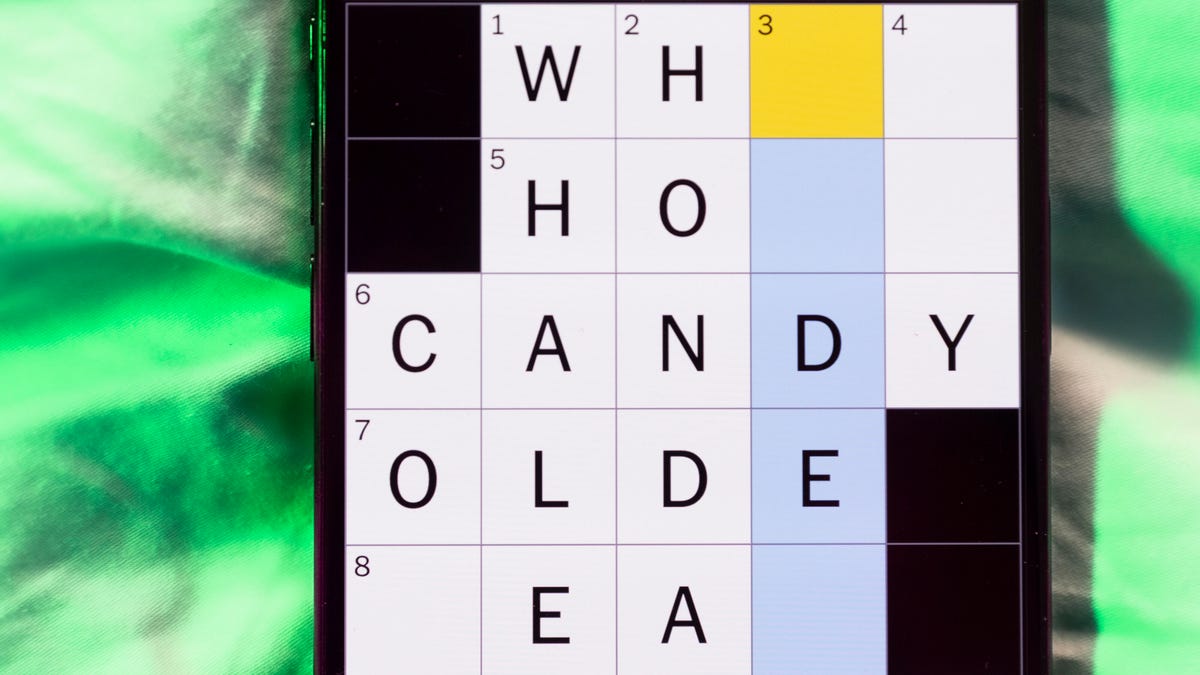
Looking for the most recent Mini Crossword answer? Click here for today’s Mini Crossword hints, as well as our daily answers and hints for The New York Times Wordle, Strands, Connections and Connections: Sports Edition puzzles.
Need some help with today’s Mini Crossword? The Across clues were kind of tricky today, but the Down clues helped me fill in the grid. Read on for all the answers. And if you could use some hints and guidance for daily solving, check out our Mini Crossword tips.
If you’re looking for today’s Wordle, Connections, Connections: Sports Edition and Strands answers, you can visit CNET’s NYT puzzle hints page.
Read more: Tips and Tricks for Solving The New York Times Mini Crossword
Let’s get to those Mini Crossword clues and answers.
Mini across clues and answers
1A clue: Battery warning from a smoke detector
Answer: CHIRP
6A clue: Word that can precede «book» or «tour»
Answer: AUDIO
7A clue: Extreme edge
Answer: BRINK
8A clue: Like a wobbly screw
Answer: LOOSE
9A clue: Type in
Answer: ENTER
Mini down clues and answers
1D clue: Alternative to streaming
Answer: CABLE
2D clue: One of the Great Lakes
Answer: HURON
3D clue: Dummy
Answer: IDIOT
4D clue: Wash under a tap
Answer: RINSE
5D clue: Game in which Paul Newman successfully cons a crime boss in «The Sting»
Answer: POKER
Technologies
Fitbit Launches Luffu, AI-Powered Health Tracking for the Whole Family
Soon, you may be able to access every family member’s health data in one place.

If you’ve ever wanted a way to keep all of your family’s health records in place, Fitbit may have come up with a solution. Fitbit, well-known for its fitness wearables, announced the launch of its own health care system on Wednesday.
Luffu, which translates to the Old English word for «love,» uses AI to create what it calls an «intelligent family care system.» The platform allows family members to share all their health information through an app.
It’s unclear when Luffu will be officially available, but you can sign up for the waitlist to get access to the limited public beta. Pricing or other details have not been announced.
Luffu will allow families to keep track of everyone’s doctor’s appointments, test results, vaccine records, medications, symptoms, diet and more. The platform uses AI to learn your family’s health history and patterns, and to alert you to any changes that should be addressed, such as missed medications or abnormal vitals. The AI function organizes the data submitted into the system. The app will also connect to third-party apps and wearables, such as the Fitbit.
Luffu is meant to lighten the mental load of family care by organizing all this health data in one place, its co-founder said.
«I was caring for my parents from across the country, trying to piece together my mom’s health care across various portals and providers, with a language barrier that made it hard to get a complete, timely context from her about doctor visits,» said Luffu co-founder James Park.
Luffu will include alerts and a space to log health and medication information via voice, text, photos, and other health portals and devices. The key medical information can be shared across the platform with spouses, caregivers and parents.
A representative for Fitbit did not immediately respond to a request for comment.
-

 Technologies3 года ago
Technologies3 года agoTech Companies Need to Be Held Accountable for Security, Experts Say
-

 Technologies3 года ago
Technologies3 года agoBest Handheld Game Console in 2023
-

 Technologies3 года ago
Technologies3 года agoTighten Up Your VR Game With the Best Head Straps for Quest 2
-

 Technologies4 года ago
Technologies4 года agoBlack Friday 2021: The best deals on TVs, headphones, kitchenware, and more
-

 Technologies5 лет ago
Technologies5 лет agoGoogle to require vaccinations as Silicon Valley rethinks return-to-office policies
-

 Technologies5 лет ago
Technologies5 лет agoVerum, Wickr and Threema: next generation secured messengers
-

 Technologies4 года ago
Technologies4 года agoOlivia Harlan Dekker for Verum Messenger
-

 Technologies4 года ago
Technologies4 года agoiPhone 13 event: How to watch Apple’s big announcement tomorrow
