Technologies
My Galaxy Z Flip 5 Impressions After Using It for a Day
The Samsung Galaxy Z Flip 5’s new cover screen makes a big difference even after just a day with the new phone.

The new Galaxy Z Flip 5 feels like the biggest upgrade to Samsung’s flip phone in years. And it’s all because of the clamshell phone’s giant new cover screen.
It’s only my first day using the Galaxy Z Flip 5, but it already feels like a major departure from the Galaxy Z Flip 4. The Z Flip 5’s spacious cover screen makes the foldable more purposeful when it’s closed. The external screen is no longer just for quick checks of your calendar or the weather; you can actually interact with apps and reply to messages from it.
The Galaxy Z Flip 5 is a step forward for the Z Flip line, though Samsung isn’t the first to explore new uses for the cover screen. Motorola did the same with its new Razr Plus, which just launched in June. It’s difficult to tell which flip phone is better after such a limited amount of time with the Z Flip 5. But right off the bat, I can see how Samsung’s and Motorola’s approaches differ.
Here’s a closer look at my first impressions of the Galaxy Z Flip 5.

The new cover screen has a lot of potential
The larger cover screen, which Samsung calls the Flex Window, feels intuitive and useful so far. It’s primarily designed for showing widgets, but you can also access a select number of apps. This felt limiting at first, considering you can run just about any app on the Razr Plus’ external display.
But after a little time with the Z Flip 5, I’m starting to see why this makes sense. Samsung is going for a curated experience that relies more heavily on widgets and notifications rather than full apps.
While I enjoy having the option to open any app on the Razr Plus’ front screen, apps can look squished on a display that small. This applies to the Z Flip as well, which is likely why Samsung limits which apps are supported. However, Samsung says you’ll be able to use Samsung’s Good Lock launcher to run additional apps on the Z Flip 5’s cover screen.
Even though the cover screen doesn’t support every app, you can still reply to notifications from unsupported apps. For example, tapping a notification for a direct message I received on Instagram gave me the option to type a response.
So far, I’ve been using the cover screen for basic tasks like scrolling through notifications, setting alarms and reading WhatsApp messages. As was the case with the Razr Plus, I had to go into the settings menu to grant apps access to the cover screen.
At the time of writing, I didn’t see Spotify listed as an option for the external display, which is a shame since I loved propping up the Razr Plus with its front screen facing outward to quickly cycle between tracks. Since I’m traveling in South Korea right now, I’d also appreciate the option to access Google Translate on the external display.
I’m interested to see what Samsung does with the new Flex Window cover screen. Right now both Samsung and Motorola provide a straightforward experience that involves cycling through a carousel of widgets, checking notifications and launching apps. But both cover screens feel like a halfway point between a smartwatch and a phone. They’re glanceable and compact like a watch, but also large enough for tapping, swiping and typing comfortably. That makes me think there are probably new ways to optimize software, apps and even accessories for this front display in ways we haven’t seen yet, whether that comes from Samsung or a competitor like Motorola.

Samsung closes the gap
The other major aesthetic change to the Galaxy Z Flip 5 is its new hinge. When shut, both the Galaxy Z Flip 5 and Galaxy Z Fold 5 close completely, with no gap near the hinge. But according to Samsung, this is more than just a cosmetic upgrade; it should also improve durability since there are fewer moving parts. Of course, we won’t know how true that is until people get their hands on the Galaxy Z Flip 5 for an extended period of time.
So far, I really enjoy the Galaxy Z Flip 5’s more compact look. By comparison, the Razr Plus feels thinner and lighter and it also has a gapless hinge, so Samsung isn’t first in this regard. But there’s something about Samsung’s phone that feels a bit sturdier. Sometimes I have to give the top half of the Razr Plus a little extra push when opening it to get it to unfold completely. The Galaxy Z Flip 5 opens up straight without any extra effort. But it’s also important to keep in mind that I’ve had the new Z Flip for only a day. I used the Razr Plus over a couple of weeks, so there’s more wear and tear on it.
The Galaxy Z Flip 5’s main screen still has a crease, and it’s just as noticeable as the one on the Galaxy Z Flip 4. During my time in Seoul, I’ve been observing which phones are popular. And I see people using many more Z Flips compared with back home in New York. One way I’m able to tell whether a passerby is using a Galaxy Z Flip — even from a distance — is to see if the screen has a crease. It’s clearly a difficult challenge for any company making a phone with a folding screen, but I hope Samsung solves it in the near future.
The Galaxy Z Flip 5 gets the same chip as the Galaxy S23
Both the Z Flip 5 and Z Fold 5 both run on the same Qualcomm Snapdragon 8 Gen 2 for Galaxy processor as the Galaxy S23 series. I look forward to seeing how this impacts battery life and camera performance, since I noticed the Galaxy S23 series improve in both those areas.
My full review will have more tests and comparisons against the Galaxy Z Flip 4 to see how much of a difference the new chip makes. But so far, my battery has dipped from full down to 80% after roughly five and a half hours of use, which seems promising considering I had the adaptive brightness and high refresh rate settings turned on.
The Galaxy Z Flip 5 has 12-megapixel wide and ultrawide cameras like the Z Flip 4, but Samsung added a new coating to help reduce lens flare. I haven’t had time to compare the Z Flip 5 against other phones, but here are some of my favorite photos taken in Seoul so far.




The Galaxy Z Flip 5 feels like a step in the right direction for Samsung’s flip phone. I’m not sure if gives people who aren’t already interested in flip phones a reason to buy one, but it’s on the right track.
Samsung Galaxy Z Flip 5 specs vs. Motorola Razr Plus, Samsung Galaxy Z Flip 4, Motorola Razr 2023
| Samsung Galaxy Z Flip 5 | Motorola Razr Plus | Samsung Galaxy Z Flip 4 5G | Motorola Razr 2023 | |
| Display size, tech, resolution, refresh rate, brightness | Cover: 3.4-inch AMOLED (728 x 720 pixels); internal: 6.7-inch AMOLED (2,640 x 1,080 pixels), 1-120Hz | Cover: 3.6-inch OLED (1,066 x 1,056 pixels); internal: 6.9-inch (2,640 pixels x 1,080) | Cover: 1.9-inch AMOLED (512 x 260 pixels); internal: 6.7-inch (2,640 x 1,080 pixels) | Cover: 1.5-inch, OLED (194 x 368 pixels); internal: 6.9-inch (2,640 pixels x 1,080) |
| Pixel density | Cover: 306 ppi, Internal: 425 ppi | Cover: 413 ppi, internal: 413ppi | Cover: 302 ppi, internal: 425 ppi | Cover: 282 ppi, internal: 413 ppi |
| Dimensions (inches) | Open: 6.5 x 2.83 x 0.27 in; closed: 3.35 x 2.83 x 0.59 in | Open: 2.91 x 6.73 x 0.28 in; closed: 2.91 x 3.48 x 0.59 in | Open: 2.83 x 3.3 x 0.67 in; closed: 2.83 x 6.5 x 0.27 in; hinge: 0.59 in (sagging) | Open: 2.91 x 6.73 x 0.29 in; closed: 2.91 x 3.47 x 0.62 in |
| Dimensions (millimeters) | Open: 71.88 x 165.1 x 6.89 mm; closed: 71.88 x 85.09 x 14.99 mm | Open: 73.95 x 170.83 x 6.99 mm; closed: 73.95 x 88.42 x 15.1 mm | Open: 71.9 x 165.2 x 6.9 mm; closed: 71.9 x 84.9 x 17.1 mm; hinge: 15.9 mm (sagging); | Open: 73.95 x 170.82 x 7.35 mm; closed: 73.95 x 88.24 x 15.8 mm |
| Weight (grams, ounces) | 187 g (6.6 oz) | 189 g (6.64 oz) | 187 g (6.59 oz) | 189 g (6.65 oz) |
| Mobile software | Android 13 | Android 13 | Android 12/13 | Android 13 |
| Camera | 12-megapixel (main), 12-megapixel (ultrawide) | 12-megapixel (main), 13-megapixel (ultrawide) | 12-megapixel (main), 12-megapixel (ultrawide) | 64-megapixel (main), 13-megapixel (ultrawide) |
| Front-facing camera | 10-megapixel | 32-megapixel | 10-megapixel | 32-megapixel |
| Video capture | TBD | 4K | 4K | 4K |
| Processor | Snapdragon 8 Gen 2 | Snapdragon 8 Gen 1 | Snapdragon 8 Plus Gen 1 | Snapdragon 7 Gen 1 |
| RAM/storage | 8GB + 256GB/512GB | 8GB + 256GB | 8GB+ 128GB/256GB/512GB | 8GB + 128GB |
| Expandable storage | None | None | None | None |
| Battery | 3,700 mAh (dual-battery) | 3,800 mAh | 3,700 mAh | 4,200 mAh |
| Fingerprint sensor | Side | Side | Side | Side |
| Connector | USB-C | USB-C | USB-C | USB-C |
| Headphone jack | None | None | None | None |
| Special features | 5G-enabled, IPX8 water resistance, 25W wired charging, wireless charging, wireless power share, dual SIM | IP52, 5G-enabled, foldable display, 30W wired charging, wireless charging | IPX8, 5G enabled, foldable display, wireless charging, 25W fast charging | IP52, 5G-enabled, foldable display, 30W wired charging, 5W wireless charging |
| US price off-contract | $1,000 | $1,000 | $999 | TBA |
| UK price | £1,049 | Converts to £780 | £999 | TBA |
| Australia price | AU$1,649 | Converts to AU$1,475 | AU$1,499 | TBA |
Technologies
Today’s NYT Mini Crossword Answers for Sunday, Jan. 25
Here are the answers for The New York Times Mini Crossword for Jan. 25.
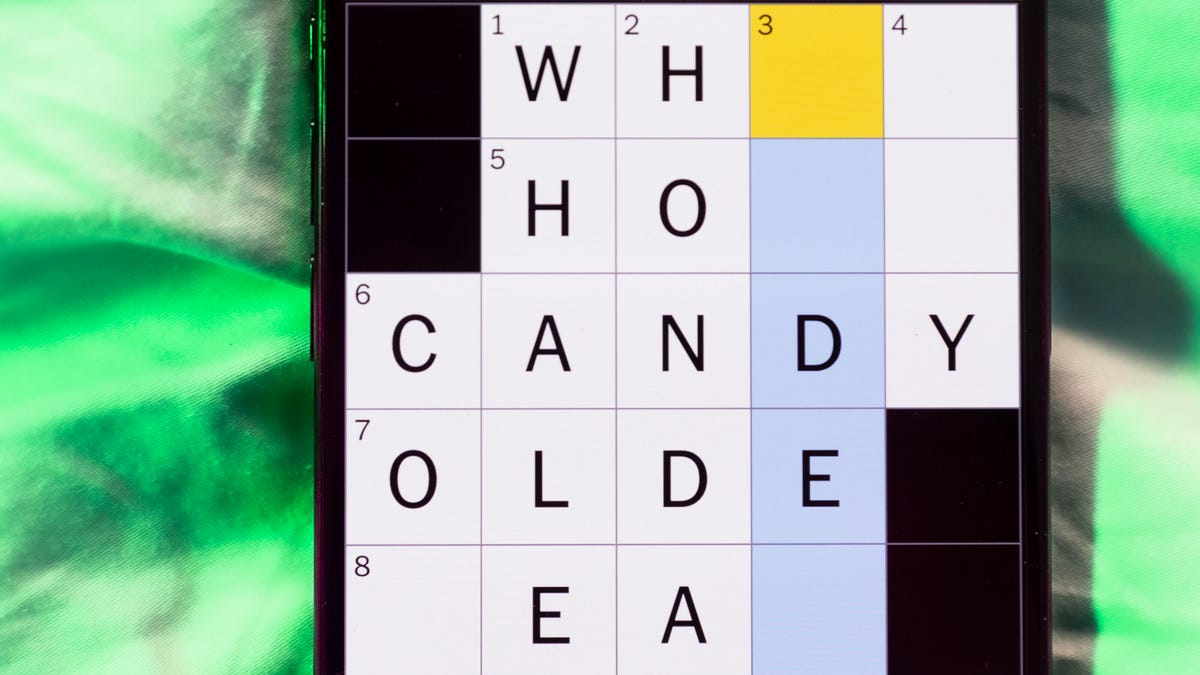
Looking for the most recent Mini Crossword answer? Click here for today’s Mini Crossword hints, as well as our daily answers and hints for The New York Times Wordle, Strands, Connections and Connections: Sports Edition puzzles.
Need some help with today’s Mini Crossword? It might help to be a Scrabble player. Read on for all the answers. And if you could use some hints and guidance for daily solving, check out our Mini Crossword tips.
If you’re looking for today’s Wordle, Connections, Connections: Sports Edition and Strands answers, you can visit CNET’s NYT puzzle hints page.
Read more: Tips and Tricks for Solving The New York Times Mini Crossword
Let’s get to those Mini Crossword clues and answers.
Mini across clues and answers
1A clue: Some breakfast drinks, for short
Answer: OJS
4A clue: Ready for business
Answer: OPEN
5A clue: Information gathered by a spy
Answer: INTEL
6A clue: Highest-scoring Scrabble word with four tiles (22)
Answer: QUIZ
7A clue: Nine-digit ID
Answer: SSN
Mini down clues and answers
1D clue: Agree to receive promotional emails, say
Answer: OPTIN
2D clue: Second-highest-scoring Scrabble word with four tiles (20)
Answer: JEEZ
3D clue: Sketch comedy show since ’75
Answer: SNL
4D clue: Burden
Answer: ONUS
5D clue: Geniuses have high ones
Answer: IQS
Don’t miss any of our unbiased tech content and lab-based reviews. Add CNET as a preferred Google source.
Technologies
Today’s NYT Connections: Sports Edition Hints and Answers for Jan. 25, #489
Here are hints and the answers for the NYT Connections: Sports Edition puzzle for Jan. 25, No. 489.

Looking for the most recent regular Connections answers? Click here for today’s Connections hints, as well as our daily answers and hints for The New York Times Mini Crossword, Wordle and Strands puzzles.
Today’s Connections: Sports Edition grid started with a funny message: SUPER BOWL ORR BUST. If you’re struggling with today’s puzzle but still want to solve it, read on for hints and the answers.
Connections: Sports Edition is published by The Athletic, the subscription-based sports journalism site owned by The Times. It doesn’t appear in the NYT Games app, but it does in The Athletic’s own app. Or you can play it for free online.
Read more: NYT Connections: Sports Edition Puzzle Comes Out of Beta
Hints for today’s Connections: Sports Edition groups
Here are four hints for the groupings in today’s Connections: Sports Edition puzzle, ranked from the easiest yellow group to the tough (and sometimes bizarre) purple group.
Yellow group hint: Bummer!
Green group hint: Add three letters.
Blue group hint: Noted hockey players.
Purple group hint: Not the moon, but …
Answers for today’s Connections: Sports Edition groups
Yellow group: Disappointment.
Green group: Sports, with «-ing.»
Blue group: Hall of Fame NHL defensemen.
Purple group: ____ star(s)
Read more: Wordle Cheat Sheet: Here Are the Most Popular Letters Used in English Words
What are today’s Connections: Sports Edition answers?
The yellow words in today’s Connections
The theme is disappointment. The four answers are bust, dud, failure and flop.
The green words in today’s Connections
The theme is sports, with «-ing.» The four answers are bowl, box, curl and surf.
The blue words in today’s Connections
The theme is Hall of Fame NHL defensemen. The four answers are Bourque, Coffey, Leetch and Orr.
The purple words in today’s Connections
The theme is ____ star(s). The four answers are all, Chicago, Dallas and super.
Don’t miss any of our unbiased tech content and lab-based reviews. Add CNET as a preferred Google source.
Technologies
Today’s NYT Connections Hints, Answers and Help for Jan. 25 #959
Here are some hints and the answers for the NYT Connections puzzle for Jan. 25, No. 959
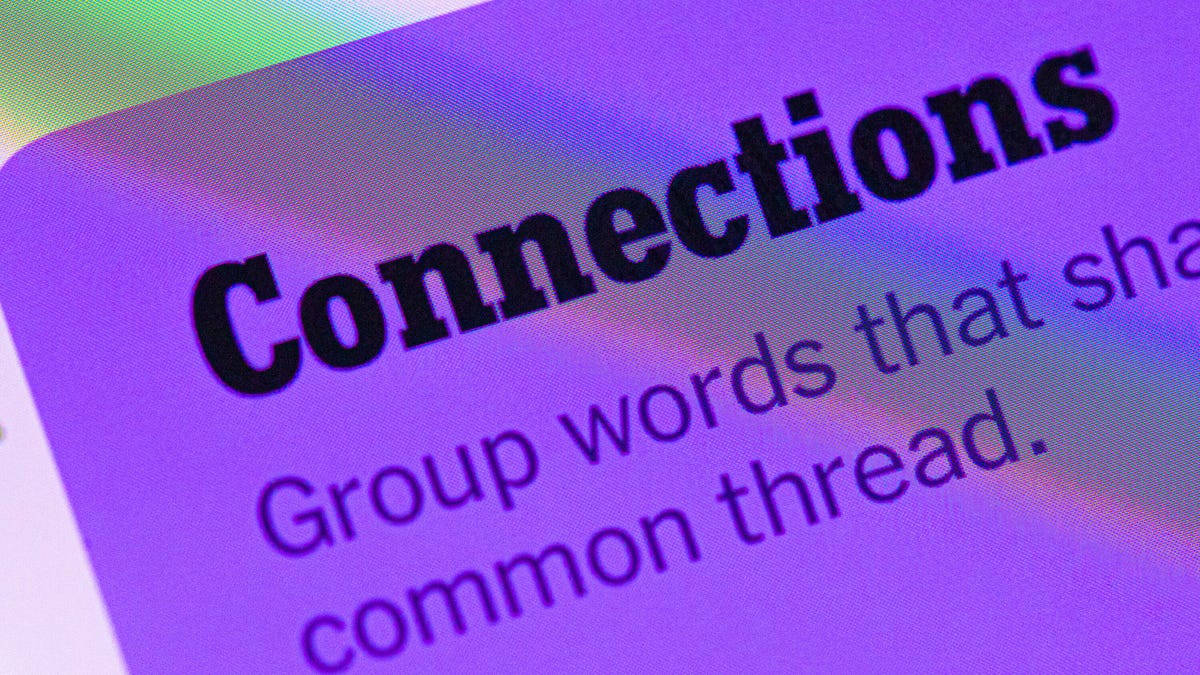
Looking for the most recent Connections answers? Click here for today’s Connections hints, as well as our daily answers and hints for The New York Times Mini Crossword, Wordle, Connections: Sports Edition and Strands puzzles.
Really, New York Times? The paper noted for being rather sedate actually put the words SUB and DOM next to each other in today’s NYT Connections puzzle. Of course, they didn’t mean what they could have meant, and they did not end up in the same category, but still. Read on for clues and today’s Connections answers.
The Times has a Connections Bot, like the one for Wordle. Go there after you play to receive a numeric score and to have the program analyze your answers. Players who are registered with the Times Games section can now nerd out by following their progress, including the number of puzzles completed, win rate, number of times they nabbed a perfect score and their win streak.
Read more: Hints, Tips and Strategies to Help You Win at NYT Connections Every Time
Hints for today’s Connections groups
Here are four hints for the groupings in today’s Connections puzzle, ranked from the easiest yellow group to the tough (and sometimes bizarre) purple group.
Yellow group hint: Like an understudy.
Green group hint: Delete is another one.
Blue group hint: Like penne.
Purple group hint: At the end of words.
Answers for today’s Connections groups
Yellow group: Act as a backup.
Green group: PC keyboard keys.
Blue group: Pasta shapes.
Purple group: Suffixes.
Read more: Wordle Cheat Sheet: Here Are the Most Popular Letters Used in English Words
What are today’s Connections answers?
The yellow words in today’s Connections
The theme is act as a backup. The four answers are cover, fill in, sub and temp.
The green words in today’s Connections
The theme is PC keyboard keys. The four answers are alt, enter, menu and windows.
The blue words in today’s Connections
The theme is pasta shapes. The four answers are bowtie, ribbon, shell and tube.
The purple words in today’s Connections
The theme is suffixes. The four answers are ate, dom, hood and ship.
Don’t miss any of our unbiased tech content and lab-based reviews. Add CNET as a preferred Google source.
-

 Technologies3 года ago
Technologies3 года agoTech Companies Need to Be Held Accountable for Security, Experts Say
-

 Technologies3 года ago
Technologies3 года agoBest Handheld Game Console in 2023
-

 Technologies3 года ago
Technologies3 года agoTighten Up Your VR Game With the Best Head Straps for Quest 2
-

 Technologies4 года ago
Technologies4 года agoBlack Friday 2021: The best deals on TVs, headphones, kitchenware, and more
-

 Technologies4 года ago
Technologies4 года agoGoogle to require vaccinations as Silicon Valley rethinks return-to-office policies
-

 Technologies5 лет ago
Technologies5 лет agoVerum, Wickr and Threema: next generation secured messengers
-

 Technologies4 года ago
Technologies4 года agoOlivia Harlan Dekker for Verum Messenger
-

 Technologies4 года ago
Technologies4 года agoiPhone 13 event: How to watch Apple’s big announcement tomorrow
