Technologies
Buying a New iPhone or Android Phone? Consider These Things First
With so many choices, it’s difficult to pick the best phone for your budget. We’re here to help.

The best phones you can buy in 2023, like the iPhone 14 Pro, the Google Pixel 7 Pro and Samsung’s Galaxy S23 Ultra, offer all the features you could possibly want. With their stellar performance, amazing camera systems and extra features, these top phones represent the pinnacle of mobile technology. So it’s unsurprising these premium phones come with sky-high prices to match. The huge costs of these devices mean they’re out of reach for many of us, or are simply unnecessary if you just need a solid device for your everyday essentials.
Read more: Best Android phone to buy in 2023
The huge number of choices from a variety of phone manufacturers should make shopping simple, but sometimes this makes it more confusing, whether you’re looking for the highest-quality, elite phone or a more affordable phone, like the Google Pixel 6A. The best devices on the market not only have different prices, they also have different camera specs, screen sizes and storage capacities.
In this article
- Top phone-buying tips
- Performance vs. budget
- 4G or 5G?
- Camera performance
- Processor performance
- How much storage do you need?
To help you cut through some of the jargon and spend your money sensibly, I’ve put together my tips for buying a phone.
How to buy a new phone: Top phone-buying tips
- Know what you care about most: Is it screen size? Camera quality? Battery life? This will help narrow down your choices. Phones like the iPhone 14 Pro or Pixel 7 Pro, for example, pack incredible cameras that almost rival the quality you’d get from a DSLR. If you’re a photographer, then spending money here is a good idea. If not, you can likely save yourself a bundle.
- Don’t discount the midrange: Features of last year’s flagships always trickle down to this year’s midrange handsets. You can get a great phone that does almost everything that a premium phone can do for a fraction of the price. Google’s Pixel 7 Pro packs a great zoom camera, but the base Pixel 7 has most of the same key specs and comes at a more reasonable price.
- Shop the sales: Look for deep discounts and promo deals around major holidays, especially Amazon’s Prime Day and Black Friday. And find out what your grace period is in case you need a quick return or exchange.
- Last year’s phones: They can often be a great deal, too. Wait for this year’s launch to get last year’s phone for less, when stores and carriers may be trying to offload their existing stock.
- Hold the phone at a store first: You may love or hate the way it looks and feels in person.
- Check if you’re already invested: Have you already bought a lot of iPhone apps and iTunes movies? Stick with an iPhone if you still want access to them. Likewise, if you’ve invested in loads of Android apps, you’ll want to stay on that side of the fence. Otherwise, it’s simple enough to switch platforms.
- Buy a case and screen protector: You’ll protect your phone from costly damage, and will increase the phone’s resale or trade-in value for when you’re ready to move on.


Smartphone performance vs. budget
In general, performance lines up with cost. The very latest, greatest technology usually comes at a premium. Flagship phones pack the best cameras, the most powerful processors and may even sport cutting-edge tech like flexible displays. The high prices mean that these phones are only worth considering for those who want the absolute latest tech in their pockets.
Not everyone needs such top tech however, or may simply be unwilling to spend the $1,000 or more typically required to get it. Luckily, the midrange sector of the phone world has been one of the fiercest battlegrounds for companies to compete in, resulting in some amazing phones that won’t break the bank. Features like wireless charging and cameras with multiple lenses that were once the domain of flagships are now commonplace on midrange phones.
Even budget phones will still offer decent camera quality and enough power for you to enjoy all of your everyday web browsing, WhatsApp’ing and Instagramming.
4G or 5G?
5G is the latest standard that promises lightning-fast mobile data speeds when you’re out and about. Like any new technology, it’s commonplace to see it on higher-end devices but it’s also increasingly common to find on much more affordable phones too.
Coverage for 5G isn’t everywhere yet, so it’s important to ask yourself whether you need 5G speeds at all and crucially, whether they’re available where you live. If you’re planning on keeping your phone for at least a couple of years, you can safely expect 5G to become more of the norm in that time. If you’re on the fence about it now, it may be that in nine months you’ll feel differently and might regret not taking the plunge sooner.


Screen size
All phones have gotten steadily bigger over the last few years, with the iPhone 14 Pro Max measuring a whopping 6.68 inches and the Galaxy S23 Ultra coming in at 6.8 inches. Small phones aren’t that common anymore but there are a few options to consider if you don’t want a massive screen stretching out your pockets.
Apple opted not to update the iPhone 13 Mini this year, but it is still officially on sale through the Apple Store and at 5.4-inches it’s quite a lot smaller than the 6.1-inch iPhone 14. On the Android side, the Google Pixel 6A’s 6.1-inch display makes it one of the better smaller phones, but even then it’s hardly what you’d call tiny.


Camera performance
Camera features have been a major point for bragging rights in recent phones, with manufacturers always wanting a bigger, more exciting number, be it the number of megapixels or quantity of actual camera lenses. Three rear cameras are now common — a regular lens, an ultrawide lens and a telephoto lens — with even budget-focused phones packing multiple cameras.
Read more: Best camera phones to buy in 2023
This is great, as more lenses mean more shooting options when you’re out and about. But that doesn’t mean that any multilens camera is as good as another. As with processor performance, the more you spend, the better the results you’ll typically get, with the absolute best cameras around usually being found on the most expensive flagships.


Look out for features like optical (rather than digital) zooms, night mode for better low-light images, and optical image stabilization. Sometimes these features might not be clear, and it’s not possible to judge a camera’s performance just by looking at the specs. If you really care about your phone’s photography skills, then take some time to look at the reviews and see how its camera performs before you spend your money.
Battery life
Most phones, from the budget end through to elite flagships, can last most of a day on a single charge. Bigger phones might have bigger batteries, but they also have bigger screens and often more powerful processors, so they suck that extra juice down quickly. Few phones will give you more than a day of use. Here are some things to keep in mind:
- Always plan on giving your phone a full charge overnight.
- Look for features like fast charging, that allow your phone to take on a lot of power in a short space of time. Check to see if your phone comes with a compatible faster charger though, as an old USB plug may not support it.
- Your battery will last longer if you avoid more demanding tasks such as gaming or video streaming. Keeping the screen brightness down will help, too.


Processor performance
Top-end phones pack powerful processors along with 12GB of RAM or even more. It’s enough to make these phones run any task without breaking a sweat, but you don’t need to spend flagship level money to get great performance.
Most decent midrange phones offer enough power to handle all of your everyday needs. You’ll still be able to play almost any game from the Google Play store and edit your high-resolution photos in apps such as Snapseed. There’s little you could throw at most midrange phones that they wouldn’t be able to handle.
As you move into the budget end of the spectrum, that’s when you’ll start to notice some slowdown with things like gaming. More demanding 3D games might look more stuttery and may even unexpectedly quit. However, basic tasks such as sending emails, listening to Spotify and browsing Instagram shouldn’t be a problem.
How much phone storage do you need?
Most phones, even the budget ones, come with at least 32GB of storage, of which 10 may be taken up by preinstalled apps and the phone’s operating system. If you don’t ever plan on recording any video and gaming isn’t your thing, 32GB might be enough, but otherwise you should consider 64GB or even 128GB to be a minimum.


Higher-end phones — particularly those that can record high quality 4K video — offer capacities of 256GB or more. With that much space, you’ll barely need to think twice about having to clear out old files.
If the phone supports microSD cards then it’s a different matter, as you can pick up 32GB microSD cards (or bigger) for very little money these days and popping one into your phone will dramatically increase the amount of storage you’ll have access to. Unfortunately expandable storage is a very rare feature on phones these days.
Bonus features
Many of these features are now common on phones at various price points and are worth keeping in mind when you’re shopping.
- Fingerprint scanner or face unlock: A scanner may be on the back, or even invisibly built into the display. Biometric security, as it’s called, is more secure than having to remember a PIN.
- Water-resistant: Do you often take calls in the rain? Look for a phone with at least an IP67 rating to keep it safe from water and spilled drinks.
- Wireless charging: This is available on many phones, with some now offering faster wireless charging speeds, as long as you use a compatible charging pad.
Technologies
Today’s NYT Connections: Sports Edition Hints and Answers for Feb. 18, #513
Here are hints and the answers for the NYT Connections: Sports Edition puzzle for Feb. 18, No. 513.

Looking for the most recent regular Connections answers? Click here for today’s Connections hints, as well as our daily answers and hints for The New York Times Mini Crossword, Wordle and Strands puzzles.
Today’s Connections: Sports Edition has a fun yellow category that might just start you singing. If you’re struggling with today’s puzzle but still want to solve it, read on for hints and the answers.
Connections: Sports Edition is published by The Athletic, the subscription-based sports journalism site owned by The Times. It doesn’t appear in the NYT Games app, but it does in The Athletic’s own app. Or you can play it for free online.
Read more: NYT Connections: Sports Edition Puzzle Comes Out of Beta
Hints for today’s Connections: Sports Edition groups
Here are four hints for the groupings in today’s Connections: Sports Edition puzzle, ranked from the easiest yellow group to the tough (and sometimes bizarre) purple group.
Yellow group hint: I don’t care if I never get back.
Green group hint: Get that gold medal.
Blue group hint: Hoops superstar.
Purple group hint: Not front, but…
Answers for today’s Connections: Sports Edition groups
Yellow group: Heard in «Take Me Out to the Ball Game.»
Green group: Olympic snowboarding events.
Blue group: Vince Carter, informally.
Purple group: ____ back.
Read more: Wordle Cheat Sheet: Here Are the Most Popular Letters Used in English Words
What are today’s Connections: Sports Edition answers?
The yellow words in today’s Connections
The theme is heard in «Take Me Out to the Ball Game.» The four answers are Cracker Jack, home team, old ball game and peanuts.
The green words in today’s Connections
The theme is Olympic snowboarding events. The four answers are big air, giant slalom, halfpipe and slopestyle.
The blue words in today’s Connections
The theme is Vince Carter, informally. The four answers are Air Canada, Half-Man, Half-Amazing, VC and Vinsanity.
The purple words in today’s Connections
The theme is ____ back. The four answers are diamond, drop, quarter and razor.
Technologies
Today’s NYT Mini Crossword Answers for Wednesday, Feb. 18
Here are the answers for The New York Times Mini Crossword for Feb. 18.
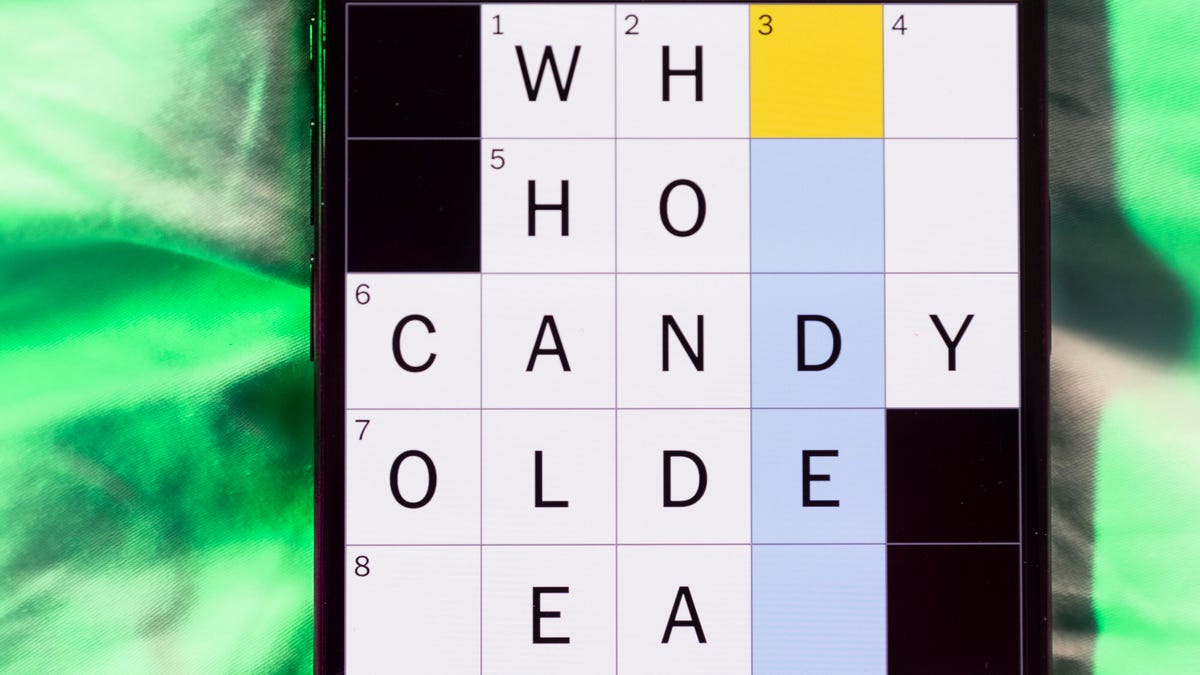
Looking for the most recent Mini Crossword answer? Click here for today’s Mini Crossword hints, as well as our daily answers and hints for The New York Times Wordle, Strands, Connections and Connections: Sports Edition puzzles.
Today’s Mini Crossword is a fun one, and it’s not terribly tough. It helps if you know a certain Olympian. Read on for all the answers. And if you could use some hints and guidance for daily solving, check out our Mini Crossword tips.
If you’re looking for today’s Wordle, Connections, Connections: Sports Edition and Strands answers, you can visit CNET’s NYT puzzle hints page.
Read more: Tips and Tricks for Solving The New York Times Mini Crossword
Let’s get to those Mini Crossword clues and answers.
Mini across clues and answers
1A clue: ___ Glenn, Olympic figure skater who’s a three-time U.S. national champion
Answer: AMBER
6A clue: Popcorn size that might come in a bucket
Answer: LARGE
7A clue: Lies and the Lying ___ Who Tell Them» (Al Franken book)
Answer: LIARS
8A clue: Close-up map
Answer: INSET
9A clue: Prepares a home for a new baby
Answer: NESTS
Mini down clues and answers
1D clue: Bold poker declaration
Answer: ALLIN
2D clue: Only U.S. state with a one-syllable name
Answer: MAINE
3D clue: Orchestra section with trumpets and horns
Answer: BRASS
4D clue: «Great» or «Snowy» wading bird
Answer: EGRET
5D clue: Some sheet music squiggles
Answer: RESTS
Technologies
The Witcher 3, Kingdom Come Deliverance 2 Bring the Heat to Xbox Game Pass
Two amazing games will be available soon for Xbox Game Pass subscribers.

The second half of February and early March could be considered one of the best stretches in recent memory for Xbox Game Pass subscribers. The Witcher 3: Wild Hunt, widely regarded as one of the best games of the past decade, and Kingdom Come: Deliverance 2 headline a lineup that leans heavily into sprawling, choice-driven adventures but does throw in some football to mix things up a bit.
Xbox Game Pass offers hundreds of games you can play on your Xbox Series X, Xbox Series S, Xbox One, Amazon Fire TV, smart TV, PC or mobile device, with prices starting at $10 a month. While all Game Pass tiers offer you a library of games, Game Pass Ultimate ($30 a month) gives you access to the most games, as well as Day 1 games, meaning they hit Game Pass the day they go on sale.
Here are all the latest games subscribers can play on Game Pass. You can also check out other games the company added to the service in early February, including Madden NFL 26.
The Witcher 3: Wild Hunt – Complete Edition
Available on Feb. 19 for Game Pass Ultimate and Premium Game Pass subscribers.
The Witcher 3 came out 10 years ago, and it’s still being praised as one of the best games ever made. To celebrate, developer CD Projekt Red is bringing over The Witcher 3: Wild Hunt Complete Edition to Xbox Game Pass. Subscribers will be able to play The Witcher 3 and its expansions, Hearts of Stone and Blood and Wine. Players once more take on the role of monster-slayer Geralt, who goes on an epic search for his daughter, Ciri. As he pieces together what happened to her, he comes across vicious monsters, devious spirits, and the most evil of humans who seek to end his quest.
Death Howl
Available on Feb. 19 for Game Pass Ultimate, Game Pass Premium and PC Game Pass subscribers.
Death Howl is a dark fantasy tactical roguelike that blends turn-based grid combat with deck-building mechanics. Players move across compact battlefield maps, weighing positioning and card synergies to survive increasingly difficult encounters. Progression comes through incremental upgrades that reshape each run. Battles reward careful planning, as overextending or mismanaging your hand can quickly end a run.
EA Sports College Football 26
Available on Feb. 19 for Game Pass Ultimate subscribers.
EA Sports College Football 26 delivers a new take on college football gameplay with enhanced offensive and defensive mechanics, smarter AI and dynamic play-calling that reflects real strategic football systems. Featuring over 2,800 plays and more than 300 real-world coaches with distinct schemes, it offers expanded Dynasty and Road to Glory modes where team building and personnel decisions matter. On the field, dynamic substitutions, improved blocking and coverage logic make matches feel more fluid and tactical.
Dice A Million
Available on Feb. 25 for Game Pass Ultimate and PC Game Pass subscribers.
Dice A Million centers on rolling and managing dice to build toward increasingly higher scores. Each round asks players to weigh risk against reward, deciding when to bank points and when to push for bigger combinations. Progression introduces modifiers and new rules that subtly shift probabilities, making runs feel distinct while keeping the core loop focused on calculated gambling.
Towerborne
Available on Feb. 26 for Game Pass Ultimate, PC, and Premium Game Pass subscribers.
After months in preview, Towerborne will get its full release on Xbox Game Pass. The fast-paced action game blends procedural dungeons and light RPG progression, with players fighting through waves of enemies. You’ll unlock permanent upgrades between runs and equip weapons, spells and talents that change how combat feels each time. The core loop pushes risk versus reward as you dive deeper into tougher floors, adapting builds on the fly, and mastering movement and timing to survive increasingly chaotic battles.
Final Fantasy 3
Available on March 3 for Game Pass Ultimate, Premium and PC Game Pass subscribers.
Another Final Fantasy game is coming to Xbox Game Pass. This time, it’s Final Fantasy 3, originally released on the Famicom (the Japanese version of the NES) back in 1990. Since then, Final Fantasy 3 has been ported to a slew of devices and operating systems, including the Nintendo Wii, iOS and Android. Now, you’ll be able to play on your Xbox or PC with a Game Pass subscription. A new group of heroes is once again tasked with saving the world before it’s covered in darkness. Four orphans from the village of Ur find a Crystal of Light in a secret cave, which tasks them as the new Warriors of Light. They’ll have to stop Xande, an evil wizard looking to use the power of darkness to become immortal.
Kingdom Come: Deliverance 2
Available on March 3 for Game Pass Ultimate, Premium and PC Game Pass subscribers.
Last year was stacked with amazing games, and Kingdom Come: Deliverance 2 was one of the best. Developer Warhorse Studios’ RPG series takes place in the real medieval kingdom of Bohemia, which is now the Czech Republic, and tasks players with a somewhat realistic gaming experience where you have to use the weapons, armor and items from those times. The sequel picks up right after the first game (also on Xbox Game Pass) as Henry of Skalitz is attacked by bandits, which starts a series of events that disrupts the entire country.
Games leaving Game Pass in February
For February, Microsoft is removing four games. If you’re still playing them, now’s a good time to finish up what you can before they’re gone for good on Feb. 28.
For more on Xbox, discover other games available on Game Pass now, and check out our hands-on review of the gaming service. You can also learn about recent changes to Game Pass.
-

 Technologies3 года ago
Technologies3 года agoTech Companies Need to Be Held Accountable for Security, Experts Say
-

 Technologies3 года ago
Technologies3 года agoBest Handheld Game Console in 2023
-

 Technologies3 года ago
Technologies3 года agoTighten Up Your VR Game With the Best Head Straps for Quest 2
-

 Technologies4 года ago
Technologies4 года agoBlack Friday 2021: The best deals on TVs, headphones, kitchenware, and more
-

 Technologies5 лет ago
Technologies5 лет agoGoogle to require vaccinations as Silicon Valley rethinks return-to-office policies
-

 Technologies5 лет ago
Technologies5 лет agoVerum, Wickr and Threema: next generation secured messengers
-

 Technologies4 года ago
Technologies4 года agoOlivia Harlan Dekker for Verum Messenger
-

 Technologies4 года ago
Technologies4 года agoiPhone 13 event: How to watch Apple’s big announcement tomorrow
