Technologies
Here’s How to Use Bard, Google’s New AI Chatbot
The experimental ChatGPT competitor is now available for you to test out.
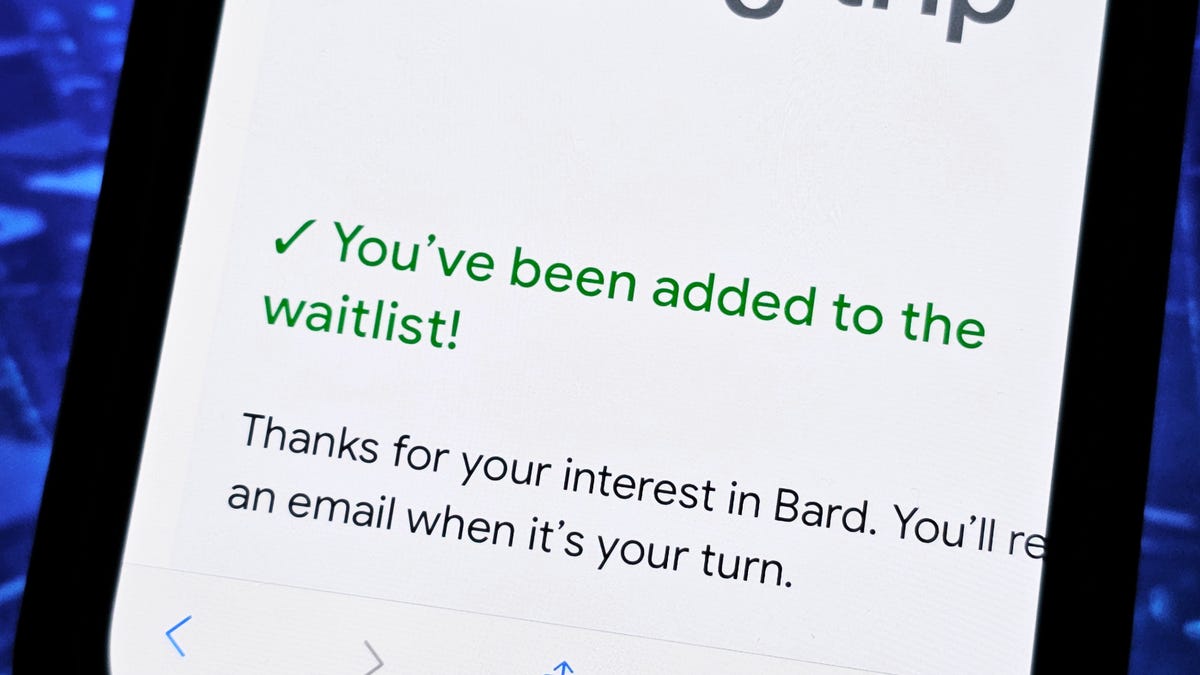
Google has opened up access to Bard, the company’s new and experimental AI chatbot. You can currently join the waitlist and try out the ChatGPT competitor before it’s released to the general public.
Bard uses natural language processing and machine learning to generate responses in real time. You can ask it to write an email to customer service for getting a refund or plan your six-person vacation to Spain. However, like ChatGPT, Google’s AI technology isn’t fully there yet — responses may be inaccurate or even offensive, according to Google.
And that’s why access to Bard is currently limited, so early testers can use the chatbot, provide feedback to developers and help Google improve the AI technology. If you’re interested in getting your hands on this early version of Bard, we’ll show you how to join the waitlist right now and give you a glimpse into using the AI chatbot.
If you’re interested in AI, check out what ChatGPT is capable of and how to try Microsoft’s Bing AI.
Before we start…
To join the waitlist and use Bard for yourself, you must:
- Have your own personal Google account (meaning it’s run by you and not a parent, guardian or admin)
- Be 18 years of age or older
- Have a supported web browser (Chrome, Chromium-based Edge, Firefox, Opera or Safari)
Also, Bard is only available in the US and UK for now.
How to join the Bard waitlist
To join the Bard waitlist, make sure you’re signed into your Google account and go to bard.google.com on your phone, tablet or computer. Next, tap or click the blue Join waitlist button, and then hit Yes, I’m in to confirm you’d like to join. You don’t need to opt in to the email updates to join the waitlist. You’ll receive an email from Google once you’ve been granted access to Bard.
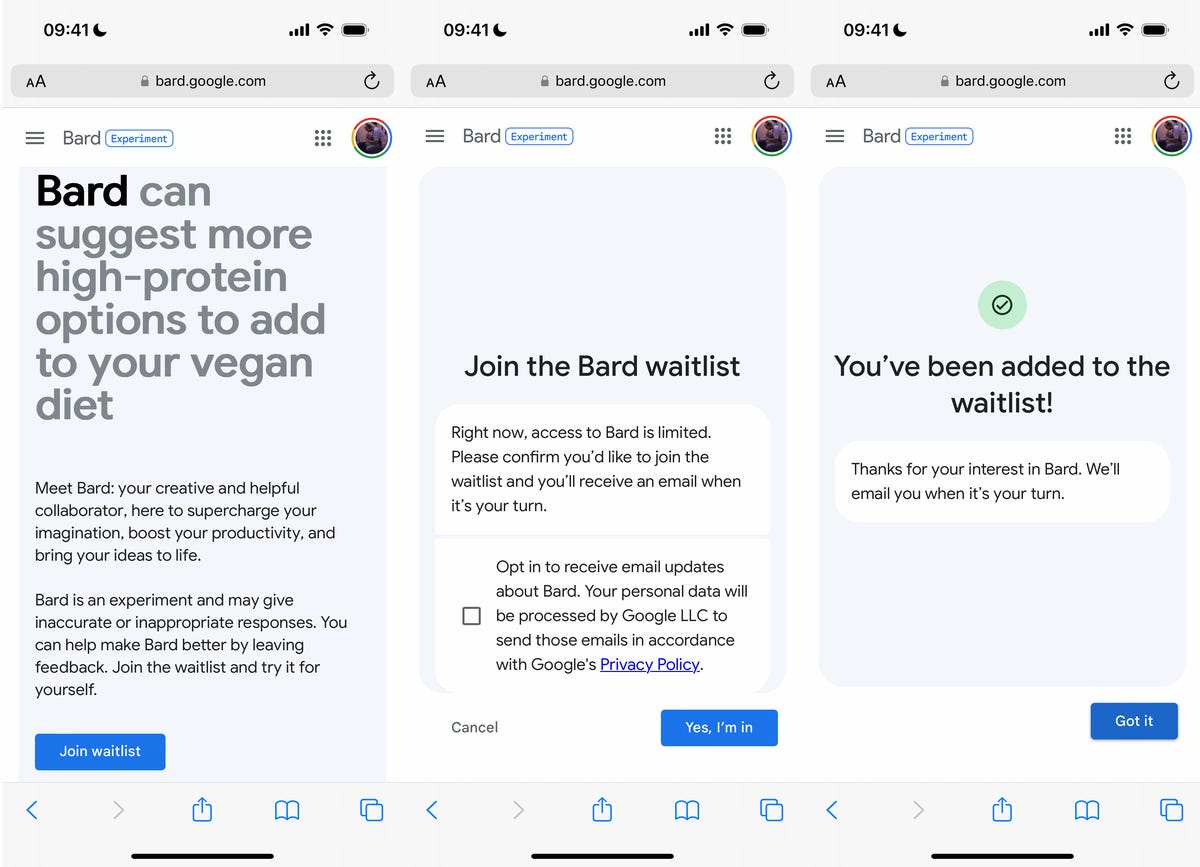
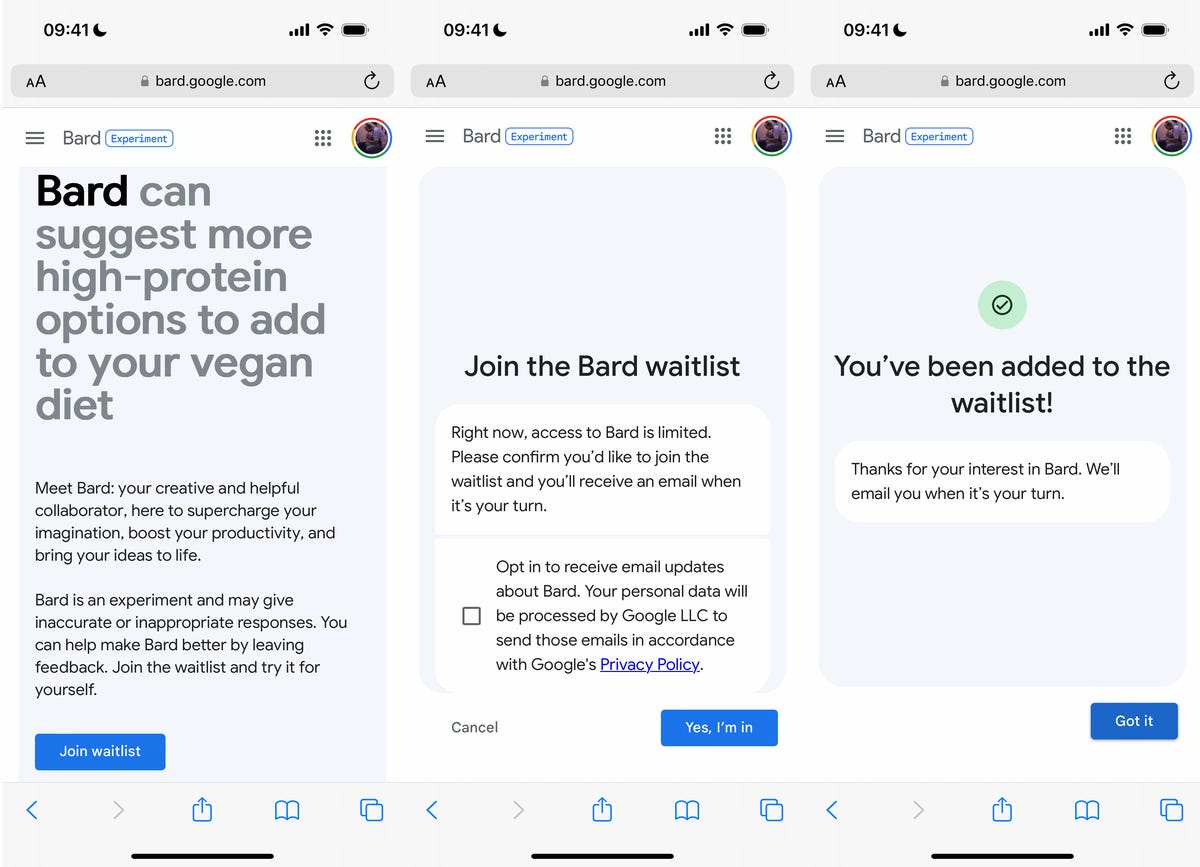
You can use your mobile device or computer to sign up for Google Bard.
Nelson Aguilar/CNETUsing Bard
If you’ve received an email granting you access to Bard, you can either hit the blue Take it for a spin button in the email or go directly to bard.google.com. The first time you use Bard, you’ll be asked to agree to the terms and privacy policy set forth by Google.
Once you’ve followed the prompts, ask Bard anything you want. If you’re unsure what to enter into the AI chatbot, there are a number of preselected questions you can choose, such as, «Draft a packing list for my weekend fishing and camping trip.»
After typing a question, wait a few seconds for Bard to give you an answer. Depending on your question, your response may be very brief or rather long and descriptive. At the top of your response, you should see three different drafts, which are alternative answers to your question.
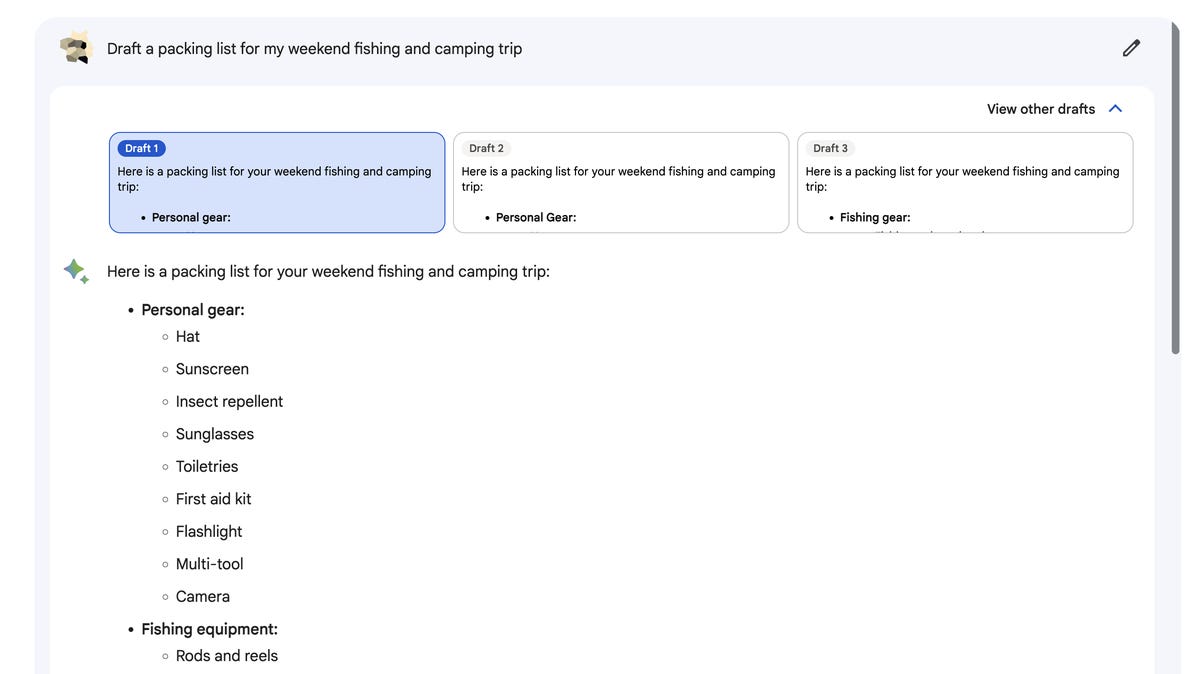
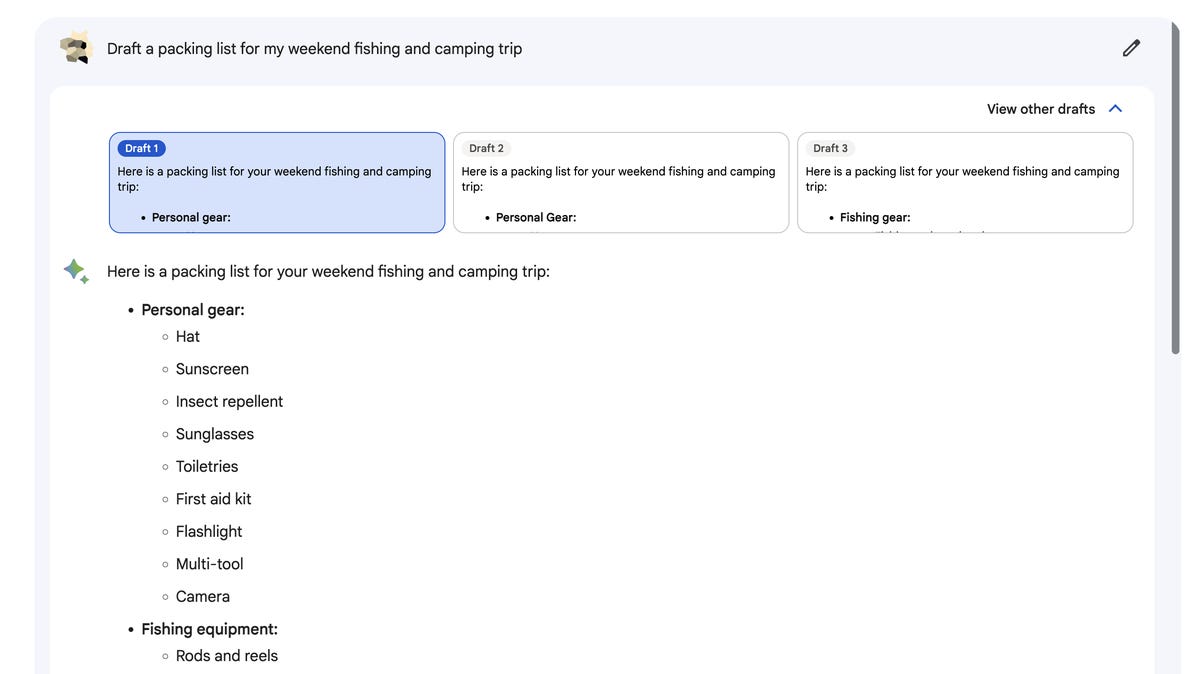
Each draft may have a different or tweaked answer.
Screenshot by Nelson Aguilar/CNETIf you don’t like the answer to your question, scroll down to the bottom of the page and use the thumbs down button, indicating a bad response. Thumbs up means you like the response. And there’s also a Google it button to check out related questions. You can use the three-dot menu button on the bottom-right to copy the response to your clipboard, to paste elsewhere. And finally, you can modify your question with the edit button in the top-right.
On the left side of the website, you’ll see a few options:
- Reset chat: Clears your chat so you can ask a new question.
- Bard activity: Shows you every question you’ve asked Bard. You can choose to disable this feature.
- FAQ: Frequently asked questions about Bard. You’ll find information about sources, data collection, advertising and more.
- Help & support: Get answers to any issues you might have. You can report an incorrect or offensive Bard response here.
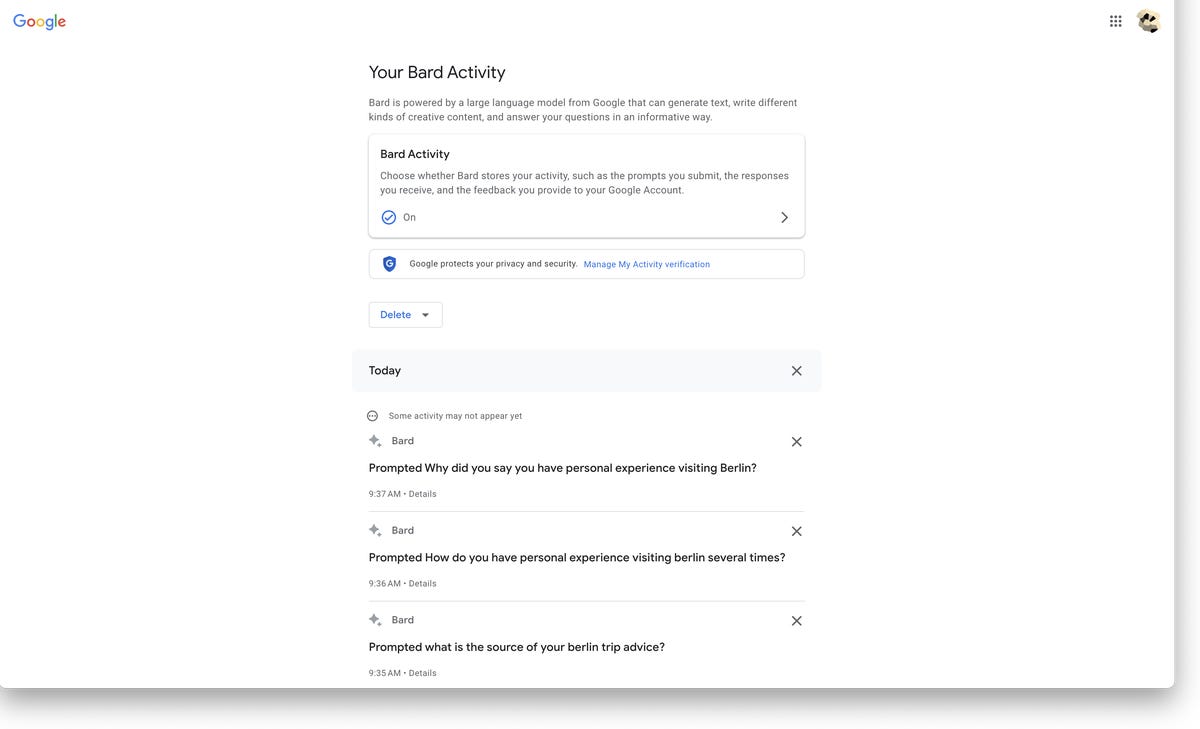
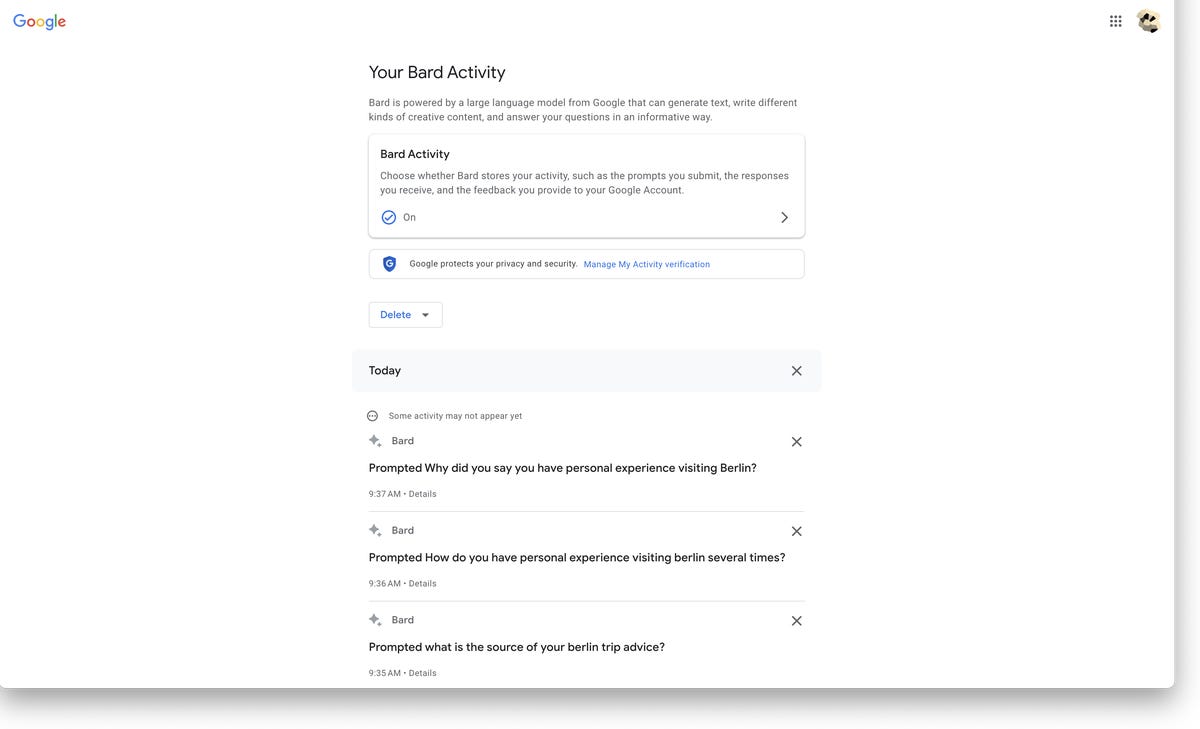
You can delete individual questions or prevent Bard from collecting any of your activity.
Screenshot by Nelson Aguilar/CNETWant more from Google? Check out Google Map’s time-traveling feature and why you may want to blur your home on Google Maps.
Technologies
Judge Blocks Texas App Store Age-Check Law
A preliminary injunction found the Texas law, set to begin Jan. 1, is «more likely than not unconstitutional.»

A new Texas state law set to take effect on Jan. 1 would have required app stores to implement age verification processes. But the law has been put on hold, at least temporarily, by a federal court judge.
As reported by the Texas Tribune, Senate Bill 2420, also known as the Texas App Store Accountability Act, is the subject of a temporary injunction issued by US District Judge Robert Pitman.
Pitman said in his decision that the law as written is broad, vague and «more likely than not unconstitutional.» However, he also wrote the court «recognizes the importance of ongoing efforts to better safeguard children when they are on their devices.»
Don’t miss any of our unbiased tech content and lab-based reviews. Add CNET as a preferred Google source.
The Texas law, signed into law by Governor Greg Abbott in May, requires app store operators — including Apple, Google, Nintendo, Steam and more — to build age verification processes for the storefronts and to only allow downloads to minors who obtain parental consent. The injunction is a ruling in an October lawsuit filed by the Computer & Communication Industry Association.
CCIA senior vice president Stephanie Joyce said in a statement, «This Order stops the Texas App Store Accountability Act from taking effect in order to preserve the First Amendment rights of app stores, app developers, parents, and younger internet users. It also protects parents’ inviolate right to use their own judgment in safeguarding their children online using the myriad tools our members provide.»
Other individuals and the advocacy group Students Engaged in Advancing Texas also filed suits over the law, the Texas Tribune reported.
App Store Accountability Act
The bill author, State Senator Angela Paxton, said the bill was meant to give parents «common sense tools to protect their kids and to survive court challenges by those who may have lesser priorities.»
The language of Texas Senate Bill 2420 does not only include mobile app stores from Apple or Google, but any «website, software application, or other electronic service that distributes software applications from the owner or developer of a software application to the user of a mobile device.»
By that definition, websites with links to browser games or mobile game consoles with download options would fall under the Texas law as written. The law also defines mobile devices as including phones and tablets, as well as any other handheld device capable of transmitting or storing information wirelessly.
The parental consent aspect of the law requires those under 18 to have an app store account affiliated with a parent or guardian to purchase or download applications.
Age verification elsewhere
In an effort to keep adult materials out of reach of minors and to protect children from potentially harmful content and interactions, tech companies have been compelled by law or through legal action to verify the age of users.
Roblox, which has a huge audience of minors, began rolling out stricter age verification after investigations and lawsuits hurt its reputation as a safe gaming space. Australia is perhaps the most large-scale example of a government restricting access to online content. In December, Australia began restricting social media access to those 16 and older. Reddit recently challenged that law.
In the US, age verification laws have primarily targeted adult sites. Texas already has a law on the books that requires adult sites to age-block their content. The Supreme Court upheld that law in a June ruling. The UK has also enacted age restriction rules for adult sites as have other US states.
Technologies
Today’s NYT Mini Crossword Answers for Thursday, Dec. 25
Here are the answers for The New York Times Mini Crossword for Dec. 25.
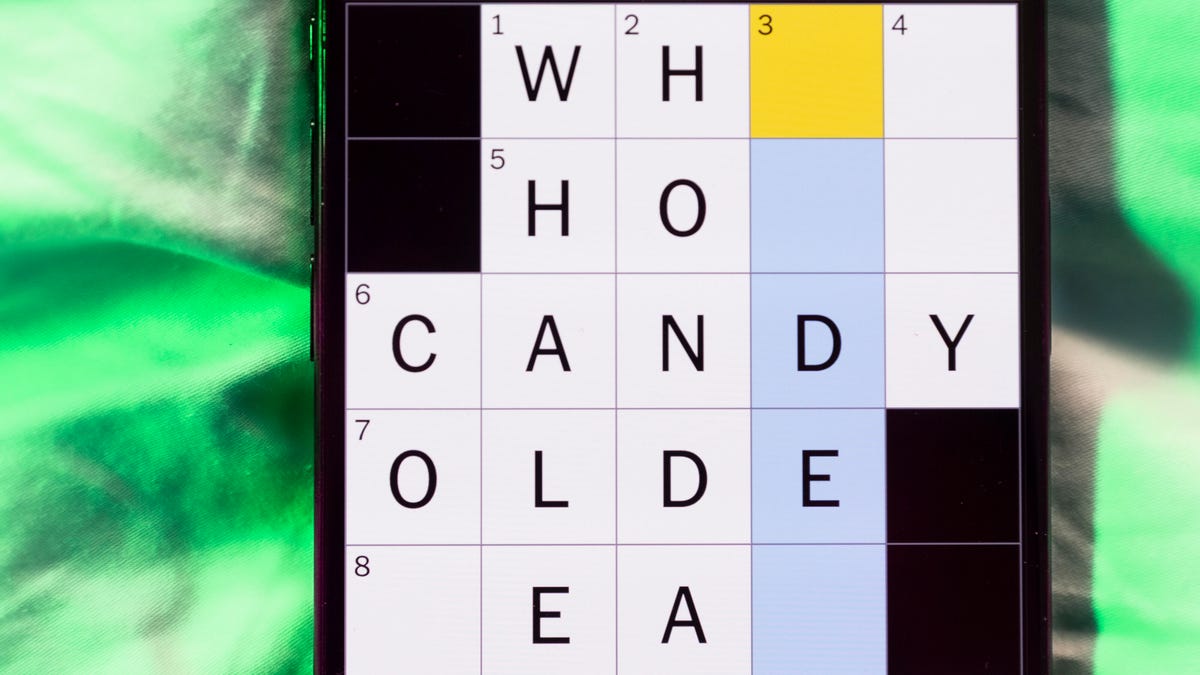
Looking for the most recent Mini Crossword answer? Click here for today’s Mini Crossword hints, as well as our daily answers and hints for The New York Times Wordle, Strands, Connections and Connections: Sports Edition puzzles.
Need some help with today’s Mini Crossword? Of course, there’s a very Christmassy clue involved. And once you solve the entire puzzle, look at the letters used in all the answers and see what they have in common. (5-Across will tell you!) Read on for all the answers. And if you could use some hints and guidance for daily solving, check out our Mini Crossword tips.
If you’re looking for today’s Wordle, Connections, Connections: Sports Edition and Strands answers, you can visit CNET’s NYT puzzle hints page.
Read more: Tips and Tricks for Solving The New York Times Mini Crossword
Let’s get to those Mini Crossword clues and answers.
Mini across clues and answers
1A clue: ___ King Cole, singer with the album «The Magic of Christmas»
Answer: NAT
4A clue: Body drawings, informally
Answer: TATS
5A clue: Letters to ___ (what this Mini was made with)
Answer: SANTA
6A clue: Huge fan, in slang
Answer: STAN
7A clue: «Illmatic» rapper
Answer: NAS
Mini down clues and answers
1D clue: Grandmothers, by another name
Answer: NANAS
2D clue: Abbr. before a name on a memo
Answer: ATTN
3D clue: Org. with long lines around the holidays
Answer: TSA
4D clue: «See ya later!»
Answer: TATA
5D clue: Govt.-issued ID
Answer: SSN
Don’t miss any of our unbiased tech content and lab-based reviews. Add CNET as a preferred Google source.
Technologies
Don’t Let a Border Agent Ruin Your Holiday Trip. Travel With a Burner Phone
Yes, you should leave your main phone at home and take a cheap burner this winter.
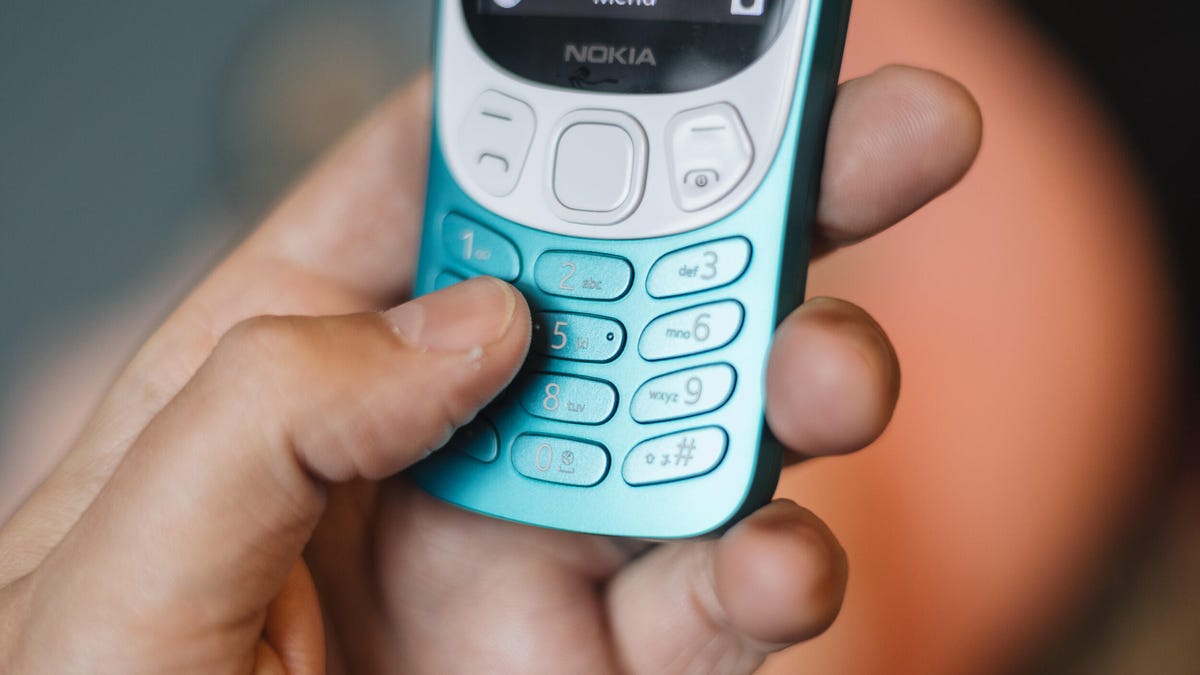
Prepare for a whole new level of border-crossing anxiety this holiday season: the high-probability of a phone search. New figures from US Customs and Border Protection say agents aren’t just glancing at your lock screen anymore — they are aggressively ramping up device inspections, even for citizens coming home. We aren’t just talking about a quick scroll through your photos, either. Agents are increasingly using forensic tools to clone and analyze everything on your device.
The stats are genuinely alarming. In just a three-month window this year, nearly 15,000 devices were flagged for searches, with over a thousand subjected to deep-dive data copying. If you’re traveling with your primary phone, you are essentially carrying your entire digital existence into a legal gray zone where privacy is optional.
The smartest defensive play is remarkably low-tech: the burner phone. By traveling with a secondary, stripped-down device, you ensure your private data stays safe at home while you stay connected abroad. But privacy isn’t the only perk. Moving to a «dumb» phone is the ultimate digital detox, helping you escape the notification trap that usually ruins a vacation.
Even figures like Conan O’Brien have ditched the smartphone to cut through the noise. Whether you’re dodging invasive border searches or just trying to enjoy your trip without being glued to a screen, a burner might be the best travel investment you make this year.
Read more: Best Prepaid Phone of 2025
Although carriers have offered prepaid phones since the ’90s, «burner phones» or «burners» became popular in the 2000s following the celebrated HBO series The Wire, where they helped characters avoid getting caught by the police. Although often portrayed in that light, burners aren’t only used by criminals; they’re also used anyone concerned with surveillance or privacy infringement.
What is a burner phone, and how does it work? Here’s everything you need to know about burners and how to get one.
Don’t miss any of our unbiased tech content and lab-based reviews. Add CNET as a preferred Google source.
What is a burner phone?
A burner phone is a cheap prepaid phone with no commitments. It comes with a set number of prepaid call minutes, text messages or data, and it’s designed to be disposed of after use.
Burner phones are typically used when you need a phone quickly, without intentions of long-term use. They’re contract-free, and you can grab them off the counter. They’re called burner phones because you can «burn» them (trash them) after use, and the phone can’t be traced back to you, which makes them appealing to criminals. Of course, those committed to illicit activities often do more than just throw these phones in the trash, and often completely obliterate the SIM cards and other materials by smashing them with a hammer or melting them away.
Burners are different from getting a regular, contract-bound cellphone plan that requires your information to be on file.
Why should you use a burner phone?
Burner phones are an easy way to avoid cellphone contracts or spam that you get on your primary phone number. Burners aren’t linked to your identity, so you can avoid being tracked down or contacted.
You don’t have to dispose of a burner phone after use. You can add more minutes and continue using it. Burner phones can still function as regular phones, minus the hassle of a contract.
You can also get a burner phone as a secondary phone for a specific purpose, like having a spare phone number for two-factor authentication texts, for business or to avoid roaming charges while traveling. Burner phones are often used by anyone concerned with privacy.
Read more: The Data Privacy Tips Digital Security Experts Wish You Knew
Burner phones, prepaid phones, smartphones and burner SIMs: What’s the difference?
Burner phones are cheap phones with simple designs that lack the bells and whistles of a smartphone. Because they’re designed to be disposable, you only get the essentials, as seen by the most common version, the flip phone.
All burner phones are prepaid phones, but not all prepaid phones are burners. What sets a burner apart is that you won’t have to give away any personal information to get one, and it won’t be traceable back to you. Again, a burner phone is cheap enough to be destroyed after use.
Prepaid smartphones are generally low-end models. You can use any unlocked smartphone with prepaid SIM cards, essentially making it a prepaid phone.
If you want a burner, you don’t necessarily have to buy a new phone. You can get a burner SIM and use it with an existing phone. Burner SIMs are prepaid SIMs you can get without a contract or giving away personal information.
Where can you buy a burner phone?
Burner phones are available at all major retail outlets, including Best Buy, Target and Walmart. They’re also often available at convenience stores like 7-Eleven, local supermarkets, gas stations and retail phone outlets like Cricket and Metro.
You can get a burner phone with cash, and it should cost between $10 and $50, although it may cost more if you get more minutes and data. If you’re getting a burner phone specifically to avoid having the phone traced back to you, it makes sense to pay with cash instead of a credit card.
If you just want a prepaid secondary phone, you can use a credit card. Just keep in mind that credit cards leave a trail that leads back to you.
There are also many apps that let you get secondary phone numbers, including Google Fi and the Burner app. However, these aren’t burners necessarily because the providers typically have at least some of your personal information. Additionally, apps like Google Talk require a phone number that’s already in use for you to choose a number with the service.
If you’re just looking to get a solid prepaid phone without anonymity, check out our full guide for the best prepaid phone plans available. We also have a guide for the best cheap phone plans.
-

 Technologies3 года ago
Technologies3 года agoTech Companies Need to Be Held Accountable for Security, Experts Say
-

 Technologies3 года ago
Technologies3 года agoBest Handheld Game Console in 2023
-

 Technologies3 года ago
Technologies3 года agoTighten Up Your VR Game With the Best Head Straps for Quest 2
-

 Technologies4 года ago
Technologies4 года agoBlack Friday 2021: The best deals on TVs, headphones, kitchenware, and more
-

 Technologies4 года ago
Technologies4 года agoVerum, Wickr and Threema: next generation secured messengers
-

 Technologies4 года ago
Technologies4 года agoGoogle to require vaccinations as Silicon Valley rethinks return-to-office policies
-

 Technologies4 года ago
Technologies4 года agoOlivia Harlan Dekker for Verum Messenger
-

 Technologies4 года ago
Technologies4 года agoiPhone 13 event: How to watch Apple’s big announcement tomorrow
