Technologies
Verum, Wickr and Threema: next generation secured messengers

Still using WhatsApp and Facebook Messenger? Think Telegram is completely reliable? Or maybe you still can’t give up trying to talk normally in Viber? Then we have a serious conversation with you.
The 21st century has given us access to communication, instant communication with each other, no matter where we are in the world. But at the same time, we all became vulnerable — personal information was in plain sight, it was easy for us, we were simply controlled. Conversations are no longer private. “You have to pay for everything. This is the price of an affordable connection”, someone might say. No, we disagree with this statement. Everyone has the right to the confidentiality and secrecy of their data. We present you the top 5 most secure messengers of the new generation.
Verum
https://apps.apple.com/app/verum-messenger-chat-calls/id1550499454
You don’t even need a SIM card to use Verum messenger. No phone tethering. The app has built-in VPN and end-to-end encryption. When you first get to know the application, you will create an individual key pair and you will have a unique identifier. And the Verum developers have solved our eternal problem — if someone takes a screenshot in the chat, you will immediately find out about it. Checkmate! No more leaked correspondence. You can add up to 10,000 people to a group chat, and the app is translated into 15 languages. No one, except the recipient, can view your correspondence, no matter what it contains — photo, video, audio. And even if you suddenly lose your phone, no one but you will be able to enter the application. To do this, you can set a password for the entrance or require it to be entered after a certain time. And so that you are completely calm about the confidentiality of communication, the Verum developers have provided the ability to automatically delete all correspondence after the time you set. The interface is minimalistic and stylish. Verum is currently only available for download on IOS. It can be purchased from the App Store for $12,99. Yes, it is paid, like some of the ones below, as these are the best messengers in terms of security. But, believe me, those «free» applications that are on your phone also have a price — you pay for them with your personal data.
Wickr
Time-tested anonymous messenger. Even if you have never come across it face to face, you are sure that you have heard this name for sure. As with Verum, you do not need to have a SIM card in order to attach the app. When registering, you create an ID and password. Transferring files to third parties is impossible, as well as a screenshot of the correspondence. If you decide to erase the entire communication history, there is no way to restore it. The developers have equipped the Wickr feature with a temporary image and text that will automatically disappear after the recipient has viewed them. It is very convenient that the messenger can be installed on a PC, as well as by the standard — available for IOS and Android. Wickr is available in a free version (Wickr me) and also in a paid version (Wickr pro / Wickr ent) for corporate communication. Due to this interface, the application is a little more complicated than that of other messengers.
Threema
Application servers are located in Switzerland, which in itself, you must agree, is already a guarantee of quality. Just like the previous applications — Verum and Wickr — Threema does not require you to bind to a phone number. And we like this trend, as it has long since lost its relevance. Something like a place of registration, isn’t it? Instead of a number, you will be given keys — private and public, according to the scheme you are already familiar with. It is also possible to password-protect individual chats. The information is not saved in the application, but on your phone. Messages are deleted immediately after you or your interlocutor read them. Everyone began to discuss Threema after the messenger refused to give out encryption keys to Roskomnadzor. After this incident, the number of users of the application increased significantly. Threema can be downloaded on IOS and Android for about 3$.
Confide
A very interesting, in our opinion, application for safe communication. The peculiarity of this messenger is that messages are displayed closed, in the form of rectangular shapes. In order to read the text, you will need to slide your finger over it. This feature protects you from annoying peeping at the phone screen. Until you make sure that no one is standing behind you, the message will be impossible to read. True, Confide requires binding to your mail. Here, too, it will not be possible to take a screenshot, since you simply cannot then open it or send it to someone. The app is free, but there are paid features.
Signal
To install this application, you will already need your phone number and contact list. Despite this breach of anonymity, the messenger is still pretty safe. Developers used open source encryption, making it available to their own research of various problems that may arise when working on different operating systems. Unlike WhatsApp, Signal will not collect data about your preferences, after which you are usually offered an advertisement for the product you just hinted at in a conversation. Before starting a conversation, you can double-check the security of your conversation thanks to the additional two-way session verification. The developers have also not forgotten about the function of disappearing messages. You can set a password to sign in to Signal, or you can use the face and fingerprint recognition system. The application is free and available for all operating systems.

Technologies
The Sequel to Subway Surfers Is Launching in February, and You Can Preregister Now
Subway Surfers was the most downloaded game of the 2010s, so the sequel has some big shoes to fill.

Of all the mobile games ever released, none of them is as popular as Subway Surfers. The iconic endless runner has put up 4.5 billion downloads since its initial release in 2012. After 14 years of unprecedented success, developer SYBO Games is ready to turn the page with the release of a sequel, Subway Surfers City.
SYBO says the game is set to launch on Feb. 26, and it’s available for preregistration on Google Play and iOS right now. SYBO also released a cinematic trailer showing off some new characters and environments.
The sequel features a new metropolis location with four districts to play through at launch, including The Docks, Southline, Sunrise Blvd and Delorean Park, along with four new characters. SYBO says that fresh content will be released every season, including new parts of the city to explore and a variety of cosmetic goodies to unlock.
Don’t miss any of our unbiased tech content and lab-based reviews. Add CNET as a preferred Google source.
Based on the game’s screenshots, SYBO isn’t deviating too much from the core ideas of the original game, showing characters getting spotted, adding graffiti to a subway tunnel and mercilessly chased by The Guard and his dog until they’re caught.
Subway Surfers City will have several new mechanics that aren’t recycled from the old game, including a stomp mechanic that’ll unlock secrets and alternate paths.
The game also adds some new modes, including a finite runner mode where you can tour through the various environments to achieve specific goals, and an Events mode that will challenge you to a rotating gauntlet of missions. The Classic Endless mode makes its return to the new game, as does the ability to play the game offline, two things players loved about the original Subway Surfers.
Subway Surfers City will be free to play with in-app purchases, just like its predecessor.
Some big shoes to fill
Releasing a sequel that’s as beloved as the original will be tough, and SYBO has its work cut out for it. The original Subway Surfers was released in 2012, and while it’s not necessarily known for popularizing the genre of endless runner (that title goes to Temple Run), it quietly took over as the de facto leader in the genre.
Angry Birds was the first mobile franchise to surpass 1 billion downloads, a feat it accomplished in 2012 across its various games. Subway Surfers was the first to do it in a single game, accomplishing the feat in 2015. It later became the first game to hit 1 billion on the Google Play Store in 2018. It was likely the first game to hit 2 billion downloads, and was definitely the first to hit 3 billion and 4 billion. No other mobile game has ever reached 4 billion downloads.
According to SYBO, Subway Surfers has amassed 4.5 billion downloads as of Jan. 2026 and still boasts millions of monthly active players, despite being nearly a decade and a half old.
Its popularity has remained steady in modern times after many creators started using Subway Surfers gameplay as b-roll in their TikTok videos, a tactic that has been repeated by a professor at the University of California, San Diego during his lectures, which caused his registration rates to skyrocket. Starbucks got in on it with a game that had players collect Starbucks coffee cups for prizes.
Over two dozen companies and celebrities have done events for the game, including Demi Lovato, Walmart, the NFL Players Association and, arguably most famously, Burger King, which helped the game celebrate its 10th birthday with the Burger King Challenge. The prize for that challenge was unlocking the Burger King himself.
There aren’t many niches in gaming where Subway Surfers isn’t present. On top of its massive amount of downloads and use in social media videos, Subway Surfers is also one of the most popular games of all time for speedrunners, and by far the most popular such game for mobile.
The shoes the sequel needs to fill couldn’t be larger, but SYBO believes it’s up to the challenge.
«At its core, Subway Surfers City is the next chapter of Subway Surfers’nearly 15-year-long legacy,» said Mathias Gredal Nørvig, CEO of SYBO.»Subway Surfers City stars reimagined fan-favorite characters, whilesimultaneously introducing never-before-seen content and mechanics. It’sa balance of the classic game our players know and love, with a freshvibrancy that brings the crew’s universe to life in a whole new way.»
Technologies
Black Ops 7 Quad Feed Double XP Weekend Is Live Now
Get a head start on the latest content in Black Ops 7 Season 1 Reloaded with a healthy heaping of double XP rewards.
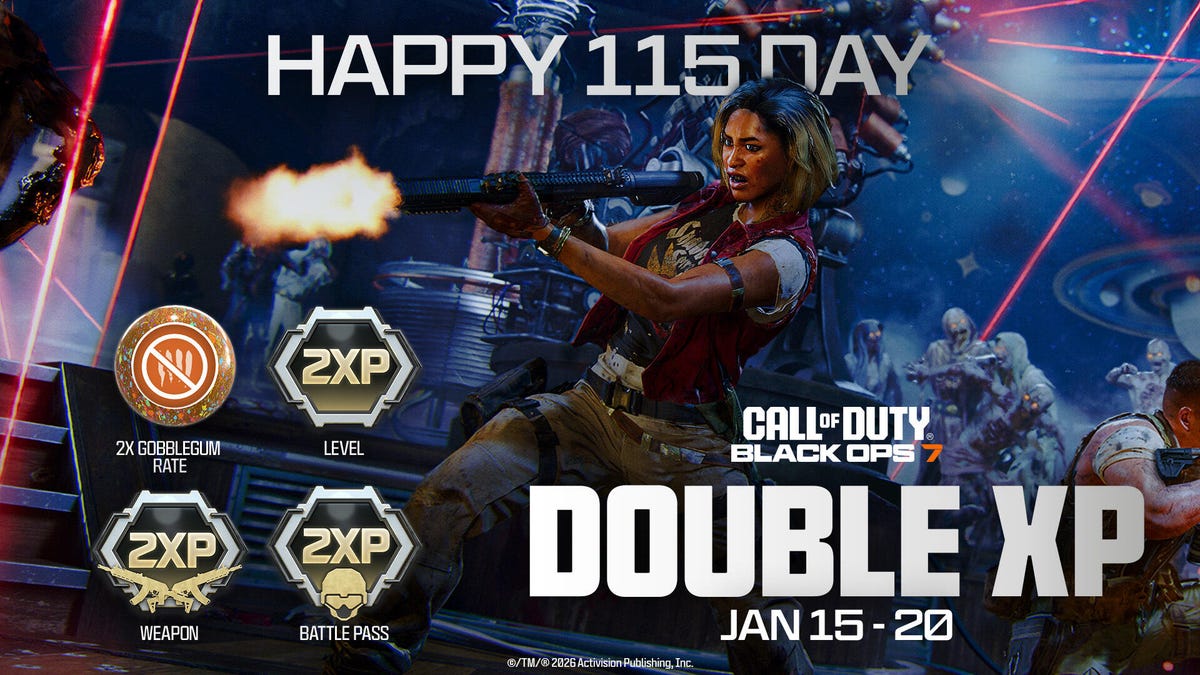
Call of Duty: Black Ops 7 developer Treyarch is showing some love to loyal players with a double XP weekend in honor of the Zombies-themed 115 Day celebration. The latest double XP weekend is live now, with all four boosts active for players to take advantage of. You’ll be able to speed through account levels, weapon attachment unlocks and battle pass tiers to chug through the latest seasonal content during this event. This double XP weekend runs from Thursday, Jan. 15, to Tuesday, Jan. 20.
Anyone playing Black Ops 7 during the event period has a universal double account XP, weapon XP, battle pass XP and GobbleGum earn rate applied to their account. If you log in now, you can hop into battle and reap the rewards of this double XP weekend right away.
This is a Quad Feed double XP weekend — a tradition started with last year’s release, Black Ops 6. That means players will be able to benefit from all four customary double XP weekend boosts at the same time. Your double XP tokens will also be locked for the duration of the event.
Here’s everything you need to know about this double XP weekend. If you’re looking for something else to play, see our recommendations for the best game subscription services.
When does the double XP weekend start in Call of Duty: Black Ops 7?
This double XP weekend kicked off Thursday at 1 p.m. ET and is currently live now.
Not sure when the double XP weekend went live for you? Here’s when the event started in your time zone:
- ET: Jan. 15 at 1 p.m.
- CT: Jan. 15 at noon.
- MT: Jan. 15 at 11 a.m.
- PT: Jan. 15 at 10 a.m.
It’s always worth starting your game ahead of your gaming session if possible. As with every Black Ops 7 patch, the update is going to require you to download new content and restart the application.
When does the double XP weekend end in Call of Duty: Black Ops 7?
Some double XP «weekends» are much longer events, lasting five to seven days. The current double XP weekend isn’t nearly that long. This double XP weekend will end on Tuesday. Your double XP tokens will once again unlock after this time.
Here’s when the double XP weekend will end in your time zone:
- ET: Jan. 20 at 1 p.m.
- CT: Jan. 20 at noon.
- MT: Jan. 20 at 11 a.m.
- PT: Jan. 20 at 10 a.m.
Does Call of Duty Warzone have double XP this weekend?
Call of Duty Warzone has a double XP weekend running in tandem with Black Ops 7. That means Warzone players will also be able to benefit from this boost by leveling up their account, weapons and battle passes at twice the normal speed.
New players have a chance to level up the weapons they unlock from the new and improved Warzone Armory, and returning players can continue unlocking new attachments for the suite of Black Ops 7 weaponry added to Warzone.
Black Ops 7 double XP FAQ
Technologies
Switching to T-Mobile’s Better Value Family Plan Could Save You Over $1,000 Per Year
With three or more lines, you get great benefits like free streaming services, satellite connectivity and more.

If you’re looking to cut down on your monthly cell bill, you may want to switch to T-Mobile. Starting at just $140 per month, its new Better Value family plan is already cheaper than some competitors. Plus, it comes with a range of free services and benefits that can save you up to $1,000 per year compared to AT&T or Verizon.
It’s important to note that you need at least three lines of service to be on this plan. If you’re switching from another carrier, you’ll need to port in at least two existing numbers. T-Mobile is also offering a five-year price guarantee, so you don’t have to worry about unexpected costs down the line.
In addition to unlimited 5G data and 250GB of hotspot data every month, the Better Value family plan comes with all kinds of other benefits. You’ll get T-Satellite for free, which uses the Starlink network for unlimited texting and data on specific apps. Other benefits include 30GB of data while abroad in over 215 countries, as well as a free Netflix and Hulu subscription.
Why this deal matters
The benefits you get with T-Mobile’s new Better Value family plan can save you more than $1,000 per year compared to AT&T and Verizon. You can only sign up for a limited time, however, so take advantage of these savings while you can.
-

 Technologies3 года ago
Technologies3 года agoTech Companies Need to Be Held Accountable for Security, Experts Say
-

 Technologies3 года ago
Technologies3 года agoBest Handheld Game Console in 2023
-

 Technologies3 года ago
Technologies3 года agoTighten Up Your VR Game With the Best Head Straps for Quest 2
-

 Technologies4 года ago
Technologies4 года agoBlack Friday 2021: The best deals on TVs, headphones, kitchenware, and more
-

 Technologies4 года ago
Technologies4 года agoGoogle to require vaccinations as Silicon Valley rethinks return-to-office policies
-

 Technologies4 года ago
Technologies4 года agoOlivia Harlan Dekker for Verum Messenger
-

 Technologies4 года ago
Technologies4 года agoiPhone 13 event: How to watch Apple’s big announcement tomorrow
-

 Technologies3 года ago
Technologies3 года agoThe number of Сrypto Bank customers increased by 10% in five days





You must be logged in to post a comment Login