Technologies
Get Microsoft Office with Word, Excel and PowerPoint for free with these tips
There are some caveats, but we’ll show you how to use all the tools in Microsoft 365 for $0.
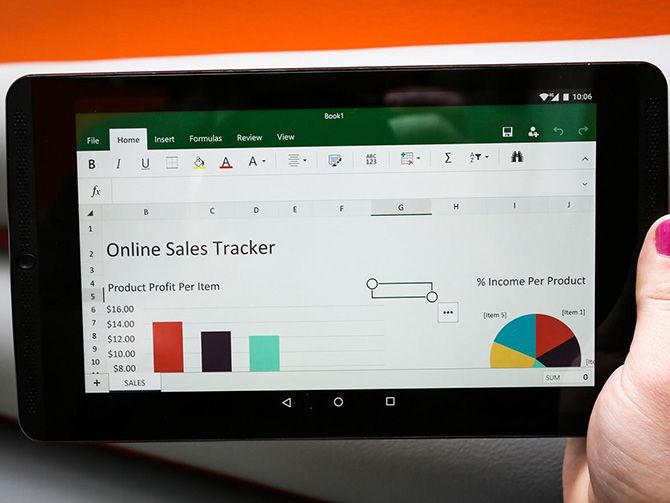
It’s likely you’ve needed access to a Microsoft Word document, a PowerPoint presentation or other basic tools from Microsoft 365 at least once — for either work, school or personal use. Although the software may seem like a necessity, its high price tag makes some people run the other way. If you don’t want to spend your money on Microsoft 365, don’t stress. There are a few ways to get the service for free.
Microsoft’s suite of productivity software includes Word, Excel, PowerPoint, Outlook, Microsoft Teams, OneDrive and SharePoint. The collection typically costs between $70 and $100 every year for subscription access across devices and family members (as Microsoft 365). Microsoft also released a new stand-alone version of Microsoft Office for Windows and Mac, called Office Home and Student 2021 — for a flat price, no subscription required — on Oct. 5, the same day Windows 11 began its rollout.
Read more: How to download Windows 11 for free
Here are the versions of Office 365, Microsoft 365 and their apps that you can find online for free right now.
How to get Microsoft Office 365 free, if you’re a student or a teacher
If you’re a student, teacher or faculty member with an active school email address, you are likely eligible to get access to Office 365 for free through Microsoft — including Word, Excel, PowerPoint, OneNote, Microsoft Teams and additional classroom tools.
All you have to do is enter your school email address on this page on Microsoft’s website: Get started with Office 365 for free. In many cases, you’ll be instantly granted access thanks to an automated verification process. If you attend an institution that needs to be verified, it might take up to a month to confirm your eligibility.
Recent graduates who want to stick with Office 365 can also get Microsoft 365 Personal for $12 for 12 months, with a valid school email address.
How to get Microsoft Office suite free, if you’re anyone else
Anyone can get a one-month free trial of Microsoft 365 to try it out. However, it does require you to enter a credit card, and if you don’t cancel before the month is up, you’ll be charged $100 for a one-year subscription to Microsoft 365 Family (formerly called Office 365 Home).
The good news is if you don’t need the full suite of Microsoft 365 tools, you can access a number of its apps online for free — including Word, Excel, PowerPoint, OneDrive, Outlook, Calendar and Skype. Here’s how to get them:
- Go to Office.com.
- Log in to your Microsoft account (or create one for free). If you already have a Windows, Skype or Xbox Live login, you have an active Microsoft account.
- Select the app you want to use, and save your work in the cloud with OneDrive.
So what’s the catch for the free version?
You may be saying, wait a minute — if I can get all of those apps for free, why pay for Microsoft 365 in the first place? The reason is that the functionality of these apps is limited: They only run through your web browser, and you can’t use them if you aren’t online. There are also fewer features than the full Microsoft 365 versions.
There are still a number of benefits, however, including the ability to share links to your work and collaborate in real time, similar to G Suite tools. If you’re looking for basic versions of each of these apps, the free version should work well for you.
For more, check out all of the best new features in Windows 11 and what you need to know about upgrading from Windows 10 to Windows 11.
Technologies
Apple’s AI Health Coach Project May Need a Wellness Check
The company’s ambitious plans to introduce a virtual health coach may be going back to the drawing board, according to a report.
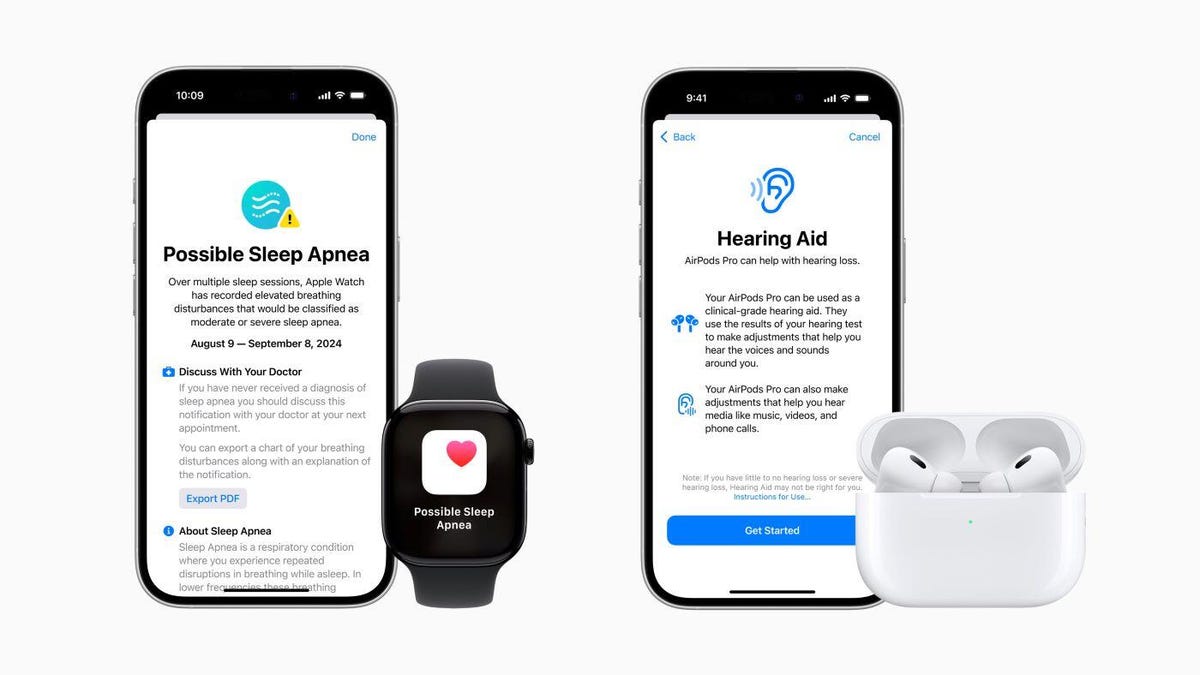
Apple is scaling back and rethinking its ambitious plans to introduce an AI-powered health coach, according to a Bloomberg report by Mark Gurman citing anonymous sources privy to the company’s plans.
The project, known inside Apple as Mulberry, was first reported last year, with the company expected to roll together health-related AI features as a coach or assistant. But now, Bloomberg reports, that project will be broken down into individual features introduced over time, as it has done with tools such as the sleep apnea and hearing tests added to Apple Watch and Apple AirPods.
A representative for Apple did not immediately respond to a request for comment.
Bloomberg’s sources point to a change in leadership over Apple’s health technology. Veteran services head Eddy Cue is overseeing those projects and addressing pressure from competitors pushing into the health space, including Oura and Peloton as well as tech giants like Google and OpenAI, which just launched ChatGPT Health.
(Disclosure: Ziff Davis, CNET’s parent company, filed a lawsuit against OpenAI in April, alleging that it infringed Ziff Davis copyrights in training and operating its AI systems.)
Apple was also said to have built a studio for a revamped health services app that would have included virtual and video wellness instructions, and integration with existing health tools and Apple devices. It is likely that some of that content and software will still be released publicly, just not in one package, according to Bloomberg.
Technologies
Here’s Why Taylor Swift’s Opalite Music Video Isn’t on YouTube Yet
The video is now available on Apple Music and Spotify, but it isn’t landing on YouTube for a couple more days.

YouTube may still be where many people instinctively go to watch music videos, but when Taylor Swift dropped her video for Opalite on Friday, it was noticeably absent from the platform. In fact, it won’t be landing on YouTube until Sunday, two days after its release on other streaming platforms.
So, why is the Opalite music video only available on Apple Music and Spotify Premium right now? It likely has to do with a disagreement between YouTube and Billboard, which ranks the most popular songs and albums of the week.
In December, Billboard shifted its charting methodology so paid and subscription-based streams are weighted even more favorably than ad-supported streams. Billboard started weighting paid streams higher than ad-supported ones in 2018. This most recent shift narrows that ratio from 1:3 to 1:2.5, putting numbers from platforms like YouTube at more of a disadvantage.
Following the change, YouTube posted a statement about its dispute with Billboard, calling the charting company’s methodology «an outdated formula.» It added, «This doesn’t reflect how fans engage with music today and ignores the massive engagement from fans who don’t have a subscription…We’re simply asking that every stream is counted fairly and equally, whether it is subscription-based or ad-supported—because every fan matters and every play should count.»
YouTube said that starting Jan. 16, 2026, its data would «no longer be delivered to Billboard or factored into their charts.»
For artists like Taylor Swift who count on early streams to boost their Billboard rankings, that could make YouTube a less appealing option for debuting new content. So the Opalite video will still be making its way to YouTube, but you’ll have to wait until Sunday, Feb. 8, at 8 a.m. ET to watch it there. Representatives for Swift, YouTube and Billboard did not immediately respond to a request for comment.
YouTube has an ad-supported streaming service as well as a paid one called YouTube Premium. However, even YouTube Premium subscribers can’t see the Opalite music video on Friday. (I’m a subscriber and can confirm it’s nowhere to be found.) According to Statista, in March 2025, YouTube had 125 million paid subscribers across its Premium and Music services. (YouTube Music is included in its Premium subscription.) That pales in comparison with the estimated 2.5 billion total users on YouTube, the majority of whom still rely on that ad-supported offering.
It remains to be seen whether or when YouTube and Billboard will mend their affairs and whether, in the words of Taylor Swift in Opalite, «this is just a temporary speed bump.»
Technologies
Valve Delays Steam Frame and Steam Machine Pricing as Memory Costs Rise
The company says its 2026 release window remains intact, but final prices and dates are still in flux.

Valve revealed its lineup of upcoming hardware in November, including a home PC-gaming console called the Steam Machine and the Steam Frame, a VR headset. At the time of the reveal, the company expected to release its hardware in «early 2026,» but the current state of memory and storage prices appears to have changed those plans.
Valve says its goal to release the Steam Frame and Steam Machine in the first half of 2026 has not changed, but it’s still deliberating on final shipping dates and pricing, according to a post from the company on Wednesday. While the company didn’t provide specifics, it said it was mindful of the current state of the hardware and storage markets. All kinds of computer components have rocketed in price due to massive investments in AI infrastructure.
«When we announced these products in November, we planned on being able to share specific pricing and launch dates by now. But the memory and storage shortages you’ve likely heard about across the industry have rapidly increased since then,» Valve said. «The limited availability and growing prices of these critical components mean we must revisit our exact shipping schedule and pricing (especially around Steam Machine and Steam Frame).»
Valve says it will provide more updates in the future about its hardware lineup.
What are the Steam Frame and Steam Machine?
The Steam Frame is a standalone VR headset that’s all about gaming. At the hardware reveal in November, CNET’s Scott Stein described it as a Steam Deck for your face. It runs on SteamOS on an ARM-based chip, so games can be loaded onto the headset and played directly from it, allowing gamers to play games on the go. There’s also the option to wirelessly stream games from a PC.
The Steam Machine is Valve’s home console. It’s a cube-shaped microcomputer intended to be connected to a TV.
When will the Steam Frame and Steam Machine come out?
Valve didn’t provide a specific launch date for either. The initial expectation after the November reveal was that the Steam Frame and Steam Machine would arrive in March. Valve’s statement about releasing its hardware in the first half of 2026 suggests both will come out in June at the latest.
How much will the Steam Frame and Steam Machine cost?
After the reveal, there was much speculation on their possible prices. For the Steam Frame, the expectation was that it would start at $600. The Steam Machine was expected to launch at a price closer to $700. Those estimates could easily increase by $100 or more due to the current state of pricing for memory and storage.
-

 Technologies3 года ago
Technologies3 года agoTech Companies Need to Be Held Accountable for Security, Experts Say
-

 Technologies3 года ago
Technologies3 года agoBest Handheld Game Console in 2023
-

 Technologies3 года ago
Technologies3 года agoTighten Up Your VR Game With the Best Head Straps for Quest 2
-

 Technologies4 года ago
Technologies4 года agoBlack Friday 2021: The best deals on TVs, headphones, kitchenware, and more
-

 Technologies5 лет ago
Technologies5 лет agoGoogle to require vaccinations as Silicon Valley rethinks return-to-office policies
-

 Technologies5 лет ago
Technologies5 лет agoVerum, Wickr and Threema: next generation secured messengers
-

 Technologies4 года ago
Technologies4 года agoOlivia Harlan Dekker for Verum Messenger
-

 Technologies4 года ago
Technologies4 года agoiPhone 13 event: How to watch Apple’s big announcement tomorrow
