Technologies
AT&T Says It Continued to Grow Despite Giving Promotions the Boot
A second carrier warns that there will be fewer wireless deals in the future.

AT&T ended the year with more phone and internet subscribers, according to results from the last fiscal quarter.
The Dallas telecom company reported its earnings on Wednesday, noting 656,000 postpaid net phone additions in the fourth quarter, a metric used by the industry as shorthand for success and dependable revenue. AT&T said it gained customers even though it had less generous phone promotions and deals than its competitors.
Despite inflation and worries surrounding a recession, AT&T CEO John Stankey was cautiously optimistic about the company’s forecast for the year.
«The good news is, I think we’re through the worst of it,» Stankey said on a conference call, though he noted that geopolitical disruption could be a swing factor changing the carrier’s 2023 outlook.
The results come at a time when wireless carriers are tightening their belts through layoffs and pulling back on the kind of promotions and freebies they once offered to lure in new customers. On Tuesday, Verizon also said it was moving away from aggressive promotions even if meant short-term losses. Consumers can expect to see fewer wireless deals going forward.
AT&T also ended the year by surpassing its goal of covering 130 million people with its midband 5G, with the telecom company hitting the 150 million mark. Midband spectrum runs on a frequency of 5G that brings wider coverage and higher speeds to more places. The spectrum was mostly in its C-band frequency range, which AT&T paid $27 billion to acquire in 2021 and started rolling out last year. AT&T wasn’t clear about whether this number includes the 3.45 GHz frequencies of 5G midband that the carrier paid $9.1 billion to acquire a year ago. The carrier set a new target to cover 200 million people with midband 5G by the end of 2023.
AT&T lost 13,000 net prepaid phone subscribers in the last quarter, including customers for AT&T’s Cricket brand that rivals T-Mobile’s Metro and Verizon’s new Total affordable prepaid offerings.
The carrier posted 280,000 broadband fiber net additions, noting that its fiber customers now outnumber customers with older DSL and other internet services. AT&T touched on its Gigapower fiber joint venture with private equity company BlackRock Alternatives, announced just before the end of 2022, which Stankey likened to an opportunity in the early race for wireless phone service. The venture aims to harness government subsidies to deploy multi-gig fiber in new areas to reach 1.5 million customers.
«The possibility to help close the digital divide and focus on access to affordable high-speed internet is a top priority of AT&T,» Stankey said.
The carrier acknowledged that it will have a new offering this year for fixed wireless, an internet frontier that AT&T effectively ceded to Verizon and T-Mobile in the early days of 5G. In the past, AT&T has confirmed it won’t expand into fixed wireless except on rare occasions to meet specific business needs. So long as fixed wireless delivers less bandwidth than fiber, AT&T isn’t excited about it as an alternative to wired broadband, Stankey said, noting any deployment would have a narrow niche where fiber can’t easily reach.
«I don’t see [fixed wireless] place long-term in dense metropolitan areas, and I don’t see it in reasonably well-populated suburban areas,» Stankey said.
AT&T reported revenues of $31.3 billion, which is around the revenue for the same period last year and slightly under the $31.39 billion expected. The carrier reported 61 cents of adjusted earnings per share, which was better than the 57 cents earned per share expected by analysts polled by Yahoo Finance.
At the start of the new year, AT&T expects wireless revenue growth of 4% and broadband revenue growth of 5% through 2023. The carrier noted it expects to spend around the same for capital expenditures this year, which hit a record $24 billion in 2022 due to expanding midband 5G and fiber rollouts.
AT&T’s stock was up a tenth of a percent to $19.18 in after-hours trading.
Technologies
Spotify Launches ‘About the Song’ Beta to Reveal Stories Behind the Music
The stories are told on swipeable cards as you listen to the song.
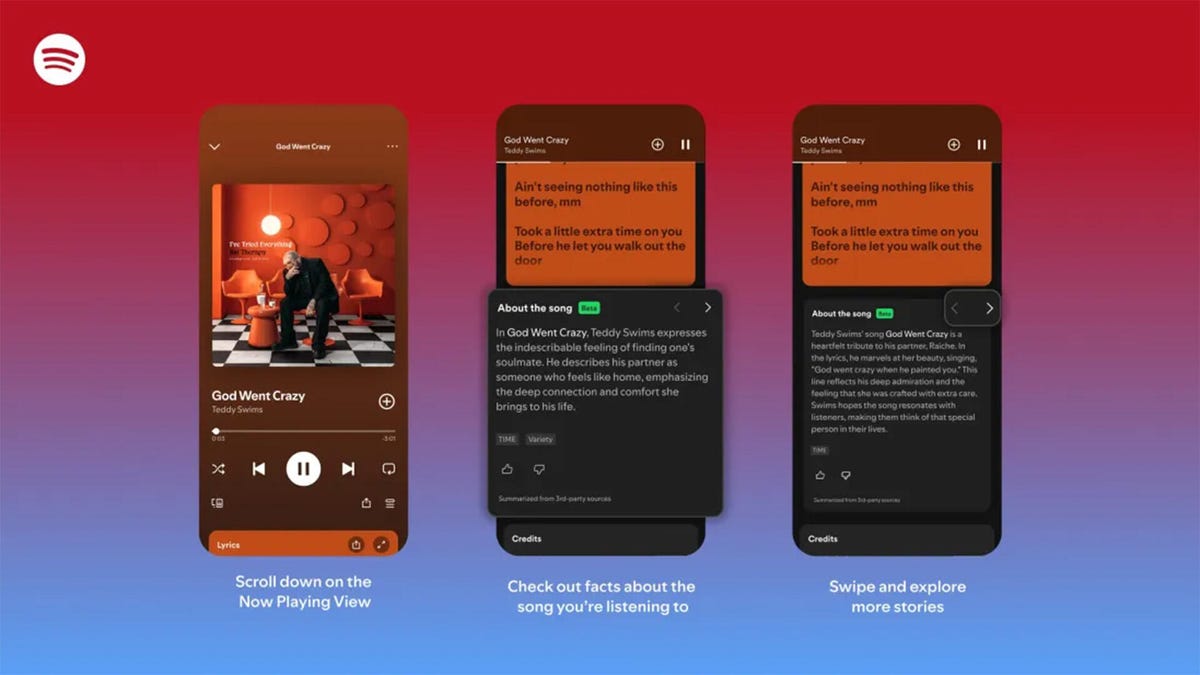
Did you know Chappell Roan drew inspiration for her hit song Pink Pony Club from The Pink Cadillac, the name of a hot-pink strip club in her Missouri hometown? Or that Fountains of Wayne’s song Stacy’s Mom was inspired by a confessed crush a friend had on the late co-founder Adam Schlesinger’s grandmother?
If you’re a fan of knowing juicy little tidbits about popular songs, you might find more trivia in About the Song, a new feature from streaming giant Spotify that’s kind of like the old VH1 show Pop-Up Video.
About the Song is available in the US, UK, New Zealand and Australia, initially for Spotify Premium members only. It’s only on certain songs, but it will likely keep rolling out to more music. Music facts are sourced from a variety of websites and summarized by AI, and appear below the song’s lyrics when you’re playing a particular song.
«Music fans know the feeling: A song stops you in your tracks, and you immediately want to know more. What inspired it, and what’s the meaning behind it? We believe that understanding the craft and context behind a song can deepen your connection to the music you love,» Spotify wrote in a blog post.
While this version of the feature is new, it’s not the first time Spotify has featured fun facts about the music it plays. The streaming giant partnered with Genius a decade ago for Behind the Lyrics, which included themed playlists with factoids and trivia about each song. Spotify kept this up for a few years before canceling due to multiple controversies, including Paramore’s Hayley Williams blasting Genius for using inaccurate and outdated information.
Spotify soon started testing its Storyline feature, which featured fun facts about songs in a limited capacity for some users, but was never released as a central feature.
About the Song is the latest in a long string of announcements from Spotify, including a Page Match feature that lets you seamlessly switch to an audiobook from a physical book, and an AI tool that creates playlists for you. Spotify also recently announced that it’ll start selling physical books.
How to use About the Song
If you’re a Spotify Premium user, the feature should be available the next time you listen to music on the app.
- Start listening to any supported song.
- Scroll down past the lyrics preview box to the About the Song box.
- Swipe left and right to see more facts about the song.
I tried this with a few tracks, and was pleased to learn that it doesn’t just work for the most recent hits. Spotify’s card for Metallica’s 1986 song Master of Puppets notes the song’s surge in popularity after its cameo in a 2022 episode of Stranger Things. The second card discusses the band’s album art for Master of Puppets and how it was conceptualized.
To see how far support for the feature really went, I looked up a few tracks from off the beaten path, like NoFX’s The Decline and Ice Nine Kills’ Thank God It’s Friday. Spotify supported every track I personally checked.
There does appear to be a limit to the depth of the fun facts, which makes sense since not every song has a complicated story. For those songs, Spotify defaults to trivia about the album that features the music or an AI summary of the lyrics and what they might mean.
Technologies
Today’s NYT Connections: Sports Edition Hints and Answers for Feb. 7, #502
Here are hints and the answers for the NYT Connections: Sports Edition puzzle for Feb. 7, No. 502.

Looking for the most recent regular Connections answers? Click here for today’s Connections hints, as well as our daily answers and hints for The New York Times Mini Crossword, Wordle and Strands puzzles.
Today’s Connections: Sports Edition features a fun batch of categories. The purple one requires you to find hidden words inside some of the grid words, but they’re not too obscure. If you’re struggling with today’s puzzle but still want to solve it, read on for hints and the answers.
Connections: Sports Edition is published by The Athletic, the subscription-based sports journalism site owned by The Times. It doesn’t appear in the NYT Games app, but it does in The Athletic’s own app. Or you can play it for free online.
Read more: NYT Connections: Sports Edition Puzzle Comes Out of Beta
Hints for today’s Connections: Sports Edition groups
Here are four hints for the groupings in today’s Connections: Sports Edition puzzle, ranked from the easiest yellow group to the tough (and sometimes bizarre) purple group.
Yellow group hint: Golden Gate.
Green group hint: It’s «Shotime!»
Blue group hint: Same first name.
Purple group hint: Tweak a team name.
Answers for today’s Connections: Sports Edition groups
Yellow group: Bay Area teams.
Green group: Associated with Shohei Ohtani.
Blue group: Coaching Mikes.
Purple group: MLB teams, with the last letter changed.
Read more: Wordle Cheat Sheet: Here Are the Most Popular Letters Used in English Words
What are today’s Connections: Sports Edition answers?
The yellow words in today’s Connections
The theme is Bay Area teams. The four answers are 49ers, Giants, Sharks and Valkyries.
The green words in today’s Connections
The theme is associated with Shohei Ohtani. The four answers are Decoy, Dodgers, Japan and two-way.
The blue words in today’s Connections
The theme is coaching Mikes. The four answers are Macdonald, McCarthy, Tomlin and Vrabel.
The purple words in today’s Connections
The theme is MLB teams, with the last letter changed. The four answers are Angelo (Angels), Cuba (Cubs), redo (Reds) and twine (Twins).
Technologies
Today’s NYT Mini Crossword Answers for Saturday, Feb. 7
Here are the answers for The New York Times Mini Crossword for Feb. 7
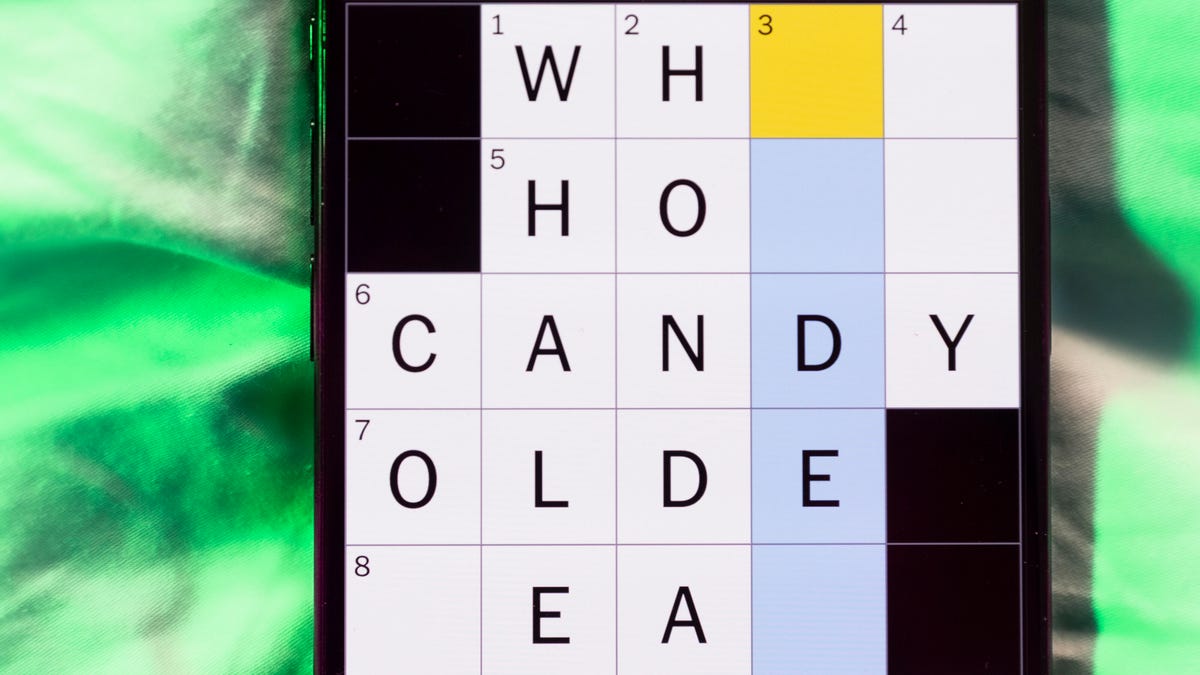
Looking for the most recent Mini Crossword answer? Click here for today’s Mini Crossword hints, as well as our daily answers and hints for The New York Times Wordle, Strands, Connections and Connections: Sports Edition puzzles.
Need some help with today’s Mini Crossword? It’s Saturday, so it’s a long one, and a few of the clues are tricky. Read on for all the answers. And if you could use some hints and guidance for daily solving, check out our Mini Crossword tips.
If you’re looking for today’s Wordle, Connections, Connections: Sports Edition and Strands answers, you can visit CNET’s NYT puzzle hints page.
Read more: Tips and Tricks for Solving The New York Times Mini Crossword
Let’s get to those Mini Crossword clues and answers.
Mini across clues and answers
1A clue: Lock lips
Answer: KISS
5A clue: Italian author of «Inferno,» «Purgatorio» and «Paradiso»
Answer: DANTE
6A clue: Cerebral ___ (part of the brain)
Answer: CORTEX
7A clue: Leave home with a stuffed pillowcase as luggage, perhaps
Answer: RUNAWAY
8A clue: No more for me, thanks»
Answer: IMGOOD
9A clue: Fancy fabrics
Answer: SILKS
10A clue: Leg joint
Answer: KNEE
Mini down clues and answers
1D clue: Bars sung in a bar
Answer: KARAOKE
2D clue: How the animals boarded Noah’s Ark
Answer: INTWOS
3D clue: Stand in good ___
Answer: STEAD
4D clue: Smokin’ hot
Answer: SEXY
5D clue: Computer attachment
Answer: DONGLE
6D clue: Yotam Ottolenghi called it «the one spice I could never give up»
Answer: CUMIN
7D clue: Hazard
Answer: RISK
-

 Technologies3 года ago
Technologies3 года agoTech Companies Need to Be Held Accountable for Security, Experts Say
-

 Technologies3 года ago
Technologies3 года agoBest Handheld Game Console in 2023
-

 Technologies3 года ago
Technologies3 года agoTighten Up Your VR Game With the Best Head Straps for Quest 2
-

 Technologies4 года ago
Technologies4 года agoBlack Friday 2021: The best deals on TVs, headphones, kitchenware, and more
-

 Technologies5 лет ago
Technologies5 лет agoGoogle to require vaccinations as Silicon Valley rethinks return-to-office policies
-

 Technologies5 лет ago
Technologies5 лет agoVerum, Wickr and Threema: next generation secured messengers
-

 Technologies4 года ago
Technologies4 года agoOlivia Harlan Dekker for Verum Messenger
-

 Technologies4 года ago
Technologies4 года agoiPhone 13 event: How to watch Apple’s big announcement tomorrow
