Technologies
Battlefield 6 Review: Big-Battle Mayhem Is Back, but Destruction Is AWOL
The revamped Battlefield has some divisive tweaks, but its signature mechanic is now more cosmetic than strategic.

Marching forward down an alley, gunfire rings out and my squadmates go down. As the last one standing, I hit the ground while bullets whiz over my head, using my defibrillator gadget to crawl forward and revive my teammates one by one — the whole squad brought back to take the day.
It’s a moment that could only happen in Battlefield 6, EA DICE’s next entry in the beloved military shooter franchise. In my early time with the game, I’ve had a range of these «experiences» that remind me why this franchise stands out from Call of Duty and other modern first-person shooters. And while the new game feels like it’s crept closer to the rapid-paced arena-style combat of those other FPS games, it mostly keeps to the Battlefield series’ signature experience: squad-based, large-scale battles mixing soldiers and vehicles.
Mostly, anyway — though some of developer EA DICE’s choices during the Open Beta rubbed players the wrong way, including letting each class use every weapon type. That setup will likely remain the dominant way to play multiplayer, despite the more restrictive Closed Weapons mode still available. It’s a tweak to the Battlefield formula seemingly meant to attract gamers beyond the series’ playerbase. While it does dilute some of the game’s identity, it’ll be hard to gauge how much until the full release.
One of the game’s most notable visual upgrades also proves paper-thin in multiplayer matches. Destruction barely matters — fire an explosive or a tank round into a building and only the outer walls will crumble. It’s undeniable that EA DICE made the crumbling debris look stunning, but it barely serves a purpose in combat. Gone are the days of leveling entire buildings into rubble, as in Battlefield 1 and 5, when destruction could reshape the battlefield. With so many of Battlefield 6’s maps set in dense city streets and alleys, it’s a shame I couldn’t blast open more pathways and lanes for a strategic advantage.
Players may eventually find better ways to exploit the destruction mechanics. But that won’t happen on day one, since most explosive gadgets are locked behind higher progression levels or specific challenges when Battlefield 6 launches on Oct. 10. At best, players can equip all their classes with a sledgehammer melee weapon and try taking down buildings one swing at a time. They won’t get far more useful demolition tools until after lots of playtime — C4 sapper charges for the Recon class, for instance, aren’t available until reaching level 20 and a class challenge is finished.
What’s left is a competent, riveting shooter that shines where Battlefield always has — in large-scale battles where squads capture zones and outmaneuver enemies with a mix of coordinated tactics and vehicle support. That’s where you’ll find those unforgettable, had-to-be-there moments of wild survival and miraculous plays that are now easier than ever to record to send to your friends. Outside that sweet spot — in the areas where Battlefield 6 tries to encroach on other shooters’ turf — the gameplay feel less natural. I can only lose so many close-quarter gunfights before I start craving the chaos of the big battlefield again.
Battlefield 6 pros and cons, strengths and weaknesses
Battlefield 6 includes a solo campaign mode, which I unlocked about halfway through — a middling story about a NATO combat unit shipping out around the world to fight the global mercenary force Pax Armata. There’s enough intrigue in an overarching intelligence conspiracy plot to pique interest, and some fun set pieces, including an airdrop, a beach landing in an armored personnel carrier and a stealth infiltration. But mostly, it’s a bunch of shooting down corridors until you’re off to the next international location that shows up prominently in multiplayer maps.
For most gamers, multiplayer is where they’ll spend almost all their time in Battlefield 6. The large-scale modes are the standouts, though maps are hit or miss. Liberation Peak is a mountainous desert with zones split between landscape features. Operation Firestorm, returning from Battlefield 3, is an overly large map with vast stretches of empty terrain between capture points that practically requires vehicles just to reach the firefights. The best maps balance verticality with clear lanes for patient long-range shots and tighter areas packed with obstacles for cover for frantic close-range fights.
The same goes for Battlefield’s large-scale All-Out Warfare modes. Breakthrough is enjoyable, with teams taking turns between attacking and defending as they fall back across capture zones. Conquest keeps things straightforward — rack up points for holding objectives. Escalation, meanwhile, tends to drag on as teams struggle to capture and hold each map’s trio of zones to secure a win.
The game’s close-quarters modes — like Team Deathmatch and King of the Hill, which most closely mirror Call of Duty’s small-scale, high-intensity fights — are even more polarizing. With no vehicles to take out, the Engineer class is functionally worthless. The maps, which are small chunks carved from the large-scale maps, make or break CQC: One split off from Liberation Peak was frenetically fun to play, while another from Manhattan Bridge was boring, with bland, gray buildings under construction.
Keep in mind, most of my impressions come from the open beta, since the Battlefield 6 review period had relatively few online players. Most of my matches had just a handful of flesh-and-blood teammates and rivals, with bots filling in around 90% of the roster on each side. While that meant I couldn’t properly preview the new maps introduced after the open beta, it still gave me an idea of what they represented — as well as all the guns and gadgets that’ll come with the full game.
Battlefield 6’s arsenal at launch is respectably robust, with 41 main weapons. Not all categories are quality stocked, though — assault rifles, SMGs and LMGs each get eight options, while shotguns and sniper rifles only have three apiece. But players will have to play awhile to use them; I’m at level 14 and can only access 11 weapons. Among the game’s four pistols to choose from, I can only use one so far.
Gadgets are also locked behind higher levels or challenges, which, I can only imagine, will frustrate new players who’ll likely have to slog through hours of playtime to fully diversify their kits. I was particularly annoyed to be stuck with the Engineer’s basic land mine, which can be thrown all of three feet, knowing far more advanced anti-vehicle options are waiting at levels 27 and 37.
Once players get all their toys and guns, they’ll likely better match tactics to their preferred play style. That’s not even counting the two so-called Training Paths eventually available. These paths open up new abilities during matches, including better vehicle repair or extra ordnance, encouraging players to stick with single classes.
Add in grenades and class items and that’s a lot of complexity to juggle during matches. This balance is one of Battlefield 6’s biggest strengths, giving a boost to players who aren’t FPS veterans — supporting teammates or taking out vehicles can be just as valuable as racking up kills.
There are still frustrating frictions within the game — some of which teach lessons — like the ultra-fast time-to-kill that can drop you in under a second, encouraging you to stick to cover and set up ambushes instead. Others are baffling developer choices: I once squared off against an enemy attack helicopter, firing off several anti-air Stinger missiles that always missed thanks to a seemingly endless supply of diverting chaff spurting from the spicy whirlybird, which always gunned me down moments after. Why even bother giving players anti-air options?
Did EA DICE ruin Battlefield 6 with open weapons?
Probably the most controversial choice EA DICE has made is switching from locking certain weapons to specific classes. In prior Battlefield games, Assault got midrange assault rifles, Engineer got close-range submachine guns, Support got large-magazine light machine guns and Recon got sniper rifles. While every class could use more limited shotguns, medium- to long-range designated marksman rifles and the all-around carbines, their «signature weapons» were most often the best choice.
In Battlefield 6, EA DICE opened the floodgates by letting every class use every weapon in so-called Open Weapon playlists, though there are still power-up advantages to picking guns suited to each class, including less delay in aiming down sights. In a post-mortem blog post analyzing player behavior in the open beta, the studio confirmed that «more players played with non-signature weapons in Open Weapon playlists.» But even so, the post continued, «there was not a single dominant weapon archetype, and we observed a consistent and well-distributed pick-rate between them.»
The deadly assault rifle wasn’t, for example, the de facto pick that made every other weapon pointless. That matched my experience, with players rotating between different guns. Heck, the humble M4A1, the first carbine available to all players, was the gun I was probably killed by most. There’s so much variety in play style and gun options that I didn’t see a noticeable advantage when I stuck with one specific gun across classes. More often, I was getting my kicks playing to my role by taking on tanks as an Engineer or reviving teammates as a Support.
Battlefield fans holding onto hope that EA DICE will reverse course will almost surely be disappointed: Open beta players who tried both Open and Closed Weapons modes tended to stick with the former, since it let them use any weapon with any class. «This reinforces our belief that Open Weapons is the right path forward for Battlefield 6,» developers wrote in the blog post. Closed Weapons game types will be available at launch as a consolation prize, but it seems like players who want to join the majority should get with the times and embrace Battlefield’s all-weapon direction.
Ultimately, Battlefield 6 gives the series’ fans the big battle experiences they’ve been wanting, though it doesn’t offer too many unique advantages in small-team firefight modes over rival military shooters. At launch, players should also be able to make their own custom games via Portal, which wasn’t available during our review period. EA DICE has shown to be reasonably responsive to player feedback with all the changes made after the open beta, but the game’s longevity relies on its bones — and how many only-in-Battlefield moments it gives players. I certainly had my share.
Technologies
Today’s NYT Mini Crossword Answers for Saturday, Feb. 21
Here are the answers for The New York Times Mini Crossword for Feb. 21.
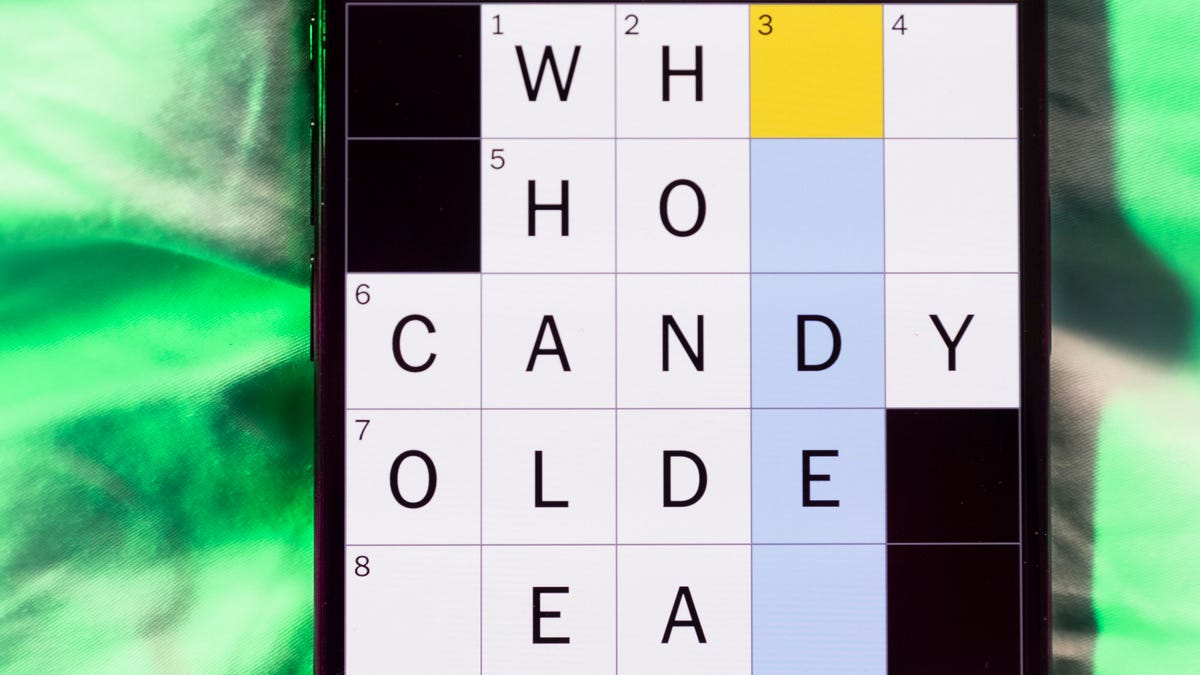
Looking for the most recent Mini Crossword answer? Click here for today’s Mini Crossword hints, as well as our daily answers and hints for The New York Times Wordle, Strands, Connections and Connections: Sports Edition puzzles.
Need some help with today’s Mini Crossword? It’s the long Saturday version, and some of the clues are stumpers. I was really thrown by 10-Across. Read on for all the answers. And if you could use some hints and guidance for daily solving, check out our Mini Crossword tips.
If you’re looking for today’s Wordle, Connections, Connections: Sports Edition and Strands answers, you can visit CNET’s NYT puzzle hints page.
Read more: Tips and Tricks for Solving The New York Times Mini Crossword
Let’s get to those Mini Crossword clues and answers.
Mini across clues and answers
1A clue: «Jersey Shore» channel
Answer: MTV
4A clue: «___ Knows» (rhyming ad slogan)
Answer: LOWES
6A clue: Second-best-selling female musician of all time, behind Taylor Swift
Answer: MADONNA
8A clue: Whiskey grain
Answer: RYE
9A clue: Dreaded workday: Abbr.
Answer: MON
10A clue: Backfiring blunder, in modern lingo
Answer: SELFOWN
12A clue: Lengthy sheet for a complicated board game, perhaps
Answer: RULES
13A clue: Subtle «Yes»
Answer: NOD
Mini down clues and answers
1D clue: In which high schoolers might role-play as ambassadors
Answer: MODELUN
2D clue: This clue number
Answer: TWO
3D clue: Paid via app, perhaps
Answer: VENMOED
4D clue: Coat of paint
Answer: LAYER
5D clue: Falls in winter, say
Answer: SNOWS
6D clue: Married title
Answer: MRS
7D clue: ___ Arbor, Mich.
Answer: ANN
11D clue: Woman in Progressive ads
Answer: FLO
Technologies
Today’s NYT Connections: Sports Edition Hints and Answers for Feb. 21, #516
Here are hints and the answers for the NYT Connections: Sports Edition puzzle for Feb. 21, No. 516.

Looking for the most recent regular Connections answers? Click here for today’s Connections hints, as well as our daily answers and hints for The New York Times Mini Crossword, Wordle and Strands puzzles.
Today’s Connections: Sports Edition is a tough one. I actually thought the purple category, usually the most difficult, was the easiest of the four. If you’re struggling with today’s puzzle but still want to solve it, read on for hints and the answers.
Connections: Sports Edition is published by The Athletic, the subscription-based sports journalism site owned by The Times. It doesn’t appear in the NYT Games app, but it does in The Athletic’s own app. Or you can play it for free online.
Read more: NYT Connections: Sports Edition Puzzle Comes Out of Beta
Hints for today’s Connections: Sports Edition groups
Here are four hints for the groupings in today’s Connections: Sports Edition puzzle, ranked from the easiest yellow group to the tough (and sometimes bizarre) purple group.
Yellow group hint: Old Line State.
Green group hint: Hoops legend.
Blue group hint: Robert Redford movie.
Purple group hint: Vroom-vroom.
Answers for today’s Connections: Sports Edition groups
Yellow group: Maryland teams.
Green group: Shaquille O’Neal nicknames.
Blue group: Associated with «The Natural.»
Purple group: Sports that have a driver.
Read more: Wordle Cheat Sheet: Here Are the Most Popular Letters Used in English Words
What are today’s Connections: Sports Edition answers?
The yellow words in today’s Connections
The theme is Maryland teams. The four answers are Midshipmen, Orioles, Ravens and Terrapins.
The green words in today’s Connections
The theme is Shaquille O’Neal nicknames. The four answers are Big Aristotle, Diesel, Shaq and Superman.
The blue words in today’s Connections
The theme is associated with «The Natural.» The four answers are baseball, Hobbs, Knights and Wonderboy.
The purple words in today’s Connections
The theme is sports that have a driver. The four answers are bobsled, F1, golf and water polo.
Technologies
Wisconsin Reverses Decision to Ban VPNs in Age-Verification Bill
The law would have required websites to block VPN users from accessing «harmful material.»

Following a wave of criticism, Wisconsin lawmakers have decided not to include a ban on VPN services in their age-verification law, making its way through the state legislature.
Wisconsin Senate Bill 130 (and its sister Assembly Bill 105), introduced in March 2025, aims to prohibit businesses from «publishing or distributing material harmful to minors» unless there is a reasonable «method to verify the age of individuals attempting to access the website.»
One provision would have required businesses to bar people from accessing their sites via «a virtual private network system or virtual private network provider.»
A VPN lets you access the internet via an encrypted connection, enabling you to bypass firewalls and unblock geographically restricted websites and streaming content. While using a VPN, your IP address and physical location are masked, and your internet service provider doesn’t know which websites you visit.
Wisconsin state Sen. Van Wanggaard moved to delete that provision in the legislation, thereby releasing VPNs from any liability. The state assembly agreed to remove the VPN ban, and the bill now awaits Wisconsin Governor Tony Evers’s signature.
Rindala Alajaji, associate director of state affairs at the digital freedom nonprofit Electronic Frontier Foundation, says Wisconsin’s U-turn is «great news.»
«This shows the power of public advocacy and pushback,» Alajaji says. «Politicians heard the VPN users who shared their worries and fears, and the experts who explained how the ban wouldn’t work.»
Earlier this week, the EFF had written an open letter arguing that the draft laws did not «meaningfully advance the goal of keeping young people safe online.» The EFF said that blocking VPNs would harm many groups that rely on that software for private and secure internet connections, including «businesses, universities, journalists and ordinary citizens,» and that «many law enforcement professionals, veterans and small business owners rely on VPNs to safely use the internet.»
More from CNET: Best VPN Service for 2026: VPNs Tested by Our Experts
VPNs can also help you get around age-verification laws — for instance, if you live in a state or country that requires age verification to access certain material, you can use a VPN to make it look like you live elsewhere, thereby gaining access to that material. As age-restriction laws increase around the US, VPN use has also increased. However, many people are using free VPNs, which are fertile ground for cybercriminals.
In its letter to Wisconsin lawmakers prior to the reversal, the EFF argued that it is «unworkable» to require websites to block VPN users from accessing adult content. The EFF said such sites cannot «reliably determine» where a VPN customer lives — it could be any US state or even other countries.
«As a result, covered websites would face an impossible choice: either block all VPN users everywhere, disrupting access for millions of people nationwide, or cease offering services in Wisconsin altogether,» the EFF wrote.
Wisconsin is not the only state to consider VPN bans to prevent access to adult material. Last year, Michigan introduced the Anticorruption of Public Morals Act, which would ban all use of VPNs. If passed, it would force ISPs to detect and block VPN usage and also ban the sale of VPNs in the state. Fines could reach $500,000.
-

 Technologies3 года ago
Technologies3 года agoTech Companies Need to Be Held Accountable for Security, Experts Say
-

 Technologies3 года ago
Technologies3 года agoBest Handheld Game Console in 2023
-

 Technologies3 года ago
Technologies3 года agoTighten Up Your VR Game With the Best Head Straps for Quest 2
-

 Technologies4 года ago
Technologies4 года agoBlack Friday 2021: The best deals on TVs, headphones, kitchenware, and more
-

 Technologies5 лет ago
Technologies5 лет agoGoogle to require vaccinations as Silicon Valley rethinks return-to-office policies
-

 Technologies5 лет ago
Technologies5 лет agoVerum, Wickr and Threema: next generation secured messengers
-

 Technologies4 года ago
Technologies4 года agoOlivia Harlan Dekker for Verum Messenger
-

 Technologies4 года ago
Technologies4 года agoiPhone 13 event: How to watch Apple’s big announcement tomorrow
