Technologies
DuckDuckGo: Meet the Privacy-Focused Rival to Google Search
What is DuckDuckGo, and how does it work? Here’s everything to know about the privacy-minded search engine.
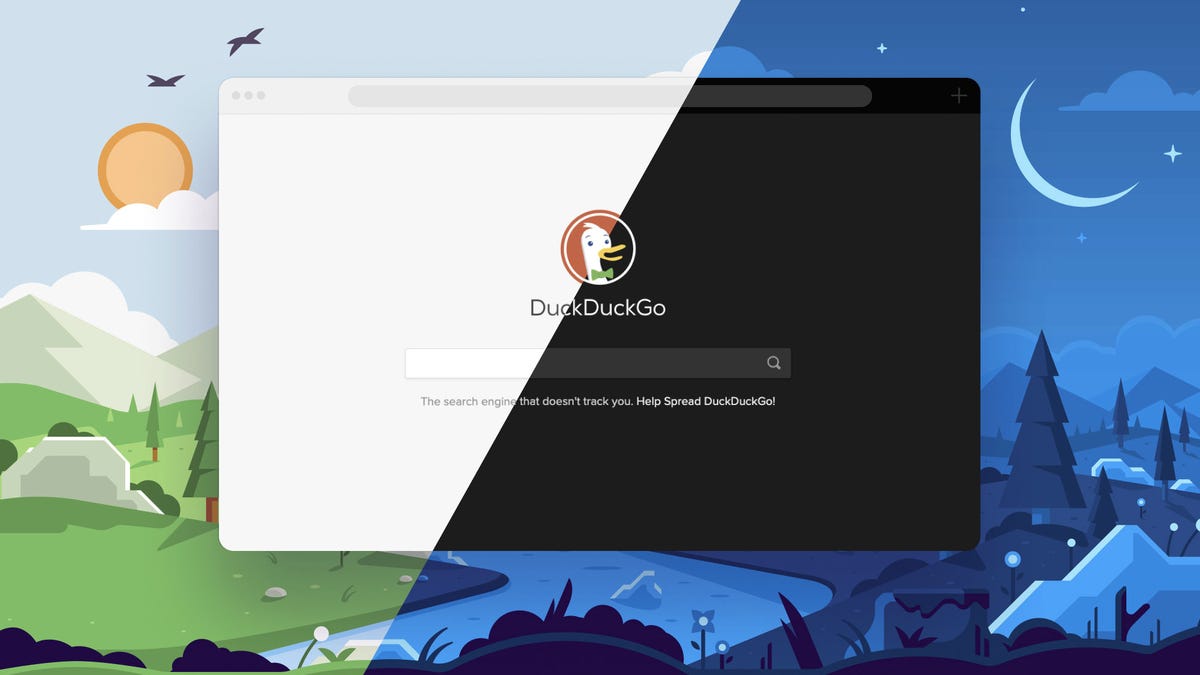
Online trackers can be annoying. You search for a product or click on an advertisement one time, and then ads for that product seem to follow you to the ends of the internet, even across devices. Sometimes, you just want a little privacy in your browsing. Enter DuckDuckGo, a search engine that pledges to keep your search activity anonymous and not track you online.
There are other private browsers, such as Brave and the Mullvad Browser, that block others from monitoring your online activity. But DuckDuckGo — which has spent heavily on an advertising campaign — sees itself as a direct competitor to Google Search, complete with a mobile app and extensions for Chrome, Firefox, Safari and other browsers, as well as a Mac browser in public beta.
After major incidents like the Cambridge Analytica scandal, people have become more aware of how much personal information is available to tech companies and advertisers — and are opting out of being tracked when they can. While it doesn’t track users, DuckDuckGo’s app was downloaded more than 50 million times between July 2020 and June 2021 — more than all other years combined since its 2008 launch.
Here’s what you need to know about DuckDuckGo and how it tries to keep your searches more secure.
What is DuckDuckGo?
DuckDuckGo is a search engine that offers a mobile browser app and a desktop extension, both aimed at allowing you to browse the internet without companies gobbling up your personal data. It promises to keep your searches private, anonymous and offers built-in tracker blocking, so the sites you visit have a harder time collecting information about you.
Read more: Best VPNs of 2023
How does DuckDuckGo work?
For starters, DuckDuckGo does not track searches made through its browser extension or mobile app. Other browsers, including Chrome, allow you to use private or incognito windows that don’t track your search history, but their default windows do. (That’s the basis of every «embarrassing search history» joke.) Instead of making you navigate to a different version of its app, DuckDuckGo never tracks your search history.
Searches made through DuckDuckGo also automatically connect you to the encrypted versions of websites wherever possible, making it harder for anyone else to see what you’re looking at online. This is another scenario where both options (encrypted and unencrypted) exist on other search engines, but the default isn’t always the privacy-friendly option. DuckDuckGo saves you the extra steps of manually navigating to encrypted connections.
DuckDuckGo was criticized in May 2022 when researchers discovered some Microsoft tracking scripts while using DuckDuckGo’s browsers. The presence of Microsoft trackers seemed to fly in the face of the search engine’s privacy promise, and DuckDuckGo’s founder and CEO clarified on Reddit that the company was «currently contractually restricted by Microsoft» from stopping Microsoft scripts from completely loading. This is because the company uses Microsoft’s Bing to power its search results. The company followed up in August, however, by announcing that it would further restrict Microsoft trackers in its browsers.
However, DuckDuckGo remains ahead of other popular privacy options when it comes to blocking tracking data, and the company has clarified its app store descriptions to better clarify limitations in its privacy protections. DuckDuckGo had also previously disclosed its partnership with Microsoft, and its CEO said in the Reddit post that the company is working to get that restriction changed.
DuckDuckGo also actively blocks external trackers from following you around online. For a more detailed explanation of DuckDuckGo’s privacy features, check out DuckDuckGo’s blog.
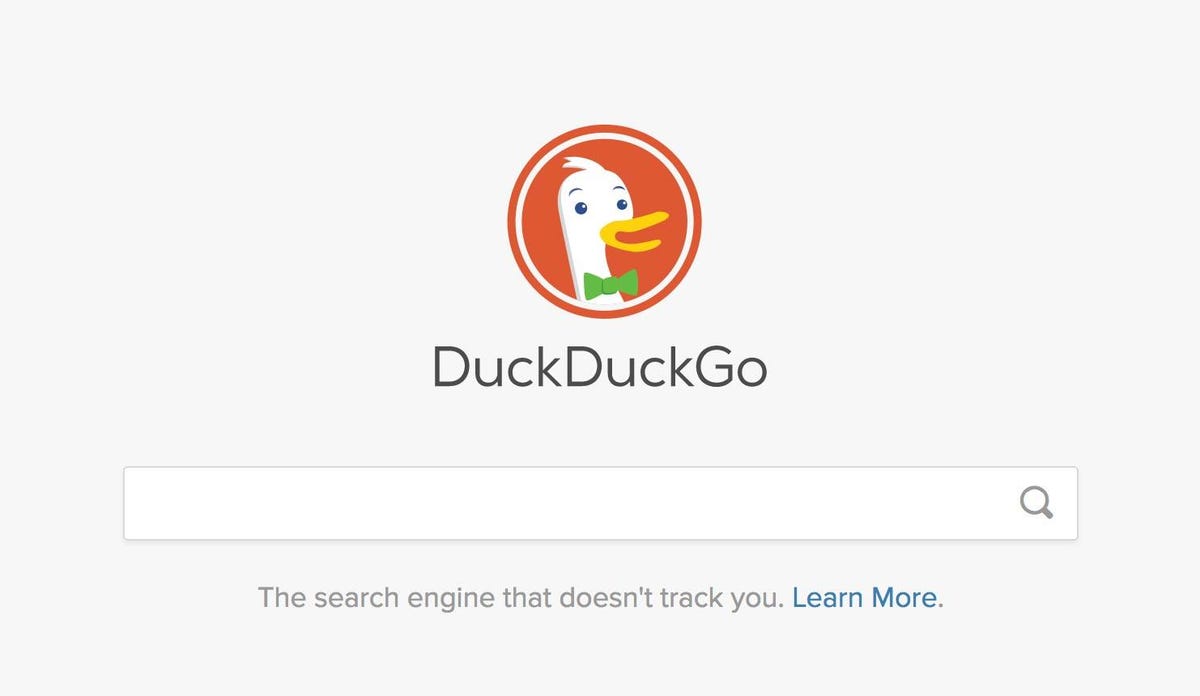
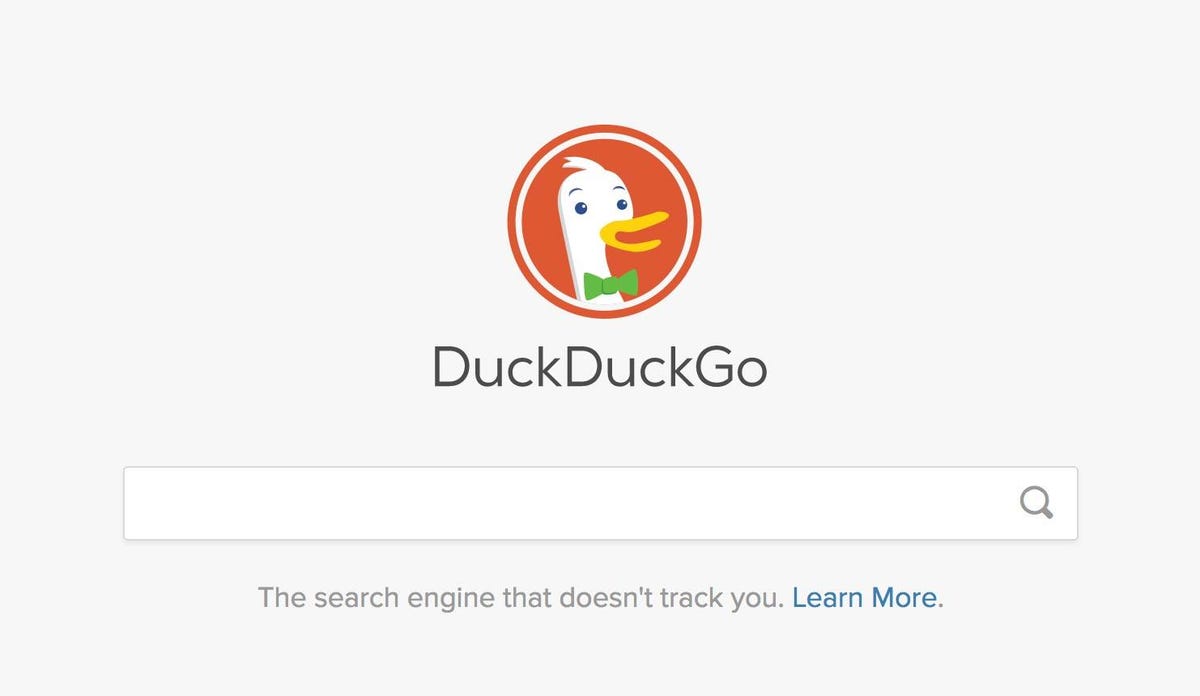
The DuckDuckGo search engine emphasizes privacy.
Screenshot by Stephen Shankland/CNETHow is DuckDuckGo different from Google Search? What about Incognito mode and private browsing?
DuckDuckGo essentially takes the opposite approach compared to other big tech companies like Google and Facebook, which have traditionally made money by targeting ads based on your browsing history and personal data. While Google has said it’s going to stop this practice, the platform still collects a ton of data about you, including your location and search activity — yes, even in incognito mode.
Incognito mode simply deletes information related to your browsing session from your computer: your history, cookies and any info you’ve entered into fields. Notably, it only does that after you end your session by closing out all your tabs. So if you leave your incognito tabs open for hours or days at a time, that information will still build up. And no matter what, Google can save your searches — and companies, internet service providers and governments can still track you across the internet, even when you’re using incognito mode.
DuckDuckGo is different because it doesn’t store your browsing data at all, and it blocks trackers while you’re browsing.
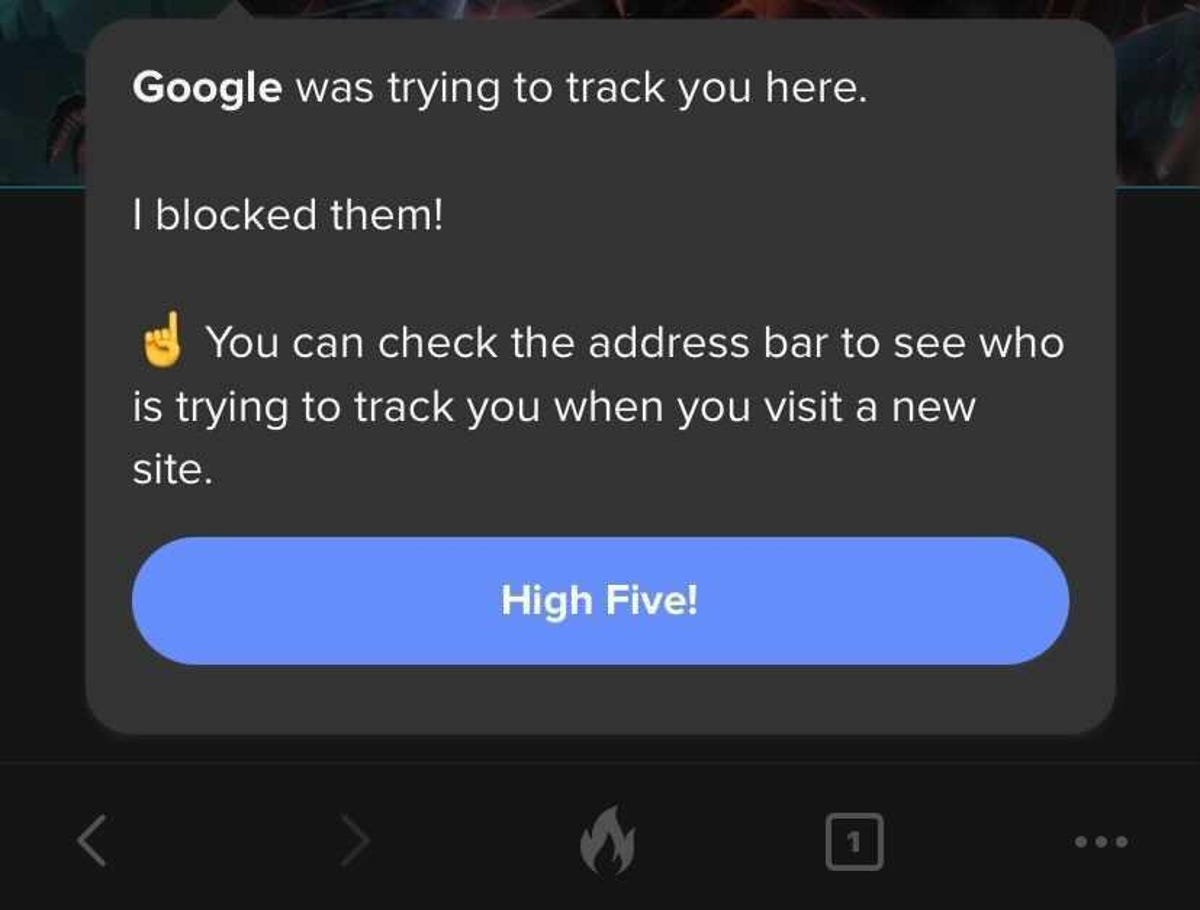
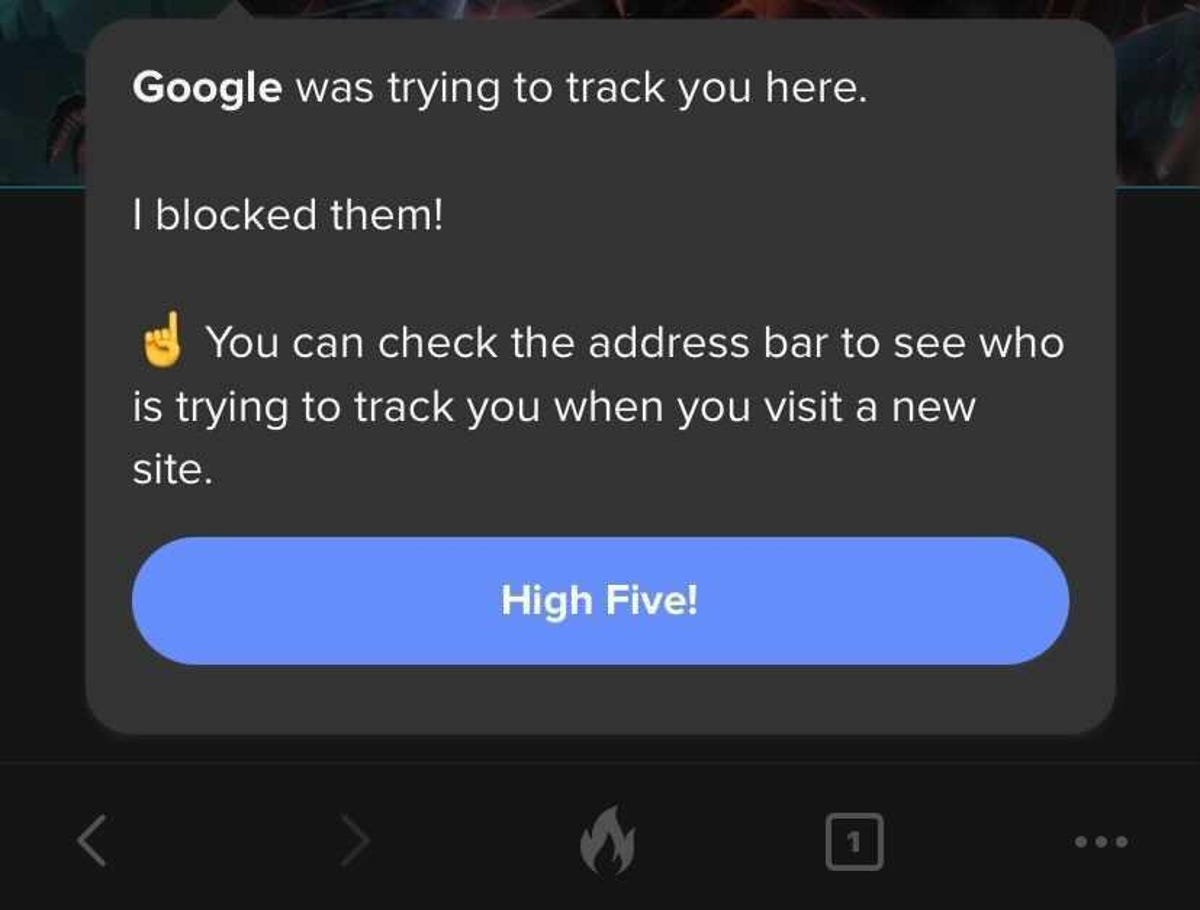
When you first use the DuckDuckGo Privacy Browser, the app will walk you through the different ways it protects your privacy.
Screenshot from Adam Benjamin/CNETIf it isn’t targeting ads, how does DuckDuckGo make money?
DuckDuckGo still makes money from advertising — it just doesn’t use targeted ads. The search engine shows you ads based on the keywords you search for, which aren’t connected to your personal data like your browsing or purchase history. Essentially, you’ll only see ads for whatever you’re currently searching for, not the weird product your friend sent you a link to last week that you now can’t get away from.
How can I use DuckDuckGo?
On mobile devices, simply open your app store and search for «DuckDuckGo.» You’ll be able to download the DuckDuckGo Privacy Browser app and use it the same way you’d use Chrome or Safari. At the bottom center of your app, you’ll see a fire icon, which you can press at any time to close all your tabs and clear all personal data.
On desktop, go to duckduckgo.com, where you’ll see a button to add DuckDuckGo to your browser. On Chrome, you’ll be directed to the Chrome webstore page to download the extension for free. On Safari, you’ll be instructed on how to set DuckDuckGo as your default search engine or to manually activate a search using DuckDuckGo.
For more about online privacy, check out the five reasons to ditch Google for DuckDuckGo, what to know about DuckDuckGo’s free AI feature DuckAssist and how DuckDuckGo’s app tracking protection beta is available to Android users.
Technologies
Live-Action ‘Call of Duty’ Movie Reportedly Being Co-Written by Taylor Sheridan
The Yellowstone co-creator will reportedly team up with Peter Berg on the Paramount film.
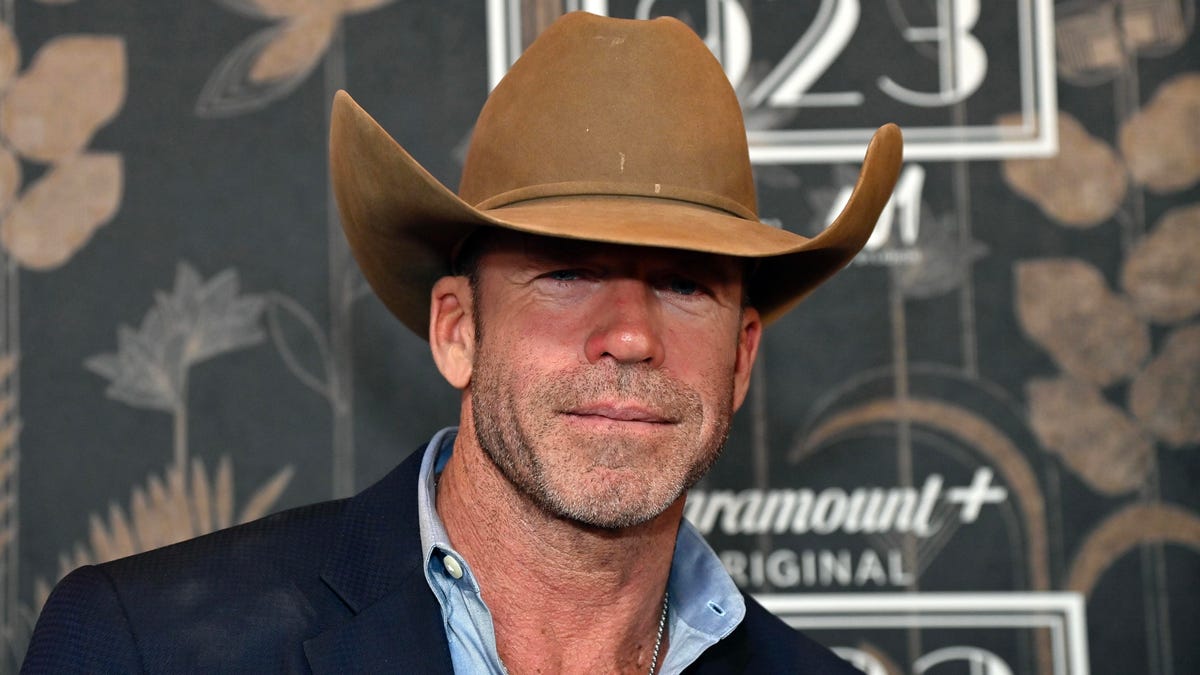
Yellowstone, Landman and, now, Call of Duty. Taylor Sheridan, co-creator of the aforementioned hit shows, will co-write Paramount and Activision’s upcoming live-action video game adaptation, according to a report from Variety on Thursday.
Peter Berg will also co-write and direct the movie, which was announced last month. Berg previously directed films including 2018’s Mile 22, 2012’s Battleship and 2013’s Lone Survivor, while Sheridan’s movie credits include 2016’s Hell or High Water and 2017’s Wind River. Berg, Sheridan and David Glasser will produce the Call of Duty film.
Don’t miss any of our unbiased tech content and lab-based reviews. Add CNET as a preferred Google source.
Call of Duty is a first-person shooter military video game series that debuted in 2003. CNET senior writer David Lumb calls it «arguably the biggest shooter franchise in gaming, with millions of players picking up every year’s new entry to the series.»
Lumb said the franchise is known for its bombastic single-player campaigns, which feature globe-spanning plots that rival those of the Mission Impossible films. «A Call of Duty movie has a lot of material to draw from,» Lumb said.
He also noted that Berg’s direction of Lone Survivor would fit the grim military heroism of Call of Duty, while Taylor Sheridan’s spate of neo-Western films and shows could lend a frontier adventurism to the film.
«Their collective works seemingly harmonize with the jingoistic pro-military tune of Activision’s shooter franchise — which is probably a good thing for Call of Duty fans,» Lumb concluded.
A release announcing Paramount and Activision’s film deal teased that it’ll be «designed to thrill its massive global fan base by delivering on the hallmarks of what fans love about the iconic series, while boldly expanding the franchise to entirely new audiences.» It didn’t include cast or plot information.
The update follows recent news that Sheridan is leaving Paramount for NBCUniversal. Paramount did not immediately respond to a request for comment.
Technologies
US Government Urges Total Ban of Our Most Popular Wi-Fi Router
Technologies
Animal Crossing Update Adds Lego Furniture, With a Switch 2 Version Arriving the Same Day
Fans of Animal Crossing will have a reason to go back to their island.

Animal Crossing fans just received a big surprise, and it’s not just a new content update. A Switch 2 version is on its way.
Animal Crossing: New Horizons will receive its first big update in three years, according to a post from Nintendo on Thursday. The update, labeled 3.0, will roll out on Jan. 15, the same day the Switch 2 version of the game will be available for purchase.
Released for the original Switch back in 2020, New Horizons was the first Animal Crossing game to come to a Nintendo console since 2008’s Animal Crossing: City Folk for the Nintendo Wii.
Nintendo regularly updated New Horizons for two years after its release, but stopped at update 2.0.6 released in November 2022. Two updates were added earlier in the year to prepare the game for playability on the Switch 2.
Animal Crossing 3.0 Update
In the 3.0 update coming on Jan. 15, a new hotel is opening. Players can help bring in guests to stay at the hotel by decorating guest rooms and dressing up mannequins to sell resort clothing.
For those who haven’t touched New Horizons in years, a Reset Service will be available. Players can have their island cleaned up, and items can be stored away or trashed for those who want a clean slate.
Players with a Nintendo Switch Online membership will have access to up to three islands, where they can explore and do as they please. These new areas are available on Slumber Island. It’s up to the player to decide how the island will look, what items or plants are on it and even which characters will be found on the island. Players can also invite friends to build it together.
New Horizons will feature special collaborations and Nintendo retro gear. Lego items will be available in the update for players to decorate their homes with or clothing to dress up their villagers with. Retro Nintendo consoles, such as the NES and Game Boy, can also be used as decorative items.
If the player has a Switch Online subscription, some classic titles such as Ice Climbers and Dr. Mario can be played via these in-game devices. There are also special items based on The Legend of Zelda and Splatoon series when players tap their amiibo from those games onto the Switch while playing.
Animal Crossing: New Horizons on Switch 2
Switch 2 owners can get in on the digital life game with Animal Crossing: New Horizons — Nintendo Switch 2 Edition. Not only will this new version come with updated graphics, including 4K resolution in TV mode, but it will also add special features that can only be done on the newest console.
One of the features is mouse controls for the Joy-Con 2. Players will be able to use the controller as a mouse to decorate indoors, create custom designs and write handwritten messages for the bulletin board.
Residents in the game can now be found by saying their name into the Switch 2’s built-in microphone while using the megaphone in the game. Multiplayer has also improved dramatically, with 12-player sessions available for those playing on the new edition, and CameraPlay is supported to allow players to see one another.
Animal Crossing: New Horizons for the Nintendo Switch 2 will be available for purchase on Jan. 15 for $65. Owners of the original Switch version of New Horizons can upgrade to the Switch 2 version for $5.
-

 Technologies3 года ago
Technologies3 года agoTech Companies Need to Be Held Accountable for Security, Experts Say
-

 Technologies3 года ago
Technologies3 года agoBest Handheld Game Console in 2023
-

 Technologies3 года ago
Technologies3 года agoTighten Up Your VR Game With the Best Head Straps for Quest 2
-

 Technologies4 года ago
Technologies4 года agoVerum, Wickr and Threema: next generation secured messengers
-

 Technologies4 года ago
Technologies4 года agoBlack Friday 2021: The best deals on TVs, headphones, kitchenware, and more
-

 Technologies4 года ago
Technologies4 года agoGoogle to require vaccinations as Silicon Valley rethinks return-to-office policies
-

 Technologies4 года ago
Technologies4 года agoOlivia Harlan Dekker for Verum Messenger
-

 Technologies4 года ago
Technologies4 года agoiPhone 13 event: How to watch Apple’s big announcement tomorrow
