Technologies
I’m a Longtime Jackbox Games Player. The New Party Pack 11 Might Be My Favorite
I spoke with the Pack Lead about Party Pack 11, which might be the most well-rounded collection yet.
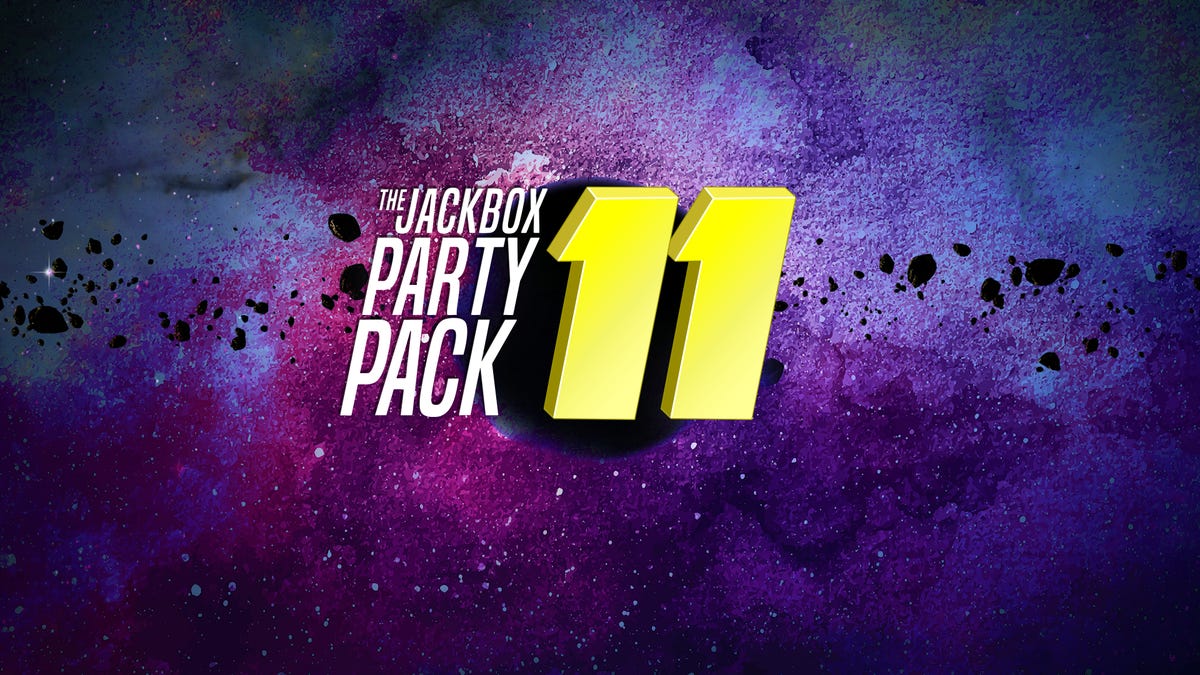
The Jackbox Party Pack 11, launching Thursday, Oct. 23, offers the series’ trademark variety of casual party games, from trivia to drawing to joke writing. I own a handful of these bundles, breaking them out whenever I have a group of friends over and we want something with lower stakes and less of a time commitment than playing a full D&D session or even breaking out a game of Camel Up.
The great thing about a Jackbox title is that it mixes five different mini-games into one package, meaning almost anyone can find at least one they enjoy among the variety. The trouble is that the group may not always enjoy the whole pack, or even most of it. There may be only one or two of the five that really click with your group, perhaps neglecting the more experimental or complex challenges.
«There’s a lot of different people out there,» Rich Gallup, director of production at Jackbox Games told me. «There’s a lot of different types of parties [with different ways they] play our games, and not every game is gonna fit every group.» Gallup referred to the «power of the pack» — the idea that each Party Pack should have a game for everyone, and in some cases, more than one game.
Party Pack 11 manages the remarkable feat of being pretty even throughout. I played through the mini-games ahead of launch with a group of friends I would describe as «abundantly familiar» with prior entries in the Jackbox series. After playing through the entirety of the new Party Pack, we all agreed that almost every game felt equally interesting to us… even if we came out with some early favorites that we’ll probably go back to over and over again.
All the games in Jackbox Party Pack 11
Hear Say
The standout of the new Party Pack is Hear Say, a game where your group is asked to record sound effects in response to prompts like [example] and [example]. Then you vote on the best recording.
«It’s a whole new form of creativity for our players,» Gallup said. «Writing jokes is hard. Drawing is hard. Making a fart noise, y’know… maybe that’s a little more universal. And the game has shown you can make fart noises over a lot of things, and they make a lot of people laugh.»
The simplicity is a huge part of the charm. Unlike Jackbox staples like Quiplash, which asks you to carefully craft cerebral (or crass) jokes, Hear Say is all about blurting silly little sounds into your phone. Pretend to almost sneeze. Forget your coworker’s name. You only have about 5 seconds for each sound effect, so brevity is king.
Hear Say also gives you plenty of opportunities to make other players laugh. My group heard each other recording their sound effects, and sometimes had to redo our own because we burst out laughing in the middle of recording. If there’s a particularly popular sound effect, you can also replay it on demand after hearing everyone’s responses before voting is finished.
The result is a characteristically delightful Jackbox jumble of chaos, aided by some great details like the animations of your chosen avatar whenever your recording plays. I would fire up Party Pack 11 just for Hear Say, and could probably play it several times in a row without feeling bored of the gimmick.
Doominate
Look, I’m sure you’re not a bad person, but I’m equally sure you’d find it fun, occasionally and in small doses, to act like one. Doominate prompts you with nice, wholesome things, and then asks other players to ruin those things by twisting them out from under you. Then it ups the stakes by asking you to list extra things you enjoy so other people can spoil them. It’s a more personal brand of ruination.
Things come back around at the end when you get to un-ruin a prompt for someone. So maybe you ruined «puppies» with the answer «puppies… running away from you.» You can redeem yourself by twisting it back into a semblance of its original shape: «puppies… running away from you… into your home together!»
It’s a fun variation on the joke-writing format seen in prior Jackbox mini-games like Quiplash or Fibbage. And while you might wrinkle some relationships in the early rounds, the un-ruination in the final round gives you a chance to smooth things out again.
Gallup said the final, good-natured twist came through playtesting. «There was a lot of testing of, like, do we like how the game ends if you’re just ruining things, or do we like that, like, upnote at the end of, like, eh we made it better — we’re still friends, right? And through our playtesting, that stuck.»
My group liked it as a warm-up game to get the jokes turning in our brains. It’s a pretty zippy game, too, which makes it easy to come back to.
Cookie Haus
One of my favorite styles of Jackbox Games is games like Tee K.O., where you’re drawing something on your phone and matching the drawing with delectably funny titles. Cookie Haus asks you to do that by decorating cookies.
Customers will walk into the Cookie Haus with prompts for weird specific cookies they want. For example: «Mermaids, the wrong way.» Then it’s up to you to choose a cookie shape and get to frosting (and naming) their wildest dreams.
The music and art design also make it a pleasant game to play.
«Cookie Haus is magical. It’s cozy,» Gallup said. «The act of icing a cookie just feels so delightful. It just feels really good. It looks delicious.»
The cookies look surprisingly realistic, with smooth textures on the icing, and a variety of sprinkles you can place on top. I enjoyed the flexibility of working with different colors or sprinkles, but watch out for the restriction of only being able to undo your single most recent icing stroke or sprinkling. My whole group struggled with that.
Be prepared to make revisions to cookies later in the game, giving you a chance to improve upon (or, depending on your mood, totally ruin) someone else’s creation. Overall, it’s a great game for when you just want to doodle and maybe get a few chuckles out of it. I’ve been mentally sketching out cookie abominations since I last played.
Suspectives
Suspectives has everyone fill out surveys about themselves and then secretly casts one person as a criminal while the rest of the group is tasked with interrogating everyone as survey info about the criminal slowly rolls in.
Candidly, social dedication games are not my thing — I’m in the camp of people that finds them more stressful than fun. So Suspectives is the one game in Party Pack 11 that I don’t expect to replay much, although I did find it slightly less stressful than other games in the genre.
Gallup acknowledged that challenge. «We knew it needed to be a game where someone like you and I, who don’t love lying, could have fun and, at the very least, hide a little bit. And the surveys and the pacing allows for that. Generally, you only have to stand up to one round of grilling, more or less, maybe two. And if you can make it through that one, I’ve found, personally, I can do OK.»
What I appreciated most about Suspectives was the fun Noir-ish atmosphere. The game has a strong flavor, and if anything brings me back, it’s most likely to be that. But I did also enjoy filling out the surveys and having a more structured game instead of being forced to argue nonstop for 20 minutes about who the criminal was.
If you like social deduction games, there are a few neat inclusions in Suspectives, notably the ability to reveal one person’s answer to see if they’re telling the truth. These extra twists can mix up the formula and keep things interesting.
Legends of Trivia
While Hear Say is my favorite game in the pack, Legends of Trivia is the one I expect to play the most. Partly because it supports two players, which means my wife and I can pick it up at any time, but also because it blends together two things I love: trivia and roleplaying games.
It’s also the first time Jackbox is making trivia collaborative.
«The goal was: We want people to work together on trivia,» Gallup said. «We learned very quickly that making a collaborative trivia game is a little harder than a competitive trivia game. Because if it’s collaborative, there’s almost always going to be someone who knows the answer. And so this is also likely Jackbox’s most difficult trivia game, because you don’t want that one person who’s going to answer every single question. (Which is me. I’m that person.)»
Legends of Trivia starts unlike any other trivia game, asking you to choose your character, complete with stats that affect the game. Health gives you more of a safety net, attack rewards you more for getting answers right, and gold gives you resources to pick up items.
Then you set out on your adventure, where you’ll be stopped by trivia-obsessed monsters. Answer their questions correctly and you’ll deal damage to them and gain gold. Answering incorrectly means you miss an opportunity for damage, and you lose some health and gold. You can shop for items along the way, trading gold for trinkets that might heal your character or give you hints on tough questions.
Survive your trek and the game will measure the gold you acquired to determine whether you’ve reached «legendary» status.
My group loved the combination of collaboration and individual choice in a trivia game. It’s up to you to buy your own items (or save your gold). Don’t agree with the consensus answer? Everyone answers individually, so you’ll either bask in the glory of being the smartest person in the room… or be yelled at by your party because you’re the reason the monster didn’t die this turn.
Legends of Trivia also has the distinction of being an uncommonly long Jackbox game. While trivia tends to run a little longer than more joke-based entries, Legends of Trivia has three different levels for you to explore, each one taking around 20 to 30 minutes to complete, so a full run might reach an hour and a half. If you don’t want to trivia for that long, you can take a smaller slice, but I like the opportunity to keep going, similar to starting a «sequel» at the end of a Trivia Murder Party round.
Turn it up to 11
I’ve spent a lot of time in Jackbox games, and I expect Party Pack 11 to quickly rise near the top of my most-played list. Hear Say and Legends of Trivia tickle different parts of my brain and will both keep me coming back, and while I have the game open, there’s little reason not to also throw in a few rounds of Doominate and Cookie Haus.
«Whenever you create something, you never believe it’s good until it’s out. So we’re really excited for the game to come out and for people to hopefully tell us it’s good,» Gallup said, before adding a characteristic Jackbox quip: «But if they don’t, we’ll be ready for that because we’re creators.»
Jackbox Party Pack 11 launches on Oct. 23 for all major platforms.
Technologies
Which Apple Watch Is for You? Apple Watch Series 11 vs. Ultra 3 and SE 3
Apple revamped its entire Apple Watch line, but some models got more improvements than other. We look at all the details.

When you’re looking to buy a smartwatch, whether you want a way to stay on top of notifications or its health-related features, the Apple Watch is a good place to start. But there isn’t just one. Apple sells three different versions that appeal to different needs.
The flagship Apple Watch Series 11, rugged Apple Watch Ultra 3 and economical Apple Watch SE 3 models are a lot closer in features and specs than they’ve ever been. Let’s compare them to see which deserves a place on your wrist.
Pricing the Apple Watch Series 11, Ultra 3 and SE 3
The current Apple Watch line spans a wide price range, from $249 for the Apple Watch SE 3 to $1,299 for a titanium Apple Watch Series 11 with an Hermès band. Like most fashion accessories, you can choose from different case sizes, materials, cellular connectivity options and bands to find the right fit — and price — for your watch.
The Apple Watch Series 11 offers the widest price range, with two case sizes, two body materials, optional cellular connectivity and premium Hermès models. The Apple Watch SE 3 is available only in aluminum and has the earlier, slightly smaller case sizes. The Apple Watch Ultra 3 comes only in titanium, with a single 49mm size and cellular included by default.
Read more: Find the best deals on the Series 11 and Ultra 3.
Here’s how they break down:
| Apple Watch Series 11 | GPS | GPS plus cellular |
|---|---|---|
| 42mm aluminum | $399 | $499 |
| 46mm aluminum | $429 | $529 |
| 42mm titanium | $699 | |
| 46mm titanium | $749 | |
| Hermès 42mm titanium | $1,249 | |
| Hermès 46mm titanium | $1,299 | |
| Apple Watch SE 3 | ||
| 42mm aluminum | $249 | $299 |
| 46mm aluminum | $279 | $329 |
| Apple Watch Ultra 3 | ||
| 49mm titanium | $799 | |
| Hermès 49mm titanium | $1,399 |
Series 11 vs. Ultra 3, SE 3 physical designs
The core rounded-rectangle design of the Apple Watch has seen incremental changes since its first iterations. The Series 11 shares the slimmer 9.7mm height profile of the Series 10, with 42mm and 46mm diagonal sizes. Weight is light across the board, from 29.7 to 43.1 grams depending on size and case material. Aluminum models come in space gray, jet black, rose gold or silver, while titanium versions are offered in natural, slate or gold finishes.
The Apple Watch SE 3 is slightly thicker (10.7mm) and slightly smaller, with 40mm and 44mm sizes. Its design most closely harkens back to earlier Apple Watch models. It weighs 26.4 grams or 33 grams, depending on the case size. As the no-frills option, the SE 3 is available in either midnight (black) or starlight (silver).
The Ultra 3 is the most significant departure from the original design, with a thickness of 14.4mm, a 49mm diagonal, and a weight of 61.6 grams. Its titanium body comes in either natural or black — unless you opt for the Hermès edition, which is only offered in natural.
CNET lead writer Vanessa Hand Orellana described the Ultra 3 in her review as being «like the luxury Land Rover you see in safari brochures: It’s adventure-ready on the outside, with all the modern conveniences on the inside.» The body is also 3D-printed from 100% recycled titanium, but you’d never know it; there are no telltale layering marks found on most 3D-printed items.
Each watch has Apple’s Digital Crown and a side button. The Ultra 3 also includes a programmable Action button, which can, for example, start a workout with a single press.
Aside from looks, all three Apple Watch models are built for durability. The SE 3 is water resistant to 50 meters, so you don’t need to baby it — whether you’re showering, swimming or just living through a rainy Pacific Northwest day.
The Series 11 is also rated for water resistance to 50 meters, while the Ultra 3 doubles that to 100 meters. They’re also both certified IP6X dust-resistant, which is better than the SE.
Series 11 vs. Ultra 3, SE 3 displays
The Series 11 and Ultra 3 both use an LPTO 3 OLED display, which offers an always-on display and a wide viewing angle, so you don’t need to look at it head-on to see the time. It can also get very bright: 2,000 nits of peak brightness for the Series 11 and 3,000 nits (the same as the iPhone 17 Pro) for the Ultra 3.
The energy-efficient screen can refresh its display at just one nit of brightness once every second when in its passive state, so you can always see the second hand or indicator (depending on the watch face).
The display is protected by a sapphire crystal on the titanium Series 11 and the Ultra 3. According to Apple, the aluminum Series 11 uses Ion-X glass, which is twice as scratch-resistant as the Series 10.
In past generations, the SE was stuck with the lowest-quality screen, but not this time. The SE 3 gets an always-on LTPO OLED display that reaches up to 2,000 nits of brightness and dims to just 2 nits when inactive. But it doesn’t refresh as often as the Series 11 and Ultra 3, so the seconds indicator only appears when the screen is active. It’s still a big «quality of life» bump from prior SE watches, which don’t have an always-on display mode.
Series 11 vs. Ultra 3, SE 3 battery life
One surprise with the new Apple Watch lineup is improved battery life in the Series 11 and Ultra 3, plus a fast-charge option on the SE 3 that lets you top up for a night’s sleep after a full day.
Apple claims up to 24 hours of use on a single charge for the Series 11, up from 18 hours for the Series 10. It also claims up to 38 hours in Low Power mode, a notch above the Series 10’s 36 hours. That fast-charging option can bring the battery level up to 80% in 30 minutes, but charging the watch for just 15 minutes can boost it for up to 8 hours.
Hand Orellana writes in her Series 11 review, «The six-hour battery bump on the Series 11 may not sound like much on paper, but it’s given me some welcome breathing room to figure out a better charging strategy.»
The SE 3 still delivers up to 18 hours of use, or 32 hours in Low Power mode. It also supports fast charging — up to 80% in 45 minutes, or about eight hours of use from a quick 15-minute top-up.
If you want the most time between charges, the Ultra 3 is the Apple Watch to get. It can last for up to 42 hours, per Apple, or up to 72 hours in Low Power mode. Fast charging its larger battery takes it to 80% in about 45 minutes, and 15 minutes on the cable will give you roughly 12 hours of power.
Some of these gains come from Apple factoring in a night’s sleep, but credit also goes to the more power-efficient LTPO 3 screen in the Series 11 and Ultra 3.
It’s one thing to reference Apple’s claims, but what about battery life in practice? In Hand Orellana’s review of each model, she recorded even better battery life than Apple’s estimates. Keep in mind your daily usage will affect results, but here’s what she found:
| Apple Watch | Apple’s estimate | CNET review |
|---|---|---|
| Series 11 | 24 hours | 27-32 hours |
| Ultra 3 | 42 hours | 45-49 hours |
| SE 3 | 18 hours | 20-25 hours |
Series 11 vs. Ultra 3, SE 3 health features
The Apple Watch SE line has always sacrificed some hardware and features to remain the least expensive option, and the SE 3 continues that tradition — but not to the same extent. It lacks an electrical heart sensor found in the Series 11 and Ultra 3, so it can’t take heart readings using the ECG app to look for signs of atrial fibrillation (Afib).
According to Apple, the SE 3 uses a second-generation optical heart sensor that tracks heart rate during exercise, sleep and potential emergencies — though, like all Apple Watches, it can’t detect heart attacks or measure blood oxygen. The Series 11 and Ultra 3 upgrade to third-generation optical heart sensors.
The SE 3 is also missing a water temperature sensor and depth gauge, making the Series 11 and Ultra 3 better options if you spend a lot of time in water and want to track swim workouts or shallow dives more reliably.
This year’s standout health feature is the ability to analyze data and detect signs of hypertension, or high blood pressure. «It’s not the full on-the-spot blood pressure monitoring Apple fans have long hoped for,» wrote Hand Orellana, «but it’s a major step forward — one that Apple says could help 1 million people get diagnosed with hypertension in the first year alone.»
Like the sleep-apnea tracking introduced last year, hypertension notifications are not a screening tool; think of it as a warning system that prompts you to get checked out by your doctor. The Series 11 and Ultra 3 include this ability (sorry, SE 3), and require 30 days of data collection before triggering notifications. The Series 9, Series 10 and Ultra 2 also get hypertension notifications in WatchOS 26.
Series 11 vs. Ultra 3, SE 3 connectivity
Each Apple Watch model supports cellular connectivity, so you can stay connected even when your iPhone is at home. You can order the aluminum Series 11 models and the SE 3 with the cellular option; the titanium Series 11 and the Ultra 3 include it by default.
What’s unique about these watches is their support for both 5G and LTE networks, offering faster speeds and broader compatibility. Plus, they use 5G Reduced Capacity technology, which is more power efficient than the 5G networking in your iPhone.
They also support Wi-Fi 4 (802.11n) at 2.4 GHz and 5 GHz, Bluetooth 5.3, and L1 GPS location chips. The Ultra 3 includes dual GPS radios (L1 and L5) for more precise location tracking, especially in challenging environments like dense downtown corridors.
Plus, the Ultra 3 offers satellite connectivity directly from the watch. With a direct view of the sky, it can communicate with overhead satellites to send and receive texts, share your location, and access emergency services.
Series 11 vs. Ultra 3, SE 3 processors
One of the biggest surprises in the lineup? The Apple Watch Series 11, Ultra 3 and SE 3 all include the same S10 chip. It’s worth noting that the S10, introduced in last year’s Series 10, isn’t a new processor generation for 2025. But each watch now includes 64 gigabytes of storage, a four-core Neural Engine and a 64-bit dual-core processor.
The only significant difference is that the Apple Watch SE 3 is the only model not to feature Apple’s second-generation Ultra Wideband chip, which enables precise location tracking. You can still use Find My on an iPhone (with UWB) to see if the SE 3 is with you or if you left it at home. But with the Series 11 and Ultra 3, Find My will point you in the right direction as you get closer to your mislaid watch.
WatchOS 26 on the Series 11, Ultra 3 and SE 3
Each model is preloaded with WatchOS 26, which has the new Liquid Glass interface (though in most cases, it’s quite subtle). And all models add features like the new Wrist Flick gesture, nightly sleep scores, Workout Buddy, the Notes app and live translation in Messages. The Series 11 and Ultra 3, with their upgraded sensors, also gain hypertension notifications.
Apple Watch Series 11, Ultra 3 and SE 3 specs
| Apple Watch Series 11 | Apple Watch Ultra 3 | Apple Watch SE (3rd Gen) | |
| Design & sizes | Rectangular, 42mm, 46mm | Rectangular, 49mm | Rectangular, 40mm, 44mm |
| Display | 42mm: 446 × 374 pixels; LTPO3 OLED Retina display (wide-angle) 46mm: 496 × 416 pixels; LTPO3 OLED Retina display (wide-angle) | 49mm: 514 × 422 pixels; LTPO3 OLED Retina display (wide-angle, Always-On) | 44mm: 368 × 448 pixels (Always-On Retina LTPO OLED)Apple 40mm: 324 × 394 pixels (Always-On Retina LTPO OLED) |
| Brightness | Between 1 and 2000 nits | Between 1 and 3000 nits | Up to 1000 nits |
| Thickness & weight | 46mm: 9.7mm; 37.8g (aluminum GPS), 36.9g (aluminum GPS+Cellular), 43.1g (titanium) 42mm: 9.7mm; 30.3g (aluminum GPS), 29.7g (aluminum GPS+Cellular), 34.6g (titanium) | 49mm: 14.4mm; 61.6g (titanium) | 44mm: 10.7mm; 33.0g (aluminum GPS+Cellular) 40mm: 10.7mm; 26.4g (aluminum GPS+Cellular) |
| Material & finish | Aluminum: Jet black, rose gold or silver finish; Titanium: slate, gold or natural finish with sapphire crystal display (titanium) | Titanium, natural or black finish with sapphire crystal display (titanium) | 100% recycled aluminum, midnight and starlight |
| Durability | 2X more scratch resistant glass (aluminum), 5ATM Water + IP6X (dust) | Water resistance 100m; dust IP6X, scuba to 40m, tested to MIL-STD 810H | Cover glass is 4X times more resistant to cracks than the SE 2; made of Ion-X glass. Water resistant up to 50 meters |
| Battery life | Up to 24 hours, up to 38 hours Low Power (always-on) + Fast charge: 80% in 30 min, 100% in 60 min | Up to 42 hours; up to 72 hours Low Power. Fast charge to 80% in 45 min, 100% charge 75 min | All-day, 18-hour battery life. Fast charging with 8 hours of normal use in just 15 minutes on the charger |
| Sensors | ECG, 3rd-gen optical heart sensor, skin temp, depth gauge, SpO2, Noise monitoring, water temperature, compass | ECG, 3rd-gen optical heart sensor, skin temp, depth gauge, SpO2, Noise monitoring, water temperature, compass | Wrist temperature, Second-generation optical heart sensor |
| Emergency features | Satellite SOS, Emergency SOS, Fall detection, Crash detection, Check in and Backtrack | Satellite SOS, Emergency SOS, Fall detection, Crash detection, Check in and Backtrack | Fall Detection, Crash Detection, Emergency SOS, and Check In |
| AI & coaching | Siri (voice assistant); Workout Buddy | Siri (voice assistant); Workout Buddy | On-device Siri, Workout Buddy |
| Processor | S10 SiP with 64-bit dual-core processor, W3 Apple wireless chip | S10 SiP with 64-bit dual-core processor, W3 Apple wireless chip | S10 SiP with 64-bit dual-core processor, W3 Apple wireless chip |
| RAM/Storage | 64GB (storage) | 64GB (storage) | 64GB (storage) |
| Payments | Apple Pay | Apple Pay | Apple Pay |
| Price (US) | $399-$750 (titanium) | $799 | $249 (starting) |
Technologies
NASA Admits Fault in Starliner Test Flight, Classifies It as ‘Type A’ Mishap
Remember the astronauts who were stranded in space for months? NASA says it’s close to identifying the «true technical root cause» of the spaceship malfunctions.
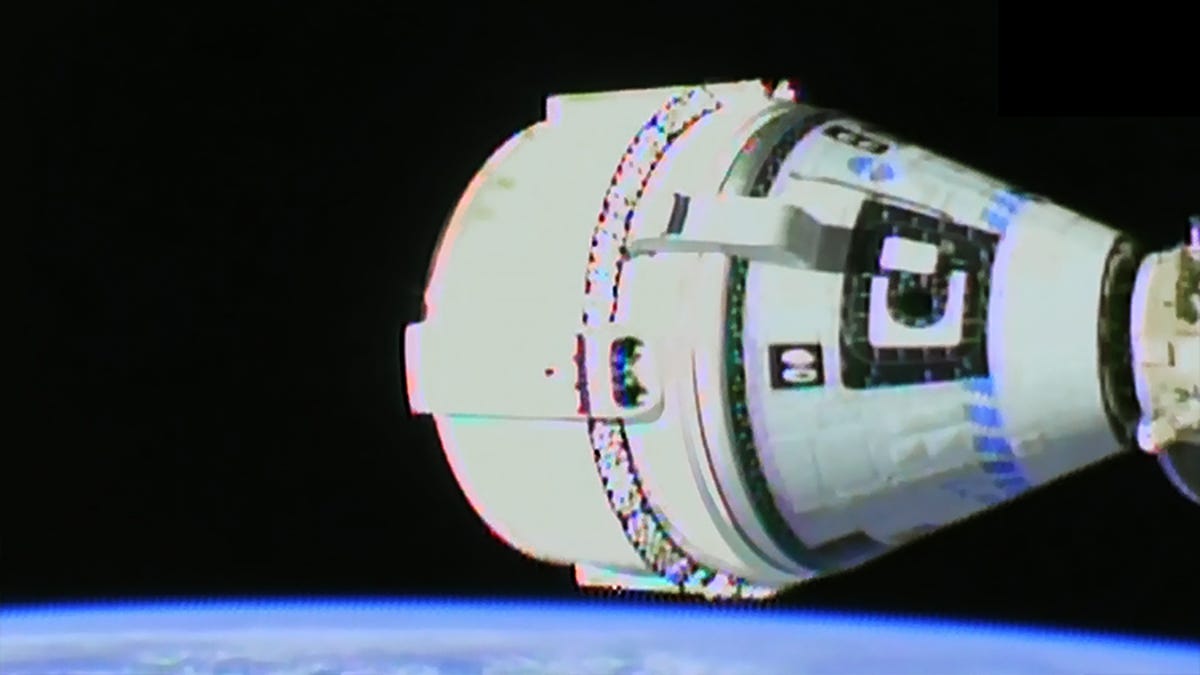
NASA has been investigating the now-infamous Boeing Starliner incident since the story dominated headlines in late 2024 and early 2025. The Starliner suffered malfunctions that stranded now-retired astronauts Suni Williams and Butch Wilmore for months. The agency has now released a report on what happened, taking responsibility for its role in the mission’s failure.
«The Boeing Starliner spacecraft has faced challenges throughout its uncrewed and most recent crewed missions,» said NASA Administrator Jared Isaacman in a NASA blog post on Thursday. «While Boeing built Starliner, NASA accepted it and launched two astronauts into space. The technical difficulties encountered during docking with the International Space Station were very apparent.»
NASA has now labelled the mission a «Type A mishap,» which is defined as a «total direct cost of mission failure and property damage greater than $2 million or more,» or where «crewed aircraft hull loss has occurred.» Both of those apply to the Starliner, which has cost the agency $4.2 billion to date.
Isaacman also released a letter addressed to all NASA employees on X. The letter outlined various issues with the mission, including a «prior OFT thruster risk that was never fully understood,» disagreements among leadership about Williams and Wilmore’s return options, and the agency’s delay in declaring the mission a failure, despite its high-profile nature clearly showing it was.
These sentiments were echoed in NASA’s press conference on Thursday.
NASA has committed to working with Boeing to make the Starliner launch-worthy again and has been investigating technical issues and addressing them since the mishap early last year. Isaacman admitted at the press conference that the «true technical root cause» of the malfunctions still hasn’t been identified, but NASA believes it is close to identifying it.
«We’re not starting from zero here,» Isaacman told a reporter during the press conference. «We’re sharing the results of multiple investigations that will be coming to light in the hours and days ahead. Boeing and NASA have been working to try and understand these technical challenges during that entire time period.»
A malfunction to remember
The crewed Starliner flight was delayed several times before finally launching on June 5, 2024. The crew experienced malfunctions en route to the ISS, including several thruster failures, which made docking particularly stressful.
The Starliner’s return was delayed by two weeks before finally being sent home without Wilmore and Williams, who were left stranded on the ISS until returning with Crew-9 in March 2025.
The Starliner’s story is far from over. NASA and Boeing intend to send the Starliner back to the ISS in an uncrewed resupply mission with a launch date currently set for April 2026.
Technologies
Let T-Mobile Pick Up the Tab. Get a Free iPhone 17 With a New Line
If you’ve been looking to add a new line or switch carriers, you can scoop up Apple’s latest flagship on T-Mobile’s dime.

Apple’s new iPhone 17 typically costs $830 for the 256GB configuration, or up to $1,030 for the 512GB configuration. However, T-Mobile isoffering it to customers for free if they meet certain qualifications. If you’ve been looking to trade in your old device or choose an eligible plan, now is a great time to nab this deal.
T-Mobile doesn’t mention a deadline for this deal’s end, but it’s best to act fast if you’ve been wanting the latest iPhone.
To get a free iPhone 17, you’ll need to switch to T-Mobile on an Experience Beyond or Experience More plan and open a new line. You can also choose a Better Value plan, but you must add at least three lines with that plan to get your phone. You can also add a new line on a qualifying plan to score the deal, so long as you also have an eligible device to trade in.
Buyers are still responsible for the $35 activation fee. You’ll get bill credits for 24 months that amount to your phone’s cost. Additionally, you can only get up to four devices with a new line on a qualifying plan.
Note that newer phones will net you more trade-in credits, but an iPhone 6 will net you at least $400 off. The iPhone 17 Pro is also free with a trade-in of an eligible device on an Experience Beyond plan. The iPhone 17 Pro Max is just over $4 per month right now, with the same qualifications.
We’ve also got a list of the best phone deals, if you’d like to shop around.
MOBILE DEALS OF THE WEEK
-
$749 (save $250)
-
$298 (save $102)
-
$241 (save $310)
-
$499 (save $300)
Why this deal matters
The iPhone 17 series is the latest in Apple’s ecosystem. These smartphones are made to work with Apple Intelligence, include faster chips, offer improved camera performance and show off Apple’s trademark gorgeous design. Starting at $830, they’re not the cheapest phones around, so carrier deals like this one are the best way to save some serious cash.
-

 Technologies3 года ago
Technologies3 года agoTech Companies Need to Be Held Accountable for Security, Experts Say
-

 Technologies3 года ago
Technologies3 года agoBest Handheld Game Console in 2023
-

 Technologies3 года ago
Technologies3 года agoTighten Up Your VR Game With the Best Head Straps for Quest 2
-

 Technologies4 года ago
Technologies4 года agoBlack Friday 2021: The best deals on TVs, headphones, kitchenware, and more
-

 Technologies5 лет ago
Technologies5 лет agoGoogle to require vaccinations as Silicon Valley rethinks return-to-office policies
-

 Technologies5 лет ago
Technologies5 лет agoVerum, Wickr and Threema: next generation secured messengers
-

 Technologies4 года ago
Technologies4 года agoOlivia Harlan Dekker for Verum Messenger
-

 Technologies4 года ago
Technologies4 года agoiPhone 13 event: How to watch Apple’s big announcement tomorrow
