Technologies
Selling or Replacing Your Old iPhone? Make Sure to Factory Reset It First
Replacing your old iPhone is easier than ever, but it could be risky to sell your Apple phone if you don’t wipe all your personal data first.

If you’re buying the new iPhone 16E to replace your old iPhone, don’t just transfer data and sell your old device — you need to clear out all the personal data first. It’s important to know how to reset your Apple phone, whether you’re selling your old device or making it a hand-me-down for a relative, you need to make sure it’s wiped clean before you hand it off to a new owner. Here’s how to factory reset your iPhone.
No matter the reason you want to wipe your iPhone clean, it all boils down to making sure that all your personal data is gone. This can be sensitive and personal information, like family photos you definitely don’t want to hand off to a stranger. It also includes the litany of private details that your iPhone stores, from credit card information to contacts to everything in your apps.
Thankfully, it’s easy to factory reset your iPhone, although you’ll be asked several times to make sure you’re ready to clear it completely. You’ll also want to prepare before wiping your phone. Here’s how to do it.
Read more: Unresponsive iPhone? Here’s How to Force Restart Your Apple Device
Don’t go further without backing up your iPhone
The first step is to make sure all the data you want to keep is safely backed up. This can easily be done over iCloud, although you can also make a manual backup.
The same way you’d want to back up your iPhone before updating to iOS 18, head to Settings > [your name] > iCloud > iCloud Backup and tap Back Up Now. This should take a little while, but you’ll be able to restore from this online backup if you need to.
You can also manually create a backup by connecting your iPhone to your computer, although the process differs between PC and Mac. You can still download iTunes to your Windows PC, through which you’ll sync your iPhone and create a backup through that software. With the end of iTunes on Mac in 2019, you’ll have to go through Finder to manage your iPhone, but otherwise, the process of backing up is relatively straightforward.
Note that iPhones are good at moving data wirelessly from one device to another in close proximity, making it easy to seamlessly transfer from your old device to a new one. After waking up your new iPhone, follow the on-screen instructions on your new iPhone to use its camera to scan your old device and let the process continue. It’s still smart to save a backup when you’re getting rid of your old iPhone.
Digitally sign out of every account you can
This is the most tedious step but a necessary part of the process, but it’s important to sign out of apps and services you’ve logged into. You should prioritize apps with more sensitive data, but it’s a good idea to ensure you’re fully logged out of anything with personally identifiable information.
You won’t want someone popping into email, contacts and calendar accounts, so head to Settings > Apps > Mail/Contacts/Calendar > Accounts to manually unlink those.
Bank and payment apps, external email and messaging apps, workplace software like Slack or authentication apps and even digital community apps like Discord are good to log out of. Lastly, if you’re selling your iPhone or giving it to someone else, make sure to disable Find My before erasing your phone. Go to Settings > [your name] > Find My.
If you’re moving to a new iPhone, transfer your cell service
If you’re about to reset an older iPhone that used to be your daily driver linked to your carrier account, you’ll want to transfer service to your new iPhone before factory wiping your device. Why? Because you’ll probably use your older iPhone to call your carrier to switch that service over. Don’t get stuck without a phone like I did.
You used to be able to yank your SIM card out of your old phone and stick it in the new one to carry service over. Not so much these days, as the iPhone 14 and later models sold in the US don’t come with a physical SIM card — it’s eSIM all the way. You’ll need to call your carrier to transfer your data plan over to your new iPhone, but it’s a pretty effortless process. If worse comes to worst (like if you’ve already wiped your old iPhone), you can bring your new iPhone into any of your carrier’s retail stores and they can digitally transfer service over to it.
If you’re just clearing out an old iPhone or will still use this one after resetting it, proceed to the next step.
Finally, here’s how to factory reset your iPhone
If you’ve done the above and are ready to reset your iPhone, open up the Settings app. Then tap General > Transfer or Reset iPhone > Erase All Content and Settings and confirm. You’ll be asked to enter your iPhone’s PIN code, then enter your Apple ID password (to unlink the device from your account and turn off Find My capability if you haven’t already).
Once you’ve done that, the screen will turn black and you’ll get a black progress bar at the bottom (similar to if you were updating to a new version of iOS). In a few minutes, the word «Hello» will appear on the screen in different languages, just like it did the first time you activated your iPhone. Congratulations, it’s been successfully reset.
That done, you’re now free to hand it off or send it on its way to a new owner.
Technologies
Ring’s Latest Feature Lets You Verify Shared Security Videos
With so many fake videos out there, the home-security company is adding a level of protection.

Popular home security brand Ring announced that videos shared from its devices can now be verified, so customers know they’re watching an authentic, unaltered video. Ring says the new verification process is similar to a security seal on a package or medicine bottle, indicating that no one has tampered with it.
The new feature is available starting Thursday, and it doesn’t matter which Ring device recorded the video. All videos downloaded directly from the Ring app are automatically verified and include a security seal for authenticity.
Don’t miss any of our unbiased tech content and lab-based reviews. Add CNET as a preferred Google source.
When someone sends you a Ring video, you can now visit Ring’s verification page, paste the video link, and determine immediately whether the video is verified. The website doesn’t send your video anywhere. It stays locally on your device, and all verification checks happen within your browser. The verification website only accepts MP4 files, the format Ring videos are saved.
Videos downloaded before December 2025 or edited videos cannot be verified. Ring says that even minor adjustments, such as shaving a couple of seconds off the beginning or end of a video, or even adjusting brightness levels, will render it unverifiable.
Technologies
Today’s NYT Strands Hints, Answers and Help for Jan. 23 #691
Here are hints and answers for the NYT Strands puzzle for Jan. 23, No. 691.
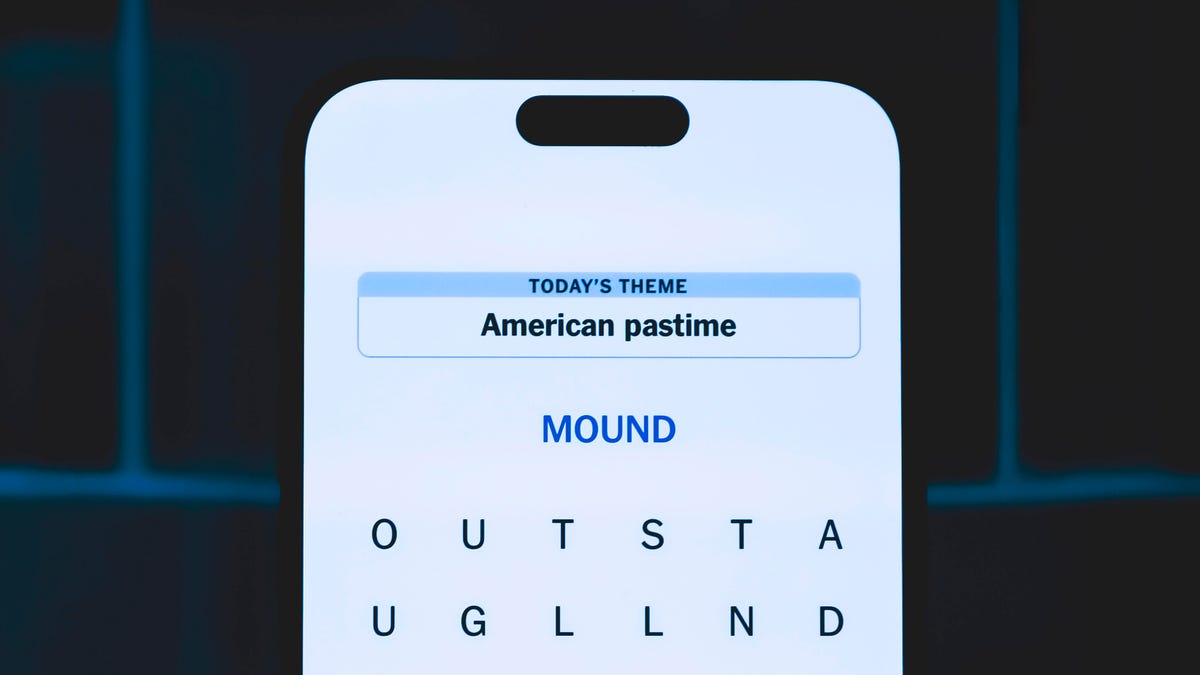
Looking for the most recent Strands answer? Click here for our daily Strands hints, as well as our daily answers and hints for The New York Times Mini Crossword, Wordle, Connections and Connections: Sports Edition puzzles.
Today’s NYT Strands puzzle might be the toughest of the week. Some of the answers are hard to guess and challenging to unscramble, so if you need hints and answers, read on.
I go into depth about the rules for Strands in this story.
If you’re looking for today’s Wordle, Connections and Mini Crossword answers, you can visit CNET’s NYT puzzle hints page.
Read more: NYT Connections Turns 1: These Are the 5 Toughest Puzzles So Far
Hint for today’s Strands puzzle
Today’s Strands theme is: None the wiser.
If that doesn’t help you, here’s a clue: I believe you!
Clue words to unlock in-game hints
Your goal is to find hidden words that fit the puzzle’s theme. If you’re stuck, find any words you can. Every time you find three words of four letters or more, Strands will reveal one of the theme words. These are the words I used to get those hints but any words of four or more letters that you find will work:
- RUDE, VINE, VINES, SCAN, SCAR, SCARE, LOST, LOSS, LESS, LESSER, BILL, BILE, GULL, RUED
Answers for today’s Strands puzzle
These are the answers that tie into the theme. The goal of the puzzle is to find them all, including the spangram, a theme word that reaches from one side of the puzzle to the other. When you have all of them (I originally thought there were always eight but learned that the number can vary), every letter on the board will be used. Here are the nonspangram answers:
- NAIVE, CALLOW, ARTLESS, GULLIBLE, CREDULOUS
Today’s Strands spangram
Today’s Strands spangram is BORNYESTERDAY. To find it, start with the B that’s three letters to the right on the bottom row, and wind up and then down.
Don’t miss any of our unbiased tech content and lab-based reviews. Add CNET as a preferred Google source.
Technologies
Today’s NYT Connections: Sports Edition Hints and Answers for Jan. 23, #487
Here are hints and the answers for the NYT Connections: Sports Edition puzzle for Jan. 23, No. 487.

Looking for the most recent regular Connections answers? Click here for today’s Connections hints, as well as our daily answers and hints for The New York Times Mini Crossword, Wordle and Strands puzzles.
Today’s Connections: Sports Edition reminds players that people’s names can look like regular words. Also, did you spot the SpongeBob SquarePants reference when the grid showed both SANDY and CHEEKS? If you’re struggling with today’s puzzle but still want to solve it, read on for hints and the answers.
Connections: Sports Edition is published by The Athletic, the subscription-based sports journalism site owned by The Times. It doesn’t appear in the NYT Games app, but it does in The Athletic’s own app. Or you can play it for free online.
Read more: NYT Connections: Sports Edition Puzzle Comes Out of Beta
Hints for today’s Connections: Sports Edition groups
Here are four hints for the groupings in today’s Connections: Sports Edition puzzle, ranked from the easiest yellow group to the tough (and sometimes bizarre) purple group.
Yellow group hint: What’s your role?
Green group hint: Where teams shoot hoops.
Blue group hint: Iconic baseball players.
Purple group hint: Philadelphia.
Answers for today’s Connections: Sports Edition groups
Yellow group: Members of a staff.
Green group: Words used in NBA venue names.
Blue group: Hall of Fame pitchers, familiarly.
Purple group: 76ers head coaches.
Read more: Wordle Cheat Sheet: Here Are the Most Popular Letters Used in English Words
What are today’s Connections: Sports Edition answers?
The yellow words in today’s Connections
The theme is members of a staff. The four answers are coach, manager, scout and trainer.
The green words in today’s Connections
The theme is words used in NBA venue names. The four answers are arena, dome, forum and garden.
The blue words in today’s Connections
The theme is Hall of Fame pitchers, familiarly. The four answers are Catfish, Rollie, Sandy and Satchel.
The purple words in today’s Connections
The theme is 76ers head coaches. The four answers are Brown, Cheeks, Nurse and Rivers.
Don’t miss any of our unbiased tech content and lab-based reviews. Add CNET as a preferred Google source.
-

 Technologies3 года ago
Technologies3 года agoTech Companies Need to Be Held Accountable for Security, Experts Say
-

 Technologies3 года ago
Technologies3 года agoBest Handheld Game Console in 2023
-

 Technologies3 года ago
Technologies3 года agoTighten Up Your VR Game With the Best Head Straps for Quest 2
-

 Technologies4 года ago
Technologies4 года agoBlack Friday 2021: The best deals on TVs, headphones, kitchenware, and more
-

 Technologies4 года ago
Technologies4 года agoGoogle to require vaccinations as Silicon Valley rethinks return-to-office policies
-

 Technologies5 лет ago
Technologies5 лет agoVerum, Wickr and Threema: next generation secured messengers
-

 Technologies4 года ago
Technologies4 года agoOlivia Harlan Dekker for Verum Messenger
-

 Technologies4 года ago
Technologies4 года agoiPhone 13 event: How to watch Apple’s big announcement tomorrow
