Technologies
Get Free Marvel Rivals Skins From Season 2.5’s Cerebro Database Event, Combat Chest and More
As Ultron invades the Hellfire Gala, it’s time to don some new combat gear. There are plenty of free skins in Marvel Rivals right now.

Marvel Rivals season 2.5 is moving the Hellfire Gala afterparty to space — our heroes are heading to the sentient planet Arakko to prevent Ultron’s planet-exterminating plans from coming to fruition.
Stopping a robot army is going to require a whole new wardrobe’s worth of battle gear. Luckily for you, there are many ways to unlock some free skins in the hit hero shooter right now — including a new seasonal event that unlocks a free Hawkeye skin.
The Cerebro Database Part 2 event is the debut seasonal event for Marvel Rivals season 2.5, and it’s a fairly standard challenge-based event. Different rewards include chrono tokens for the battle pass, units to spend on shop skins and other odds and ends, but the big ticket item is the Hawkeye Binary Arrow skin.
Outside of the latest event, there are still other ways to earn free skins right now. Whether you’re getting used to the new suite of team-up abilities or you’re getting in more playtime on the latest addition to the Strategist roster by beaming down enemies with Ultron, season 2.5 has introduced a slate of free skins that you can use to deck out your favorite characters.
Here’s what you should know about the Cerebro Database Part 2 event and the rest of the free skin lineup at the beginning of Marvel Rivals season 2.5.
Get the Hawkeye Binary Arrow skin free in the Cerebro Database Part 2 event
The Cerebro Database event is live now. It began with the launch of the season 2.5 patch on May 30 and ends on June 27.
While this event is fairly easy, the presentation might confuse some players. As with any Marvel Rivals event, you’ll need to complete challenges to earn rewards. In this event, though, each featured character (Iron Man, Black Widow, Magneto and Ultron) has nine unique challenges arranged in a 3×3 board.
You don’t need to complete all 36 challenges to receive all of the event rewards. Instead, you need to complete enough challenges to make three separate horizontal, vertical or diagonal lines on all four boards to finish the event. Basically, you’re playing tic-tac-toe to quickly make three lines on all of the boards to earn your rewards as efficiently as possible.
Like most Marvel Rivals events, several characters’ boards are time-gated, which means that the most enterprising players will only be able to unlock the Hawkeye Binary Arrow skin starting on June 11. Until then, you can earn Chrono Tokens, units, sprays and gallery pages.
Get the Mister Fantastic Future Foundation skin during the first ever Combat Chest event
A new type of experience-based battle pass also launched at the beginning of season 2.5. The Combat Chest is a smaller, half-season battle pass that rewards consistent playtime over challenge completion. The free track contains one costume, while the premium Combat Chest (which costs 690 Lattice, or roughly $7) has two additional costume rewards.
It contains 24 reward tiers and each reward tier requires 1,800 experience points to unlock. Players can earn a maximum of 7,200 experience points every day, so it’s theoretically possible to earn every Combat Chest reward in six days. The free Mister Fantastic Future Foundation skin is on tier 18 of the Combat Chest so it will take the most enterprising players four days to unlock the new addition to the body-bending hero’s wardrobe.
Premium skin rewards include Storm Ultimate Wind-Rider on tier 6 and Magneto Binary Sword on tier 24 of the Combat Chest. The first version of this shortened alternate battle pass will disappear July 11 at the end of season 2 but any players who purchase the premium version can continue unlocking any remaining tiers after that date.
How can I get free skins during Marvel Rivals season 2.5?
Players who link their Twitch account to their Marvel Rivals account right now can nab a free Emma Frost skin.
But if you only care about rewards you can earn in-game, a different Emma Frost skin and an Ultron skin are available by progressing through the competitive ladder and new Iron Fist and Magik looks are available free on the season 2 battle pass.
What Marvel Rivals skins are available free right now?
There are currently 11 free skins available. Here’s how you get them:
- Hawkeye Binary Arrow: Complete the Cerebro Database Part 2 event challenges on all four characters by June 27 to unlock this skin.
- Mister Fantastic Future Foundation: Complete 18 tiers of the current Combat Chest battle pass by July 11 to unlock this skin.
- Emma Frost Will of Galacta: To claim this skin, you’ll need to link a Twitch account to your Marvel Rivals account and then watch four hours of livestreams from streamers participating in the drop campaign. If you’re unsure about which channels are partnered with Marvel Rivals, look for the mention of «Drops» in the stream title. This skin is only available until Friday, June 27.
- Emma Frost Golden Diamond: Reach Gold rank or higher in competitive mode in season 2. You must play at least 10 competitive matches to be eligible to receive the skin.
- Ultron Golden Ultron: Reach Gold rank or higher in competitive mode in season 2.5. You must play at least 10 competitive matches to be eligible to receive the skin.
- Magik Retro X-Uniform: Reach page 3 in the season 2 battle pass by July 11.
- Iron Fist Immortal Weapon of Agamotto: Reach page 9 in the season 2 battle pass by July 11.
Four of the currently available free skins are not time-gated although they are locked behind achievements or platform exclusivity. Here are the Marvel Rivals skins you can unlock at any time:
- Spider-Man Scarlet Spider: This skin is available to PS Plus subscribers who play the game on the PS5. It can be found on the PSN Store under Marvel Rivals DLC.
- Peni Parker Ven#m: Like the Scarlet Spider skin, this Ven#m skin is available for PS Plus subscribers and can be found in the PSN Store. This skin is also available in the Marvel Rivals in-game store, where it can be purchased with units.
- Storm Ivory Breeze: Earn 200 Achievement Points in the Heroic Journey achievement section.
- Star-Lord Jovial Star: Earn 400 Achievement Points in the Heroic Journey achievement section.
How can I get more free Marvel Rivals skins?
There are many ways to get skins in Marvel Rivals. Sometimes the developer issues special codes to unlock them while others require completing challenges. There are also some made available by watching streams on Twitch and many skins are «free» for progressing through the Marvel Rivals Battle Pass, which costs 990 Lattice, or approximately $10.
You can also earn skins through regularly playing the game, as a free skin is frequently awarded with the completion of seasonal events. Players who reach gold rank or higher in competition also receive a free skin as a reward for their performance. Live events like Cerebro Database include free skins as a completion reward.
What free skins used to be available in Marvel Rivals?
Twitch drops, battle passes and promo codes get cycled in and out of rotation, allowing Marvel Rivals players to earn different free skins from engaging with the game during different events. Here are all of the previously available free skins, what season they were introduced in and how they were obtainable.
Season 0 free skins
- Iron Man Armor Model 42: This skin was unlocked through opening the Bundle Code main menu option and inputting the promo code nwarh4k3xqy. The skin rotated out of availability on March 5, 2025.
- Scarlet Witch White Witch: This skin was an exclusive reward for Closed Alpha players, rewarded upon logging in for the first time in season 0.
- Venom Cyan Clash: This skin was an exclusive reward for Closed Beta players, rewarded upon logging in for the first time in season 0.
- Magneto Will of Galacta: This skin was unlocked as a Twitch drop during season 0. The skin rotated out of availability on Dec. 31, 2024.
- Moon Knight Golden Moonlight: This skin was available as a competitive reward for any players who reached Gold or higher in Competitive mode in season 0.
- Jeff the Shark Cuddly Fuzzlefin: This skin was a reward for the season 0 Winter Celebration event.
- Hela Empress of the Cosmos: This skin was a free reward from the season 0 battle pass. The season 0 battle pass was briefly available for purchase again during season 2, temporarily reintroducing this skin to the game.
Season 1 free skins
- Hela Will of Galacta: This skin was unlocked as a Twitch drop during season 1. The skin rotated out of availability on Jan. 25, 2025.
- Adam Warlock Will of Galacta: This skin was unlocked as a Twitch drop during season 1. The skin rotated out of availability on April 4, 2025.
- Winter Soldier Revolution: Available via a promo code sent to moviegoers who saw Captain America: Brave New World in participating Regal theaters during opening weekend. Also available to buy in the in-game shop.
- Invisible Woman Blood Shield: This skin was available as a competitive reward for any players who reached Gold or higher in Competitive mode in season 1.
- Human Torch Blood Blaze: This skin was available as a competitive reward for any players who reached Gold or higher in Competitive mode in season 1.5.
- Thor Reborn From Ragnarok: This skin was a reward for the season 1 Midnight Features Part 1 event.
- Groot Carved Traveler: This skin was a reward for the season 1 Midnight Features Part 2 event.
- Black Widow Mrs. Barnes: This skin was a reward for the season 1 Galacta’s Cosmic Adventure event. It can be bought now in the in-game shop.
- Peni Parker Blue Tarantula: This skin was a free reward from the season 1 battle pass.
- Scarlet Witch Emporium Matron: This skin was a free reward from the season 1 battle pass.
Season 2 free skins
- Namor Will of Galacta: This skin was unlocked as a Twitch drop during season 2. The skin rotated out of availability on April 30, 2025.
- Mantis Flora Maiden: This skin was a reward for the season 2 Cerebro Database Part 1 event. It is now available for purchase in the in-game shop.
- Wolverine Patch: This skin was a reward for the season 2 Hellfire Gala 2025: Moments event. It is now available for purchase in the in-game shop.
- Scarlet Witch Chaos Gown: This skin was a reward for playing nine quickplay or competitive matches at the beginning of season 2. The skin rotated out of availability on April 25, 2025.
- Thing The Unlimited: This skin was available as part of an exclusive promotion with the Marvel Unlimited comics reading app. Users who signed up for Marvel Unlimited before April 16, 2025, received a code for this Thing skin.
Technologies
Today’s NYT Mini Crossword Answers for Friday, Jan. 23
Here are the answers for The New York Times Mini Crossword for Jan. 23.
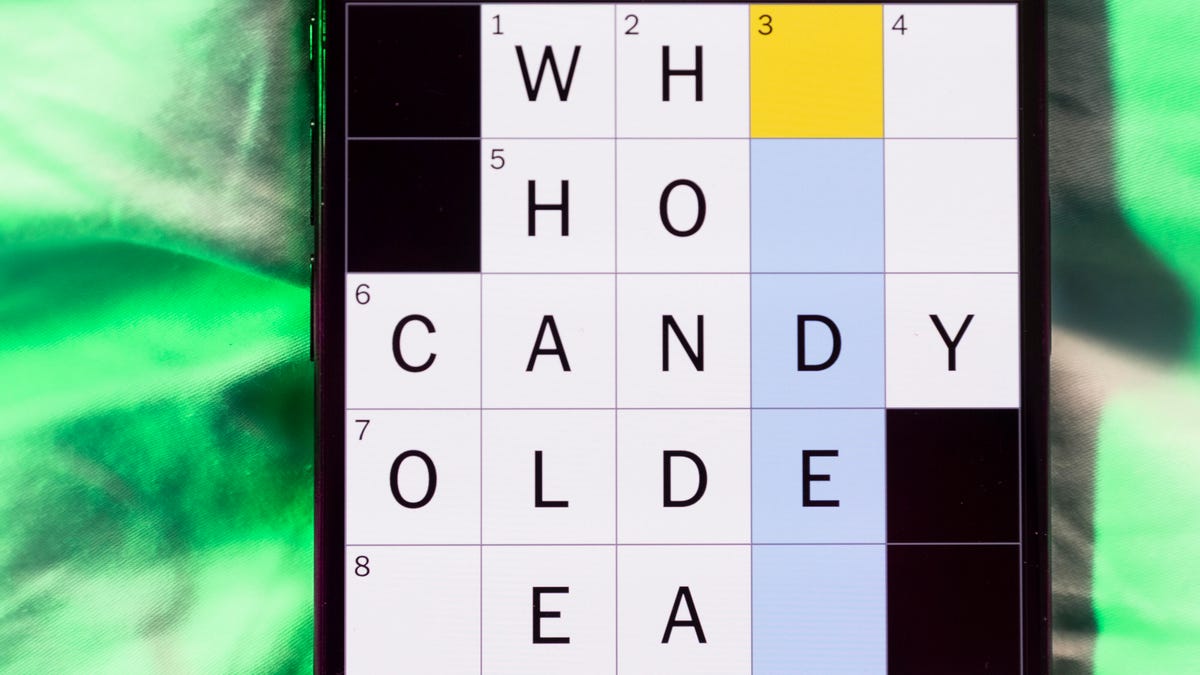
Looking for the most recent Mini Crossword answer? Click here for today’s Mini Crossword hints, as well as our daily answers and hints for The New York Times Wordle, Strands, Connections and Connections: Sports Edition puzzles.
Need some help with today’s Mini Crossword? Hope you’re familiar with a certain blond actor (8-Across)! Read on for all the answers. And if you could use some hints and guidance for daily solving, check out our Mini Crossword tips.
If you’re looking for today’s Wordle, Connections, Connections: Sports Edition and Strands answers, you can visit CNET’s NYT puzzle hints page.
Read more: Tips and Tricks for Solving The New York Times Mini Crossword
Let’s get to those Mini Crossword clues and answers.
Mini across clues and answers
1A clue: Attach, as one plant to another
Answer: GRAFT
6A clue: Email button with a backward-facing arrow
Answer: REPLY
7A clue: Make very excited
Answer: AMPUP
8A clue: Two-time Best Actor nominee Nick
Answer: NOLTE
9A clue: Total dork
Answer: DWEEB
Mini down clues and answers
1D clue: Word that can precede piano, total or staircase
Answer: GRAND
2D clue: Cut again, as a lawn
Answer: REMOW
3D clue: Company whose logo has a bite taken out of it
Answer: APPLE
4D clue: Champagne glass
Answer: FLUTE
5D clue: Laid-back kind of personality
Answer: TYPEB
Don’t miss any of our unbiased tech content and lab-based reviews. Add CNET as a preferred Google source.
Technologies
‘Is Microsoft Down?’ Outlook and Teams Go Dark in Widespread Outage
It’s not just you: Numerous Microsoft services weren’t working most of Thursday, and the outage is continuing.

Thursday has been a tough work day for many — or maybe, a great one, depending on how eager you are to access work-related programs. Microsoft services, including Outlook, Teams and Microsoft 365 are experiencing a significant outage that’s still going on as of early evening, Pacific time. Microsoft hasn’t announced an expected time when everything will be back up and running.
You can follow the official Microsoft 365 Status account on the social-media platform X, which has been regularly posting updates about the outage.
Don’t miss any of our unbiased tech content and lab-based reviews. Add CNET as a preferred Google source.
The first post there, from 11:37 a.m. PT, said that the company was «investigating a potential issue impacting multiple Microsoft 365 services, including Outlook, Microsoft Defender and Microsoft Purview. Further information can be found in the admin center under MO1221364.»
The admin center is the dashboard for IT admins managing Microsoft 365 services.
You can also monitor Microsoft’s Service Health Status page. That page is noting that «users may be seeing degraded service functionality or be unable to access multiple Microsoft 365 services.»
A representative for Microsoft didn’t immediately respond to a request for comment.
Technologies
Ring’s Latest Feature Lets You Verify Shared Security Videos
With so many fake videos out there, the home-security company is adding a level of protection.

Popular home security brand Ring announced that videos shared from its devices can now be verified, so customers know they’re watching an authentic, unaltered video. Ring says the new verification process is similar to a security seal on a package or medicine bottle, indicating that no one has tampered with it.
The new feature is available starting Thursday, and it doesn’t matter which Ring device recorded the video. All videos downloaded directly from the Ring app are automatically verified and include a security seal for authenticity.
Don’t miss any of our unbiased tech content and lab-based reviews. Add CNET as a preferred Google source.
When someone sends you a Ring video, you can now visit Ring’s verification page, paste the video link, and determine immediately whether the video is verified. The website doesn’t send your video anywhere. It stays locally on your device, and all verification checks happen within your browser. The verification website only accepts MP4 files, the format Ring videos are saved.
Videos downloaded before December 2025 or edited videos cannot be verified. Ring says that even minor adjustments, such as shaving a couple of seconds off the beginning or end of a video, or even adjusting brightness levels, will render it unverifiable.
-

 Technologies3 года ago
Technologies3 года agoTech Companies Need to Be Held Accountable for Security, Experts Say
-

 Technologies3 года ago
Technologies3 года agoBest Handheld Game Console in 2023
-

 Technologies3 года ago
Technologies3 года agoTighten Up Your VR Game With the Best Head Straps for Quest 2
-

 Technologies4 года ago
Technologies4 года agoBlack Friday 2021: The best deals on TVs, headphones, kitchenware, and more
-

 Technologies4 года ago
Technologies4 года agoGoogle to require vaccinations as Silicon Valley rethinks return-to-office policies
-

 Technologies5 лет ago
Technologies5 лет agoVerum, Wickr and Threema: next generation secured messengers
-

 Technologies4 года ago
Technologies4 года agoOlivia Harlan Dekker for Verum Messenger
-

 Technologies4 года ago
Technologies4 года agoiPhone 13 event: How to watch Apple’s big announcement tomorrow
