Technologies
Here Are the Best Steam Wargames Fest and Star Wars May the 4th Be With You Deals
Save money and grow your gaming backlog with these Star Wars deals and Steam Wargame Fest discounts.

Steam is one of the most popular PC gaming platforms, selling more than 400 million total games in 2023, according to Statista. The digital PC gaming service boasts a massive catalog of over 76,000 titles. I first discovered Steam in university — until then, I’d never had my own computer, so the allure of PC gaming proved irresistible. What started as a humble dozen games (like Team Fortress 2 and Half-Life) blossomed into a collection of over 220 titles, thanks mainly to Steam sales. (Please don’t ask me how many items from my library I’ve actually played.)
Currently, you can snag some discounted war games at the Steam Wargames Fest, or load up on Star Wars titles for a May the 4th sale. Whether you’re trying to save a few bucks on one of the latest big-name AAA games, want to add more indie games to your digital shelf or need to fill up your Steam Deck hard drive, here’s everything you need to know about Steam sales and how to save money.
Best Steam May the 4th Star Wars game deals
Steam’s May the 4th Be With You sale slashes prices on a slew of Star Wars games. Here are some of the best deals we saw:
- 75% off Knights of the Old Republic (was $10, now $2.49)
- 75% off Knights of the Old Republic II — The Sith Lords (was $10, now $2.49)
- 50% off Star Wars: Bounty Hunger (was $20, now $10)
- 75% off Star Wars Republic Commando (was $10, now $2.49)
- 75% off Star Wars: The Force Unleashed — Ultimate Sith Edition (was $20, now $5)
- 75% off Star Wars: The Force Unleashed II (was $20, now $5)
Best Steam Wargames Fest deals
You won’t have to resist reaching for your wallet with these deep discounts.
- 70% off Crusader Kings III (was $50, now $15)
- 31% off Arma Reforger (was $40, now $32)
- 70% off Squad (was $50, now $15)
- 25% off Easy Red 2 (was $9, now $7)
- 20% off Dynasty Warriors: Origins (was $70, now $56)
- 75% off Total War: Three Kingdoms (was $60, now $15)
- 75% off Total War: Rome II (was $60, now $15)
- 80% off Company of Heroes (was $20, now $4)
- 75% off Company of Heroes 2 (was $20, now $5)
- 50% off Commandos: Behind Enemy Lines (was $5, now $2.49)
When are the next Steam sales?
There are four main Steam seasonal sales. The next major Steam Sale — the Steam Summer Sale — runs June 26 to July 10, 2025. There are also smaller sales, called Fests. Typically, the Steam Winter and Summer Sales last about two weeks, whereas the Spring and Autumn Sales last for one week, give or take.
- Steam Summer Sale (June 26 to July 10, 2025)
- Steam Autumn Sale (was Nov. 27 to Dec. 4, 2024)
- Steam Winter Sale (was Dec. 19, 2024, to Jan. 2, 2025)
- Steam Spring Sale (was March 13-20, 2025)
How often are Steam sales?
Steam Sales are pretty frequent, with at least one per month. While the big seasonal sales are quarterly — winter, fall, spring and summer — there are dozens of smaller sales or fests. Typically, these Steam discount days revolve around a particular theme, with lowered prices on titles within a certain genre, like fighting games or role-playing games.
Here’s how I save money with Steam sales (and you can too)
Take advantage of your wish list
Adding games to your Steam wish list simplifies figuring out what to snag — or skip — during a sale. You can sort your wish list by discount, so finding the biggest savings is a breeze.
Add a game to your wish list whenever you see one you like the look of but don’t immediately want to play. Then, during a Steam sale, pop in, sort by discount and see which prices have plummeted the most. Or, you can arrange your wish list in order of your most wanted titles, then choose what to buy that way during one of the upcoming Steam sales.
Use SteamDB to find the largest discounts
SteamDB is an excellent source for uncovering deals. Its many filters let you sort attributes, including discount percentage, rating, price or reviews, making it a helpful Steam sales tracker. You can even narrow down a list based on platform — Windows, Linux or MacOS — and features like controller support. I’ve even used SteamDB to nab free games, like a no-cost copy of Tell Me Why.
I typically hop into SteamDB during a Steam sale to look for hefty discounts on highly rated games. It’s worth checking SteamDB even outside of seasonal sales and fests if you want to expand your Steam collection.
Shop for older titles, indie games, DLC and complete catalogs
Often, newer AAA games get heavy markdowns — but because of their usually high price tags, even the discounted cost isn’t cheap. However, you can find wallet-friendly older games, indies or downloadable content. For instance, I picked up a copy of The Sum of All Fears for just $2, which wasn’t even during a Steam sale.
Complete publisher catalogs or franchise bundles save you a ton of money. I’ve seen the Activision Collection bundle — typically $900 — for as low as $355. While over $350 might not be pocket change, the per-title breakdown is pretty cost-effective when you’re getting 53 games. Similarly, I’ve seen the Call of Duty Franchise bundle for $443, a steep drop from its usual $1,010.
You can often get DLC packs pretty cheap during Steam sales, which provide more in-game content to enjoy. On the other hand, these comprehensive bundles might lead you to overspend if you’re not actually planning on playing, say, every single Call of Duty game under the sun.
Check your other game libraries to make sure you’re not double-dipping
Although Steam is incredibly popular, it’s not the only source for digital game purchases. Check your other libraries on GOG, Epic, EA Origin and Xbox Game Pass, for instance, to ensure you’re not double-dipping. While you could buy Cyberpunk 2077 on Steam and GOG, you probably don’t need two copies.
Cross-shop deals on other platforms
With many Steam alternatives, including GOG, Epic, Origin and Fanatical, you can find sweet discounts from several outlets. While you can — and should — check those individual storefronts, IsThereAnyDeal is a comprehensive source for savings. So you might notice a great deal on Skyrim from Steam, but it might be available at an even lower price at Epic at the same time.
Set a budget
Adding a bunch of games to your cart can be tempting, especially with prices slashed by 75% or more. However, lots of cheap games can still add up. I typically set a budget — whether it’s monetary or a limit on the number of games — and stick to that.
Don’t feel compelled to buy anything
The best way to save money is by not spending it in the first place. I know, it’s tempting to load up your cart with $5 or $10 games, which is nearly as gratifying as an in-game loot grab. But only buy what you’ll play now or soon after purchasing. While there are rare instances where games get delisted on Steam, chances are if you pass up on a sweet deal, it’ll still be available during the next Steam sale.
A complete list of Steam sale dates
Outside of Steam’s seasonal sales, there are different genre-themed sales or fests. Steam fests revolve around a genre or game theme. Here are the upcoming Steam fests for the remainder of 2024 and the first half of 2025 as announced by Steam, along with examples of Steam games on sale you might find:
- Wargames Fest (April 28-May 5, 2025): Get your fight on with slashed prices on titles that may include Six Days in Fallujah, Warhammer 40,000: Space Marine 2 and Europa Universalis IV.
- Creature Collector Fest (May 12-19, 2025): If you like Pokémon, you’ll love these discounts on games like Palworld, Digimon World: Next Order and Monster Hunter Stories 2: Wings of Ruin.
- Zombies vs. Vampires Fest (May 26-June 2, 2025): Unreal deals on the undead and living dead — titles you may see on sale include Resident Evil 4, The House of the Dead Remake and Vampire the Masquerade Bloodlines.
- Steam Next Fest June Edition (June 9-16, 2025): Demos, livestreams and developer chats showcasing upcoming games.
- Fishing Fest (June 16-23, 2025): No fishing license required for these great games. You could see prices sink for games like Bassmaster Fishing, Fishing Planet, Bass Pro Shops Fishing Sim World or Harvest Moon: The Winds of Anthos.
- Real-Time Strategy Fest ( was Jan. 20-27, 2025): Reap the rewards of discounted RTS strategy games — you might find Hearts of Iron IV, Manor Lords or DOTA 2 on sale.
- Idler Fest (was Feb. 3-10, 2025): If you want to play a video game that lets you progress without too much demanding effort, an idler is a great choice. Examples of what you could find on the cheap include Idle Champions of the Forgotten Realm, Firestone and Rusty’s Retirement.
- Couch Co-Op Fest (was Feb. 10-17, 2025): Couch co-op games let you play with friends in the same room. You may see games like It Takes Two, Lego Harry Potter Years 1-4 or Teenage Mutant Ninja Turtles: The Cowabunga Collection for wallet-friendly prices.
- Steam Next Fest February Edition (was Feb. 24-March 10, 2025): Demos, developer chats and livestreams featuring up-and-coming games.
- Visual Novel Fest (was March 3-10, 2025): Stock up your Steam library on graphic novel and anime-adjacent games without breaking the bank. You might see Persona 3 Reload, Phoenix Wright: Ace Attorney Trilogy or Vampire Therapist at attractively low costs.
- City Builder & Colony Sim Fest (was March 24-31, 2025): Build your own virtual worlds, and cop titles like Anno 1800, Ages of Empires IV or RimWorld on sale.
- Sokoban Fest (was April 21-28, 2025): Pick up some puzzle games like Isles of Sea and Sky or Schein.
When is the next Steam Next Fest?
There’s an upcoming Steam Next Fest running February 24 to March 3, 2025. The Steam Next Fest highlights upcoming game releases, featuring developer chats, free playable game demos and livestreams. Some of the most played demos from the June 2024 Steam Next Fest included Test Drive Unlimited Solar Crown, Once Human and Level Zero: Extraction.
Here’s what I bought on Steam recently
So what did I stock up on at a recent Steam Sale? Mass Effect Legendary Edition — three games for $2 apiece was too good a deal to skip. I also snagged Middle-earth: Shadow of War. While I picked up Shadow of Mordor at a previous Steam Sale, I’ve not yet added its sequel to my metaphorical shelf. As a big cinephile and fan of movie tie-in games (like Peter Jackson’s King Kong), I was excited to get Indiana Jones and the Infernal Machine alongside Indiana Jones and the Emperor’s Tomb for $4 total. Although I own it in EA Origin, I snagged a $1 copy of Alice: Madness Returns, because at that price, it was too juicy a discount to pass up.
How to get the most out of Steam once you’ve ravaged your wallet during a Steam sale
Once you’ve drained your bank account dry on games you’ll likely never play, there’s a lot more you can do with Steam, like sharing your library with friends or family, using Remote Play Together and adding non-Steam games. I suggest installing the Steam Link app on your phone, tablet or streaming device for playing your games away from your PC. You can also game on the go with the Steam Deck or another handheld gaming console like the Asus ROG Ally. Or, you can share your Steam library with up to five family members using Steam Families.
Technologies
Today’s NYT Mini Crossword Answers for Friday, Jan. 23
Here are the answers for The New York Times Mini Crossword for Jan. 23.
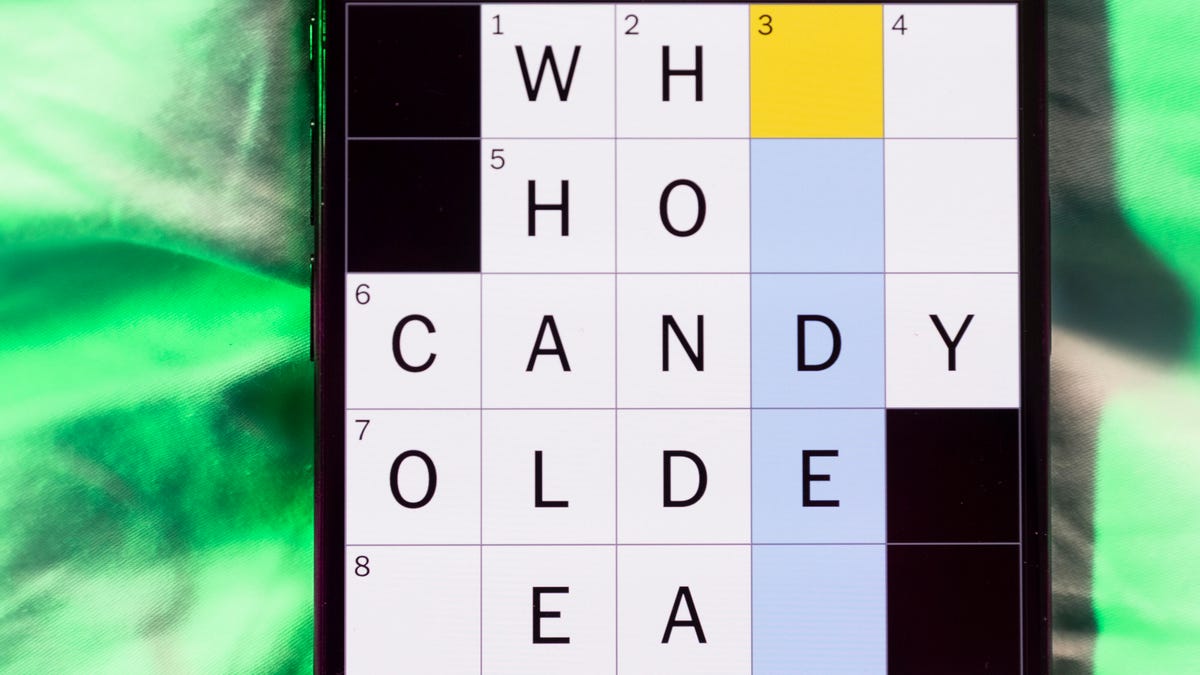
Looking for the most recent Mini Crossword answer? Click here for today’s Mini Crossword hints, as well as our daily answers and hints for The New York Times Wordle, Strands, Connections and Connections: Sports Edition puzzles.
Need some help with today’s Mini Crossword? Hope you’re familiar with a certain blond actor (8-Across)! Read on for all the answers. And if you could use some hints and guidance for daily solving, check out our Mini Crossword tips.
If you’re looking for today’s Wordle, Connections, Connections: Sports Edition and Strands answers, you can visit CNET’s NYT puzzle hints page.
Read more: Tips and Tricks for Solving The New York Times Mini Crossword
Let’s get to those Mini Crossword clues and answers.
Mini across clues and answers
1A clue: Attach, as one plant to another
Answer: GRAFT
6A clue: Email button with a backward-facing arrow
Answer: REPLY
7A clue: Make very excited
Answer: AMPUP
8A clue: Two-time Best Actor nominee Nick
Answer: NOLTE
9A clue: Total dork
Answer: DWEEB
Mini down clues and answers
1D clue: Word that can precede piano, total or staircase
Answer: GRAND
2D clue: Cut again, as a lawn
Answer: REMOW
3D clue: Company whose logo has a bite taken out of it
Answer: APPLE
4D clue: Champagne glass
Answer: FLUTE
5D clue: Laid-back kind of personality
Answer: TYPEB
Don’t miss any of our unbiased tech content and lab-based reviews. Add CNET as a preferred Google source.
Technologies
‘Is Microsoft Down?’ Outlook and Teams Go Dark in Widespread Outage
It’s not just you: Numerous Microsoft services weren’t working most of Thursday, and the outage is continuing.

Thursday has been a tough work day for many — or maybe, a great one, depending on how eager you are to access work-related programs. Microsoft services, including Outlook, Teams and Microsoft 365 are experiencing a significant outage that’s still going on as of early evening, Pacific time. Microsoft hasn’t announced an expected time when everything will be back up and running.
You can follow the official Microsoft 365 Status account on the social-media platform X, which has been regularly posting updates about the outage.
Don’t miss any of our unbiased tech content and lab-based reviews. Add CNET as a preferred Google source.
The first post there, from 11:37 a.m. PT, said that the company was «investigating a potential issue impacting multiple Microsoft 365 services, including Outlook, Microsoft Defender and Microsoft Purview. Further information can be found in the admin center under MO1221364.»
The admin center is the dashboard for IT admins managing Microsoft 365 services.
You can also monitor Microsoft’s Service Health Status page. That page is noting that «users may be seeing degraded service functionality or be unable to access multiple Microsoft 365 services.»
A representative for Microsoft didn’t immediately respond to a request for comment.
Technologies
Ring’s Latest Feature Lets You Verify Shared Security Videos
With so many fake videos out there, the home-security company is adding a level of protection.

Popular home security brand Ring announced that videos shared from its devices can now be verified, so customers know they’re watching an authentic, unaltered video. Ring says the new verification process is similar to a security seal on a package or medicine bottle, indicating that no one has tampered with it.
The new feature is available starting Thursday, and it doesn’t matter which Ring device recorded the video. All videos downloaded directly from the Ring app are automatically verified and include a security seal for authenticity.
Don’t miss any of our unbiased tech content and lab-based reviews. Add CNET as a preferred Google source.
When someone sends you a Ring video, you can now visit Ring’s verification page, paste the video link, and determine immediately whether the video is verified. The website doesn’t send your video anywhere. It stays locally on your device, and all verification checks happen within your browser. The verification website only accepts MP4 files, the format Ring videos are saved.
Videos downloaded before December 2025 or edited videos cannot be verified. Ring says that even minor adjustments, such as shaving a couple of seconds off the beginning or end of a video, or even adjusting brightness levels, will render it unverifiable.
-

 Technologies3 года ago
Technologies3 года agoTech Companies Need to Be Held Accountable for Security, Experts Say
-

 Technologies3 года ago
Technologies3 года agoBest Handheld Game Console in 2023
-

 Technologies3 года ago
Technologies3 года agoTighten Up Your VR Game With the Best Head Straps for Quest 2
-

 Technologies4 года ago
Technologies4 года agoBlack Friday 2021: The best deals on TVs, headphones, kitchenware, and more
-

 Technologies4 года ago
Technologies4 года agoGoogle to require vaccinations as Silicon Valley rethinks return-to-office policies
-

 Technologies5 лет ago
Technologies5 лет agoVerum, Wickr and Threema: next generation secured messengers
-

 Technologies4 года ago
Technologies4 года agoOlivia Harlan Dekker for Verum Messenger
-

 Technologies4 года ago
Technologies4 года agoiPhone 13 event: How to watch Apple’s big announcement tomorrow
