Technologies
Sunderfolk Hands-On: A Cozy Co-Op RPG Streaming Tabletop Magic Into Everyone’s Home
Four friends, four phones, one video game. This is how you bring board game night into the digital age.

My party of adventurers walks into a spider-infested cave, and my friends and I start chatting strategy about the plan of attack for each of our heroes — then we leap into the fray by controlling the action through our phones.
This is Sunderfolk, a new roleplaying game and the debut title from studio Secret Door. Made by veterans from Blizzard, Riot Games and fantasy tabletop hits like Descent: Legends of the Dark, Sunderfolk brings board game nights to modern video games. It’s available for PC, PS5, Xbox Series X/S and Nintendo Switch for $50.
The game looks conventional enough, with up to four players choosing between six animal adventurers packing varying skills to protect their town. The game’s combat and action play out on a shared screen, but the novelty lies in each person pulling up their phone to move their character and look up battle info.
«[Sunderfolk] is built for folks who are already genre-lovers in this space who want to bring in folks who are not genre lovers,» said game director Erin Marek. The game was designed to be intriguing to fantasy tabletop veterans, yet approachable to those put off by complex board games requiring deep dives in manuals.
To do that, the Secret Door team started with a concept of «TV DnD,» as the studio chief Chris Sigaty explained: «It’s like [Dungeons and Dragons] meets JackBox.» That’s the party game where everyone jumps in to play on their phones, and it aptly describes the mediums Sunderfolk attempts to blend. The team wanted to bring the camaraderie of the couch to digital games, all set in an evocative fantasy world.
While Secret Door was kind enough to invite me into a Discord to connect with other players, I knew I had to experience this game with my own tabletop group. My dice-rolling battle-hardened cadre of thirtysomethings has tackled campaigns in RPG systems like Dungeon World, The Sprawl, Blades in the Dark, A Quiet Year, and Stonetop — all of which eschew the staid elements of Dungeons and Dragons in favor of more streamlined approaches to role-playing. That made them great sample players for Sunderfolk.
I attempted to get a game going in-person, but like every classic RPG campaign, we faced the greatest tabletop villain of all: scheduling. Nobody could find the same night to meet. Yet Sunderfolk’s setup allows everyone to play remotely: We just logged into the game on our phones sitting in our respective homes while all watching the same screen.
This is also the genius of Sunderfolk: All players share one big screen. At any time, players can treat their phone screen as a thumb pad to move their cursor around to look up enemy details or battlefield features (like healing shrines or exploding rocks). But it also lets players point and gesture around the map to plan and coordinate moves. We may have been sitting in our respective homes dozens of miles apart, but it felt like my friends and I were gathered around a table in person.
Streaming Sunderfolk to the whole party
But since my party wasn’t in the same place, I used a clever workaround, running the game on PS5 and streaming it through our friend group’s Discord, which everyone tuned into.
Admittedly, this was a bit challenging on the PS5, which doesn’t let you stream to Discord natively from the console — instead, I had to use a workaround I found online to use the Remote Play app to run my PS5 on my PC, and then stream that window through Discord. Complicated! There are alternatives, like streaming to YouTube or Twitch, but those require extra steps before you start broadcasting to the masses. Note that Xbox Series X lets you stream directly to Discord, and PC players will be just fine.
This shows a bit of the double-edged nature of Sunderfolk’s unique setup, but at least the trouble was on my end, and my friends didn’t need to download extra copies of the game — one copy will work for a whole party. All they had to do was download the free Sunderfolk app, watch my stream, scan the QR code on screen with their phone to log into the campaign, and we were off to the races.
How Sunderfolk’s phone-controlled RPG plays out
Once logged in to our campaign, three friends and I chose our quartet of characters from the six animal hero choices — and gave them silly names, as is tabletop tradition. One friend picked the barbarian polar bear (named Bearzerker), another the lamb ranger (Big Lamb), a third the raven spellcaster (RavnAbtMagic), and I picked the bat bard (Bat Stevens).
Like any good tabletop RPG, the campaign opens up in a tavern. Here we learned basic mechanics and ran through our early move selections, which differed for each character, before spilling out into a proper brawl outside. The local ogres had descended on the town to raid and pillage, but our brave heroes fended them off.
Though fights feel familiar for fantasy RPGs, like using different attacks to whittle down enemies, Sunderfolk has a heavy emphasis on moving around the battlefield. Our spellcaster teleported around (and likewise ‘ported enemies hither and thither), while I used my bat bard to swap places and drop power-ups around the area, encouraging different playstyles while never staying put.
That all led to The Moment. If you’ve ever played a tabletop RPG, you’ll probably remember the first time it became suddenly clear that you could do anything. When you tried something so spectacular that, succeed or fail, it was vividly memorable. In Sunderfolk, our next encounter had us chasing the ogres onto a bridge — and one by one, each party member found an attack or movement ability that let us shove our foes off the edges.
«What we’re stealing a little bit from tabletop games is those moments where something that should never have happened, happened,» Marek said. «You have that moment, that storytelling with your friends that you carry through with you and try to explain it to other people, and they don’t get it because they weren’t there.»
There are things we couldn’t do that a regular tabletop game would’ve allowed, like trying to talk to the ogres or bribing them to leave. Sunderfolk trades that in for fewer but still potent possibilities — just ask my party of thirtysomething men, gleefully cheering each other to boot enemies into the wild blue yonder — and the streamlined system with codified rules that a video game enables. From personal experience, it is a joy to have the game handle all the monsters, quest progression and more, meaning our regular dungeon master could join in, too.
As we wrapped up our first adventure, we chatted with townsfolk and grew relationships, did a little shopping and unlocked new abilities — standard RPG stuff, all wrapped up in a 2-hour session, which I later learned was the target time the Secret Door team set for a night of adventuring (quests take about an hour, and every two quests should result in a level-up awarding new skills). While I had a good time with the game, I was impressed that everything worked smoothly — even though I’d never used my phone to play a game this way.
Designing a new way to play old games
Sunderfolk’s team is full of people who have taken games from other platforms and mediums to adapt to play on the humble smartphone. Before joining Secret Door, Marek worked on Wild Rift (League of Legends on phones) while Sigaty worked on Hearthstone (a digital card game on PC and phones). Kara Centell-Dunk, Sunderfolk’s campaign designer, has over a decade of experience making tabletop games — including working on Descent: Legends in the Dark and Lord of the Rings: Journeys in Middle-earth, which have smartphone app assistants to help with play.
On an interview call with the three Secret Door creators above, only the fourth hadn’t worked in the intersection between phones and tabletop — Daren Bader, art director at Secret Door, who didn’t play Dungeons and Dragons or tabletop at all despite submitting fantasy art for Monster Manuals and Magic: The Gathering cards. «I was kind of the perfect guinea pig for the team,» Bader explained, as someone who would need to be dragged into the game. His conversion into a tabletop gamer during Sunderfolk’s development is a proof of concept.
«My favorite thing is that we created a game that I want to play, to tell you the honest truth,» Bader said.
Designing a game that would be «TV DnD» as Sigaty described was a process. Gamers don’t look down at their controller or mouse and keyboard while playing, but Sunderfolk would have lots of essential information on the phone app — what the team found was that players were staring at their phones instead of the action on the screen. The solution lay in another TV implement.
«One of our UX/UI designers, Hasiba Arshad, was actually looking at Apple TV remotes and how they use their paradigm … and she came up with this idea of what if you’re actually controlling a cursor?» Marek said — almost like drawing with a drawing pad.
It took years of evolution and lots of playtests with friends and family to get the controls just right (even in release form, the app on the phone tells players to look up when important gameplay is happening on the main screen). Other parts of the design took time to refine, like having each move arrayed in a row for players to tap and swipe between, like they’re holding a hand of cards — and then swiping the one they want upward to start their turn, like a sort of skeuomorphic motion.
All of this work would amount to a novel proof of concept if the game weren’t fun to play, but it is. It’s not the most complex RPG to start, but it’s designed to ramp up — as Centell-Dunk explained, the game’s philosophy is simple parts that, when combined, become complex. So those spiders I found lurched over merchant loot that scatter when I hit them? That can be combined with other movement abilities to get the tactical advantage.
As my friends and I wrapped up our second session, having delved in the vibrant underground worlds Bader designed — full of light and mushrooms, friendly animals and vicious ogres — we called it a night. But not before my tabletop-tested friends gave it their seal of approval by asking when we’d play the game next.
Ahead of us was the thing Centell-Dunk was most proud of: boss fights, and the systems she made for them.
«I hope players also enjoy being crushed by our bosses,» Centell-Dunk said.
Technologies
Today’s NYT Mini Crossword Answers for Saturday, Feb. 21
Here are the answers for The New York Times Mini Crossword for Feb. 21.
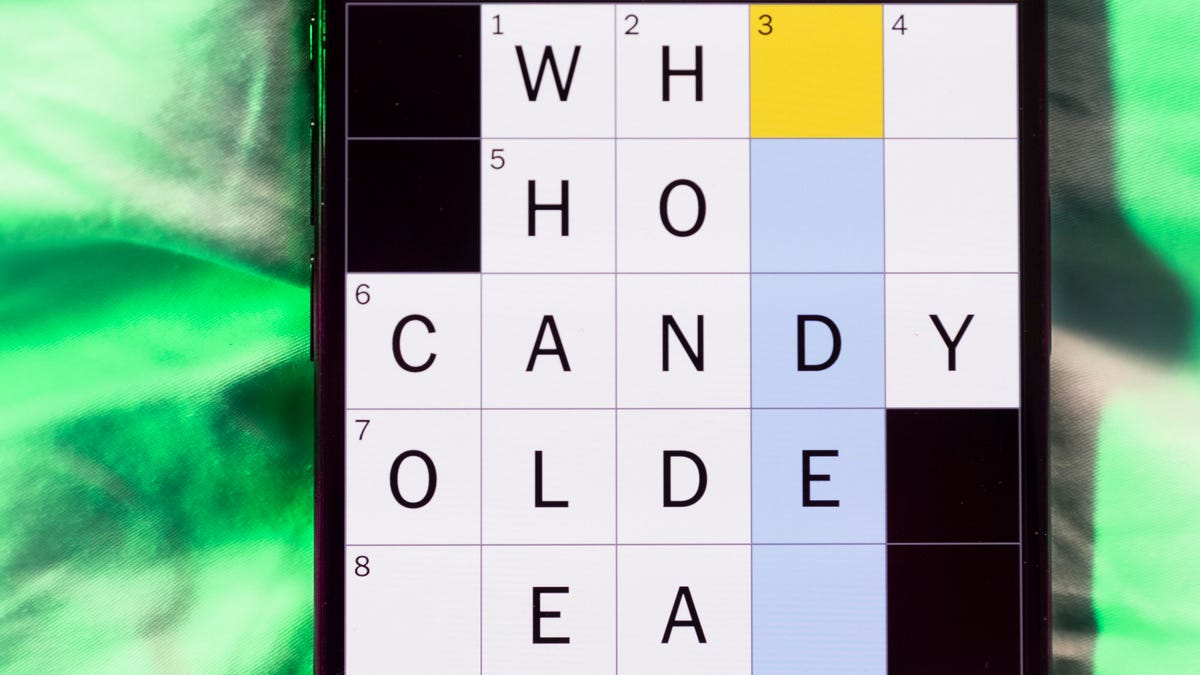
Looking for the most recent Mini Crossword answer? Click here for today’s Mini Crossword hints, as well as our daily answers and hints for The New York Times Wordle, Strands, Connections and Connections: Sports Edition puzzles.
Need some help with today’s Mini Crossword? It’s the long Saturday version, and some of the clues are stumpers. I was really thrown by 10-Across. Read on for all the answers. And if you could use some hints and guidance for daily solving, check out our Mini Crossword tips.
If you’re looking for today’s Wordle, Connections, Connections: Sports Edition and Strands answers, you can visit CNET’s NYT puzzle hints page.
Read more: Tips and Tricks for Solving The New York Times Mini Crossword
Let’s get to those Mini Crossword clues and answers.
Mini across clues and answers
1A clue: «Jersey Shore» channel
Answer: MTV
4A clue: «___ Knows» (rhyming ad slogan)
Answer: LOWES
6A clue: Second-best-selling female musician of all time, behind Taylor Swift
Answer: MADONNA
8A clue: Whiskey grain
Answer: RYE
9A clue: Dreaded workday: Abbr.
Answer: MON
10A clue: Backfiring blunder, in modern lingo
Answer: SELFOWN
12A clue: Lengthy sheet for a complicated board game, perhaps
Answer: RULES
13A clue: Subtle «Yes»
Answer: NOD
Mini down clues and answers
1D clue: In which high schoolers might role-play as ambassadors
Answer: MODELUN
2D clue: This clue number
Answer: TWO
3D clue: Paid via app, perhaps
Answer: VENMOED
4D clue: Coat of paint
Answer: LAYER
5D clue: Falls in winter, say
Answer: SNOWS
6D clue: Married title
Answer: MRS
7D clue: ___ Arbor, Mich.
Answer: ANN
11D clue: Woman in Progressive ads
Answer: FLO
Technologies
Today’s NYT Connections: Sports Edition Hints and Answers for Feb. 21, #516
Here are hints and the answers for the NYT Connections: Sports Edition puzzle for Feb. 21, No. 516.

Looking for the most recent regular Connections answers? Click here for today’s Connections hints, as well as our daily answers and hints for The New York Times Mini Crossword, Wordle and Strands puzzles.
Today’s Connections: Sports Edition is a tough one. I actually thought the purple category, usually the most difficult, was the easiest of the four. If you’re struggling with today’s puzzle but still want to solve it, read on for hints and the answers.
Connections: Sports Edition is published by The Athletic, the subscription-based sports journalism site owned by The Times. It doesn’t appear in the NYT Games app, but it does in The Athletic’s own app. Or you can play it for free online.
Read more: NYT Connections: Sports Edition Puzzle Comes Out of Beta
Hints for today’s Connections: Sports Edition groups
Here are four hints for the groupings in today’s Connections: Sports Edition puzzle, ranked from the easiest yellow group to the tough (and sometimes bizarre) purple group.
Yellow group hint: Old Line State.
Green group hint: Hoops legend.
Blue group hint: Robert Redford movie.
Purple group hint: Vroom-vroom.
Answers for today’s Connections: Sports Edition groups
Yellow group: Maryland teams.
Green group: Shaquille O’Neal nicknames.
Blue group: Associated with «The Natural.»
Purple group: Sports that have a driver.
Read more: Wordle Cheat Sheet: Here Are the Most Popular Letters Used in English Words
What are today’s Connections: Sports Edition answers?
The yellow words in today’s Connections
The theme is Maryland teams. The four answers are Midshipmen, Orioles, Ravens and Terrapins.
The green words in today’s Connections
The theme is Shaquille O’Neal nicknames. The four answers are Big Aristotle, Diesel, Shaq and Superman.
The blue words in today’s Connections
The theme is associated with «The Natural.» The four answers are baseball, Hobbs, Knights and Wonderboy.
The purple words in today’s Connections
The theme is sports that have a driver. The four answers are bobsled, F1, golf and water polo.
Technologies
Wisconsin Reverses Decision to Ban VPNs in Age-Verification Bill
The law would have required websites to block VPN users from accessing «harmful material.»

Following a wave of criticism, Wisconsin lawmakers have decided not to include a ban on VPN services in their age-verification law, making its way through the state legislature.
Wisconsin Senate Bill 130 (and its sister Assembly Bill 105), introduced in March 2025, aims to prohibit businesses from «publishing or distributing material harmful to minors» unless there is a reasonable «method to verify the age of individuals attempting to access the website.»
One provision would have required businesses to bar people from accessing their sites via «a virtual private network system or virtual private network provider.»
A VPN lets you access the internet via an encrypted connection, enabling you to bypass firewalls and unblock geographically restricted websites and streaming content. While using a VPN, your IP address and physical location are masked, and your internet service provider doesn’t know which websites you visit.
Wisconsin state Sen. Van Wanggaard moved to delete that provision in the legislation, thereby releasing VPNs from any liability. The state assembly agreed to remove the VPN ban, and the bill now awaits Wisconsin Governor Tony Evers’s signature.
Rindala Alajaji, associate director of state affairs at the digital freedom nonprofit Electronic Frontier Foundation, says Wisconsin’s U-turn is «great news.»
«This shows the power of public advocacy and pushback,» Alajaji says. «Politicians heard the VPN users who shared their worries and fears, and the experts who explained how the ban wouldn’t work.»
Earlier this week, the EFF had written an open letter arguing that the draft laws did not «meaningfully advance the goal of keeping young people safe online.» The EFF said that blocking VPNs would harm many groups that rely on that software for private and secure internet connections, including «businesses, universities, journalists and ordinary citizens,» and that «many law enforcement professionals, veterans and small business owners rely on VPNs to safely use the internet.»
More from CNET: Best VPN Service for 2026: VPNs Tested by Our Experts
VPNs can also help you get around age-verification laws — for instance, if you live in a state or country that requires age verification to access certain material, you can use a VPN to make it look like you live elsewhere, thereby gaining access to that material. As age-restriction laws increase around the US, VPN use has also increased. However, many people are using free VPNs, which are fertile ground for cybercriminals.
In its letter to Wisconsin lawmakers prior to the reversal, the EFF argued that it is «unworkable» to require websites to block VPN users from accessing adult content. The EFF said such sites cannot «reliably determine» where a VPN customer lives — it could be any US state or even other countries.
«As a result, covered websites would face an impossible choice: either block all VPN users everywhere, disrupting access for millions of people nationwide, or cease offering services in Wisconsin altogether,» the EFF wrote.
Wisconsin is not the only state to consider VPN bans to prevent access to adult material. Last year, Michigan introduced the Anticorruption of Public Morals Act, which would ban all use of VPNs. If passed, it would force ISPs to detect and block VPN usage and also ban the sale of VPNs in the state. Fines could reach $500,000.
-

 Technologies3 года ago
Technologies3 года agoTech Companies Need to Be Held Accountable for Security, Experts Say
-

 Technologies3 года ago
Technologies3 года agoBest Handheld Game Console in 2023
-

 Technologies3 года ago
Technologies3 года agoTighten Up Your VR Game With the Best Head Straps for Quest 2
-

 Technologies4 года ago
Technologies4 года agoBlack Friday 2021: The best deals on TVs, headphones, kitchenware, and more
-

 Technologies5 лет ago
Technologies5 лет agoGoogle to require vaccinations as Silicon Valley rethinks return-to-office policies
-

 Technologies5 лет ago
Technologies5 лет agoVerum, Wickr and Threema: next generation secured messengers
-

 Technologies4 года ago
Technologies4 года agoOlivia Harlan Dekker for Verum Messenger
-

 Technologies4 года ago
Technologies4 года agoiPhone 13 event: How to watch Apple’s big announcement tomorrow
