Technologies
Phone Won’t Charge When Plugged In? Try This Simple DIY Fix First
If your iPhone or Android phone doesn’t charge when you plug the cable in, this quick fix could help.

If your iPhone or Android phone doesn’t start charging when you plug it in, there could be a few reasons why. From broken plugs or power cables to damaged charging ports on your phone, some issues can be resolved simply by trying a different cable or charging plug, while others may be more difficult or expensive to fix. But one common reason for faulty charging is simply that your phone’s charging port is clogged with pocket fluff, and all that debris is preventing your cable from properly connecting.
This can easily happen with any charging port, whether that’s Lightning on the iPhone 14 Pro or older iPhones, or USB-C on the more recent iPhone 16 range and Android phones like the Google Pixel 9 Pro or Samsung Galaxy S25 Ultra.
Thankfully, this is one of the simplest and cheapest charging problems to fix. Here’s how.
Why is my charging port blocked?
There are no covers on your phone’s charging port, meaning it’s exposed to every bit of dust, dirt and debris it encounters. Every time you slide your phone into your pocket, your phone will be susceptible to pocket fluff and if, like me, you’ve got pockets filled with detritus from accidentally washing your jeans with old receipts in the pockets, then that’s asking for trouble. And that’s to say nothing of the cookie crumbs. Do not ask me why I have cookie crumbs in my pockets.
Day by day, this won’t be a problem, but those tiny bits of dust and fluff will build up inside your charging port over the months or years you have your phone, compacting each time you plug in your charging cable until it forms a solid barrier that stops your charger from going all the way in and allowing it to connect and charge.
If you’ve had your phone for more than six months and you’re gradually finding the charger becoming less and less stable (particularly if you have to wiggle it around to get it to begin charging) then it’s highly likely that dirt in your port is the culprit.
How to clean out your phone’s charging port
It’s a simple task to unclog your phone’s port. You’ll need a cocktail stick, toothpick or other thin item that you can poke in to the port to scrape out the grime. Wood or plastic is better as it’s less likely to scrape against anything inside and potentially cause harm. I’ve done this using a metal SIM removal tool and the pin on the back of an earring and while it worked well, it’s not the safest option for your phone.
Insert your tool of choice into the charging port until it won’t go further and gently start scraping away. With an older iPhone’s Lightning port you can scrape back and forth, but with USB-C you’ll need to scrape around the charging connector, which sits in the middle of the port.
Eventually you’ll start to work the compacted debris loose and you’ll be able to encourage the dislodged material out of the port. It’s a satisfying process and you might be surprised at how much stuff actually comes out. Gently work on the sides of the port, too, but be careful not to scrape hard against any of the metal charging connectors.
Eventually you’ll have pretty much all of it out. It’s difficult to check for sure if you’ve gotten rid of it all as it’s tricky to see inside the port, even if you have a good light handy. But once you’ve got a good amount of debris out, you can try your charging cable again.
Hopefully it’ll plug in more securely now and begin charging. If not, keep trying to extract more dirt and then test the charger again. If that still doesn’t solve the issue, it’s time to consider other solutions like a new cable or charger.
Technologies
Today’s NYT Connections Hints, Answers and Help for Feb. 2, #967
Here are some hints and the answers for the NYT Connections puzzle for Feb. 2 #967
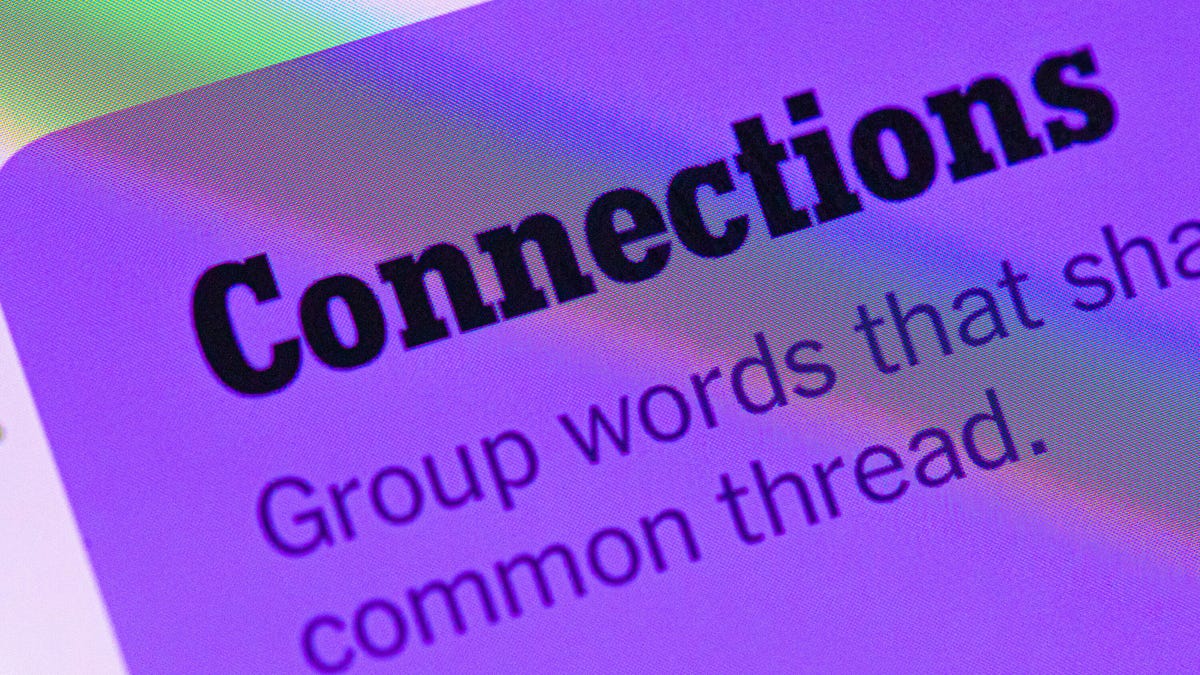
Looking for the most recent Connections answers? Click here for today’s Connections hints, as well as our daily answers and hints for The New York Times Mini Crossword, Wordle, Connections: Sports Edition and Strands puzzles.
Today’s NYT Connections puzzle is a fun one for fans of Agatha Christie, as the last name of one of her detectives shows up in the grid. Read on for clues and today’s Connections answers.
The Times has a Connections Bot, like the one for Wordle. Go there after you play to receive a numeric score and to have the program analyze your answers. Players who are registered with the Times Games section can now nerd out by following their progress, including the number of puzzles completed, win rate, number of times they nabbed a perfect score and their win streak.
Read more: Hints, Tips and Strategies to Help You Win at NYT Connections Every Time
Hints for today’s Connections groups
Here are four hints for the groupings in today’s Connections puzzle, ranked from the easiest yellow group to the tough (and sometimes bizarre) purple group.
Yellow group hint: Time.
Green group hint: Need to get in.
Blue group hint: Characters in a certain genre of books.
Purple group hint: They grow in the forest, sometimes, but there’s a twist.
Answers for today’s Connections groups
Yellow group: Duration.
Green group: Credentials for entry.
Blue group: Modern crime series protagonists.
Purple group: Trees plus a letter.
Read more: Wordle Cheat Sheet: Here Are the Most Popular Letters Used in English Words
What are today’s Connections answers?
The yellow words in today’s Connections
The theme is duration. The four answers are interval, period, span and stretch.
The green words in today’s Connections
The theme is credentials for entry. The four answers are lanyard, pass, stamp and wristband.
The blue words in today’s Connections
The theme is modern crime series protagonists. The four answers are Bosch, Cross, Reacher and Ryan.
The purple words in today’s Connections
The theme is trees plus a letter. The four answers are fair (fir), Marple (maple), popular (poplar) and psalm (palm).
Don’t miss any of our unbiased tech content and lab-based reviews. Add CNET as a preferred Google source.
Technologies
I Found the 9 Best Gifts for Someone Who Isn’t Gonna Watch the Super Bowl
Here are some great gifts for loved ones who see Super Bowl Sunday as just a regular Sunday.

CHEAP GAMING LAPTOP DEALS OF THE WEEK
Super Bowl LX is this Sunday at 6:30 p.m. ET, and a lot of us are excited to watch the game, the halftime or both. But let’s face it, NFL games aren’t everyone’s cup of tea. If you know someone whose birthday falls around now or want to show a non-football fan how much you appreciate them, we’ve got a list of gifts that’ll do the trick.
Technologies
NordVPN Software Blocked 92% of Phishing Emails in Independent Testing
Phishing attempts continue to grow with help from generative AI and its believable deepfakes and voice impersonations.

NordVPN’s anti-malware software Threat Protection Pro blocked 92% of phishing websites in an independent lab test of several antivirus products, browsers and VPNs in results released this week.
AV-Comparatives, based in Austria, attacked 15 products with 250 websites — all verified to be valid phishing URLs — in a test that ran Jan. 7 to 19. The lab said the products were tested in parallel and with active internet/cloud access. The Google Chrome browser was used for antivirus and VPN testing.
Don’t miss any of our unbiased tech content and lab-based reviews. Add CNET as a preferred Google source.
Phishing is a form of cyberattack in which a malicious actor tries to get someone to go «fishing,» with malicious URLs as bait. These phishing attempts might be sent in emails, but they also appear on websites, in texts and in voicemails.
You might get an email that says your bank account has been hacked and you should click on a URL to solve the problem. Or an email says you’ve won a big prize, instructing you to click on a URL to redeem. During tax season, the amount of scam emails and texts increases dramatically, with AI often used to ramp up the numbers. CNET offers tips for how to detect phishing attempts on even the most sophisticated of emails.
«By creating a sense of trust and urgency, cybercriminals hope to prevent you from thinking critically about their bait message so that they can gain access to your sensitive or personal information like your password, credit card numbers, user data, etc,» warns the US State Department website. «These cybercriminals may target specific individuals, known as spear phishing, or cast a wide net to attempt to catch as many victims as possible.»
In the AV-Comparatives test, which evaluated phishing-page detection and false-positive rates, NordVPN’s Threat Protection Pro ranked fourth among security products, blocking 92% of the 250 phishing URLs tested. The highest scoring included:
- Avast Free Antivirus 95%
- Norton Antivirus Plus 95%
- Webroot SecureAnywhere Internet Security Plus 93%
On its website, NordVPN says Threat Protection Pro protects devices even when they are not connected to a VPN. The company says the software can thwart phishing attempts and prevent malware from infecting your computer in several ways — alerts about malicious websites; blocking cookies that can learn about your browsing habits; and stopping pop-ups and intrusive ads.
According to cybersecurity company Hoxhunt, the total volume of phishing attacks has skyrocketed by 4,151% since the advent of ChatGPT in 2022, with a cost to companies of $4.88 million per phishing breach.
With the rapid expansion of AI across the internet, the volume of phishing attacks is growing. Some AI-generated phishing scams are able to get past email filters, but Hoxhunt found that only 0.7% to 4.7% of phishing emails were written by AI. However, cybercriminals are using AI to expand their phishing tools. AI can create deepfake videos and voice-impersonation phone calls to redirect payments or gain access to sensitive data.
AI scams will be tough to root out. CNET reported that 62% of executives had been targets of phishing attempts, including voice- and text-based scams, with 37% reporting invoice or payment fraud, all from generative AI.
Although NordVPN’s product might be effective at preventing malware from infecting your computer, it can’t eliminate malware that may already be on it. To clean up those issues, CNET lists the best antivirus software of 2026 and the best free antivirus apps. Those products can scan your computer and hopefully eradicate any malware and viruses that might be there.
More from CNET: Best VPN Service for 2026: Our Top Picks in a Tight Race
-

 Technologies3 года ago
Technologies3 года agoTech Companies Need to Be Held Accountable for Security, Experts Say
-

 Technologies3 года ago
Technologies3 года agoBest Handheld Game Console in 2023
-

 Technologies3 года ago
Technologies3 года agoTighten Up Your VR Game With the Best Head Straps for Quest 2
-

 Technologies4 года ago
Technologies4 года agoBlack Friday 2021: The best deals on TVs, headphones, kitchenware, and more
-

 Technologies5 лет ago
Technologies5 лет agoGoogle to require vaccinations as Silicon Valley rethinks return-to-office policies
-

 Technologies5 лет ago
Technologies5 лет agoVerum, Wickr and Threema: next generation secured messengers
-

 Technologies4 года ago
Technologies4 года agoOlivia Harlan Dekker for Verum Messenger
-

 Technologies4 года ago
Technologies4 года agoiPhone 13 event: How to watch Apple’s big announcement tomorrow
