Technologies
I Spent Some Time With Samsung’s AI Appliances. Is the Cost Worth The Hype?
AI-powered dishwasher, fridge, oven, washer and vacuum may sound cool but after comparing the cost to non-AI appliances, I’m not sure you’re getting more value.
Every company is working hard to put AI in all your home appliances. Samsung is no exception. It showcased a range of AI-powered appliances during CES 2024 and CES 2025. Highlighting smart fridges, dishwashers, ovens, washing machines and dryers, Samsung’s smart home appliances integrate AI features, LCD touchscreens, cameras, auto-open doors and other features to improve your day-to-day cooking, clothes washing and cleaning.
None of these AI features are particularly new. All of them have existed on previous iterations of Samsung’s lineup but it’s become increasingly clear that home appliances are going to get AI in them, regardless of need.
Samsung invited me to Samsung Home Studio to see how the AI-powered features work but what I really looked at was how much of this AI is actually useful for you as a customer. Is it worth the hype and the extra cost?
Here’s what I learned and why I ultimately think the AI revolution for home appliances isn’t quite there yet.
Samsung Bespoke AI Kitchen Appliances
Samsung is introducing four bespoke refrigerator models (some of which were showcased at CES). The largest of which is the Bespoke AI 4-Door Refrigerator with AI Family Hub+ and AI Vision Inside. All the models (with exception to the Bespoke 4-Door Flex Refrigerator) are available for preorder starting now on Samsung.com for $1,000 off and come with an additional year of warranty.
AI is back, but not significantly improved
The first thing I noticed with Samsung’s 4-door refrigerator is the 32-inch LCD touchscreen on the front. It’s the largest I’ve ever seen on a home appliance and, according to Samsung, the largest in the industry. But it’s not particularly new or notable. AI Family Hub has appeared on previous models of Samsung fridges, giving you access to apps such as YouTube and TikTok, showing recipes, setting reminders, creating a grocery list and more.
I’ve never been a huge fan of putting a touchscreen on everything; I err on the side of having physical controls whenever possible. That said, the 32-inch screen is big and bright and serves the same function as my Amazon Echo Show 8: it provides a hub to control your smart home, add things to your calendar, and keep an eye on reminders. It’s useful enough as a general home screen.
AI Vision Inside also returns. It’s basically a camera inside the fridge that can identify the food you put in and take out, letting you know when things are getting low. It can automatically add things to the SmartThings grocery list and alert you when food is about to expire. If you’re a big grocery delivery person, like I am, you also can set it up to add things directly to your Instacart grocery list.
Currently, the AI Vision recognizes about three dozen food items automatically but you can also add things manually. I expect that it’ll learn new items over time, although Samsung has been saying that for some time now. This, to me, would be the biggest selling point. Too often I’ve opened a carton of berries that I thought were new to find them covered with mold. Getting a warning a few days before an expected expiration would help me reduce food waste.
The fridge comes with Wi-Fi and SmartThings integration, naturally. It also has auto open doors so you can stock the fridge even if your hands are full, which is a nice quality-of-life feature. I imagine it will also help reduce staining and streaking on the fridge (a curse of stainless steel appliances) if you don’t need to grab the handle anymore.
The Bespoke AI Refrigerator with AI Family Hub+ will be priced at $4,699 and available in stainless steel, white glass, and charcoal with matte black. It also has a range of customizable door panel colors and finishes. Three other models are in the lineup, including a 4-door model with a 9-inch AI Home Screen and the same AI Vision Inside feature for $3,999.
AI cooling? Kind of, but the real magic is with the Peltier module
Another model worth mentioning is the Bespoke AI Hybrid 4-Door Flex priced at $3,999. The AI name is slightly misleading because it doesn’t have AI Vision inside. Instead, the Hybrid model uses AI to optimize cooling efficiency and energy use. It does this by combining two power sources, a compressor and a Peltier module. During normal use, the compressor is the cooling mainstay, while the Peltier module kicks in during other scenarios for added cooling.
AI algorithms can detect changes to the fridge’s interior, such as warm air entering when you open the door or an increase in temperature when you put in food that’s still hot. When this happens, it’ll deploy the compressor and Peltier module at the same time. According to Samsung, the hybrid cooling technology gives the interior of the fridge an additional 2.5 inches of usable space compared with a traditional compressor-only refrigerator.
I like this use of AI quite a bit more than AI Vision. It’s less in your face than having a screen and camera on your fridge. If energy bills are a major concern for you, this hybrid cooling model seems like it could be worth considering.
A space-saving fridge
Last, with price and availability still to be determined, is the Bespoke 4-door Flex Kitchen Fit Refrigerator. As the name suggests, it is designed to fit into tight places, with a 4-millimeter installation gap on both sides. The doors can be opened to 90 degrees and Samsung says its SpaceMax technology allows the refrigerator walls to be thinner, creating more interior space without compromising insulation. I’m giving it serious consideration for my 800-square-foot apartment because I’m long overdue for a new fridge but very limited in space.
Samsung’s ovens are still oddly targeted to influencers
Once again, this isn’t a new feature, but the Bespoke 30-inch Double and Single Wall Ovens come with AI-powered cooking, as with previous members of the lineup. The double wall oven comes with a 7-inch AI home screen that acts as a control center, the same as the one you get on the fridge. It supports a smart home hub, apps such as YouTube and Spotify, and it can pull up a camera view of the dishes inside your oven if you want to monitor it and upload a clip to social media. It seems oddly targeted for cooking influencers but the other features are more useful for people looking to do actual cooking.
With the Samsung AI Pro Cooking software, the camera can automatically recognize 80 recipes (others you can save manually) and display the optimal cook time and temperature for different dishes. It can even tackle different types of meat in the same dish. Samsung showed me a bizarre example of salmon and a whole chicken being baked together, which sounded truly disgusting. A more reasonable combination I might actually try is bacon-wrapped chicken, which require different temperatures to be eaten safely.
There are also no physical handles. It has a Push to Open feature that makes opening it easy if you have your hands full with a dish, letting you bump it with a shoulder or elbow. I like this tech in theory and it worked just fine in practice but I’m curious how it’ll fare in a less curated environment. For instance, if my cat gets the zoomies and runs face first into the oven while it’s baking, will it open? I assume it’s too smart for that but there are some things you can only find out with testing.
Wi-Fi and SmartThings connectivity also allows you to monitor and preheat the oven from your phone, monitor energy use and search for recipes. This is something I already do with my much less smart LG oven but the feature is hit and miss so I’m hopeful that Samsung’s take on it is more reliable.
The Double-Wall Oven costs $4,649, and the Single-Wall Oven costs $3,759. Both are available now on Samsung.com.
Samsung is also releasing a 30-inch and 36-inch Induction Cooktop with some smart features focused on energy efficiency. Samsung says the cooktops are Energy Star-certified and come with four and five burners, respectively. Both have a 4.3kW Power Burner for more intense heat. All the burners also have a Power Boost function for faster cooking and the Sync Burner lets you control two at the same time with one control. As with all the other appliances, Wi-Fi and SmartThings are integrated.
The 30-inch model costs $1,499, and the 36-inch model costs $1,699. These are both available now for preorder on Samsung.com.
Dishwashing gets the AI stamp
Cooking can be fun but the dishwashing that comes afterward is usually less so. The Bespoke Auto Open Door Dishwasher should make things a bit easier. The smart features here aren’t really new either, which is a fairly common theme in this article. The AI Wash feature is intended to help remove stubborn food residue more easily and works together with the rotating StormWash dual arms. There’s a high-resolution sensor that keeps an eye on your dishes and the machine learning algorithm automatically adjusts washing and rinsing cycles based on the soil level.
To some extent, this is tech that already exists on dishwashers. My LG dishwasher has an Auto mode that uses sensors to detects the soil level of my dishes and clarity of the water and adjusts the cleaning cycle to accommodate it. Unfortunately, I’ve found that it doesn’t always do a great job of figuring out how dirty something is and I get dishes that still have food particles on them. If Samsung can use AI to make this soil detection feature smarter, I could definitely see myself using AI Wash but I still question if this feature is actually AI.
You also get a 2.25-inch LCD panel with controls and there are features including Smart Dry that lets warm air circulate better, which Samsung says results in 2.5 times better drying performance. The dishwasher itself is quiet at 38 decibels. For reference, appliances with a decibel rating from 38 to 40 are generally considered quiet. A regular conversation is usually around 60 decibels and many dishwashers are generally in that range so that makes Samsung’s new dishwasher quite a bit quieter than the competition.
The Wi-Fi connectivity and SmartThings app let you remotely start and stop the dishwasher and monitor its power use.
It’ll cost $1,399 at launch and is available for preorder on Samsung.
All-in-one laundry machine with — you guessed it — AI
Laundry isn’t spared from AI. The Bespoke AI Laundry Vented Combo is a washing machine and dryer combined, meaning you can do your washing and drying in one unit without having to move clothes. Like the fridge and oven, the 7-inch AI Home touchscreen acts as the hub for the controls, cycles, settings and various apps, just like the other features in the lineup.
All-in-ones tend to have bad reputation about how well they clean and dry but Samsung is implementing some features to improve things — in theory. Opti Wash & Dry adjusts the settings on the cycle automatically and the vented electric dryer has an internal heater and fan to move hot air through clothes more easily. The entire wash and dry cycle happens in 77 minutes, with the AI and sensor determining temperature and cycle time. The AI learning model predicts when the rinsing process ends and can have the other cycles take over when it thinks things are sufficiently clean.
If you chose not to start an automatic dryer cycle, the Auto Open Door automatically opens after the washing cycle to release humidity and moisture, preventing your wet clothes from festering if you forget about them.
You also don’t need to constantly top up on laundry detergent. The Flex Auto Dispense System can automatically dispense up to 47 loads of detergent or you can split the compartment to dispense 34 loads of softener and 25 loads of detergent.
Like almost every other appliance in Samsung’s lineup, it comes with Wi-Fi and SmartThings for remote monitoring but also adds voice control for starting and stopping cycles hands-free.
The Vented Combo will cost $3,099 and doesn’t require any additional laundry hookups for installation. It’s available for preorder now through Samsung.
Does a vacuum need AI? Samsung thinks so.
Finally, Samsung is putting the AI branding on cordless vacuums, although once again I hesitate to say that it’s actually new because an earlier version of the model was released in 2023. There’s an LCD panel to show you suction levels, battery life and alerts. When you start vacuuming, the so-called AI senses floor types and automatically adjusts suction power and brush speed to optimize runtime and maneuverability on those types of floors. I was able to briefly run the vacuum in Samsung’s demo area and I found it to be fairly lightweight and easy to maneuver, although it was hard to judge cleaning performance in the fairly clean environment.
The Bespoke AI Jet Ultra Cordless Stick Vacuum has 400 air watts (a measure of suction power) and the company’s proprietary HexaJet motor. For reference, most vacuums have between 150 and 200AW of suction, with 200AW being considered good.
Samsung also says it has the longest battery life of any stick vacuum, with 100 minutes of runtime. If true, that would be a pretty incredible runtime, although I’d be curious to see what suction power level it was tested at. With my Ryobi vacuum, I’m lucky if get a half-hour at full suction power before I have to swap out the battery and it’s not like I have a particularly big apartment. A 100-minute runtime should be more than enough to handle all the rooms in my apartment with plenty to spare so it may be a great option for people with bigger spaces.
We’ll undoubtedly be getting the Jet Ultra into CNET’s testing lab to put it through the paces, so keep an eye on our list of best vacuum cleaners and best cordless vacuums to see where it ranks.
Other features include an All-in-One Clean Station that charges the vacuum and automatically empties and closes the dustbin. Samsung says it traps 99.99% of fine dust particles. This is a huge quality-of-life feature if you’ve never used a vacuum with a dock before, sparing you from getting dust everywhere when you empty it into the trash.
Like everything else, the vacuum has built-in Wi-Fi and SmartThings connectivity. If you get a phone call or text while vacuuming, the vacuum display will alert you about the message so you don’t miss anything important while cleaning up. This strikes me as being a little bit of a solution in search of a problem. Most people, including myself, have a smartwatch that does that and unless the suction on the vacuum is totally deafening, you’re unlikely to miss a phone call if it rings or vibrates. Still, I suppose it’s a nice-to-have feature if you have a vital phone call you’re expecting that you can’t miss but decide you also need to vacuum.
The Bespoke AI Jet Ultra will cost $1,099 and it comes with a 10-year warranty on the motor and a 2-year warranty on the battery. It’s currently available for preorder through Samsung. This is pretty pricey for a cordless vacuum, putting it in the same price range as Dyson’s $949.99 Gen5 Detect Absolute.
Are these AI appliances worth the cost?
With prices ranging from $1,000 to $4,000, depending on the appliance in question, I hesitate to say that any of the AI features showcased by Samsung are game-changing enough to warrant the price premium compared with a similar «dumb» product.
Take one of the ventless all-in-one washers and dryers, for instance. Samsung’s smart model costs $3,099, while a quality ventless one from GE will run you $2,599 at MSRP but is currently on sale at $1,798. Notably, it’s also Energy Star-certified and has some smart chops on its own, like the SmartHQ app for notifications and specialty cycles, even if it isn’t as fancy as the one from Samsung.
Compared with a regular four-door refrigerator from Whirlpool or KitchenAid, you’re looking at spending approximately $1,000 more for the Samsung refrigerator’s AI features and screen. By themselves, I’m not sure any of these features are worth an extra $1,000, but I suppose if you’re already in the market for a smart fridge, it’s not too bad. A high-end LG Signature fridge with similar smart features such as auto opening doors can cost you twice as much at $7,199, though there are also more affordable smart models available that match Samsung’s pricing.
Of course, you can get a perfectly good «dumb» fridge from a quality brand like Whirlpool for significantly less. While undoubtedly there are some promising features at play for some of this lineup, ultimately I don’t think AI features are worth the premium compared with buying a simpler, high-quality appliance from a reputable brand at a similar or lower price.
Technologies
Today’s NYT Mini Crossword Answers for Saturday, Feb. 21
Here are the answers for The New York Times Mini Crossword for Feb. 21.
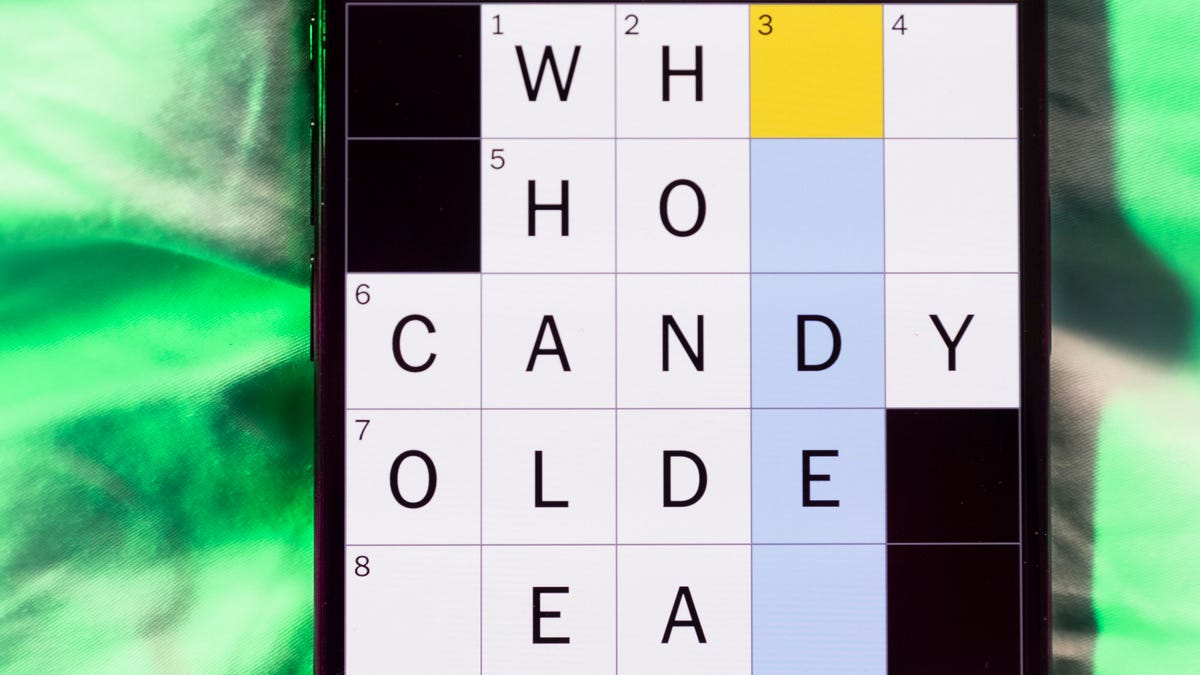
Looking for the most recent Mini Crossword answer? Click here for today’s Mini Crossword hints, as well as our daily answers and hints for The New York Times Wordle, Strands, Connections and Connections: Sports Edition puzzles.
Need some help with today’s Mini Crossword? It’s the long Saturday version, and some of the clues are stumpers. I was really thrown by 10-Across. Read on for all the answers. And if you could use some hints and guidance for daily solving, check out our Mini Crossword tips.
If you’re looking for today’s Wordle, Connections, Connections: Sports Edition and Strands answers, you can visit CNET’s NYT puzzle hints page.
Read more: Tips and Tricks for Solving The New York Times Mini Crossword
Let’s get to those Mini Crossword clues and answers.
Mini across clues and answers
1A clue: «Jersey Shore» channel
Answer: MTV
4A clue: «___ Knows» (rhyming ad slogan)
Answer: LOWES
6A clue: Second-best-selling female musician of all time, behind Taylor Swift
Answer: MADONNA
8A clue: Whiskey grain
Answer: RYE
9A clue: Dreaded workday: Abbr.
Answer: MON
10A clue: Backfiring blunder, in modern lingo
Answer: SELFOWN
12A clue: Lengthy sheet for a complicated board game, perhaps
Answer: RULES
13A clue: Subtle «Yes»
Answer: NOD
Mini down clues and answers
1D clue: In which high schoolers might role-play as ambassadors
Answer: MODELUN
2D clue: This clue number
Answer: TWO
3D clue: Paid via app, perhaps
Answer: VENMOED
4D clue: Coat of paint
Answer: LAYER
5D clue: Falls in winter, say
Answer: SNOWS
6D clue: Married title
Answer: MRS
7D clue: ___ Arbor, Mich.
Answer: ANN
11D clue: Woman in Progressive ads
Answer: FLO
Technologies
Today’s NYT Connections: Sports Edition Hints and Answers for Feb. 21, #516
Here are hints and the answers for the NYT Connections: Sports Edition puzzle for Feb. 21, No. 516.

Looking for the most recent regular Connections answers? Click here for today’s Connections hints, as well as our daily answers and hints for The New York Times Mini Crossword, Wordle and Strands puzzles.
Today’s Connections: Sports Edition is a tough one. I actually thought the purple category, usually the most difficult, was the easiest of the four. If you’re struggling with today’s puzzle but still want to solve it, read on for hints and the answers.
Connections: Sports Edition is published by The Athletic, the subscription-based sports journalism site owned by The Times. It doesn’t appear in the NYT Games app, but it does in The Athletic’s own app. Or you can play it for free online.
Read more: NYT Connections: Sports Edition Puzzle Comes Out of Beta
Hints for today’s Connections: Sports Edition groups
Here are four hints for the groupings in today’s Connections: Sports Edition puzzle, ranked from the easiest yellow group to the tough (and sometimes bizarre) purple group.
Yellow group hint: Old Line State.
Green group hint: Hoops legend.
Blue group hint: Robert Redford movie.
Purple group hint: Vroom-vroom.
Answers for today’s Connections: Sports Edition groups
Yellow group: Maryland teams.
Green group: Shaquille O’Neal nicknames.
Blue group: Associated with «The Natural.»
Purple group: Sports that have a driver.
Read more: Wordle Cheat Sheet: Here Are the Most Popular Letters Used in English Words
What are today’s Connections: Sports Edition answers?
The yellow words in today’s Connections
The theme is Maryland teams. The four answers are Midshipmen, Orioles, Ravens and Terrapins.
The green words in today’s Connections
The theme is Shaquille O’Neal nicknames. The four answers are Big Aristotle, Diesel, Shaq and Superman.
The blue words in today’s Connections
The theme is associated with «The Natural.» The four answers are baseball, Hobbs, Knights and Wonderboy.
The purple words in today’s Connections
The theme is sports that have a driver. The four answers are bobsled, F1, golf and water polo.
Technologies
Wisconsin Reverses Decision to Ban VPNs in Age-Verification Bill
The law would have required websites to block VPN users from accessing «harmful material.»

Following a wave of criticism, Wisconsin lawmakers have decided not to include a ban on VPN services in their age-verification law, making its way through the state legislature.
Wisconsin Senate Bill 130 (and its sister Assembly Bill 105), introduced in March 2025, aims to prohibit businesses from «publishing or distributing material harmful to minors» unless there is a reasonable «method to verify the age of individuals attempting to access the website.»
One provision would have required businesses to bar people from accessing their sites via «a virtual private network system or virtual private network provider.»
A VPN lets you access the internet via an encrypted connection, enabling you to bypass firewalls and unblock geographically restricted websites and streaming content. While using a VPN, your IP address and physical location are masked, and your internet service provider doesn’t know which websites you visit.
Wisconsin state Sen. Van Wanggaard moved to delete that provision in the legislation, thereby releasing VPNs from any liability. The state assembly agreed to remove the VPN ban, and the bill now awaits Wisconsin Governor Tony Evers’s signature.
Rindala Alajaji, associate director of state affairs at the digital freedom nonprofit Electronic Frontier Foundation, says Wisconsin’s U-turn is «great news.»
«This shows the power of public advocacy and pushback,» Alajaji says. «Politicians heard the VPN users who shared their worries and fears, and the experts who explained how the ban wouldn’t work.»
Earlier this week, the EFF had written an open letter arguing that the draft laws did not «meaningfully advance the goal of keeping young people safe online.» The EFF said that blocking VPNs would harm many groups that rely on that software for private and secure internet connections, including «businesses, universities, journalists and ordinary citizens,» and that «many law enforcement professionals, veterans and small business owners rely on VPNs to safely use the internet.»
More from CNET: Best VPN Service for 2026: VPNs Tested by Our Experts
VPNs can also help you get around age-verification laws — for instance, if you live in a state or country that requires age verification to access certain material, you can use a VPN to make it look like you live elsewhere, thereby gaining access to that material. As age-restriction laws increase around the US, VPN use has also increased. However, many people are using free VPNs, which are fertile ground for cybercriminals.
In its letter to Wisconsin lawmakers prior to the reversal, the EFF argued that it is «unworkable» to require websites to block VPN users from accessing adult content. The EFF said such sites cannot «reliably determine» where a VPN customer lives — it could be any US state or even other countries.
«As a result, covered websites would face an impossible choice: either block all VPN users everywhere, disrupting access for millions of people nationwide, or cease offering services in Wisconsin altogether,» the EFF wrote.
Wisconsin is not the only state to consider VPN bans to prevent access to adult material. Last year, Michigan introduced the Anticorruption of Public Morals Act, which would ban all use of VPNs. If passed, it would force ISPs to detect and block VPN usage and also ban the sale of VPNs in the state. Fines could reach $500,000.
-

 Technologies3 года ago
Technologies3 года agoTech Companies Need to Be Held Accountable for Security, Experts Say
-

 Technologies3 года ago
Technologies3 года agoBest Handheld Game Console in 2023
-

 Technologies3 года ago
Technologies3 года agoTighten Up Your VR Game With the Best Head Straps for Quest 2
-

 Technologies4 года ago
Technologies4 года agoBlack Friday 2021: The best deals on TVs, headphones, kitchenware, and more
-

 Technologies5 лет ago
Technologies5 лет agoGoogle to require vaccinations as Silicon Valley rethinks return-to-office policies
-

 Technologies5 лет ago
Technologies5 лет agoVerum, Wickr and Threema: next generation secured messengers
-

 Technologies4 года ago
Technologies4 года agoOlivia Harlan Dekker for Verum Messenger
-

 Technologies4 года ago
Technologies4 года agoiPhone 13 event: How to watch Apple’s big announcement tomorrow
