Technologies
Apple iPhone 15 Pro and 15 Pro Max Review: Love at First Zoom
Apple’s iPhone 15 Pro and 15 Pro Max are defined by their refinements: a lighter body made from titanium, a USB-C port for charging and fast data transfers, a processor capable of console games and, on the Pro Max, a new 5x telephoto zoom camera.

I’ve reviewed and tested iPhones for years, but Apple’s new iPhone 15 Pro Max is the first time I’ve ever been this enamored. (The iPhone 12 Mini is a close second.) Both phones, along with the iPhone 15 and 15 Plus and new Apple Watches, are now available in stores.
I tested the iPhone 15 Pro and 15 Pro Max for five days, but it wasn’t until I was photographing a bodega cat named Kit Kat that I realized just how many improvements these phones have. They are brimming. After I took Kit Kat’s picture, I saw the option to turn his image into a portrait mode photo. It’s a minor detail but one with a significance: Nearly any photo can now be a portrait photo. And this isn’t even the biggest addition.
Apple gave its Pro models a glow-up with a refreshed lighter build, a new shortcut button and the world’s smallest processor. And it did all this while managing to keep that tried-and-true iPhone aesthetic front and center. In my time reviewing both phones, I recorded videos of penguins swimming, played the console game Resident Evil Village on the 15 Pro, gave the 15 Pro Max’s new zoom lens a spin atop a San Francisco Ferris wheel and tried, absentmindedly, to put a Lightning cable into the new USB-C port. Old habits, am I right?

The iPhone 15 Pro and 15 Pro Max are defined by their refinements. This pair of phones is one of the most compelling releases from Apple in years.
But all this comes at a cost. While the 15 Pro costs $999 (£999, AU$1,849), the same price as the 2017 iPhone X, the barrier of entry for the 15 Pro Max is $100 more than it was last year. Apple got rid of the cheapest 128GB storage option leaving the $1,199 model with 256GB of storage as the new baseline. And that’s a price right on par with Samsung’s Galaxy S23 Ultra.
If you’re curious about the other phones Apple is launching, check out CNET Senior Editor Lisa Eadicicco’s review of the iPhone 15 and 15 Plus.
Pricing and storage comparison
| Phone | Storage | US price | UK price | Australia price |
|---|---|---|---|---|
| iPhone 15 Pro | 128GB | $999 | £999 | AU$1,849 |
| iPhone 15 Pro | 256GB | $1,099 | £1,099 | AU$2,049 |
| iPhone 15 Pro Max | 256GB | $1,199 | £1,199 | AU$2,199 |
| iPhone 15 Pro | 512GB | $1,299 | £1,299 | AU$2,399 |
| iPhone 15 Pro Max | 512GB | $1,399 | £1,399 | AU$2,549 |
| iPhone 15 Pro | 1TB | $1,499 | £1,499 | AU$2,749 |
| iPhone 15 Pro Max | 1TB | $1,599 | £1,599 | AU$2,899 |
iPhone 15 Pro design embraces titanium and USB-C
The new titanium body is lovely, light and easy to hold thanks to its ever-so-slightly rounded edges. It feels less bulky than the straight-edged 12, 13 and 14 series. In fact, it’s almost like Apple merged the curved sides of the X, XS and 11 families with the blocky sides of recent years to find a Goldilocks-style middle ground with the 15 Pro and 15 Pro Max. That said, most people will likely put a case on the phone and not notice these changes at all.
There are two more major changes to the body. The first is the inclusion of a USB-C port instead of the Lightning port found on previous models. While the move definitely made headlines even before Apple announced it, in reality it’s not a radical change. I now plug in a USB-C cable (which comes with the phone) instead of a Lighting one. But it’s convenient to use the «one ring to rule them all» of charging cables.
Then there are the buttons. The volume buttons feel a bit more springy than the buttons on previous stainless steel Pro models. It’s like wearing a pair of foam-soled sneakers, where you get that extra spring in your step, rather than the airbag cushioning we had in shoes like the Nike Air Max back in the ’80s and ’90s. Both are comfortable, but the newer design with foam is more so.

Goodbye mute switch, hello action button
The mute (or silence) switch is gone and replaced with an action button. By default it lets you silence your iPhone, but you can also customize it to turn on the flashlight, record a voice memo and open the camera, among other things. I especially liked having it open the camera. Once the app is open, the action button doubles as a physical shutter button to take a photo. But the simple fact that I can use the button to trigger a shortcut multiplies its possibilities.
The button only reacts to two kinds of input: a tap or a press. It can only trigger one feature at a time which seems limiting. I do hope that Apple opens this up and lets people program multiple presses and taps to trigger different presets. Like maybe two presses in a row launches a shortcut and one press silences the phone. Right now, the only way to change what the button does is to go into the Settings app, scroll down to the action button and change it there. Also I’d welcome the ability to add a Control Center button that gets me into this action button menu quicker.
Read more: This Is the Only Way You Should Turn On Your iPhone Flashlight
Like last year’s 14 and 14 Plus, the 15 Pros have a completely redesigned interior that makes it easier to repair. If the back glass is damaged, it should be faster and more affordable to have it replaced. Below is a comparison of how much it costs to replace the back glass on the new phone versus older Pro iPhone models.
Back glass replacement cost
| Phone | iPhone 15 Pro | iPhone 15 Pro Max | iPhone 14 Pro | iPhone 14 Pro Max |
|---|---|---|---|---|
| Cost | $169 | $199 | $499 | $549 |

iPhone 15 Pro Max’s 5x zoom
Let’s just get this out of the way. The zoom lens on the small Pro is different from the one on the big Pro Max. The 15 Pro has a tried and true 3x telephoto camera like previous models. But the 15 Pro Max has a new 5x telephoto camera that’s made with multiple prisms and some clever engineering.
In contrast, there are a number of Android phones with periscope-style telephoto lenses that use a single prism to bounce light to the sensor, like the 10x zoom on the Samsung Galaxy S23 Ultra. The advantage to Apple’s design is that the lens takes up much less space and allows the image sensor to sit parallel with the lens, eliminating the restriction of having a telephoto image sensor that’s limited in size by the thickness of the phone.
Both Pro phones also have a larger 48-megapixel sensor on the main camera, which helps improve performance in low light. When I was photographing with the iPhone 15 Pro Max and 14 Pro Max after dusk, I noticed that the newer phone didn’t have to go into night mode as much. Also the photonic engine, Apple’s fancy-pants name for photo processing, seems to help with highlights more.
Take a look at some of my favorite photos that I took with the iPhone 15 Pro and 15 Pro Max.






iPhone 15 Pro Max cameras vs. Pixel 7 Pro, Galaxy S23 Ultra
To test the versatility of these cameras, I decided to do a studio photo shoot with my CNET colleague, Abrar Al-Heeti, an award-winning journalist and connoisseur of tea parties. I grabbed photos of Abrar with the Pixel 7 Pro, Galaxy S23 Ultra, iPhone 15 Pro Max and iPhone 15 Pro. I did my best to frame her the same way for each phone.


Of the five photos, the 10x zoom photo from the S23 Ultra is my least favorite. The Pixel’s photo made the background dark and smoothed out the paper’s textures and flaws behind Abrar. In terms of her skin, both the iPhone 15 Pro and 15 Pro Max skewed her complexion warmer while retaining the most detail.
The Samsung’s 3x optical zoom shot looks wonderful, but has a heavy amount of skin smoothing, which some people prefer. And the Pixel did the best at accurately capturing Abrar’s skin in terms of color and detail. Again, all of these photos are good. However, the 15 Pro Max and Pixel images are my favorites.


I also decided to take the 15 Pro Max, the Pixel and S23 Ultra up on a Golden Gate Park Ferris wheel in San Francisco. It was overcast and there was fog (ah, San Francisco summers!), and those conditions challenged all three phones. But the Galaxy S23 Ultra was at even more of a disadvantage.
While the Pixel 7 Pro and iPhone 15 Pro Max both have a 5x optical zoom, in order to match it on the S23 Ultra, I set it to 5x digital zoom and, as you can see below, the results weren’t great. The Pixel fared better, but notice the detail in the trees looks muddy compared to what the iPhone grabbed. None of these photos are great but the iPhone’s snap is the best of the three.
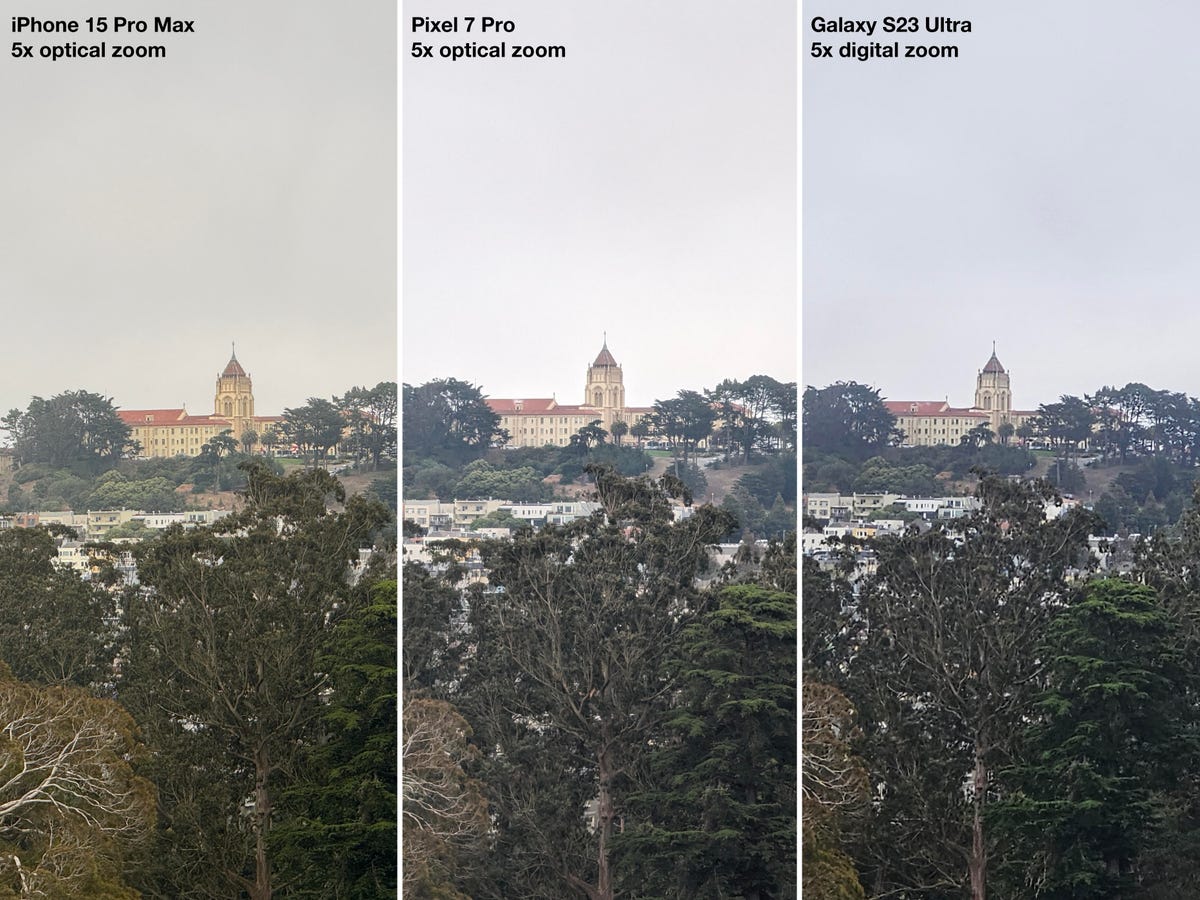

But wait, Samsung has something the other phones don’t: a 10x optical zoom. It gets much closer. The quality isn’t great, but it looks better than the iPhone 15 Pro Max’s 10x digital zoom. The Galaxy S23 Ultra photo is fighting against that fog and the contrast is heavy-handed.


Also if, like me, you’re wondering what that building is, it’s the University of San Francisco. But at the time I didn’t know. So I used the iPhone’s Visual Lookup tool to find out. While the iPhone did identify it as a landmark, it couldn’t actually tell me what it was. In fact, it shared a photo of Sa’at Tower in Iran. So, I hopped on my Pixel, used Google Lens, and found out correctly that it was the university, which adds up since I live in San Francisco, not Iran.

iPhone 15 Pro portraits are a no brainer
Then there’s portraits in photo mode which let you take a regular photo and change it to a portrait mode pic after the fact for certain subjects (humans, dogs and cats). Here’s a photo I took of Kit Kat the bodega cat in photo mode. Remember him from the beginning? I can turn portrait mode on, adjust the aperture to keep his whiskers in focus and even apply portrait lighting effects.

But I can also change focus after the fact. Check out the ’90s grunge band photos of me and my pal Beacham. I can change the focus from me to him after I take the photo. This is going to be a killer feature for parents.
I’m also happy to say that the new lens coating on the 15 Pro and 15 Pro Max helps reduce light source reflections. On the whole if there is a reflection or lens flare it’s minimal at best and usually a single point.

In night mode, I did get some strange light streaking when using the 5x telephoto camera on the 15 Pro Max with string lights and a lamp inside a bar. I wonder if it has something to do with the prisms used for the lens. But to be clear, out of the hundreds of photos I’ve taken only three had these streaks.


Video recordings look good. I’m excited about being able to record in log format, which makes footage look flat with desaturated colors. Recording in log gives more leeway to make iPhone videos match the color with footage from other cameras you use, versus baking in the color into the video file. I can see using Apple log videos for films where you’re using multiple cameras from different brands or in social media videos, like the one we made for this review.

The iPhone 15 Pro is the next gaming console
The brain behind everything on the 15 Pro and 15 Pro Max is the new A17 Pro chip. Its processing and graphics performance is best shown off with video games. And I’m not talking about Candy Crush.
The 15 Pro and 15 Pro Max support full console games like Resident Evil Village, which I got to test… well, at least the beginning. Resident Evil Village looks phenomenal on the 15 Pro Max’s screen, especially in terms of the lighting and shading. In my time, and through my casual gamer’s eyes, I was impressed. It speaks volumes that games like this can come to the iPhone.
I’m not even a week into using the new iPhones, so I still need to run CNET’s array of battery drain and charging tests. But I can share how the battery has fared so far. For the most part the 15 Pro Max’s battery made it through a full day of use (from 7 a.m. to 10 p.m) usually ending the day with 20 to 25% to spare. On perhaps the most demanding day I spent with the phone (taking photos, recording videos and with the screen at max brightness) the 15 Pro Max started out with a full battery in the morning and had 7% left by the end of the day.
I did run a wired charging test with both the 15 Pro and Pro Max. I used the included USB-C cable that comes in the box and a Twelve South 20-watt wall charger. Over 30 minutes the 15 Pro’s battery went from 4% to 66% and the 15 Pro Max recharged from 7% to 56%. Both phones support wired charging up to 27 watts which I plan to test and will update this review with the results.
The iPhone 15 Pro and 15 Pro Max also support 15-watt wireless charging via MagSafe or Qi2. I tested both on a Belkin BoostCharge Pro stand. Over 30 minutes, the 15 Pro went from 30% to 52% and the 15 Pro Max went from 7% to 28%, which are remarkably similar results.

The iPhone 15 Pro is home for iOS 17
If the A17 Pro chip is the brains, then iOS 17 is the 15 Pro and 15 Pro Max’s soul. The new OS is filled with lots of small quality of life improvements throughout. StandBy mode has won me over. I love being able to have my lock screen show the time in alarm clock-size numbers, app widgets or photos while it charges. The interface is clean and contemporary and breathes new life into the iPhone.
I also love making custom stickers from photos and live photos in Messages. It makes communicating with friends and family even more expressive. Autocorrect on the keyboard works so well for me. I’m usually a horrible phone typist, but this new autocorrect gets me. And I don’t even curse that much.
Read more: iOS 17 Review: StandBy Mode Changed My Relationship With My iPhone
At the end of the day, I am impressed with the iPhone 15 Pro and 15 Pro Max. I recommend both for anyone coming from a 12 Pro, 12 Pro Max or older. If you’re trying to decide between the 15 Pro and the 15 Pro Max, that 5x telephoto on the Pro Max is compelling. But if you don’t take a lot of zoomed in photos, it might be best to stick with the smaller Pro size. Also, if you’re considering buying either phone there are a number of trade-in discounts you should consider.
iPhone 15 Pro specs vs. iPhone 15 Pro Max, Google Pixel 7 Pro, Galaxy S23 Ultra
| iPhone 15 Pro | iPhone 15 Pro Max | Google Pixel 7 Pro | Galaxy S23 Ultra | |
|---|---|---|---|---|
| Display size, tech, resolution, refresh rate, brightness | 6.1-inch OLED; 2,556×1,179 pixels; 120Hz adaptive | 6.7-inch OLED; 2,796×1,290 pixels; 120Hz adaptive | 6.7-inch OLED display, QHD+ (1,440×3,120 pixels), 120Hz refresh rate, 1,500-nit brightness | 6.8-inch AMOLED; 3,088×1,440 pixels; 120Hz adaptive |
| Pixel density | 460 ppi | 460 ppi | 512 ppi | 500 ppi |
| Dimensions (inches) | 2.78 x 5.77 x 0.32 in | 3.02 x 6.29 x 0.32 in | 6.4 x 3.0 x 0.3 in | 3.07 x 6.43 x 0.35 in |
| Dimensions (millimeters) | 70.6 x 146.6 x 8.25 mm | 76.7 x 159.9 x 8.25 mm | 162.9 x 76.6 x 8.9 mm | 78 x 163.3 x 8.9 mm |
| Weight (grams, ounces) | 187 g (6.6 oz) | 221 g (7.81 oz) | 212g (7.5 oz) | 234 g (8.25 oz) |
| Mobile software | iOS 17 | iOS 17 | Android 13 | Android 13 |
| Camera | 48-megapixel (wide), 12-megapixel (ultrawide), 12-megapixel telephoto (3x optical) | 48-megapixel (wide), 12-megapixel (ultrawide), 12-megapixel telephoto (5x optical) | 50-megapixel (main), 12-megapixel (ultrawide), 48-megapixel (telephoto) | 200-megapixel (wide), 12-megapixel (ultrawide) 10-megapixel (telephoto) 10-megapixel (telephoto) |
| Front-facing camera | 12-megapixel | 12-megapixel | 10.8-megapixel | 12-megapixel |
| Video capture | 4K | 4K | 4K | 8K |
| Processor | A17 Pro | A17 Pro | Google Tensor G2 | Qualcomm Snapdragon 8 Gen 2 for Galaxy |
| Storage | 128GB, 256GB, 512GB, 1TB | 256GB, 512GB, 1TB | 12GB RAM + 128GB, 256GB, 512GB | 8GB + 256GB; 12GB + 256GB; 12GB + 512GB; 12GB + 1TB |
| Expandable storage | None | None | None | None |
| Battery | Undisclosed; Apple claims up to 23 hours of video playback (20 hours streamed) | Undisclosed; Apple claims up to 29 hours of video playback (25 hours streamed) | 5,000 mAh | 5,000 mAh (45W wired charging) |
| Fingerprint sensor | None (Face ID) | None (Face ID) | In-display | In-display |
| Connector | USB-C | USB-C | USB-C | USB-C |
| Headphone jack | None | None | None | None |
| Special features | 5G (mmw/Sub6), Action Button, Always-On display, IP68 rating, MagSafe, Dynamic Island, 5x optical zoom (120mm equivalent),satellite connectivity, eSIM, Thread networking technology | 5G (mmw/Sub6), Action Button, Always-On display, IP68 rating, MagSafe, Dynamic Island, 5x optical zoom (120mm equivalent),satellite connectivity, eSIM, Thread networking technology | 5G, Magic Eraser, Photo Unblur, Real Tone, Face Unblur, Long Exposure Mode, Action Pan; Hold For Me, Wait Times, Direct My Call Live Translate, | 5G (mmw/Sub6), IP68 rating, wireless PowerShare to charge other devices, integrated S Pen, 100x Space Zoom, 10x Optical Zoom, UWB for finding other devices |
| US price off-contract | $999 (128GB, $1,099 (256GB), $1,299 (512GB), $1,499 (1TB) | $1,199 (256GB), $1,399 (512GB), $1,599 (1TB) | $899 (128GB + 12GB) | $1,200 (12GB/256GB) |
| UK price | £999 (128GB), £1,099 (256GB), £1,299 (512GB), £1,499 (1TB) | £1,199 (256GB), £1,399 (512GB), £1,599 (1TB) | £849 | £1,249 (12GB/256GB) |
| Australia price | AU$1,849 (128GB), AU$2,049 (256GB), AU$2,399 (512GB), AU$2,749 (1TB) | AU$2,199 (256GB), AU$2,549 (512GB), AU$2,899 (1TB) | AU$1,299 | AU$1,949 (12GB/256GB) |
How we test phones
Every phone tested by CNET’s reviews team was actually used in the real world. We test a phone’s features, play games and take photos. We examine the display to see if it’s bright, sharp and vibrant. We analyze the design and build to see how it is to hold and whether it has an IP-rating for water-resistance. We push the processor’s performance to the extremes using both standardized benchmark tools like GeekBench and 3DMark, along with our own anecdotal observations navigating the interface, recording high-resolution videos and playing graphically intense games at high refresh rates.
All the cameras are tested in a variety of conditions from bright sunlight to dark indoor scenes. We try out special features like night mode and portrait mode and compare our findings against similarly priced competing phones. We also check out the battery life by using it daily as well as running a series of battery drain tests.
We take into account additional features like support for 5G, satellite connectivity, fingerprint and face sensors, stylus support, fast charging speeds, foldable displays among others that can be useful. And we of course balance all of this against the price to give you the verdict on whether that phone, whatever price it is, actually represents good value. While these tests may not always be reflected in CNET’s initial review, we conduct follow-up and long-term testing in most circumstances.
Technologies
Today’s NYT Mini Crossword Answers for Sunday, Feb. 1
Here are the answers for The New York Times Mini Crossword for Feb. 1
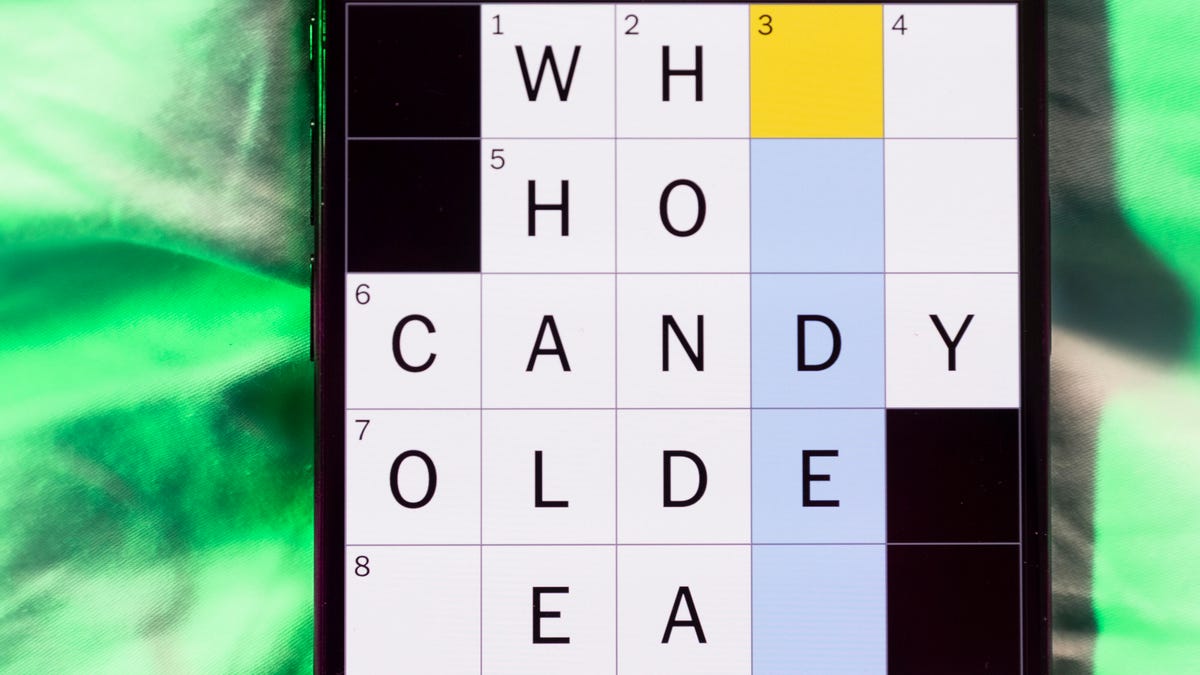
Looking for the most recent Mini Crossword answer? Click here for today’s Mini Crossword hints, as well as our daily answers and hints for The New York Times Wordle, Strands, Connections and Connections: Sports Edition puzzles.
Need some help with today’s Mini Crossword? Some of the clues are kind of tricky, but I was able to fill in enough of the others to get them all answered. Read on for all the answers. And if you could use some hints and guidance for daily solving, check out our Mini Crossword tips.
If you’re looking for today’s Wordle, Connections, Connections: Sports Edition and Strands answers, you can visit CNET’s NYT puzzle hints page.
Read more: Tips and Tricks for Solving The New York Times Mini Crossword
Let’s get to those Mini Crossword clues and answers.
Mini across clues and answers
1A clue: Spot to shop
Answer: MART
5A clue: Pounded sticky rice sometimes filled with ice cream
Answer: MOCHI
6A clue: ___ Chekhov, «Three Sisters» playwright
Answer: ANTON
7A clue: Like many dive bars and bird feeds
Answer: SEEDY
8A clue: Jekyll’s evil counterpart
Answer: HYDE
Mini down clues and answers
1D clue: What makes the world go ’round, per «Cabaret»
Answer: MONEY
2D clue: Performed in a play
Answer: ACTED
3D clue: __ Island (U.S. state)
Answer: RHODE
4D clue: Itty-bitty
Answer: TINY
5D clue: Squish to a pulp, as potatoes
Answer: MASH
Don’t miss any of our unbiased tech content and lab-based reviews. Add CNET as a preferred Google source.
Technologies
Today’s NYT Connections: Sports Edition Hints and Answers for Feb. 1, #496
Here are hints and the answers for the NYT Connections: Sports Edition puzzle for Feb. 1, No. 496.

Looking for the most recent regular Connections answers? Click here for today’s Connections hints, as well as our daily answers and hints for The New York Times Mini Crossword, Wordle and Strands puzzles.
Today’s Connections: Sports Edition is a fun one. The blue group made me think of dusty gum sticks, and the purple one requires you to look for hidden names in the clues. If you’re struggling with today’s puzzle but still want to solve it, read on for hints and the answers.
Connections: Sports Edition is published by The Athletic, the subscription-based sports journalism site owned by The Times. It doesn’t appear in the NYT Games app, but it does in The Athletic’s own app. Or you can play it for free online.
Read more: NYT Connections: Sports Edition Puzzle Comes Out of Beta
Hints for today’s Connections: Sports Edition groups
Here are four hints for the groupings in today’s Connections: Sports Edition puzzle, ranked from the easiest yellow group to the tough (and sometimes bizarre) purple group.
Yellow group hint: Splish-splash.
Green group hint: Vroom!
Blue group hint: Cards and gum.
Purple group hint: Racket stars.
Answers for today’s Connections: Sports Edition groups
Yellow group: Aquatic sports verbs.
Green group: Speed.
Blue group: Sports card brands.
Purple group: Tennis Grand Slam winners, minus a letter.
Read more: Wordle Cheat Sheet: Here Are the Most Popular Letters Used in English Words
What are today’s Connections: Sports Edition answers?
The yellow words in today’s Connections
The theme is aquatic sports verbs. The four answers are kayak, row, sail and swim.
The green words in today’s Connections
The theme is speed. The four answers are mustard, pop, velocity and zip.
The blue words in today’s Connections
The theme is sports card brands. The four answers are Leaf, Panini, Topps and Upper Deck.
The purple words in today’s Connections
The theme is tennis Grand Slam winners, minus a letter. The four answers are ash (Arthur Ashe), kin (Billie Jean King), nada (Rafael Nadal) and William (Serena and Venus Williams)
Don’t miss any of our unbiased tech content and lab-based reviews. Add CNET as a preferred Google source.
Technologies
Today’s Wordle Hints, Answer and Help for Feb. 1, #1688
Here are hints and the answer for today’s Wordle for Sunday, Feb. 1, No. 1,688.
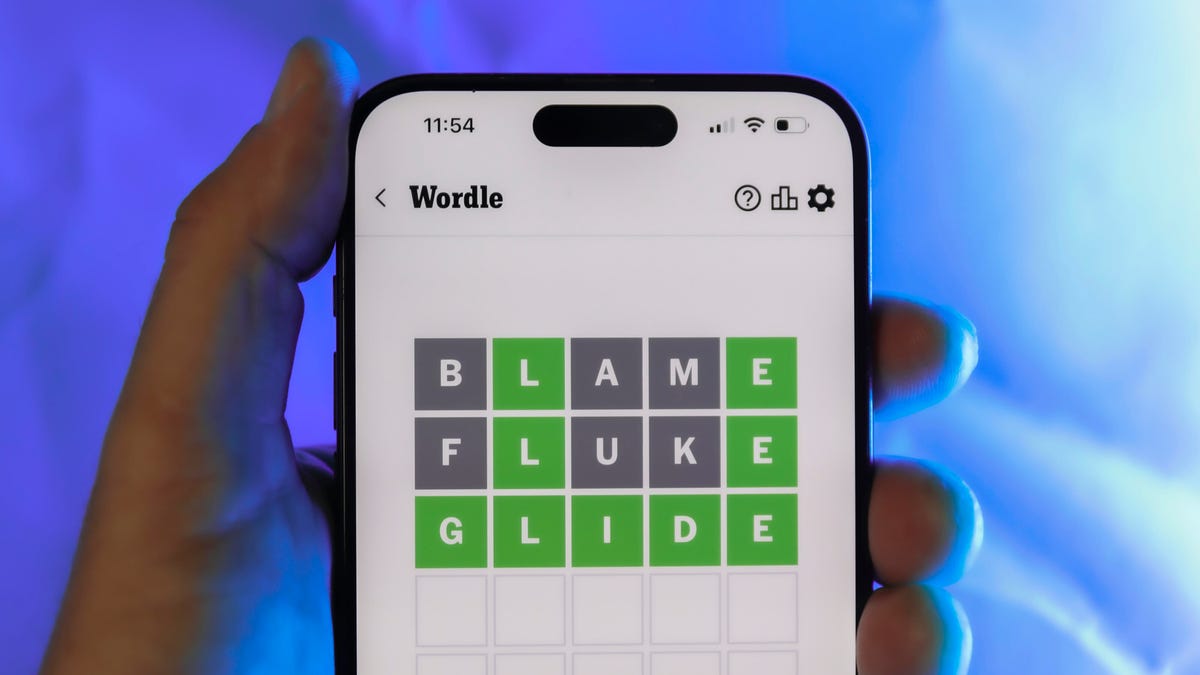
Looking for the most recent Wordle answer? Click here for today’s Wordle hints, as well as our daily answers and hints for The New York Times Mini Crossword, Connections, Connections: Sports Edition and Strands puzzles.
Today’s Wordle puzzle is a tough one, with some unusual letters. If you need a new starter word, check out our list of which letters show up the most in English words. If you need hints and the answer, read on.
Read more: New Study Reveals Wordle’s Top 10 Toughest Words of 2025
Today’s Wordle hints
Before we show you today’s Wordle answer, we’ll give you some hints. If you don’t want a spoiler, look away now.
Wordle hint No. 1: Repeats
Today’s Wordle answer has no repeated letters.
Wordle hint No. 2: Vowels
Today’s Wordle answer has one vowel and one sometimes vowel.
Wordle hint No. 3: First letter
Today’s Wordle answer begins with S.
Wordle hint No. 4: Last letter
Today’s Wordle answer ends with Y.
Wordle hint No. 5: Meaning
Today’s Wordle answer means full of prickles.
TODAY’S WORDLE ANSWER
Today’s Wordle answer is SPINY.
Yesterday’s Wordle answer
Yesterday’s Wordle answer, Jan. 31, No. 1,687, was ALLOT.
Recent Wordle answers
Jan. 27, No. 1,683: DUSKY
Jan. 28, No. 1,684: CRUEL
Jan. 29, No. 1,685: FLAKY
Jan. 30, No. 1,686: JUMBO
Don’t miss any of our unbiased tech content and lab-based reviews. Add CNET as a preferred Google source.
-

 Technologies3 года ago
Technologies3 года agoTech Companies Need to Be Held Accountable for Security, Experts Say
-

 Technologies3 года ago
Technologies3 года agoBest Handheld Game Console in 2023
-

 Technologies3 года ago
Technologies3 года agoTighten Up Your VR Game With the Best Head Straps for Quest 2
-

 Technologies4 года ago
Technologies4 года agoBlack Friday 2021: The best deals on TVs, headphones, kitchenware, and more
-

 Technologies5 лет ago
Technologies5 лет agoGoogle to require vaccinations as Silicon Valley rethinks return-to-office policies
-

 Technologies5 лет ago
Technologies5 лет agoVerum, Wickr and Threema: next generation secured messengers
-

 Technologies4 года ago
Technologies4 года agoOlivia Harlan Dekker for Verum Messenger
-

 Technologies4 года ago
Technologies4 года agoiPhone 13 event: How to watch Apple’s big announcement tomorrow
