Technologies
Samsung Galaxy A14 5G Review: $200 Phone Hits Every Essential
This phone’s best feature should be on every phone.

The $200 Samsung Galaxy A14 5G sets a new baseline for cheap phones. It’s one of the few affordable phones to include NFC for contactless payments and support 5G. Even more notable is that Samsung provides two years of software updates along with five years of security updates for the A14, when most similarly priced rivals stop at one software update and three years of security updates. This means that even though the phone’s a lower-cost option, it’s one you could safely use for several years if you chose to — and with perks usually found only in pricier phones, the Galaxy A14 5G is a great choice.
Over my month of testing the Galaxy A14 5G, these inclusions meant I could use the phone to buy a quick breakfast, browse the web while listening to music during my commute, reliably use the phone’s camera for day trips, and with its 5,000-mAh battery, still have enough of a charge left to use the phone the next day.
That’s not to say the phone is issue-free: The Galaxy A14 cuts corners with a fairly drab design and a slower processor that sometimes left me waiting for apps to load. But load they did, and if you’re just looking for a phone that can handle most daily tasks, the A14 could be a solid option as long as you aren’t craving speed.

Samsung Galaxy A14 5G design, specs and features
The Galaxy A14 5G comes in one color, black, and has a reflective plastic body. It feels a bit thick in-hand, with the back embracing a blocky look that lacks any rounded edges. Along the top-left corner are its three cameras: a 50-megapixel main camera, a 2-megapixel depth camera and a 2-megapixel macro camera.
Around the front is a teardrop notch for the 13-megapixel front-facing camera. In addition to its 1,080p resolution, the 6.6-inch display has a 90Hz refresh rate. While the $200 Moto G Stylus runs at a consistent 90Hz, the A14 has an «adaptive» mode that adjusts up to 90Hz when scrolling through text and animations while swiping between apps. I found the effect noticeably smooth, especially when I was reading articles or playing games.
The phone plays audio through its single speaker, which was fairly easy for me to accidentally block when I held the phone horizontally to watch videos. It’s notable since Motorola’s current budget phone lineup includes stereo speakers across its Moto G phones, (though the Galaxy A14 does include a headphone jack as an option for stereo audio). While the Samsung phone’s internal 64GB of storage should be enough to get you started, you do get the option of expanding storage to 1TB using the phone’s microSD card slot.

In benchmark testing, the Galaxy A14 5G’s Geekbench score came out ahead of the Moto G Stylus, but it certainly doesn’t feel like it in my real-world use. The phone’s Mediatek Dimensity 700 processor is sluggish, and I often noticed the A14 needing an extra beat to unlock itself when I had another app open, when I tapped a text box to launch the keyboard and when moving between apps. Software updates can refine this in time, and its current performance is totally fine for casual use. But this wouldn’t be a phone that could handle lots of productivity documents or more graphically demanding apps.
Geekbench 6 Benchmarks
- Single-core
- Multi-core
However the Galaxy A14’s inclusion of NFC is quite meaningful, providing full compatibility with Google Wallet for contactless payments. I rarely find NFC for contactless payments in phones under $300, even though it’s accepted everywhere from transit systems to convenience stores. I hope this creates a trend and we’ll finally start seeing NFC become a feature on every phone regardless of cost.

Samsung Galaxy A14 5G cameras and photography
The Galaxy A14’s cameras, despite the inclusion of a 50-megapixel main camera, are a mixed bag. I took the phone on several day trips, including a visit to a Brooklyn anime food festival and during a weekend stop-in to San Diego Comic-Con.
Outdoor photos came out decent as long as there was very little movement. During the anime food festival, my dessert photos of a cheesecake and rabbit milk pudding looked nice, but there was blurriness in most of my other photos whether due to the crowds or movement by the performers during a Taiko drum show.



A selfie I took while outside is decent, but similar to some of Samsung’s more expensive phones, I felt like colors were exaggerated.

This exaggeration also holds true for my test photo of the grass wall in CNET’s office. Photos taken with the Moto G Stylus and the $250 Moto G 5G captured more accurate shades of green than those taken with the Galaxy A14 5G.



And much like other phones in this price range, photo quality proves challenging when moving indoors. Even on the well-lit San Diego Comic-Con floor, my photo taken with Final Fantasy 16’s Ifrit looks fuzzy.

When I moved to Amazon’s Good Omens party, the dim lighting made it a challenge for the A14 to find focus.

Returning to New York, there’s plenty of image noise in this selfie, which I took in the underground La Caverna restaurant, but my photo of the restaurant itself looks better since there weren’t many other people moving around.
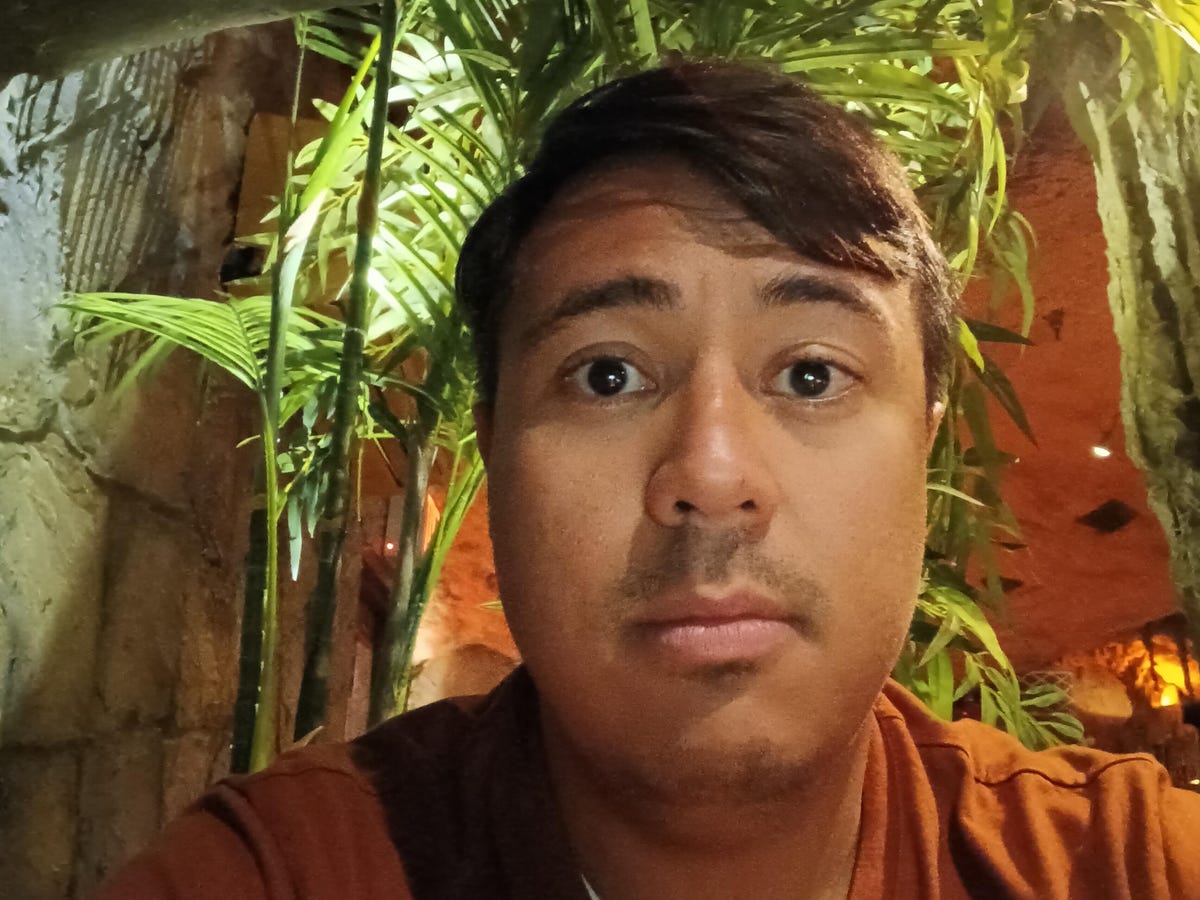

Overall the Samsung Galaxy A14’s photography is definitely not punching above its price range. If finding a $200 phone with decent cameras is important to you, Motorola’s latest G-series phones could be a better option. While the Moto G phones have similar issues in darker environments, from my testing I feel like the photos taken by those cameras are slightly better.

Samsung Galaxy A14 5G Bottom line
The Samsung Galaxy A14 5G is one of the most functional phones I’ve tested for under $200. Even though the phone has noticeable issues — including the slower processor and mixed photography performance — the device is capable of performing most essential tasks. The inclusion of NFC is a clear highlight, and hopefully it means that contactless payment features will now make their way into phones at all prices. The longer security update timeline also means the phone will be safe to use for several years, which could be especially helpful for someone just looking for an affordable device to stay in contact with friends and family.
This makes the Galaxy A14 5G particularly easy to recommend for most people shopping for a phone on a budget, or if the phone is offered for free. But keep in mind that the phone won’t be getting any faster, and should deals or incentives drop the price of a better-equipped phone that normally costs $300, don’t pass that up.
Samsung Galaxy A14 5G vs. Moto G Stylus (2023) vs. Moto G 5G (2023)
| Samsung Galaxy A14 5G | Moto G Stylus (2023) | Moto G 5G (2023) | |
|---|---|---|---|
| Display size, resolution | 6.6-inch FHD+ LCD display, (1,400×1,080 pixels), 90Hz | 6.5-inch IPS LCD; 1,600×720; 90Hz refresh rate | 6.5-inch HD Plus LCD display (720p resolution); 120Hz refresh rate |
| Pixel density | 268 ppi | 269 ppi | 269 ppi |
| Dimensions (inches) | 6.6×3.07×0.36 in | 6.41×2.91×0.36 in | 6.45×2.95×0.33 in. |
| Dimensions (millimeters) | 167.6×77.9×9.1 mm | 162.9×74.1×9.2 mm | 163.94×74.98×8.39mm |
| Weight (ounces, grams) | 203 g (7.19 oz) | 195 g | 189g (6.66 oz.) |
| Mobile software | Android 13 | Android 13 | Android 13 |
| Camera | 50-megapixel (main), 2-megapixel (macro), 2-megapixel (depth) | 50-megapixel (main), 2-megapixel (macro) | 48-megapixel main, 2-megapixel macro |
| Front-facing camera | 13-megapixel | 8-megapixel | 8-megapixel |
| Video capture | 1080p at 30 fps | 1080p at 30 fps | 720p at 30fps |
| Processor | MediaTek Dimensity 700 | MediaTek Helio G85 | Snapdragon 480 Plus |
| RAM/Storage | 4GB + 64GB | 4GB + 64GB; 4GB + 128GB | 4GB + 128GB |
| Expandable storage | Yes | Yes | Yes |
| Battery/Charger | 5,000 mAh (15W charging) | 5,000 mAh (15W charging) | 5,000 mAh (15W charging) |
| Fingerprint sensor | Side | Side | Side |
| Connector | USB-C | USB-C | USB-C |
| Headphone jack | Yes | Yes | Yes |
| Special features | 5G-enabled, NFC, 15W charging | Stylus, Moto Gestures | 5G enabled, dual stereo speakers, Moto Gestures |
| Price off-contract (USD) | $200 | $200 | $250 |
| Price (GBP) | £179 | Converts to £160 | N/A, Converts to £195 |
| Price (AUD) | AU$379 | Converts to AU$295 | N/A, Converts to £380 |
How we test phones
Every phone tested by CNET’s reviews team was actually used in the real world. We test a phone’s features, play games and take photos. We examine the display to see if it’s bright, sharp and vibrant. We analyze the design and build to see how it is to hold and whether it has an IP-rating for water resistance. We push the processor’s performance to the extremes using both standardized benchmark tools like GeekBench and 3DMark, along with our own anecdotal observations navigating the interface, recording high-resolution videos and playing graphically intense games at high refresh rates.
All the cameras are tested in a variety of conditions from bright sunlight to dark indoor scenes. We try out special features like night mode and portrait mode and compare our findings against similarly priced competing phones. We also check out the battery life by using it daily as well as running a series of battery drain tests.
We take into account additional features like support for 5G, satellite connectivity, fingerprint and face sensors, stylus support, fast charging speeds, foldable displays among others that can be useful. And we balance all of this against the price to give you the verdict on whether that phone, whatever price it is, actually represents good value.
Technologies
Today’s NYT Connections Hints, Answers and Help for Jan. 16, #950
Here are some hints and the answers for the NYT Connections puzzle for Jan. 16 #950.
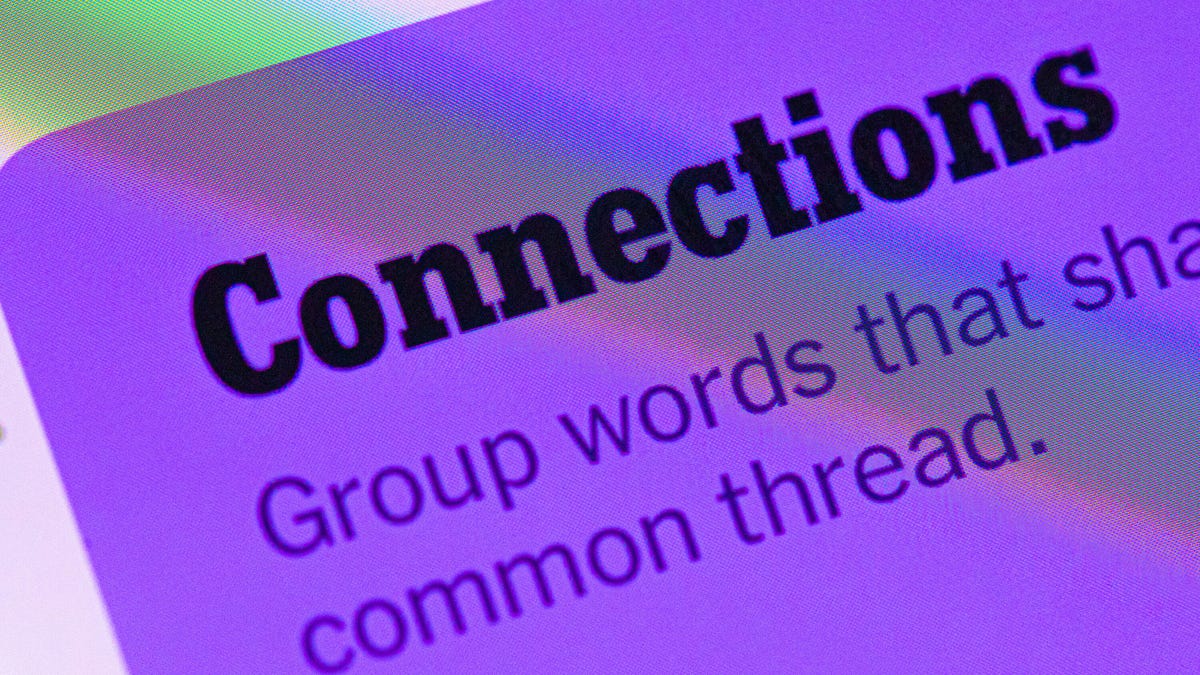
Looking for the most recent Connections answers? Click here for today’s Connections hints, as well as our daily answers and hints for The New York Times Mini Crossword, Wordle, Connections: Sports Edition and Strands puzzles.
Today’s NYT Connections puzzle has a very intriguing blue group. You’ll notice some band names, but can you locate what they have in common? Read on for clues and today’s Connections answers.
The Times has a Connections Bot, like the one for Wordle. Go there after you play to receive a numeric score and to have the program analyze your answers. Players who are registered with the Times Games section can now nerd out by following their progress, including the number of puzzles completed, win rate, number of times they nabbed a perfect score and their win streak.
Read more: Hints, Tips and Strategies to Help You Win at NYT Connections Every Time
Hints for today’s Connections groups
Here are four hints for the groupings in today’s Connections puzzle, ranked from the easiest yellow group to the tough (and sometimes bizarre) purple group.
Yellow group hint: Worn on heads.
Green group hint: Nighty-night.
Blue group hint: Bands with something alphabet-related in common.
Purple group hint: Like great.
Answers for today’s Connections groups
Yellow group: Kinds of hats.
Green group: Components of a kid’s bedtime routine.
Blue group: Musical acts with «A» as the only vowel.
Purple group: Grand ____.
Read more: Wordle Cheat Sheet: Here Are the Most Popular Letters Used in English Words
What are today’s Connections answers?
The yellow words in today’s Connections
The theme is kinds of hats. The four answers are derby, fedora, Panama and porkpie.
The green words in today’s Connections
The theme is components of a kid’s bedtime routine. The four answers are bath, brushing, pajamas and story.
The blue words in today’s Connections
The theme is musical acts with «A» as the only vowel. The four answers are Alabama, Bananarama, Kansas and Santana.
The purple words in today’s Connections
The theme is grand ____. The four answers are Bahama, Canyon, piano and slam.
Don’t miss any of our unbiased tech content and lab-based reviews. Add CNET as a preferred Google source.
Quick tips for Connections
#1: Say the clue words out loud, pausing before and after each. That helps you hear the words in the context of a phrase. The Connections editors love to group words together that are used in similar phrasing, like ____ Up.
#2: Don’t go for the obvious grouping. These editors are smart. Once, they offered SPONGE, BOB, SQUARE and PANTS in the same puzzle. None of those words were in the same category. If you like, hit the «shuffle» button to give yourself a different perspective on the words.
#3: Break down any compound words and look for similarities. «Rushmore» was once in a puzzle where the connection was that each word started with the name of a rock band.
.
Technologies
Today’s NYT Connections: Sports Edition Hints and Answers for Jan. 16, #480
Here are hints and the answers for the NYT Connections: Sports Edition puzzle for Jan. 16, No. 480.

Looking for the most recent regular Connections answers? Click here for today’s Connections hints, as well as our daily answers and hints for The New York Times Mini Crossword, Wordle and Strands puzzles.
Today’s Connections: Sports Edition is a tough one, with some odd words and bizarre categories. If you’re struggling with it but still want to solve it, read on for hints and the answers.
Connections: Sports Edition is published by The Athletic, the subscription-based sports journalism site owned by The Times. It doesn’t appear in the NYT Games app, but it does in The Athletic’s own app. Or you can play it for free online.
Read more: NYT Connections: Sports Edition Puzzle Comes Out of Beta
Hints for today’s Connections: Sports Edition groups
Here are four hints for the groupings in today’s Connections: Sports Edition puzzle, ranked from the easiest yellow group to the tough (and sometimes bizarre) purple group.
Yellow group hint: Don’t get hurt!
Green group hint: Exaggerated language.
Blue group hint: Ouch!
Purple group hint: Not northern.
Answers for today’s Connections: Sports Edition groups
Yellow group: Protective gear.
Green group: Hype.
Blue group: Sharp things.
Purple group: «Southern ____» schools.
Read more: Wordle Cheat Sheet: Here Are the Most Popular Letters Used in English Words
What are today’s Connections: Sports Edition answers?
The yellow words in today’s Connections
The theme is protective gear. The four answers are gloves, helmet, mouth guard and shoulder pads.
The green words in today’s Connections
The theme is hype. The four answers are anticipation, ballyhoo, buildup and buzz.
The blue words in today’s Connections
The theme is sharp things. The four answers are dart, hairpin turn, ice skate and javelin.
The purple words in today’s Connections
The theme is «Southern ____» schools. The four answers are California, Illinois, Methodist and Miss.
Don’t miss any of our unbiased tech content and lab-based reviews. Add CNET as a preferred Google source.
Quick tips for Connections: Sports Edition
#1: Don’t grab for the easiest group. For each word, think about other sports categories it might fit in – is this a word that can be used in football, or to describe scoring options?
#2: Second meanings are important. The puzzle loves to use last names and even college names that mean other things, to fool you into thinking they are words, not names.
#3: And the opposite is also true. Words like HURTS might seem like a regular word, but it’s also the last name of at least one pro athlete.
Technologies
Today’s NYT Mini Crossword Answers for Friday, Jan. 16
Here are the answers for The New York Times Mini Crossword for Jan. 16.
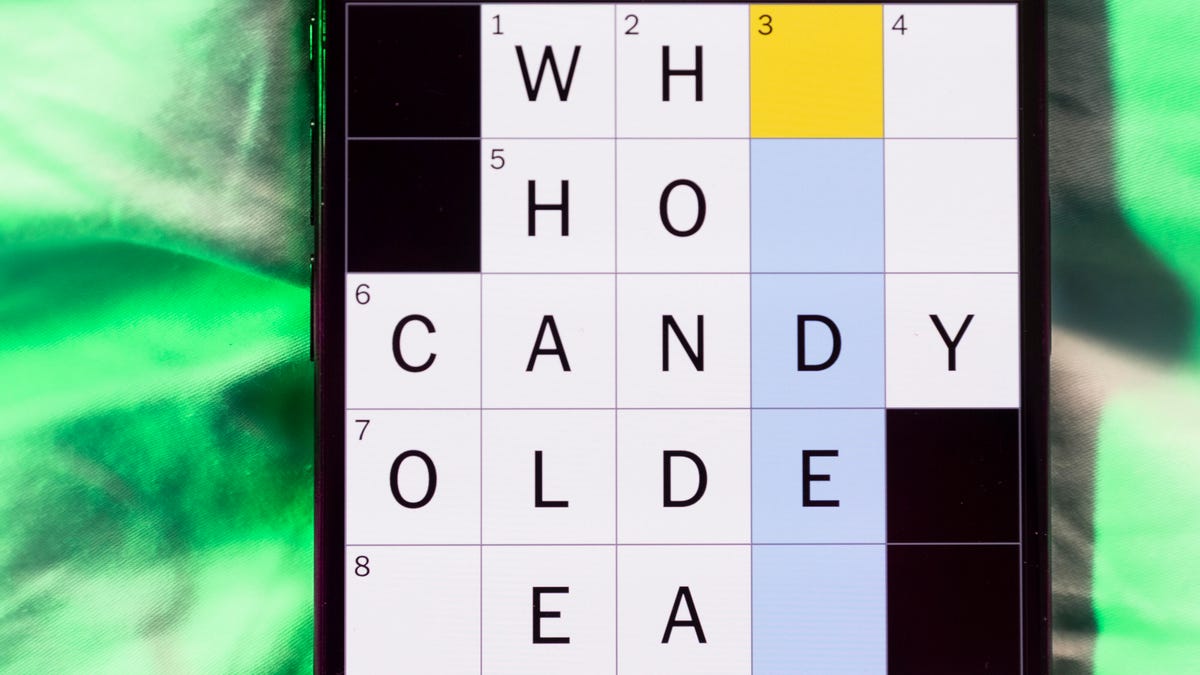
Looking for the most recent Mini Crossword answer? Click here for today’s Mini Crossword hints, as well as our daily answers and hints for The New York Times Wordle, Strands, Connections and Connections: Sports Edition puzzles.
Need some help with today’s Mini Crossword? I thought it was exceptionally tough today, and was convinced 1-Across was «MAD» Max. (Spoiler, it’s not.) I also figured 1-Down was BOOZE, which did not work with 1-Across, and was wrong either way. Read on for all the answers. And if you could use some hints and guidance for daily solving, check out our Mini Crossword tips.
If you’re looking for today’s Wordle, Connections, Connections: Sports Edition and Strands answers, you can visit CNET’s NYT puzzle hints page.
Read more: Tips and Tricks for Solving The New York Times Mini Crossword
Let’s get to those Mini Crossword clues and answers.
Mini across clues and answers
1A clue: ___ Max
Answer: HBO
4A clue: Where Marco Polo is played
Answer: POOL
5A clue: Overwhelming amount, metaphorically
Answer: FLOOD
6A clue: Reason for success in games like Candy Land and Chutes and Ladders
Answer: LUCK
7A clue: «That’s just the worst»
Answer: UGH
Mini down clues and answers
1D clue: Liquor, informally
Answer: HOOCH
2D clue: Winner of a Booker prize, fittingly
Answer: BOOK
3D clue: Antiquated
Answer: OLD
4D clue: Give a short promotion for
Answer: PLUG
5D clue: Winter malady
Answer: FLU
Don’t miss any of our unbiased tech content and lab-based reviews. Add CNET as a preferred Google source.
-

 Technologies3 года ago
Technologies3 года agoTech Companies Need to Be Held Accountable for Security, Experts Say
-

 Technologies3 года ago
Technologies3 года agoBest Handheld Game Console in 2023
-

 Technologies3 года ago
Technologies3 года agoTighten Up Your VR Game With the Best Head Straps for Quest 2
-

 Technologies4 года ago
Technologies4 года agoBlack Friday 2021: The best deals on TVs, headphones, kitchenware, and more
-

 Technologies4 года ago
Technologies4 года agoGoogle to require vaccinations as Silicon Valley rethinks return-to-office policies
-

 Technologies5 лет ago
Technologies5 лет agoVerum, Wickr and Threema: next generation secured messengers
-

 Technologies4 года ago
Technologies4 года agoOlivia Harlan Dekker for Verum Messenger
-

 Technologies4 года ago
Technologies4 года agoiPhone 13 event: How to watch Apple’s big announcement tomorrow
