Technologies
OnePlus Nord N30 5G Review: A $300 Phone Overachiever
There simply aren’t any other $300 phones with 50-watt charging, but the 108-megapixel camera doesn’t perform any miracles.

Like
- Truly fast charging
- Large 120Hz refresh rate screen
- NFC for contactless payments
Don’t like
- Mixed photography
- Short software update timeline
The OnePlus Nord N30 5G makes quite the first impression. OnePlus has stacked its $300 phone with features you simply don’t see at this price.
The phone’s 108-megapixel main camera is the headline feature as far as the spec list is concerned, but the real star is the phone’s included 50-watt SuperVooc charger. In multiple tests, I got the OnePlus Nord N30 5G to recharge its 5,000-mAh battery from near-zero to roughly 75% in 30 minutes. It’s ludicrously fast, and similarly priced phones that max out at 15-watt charging speeds don’t come close.
Advertiser Disclosure
Despite the N30’s high megapixel count, the camera is what gives away that this is a cheaper phone. It falls prey to many of the same issues as other phones that cost $300 or less: Its photos look nice in daytime settings but they struggle with scenes that include lots of movement or low light.
The other issue isn’t with OnePlus so much as Google and its Pixel 6A, which has an excellent camera and consistently goes on sale for $300. But if photography isn’t a high priority for you in a cheaper phone, the OnePlus N30 has many perks to consider that the Pixel doesn’t. The N30 is only being sold in the US and Canada, but the $300 price roughly converts to £240, AU$440.

The OnePlus Nord N30 5G costs $300.
OnePlus Nord N30 5G design, specs
The OnePlus Nord N30 5G has an eye-catching design out of the box, accentuated by its two large camera bumps, its glossy back and a simple OnePlus logo. The result is flashy, and a bit of a fingerprint magnet. While the phone only comes in one color, phones at this price often sacrifice style, so it’s good to see OnePlus ignore that trend.
The OnePlus Nord N30 5G has a bright 6.72-inch, 120Hz refresh rate display with a 1080p resolution. The screen makes videos, games, apps and websites look great and animate smoothly. It runs on a midrange Qualcomm Snapdragon 695 processor which pairs up nicely with the phone’s 8GB of memory to run most apps and games while allowing for multitasking.
Geekbench 6 testing
- Single-core
- Multicore
In our benchmark tests, the OnePlus’ score compares favorably to the Moto G Power. In real-world use, this isn’t a speedy phone, but it gets the job done.
The N30’s OxygenOS is a light customization on top of Android 13, which adds in a game mode that automatically disables notifications and shifts some resources for games. Like last year’s OnePlus N300, you aren’t going to crank out power-intensive graphics with this phone.

A game mode can be turned on in OxygenOS, letting you turn off notifications and divert your phone’s resources toward powering a game.
The N30 will only receive one software update to Android 14, along with three years of security updates. While this timeline matches what Motorola offers its Moto G phones, it’s still disappointing that budget phones often get shorter update timelines, especially when Samsung’s A-series phones often get longer support. Plus Google’s Pixel 6A, despite being a year old, has two more years of software updates and four more years of security updates remaining.

The OnePlus Nord N30 5G supports 50-watt charging.
OnePlus Nord N30 5G charging speed, battery
As I mentioned in the introduction, the N30’s 50-watt charging speed is easily the best feature of this phone. These are speeds that we typically see in Android phones that cost $650 or more. And there aren’t any Apple iPhone models that even come close to 50 watts right now.
A full recharge from near zero typically takes just 45 minutes, and with that you could completely forego overnight phone charging. The phone’s 5,000-mAh battery lasted me between a day and a half to two days of use on a single charge, depending on how heavy my usage was. On my weekdays with the phone, for instance, I was primarily using it while commuting, for video calls and light gaming, I easily made two days. But on a weekend trip to Washington, DC, with frequent camera use and texting, the phone’s battery needed a recharge midway through the weekend.

The OnePlus Nord N30 5G has a main 108-megapixel camera, a 2-megapixel macro camera and a 2-megapixel depth-sensing camera.
OnePlus Nord N30 5G cameras
Around back the phone are two camera bumps that house the phone’s main 108-megapixel camera, a 2-megapixel macro camera and a 2-megapixel depth assist camera for portrait mode. There’s also a 16-megapixel front-facing camera housed in a punchout on the display.
The OnePlus Nord N30 5G’s 108-megapixel camera is simply not going to rival anything we see on more expensive phones. Despite that eye-popping resolution figure, software and processing power are a big reason why more-expensive phones capture great photos.

A scene from the Pride Parade in Washington, DC, taken on the OnePlus Nord N30 5G.

A scene from the Pride Parade in Washington, DC, taken on the OnePlus Nord N30 5G.
I took the N30 to the DC Pride Parade, and while the camera did a nice job capturing the colorful floats and people, it struggled keeping things in focus. Many of my photos have motion blur, while other more stable scenes retain detail.

During the nighttime drag show, a photo of a queen who was sitting directly in front of me still had trouble processing on the OnePlus Nord N30 5G.

A wider shot of the stage at Metrobar fared better, possibly due to the improved lighting for the performer.
Things took a turn for the worse when I tried to photograph an evening drag show at Metrobar. Even the phone’s night mode only offered a few additional enhancements to the festivities.
I had better success using night mode on an empty dance floor, capturing the chairs and the decor of the room.

Suns Cinema’s dance floor and cocktail area taken without night mode turned on. Shot with the OnePlus Nord N30 5G.

Suns Cinema’s dance floor and cocktail area taken with night mode turned on. Shot with the OnePlus Nord N30 5G.
The N30 shines the most with food photography and portrait mode photos. My meals from Purple Patch look as tasty as they actually were. Portraits taken with both the front and rear camera had a good bokeh effect.

Pancit Bihon with pulled chicken adobo at Purple Patch, taken on the OnePlus Nord N30 5G.
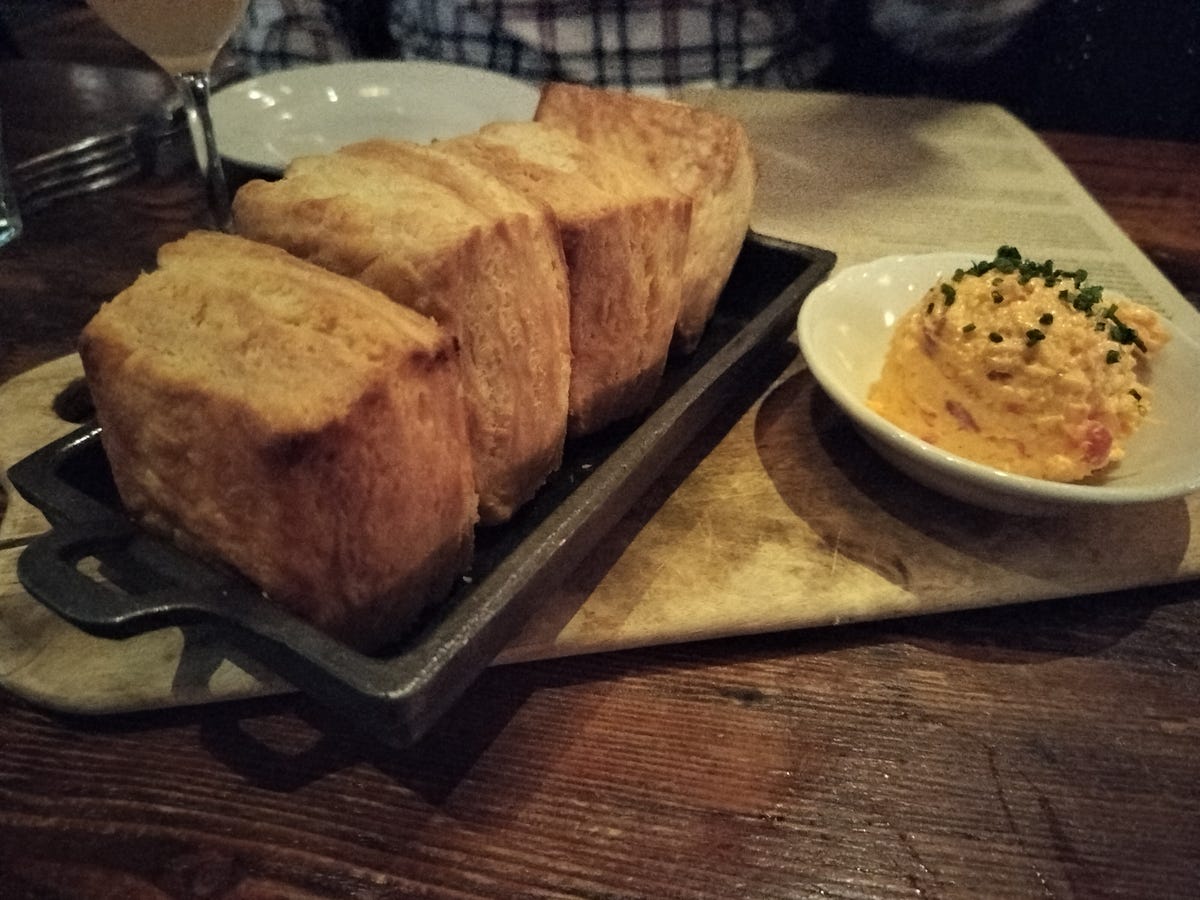
Biscuits taken in a low-light environment at St. Anselm.

A portrait mode photo taken on the OnePlus Nord N30 5G.
Compared to photos shot on the $300 Moto G Power 5G, the OnePlus does a good job capturing detail. But the problem for the OnePlus is that the Pixel 6A — again, often discounted to $300 — runs circles around it. The Pixel 6A’s Tensor chip allows for better color depth, Real Tone for more accurate skin tones and a slew of photo enhancement options.
In my photo test using a grass wall in CNET’s office, both the Moto G Power 5G and the Pixel 6A captured the various shades of green on the wall, while the OnePlus seemed to struggle with sensing those differences.

The grass wall taken on the OnePlus Nord N30 5G.

Grass wall photo taken on the Moto G Power 5G.

Grass wall test photo taken on Pixel 6A.
When I tested the night mode on both the OnePlus and the Pixel using CNET’s dark TV lab area, the Pixel brightened up a lot of the image. By comparison, the OnePlus appears substantially darker.

A section of the dark TV lab, taken using night mode on the OnePlus Nord N30 5G.
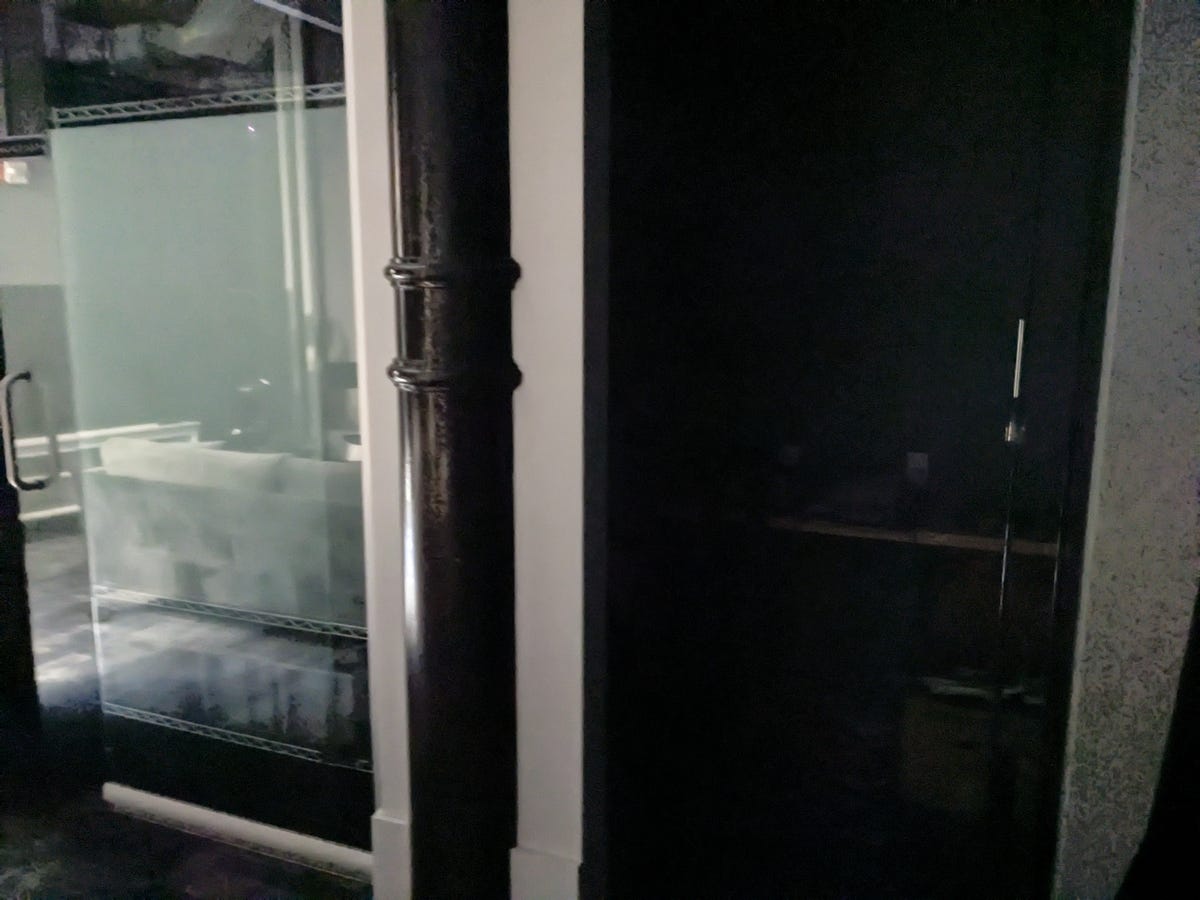
A section of the dark TV lab, taken using night mode on the Pixel 6A.
Photos of my colleague Joseph Kaminski both look nice, but the Pixel version captures substantially more detail when zooming into the photo.

Joseph Kaminski at CNET’s office, taken using the OnePlus Nord N30 5G.

Joseph again, taken on the Pixel 6A.
Zoom in general is better on the Pixel. This photo of a plant taken using the 2x zoom option on the Pixel heartily outperforms the 3x zoom on the OnePlus.

A zoomed-in flower, taken on the OnePlus Nord N30 5G.

A zoomed-in flower, taken on the Pixel 6A.
Overall the OnePlus N30’s camera system performs well compared to other new phones in the $200 to $300 price range. But with the Pixel 6A’s price often dipping into that range, it’s now a competitive option that the OnePlus has to contend with, and the 108-megapixel camera isn’t yet enough.

OnePlus Nord N30 5G and its powerful 50-watt charger.
OnePlus Nord N30 5G bottom line
OnePlus deserves some serious credit for bringing specs to the Nord N30 5G that are unheard of at its price range. The fast charging speed is something that can be universally appreciated, and the effort to offer a 108-megapixel camera at this low of a price is impressive.
However the phone’s tradeoffs ultimately mean you should seriously compare it with the competition before buying. If you want more storage and care less about the camera, then the 256GB Moto G Power 5G (also $300) might be a better option. Or if you want a phone that takes better photos with more years of software and security support, then snag a Google Pixel 6A whenever it’s discounted to $300 from its $349 price.
But if the Pixel 6A isn’t on sale, and if a two-day battery life and a ludicrously fast recharge time are appealing, the OnePlus Nord N30 5G is a respectable option among its $300 peers.
OnePlus Nord N30 5G vs. Motorola Moto G Power 5G vs. Google Pixel 6A
| OnePlus Nord N30 5G | Moto G Power 5G (2023) | Google Pixel 6A | |
|---|---|---|---|
| Display size, resolution, refresh rate | 6.72-inch; 2,400×1,080 pixels; 120Hz | 6.5-inch LCD; 2,400×1,080 pixels; 120Hz | 6.1-inch OLED; 2,400×1,080 pixels; 60Hz |
| Pixel density | 391 ppi | 405 ppi | 429 ppi |
| Dimensions (inches) | 6.51 x 2.99 x 0.32 in. | 6.41 x 2.94 x 0.33 in | 6.0 x 2.8 x 0.35 in |
| Dimensions (millimeters) | 165.5 x 76 x 8.3mm | 163 x 75 x 8.45 mm | 152.2 x 7.18 x 8.9 mm |
| Weight (ounces, grams) | 6.97 oz, 195 g | 6.52 oz, 185 g | 6.3 oz, 178 g |
| Mobile software | Android 13 | Android 13 | Android 12 |
| Camera | 108-megapixel main, 2-megapixel macro, 2-megapixel depth sensing | 50-megapixel main, 2-megapixel macro, 2-megapixel depth sensing | 12.2-megapixel wide, 12-megapixel ultrawide |
| Front-facing camera | 16-megapixel | 16-megapixel | 8-megapixel |
| Video capture | 1080p at 30fps | 720p at 60 fps | 4K |
| Processor | Qualcomm Snapdragon 695 | MediaTek Dimensity 930 | Google Tensor |
| RAM, storage | 8GB + 128GB | 4GB + 128GB; 6GB + 256GB | 6GB + 128GB |
| Expandable storage | Yes | Yes | None |
| Battery, charger | 5,000 mAh; 50W wired charging | 5,000 mAh; 15W wired charging speed, 10W adapter included | 4,410 mAh; 18W fast charging (adapter sold separately) |
| Fingerprint sensor | Side | Side | Under display |
| Connector | USB-C | USB-C | USB C |
| Headphone jack | Yes | Yes | None |
| Special features | 50W SuperVooc fast charging, 108-megapixel main camera, game mode, dual stereo speakers | Estimated 38-hour battery life, Moto Gestures, stereo speakers | 5G-enabled, 18W fast charging, WiFi 6E, security updates for 5 years, Android OS updates for 3 years, dual SIM, IP67 water resistance |
| Price off-contract (USD) | $300 | $300 | $449 ($299 when on sale) |
| Price (GBP) | Converts to £240 | Converts to £240 | £399 |
| Price (AUD) | Converts to AU$445 | Converts to AU$445 | A$749 |
How we test phones
Every phone tested by CNET’s reviews team was actually used in the real world. We test a phone’s features, play games and take photos. We examine the display to see if it’s bright, sharp and vibrant. We analyze the design and build to see how it is to hold and whether it has an IP-rating for water resistance. We push the processor’s performance to the extremes using both standardized benchmark tools like GeekBench and 3DMark, along with our own anecdotal observations navigating the interface, recording high-resolution videos and playing graphically intense games at high refresh rates.
All the cameras are tested in a variety of conditions from bright sunlight to dark indoor scenes. We try out special features like night mode and portrait mode and compare our findings against similarly priced competing phones. We also check out the battery life by using it daily as well as running a series of battery drain tests.
We take into account additional features like support for 5G, satellite connectivity, fingerprint and face sensors, stylus support, fast charging speeds, foldable displays among others that can be useful. And we balance all of this against the price to give you the verdict on whether that phone, whatever price it is, actually represents good value.
Technologies
Today’s NYT Strands Hints, Answers and Help for Jan. 9 #677
Here are hints and answers for the NYT Strands puzzle for Jan. 9, No. 677.
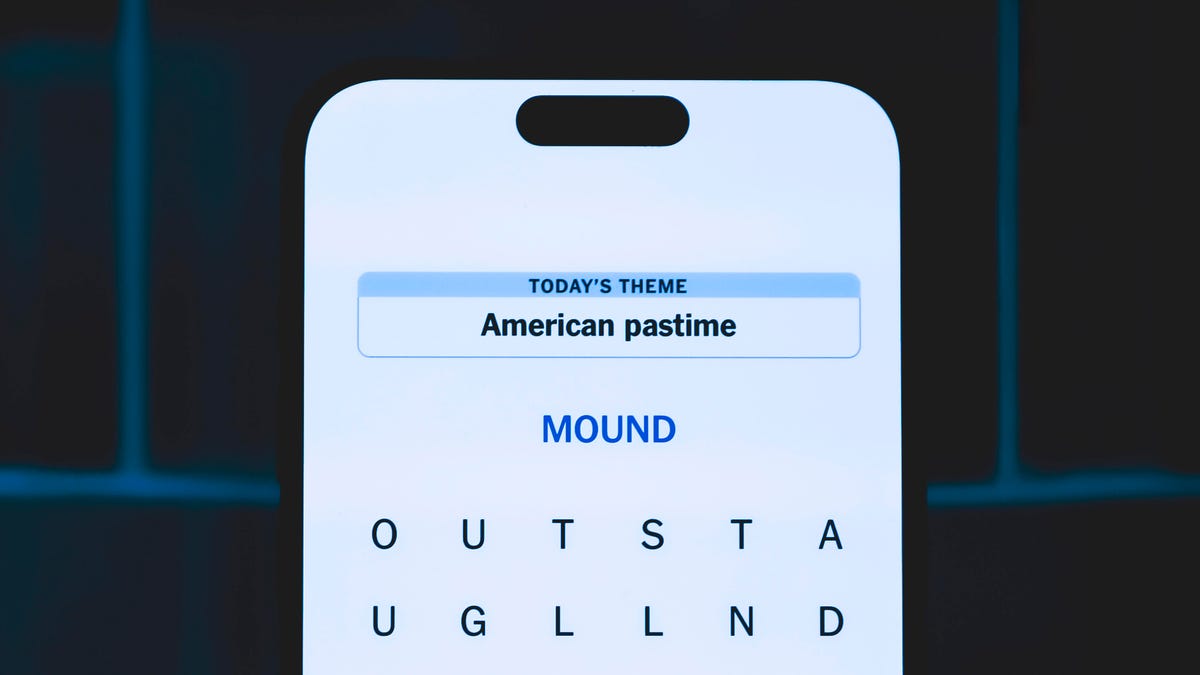
Looking for the most recent Strands answer? Click here for our daily Strands hints, as well as our daily answers and hints for The New York Times Mini Crossword, Wordle, Connections and Connections: Sports Edition puzzles.
Today’s NYT Strands puzzle is a fun topic — but one of the answers describes something I’ve never heard of before. Also, some of the answers are difficult to unscramble, so if you need hints and answers, read on.
I go into depth about the rules for Strands in this story.
If you’re looking for today’s Wordle, Connections and Mini Crossword answers, you can visit CNET’s NYT puzzle hints page.
Read more: NYT Connections Turns 1: These Are the 5 Toughest Puzzles So Far
Hint for today’s Strands puzzle
Today’s Strands theme is: For cubs fans.
If that doesn’t help you, here’s a clue: Like Gentle Ben.
Clue words to unlock in-game hints
Your goal is to find hidden words that fit the puzzle’s theme. If you’re stuck, find any words you can. Every time you find three words of four letters or more, Strands will reveal one of the theme words. These are the words I used to get those hints but any words of four or more letters that you find will work:
- LAIR, RAIL, CROP, LAID, BALD, DEAN, BROW, DIZZY
Answers for today’s Strands puzzle
These are the answers that tie into the theme. The goal of the puzzle is to find them all, including the spangram, a theme word that reaches from one side of the puzzle to the other. When you have all of them (I originally thought there were always eight but learned that the number can vary), every letter on the board will be used. Here are the nonspangram answers:
- BLACK, BROWN, GRIZZLY, PANDA, POLAR, SPECTACLED (That last one is the one I’ve never heard of! But it’s real!)
Today’s Strands spangram
Today’s Strands spangram is BEARSINMIND. To find it, start with the B that’s five rows to the right and three letters down, then wind up, over and down the whole far-right row.
Don’t miss any of our unbiased tech content and lab-based reviews. Add CNET as a preferred Google source.
Toughest Strands puzzles
Here are some of the Strands topics I’ve found to be the toughest.
#1: Dated slang. Maybe you didn’t even use this lingo when it was cool. Toughest word: PHAT.
#2: Thar she blows! I guess marine biologists might ace this one. Toughest word: BALEEN or RIGHT.
#3: Off the hook. Again, it helps to know a lot about sea creatures. Sorry, Charlie. Toughest word: BIGEYE or SKIPJACK.
Technologies
Today’s NYT Mini Crossword Answers for Friday, Jan. 9
Here are the answers for The New York Times Mini Crossword for Jan. 9.
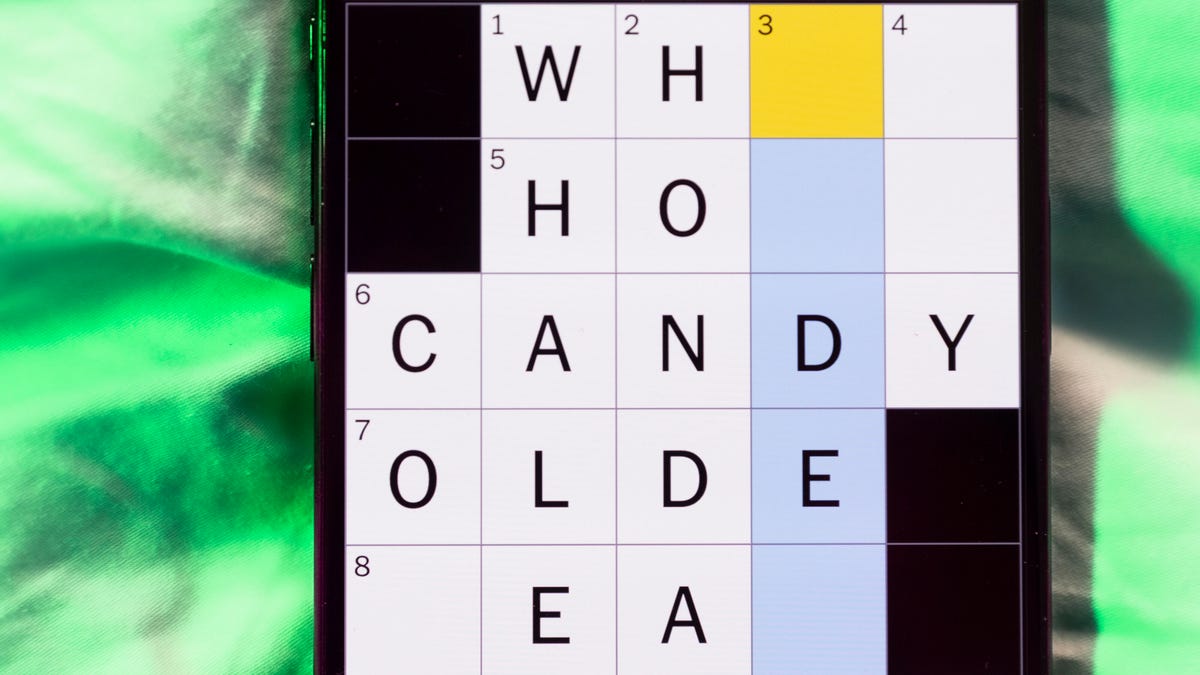
Looking for the most recent Mini Crossword answer? Click here for today’s Mini Crossword hints, as well as our daily answers and hints for The New York Times Wordle, Strands, Connections and Connections: Sports Edition puzzles.
Need some help with today’s Mini Crossword? The Across clues were kind of tough today. Read on for all the answers. And if you could use some hints and guidance for daily solving, check out our Mini Crossword tips.
If you’re looking for today’s Wordle, Connections, Connections: Sports Edition and Strands answers, you can visit CNET’s NYT puzzle hints page.
Read more: Tips and Tricks for Solving The New York Times Mini Crossword
Let’s get to those Mini Crossword clues and answers.
Mini across clues and answers
1A clue: Question in a late-night text
Answer: YOUUP
6A clue: Plentiful
Answer: AMPLE
7A clue: Saint ___ and Nevis (Caribbean nation)
Answer: KITTS
8A clue: Baby-bringing bird
Answer: STORK
9A clue: Take care of the tab
Answer: PAY
Mini down clues and answers
1D clue: Himalayan herbivores
Answer: YAKS
2D clue: Fail to include
Answer: OMIT
3D clue: «High five!»
Answer: UPTOP
4D clue: The «U» of UV rays
Answer: ULTRA
5D clue: Annoying to deal with
Answer: PESKY
Don’t miss any of our unbiased tech content and lab-based reviews. Add CNET as a preferred Google source.
Technologies
I Got Up Close and Personal With Boston Dynamics’ New Atlas Robot
Before Atlas takes its first steps into the world of work later this year, I found myself face-to-face with CES 2026’s most talked-about robot on the show floor.
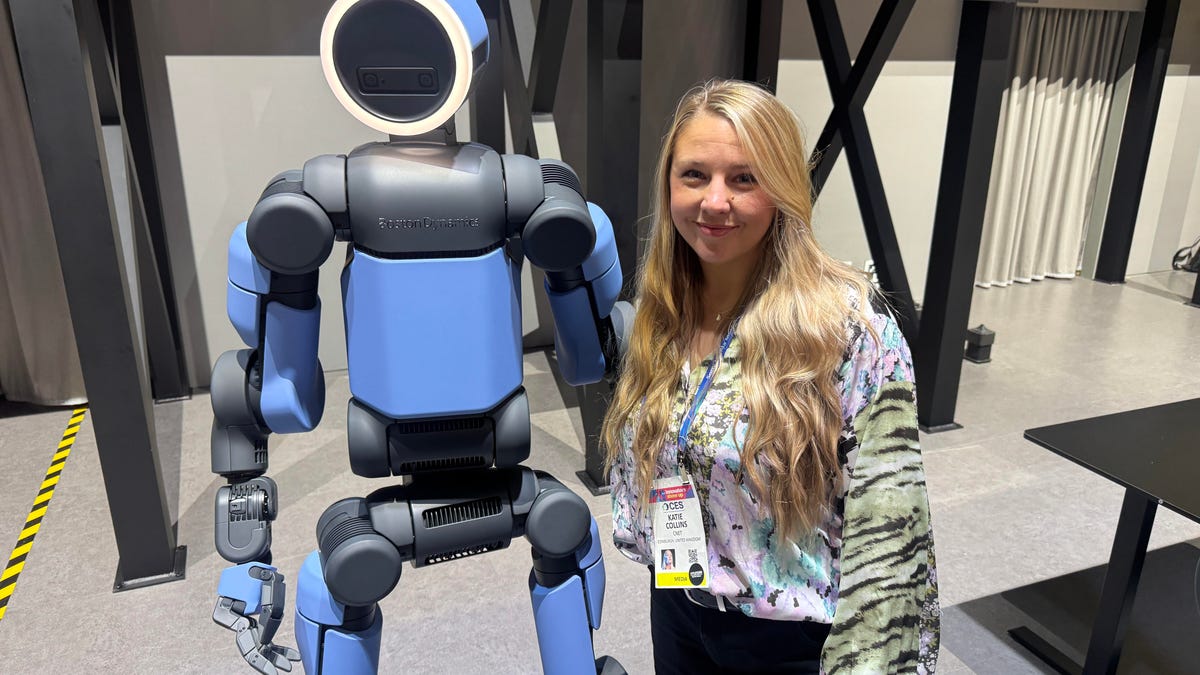
When I say that I went hands-on with the new Boston Dynamics Atlas robot, I mean that I actually held hands with it. This humanoid robot, which CNET just awarded the Best Robot of CES Award, is one of the most advanced in the world, and I couldn’t pass up the opportunity to get up close and personal with it.
This product version of the robot, which is set to be shipped to Hyundai factories imminently to start working, has been the talk of CES this year. The specific Atlas robot I encountered was a static model that wasn’t turned on or fully operational. Our interactions were, therefore, sadly one-sided. Still, I ran my hands over its soft-touch plastic shell and gently prodded at its finger joints, wondering how it would feel if they gripped me back.
People tend to have varying feelings about humanoid robots — understandable given that they are built to some degree in our image, while also usually being stronger than us, with «brains» that we don’t fully understand. Atlas definitely evokes contradictory emotions for me — even more so when I stood face-to-face with it.
I’m in awe of the engineering, a little fearful of its capabilities, hesitant about what it could mean for the future of humanity and charmed by its design and styling. The periwinkle blue iteration of Atlas that I met on the show floor at CES 2026 almost bears more resemblance to a Dyson product than it does the industrial robots that defined Boston Dynamics’ early days, when it was best known for its work with DARPA.
«There’s a lot of really specific things about this robot that probably look a little weird,» said Zachary Jackowski, Boston Dynamics VP and general manager of Atlas. He pointed to the legs, which he described as «like nothing anyone else was doing.»
Atlas’ thighs are narrow set and in line with the torso, while the calves are wider set, attached to their upper counterparts with a circular joint. This robot is, in fact, all subtle curves and soft lines. There are no harsh edges or stark angles.
During a year when CES has been flooded with humanoid robots, Atlas definitely does stand out due to its design. It appears both less classically human and less industrial than some of its peers, while also lacking the often intimidating, featureless faces they tend to exhibit. Instead, it has two low-set cameras resembling eyes placed where you’d usually expect a mouth to be. Its face is a perfect flat circle, defined by an LED halo that gives it a somewhat Pixar lamp effect.
I asked Jackowski why Boston Dynamics decided to skew so relatively unhuman with this version of its humanoid. «Well, it’s not a human,» he said. «It projects the wrong first impression about a robot to have it pretend to be something that it’s not.»
Particularly in the early days of humanoids, he added, robots won’t have anything like human-like intelligence. People should look at it and see it for what it is — a tool for performing tasks safely and efficiently.
In fact, most of the design decisions were made to keep Atlas as simple, scalable and safe as possible, Jackowski said. I remark that there’s some irony in thinking of a humanoid robot as simple, given the complexity of the technology and development process to bring Atlas to life.
The key to making it simple, Jackowski said, is having a strong enough grasp of the technology to «accomplish the complex thing of building a humanoid robot,» but then being able to take it apart and understand that you can use fewer computers and actuators in it while achieving the same results.
And it’s essential to Boston Dynamics that Atlas is perceived as simple. After all, it’s a general-purpose humanoid, which might eventually be sent far and wide to fulfil all manner of roles. Jackowski calls it the «ultimate generalist.»
Simplicity aside, there are aspects of Atlas that Jackowski believes set it apart from other humanoids at the show. «The repairability of this robot is crazy good,» he said. «The runtime is crazy good. The strength is unlike anything.»
From working in Hyundai’s manufacturing plants, Atlas’s job trajectory is to eventually graduate to many of the same industrial environments where Boston Dynamics’ Spot robot works, before moving to bussing tables in the service industry and eventually into the home. The robot will evolve between now and then, Jackowski said. However, this could be an early glimpse of the type of humanoid that will eventually be our housemate.
That’s some way away, though, which is probably for the best. As I gaze up at Atlas, which I’d guess is around the same height as my husband, my feeling is that, however impressive Atlas is, I’m still not ready for it to move in.
-

 Technologies3 года ago
Technologies3 года agoTech Companies Need to Be Held Accountable for Security, Experts Say
-

 Technologies3 года ago
Technologies3 года agoBest Handheld Game Console in 2023
-

 Technologies3 года ago
Technologies3 года agoTighten Up Your VR Game With the Best Head Straps for Quest 2
-

 Technologies4 года ago
Technologies4 года agoBlack Friday 2021: The best deals on TVs, headphones, kitchenware, and more
-

 Technologies4 года ago
Technologies4 года agoGoogle to require vaccinations as Silicon Valley rethinks return-to-office policies
-

 Technologies4 года ago
Technologies4 года agoVerum, Wickr and Threema: next generation secured messengers
-

 Technologies4 года ago
Technologies4 года agoOlivia Harlan Dekker for Verum Messenger
-

 Technologies4 года ago
Technologies4 года agoiPhone 13 event: How to watch Apple’s big announcement tomorrow

