Technologies
Download the iOS 17 Developer Beta on Your iPhone for Free Right Now
You no longer have to spend $99 to get the latest Apple developer beta.

Advertiser Disclosure
Apple is allowing anyone with a compatible phone to install the iOS 17 developer beta — for free.
The company first announced iOS 17 at WWDC on Monday. Shortly after the keynote event, Apple released the first developer beta version of iOS 17. Typically, you have to pay $99 to officially download and install any Apple developer beta software, but this year the company is letting anyone get a crack at iOS 17 — as long as they join the Apple Developer Program.
Read more: Apple Unveils iOS 17 for the iPhone at WWDC 2023
iOS 17 emphasizes communication, with several new features for the Phone, FaceTime and Messages applications, including personalized contact posters, video messages, a more intelligent autocorrect, improved AirDrop options and the Journal app.
More from WWDC 2023

Before you go on and install iOS 17, you should know that developer beta versions like this aren’t intended for general use, especially because they may have unfinished features and issues that can make the iPhone difficult to use. These early beta releases are, instead, for developers, to help them keep their apps up to date and get early access to the upcoming features.
In short, you probably shouldn’t install the developer beta on your primary iPhone. If you really want to get iOS 17 right now, try to find a spare iPhone that is new enough (iPhone XS or later) to work with the latest software.
Read more: iOS 17 Is Coming This Year. Will It Work on Your iPhone?
For folks who still want to dive in, we’ll show you how to install the iOS 17 developer version on your iPhone, as well as what to do in case you want to revert to iOS 16.
Want to learn more about the stuff unveiled at WWDC? Here’s what you need to know about Vision Pro, Apple’s new augmented reality headset. And here’s all the dope on the new 15-inch MacBook Air and MacOS Sonoma.

16:43
What to know before you download the iOS 17 developer beta
Because the iOS 17 developer beta is an early prerelease version, the software could have bugs and other issues.
Again, if you’re thinking about downloading iOS 17, do it on a backup or secondary phone, if available. The iOS 17 developer beta’s issues could cripple your iPhone and make it difficult to use, disabling phone calls or text messages or making it extremely laggy. However, if you only have your main phone or tablet available, make sure to back up your iPhone on iOS 16.5 (the latest version of iOS 16) before updating to iOS 17. That way you have the option to return to iOS 16 if there are too many issues on the new OS.
Also, you must have an iPhone XS or later to run iOS 17. iOS 17 is not supported on the iPhone 8, iPhone 8 Plus and the iPhone X, all of which supported the iOS 16 developer beta last year.
And most importantly, to download the iOS 17 developer beta, you must be enrolled in the Apple Developer Program. The full membership is $99 a year, but as mentioned above, Apple is now offering a free membership option, with limited tools and resources, that allows pretty much anyone to download and install the iOS 17 developer beta for free.
You can also wait to join the Apple Beta Software program next month, which will provide a more stable iOS 17 upgrade than the developer version.

You can download iOS 17 on the iPhone XS and later.
How to enroll in the Apple Developer Program, for free
If you’re only interested in testing out the iOS 17 developer beta for fun, you don’t need to pay for an Apple Developer Program membership. You can easily use your existing Apple ID to sign up for the developer program and download developer software onto your iPhone.
1. Go to Apple’s Developer website, tap the three-dash menu in the top-right and hit Account.
2. Sign in with your existing Apple ID.
3. Read through the Apple Developer Agreement, check the boxes at the bottom and then hit Submit.
You now have a free Apple Developer Program account. You can skip the next step to download and install the iOS 17 developer beta on your iPhone.
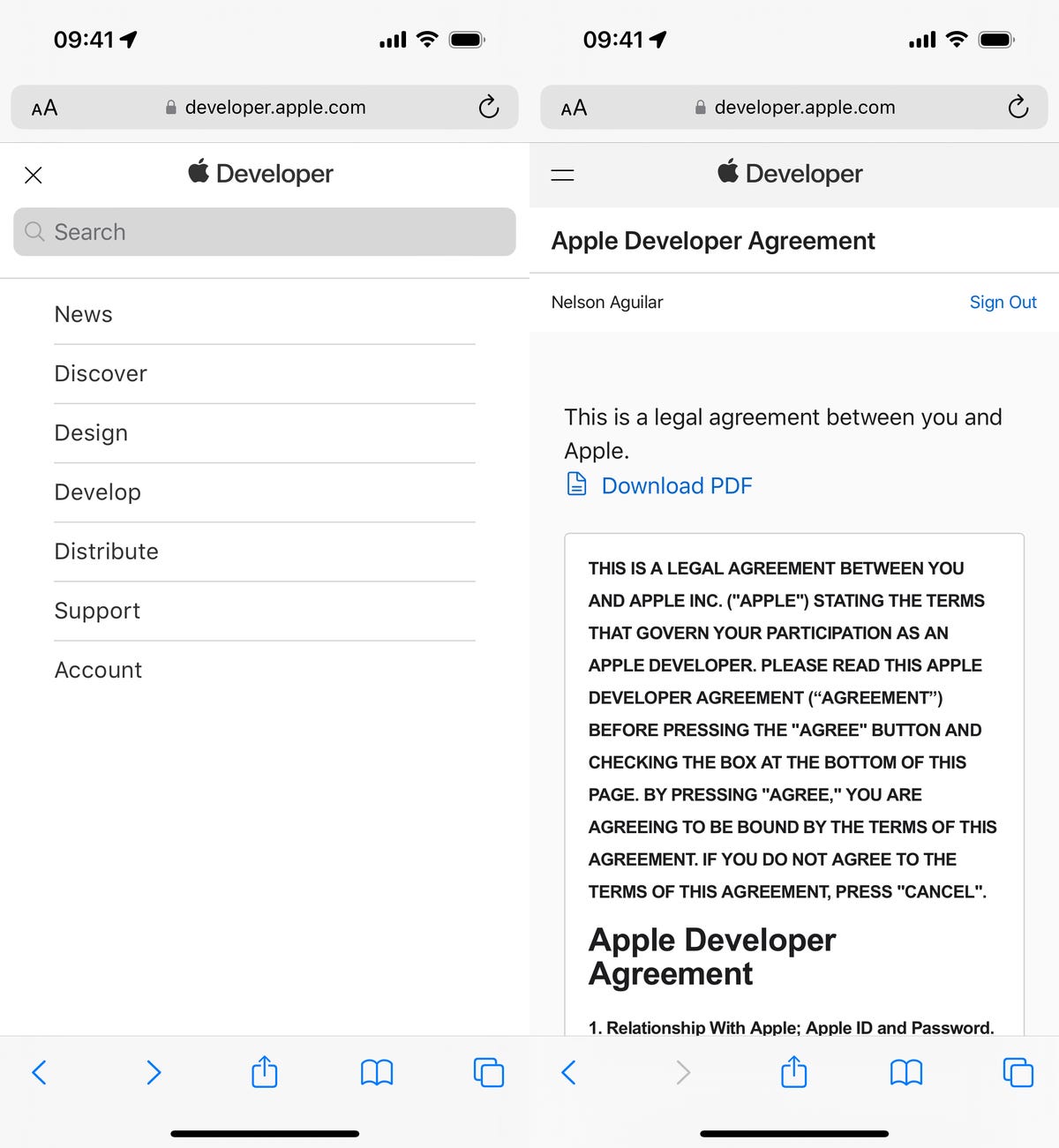
You can then scroll to Software Downloads to check out everything you can install, including the iOS 17 developer beta.
How to enroll in the paid Apple Developer Program
If you’re a developer, and want full access to development tools and the ability to distribute apps on the App Store, then you’ll want to pay for the Apple Developer Program. On your iPhone, here’s how you can enroll:
1. Download the Apple Developer app from the App Store, launch the app, go to Account and tap Enroll Now.
2. Sign in with your Apple ID credentials, read through the various benefits and instructions, enter your personal information and scan your ID to verify your identity.
3. Once this information is submitted, you must choose your entity (individual for most people) and agree to the program license agreement.
4. Finally, pay the Apple Developer membership fee (with Apple Pay), which is $99 (about £80 or AU$140) a year.
After you successfully make the payment, you’ll be redirected to your Account page in the Apple Developer app. Here you can verify that you’re now enrolled, and you can also check out the date of your membership’s expiration next year.
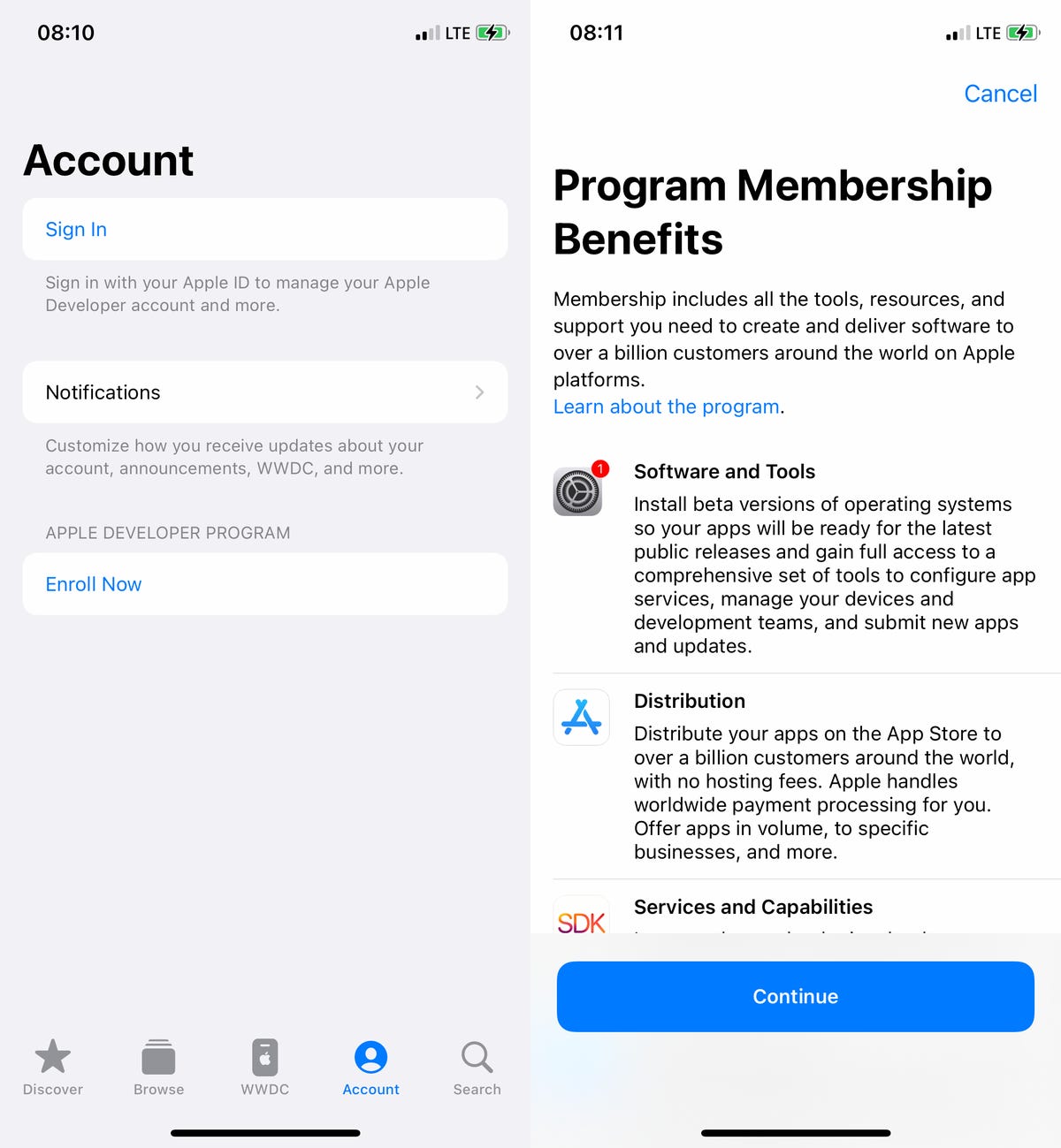
The Apple Developer app is free to download from the App Store.
You can install iOS 17 with an over-the-air update on your iPhone
The easiest way to download the iOS 17 developer beta is with an over-the-air update — the way you would update to any other new software release on your device. Once you’re a member of the Apple Developer Program, free or paid, you’ll automatically have the option to install iOS 17 from your settings. Here’s how:
1. On your iPhone or iPad, go to the Settings > General > Software Update.
2. Next, go into Beta Updates and tap iOS 17 Developer Beta.
3. Go back and tap Download and Install under the new «iOS 17 Developer Beta option» that appears.
You’ll need to then enter your passcode, agree to the terms and conditions and wait for the update to be installed. The process can take over 20 minutes, depending on your internet connection. Once your phone reboots, you should have access to the iOS 17 developer beta.
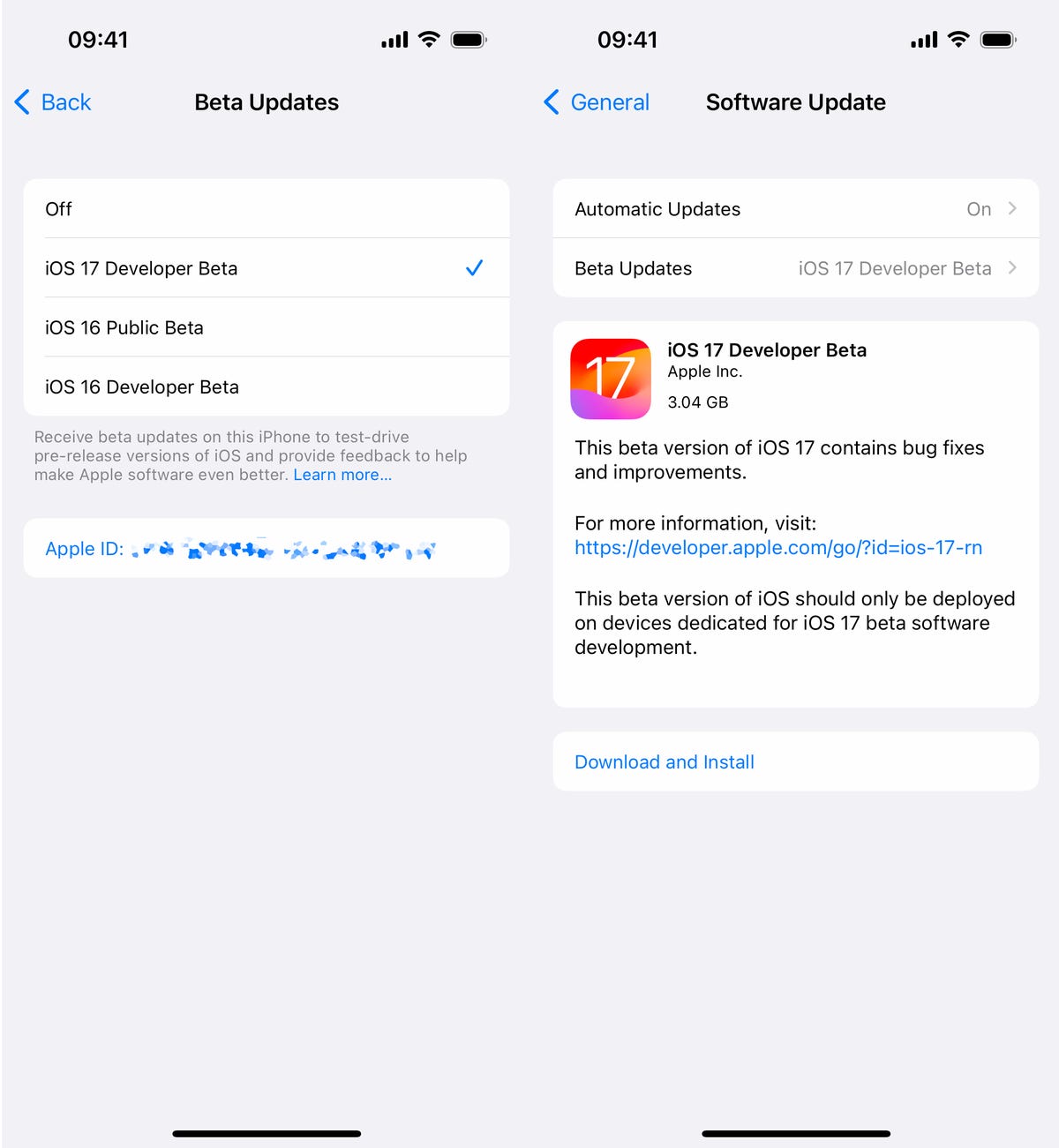
All subsequent iOS 17 developer beta updates will appear as over-the-air updates here on your iPhone.
Or download the iOS 17 developer beta using your Mac
Over-the-air updates require a certain amount of storage, and if you don’t have that available, your computer is really the only way to update to iOS 17 beta without manually clearing out space.
1. On your Mac, go to the Apple Developer Program download page, find «iOS 17 beta,» click Download Restore Images and download the iOS beta software restore image for your specific device.
2. Connect your device to your computer and enter your device passcode or hit Trust This Computer if prompted.
3. Next, open Finder, click your device in the sidebar under Locations.
4. Hold down the Option key, click Check for Update and choose the iOS 17 beta software restore image you just downloaded from the Apple Developer page.
The iOS 17 beta software will install on your device. Wait for a few minutes and when your phone reboots, you should have access.
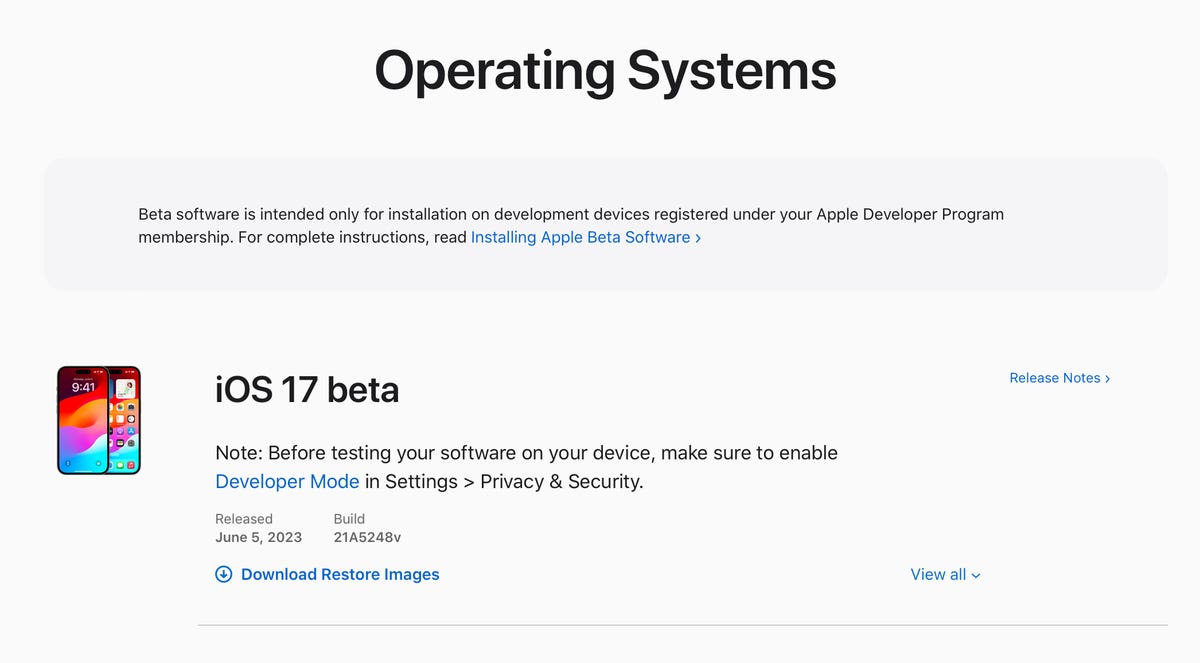
If you don’t have space on your iPhone, download and install the iOS 17 developer beta from your Mac.
While you’re here, check out the best iPhone model you can get in 2023. And if you’re looking for a new computer, check out these laptops you might be interested in.
Technologies
Spotify Launches ‘About the Song’ Beta to Reveal Stories Behind the Music
The stories are told on swipeable cards as you listen to the song.
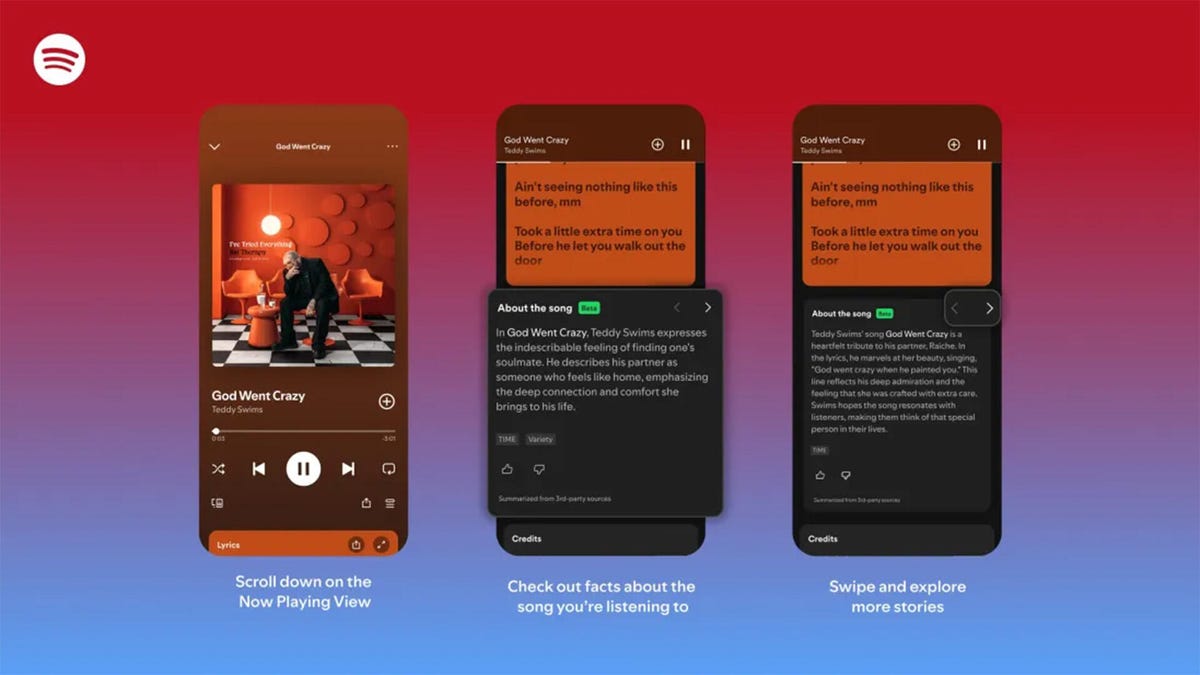
Did you know Chappell Roan drew inspiration for her hit song Pink Pony Club from The Pink Cadillac, the name of a hot-pink strip club in her Missouri hometown? Or that Fountains of Wayne’s song Stacy’s Mom was inspired by a confessed crush a friend had on the late co-founder Adam Schlesinger’s grandmother?
If you’re a fan of knowing juicy little tidbits about popular songs, you might find more trivia in About the Song, a new feature from streaming giant Spotify that’s kind of like the old VH1 show Pop-Up Video.
About the Song is available in the US, UK, New Zealand and Australia, initially for Spotify Premium members only. It’s only on certain songs, but it will likely keep rolling out to more music. Music facts are sourced from a variety of websites and summarized by AI, and appear below the song’s lyrics when you’re playing a particular song.
«Music fans know the feeling: A song stops you in your tracks, and you immediately want to know more. What inspired it, and what’s the meaning behind it? We believe that understanding the craft and context behind a song can deepen your connection to the music you love,» Spotify wrote in a blog post.
While this version of the feature is new, it’s not the first time Spotify has featured fun facts about the music it plays. The streaming giant partnered with Genius a decade ago for Behind the Lyrics, which included themed playlists with factoids and trivia about each song. Spotify kept this up for a few years before canceling due to multiple controversies, including Paramore’s Hayley Williams blasting Genius for using inaccurate and outdated information.
Spotify soon started testing its Storyline feature, which featured fun facts about songs in a limited capacity for some users, but was never released as a central feature.
About the Song is the latest in a long string of announcements from Spotify, including a Page Match feature that lets you seamlessly switch to an audiobook from a physical book, and an AI tool that creates playlists for you. Spotify also recently announced that it’ll start selling physical books.
How to use About the Song
If you’re a Spotify Premium user, the feature should be available the next time you listen to music on the app.
- Start listening to any supported song.
- Scroll down past the lyrics preview box to the About the Song box.
- Swipe left and right to see more facts about the song.
I tried this with a few tracks, and was pleased to learn that it doesn’t just work for the most recent hits. Spotify’s card for Metallica’s 1986 song Master of Puppets notes the song’s surge in popularity after its cameo in a 2022 episode of Stranger Things. The second card discusses the band’s album art for Master of Puppets and how it was conceptualized.
To see how far support for the feature really went, I looked up a few tracks from off the beaten path, like NoFX’s The Decline and Ice Nine Kills’ Thank God It’s Friday. Spotify supported every track I personally checked.
There does appear to be a limit to the depth of the fun facts, which makes sense since not every song has a complicated story. For those songs, Spotify defaults to trivia about the album that features the music or an AI summary of the lyrics and what they might mean.
Technologies
Today’s NYT Connections: Sports Edition Hints and Answers for Feb. 7, #502
Here are hints and the answers for the NYT Connections: Sports Edition puzzle for Feb. 7, No. 502.

Looking for the most recent regular Connections answers? Click here for today’s Connections hints, as well as our daily answers and hints for The New York Times Mini Crossword, Wordle and Strands puzzles.
Today’s Connections: Sports Edition features a fun batch of categories. The purple one requires you to find hidden words inside some of the grid words, but they’re not too obscure. If you’re struggling with today’s puzzle but still want to solve it, read on for hints and the answers.
Connections: Sports Edition is published by The Athletic, the subscription-based sports journalism site owned by The Times. It doesn’t appear in the NYT Games app, but it does in The Athletic’s own app. Or you can play it for free online.
Read more: NYT Connections: Sports Edition Puzzle Comes Out of Beta
Hints for today’s Connections: Sports Edition groups
Here are four hints for the groupings in today’s Connections: Sports Edition puzzle, ranked from the easiest yellow group to the tough (and sometimes bizarre) purple group.
Yellow group hint: Golden Gate.
Green group hint: It’s «Shotime!»
Blue group hint: Same first name.
Purple group hint: Tweak a team name.
Answers for today’s Connections: Sports Edition groups
Yellow group: Bay Area teams.
Green group: Associated with Shohei Ohtani.
Blue group: Coaching Mikes.
Purple group: MLB teams, with the last letter changed.
Read more: Wordle Cheat Sheet: Here Are the Most Popular Letters Used in English Words
What are today’s Connections: Sports Edition answers?
The yellow words in today’s Connections
The theme is Bay Area teams. The four answers are 49ers, Giants, Sharks and Valkyries.
The green words in today’s Connections
The theme is associated with Shohei Ohtani. The four answers are Decoy, Dodgers, Japan and two-way.
The blue words in today’s Connections
The theme is coaching Mikes. The four answers are Macdonald, McCarthy, Tomlin and Vrabel.
The purple words in today’s Connections
The theme is MLB teams, with the last letter changed. The four answers are Angelo (Angels), Cuba (Cubs), redo (Reds) and twine (Twins).
Technologies
Today’s NYT Mini Crossword Answers for Saturday, Feb. 7
Here are the answers for The New York Times Mini Crossword for Feb. 7
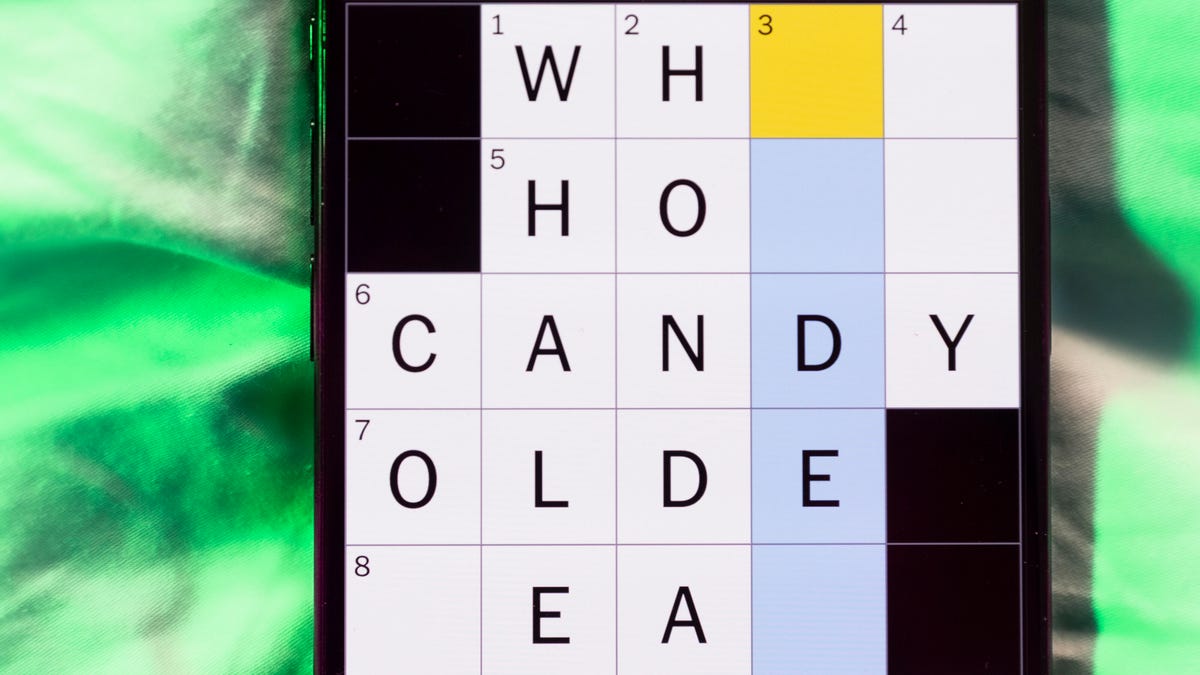
Looking for the most recent Mini Crossword answer? Click here for today’s Mini Crossword hints, as well as our daily answers and hints for The New York Times Wordle, Strands, Connections and Connections: Sports Edition puzzles.
Need some help with today’s Mini Crossword? It’s Saturday, so it’s a long one, and a few of the clues are tricky. Read on for all the answers. And if you could use some hints and guidance for daily solving, check out our Mini Crossword tips.
If you’re looking for today’s Wordle, Connections, Connections: Sports Edition and Strands answers, you can visit CNET’s NYT puzzle hints page.
Read more: Tips and Tricks for Solving The New York Times Mini Crossword
Let’s get to those Mini Crossword clues and answers.
Mini across clues and answers
1A clue: Lock lips
Answer: KISS
5A clue: Italian author of «Inferno,» «Purgatorio» and «Paradiso»
Answer: DANTE
6A clue: Cerebral ___ (part of the brain)
Answer: CORTEX
7A clue: Leave home with a stuffed pillowcase as luggage, perhaps
Answer: RUNAWAY
8A clue: No more for me, thanks»
Answer: IMGOOD
9A clue: Fancy fabrics
Answer: SILKS
10A clue: Leg joint
Answer: KNEE
Mini down clues and answers
1D clue: Bars sung in a bar
Answer: KARAOKE
2D clue: How the animals boarded Noah’s Ark
Answer: INTWOS
3D clue: Stand in good ___
Answer: STEAD
4D clue: Smokin’ hot
Answer: SEXY
5D clue: Computer attachment
Answer: DONGLE
6D clue: Yotam Ottolenghi called it «the one spice I could never give up»
Answer: CUMIN
7D clue: Hazard
Answer: RISK
-

 Technologies3 года ago
Technologies3 года agoTech Companies Need to Be Held Accountable for Security, Experts Say
-

 Technologies3 года ago
Technologies3 года agoBest Handheld Game Console in 2023
-

 Technologies3 года ago
Technologies3 года agoTighten Up Your VR Game With the Best Head Straps for Quest 2
-

 Technologies4 года ago
Technologies4 года agoBlack Friday 2021: The best deals on TVs, headphones, kitchenware, and more
-

 Technologies5 лет ago
Technologies5 лет agoGoogle to require vaccinations as Silicon Valley rethinks return-to-office policies
-

 Technologies5 лет ago
Technologies5 лет agoVerum, Wickr and Threema: next generation secured messengers
-

 Technologies4 года ago
Technologies4 года agoOlivia Harlan Dekker for Verum Messenger
-

 Technologies4 года ago
Technologies4 года agoiPhone 13 event: How to watch Apple’s big announcement tomorrow
