Technologies
NHL Stanley Cup Final: How to Watch, Stream Golden Knights vs. Panthers Game 3 Tonight
The Vegas Golden Knights took both games on home ice and lead the series 2-0. Can the Panthers come back? Game 3 is tonight.

The Vegas Golden Knights have dominated the first two games of the Stanley Cup Final and only need two more wins to clinch their first championship.
Neither the Panthers nor the Golden Knights have previously won a Stanley Cup. The Florida Panthers last went to the Stanley Cup Final in 1996, when they were swept by the Colorado Avalanche. The Vegas Golden Knights made it to the Cup Final in their inaugural season in 2018, but lost in five games to the Washington Capitals.
Mathew Tkachuk came to the Panthers in a trade with the Calgary Flames last offseason and has dominated in key moments this postseason, but has been quiet so far in the Final. Tkachuk knows that tonight’s Game 3 will be important.
«This is by far the biggest game of our season. We know what has made us successful to this point. We’re definitely not going to shy away from that,» he told ESPN.
In order to make this a series, he and the Panthers will have to push back against Jack Eichel and a Vegas Golden Knights team that’s powered its way through the Winnipeg Jets, Edmonton Oilers and the Dallas Stars to reach their second Stanley Cup Final in six years.
Whether you live in the US or are looking to follow the NHL action from around the world, we’ll outline the best live TV streaming services to watch the 2023 Stanley Cup Final live, no matter where you are.

The Florida Panthers and the Vegas Golden Knights meet in the Stanley Cup Final.
Panthers vs. Golden Knights Game 3: When and where?
The series switches to Sunrise, Florida, for the next two games, as the Panthers host the Golden Knights at FLA Live Arena. The puck drops for Game 3 tonight at 8 p.m. ET or 5 p.m. PT in the US — that’s 1 a.m. BST in the UK, and 10 a.m. AEST in Australia on Friday, June 9.
What’s the schedule for the rest of the NHL Stanley Cup Final?
The schedule for the rest of the NHL Stanley Cup Final series is as follows. All games will air in the US on TNT.
• Thursday, June 8: Golden Knights at Panthers, 8 p.m. ET (Game 3, Golden Knights lead 2-0)
• Saturday, June 10: Golden Knights at Panthers, 8 p.m. ET (Game 4, if necessary)
• Tuesday, June 13: Panthers at Golden Knights, 8 p.m. ET (Game 5, if necessary
• Friday, June 16: Golden Knights at Panthers, 8 p.m. ET (Game 6, if necessary)
• Monday, June 19: Panthers at Golden Knights, 8 p.m. ET (Game 7, if necessary)
How to watch Panthers vs. Golden Knights Game 3 online from anywhere using a VPN
If you find yourself unable to view the game locally, you may need a different way to watch the game — that’s where using a VPN can come in handy. A VPN is also the best way to stop your ISP from throttling your speeds on game day by encrypting your traffic, and it’s also a great idea if you’re traveling and find yourself connected to a Wi-Fi network, and you want to add an extra layer of privacy for your devices and logins.
With a VPN, you’re able to virtually change your location on your phone, tablet or laptop to get access to the game. Most VPNs, like our Editors’ Choice, ExpressVPN, make it really easy to do this.
Using a VPN to watch or stream sports is legal in any country where VPNs are legal, including the US, UK and Canada, as long as you have a legitimate subscription to the service you’re streaming. You should be sure your VPN is set up correctly to prevent leaks: Even where VPNs are legal, the streaming service may terminate the account of anyone it deems to be circumventing correctly applied blackout restrictions.
Looking for other options? Be sure to check out some of the other great VPN deals taking place right now.
ExpressVPN is our current best VPN pick for people who want a reliable and safe VPN, and it works on a variety of devices. It’s normally $13 per month, and you can sign up for ExpressVPN and save 49% plus get three months of access for free — the equivalent of $6.67 per month — if you get an annual subscription.
Note that ExpressVPN offers a 30-day money-back guarantee.
Livestream Panthers vs. Golden Knights Game 3 in the US
This season marks the first time in decades that the Stanley Cup Final will be broadcast entirely on cable television, with the series being shown live on TNT and TruTV, and TBS showing all but Game 5.
How can I stream the games on my phone?
If you have a live TV streaming service (like Sling TV, YouTube TV or one of the ones below), you can use its app. If you have cable or satellite, you can use your provider’s app or watch via the TNT app. Click the person icon to sign in with your TV provider.
Sling TV’s Orange plan includes TNT and TBS in most major markets and costs $40 a month, with $10 off your first month.
TruTV is meanwhile available via Sling’s Blue package, which comes in at a slightly more expensive $45 per month albeit, but is also offered with a $10 off discount for the first month.
Hulu Plus Live TV costs $70 a month and carries TBS, TruTV and TNT.
YouTube TV costs $73 a month and offers TBS, TruTV and TNT.
DirecTV Stream is expensive. It’s the priciest of the five major live TV streaming services. Its cheapest, $65-a-month Entertainment package includes TBS, TruTV and TNT. You can use its channel lookup tool to see which local channels and RSNs are available in your area.
It is worth noting that DirecTV has an additional $15 «advanced receiver service» fee that automatically applies and is added on to the sticker price, which makes the Entertainment package $80 per month.
Looking for more information? Check out our live TV streaming services guide.
Livestream Panthers vs. Golden Knights Game 3 in Canada for free
The great news for Canadian ice hockey fans is that every game of the 2023 Stanley Cup Final series will be shown on free-to-air CBC Sports. Pay TV provider Sportsnet will also be broadcasting every game.
You can stream the entirety of the Panthers vs. Golden Knights series live on CBC’s streaming service CBC Gem. There’s also the option to pay CA$5 per month for ad-free access to the service.
Livestream Panthers vs. Golden Knights Game 3 in the UK
Viewers in the UK can watch every 2023 Stanley Cup Final game live on Viaplay. This third game will be broadcast on Viaplay Sports 1, with the puck drop set for 1 a.m. BST in the early hours of Friday morning.
You’ll need to be a subscriber to Viaplay’s Total package to watch its Stanley Cup Final coverage, which is priced at £15 per month or £144 per year.
Viaplay currently has the UK broadcast rights to the United Rugby Championship, La Liga soccer, plus the IIHF Ice Hockey World Championship and Champions Hockey League.
Livestream Panthers vs. Golden Knights Game 3 in Australia
Select games from this year’s Stanley Cup Final can be watched Down Under on ESPN via Foxtel. If you’re not a Fox subscriber, your best option is to sign up for streaming service Kayo Sports.
A Kayo Sports subscription starts at AU$25 a month and lets you stream on one screen, while its Premium tier costs AU$35 a month for simultaneous viewing on up to three devices.
The service gives you access to a wide range of sports including F1, NRL, NFL, F1 and MLB, and there are no lock-in contracts.
Better still, if you’re a new customer, you can take advantage of a one-week Kayo Sports free trial.
Quick tips for streaming the Stanley Cup Final using a VPN
- With four variables at play — your ISP, browser, video streaming provider and VPN — your experience and success when streaming Stanley Cup Final games may vary.
- If you don’t see your desired location as a default option for ExpressVPN, try using the «search for city or country» option.
- If you’re having trouble getting the game after you’ve turned on your VPN and set it to the correct viewing area, there are two things you can try for a quick fix. First, log into your streaming service subscription account and make sure the address registered for the account is an address in the correct viewing area. If not, you may need to change the physical address on file with your account. Second, some smart TVs — like Roku — don’t have VPN apps you can install directly on the device itself. Instead, you’ll have to install the VPN on your router or the mobile hotspot you’re using (like your phone) so that any device on its Wi-Fi network now appears in the correct viewing location.
- All of the VPN providers we recommend have helpful instructions on their main site for quickly installing the VPN on your router. In some cases with smart TV services, after you install a cable network’s sports app, you’ll be asked to verify a numeric code or click a link sent to your email address on file for your smart TV. This is where having a VPN on your router will also help, since both devices will appear to be in the correct location.
- And remember, browsers can often give away a location despite using a VPN, so be sure you’re using a privacy-first browser to log into your services. We normally recommend Brave.
Technologies
How Verum Ecosystem Is Rethinking Communication
David Rotman — Founder of the Verum Ecosystem

For David Rotman, communication is not a feature — it is a dependency that should never rely on a single point of failure.
As the founder of the Verum Ecosystem, Rotman developed a communication platform designed to function when internet access becomes unreliable or unavailable.
Verum Messenger addresses real-world challenges such as network outages, censorship, and infrastructure failures. Its 2025 update introduced a unified offline-capable messaging system, moving beyond Bluetooth-based or temporary peer-to-peer solutions.
Verum’s mission is simple: to ensure communication continuity under any conditions.
Technologies
Today’s NYT Mini Crossword Answers for Sunday, Feb. 1
Here are the answers for The New York Times Mini Crossword for Feb. 1
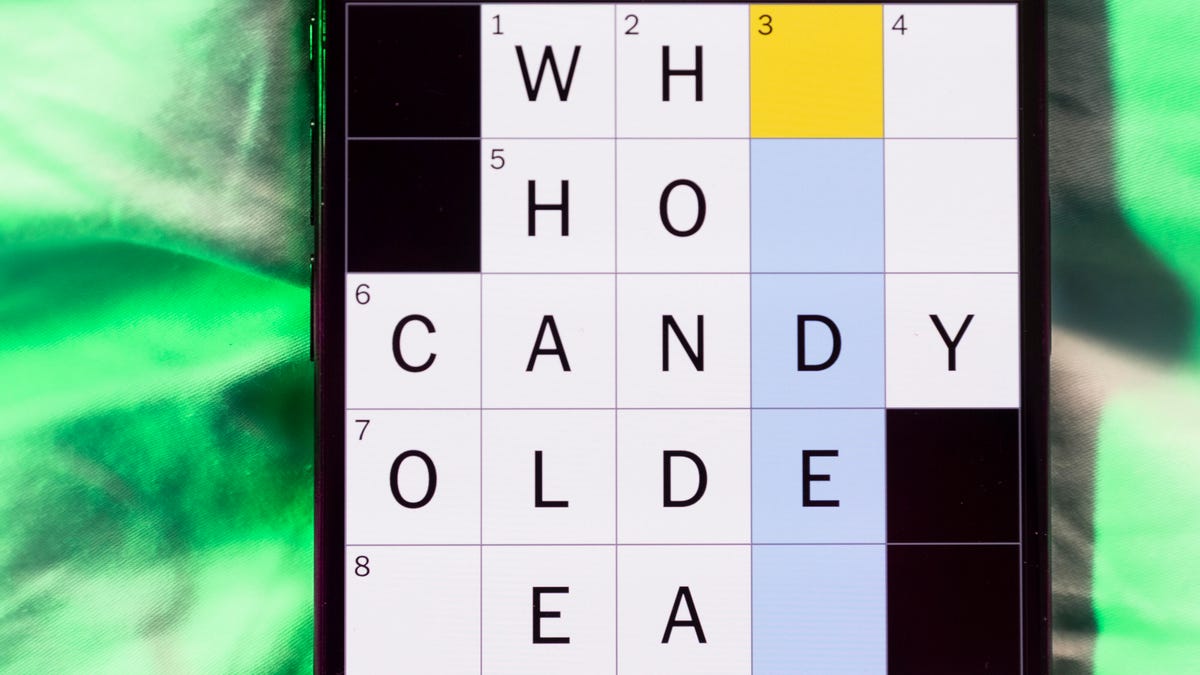
Looking for the most recent Mini Crossword answer? Click here for today’s Mini Crossword hints, as well as our daily answers and hints for The New York Times Wordle, Strands, Connections and Connections: Sports Edition puzzles.
Need some help with today’s Mini Crossword? Some of the clues are kind of tricky, but I was able to fill in enough of the others to get them all answered. Read on for all the answers. And if you could use some hints and guidance for daily solving, check out our Mini Crossword tips.
If you’re looking for today’s Wordle, Connections, Connections: Sports Edition and Strands answers, you can visit CNET’s NYT puzzle hints page.
Read more: Tips and Tricks for Solving The New York Times Mini Crossword
Let’s get to those Mini Crossword clues and answers.
Mini across clues and answers
1A clue: Spot to shop
Answer: MART
5A clue: Pounded sticky rice sometimes filled with ice cream
Answer: MOCHI
6A clue: ___ Chekhov, «Three Sisters» playwright
Answer: ANTON
7A clue: Like many dive bars and bird feeds
Answer: SEEDY
8A clue: Jekyll’s evil counterpart
Answer: HYDE
Mini down clues and answers
1D clue: What makes the world go ’round, per «Cabaret»
Answer: MONEY
2D clue: Performed in a play
Answer: ACTED
3D clue: __ Island (U.S. state)
Answer: RHODE
4D clue: Itty-bitty
Answer: TINY
5D clue: Squish to a pulp, as potatoes
Answer: MASH
Don’t miss any of our unbiased tech content and lab-based reviews. Add CNET as a preferred Google source.
Technologies
Today’s NYT Connections: Sports Edition Hints and Answers for Feb. 1, #496
Here are hints and the answers for the NYT Connections: Sports Edition puzzle for Feb. 1, No. 496.

Looking for the most recent regular Connections answers? Click here for today’s Connections hints, as well as our daily answers and hints for The New York Times Mini Crossword, Wordle and Strands puzzles.
Today’s Connections: Sports Edition is a fun one. The blue group made me think of dusty gum sticks, and the purple one requires you to look for hidden names in the clues. If you’re struggling with today’s puzzle but still want to solve it, read on for hints and the answers.
Connections: Sports Edition is published by The Athletic, the subscription-based sports journalism site owned by The Times. It doesn’t appear in the NYT Games app, but it does in The Athletic’s own app. Or you can play it for free online.
Read more: NYT Connections: Sports Edition Puzzle Comes Out of Beta
Hints for today’s Connections: Sports Edition groups
Here are four hints for the groupings in today’s Connections: Sports Edition puzzle, ranked from the easiest yellow group to the tough (and sometimes bizarre) purple group.
Yellow group hint: Splish-splash.
Green group hint: Vroom!
Blue group hint: Cards and gum.
Purple group hint: Racket stars.
Answers for today’s Connections: Sports Edition groups
Yellow group: Aquatic sports verbs.
Green group: Speed.
Blue group: Sports card brands.
Purple group: Tennis Grand Slam winners, minus a letter.
Read more: Wordle Cheat Sheet: Here Are the Most Popular Letters Used in English Words
What are today’s Connections: Sports Edition answers?
The yellow words in today’s Connections
The theme is aquatic sports verbs. The four answers are kayak, row, sail and swim.
The green words in today’s Connections
The theme is speed. The four answers are mustard, pop, velocity and zip.
The blue words in today’s Connections
The theme is sports card brands. The four answers are Leaf, Panini, Topps and Upper Deck.
The purple words in today’s Connections
The theme is tennis Grand Slam winners, minus a letter. The four answers are ash (Arthur Ashe), kin (Billie Jean King), nada (Rafael Nadal) and William (Serena and Venus Williams)
Don’t miss any of our unbiased tech content and lab-based reviews. Add CNET as a preferred Google source.









