Technologies
How Apple’s Headset Could Immerse You in Sports
Commentary: Multiscreen view and «umpire view» would be pretty sweet in virtual reality.

Earlier this month, Apple TV 4K owners who watch sports on Apple’s TV service may have noticed a small new feature called multiview as part of TVOS 16.5. As its name suggests, this feature allows users to watch multiple games at once, making it particularly useful for MLS Season Pass subscribers or MLB fans who are trying to keep tabs on multiple matches that Apple is streaming at the same time.
And whereas Apple’s current multiview plans are extremely limited to just its Apple TV 4K boxes running beta software, the feature could be a bit more interesting with Apple’s long-rumored AR/VR headset that rumors suggest will materialize in June at the company’s annual WWDC.

08:39
Immersing in sports
In a recent report, Bloomberg’s Mark Gurman detailed a few ways Apple plans to position the forthcoming headset to users. Among apps for FaceTime, gaming and fitness was this:
«One selling point for the headset will be viewing sports in an immersive way. The company already offers games from Major League Soccer and Major League Baseball on Apple TV Plus, but it’s looking to make that a richer experience.» He also notes that Apple purchased NextVR, a company that produces sporting events and concerts in virtual reality, back In 2020.
Although Apple has yet to stream any games in virtual reality, its MLS and MLB deals could give it room to explore adding VR cameras to its productions in the future. Its Apple TV Plus broadcasts of MLB games have already explored new camera angles, including an «ump view» that lets you watch some action live from the perspective of the home plate umpire.
Belli gets us on the board!@Cody_Bellinger pic.twitter.com/Sl8r7VaSLY
— Chicago Cubs (@Cubs) April 7, 2023
Some leagues already offer VR games, including the NBA which has offered live VR streams for years. In January, the league announced it was expanding its partnership with Meta for VR streaming of regular season games on the latter’s Horizon Worlds platform.
While most of the NBA games that aired in VR this year were basically giant virtualized versions of the main TV broadcast, the league did do five «immersive 180-degree monoscopic live VR games in 2880 resolution» that allowed fans to virtually sit courtside to watch live basketball on a Meta Quest headset.

The NBA in VR on Meta’s Horizon Worlds.
«We love quoting a stat that 99% of fans will never get to a game,» Teddy Kaplan, the NBA’s new media partner management lead, told CNET, noting that when factoring in international fans and the ability to sit courtside, that number is closer to rounding up to 100% of fans.
«And so we were like, what would be cooler than just setting up a camera courtside and stepping away and letting you experience that courtside seat experience,» he said.
«We want to bring that arena atmosphere to them,» said Paul Massache, the NBA’s associate vice president of broadcasting content management. «Part of that is building this immersive experience. Now to have viewers sit courtside virtually is an experience that really can’t be duplicated. Unless of course, you know, you’re at the game.»
Multiview could be the gateway

Multiview on YouTube TV.
The concept of multiview isn’t unique to Apple. Google’s YouTube TV offered a similar feature for March Madness and plans to include a multiview option for its NFL Sunday Ticket package in the fall. Sony offered a similar capability with its now-discontinued PlayStation Vue live TV streaming service back in 2019, while Fubo has also had the option as a part of its service for years.
But while it remains to be seen how deep down the VR rabbit hole Apple goes with live game production, in the interim it could put multiview into play.
Imagine the Apple TV app on the headset. Whereas multiview on a TV puts up to four games into four windows that are limited in size by your physical screen, with the headset you could have what amounts to four giant virtual screens that provide a sports bar-like experience at home or wherever you put the headset on.
As Apple also is involved in the production of these MLS and MLB games, it could go down a route that combines AR stats and overlays to create an immersive experience similar to what Magic Leap and the NBA once envisioned for that company’s headset.
Apple’s dabbling with sports always felt like it was building to something more than just another piece of content for its streaming ambitions. It’s possible that with the headset’s rumored imminent arrival and the rollout of new features like multiview, we might be starting to finally see that vision beginning to come into focus.
Technologies
Today’s NYT Connections: Sports Edition Hints and Answers for Feb. 5, #500
Here are hints and the answers for the NYT Connections: Sports Edition puzzle for Feb. 5, No. 500.

Looking for the most recent regular Connections answers? Click here for today’s Connections hints, as well as our daily answers and hints for The New York Times Mini Crossword, Wordle and Strands puzzles.
Today’s Connections: Sports Edition is a tough one. As an old-school Minnesota Twins fan, I was excited to see the last name of our most legendary player on the grid. If you’re struggling with today’s puzzle but still want to solve it, read on for hints and the answers.
Connections: Sports Edition is published by The Athletic, the subscription-based sports journalism site owned by The Times. It doesn’t appear in the NYT Games app, but it does in The Athletic’s own app. Or you can play it for free online.
Read more: NYT Connections: Sports Edition Puzzle Comes Out of Beta
Hints for today’s Connections: Sports Edition groups
Here are four hints for the groupings in today’s Connections: Sports Edition puzzle, ranked from the easiest yellow group to the tough (and sometimes bizarre) purple group.
Yellow group hint: QB is another one.
Green group hint: Hit it out of the park.
Blue group hint: Great gridiron signal-callers.
Purple group hint: Half of a thousand.
Answers for today’s Connections: Sports Edition groups
Yellow group: Football positions, abbreviated.
Green group: Members of the 500-HR club.
Blue group: First names of QBs to throw 500 career TDs.
Purple group: ____500.
Read more: Wordle Cheat Sheet: Here Are the Most Popular Letters Used in English Words
What are today’s Connections: Sports Edition answers?
The yellow words in today’s Connections
The theme is football positions, abbreviated. The four answers are CB, OT, S and TE.
The green words in today’s Connections
The theme is members of the 500-HR club. The four answers are Banks, Bonds, Foxx and Killebrew.
The blue words in today’s Connections
The theme is first names of QBs to throw 500 career TDs. The four answers are Aaron, Drew, Peyton and Tom.
The purple words in today’s Connections
The theme is ____500. The four answers are ATP, Daytona, Indy and WTA.
Don’t miss any of our unbiased tech content and lab-based reviews. Add CNET as a preferred Google source.
Technologies
Today’s NYT Mini Crossword Answers for Thursday, Feb. 5
Here are the answers for The New York Times Mini Crossword for Feb. 5
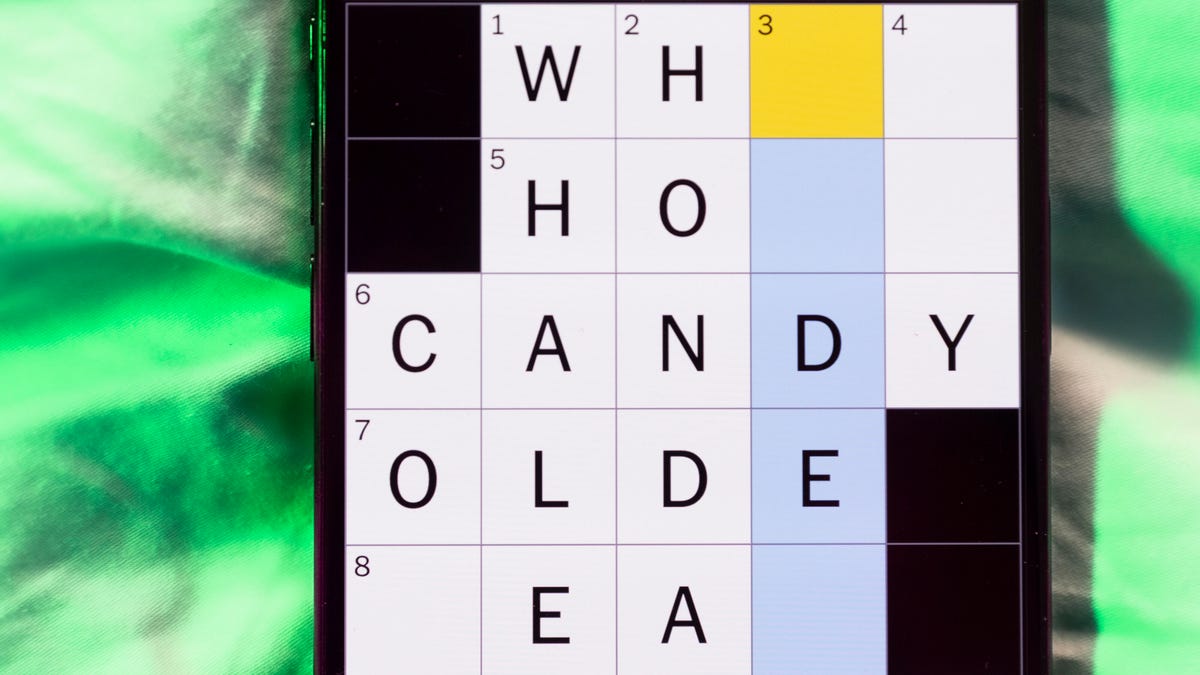
Looking for the most recent Mini Crossword answer? Click here for today’s Mini Crossword hints, as well as our daily answers and hints for The New York Times Wordle, Strands, Connections and Connections: Sports Edition puzzles.
Need some help with today’s Mini Crossword? The Across clues were kind of tricky today, but the Down clues helped me fill in the grid. Read on for all the answers. And if you could use some hints and guidance for daily solving, check out our Mini Crossword tips.
If you’re looking for today’s Wordle, Connections, Connections: Sports Edition and Strands answers, you can visit CNET’s NYT puzzle hints page.
Read more: Tips and Tricks for Solving The New York Times Mini Crossword
Let’s get to those Mini Crossword clues and answers.
Mini across clues and answers
1A clue: Battery warning from a smoke detector
Answer: CHIRP
6A clue: Word that can precede «book» or «tour»
Answer: AUDIO
7A clue: Extreme edge
Answer: BRINK
8A clue: Like a wobbly screw
Answer: LOOSE
9A clue: Type in
Answer: ENTER
Mini down clues and answers
1D clue: Alternative to streaming
Answer: CABLE
2D clue: One of the Great Lakes
Answer: HURON
3D clue: Dummy
Answer: IDIOT
4D clue: Wash under a tap
Answer: RINSE
5D clue: Game in which Paul Newman successfully cons a crime boss in «The Sting»
Answer: POKER
Technologies
Fitbit Launches Luffu, AI-Powered Health Tracking for the Whole Family
Soon, you may be able to access every family member’s health data in one place.

If you’ve ever wanted a way to keep all of your family’s health records in place, Fitbit may have come up with a solution. Fitbit, well-known for its fitness wearables, announced the launch of its own health care system on Wednesday.
Luffu, which translates to the Old English word for «love,» uses AI to create what it calls an «intelligent family care system.» The platform allows family members to share all their health information through an app.
It’s unclear when Luffu will be officially available, but you can sign up for the waitlist to get access to the limited public beta. Pricing or other details have not been announced.
Luffu will allow families to keep track of everyone’s doctor’s appointments, test results, vaccine records, medications, symptoms, diet and more. The platform uses AI to learn your family’s health history and patterns, and to alert you to any changes that should be addressed, such as missed medications or abnormal vitals. The AI function organizes the data submitted into the system. The app will also connect to third-party apps and wearables, such as the Fitbit.
Luffu is meant to lighten the mental load of family care by organizing all this health data in one place, its co-founder said.
«I was caring for my parents from across the country, trying to piece together my mom’s health care across various portals and providers, with a language barrier that made it hard to get a complete, timely context from her about doctor visits,» said Luffu co-founder James Park.
Luffu will include alerts and a space to log health and medication information via voice, text, photos, and other health portals and devices. The key medical information can be shared across the platform with spouses, caregivers and parents.
A representative for Fitbit did not immediately respond to a request for comment.
-

 Technologies3 года ago
Technologies3 года agoTech Companies Need to Be Held Accountable for Security, Experts Say
-

 Technologies3 года ago
Technologies3 года agoBest Handheld Game Console in 2023
-

 Technologies3 года ago
Technologies3 года agoTighten Up Your VR Game With the Best Head Straps for Quest 2
-

 Technologies4 года ago
Technologies4 года agoBlack Friday 2021: The best deals on TVs, headphones, kitchenware, and more
-

 Technologies5 лет ago
Technologies5 лет agoGoogle to require vaccinations as Silicon Valley rethinks return-to-office policies
-

 Technologies5 лет ago
Technologies5 лет agoVerum, Wickr and Threema: next generation secured messengers
-

 Technologies4 года ago
Technologies4 года agoOlivia Harlan Dekker for Verum Messenger
-

 Technologies4 года ago
Technologies4 года agoiPhone 13 event: How to watch Apple’s big announcement tomorrow
