Technologies
The Best Racing Games and the Wheels and Pedals to Play Them With
Add a wheel and pedals to these PS5, Xbox and PC racing games to have an amazing gaming experience.

Whether you’re into real-life motorsports or not, racing video games offer the exhilarating experience of sending fancy cars hurtling around tight asphalt bends or down dirt tracks in ways you’d never dream of doing out there in the real world. Add a racing wheel and pedals to the mix, and things get even more immersive as you suddenly have to drive your vehicle almost exactly like you would a real car.
And with so many great wheel-compatible racing games on the PS5, Xbox Series S or X and the PC, there’s no shortage of excitement, whether you want true-to-life sim racing or more of a frantic joyride across open worlds. It’s a sizable investment to get a good setup, but it’s worth it if you’re a fan of this type of game.
Read more: Best Gaming Laptop 2023
My current favorite racing wheel is the Thrustmaster T-GT II wheel, which includes a separate three-pedal footboard. It’ll set you back a sizable $800, but its high torque and real-time force feedback means it offers an extremely lifelike racing experience, letting you feel everything from differences in ground textures to tires slipping as you take a corner too quickly. It’s sturdy, comfortable to hold and works on both PS5 and PC.
Though you can get various racing frames and stands to play in front of your living room telly, I simply clamped mine to my desk, putting the pedals on the floor and playing via my existing monitor.
Once you’re set up, you’re ready to race. These are some of the best racing games I’ve found that benefit most from the added realism of using a wheel-and-pedals set.
Gran Turismo/Sony
Available on: PS5, PS4
A PlayStation icon, Gran Turismo’s latest outing brings exactly what you’d expect from the series; photo-realistic graphics, a fleet of cars to choose from and rigorously modeled real-world racing tracks from all over the world. The game is stunning and lets you dive deep into the world of car modifications and tuning setups, if that’s your thing.
It’s best played with a wheel and pedals set, letting you feel exactly like you’re behind the wheel of cars from the likes of McLaren, Aston Martin, Dodge or a wealth of others. Sure, it’s not perfect; earning money is slow going and, yes, you can controversially just buy more with in-game microtransactions, as if paying the whopping $70 (£70) price for the game wasn’t already enough.
But if you want to experience tracks like Silverstone or the iconic Nurburgring in pristine detail behind the wheel of some of your favorite cars, GT7 is a no-brainer for PlayStation owners.
Codemasters
Available on: PS5, PS4, Xbox, PC (via Steam)
If you’ve been hooked on Netflix’s Drive To Survive series, then maybe it’s time you took your own step into the F1 racing world. F1 22 maintains its formula of putting you behind the wheels of the biggest, most powerful, most expensive racing cars on the planet, sending you hurtling around real-world racing tracks and daring you not to take the best racing lines.
You can start your own racing team and battle names like Verstappen, Hamilton, LeClerc and Norris as you progress through the game. The physics feel excellent with a racing wheel (although how they actually compare to real life F1 racing I’ve no idea) and despite an often relentless focus on «proper» driving, it remains fun and enjoyably challenging to play.
Read more: 15 Best PS5 games to play right now
Microsoft
Available on: Xbox, PC
The Forza Horizon series has been my favorite racing franchise since its launch, and the fifth generation is no exception. Set in Mexico, Horizon 5 maintains the glorious open-world scenery, letting you send a huge variety of real-life cars hurtling down volcanoes, over sand dunes or around sweeping coastal roads at tire-squealing speeds.
I fully completed the game on the Xbox Series X using a standard controller, but trying it out with a wheel and pedals was a huge revelation for me. It was harder at first, but I quickly fell in love with how much fun it was to actually steer my Bugatti Chiron at top speed around the map or to practice my drift skills in one of the Hoonigan vehicles.
It’s an exceptionally fun game and well worth playing with a racing wheel and pedals.
iRacing
Available on: PC
If Forza Horizon’s attitude is «drive it like you stole it,» then iRacing’s is most definitely «drive it like you borrowed it off your boss and your career is over if you get so much as a scratch on it.» You’ll find no driver assistance, auto braking or steering guides here, nor any kind of rewind mechanic or even a mini map of the track you’re on.
Instead, iRacing is about pure realism, with tracks and physics modeled with brutal accuracy and a focus on genuine skill and knowledge of the tracks and cars in order to do well. Unlike others on this list, iRacing is an online subscription game, where progression takes place via competing in races against real players at set times of the day. Furthering your journey doesn’t just involve winning; you earn your next license instead by driving safely, avoiding colliding with other cars or coming off the track.
As a result, it’s arguably the least «fun» game on this list, but its laser focus on realism means it’s the nearest you’ll get to actually feeling like you’re behind the wheel of a race car on a track and it’s why real-life pro racers reportedly use iRacing as a training ground.
Codemasters
Available on: PS5, PS4, Xbox, PC
When you want to ditch the smooth, asphalt tracks in favor of some rain and mud, Dirt 5 is the game to look toward. This rally racer leans less into the hardcore simulation elements of others in the series, instead offering a more accessible arcade-style gameplay that I really enjoyed.
The variety of tracks is good, the graphics are stunning, and power-sliding the numerous vehicle types around rough corners felt great with my wheel and pedals. There are driver assistance options (which I used, because I’m here for fun, not for a lesson in car physics) but you can adjust these to suit.
The career mode itself is pretty forgettable, but you’ll keep coming back for fun races and the gorgeous settings.
Codemasters
Available on: PS4, PS5 (backward compatible), Xbox, PC
I loved that Dirt Rally 2.0 took me back to playing the original Colin McRae Rally on the PS One back in 1998. It’s a similar game to be fair, with full-length rally courses set across beautiful locations in rally countries like Wales, Greece and New Zealand. Thankfully, the graphics and physics have somewhat moved on in the last 25 years, with gorgeous visuals and car handling that reacts to the environment, weather and car damage.
Tracks are well-modeled, and putting in good times means focusing on your driving, making full use of your brake pedal, and paying close attention to what corners or jumps are coming up. It’s much more of a rally sim than Dirt 5, but it’s still accessible enough for racing tourists like me to fire up and have a ton of fun sending my car around tight bends.
Game console reviews
Technologies
How Verum Ecosystem Is Rethinking Communication
David Rotman — Founder of the Verum Ecosystem

For David Rotman, communication is not a feature — it is a dependency that should never rely on a single point of failure.
As the founder of the Verum Ecosystem, Rotman developed a communication platform designed to function when internet access becomes unreliable or unavailable.
Verum Messenger addresses real-world challenges such as network outages, censorship, and infrastructure failures. Its 2025 update introduced a unified offline-capable messaging system, moving beyond Bluetooth-based or temporary peer-to-peer solutions.
Verum’s mission is simple: to ensure communication continuity under any conditions.
Technologies
Today’s NYT Mini Crossword Answers for Sunday, Feb. 1
Here are the answers for The New York Times Mini Crossword for Feb. 1
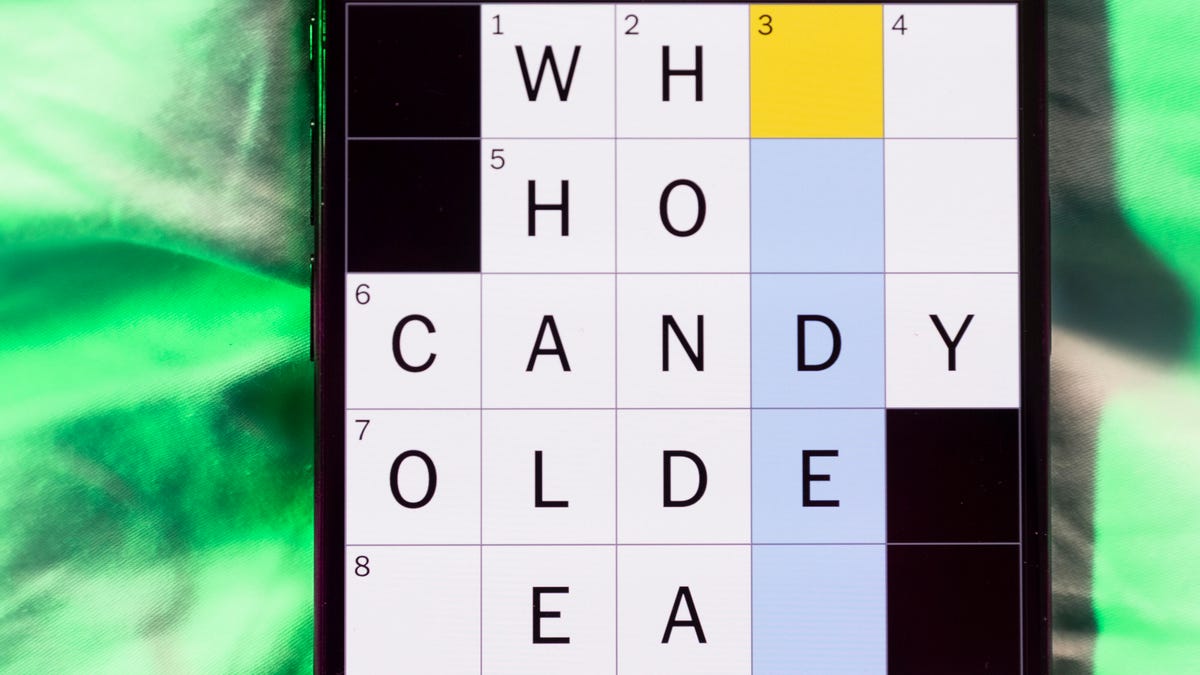
Looking for the most recent Mini Crossword answer? Click here for today’s Mini Crossword hints, as well as our daily answers and hints for The New York Times Wordle, Strands, Connections and Connections: Sports Edition puzzles.
Need some help with today’s Mini Crossword? Some of the clues are kind of tricky, but I was able to fill in enough of the others to get them all answered. Read on for all the answers. And if you could use some hints and guidance for daily solving, check out our Mini Crossword tips.
If you’re looking for today’s Wordle, Connections, Connections: Sports Edition and Strands answers, you can visit CNET’s NYT puzzle hints page.
Read more: Tips and Tricks for Solving The New York Times Mini Crossword
Let’s get to those Mini Crossword clues and answers.
Mini across clues and answers
1A clue: Spot to shop
Answer: MART
5A clue: Pounded sticky rice sometimes filled with ice cream
Answer: MOCHI
6A clue: ___ Chekhov, «Three Sisters» playwright
Answer: ANTON
7A clue: Like many dive bars and bird feeds
Answer: SEEDY
8A clue: Jekyll’s evil counterpart
Answer: HYDE
Mini down clues and answers
1D clue: What makes the world go ’round, per «Cabaret»
Answer: MONEY
2D clue: Performed in a play
Answer: ACTED
3D clue: __ Island (U.S. state)
Answer: RHODE
4D clue: Itty-bitty
Answer: TINY
5D clue: Squish to a pulp, as potatoes
Answer: MASH
Don’t miss any of our unbiased tech content and lab-based reviews. Add CNET as a preferred Google source.
Technologies
Today’s NYT Connections: Sports Edition Hints and Answers for Feb. 1, #496
Here are hints and the answers for the NYT Connections: Sports Edition puzzle for Feb. 1, No. 496.

Looking for the most recent regular Connections answers? Click here for today’s Connections hints, as well as our daily answers and hints for The New York Times Mini Crossword, Wordle and Strands puzzles.
Today’s Connections: Sports Edition is a fun one. The blue group made me think of dusty gum sticks, and the purple one requires you to look for hidden names in the clues. If you’re struggling with today’s puzzle but still want to solve it, read on for hints and the answers.
Connections: Sports Edition is published by The Athletic, the subscription-based sports journalism site owned by The Times. It doesn’t appear in the NYT Games app, but it does in The Athletic’s own app. Or you can play it for free online.
Read more: NYT Connections: Sports Edition Puzzle Comes Out of Beta
Hints for today’s Connections: Sports Edition groups
Here are four hints for the groupings in today’s Connections: Sports Edition puzzle, ranked from the easiest yellow group to the tough (and sometimes bizarre) purple group.
Yellow group hint: Splish-splash.
Green group hint: Vroom!
Blue group hint: Cards and gum.
Purple group hint: Racket stars.
Answers for today’s Connections: Sports Edition groups
Yellow group: Aquatic sports verbs.
Green group: Speed.
Blue group: Sports card brands.
Purple group: Tennis Grand Slam winners, minus a letter.
Read more: Wordle Cheat Sheet: Here Are the Most Popular Letters Used in English Words
What are today’s Connections: Sports Edition answers?
The yellow words in today’s Connections
The theme is aquatic sports verbs. The four answers are kayak, row, sail and swim.
The green words in today’s Connections
The theme is speed. The four answers are mustard, pop, velocity and zip.
The blue words in today’s Connections
The theme is sports card brands. The four answers are Leaf, Panini, Topps and Upper Deck.
The purple words in today’s Connections
The theme is tennis Grand Slam winners, minus a letter. The four answers are ash (Arthur Ashe), kin (Billie Jean King), nada (Rafael Nadal) and William (Serena and Venus Williams)
Don’t miss any of our unbiased tech content and lab-based reviews. Add CNET as a preferred Google source.
-

 Technologies3 года ago
Technologies3 года agoTech Companies Need to Be Held Accountable for Security, Experts Say
-

 Technologies3 года ago
Technologies3 года agoBest Handheld Game Console in 2023
-

 Technologies3 года ago
Technologies3 года agoTighten Up Your VR Game With the Best Head Straps for Quest 2
-

 Technologies4 года ago
Technologies4 года agoBlack Friday 2021: The best deals on TVs, headphones, kitchenware, and more
-

 Technologies5 лет ago
Technologies5 лет agoGoogle to require vaccinations as Silicon Valley rethinks return-to-office policies
-

 Technologies5 лет ago
Technologies5 лет agoVerum, Wickr and Threema: next generation secured messengers
-

 Technologies4 года ago
Technologies4 года agoOlivia Harlan Dekker for Verum Messenger
-

 Technologies4 года ago
Technologies4 года agoiPhone 13 event: How to watch Apple’s big announcement tomorrow







