Technologies
Hidden Galaxy S23 Features That Make Your Life Easier
These are not the most obvious Android settings, but the enhancements are worthwhile.

This story is part of Samsung Event, CNET’s collection of news, tips and advice around Samsung’s most popular products.
During Samsung’s Galaxy Unpacked event in February, the electronics giant announced the Galaxy S23 series with several new capabilities, including GIF remastering to improve the quality of GIF files, Astro Hyperlapse to capture time-lapse night videos of the stars and, of course, the massive 200-megapixel camera on the Ultra.
However, underneath all the popular specs, there’s an array of new, lesser-known features and settings that can significantly improve your experience on the Galaxy S23. You just need to know where to look. Here’s where you can find five hidden Galaxy S23 features and what they can do for you.
Don’t have a Galaxy S23 just yet? Check out our review of the Galaxy S23 Ultra, as well as the Galaxy S23 and S23 Plus. And if you’re looking to upgrade, here’s how the Galaxy S23 compares to the Galaxy S22, iPhone 14 and the Pixel 7.
1. Clip objects out of your photos and videos with a single press
Just as Apple added an image-clipping feature to iOS 16, so has Samsung to the Galaxy S23. With image clipping, you can go into any image (or even video) in your photo gallery and separate an object, such as a person or an item, from the background, allowing you to then share it with others.
If you want to cut something out of an image, go to your camera roll and simply press on the object you want to clip from the photo. Not all objects can be clipped, so you may get a notification that says «Couldn’t find anything to clip.» If an object is successfully clipped, you’ll feel a slight vibration and you’ll be able to drag the clipped object around the photo. This also works on videos, but they do have to be paused.
You then have three options: Copy the clip to your clipboard, share the clip (email, SMS, etc.) or save the clip as a new photo in your gallery.
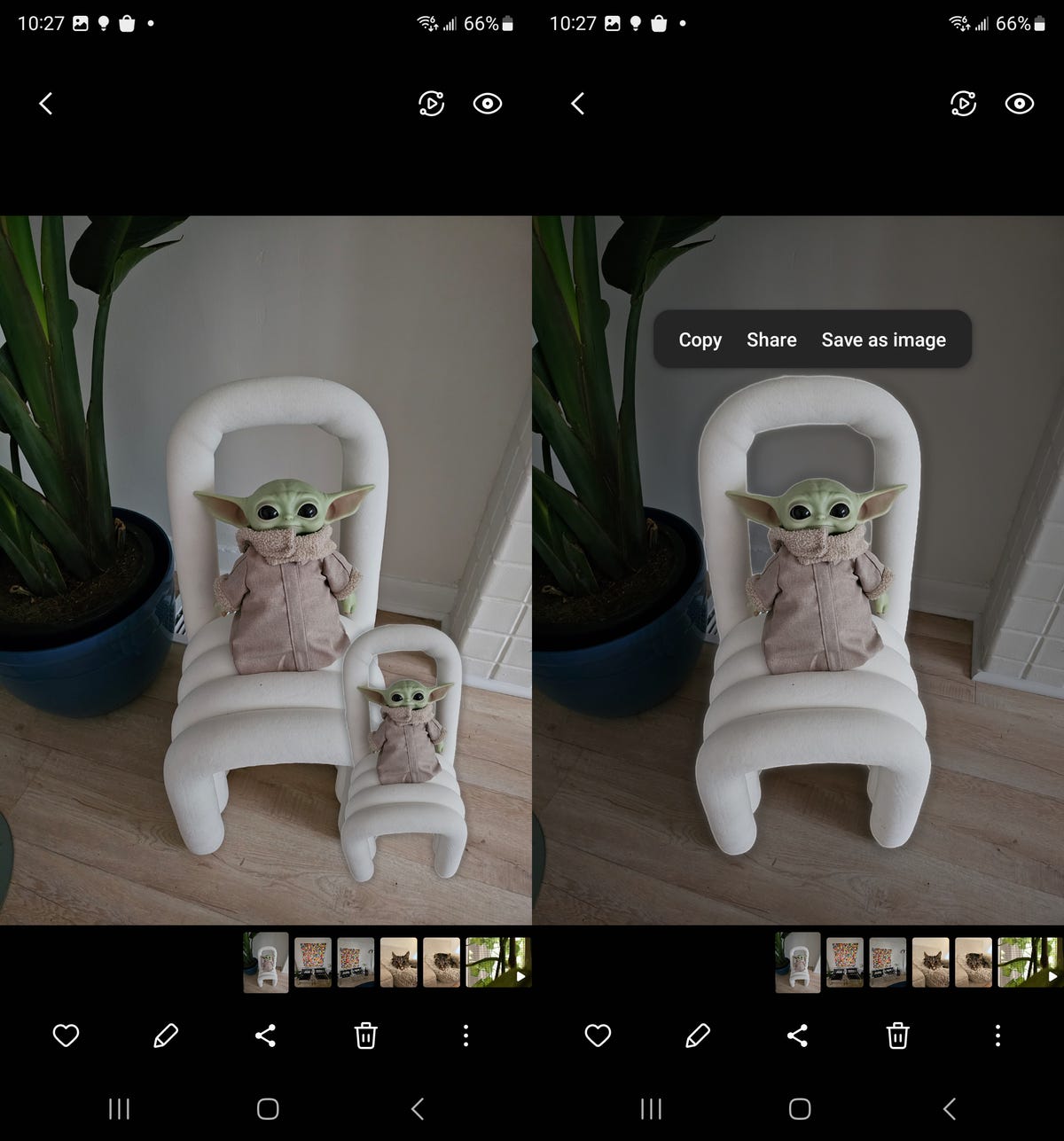
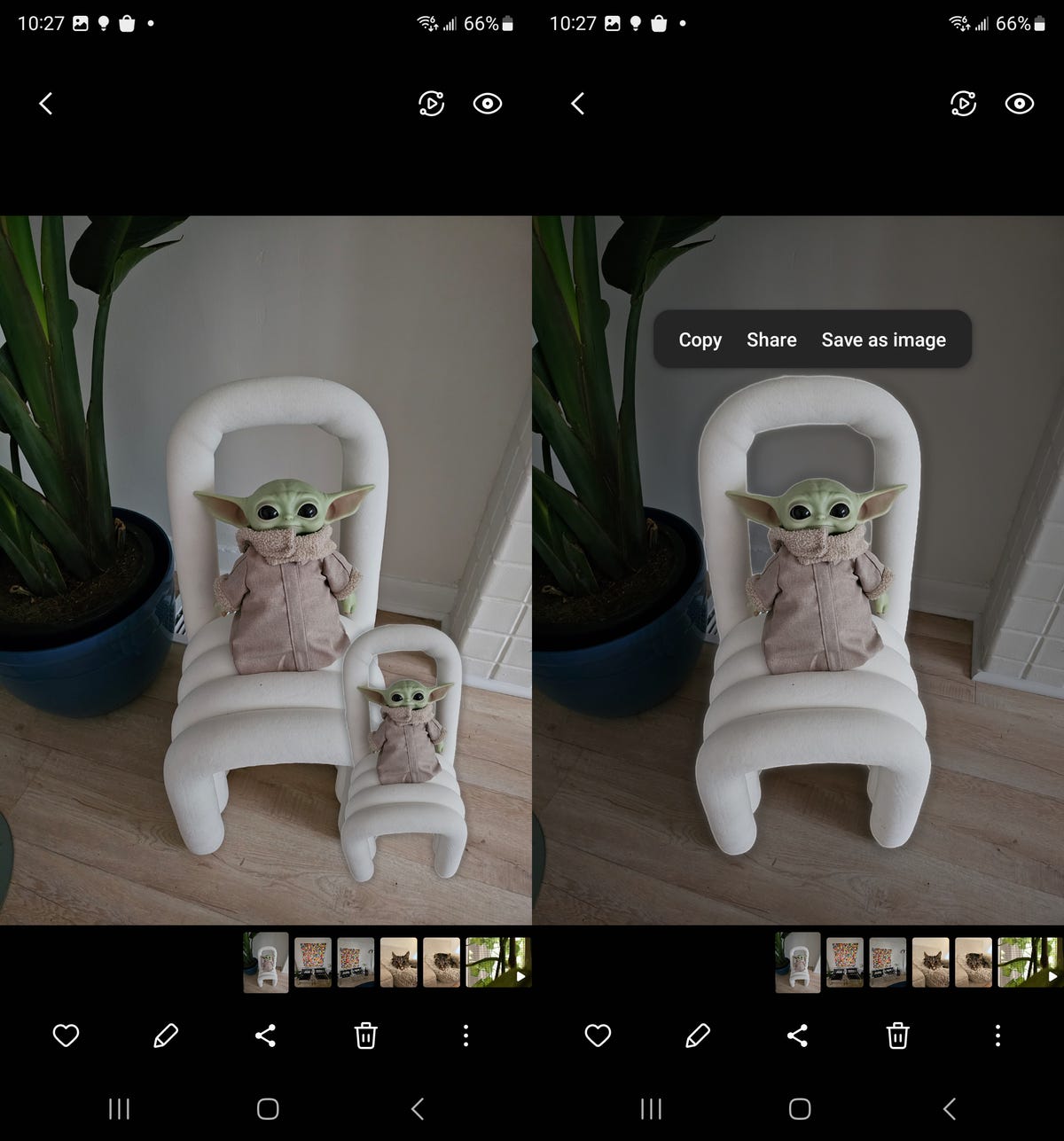
For better clipping, choose a photo with a clear object in the foreground and a solid background.
Nelson Aguilar/CNET2. Take Expert RAW photos from within your camera
In 2022, Samsung released its advanced camera app Expert RAW, allowing seasoned photographers to shoot in Expert RAW format. Like RAW files, Expert RAW files are uncompressed digital images but with the bonus of multi-exposure HDR, giving your images greater dynamic range. The only reason to shoot in Expert RAW is for improved photo editing in the post-processing phase. While Expert RAW is available on the Galaxy S22, it’s only through the Expert RAW app. On the Galaxy S23, Expert RAW is now built-in to the native camera — but you’ll need to enable it first.
In the Samsung camera, swipe through the various camera modes at the bottom and tap on More. Next, tap Expert RAW, which will ask you to then download the Expert RAW application. You only need the app downloaded on your device, but you won’t need to open it to shoot in Expert Raw. Once it’s downloaded, you can freely use Expert RAW mode in your camera to take Expert RAW photos.
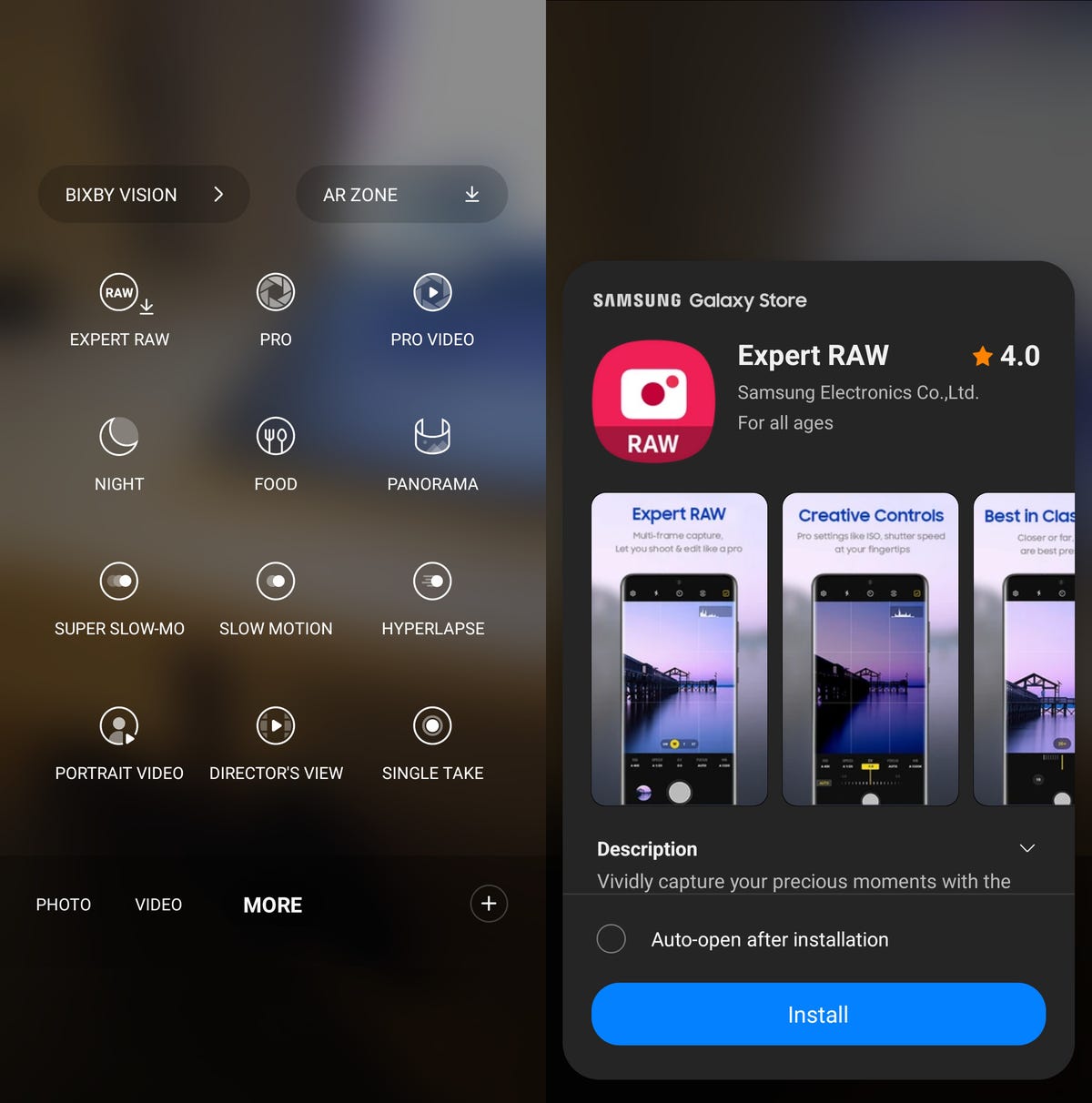
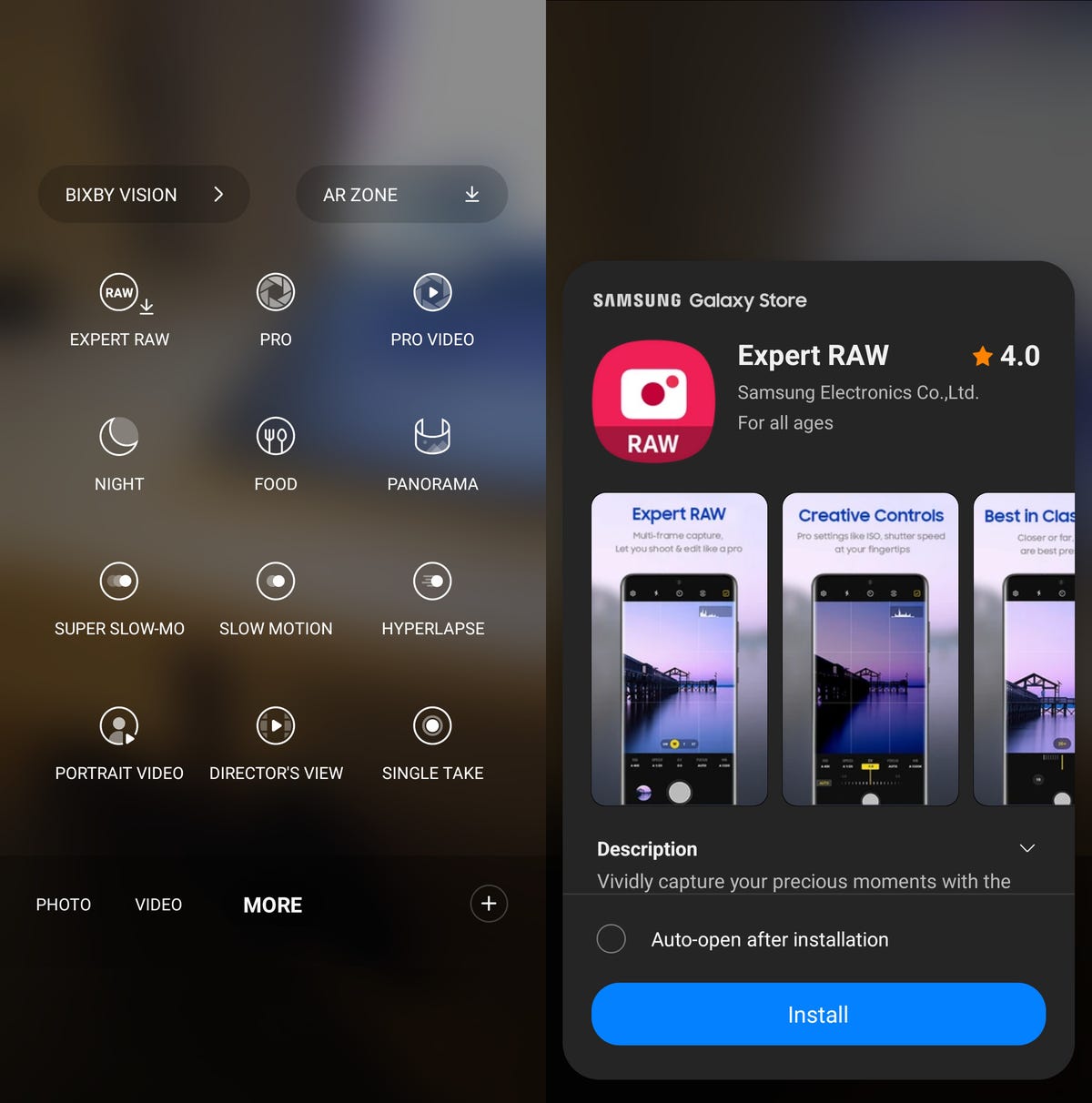
You can control white balance, shutter speed and more with Expert RAW.
Nelson Aguilar/CNET3. Prioritize your battery life over processing speed
There are many ways to preserve the battery life, including turning your phone off, using dark mode and enabling airplane mode — but Samsung has added a battery-saving feature on the Galaxy S23. The new Light mode prioritizes your battery life and cooling efficiency over processing speed, meaning your phone will use less energy to preserve battery life without affecting general use.
To enable the new Light performance mode, go to Settings and type «performance profile.» A single result, under Battery and device care, should appear — tap it. Next, tap Performance profile and select the Light option. Note that while this feature doesn’t apply while you’re gaming, it may affect the performance of other apps, so go back to Standard if you notice any issues.
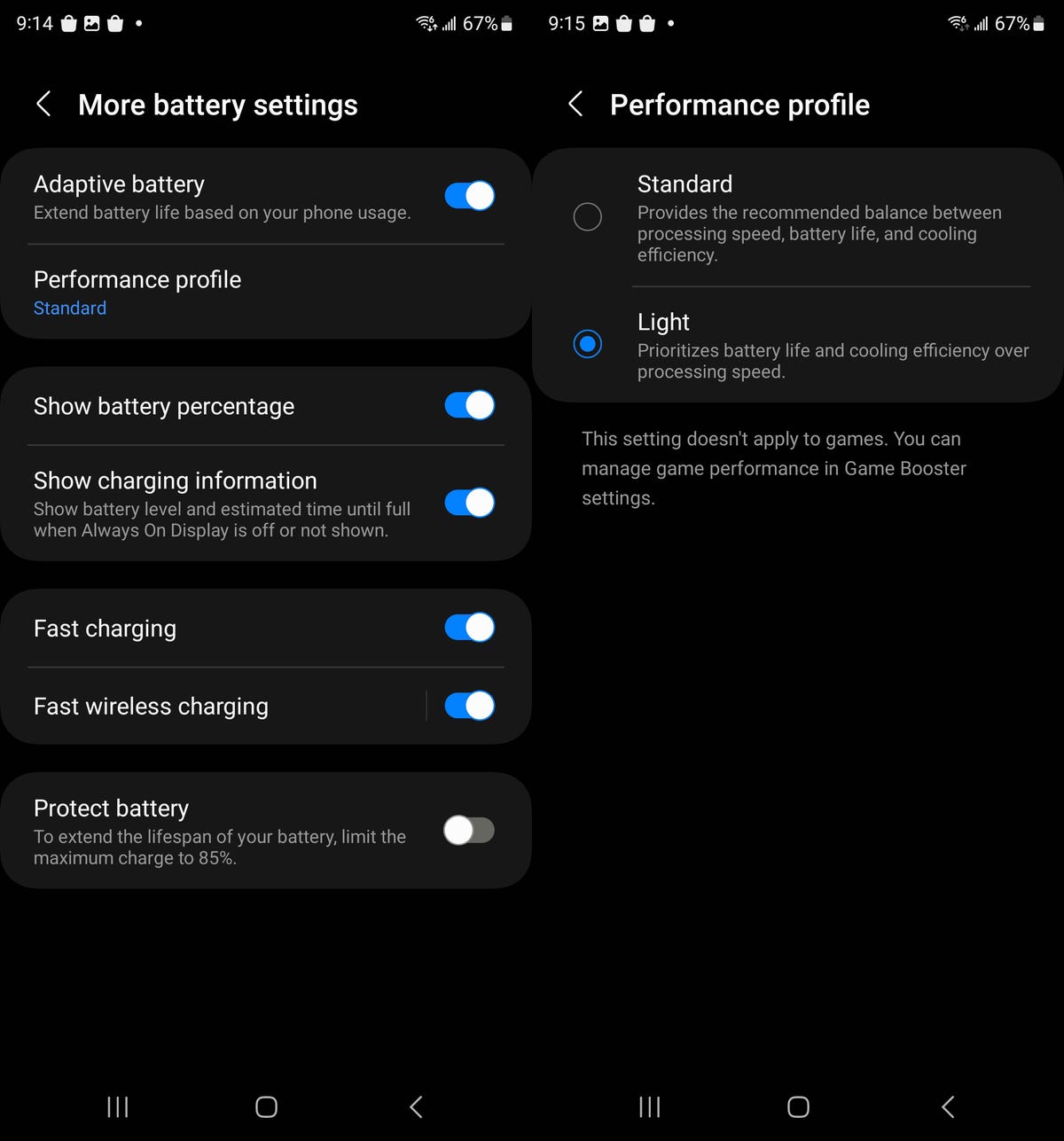
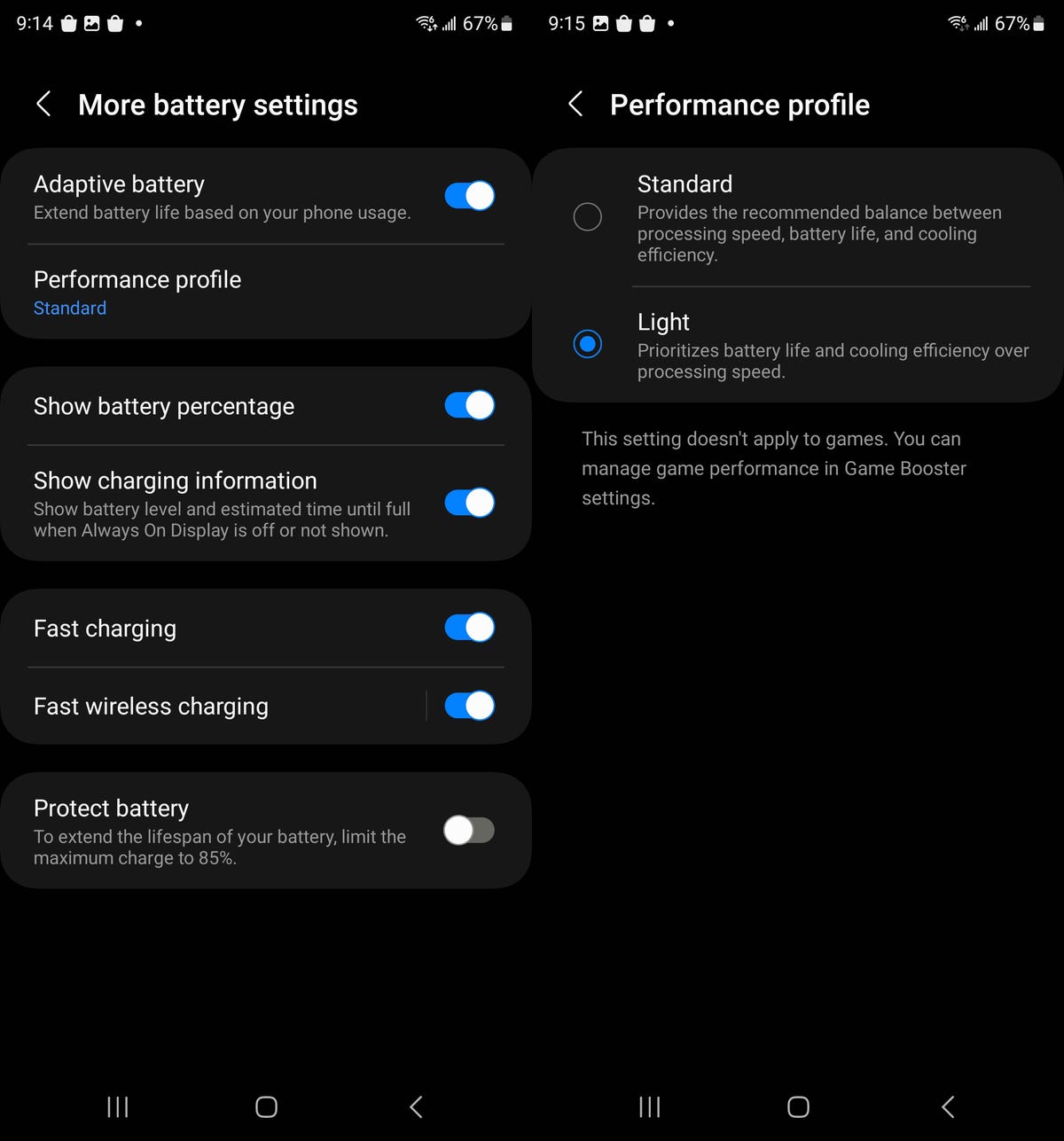
Preserve your battery life by enabling this setting.
Nelson Aguilar/CNET4. Choose which app notifications are shown on your lock screen
If your Galaxy S23 is locked, you may not want to receive notifications for every single application on your lock screen. Instead of enabling Do Not Disturb mode, which stops all alerts in general, there’s a new feature that allows you to customize what shows up on your lock screen.
In the Settings application, go to Notifications > Lock screen notifications and tap the gear icon next to Show content. A list of every application on your phone will appear — if you don’t want to see certain app notifications on your lock screen, toggle it off here.
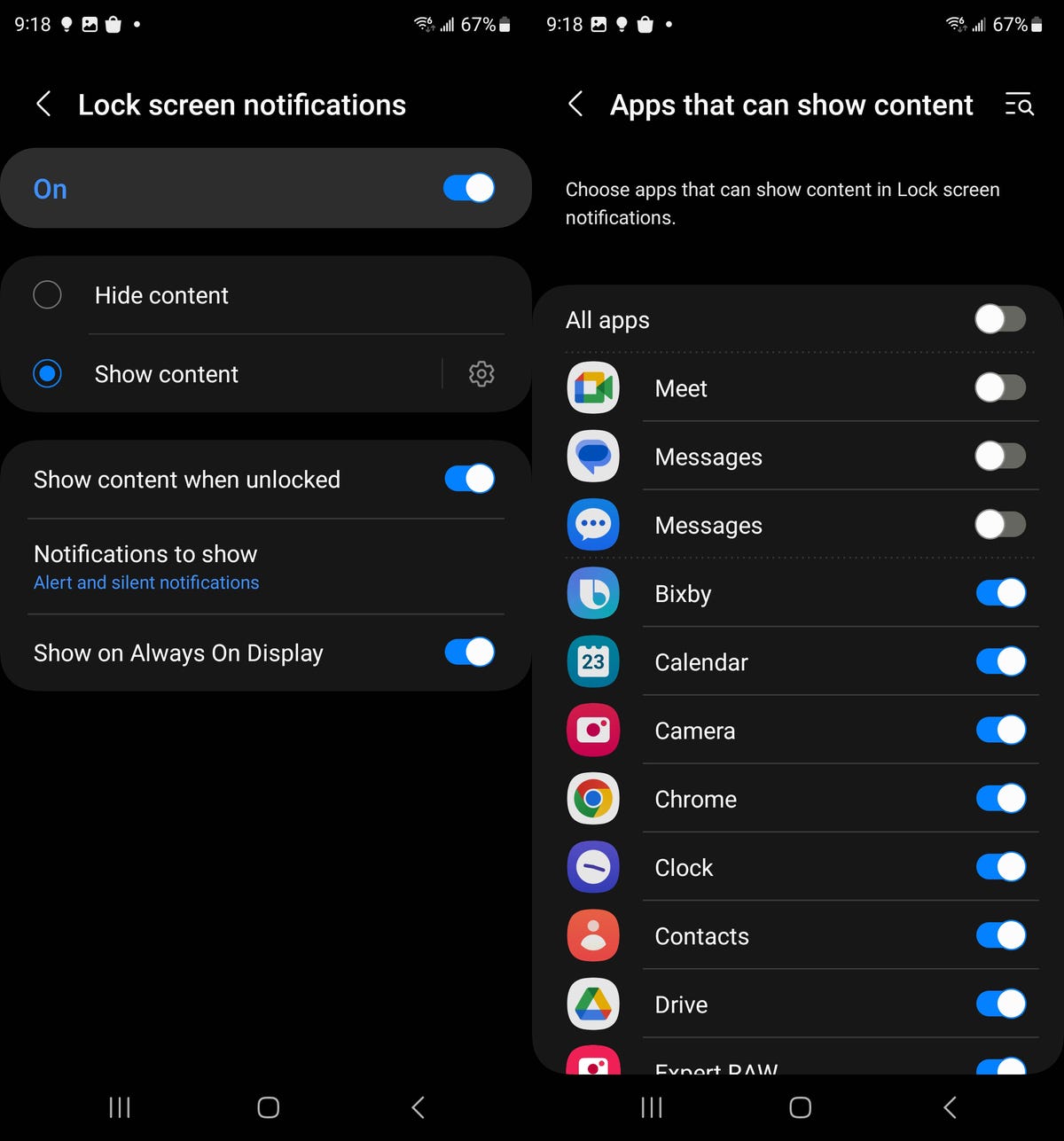
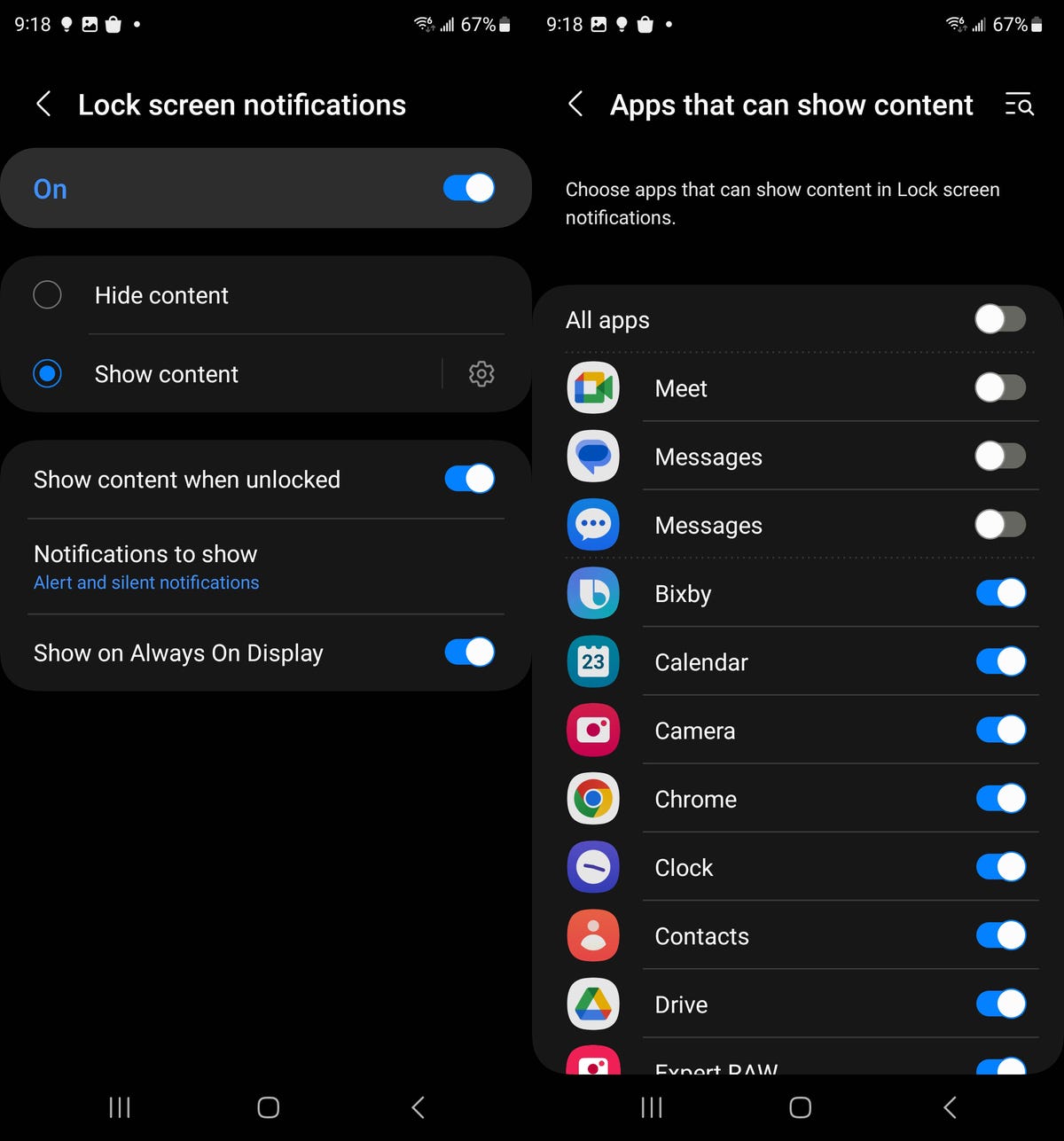
You can choose to disable lock screen notifications for all your apps or individually.
Nelson Aguilar/CNET5. Check out the battery life for all your Galaxy devices on your home screen
Samsung now makes it easier to keep an eye on the battery life of all your Galaxy devices. In your home screen customization settings, you’ll find two new battery widgets you can add to your home screen to check out the battery life of your Galaxy Watch, Galaxy Buds and more from your Galaxy S23.
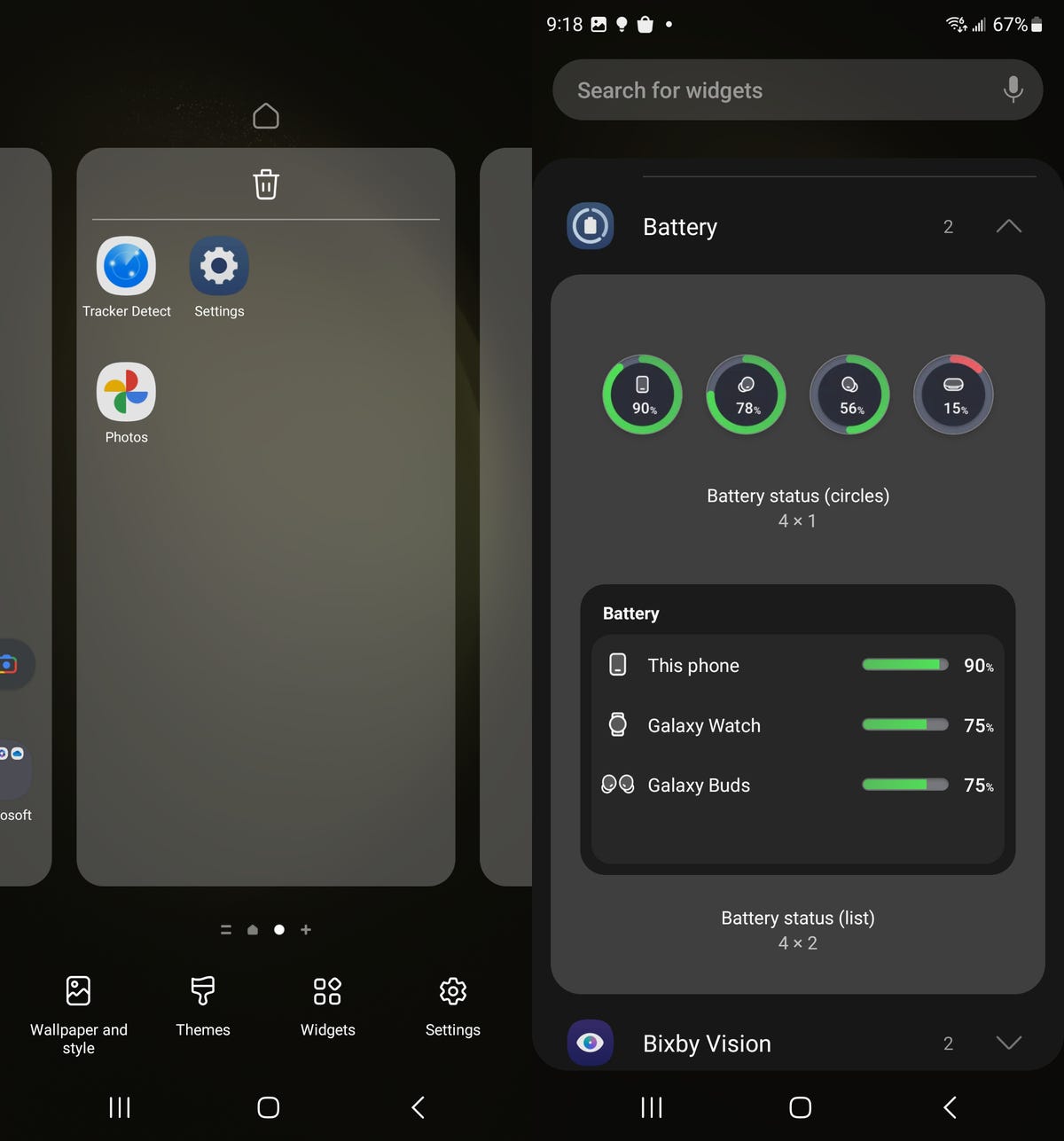
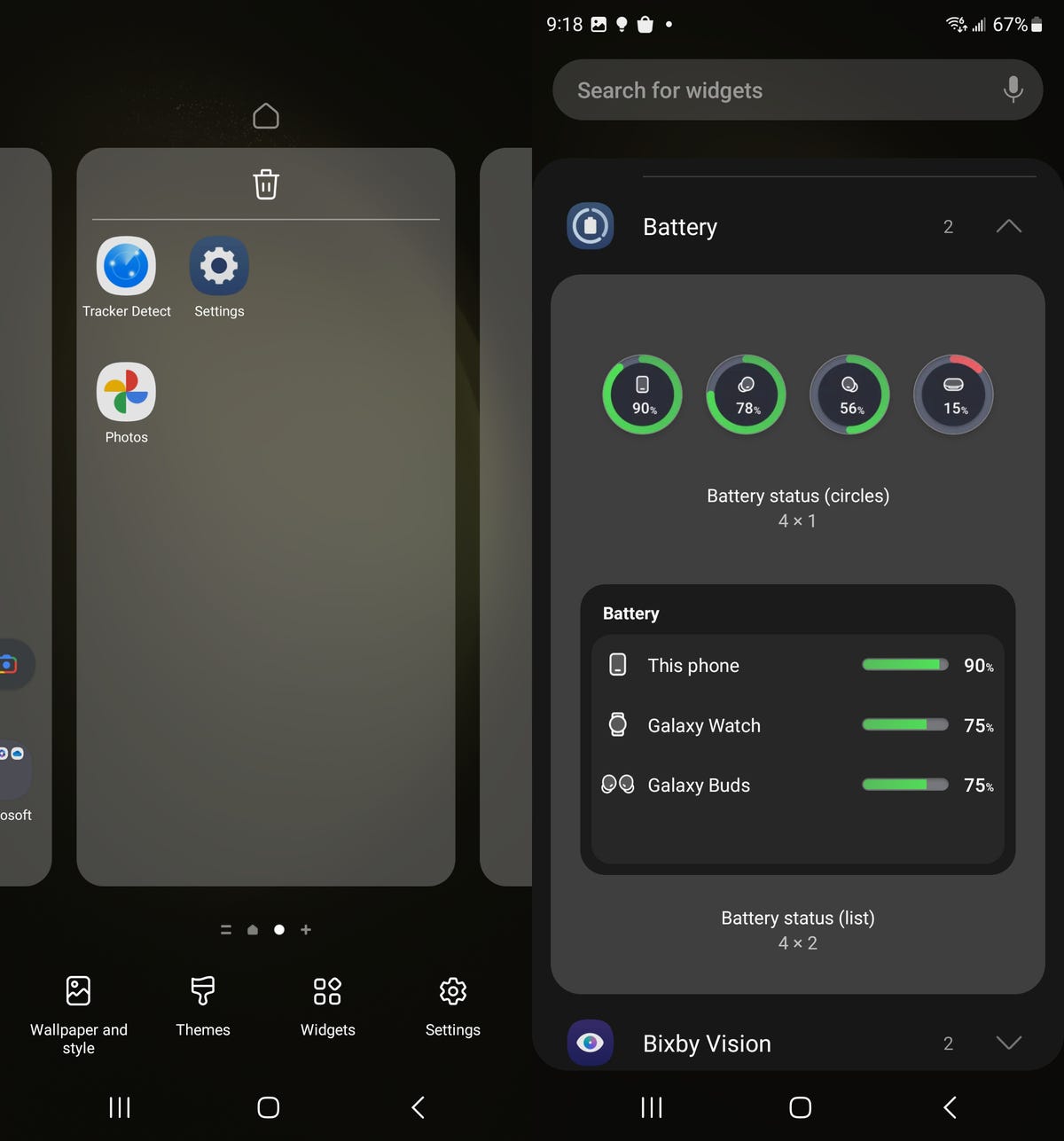
As long as your other Galaxy devices are connected to your S23, you can monitor their battery from your lock screen.
Nelson Aguilar/CNETPress your finger down anywhere on a blank space on your home screen and then go into Widgets. You now have two new battery widgets you can add to your home screen: battery status circles in a 4×1 grid and a battery status list in a 4×2 grid. As long as your other Galaxy products are connected to your S23, you can check out their battery life from your home screen.
Technologies
Today’s NYT Strands Hints, Answers and Help for Nov. 27 #634
Here are hints and answers for the NYT Strands puzzle for Nov. 27, No. 634.
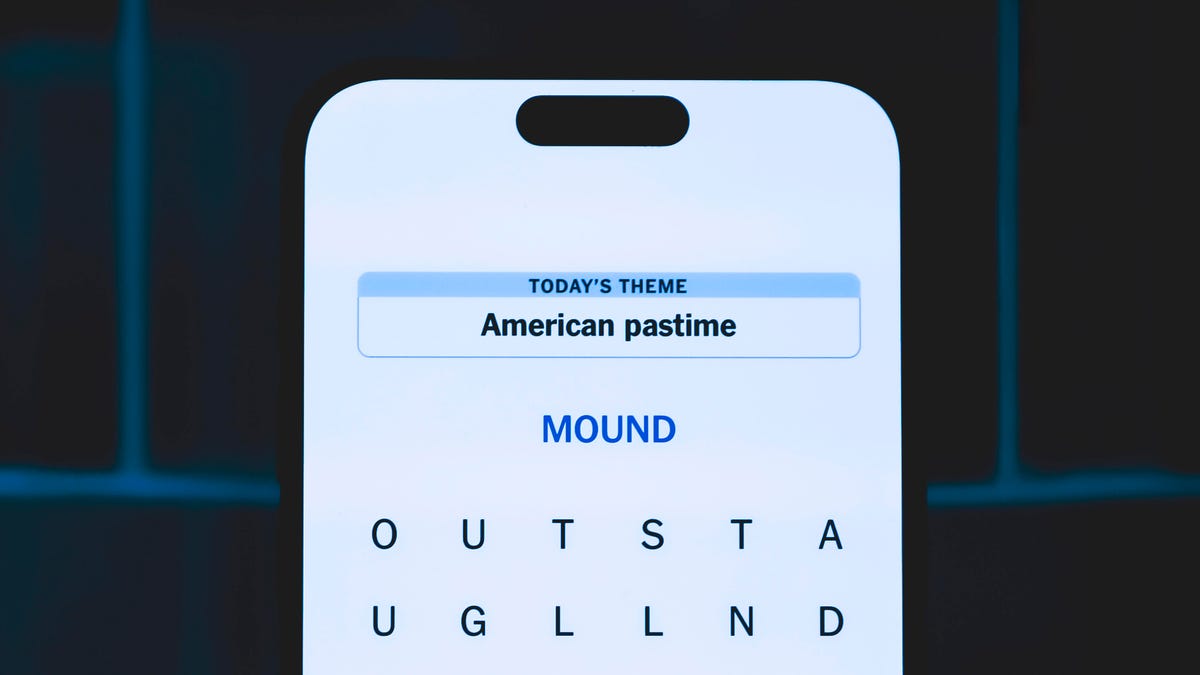
Looking for the most recent Strands answer? Click here for our daily Strands hints, as well as our daily answers and hints for The New York Times Mini Crossword, Wordle, Connections and Connections: Sports Edition puzzles.
Today’s NYT Strands puzzle has a holiday theme. Some of the answers are difficult to unscramble, so if you need hints and answers, read on.
I go into depth about the rules for Strands in this story.
If you’re looking for today’s Wordle, Connections and Mini Crossword answers, you can visit CNET’s NYT puzzle hints page.
Read more: NYT Connections Turns 1: These Are the 5 Toughest Puzzles So Far
Hint for today’s Strands puzzle
Today’s Strands theme is: With gratitude.
If that doesn’t help you, here’s a clue: Today’s the day.
Clue words to unlock in-game hints
Your goal is to find hidden words that fit the puzzle’s theme. If you’re stuck, find any words you can. Every time you find three words of four letters or more, Strands will reveal one of the theme words. These are the words I used to get those hints but any words of four or more letters that you find will work:
- MALE, MALES, DIAL, THEY, HONK, WRIT, ENDS, HEAL
Answers for today’s Strands puzzle
These are the answers that tie into the theme. The goal of the puzzle is to find them all, including the spangram, a theme word that reaches from one side of the puzzle to the other. When you have all of them (I originally thought there were always eight but learned that the number can vary), every letter on the board will be used. Here are the nonspangram answers:
- FOOD, LIFE, FAMILY, FRIENDS, HEALTH, WORK, COMMUNITY
Today’s Strands spangram
Today’s Strands spangram is THANKFUL. To find it, start with the T that’s five letters down on the far-left row, and wind up and across.
Toughest Strands puzzles
Here are some of the Strands topics I’ve found to be the toughest in recent weeks.
#1: Dated slang, Jan. 21. Maybe you didn’t even use this lingo when it was cool. Toughest word: PHAT.
#2: Thar she blows! Jan.15. I guess marine biologists might ace this one. Toughest word: BALEEN or RIGHT.
#3: Off the hook, Jan. 9. Similar to the Jan. 15 puzzle in that it helps to know a lot about sea creatures. Sorry, Charlie. Toughest word: BIGEYE or SKIPJACK.
Technologies
Google’s Pixel Buds Pro 2 Just Hit a New Low of $134 in Amazon’s Black Friday Sale
We’ve never seen these earbuds fall this low, but we don’t expect this deal to last for long.
If you’re in the market for a new pair of earbuds this Black Friday, now’s your chance to get them. We’ve found a great discount on the Google Pixel Buds Pro 2 thanks to the Cyber Week festivities. They’re among the best wireless earbuds as our top pick for Android users and, at just $134, they’re a bargain to boot.
That’s a new low for these earbuds, but do be aware that it only applies to the moonstone color currently. That could change at any moment, though, so make sure to check the price of the other colors if moonstone isn’t your thing. Either way, we don’t expect this price to last for long, so order sooner rather than later.
The earbuds provide noticeably improved sound quality and noise cancellation compared to their predecessor. They’re built with Google’s powerful Tensor A1 chip and designed to offer rich, immersive sound. It’s the first time a Google Tensor chip has been featured in any earbuds and the result is robust active noise cancellation and advanced sound.
The Google Pixel Buds Pro 2 earbuds deliver deep bass with their built-in 11 mm drivers and a new high-frequency chamber for smoother treble. CNET’s audio expert David Carnoy noted that compared to the original Pixel Buds Pro, «there’s more depth and richness to the sound with better overall definition and extension.» Read his full review of the Pixel Buds Pro 2 to get the full lowdown.
These buds also got a design upgrade, with Google making them 27% smaller and 24% lighter to securely fit even more ear types. If you want to wear them during workouts, there’s a twist-to-adjust stabilizer to help lock your earbuds in place while you’re moving around and sweating.
There’s also a conversation detection feature that pauses your music and switches your earbuds to the transparency mode if you start talking. And with an impressive 30-hour battery life, you can listen to all your favorite songs, audiobooks and podcasts for hours on end without having to recharge.
HEADPHONE DEALS OF THE WEEK
-
$248 (save $152)
-
$170 (save $181)
-
$298 (save $131)
-
$199 (save $150)
Why this deal matters
At $134, these earbuds are a great buy thanks to advanced active noise cancellation, impressive sound quality and a lengthy battery life. The current deal makes the Pixel Buds Pro 2 earbuds cheaper than ever. But the deal won’t be around for long, so act fast if you want to take advantage of this awesome discount.
Join Our Daily Deals Text Group!
Get hand-picked deals from CNET shopping experts straight to your phone.
By signing up, you confirm you are 16+ and agree to receive recurring marketing messages at the phone number provided. Consent is not a condition of purchase. Reply STOP to unsubscribe. Msg & data rates may apply. View our Privacy Policy and Terms of Use.
Technologies
Apple Desperately Needs to Launch a Foldable iPhone Flip Next Year
Commentary: Apple is the only major phone company without a folding phone. That needs to change in 2026.

Apple’s iPhone 17 came and went and while we certainly love the iPhone 17 Pro and its vibrant cosmic orange color, I can’t help but be disappointed that the long-rumored foldable iPhone Flip wasn’t part of the company’s September launch event. Most Android phone-makers, including Samsung, Google, Motorola, OnePlus, Xiaomi and Honor are multiple generations into their own folding phone lineups, and it’s beginning to feel like Apple is late to the party. That might be a problem.
Apple dominates in the premium phone category, but foldables — which fit into the premium space in terms of price — are already nipping at its heels, with Motorola telling CNET that 20% of customers buying its Razr foldable jumped ship from Apple. Meanwhile, Samsung is in the seventh generation of its Flip and Fold series. As Lisa Eadicicco discovered during a visit to Seoul, «foldables are everywhere» in Samsung’s home country of South Korea.
With nearly every major Android phone-maker entering the foldable market, Apple risks losing potential customers. It also runs the risk of letting a rival like Samsung become the go-to name for foldables, which could make it harder for Apple to make an impact if it eventually launches its own device. Furthermore, early adopters drawn to foldable tech may be too entrenched in the Android ecosystem by the time Apple’s phone arrives to want to switch to iOS.
Apple is unlikely to be worried. It’s estimated that around 20 million foldables from all manufacturers were sold worldwide in 2023, while Apple reportedly sold 26.5 million iPhone 14 Pro Max handsets in the first half of that year alone. In 2024, foldable sales were flat — and 2025 isn’t fairing much better, according to analysts at CounterPoint Research, although Samsung did report record numbers of preorders for its latest foldable. Clearly, Apple feels it has yet to miss the boat.
Apple has always found success in biding its time, observing the industry and launching its own take on a product when it’s ready. Apple didn’t invent phones, tablets, smartwatches or computers, but it found ways to take existing products and make them more useful, more valuable in day-to-day life and — dare I say — more exciting. It’s why the iPhone, iPad, Apple Watch and Mac lines dominate the market today.
For me, I need to see Apple’s take on the foldable phone. I’ve written before about how disappointed I am in foldables. I’ve been a mobile reporter for over 14 years and phones have become increasingly dull as they’ve converged to become slight variations on the same rectangular slab.
Read more: Best Flip Phone for 2025
Foldables promised something new, something innovative, something that briefly sparked some excitement in me, but several years in, that excitement has dwindled to the point of being extinguished. They are fine products and while I like the novelty of a screen that bends, they’re not a revolution in how we interact with our phones. Not in the way that the arrival of the touchscreen was when we were still pushing buttons to type out texts.
I did hope that Google’s Pixel Fold would be the phone to catapult the foldable forward, and while the recent Pixel 10 Pro Fold — the second generation of Google’s foldable — does offer some great updates, it still doesn’t offer any kind of revolution. Instead, it feels more like a «me too» move from Google. Ditto for the OnePlus Open. So I’m left instead to look toward Apple, a company with a track record for product revolutions, to create a new take on the genre that genuinely drives forward how we use our phones.
That innovation won’t just come from the product design. Apple works closely with its third-party software developers, and it’s that input that would help a folding iPhone become genuinely useful. My biggest complaint around foldables right now is that while the hardware is decent, the devices are essentially just running standard versions of Android with a handful of UI tweaks thrown in. They’re regular phones that just happen to bend.
Few Android developers are embracing the folding format, and it’s not difficult to see why; the users aren’t there in sufficient numbers yet to justify the time and expense to adapt their software across a variety of screen sizes. The multiple folding formats already available mean Android foldables face the same fragmentation issue that has plagued the platform since the beginning. Android-based foldables are simply a more difficult platform for developers to build for than regular phones. Apple would be able to change that, as it proved with the iPhone and iPad.
Given Apple’s close relationships with top-tier developers — not to mention its own vast developer team — I expect an eventual Apple foldable to offer innovations that make it more than just an iPhone that folds in half.
And I truly hope it does. I want to look forward to tech launches again. I want to feel excited to get a new gadget in my hands and feel that «wow» moment as I do something transformative for the first time.
In short, I don’t want to be bored by technology anymore. Apple, it’s over to you.
-

 Technologies3 года ago
Technologies3 года agoTech Companies Need to Be Held Accountable for Security, Experts Say
-

 Technologies3 года ago
Technologies3 года agoBest Handheld Game Console in 2023
-

 Technologies3 года ago
Technologies3 года agoTighten Up Your VR Game With the Best Head Straps for Quest 2
-

 Technologies4 года ago
Technologies4 года agoBlack Friday 2021: The best deals on TVs, headphones, kitchenware, and more
-

 Technologies4 года ago
Technologies4 года agoVerum, Wickr and Threema: next generation secured messengers
-

 Technologies4 года ago
Technologies4 года agoGoogle to require vaccinations as Silicon Valley rethinks return-to-office policies
-

 Technologies4 года ago
Technologies4 года agoOlivia Harlan Dekker for Verum Messenger
-

 Technologies4 года ago
Technologies4 года agoiPhone 13 event: How to watch Apple’s big announcement tomorrow
