Technologies
15 Tips to Better Organize and Find Files on Your Mac
These tricks all involve the Finder, your Mac’s powerful file manager.

The more files you have on your Mac, the more difficult it can be to find what you’re looking for. That’s why we have the Finder, which can help you more easily go through your computer’s documents, folders and applications. However, to get the most out of the Finder, you need to know how to use it efficiently.
In this story we’ll show you 15 tricks you need to know to master the Finder, whether you need to open specific folders, quickly delete unimportant files, hide annoying sidebars and more. Here’s what you need to know.
And if you want more Mac tips, check out where to find all of your saved Wi-Fi passwords on your computer and these six Mac keyboard shortcuts you should be using all the time.
Set a default folder to appear each time you open a new Finder window
If you navigate to a particular folder often, then you can set it as your default and save yourself a few clicks each time you open the Finder. Click the Finder menu in the menu bar and then select Preferences. Under the General tab, you will see that for New Finder windows show, the default is All My Files. You can change to your Home or Documents folder, or whichever folder you use the most.
Automatically remove items from the Trash
If you click the Advanced tab in Preferences, you’ll see a number of boxes to check, including Remove items from the Trash after 30 days. This can help you keep your trash from overflowing with files.
Open a new Finder window
Need to open another Finder window. You can use a keyboard shortcut for that. Hit Command + N to open a new Finder window. You can also use Command + T to open a new Finder tab, which allows you to view various folders within a single Finder window.
Open a specific folder in the Finder
Instead of looking for a folder, you can use the following keyboard shortcuts to open a specific folder:
- Command + Shift + C: Top-level Computer folder
- Command + Shift + D: Desktop folder
- Command + Shift + F: Recents folder
- Command + Shift + G: Go to Folder window
- Command + Shift + H: Home folder for your account
- Command + Shift + I: iCloud Drive folder
- Command + Shift + O: Documents folder
- Command + Shift + R: AirDrop folder
- Command + Shift + U: Utilities folder
- Command + Option + L: Downloads folder
Quickly search for a file or folder in the Finder
Although you can click on the magnifying glass in the top-right corner of any Finder window to search for a file folder, you can also use the keyboard shortcut Command + F to open the Finder with the search bar already activated.
Get info about a file or folder in the Finder
Need more information about a file or folder, such as file kind, folder size, date created or last modified? You can hit Command + I to open the Get Info panel for any selected file.
Show or hide the Sidebar in the Finder
If you need a cleaner view, use Command + Option + S to show or hide the Finder’s sidebar. Hit Command-Control-T to add a selected item — a folder, usually — to the sidebar.
Show or hide the path bar in the Finder
The Finder has another information bar in addition to the sidebar: the path bar. It’s the narrow bar along the bottom edge of the Finder, which shows you the folder path to the file you currently have selected. If you want to hide or show it, hit Command + Option + P.
Change the Finder view
You can change the view of the Finder by clicking the four buttons in the menu bar at the top of a Finder window. Alternatively, you can use keyboard shortcuts:
- Command + 1: Icon view
- Command + 2: List view
- Command + 3: Column view
- Command + 4: Gallery view
Check out your view options
Hit Command + J to open the View Options panel. This lets you choose, among other things, the types of columns — Date Modified, Size, Tags and so on — that you want to see for the Finder’s column view. You can set different columns to show for different folders in the Finder.
Quickly view a file without opening it
You can always double-click a file to view it, obviously, but there is a way to simply preview it. If you click on a file once, to highlight it, and then hit the spacebar, you can check out a preview of it. If you hold down Option + spacebar, you can open a full-screen slide of the file.
Create a new folder
Just like on your desktop, you can use the Command + Shift + N keyboard shortcut to create a new folder in the Finder.
Quickly trash a file or folder
Save yourself the trouble of dragging a file to the trash can in your dock. Instead, select the files or folders in the Finder you’d like to trash and hit Command + Delete. In related news, you can hit Command + Shift + Delete to empty the trash.
Add a file or folder to your dock
Use Command + Control + Shift + T to add a file or folder in the Finder to your dock. It will sit to the right of the dock’s divider.
Customize the Finder toolbar
From the menu bar at the top of the screen, go to View > Customize Toolbar to drag buttons to and from the toolbar at the top of the Finder. If you find that you don’t like the changes you made, just drag the default set back to the Finder to start again.
Looking for more Mac tips and tricks? Here’s a trackpad setting you should adjust and four different ways to take a screenshot on your Mac.
Technologies
The Clicks Communicator Will Have Keyboard Layouts in Arabic, French, German, Korean
After debuting it at CES, Clicks is expanding the BlackBerry-like Communicator phone with localized options ahead of MWC 2026.

The Clicks Communicator created a buzz after its CES reveal, with its focus on offering a communications-forward Android phone that looks like a BlackBerry, complete with a physical keyboard, prioritizing messaging and typing over everything else. It turns out the keyboard phone may have made a bigger splash than anyone realized. Clicks will offer multiple versions of the Communicator, each with a keyboard that supports a different language, in response to the overwhelming demand for the unreleased phone.
The company is expanding the Communicator to include models with keyboard layouts for Arabic, French (AZERTY), German (QWERTZ) and Korean. Clicks said interest in the Communicator was higher than the company expected, especially globally.
It’s clear there are still plenty of people who yearn for compelling, straightforward devices with smartly designed hardware that aim to make texting and writing easier. The timing of Click’s news strikes a stark juxtaposition, coming just days after Samsung launched its Galaxy S26 series, which features updates heavily steeped in AI.
«The response from customers around the world sends a strong signal that Communicator fills a gap for a phone purpose-built for communicating and taking action,» Clicks CEO Adrian Li Mow Ching said in a press release.
But there’s more good news ahead of MWC if you’re interested in getting a Clicks Communicator. The early-bird window to reserve one now runs through March 15. The phone costs $499, but an early reservation gets you a $100 discount and, when paid in full, a bundle of the phone and two additional back covers.
Clicks also shared that the phone will have a Dimensity 8300 chip (MT8883), which is in phones like the Xiaomi Poco X6 Pro. The MT8883 lets the company offer OS updates to the Communicator through Android 20 and five years of security updates.
I’m definitely excited to see where Clicks is headed with the Communicator, but should note that we’ve yet to see a working version of the phone. The Clicks Communicator will be available in Smoke, Clover and Onyx. Reservations are open, and people can select their preferred keyboard layout closer to when the phone ships later this year.
Technologies
I Tested the New Circle to Search on the Galaxy S26 and It Nailed My Outfit
Samsung’s AI-powered visual search tool on its new phones is now dangerously good at helping me shop. RIP my bank account.

As a fashion lover who’s always hunting for outfit inspo, I’ve spent more hours than I care to admit trying to track down the exact pieces from a TV scene or red carpet look. So when Samsung unveiled an upgraded version of Circle to Search at its Galaxy Unpacked event in San Francisco that can identify multiple items from a single image, I made a beeline for the Galaxy S26 demo area to try it myself.
Circle to Search, which first appeared on the Galaxy S24 phones and then expanded to other devices as Google Lens, felt like magic: Circle anything on your screen and get instant results. The AI-powered visual search tool can identify objects, translate text and surface contextual results without ever leaving the app you’re on.
Now it’s gotten even smarter, and broader: Google says it’s now also on Pixel 10 devices.
Instead of just identifying a single item, it can recognize and surface information about multiple things you’ve presented it with, including an entire outfit. The feature can be used for just about everything, from identifying bird species to translating text, but Samsung says fashion and shopping are hands-down the most popular use case.
So of course I had to put it to the test by having it scan my outfit — and I was genuinely floored. In the crowded event space under harsh lighting, I was skeptical it could deliver. It did.
First, it pulled up an AI summary describing the scene: «The look features a vibrant blue structured blazer, white top, dark fitted leggings and classic black leather boots.» Right below that, I pressed the «Find the look» button and watched it do its magic.
Within seconds, I was staring at the exact same in-your-face cerulean blazer I was wearing, with a link to the online store I’d bought it from, along with a slew of strikingly similar shopping options ranging from upscale alternatives to budget-friendly picks. This level of stalking would’ve taken me at least 20 minutes to lock down.
Scrolling down revealed the same for my glossy black leggings. Despite being from many seasons ago and not available anymore, it returned convincing dupes from different retailers. It did the same for my decade-old knee-high boots and even pulled up a used pair from Postmark; a nod at the fact that mine are old AF. The only thing it failed to surface was the shirt I was wearing under the blazer that was clearly visible in the shot. Maybe layers is the next frontier for Circle to Search.
Surprisingly, the hardest part of the process was figuring out how to use the feature. I had to ask a Samsung employee to take a full-body picture of me. Once I had it on the screen, I long-pressed on the home button at the bottom of the screen, which triggered a Google overlay. I then had to circle myself from head to toe. It’s the kind of feature I’d program on an action button if I could — although my wallet would likely suffer the consequences.
In doing this, Samsung and Google have virtually removed the friction between liking someone’s outfit, and pressing the trigger on buying it. It wasn’t that long ago that the closest alternative involved screenshotting a look, posting it to Pinterest and attempting to track down similar pieces. This is faster, cleaner and almost dangerously good for fashion lovers like me.
If this gets any better, Samsung may need to add a few guardrails for those of us prone to a little too much impulse shopping.
Technologies
A New Mini Game Boy Collectible That Just Plays Pokemon Music? What a Tease
A surprise collectible on Pokemon Day looks just like a tiny Game Boy and plays music on swappable cartridges. Give us the real Game Boy again, come on.
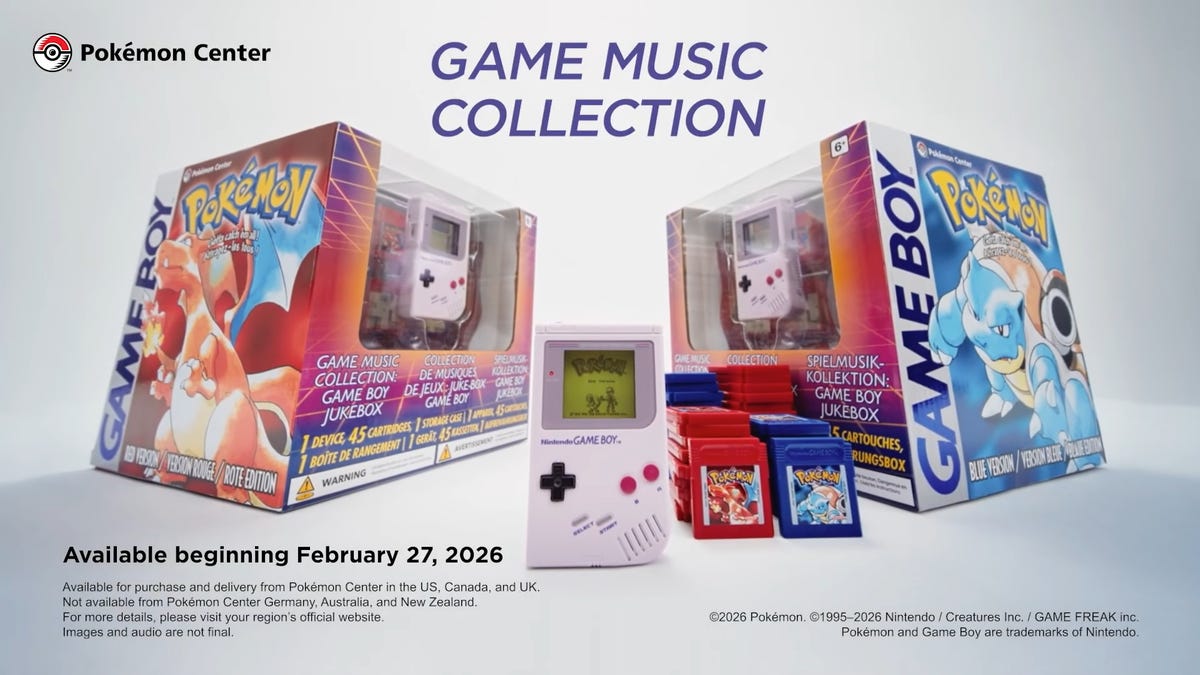
Nintendo sure does love teasing us with Game Boy things. First, a collectible Lego Game Boy model last year that almost looked like a real Game Boy (but wasn’t). Now, for the 30th anniversary of Pokemon, Nintendo and the Pokemon Group are selling a collectible music player that looks like a tiny Game Boy and plays authentic original Pokemon Red/Blue songs on swappable cartridges, one per song. The Game Boy Jukebox is being sold on the Pokemon Center site later today, for a price that hasn’t yet been listed.
This level of absurdity is standard issue for Nintendo: Just in the last 18 months we’ve had Alarmo, a talking Super Mario flower and a Virtual Boy recreation. This new collectible is so tempting precisely because it looks like a little, even more pocketable Game Boy. Except it isn’t a Game Boy at all. It’s just a music player. Even the dot-matrix «screen» is fake — it’s just an overlay that the cartridges display when they’re slotted in.
The music this thing plays is Game Boy-accurate, down to the little boot-up ping. It just makes my skin itch for a new Game Boy (that isn’t one already made by several other companies).
But come on. Make a real Game Boy collectible, with actual preloaded games on it. You know you want to, Nintendo. It’s only a matter of time.
In the meantime, if you’re desperate for all 45 Pokemon Red and Blue songs on a little Game Boy music player, now’s your chance.
-

 Technologies3 года ago
Technologies3 года agoTech Companies Need to Be Held Accountable for Security, Experts Say
-

 Technologies3 года ago
Technologies3 года agoBest Handheld Game Console in 2023
-

 Technologies3 года ago
Technologies3 года agoTighten Up Your VR Game With the Best Head Straps for Quest 2
-

 Technologies4 года ago
Technologies4 года agoBlack Friday 2021: The best deals on TVs, headphones, kitchenware, and more
-

 Technologies5 лет ago
Technologies5 лет agoGoogle to require vaccinations as Silicon Valley rethinks return-to-office policies
-

 Technologies5 лет ago
Technologies5 лет agoVerum, Wickr and Threema: next generation secured messengers
-

 Technologies4 года ago
Technologies4 года agoOlivia Harlan Dekker for Verum Messenger
-

 Technologies4 года ago
Technologies4 года agoiPhone 13 event: How to watch Apple’s big announcement tomorrow
