Technologies
Have You Changed These Windows 11 Default Settings?
Not all defaults are worth keeping. These ones might be holding you back.

Windows 11 has a ton to offer, and since its launch in October 2021, the operating system has been gradually adding even more features aimed at making your computer a little bit better. However, sometimes you have to mix things around to find the optimal settings. Some Windows 11 defaults are lackluster, and in certain cases they can even undermine your PC accessories. So the next time you start up for work, or before your next gaming session, go into your settings and consider these changes.
Enable dark mode
The option to change between light mode and dark mode in Windows 11 isn’t in the most obvious place. Instead of being filed under display options, it can be found under Settings > Personalization > Colors. There, you can choose light mode, dark mode, or use different settings for Windows vs. apps. You can also set transparency effects and accent colors in this menu.
Default browser
Not a fan of Microsoft Edge? You can change Windows 11 to use whatever browser you prefer. Go to Settings > Apps and look for the browser you’d like to use. Then just click ‘Set default’ in the top-right corner, and Windows will automatically use that browser when opening links from other apps. You also have the ability to customize by file type if, say, you want PDF files to open in a different browser.
Manage updates settings
Keeping your computer updated is important for security, as Windows updates often include patches to prevent security exploits. Still, unexpected updates can be annoying, especially if your computer forces a restart. To take more control of your Windows 11 updates, go to Settings > Windows Update > Advanced options. From this menu, you can set your active hours (so your device won’t restart while you’re doing things) or ask Windows to give you a 15-minute heads-up before automatically restarting to apply updates.
Change startup apps
There’s no annoyance quite like getting a new device but feeling like it’s sluggish as soon as you turn it on. Most of the time, the culprit is too many startup apps. The more apps your device launches on startup, the more resources it drains. To save on resources and make things a bit snappier, go to Settings > Apps > Startup and turn off everything you don’t need immediately after turning on your computer. (I recommend turning off OneDrive, as that consistently slowed down my PC.) You can always open these apps when you’re ready to use them, and if there’s something you typically do first thing after booting up, you can always enable it to save you the step of opening it manually.
Refresh rate
Don’t let your fancy new monitor go to waste because you’re using the wrong refresh rate. Windows 11 defaults to a low refresh rate, likely to save power, but this default means you’re not getting the most value out of your monitor. Go to Settings > System > Display > Advanced display and look for your display. There will be a dropdown menu labeled Choose a refresh rate and pick the highest option your monitor can support. You can choose a lower setting if, say, your device can’t quite match your refresh rate while gaming, but if you play any shooters, you’re going to want that refresh rate to be as high as possible.
Sound quality
As with refresh rate, your default sound settings could be holding back your accessories. To check, go to System > Sound > Properties and choose the sound device you’re using. Then under Output settings, make sure the Format option dropdown uses the highest available setting. This will ensure you’re getting the maximum audio quality. If you’re using a headset for three-dimensional audio, make sure the spatial sound setting is turned on (Windows Sonic for Headphones).
Privacy settings
Some of the default privacy settings in Windows 11 give Microsoft ways to sneak advertisements into your experience. Fortunately, you can disable those avenues in settings. Go to Settings > Privacy & security > General and toggle off any of the options you don’t like. (I particularly recommend turning off Let apps show me personalized ads by using my advertising ID and Show me suggested content in the settings app.) The privacy & security menu also lets you change other options, like turning location services off or choosing which apps can access your camera.
For more on Windows 11, check out how to take screenshots and our favorite keyboard shortcuts.
Technologies
Today’s NYT Connections: Sports Edition Hints and Answers for Feb. 26, #521
Here are hints and the answers for the NYT Connections: Sports Edition puzzle for Feb. 26, No. 521.

Looking for the most recent regular Connections answers? Click here for today’s Connections hints, as well as our daily answers and hints for The New York Times Mini Crossword, Wordle and Strands puzzles.
Today’s Connections: Sports Edition is a fun one. I started mentally connecting the purple category answers right away. Movie-goers and TV watchers, this is a good puzzle for you. If you’re struggling with today’s puzzle but still want to solve it, read on for hints and the answers.
Connections: Sports Edition is published by The Athletic, the subscription-based sports journalism site owned by The Times. It doesn’t appear in the NYT Games app, but it does in The Athletic’s own app. Or you can play it for free online.
Read more: NYT Connections: Sports Edition Puzzle Comes Out of Beta
Hints for today’s Connections: Sports Edition groups
Here are four hints for the groupings in today’s Connections: Sports Edition puzzle, ranked from the easiest yellow group to the tough (and sometimes bizarre) purple group.
Yellow group hint: Meet the new boss.
Green group hint: SNL star.
Blue group hint: WNBA player.
Purple group hint: They’re not real.
Answers for today’s Connections: Sports Edition groups
Yellow group: Coaching decisions.
Green group: Will Ferrell sports movies.
Blue group: Associated with Diana Taurasi.
Purple group: Fictional coaches.
Read more: Wordle Cheat Sheet: Here Are the Most Popular Letters Used in English Words
What are today’s Connections: Sports Edition answers?
The yellow words in today’s Connections
The theme is coaching decisions. The four answers are extend, fire, hire and promote.
The green words in today’s Connections
The theme is Will Ferrell sports movies. The four answers are Blades of Glory, Kicking & Screaming, Semi-Pro and Talladega Nights.
The blue words in today’s Connections
The theme is associated with Diana Taurasi. The four answers are Connecticut, Phoenix, six golds and White Mamba.
The purple words in today’s Connections
The theme is fictional coaches. The four answers are Bombay, Buttermaker, Dale and Lasso.
Technologies
Today’s NYT Mini Crossword Answers for Thursday, Feb. 26
Here are the answers for The New York Times Mini Crossword for Feb. 26.
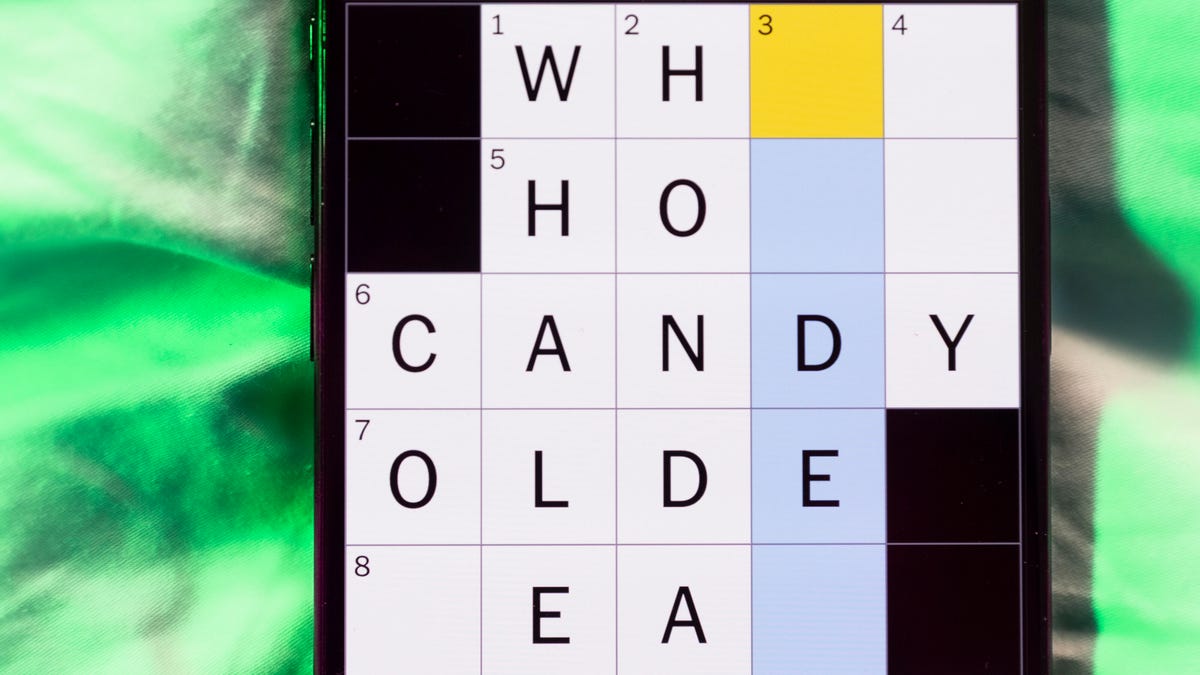
Looking for the most recent Mini Crossword answer? Click here for today’s Mini Crossword hints, as well as our daily answers and hints for The New York Times Wordle, Strands, Connections and Connections: Sports Edition puzzles.
Need some help with today’s Mini Crossword? Read on for all the answers. And if you could use some hints and guidance for daily solving, check out our Mini Crossword tips.
If you’re looking for today’s Wordle, Connections, Connections: Sports Edition and Strands answers, you can visit CNET’s NYT puzzle hints page.
Read more: Tips and Tricks for Solving The New York Times Mini Crossword
Let’s get to those Mini Crossword clues and answers.
Mini across clues and answers
1A clue: Tesla or Toyota
Answer: CAR
4A clue: What the «M» of BMX stands for
Answer: MOTO
5A clue: Leafy lunch
Answer: SALAD
6A clue: Weighing device
Answer: SCALE
7A clue: «To be,» in Latin
Answer: ESSE
Mini down clues and answers
1D clue: Pepsi and Coke
Answer: COLAS
2D clue: Dickens’s «___ of Two Cities»
Answer: ATALE
3D clue: Took to another floor, as the [circled letters]
Answer: RODE
4D clue: Apple computers
Answer: MACS
5D clue: Dir. from San Francisco to Santa Monica
Answer: SSE
Technologies
The 8 Biggest Announcements from Samsung’s Galaxy Unpacked 2026 Event
CNET editors were on the ground at Samsung’s first big reveal of 2026. Here’s what caught our attention.

You’d think that with the number of leaks and early reveals of Samsung’s new Galaxy S26 phone lineup, the actual Samsung Galaxy Unpacked event would be just a formality. But seeing official announcements is different from piecing and parsing rumors. Today’s event had its share of big news and a few surprises.
Galaxy S26 Ultra
One expected announcement was the reveal of the flagship Galaxy phone, the S26 Ultra. In fact, Samsung barely mentioned the other two phones being rolled out today: the Galaxy S26 and Galaxy S26 Plus.
The Galaxy S26 Ultra is slightly lighter and thinner than the S25 Ultra, features the new Snapdragon 8 Elite Gen 5 processor for Galaxy, has an aluminum frame instead of titanium, and incorporates new display technology, including Privacy Display.
The S26 Ultra became the hook on which almost everything else announced at the event hung, from AI features to camera technology.
CNET’s Abrar Al-Heeti wrote about her first hands-on experience with the Galaxy S26 Ultra, and we’ll follow up with full reviews of it and the other S26 phones as we have more time to test them out.
S26 Ultra Privacy Display
Phone display news typically centers on brightness and resolution, but Samsung Unpacked revealed a new technology that looks genuinely useful in everyday situations.
«Look» is probably the wrong word, though, because the Privacy Display feature lets you hide sensitive information on your screen. It’s like a sheet of privacy film that can be turned on or off and applied to specific apps and content.
When you turn on Privacy Display, people sneaking peeks at your phone from the sides will see just a darkened screen. Or you can choose to enable it when, for example, you’re using your banking app or sending text messages. The technology isn’t just a full-screen, all-on/all-off implementation: You can configure it so that only incoming notifications get the privacy treatment.
This is all accomplished using a clever technology Samsung calls Black Matrix. Normally, display pixels are designed to cast light in the widest possible angle for better visibility. With the Black Matrix, some display pixels include physical rings that can narrow their light output and disrupt visibility from the sides.
CNET’s Katie Collins thinks Privacy Display is the one feature that sets the S26 Ultra apart from every other phone right now, and Macy Meyer is looking forward to scrolling in peace away from «shoulder surfers.»
Galaxy S26 and S26 Plus
The S26 phones most people will buy got only a few mentions, but a few things about them stand out, as CNET’s Patrick Holland explains in his first-hand look.
The Galaxy S26 has a larger screen than the S25 it replaces, which means it’s also slightly taller and wider. However, it keeps the same 7.8mm thickness, which Holland says makes it feel slimmer overall. That design also includes a larger, 4,300-mAh battery, which is welcome news; the S26 Plus includes the same 4,900-mAh battery as its predecessor.
Not as welcome? Both phones are now $100 more expensive than the ones they replace, at $900 and $1,100 for the 256GB models. (The Galaxy S26 Ultra, however, keeps its $1,300 price tag.)
All New Samsung Browser, Including Perplexity
I know this comes as a shock, but AI featured heavily in Samsung’s presentation. And while a lot of the language is still couched in the future-tense «you will be able to,» Samsung did show off some practical applications of AI.
It introduced a new Samsung Browser that, at heart, is tied to AI vendor Perplexity. Using an Ask AI tool, the browser can research queries across all the browser tabs, and even your search history, to bring up the answers you’re looking for.
Patrick Holland got more details about Samsung’s and Perplexity’s relationship.
Now Nudge
Another AI tool announced at the event is Now Nudge, a feature intended to feel like a low-key personal assistant but not one that tries to micromanage your life.
In the example Samsung gave, when a friend mentions photos you and they shared in a chat, Now Nudge could surface those photos so you have them ready to share, instead of digging through your photo library to find them.
Or, it can bring up calendar events related to a conversation: When a friend asks if you’re free on a specific date to go out for dinner, Now Nudge can pop that day up without you leaving the chat app. According to Samsung, «it helps you stay in your flow.»
It’s certainly interesting to see at least a partial acknowledgment that not everyone wants AI to handle every task.
Galaxy Buds 4 Series
It wasn’t all phones at the Galaxy Unpacked Event. Samsung introduced the Galaxy Buds 4 earbuds, showcasing a fresh look and numerous internal changes. The woofer design is wider, with 20% more vibration area for deeper, richer sound.
CNET’s David Carnoy, in his review, says the $250 Galaxy Buds 4 Pro offer excellent sound with upgraded drivers, updated noise cancelling and top-tier voice calling and transparency mode.
They’re available for preorder on Feb. 26 and begin shipping March 11.
Smarter Circle to Search
Samsung and Google really, really want you to shop for clothing using AI, it seems. The Circle to Search feature, which lets you identify an item in a photo and get more information about it, has been updated to let you select multiple items within the circle.
In Samsung’s example, you can draw a circle around someone’s entire outfit and it will identify all the pieces… shirt, jacket, pants, shoes and the like. Are clothing stores seeing an uptick in sales from features like this, or does it just make for a good demo? We’ll have to see for ourselves.
Galaxy AI Photo Editing
Cameras are always a big part of new phone announcements, and although the camera hardware in the Galaxy S26 phones remains largely unchanged (the S26 Ultra has wider apertures to let in more light on its main and ultrawide cameras), the AI features continue to press ahead.
One thing that stood out is the ability to use AI to edit photos by making voice requests or text prompts. This is what the company mentioned before the event when it teased a new «Galaxy camera experience» was coming. In one example, the presenter showed how a cupcake with a bite taken out could be repaired (with a not-so-subtle upbraiding of the unnamed friend who dared to chomp before a photo was taken).
The upside is that people who don’t know how to edit photos or are intimidated by the various controls can ask for a result and let the generative AI engine create it for them.
Google showed off similar features when it introduced the Pixel 10 Pro last year.
See Andrew Lanxon’s look at what’s changed in the S26 camera systems.
-

 Technologies3 года ago
Technologies3 года agoTech Companies Need to Be Held Accountable for Security, Experts Say
-

 Technologies3 года ago
Technologies3 года agoBest Handheld Game Console in 2023
-

 Technologies3 года ago
Technologies3 года agoTighten Up Your VR Game With the Best Head Straps for Quest 2
-

 Technologies4 года ago
Technologies4 года agoBlack Friday 2021: The best deals on TVs, headphones, kitchenware, and more
-

 Technologies5 лет ago
Technologies5 лет agoGoogle to require vaccinations as Silicon Valley rethinks return-to-office policies
-

 Technologies5 лет ago
Technologies5 лет agoVerum, Wickr and Threema: next generation secured messengers
-

 Technologies4 года ago
Technologies4 года agoOlivia Harlan Dekker for Verum Messenger
-

 Technologies4 года ago
Technologies4 года agoiPhone 13 event: How to watch Apple’s big announcement tomorrow
