Technologies
Best Xbox Cloud Gaming Controllers and Accessories in 2023
Upgrade your gaming experience with the best Xbox Cloud Gaming controllers and accessories available.

Gone are the days when you need to be tethered to your TV or computer to play your favorite games. With Xbox Cloud Gaming, you can stream them on almost any device anywhere you are. Mobile gaming is often improved with a handful of accessories, and we’ve rounded up the best Xbox Cloud Gaming controllers and accessories you can use to enhance your experience.
Xbox Cloud Gaming, formerly Project xCloud, lets you play a subset of Xbox Game Pass games on a device other than a console by streaming them from the cloud. It’s similar to Google Stadia (RIP) and Nvidia GeForce Now. To use it, you need to be an Xbox Game Pass Ultimate subscriber, which costs $15 a month or $160 annually (with four three-month membership codes). For Windows PCs, it lets you play games your system might not otherwise have the power or space to run locally via Game Pass for PC. Navigate to Xbox Game Pass games on your console and look for games with a cloud icon, then click the «play» button.
I’m not here to review Xbox Cloud Gaming, which requires a fast internet connection for smooth game streaming. Rather, I’m highlighting the best controllers and accessories to use with supported devices. As you might expect, the various iterations of Xbox controllers are your primary options, but there are plenty of other controllers and accessories to choose from and some are designed exclusively for Android phones, Windows PC and iOS devices.
Microsoft maintains a list of supported controllers, but you’ll find others that work. Initially, Microsoft said that if you’re using a web browser to play cloud games, the Xbox Wireless Controller was the only «officially supported controller.» However, most controllers I’ve tried — and every controller on this list — works for cloud gaming on a browser.
If you’re an Apple user, you simply go to and then sign in to the Microsoft account linked to your Xbox Game Pass, then tap the share button at the bottom of the screen and select Add to Home Screen. Android users can download the Xbox Game Pass app from the Google Play Store or Samsung Galaxy Store (Samsung devices only).
I’ll update this list as more Xbox Cloud Gaming controllers and accessories are released, and we test additional products.
Best Xbox Cloud controllers for Apple devices
Best Xbox Cloud controllers for Android and Windows PCs
Technologies
ADT Acquires AI Company for Sensing People and Activity in Your Home
ADT’s acquisition of Origin AI brings presence-sensing technology under the home security company’s umbrella.

ADT on Tuesday announced an interesting new acquisition for anyone looking to the future of home security — and it’s no surprise AI is a part of the story. In a $170 million deal, ADT has purchased Origin AI, which specializes in people detection in spaces like the inside of your home, something the security company is calling AI-sensing technology.
ADT has not disclosed specific plans for AI technology, but this comes at a time when concerns about corporate surveillance by companies like Ring and Flock have reached a fever pitch.
«ADT has been testing and evaluating Origin’s technology pre-acquisition,» ADT Chief Business Officer Omar Kahn told me. «In 2026, the focus is on integrating the technology into ADT’s platform, with commercialization expected to begin in 2027.»
Presence sensing doesn’t sound like the chatty, summary-creating large language models we consider AI these days, nor the person and car recognition features companies like Flock use. It’s a system that analyzes home Wi-Fi frequencies for disruptions. The AI is trained in pattern recognition to identify which disruptions indicate that humans are at home (ignoring pets) and what they may be doing.
The technology has cropped up in many spots over the past couple of years. I’ve seen it before with aging-in-place technology and Philips Hue’s newest smart bulbs, but most recently with Aqara’s sensor at CES 2026, which can detect when multiple people are congregating, standing, sitting or lying down.
How does presence sensing affect people’s privacy?
It’s not clear how ADT will use Origin’s presence sensing in its home security systems, though the company did mention smart automation, personalization and reducing false alarms. In one example, it could automatically adjust an ADT-supported thermostat when multiple people are detected moving around a house. But that also raises privacy questions.
Presence sensing, like Origin’s tech, has certain privacy benefits. It doesn’t use cameras to film anyone or save video recordings of people, and it doesn’t create identity profiles based on someone’s face or other data. It can’t tell who is in a house, only where they are and how/when they are moving around (or not moving).
That allows for capabilities such as notifying a nursing home that a resident hasn’t gotten out of bed when they usually do, without invasive investigation. But the technology also raises privacy concerns: A company could know when people in their own home are in bed, watching TV, or sitting to eat dinner, even if it can’t identify them by name.
ADT calls features like these home awareness, but also mentions municipal compliance and coordination with first responders. That could mean giving firefighters information on how many people are in a burning building. But there are concerns. Recent news reports indicate that some local law enforcement agencies have shared information with US Immigration and Customs Enforcement for use in home and apartment raids, raising the possibility that the technology could be applied in similar contexts.
The technology’s implications may ultimately hinge on how ADT chooses to implement and regulate it. Until those details are clearer, its promise and its risks remain closely intertwined.
Technologies
New York Times Debuts the Midi Crossword, Its In-Between Puzzle
Is the Mini Crossword too easy, but the original one just too time-consuming? Here’s your new puzzle.
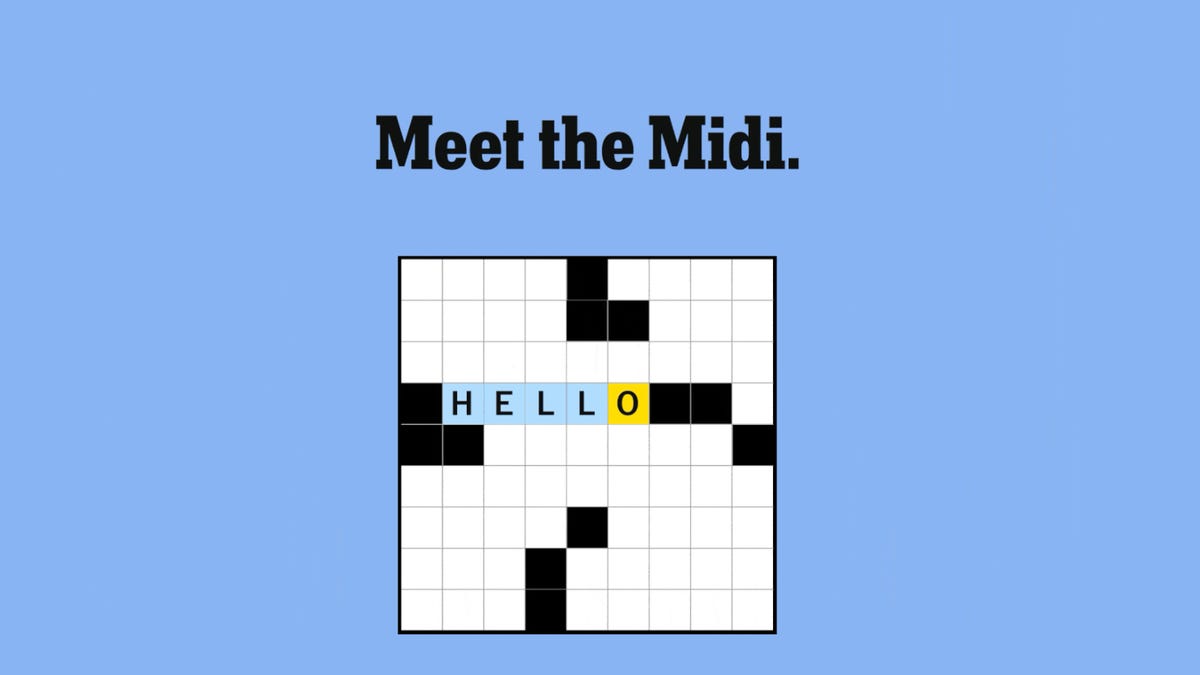
The daily New York Times Mini Crossword can be solved in a minute or so, while the newspaper’s iconic original crossword puzzle might take hours. Now, puzzlers who want an in-between diversion can try a new puzzle from the Times, introduced this week — the Midi Crossword puzzle. (And CNET readers can get daily answers for five Times puzzles — Wordle, Connections, Strands, Connections: Sports Edition and the Mini Crossword.)
New York Times Games subscribers can play the Midi in the New York Times Games app for iOS and Android devices, or on mobile or desktop web. It’s online-only, not in the print newspaper.
«We’re really leaning into the digital-first nature of the puzzle,» NYT Games Puzzle Editor Ian Livengood said in a Times article about the new puzzle. «About once a week, the puzzle will have a visual effect — an extra flourish when you start or after you solve. This could be a cool animation or colorful shading.»
As the name «Midi» suggests, this is a mid-sized crossword puzzle. Where the Mini Crossword usually only has 5 Across and 5 Down clues, the Midi is usually a 9-by-9 puzzle, sometimes as long as 11-by-11.
«If you feel like the Mini is not enough but the Daily is too much, this will be the perfect puzzle for you,» Livengood said.
Each Midi Crossword has a theme that hints at the topics of the clues and answers. Unlike the other puzzles, Livengood says the Midi might occasionally have two-letter words and repeating answers.
I tried the Midi Crossword
I tried Wednesday’s Midi Crossword and solved it in just over 3 minutes. That’s much longer than I spend on the Mini Crossword, but much faster than the original New York Times crossword puzzle takes me.
I thought most of the clues were pretty simple, and the few tricky ones filled themselves in once I moved from Across to Down.
If you’re a New York Times Games subscriber, this is a nice addition to your daily puzzle stable. It tests your mind a bit more than the Mini, but you can also solve it while watching TV or waiting for someone to text you back.
Technologies
Today’s NYT Connections: Sports Edition Hints and Answers for Feb. 26, #521
Here are hints and the answers for the NYT Connections: Sports Edition puzzle for Feb. 26, No. 521.

Looking for the most recent regular Connections answers? Click here for today’s Connections hints, as well as our daily answers and hints for The New York Times Mini Crossword, Wordle and Strands puzzles.
Today’s Connections: Sports Edition is a fun one. I started mentally connecting the purple category answers right away. Movie-goers and TV watchers, this is a good puzzle for you. If you’re struggling with today’s puzzle but still want to solve it, read on for hints and the answers.
Connections: Sports Edition is published by The Athletic, the subscription-based sports journalism site owned by The Times. It doesn’t appear in the NYT Games app, but it does in The Athletic’s own app. Or you can play it for free online.
Read more: NYT Connections: Sports Edition Puzzle Comes Out of Beta
Hints for today’s Connections: Sports Edition groups
Here are four hints for the groupings in today’s Connections: Sports Edition puzzle, ranked from the easiest yellow group to the tough (and sometimes bizarre) purple group.
Yellow group hint: Meet the new boss.
Green group hint: SNL star.
Blue group hint: WNBA player.
Purple group hint: They’re not real.
Answers for today’s Connections: Sports Edition groups
Yellow group: Coaching decisions.
Green group: Will Ferrell sports movies.
Blue group: Associated with Diana Taurasi.
Purple group: Fictional coaches.
Read more: Wordle Cheat Sheet: Here Are the Most Popular Letters Used in English Words
What are today’s Connections: Sports Edition answers?
The yellow words in today’s Connections
The theme is coaching decisions. The four answers are extend, fire, hire and promote.
The green words in today’s Connections
The theme is Will Ferrell sports movies. The four answers are Blades of Glory, Kicking & Screaming, Semi-Pro and Talladega Nights.
The blue words in today’s Connections
The theme is associated with Diana Taurasi. The four answers are Connecticut, Phoenix, six golds and White Mamba.
The purple words in today’s Connections
The theme is fictional coaches. The four answers are Bombay, Buttermaker, Dale and Lasso.
-

 Technologies3 года ago
Technologies3 года agoTech Companies Need to Be Held Accountable for Security, Experts Say
-

 Technologies3 года ago
Technologies3 года agoBest Handheld Game Console in 2023
-

 Technologies3 года ago
Technologies3 года agoTighten Up Your VR Game With the Best Head Straps for Quest 2
-

 Technologies4 года ago
Technologies4 года agoBlack Friday 2021: The best deals on TVs, headphones, kitchenware, and more
-

 Technologies5 лет ago
Technologies5 лет agoGoogle to require vaccinations as Silicon Valley rethinks return-to-office policies
-

 Technologies5 лет ago
Technologies5 лет agoVerum, Wickr and Threema: next generation secured messengers
-

 Technologies4 года ago
Technologies4 года agoOlivia Harlan Dekker for Verum Messenger
-

 Technologies4 года ago
Technologies4 года agoiPhone 13 event: How to watch Apple’s big announcement tomorrow
