Technologies
7 Windows 11 Settings to Change Right Away
Change these seven settings to optimize your computer.

Windows 11 has a ton to offer, and since its launch in October of 2021, the operating system has been gradually adding even more features aimed at making your computer a little bit better. However, not all of Microsoft’s default Windows 11 settings are winners. Some settings that come preset on your device are lackluster, and in certain cases they can even undermine your PC accessories. So the next time you start up for work, or before your next gaming session, look for these settings and adjust them as needed.
Enable dark mode
The option to change between light mode and dark mode in Windows 11 isn’t in the most obvious place. Instead of being filed under display options, it can be found under Settings > Personalization > Colors. There, you can choose light mode, dark mode, or use different settings for Windows vs. apps. You can also set transparency effects and accent colors in this menu.
Default browser
Not a fan of Microsoft Edge? You can change Windows 11 to use whatever browser you prefer. Go to Settings > Apps and look for the browser you’d like to use. Then just click ‘Set default’ in the top-right corner, and Windows will automatically use that browser when opening links from other apps. You also have the ability to customize by file type if, say, you want PDF files to open in a different browser.
Manage updates settings
Keeping your computer updated is important for security, as Windows updates often include patches to prevent security exploits. Still, unexpected updates can be annoying, especially if your computer forces a restart. To take more control of your Windows 11 updates, go to Settings > Windows Update > Advanced options. From this menu, you can set your active hours (so your device won’t restart while you’re doing things) or ask Windows to give you a 15-minute heads-up before automatically restarting to apply updates.
Change startup apps
There’s no annoyance quite like getting a new device but feeling like it’s sluggish as soon as you turn it on. Most of the time, the culprit is too many startup apps. The more apps your device launches on startup, the more resources it drains. To save on resources and make things a bit snappier, go to Settings > Apps > Startup and turn off everything you don’t need immediately after turning on your computer. (I recommend turning off OneDrive, as that consistently slowed down my PC.) You can always open these apps when you’re ready to use them, and if there’s something you typically do first thing after booting up, you can always enable it to save you the step of opening it manually.
Refresh rate
Don’t let your fancy new monitor go to waste because you’re using the wrong refresh rate. Windows 11 defaults to a low refresh rate, likely to save power, but this default means you’re not getting the most value out of your monitor. Go to Settings > System > Display > Advanced display and look for your display. There will be a dropdown menu labeled Choose a refresh rate and pick the highest option your monitor can support. You can choose a lower setting if, say, your device can’t quite match your refresh rate while gaming, but if you play any shooters, you’re going to want that refresh rate to be as high as possible.
Sound quality
As with refresh rate, your default sound settings could be holding back your accessories. To check, go to System > Sound > Properties and choose the sound device you’re using. Then under Output settings, make sure the Format option dropdown uses the highest available setting. This will ensure you’re getting the maximum audio quality. If you’re using a headset for three-dimensional audio, make sure the spatial sound setting is turned on (Windows Sonic for Headphones).
Privacy settings
Some of the default privacy settings in Windows 11 give Microsoft ways to sneak advertisements into your experience. Fortunately, you can disable those avenues in settings. Go to Settings > Privacy & security > General and toggle off any of the options you don’t like. (I particularly recommend turning off Let apps show me personalized ads by using my advertising ID and Show me suggested content in the settings app.) The privacy & security menu also lets you change other options, like turning location services off or choosing which apps can access your camera.
For more on Windows 11, check out how to take screenshots and our favorite keyboard shortcuts.
Technologies
Fitbit Launches Luffu, AI-Powered Health Tracking for the Whole Family
Soon, you may be able to access every family member’s health data in one place.

If you’ve ever wanted a way to keep all of your family’s health records in place, Fitbit may have come up with a solution. Fitbit, well-known for its fitness wearables, announced the launch of its own health care system on Wednesday.
Luffu, which translates to the Old English word for «love,» uses AI to create what it calls an «intelligent family care system.» The platform allows family members to share all their health information through an app.
It’s unclear when Luffu will be officially available, but you can sign up for the waitlist to get access to the limited public beta. Pricing or other details have not been announced.
Luffu will allow families to keep track of everyone’s doctor’s appointments, test results, vaccine records, medications, symptoms, diet and more. The platform uses AI to learn your family’s health history and patterns, and to alert you to any changes that should be addressed, such as missed medications or abnormal vitals. The AI function organizes the data submitted into the system. The app will also connect to third-party apps and wearables, such as the Fitbit.
Luffu is meant to lighten the mental load of family care by organizing all this health data in one place, its co-founder said.
«I was caring for my parents from across the country, trying to piece together my mom’s health care across various portals and providers, with a language barrier that made it hard to get a complete, timely context from her about doctor visits,» said Luffu co-founder James Park.
Luffu will include alerts and a space to log health and medication information via voice, text, photos, and other health portals and devices. The key medical information can be shared across the platform with spouses, caregivers and parents.
A representative for Fitbit did not immediately respond to a request for comment.
Technologies
These New AI Transcription Models Are Built for Speed and Privacy
Mistral AI’s new Voxtral Mini Transcribe 2 and Voxtral Realtime are intended to run on your device, meaning your conversations never find their way to a data center.
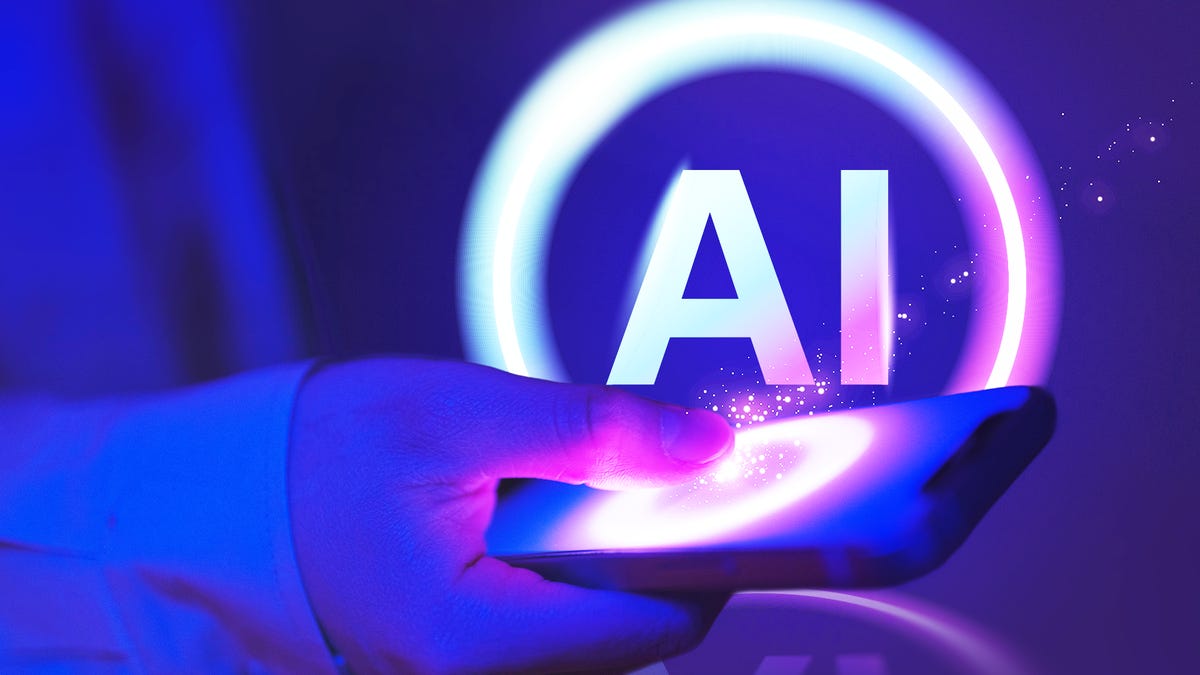
Sometimes you want to transcribe something, but don’t want it to be hanging out on the internet for any hacker to see. Maybe it’s a conversation with your doctor or lawyer. Maybe you’re a journalist, and it’s a sensitive interview. Privacy and control are important.
That desire for privacy is one reason the French developer Mistral AI built its latest transcription models to be small enough to run on devices. They can run on your phone, on your laptop or in the cloud.
Voxtral Mini Transcribe 2, one of the new models announced Wednesday, is «super, super small,» Pierre Stock, Mistral’s vice president of science operations, told me. Another new model, Voxtral Realtime, can do the same thing but live, like closed captioning.
Privacy is not the only reason the company wanted to build small open-source models. By running right on the device you’re using, these models can work faster. No more waiting on files to find their way through the internet to a data center and back.
«What you want is the transcription to happen super, super close to you,» Stock said. «And the closest we can find to you is any edge device, so a laptop, a phone, a wearable like a smartwatch, for instance.»
The low latency (read: high speed) is especially important for real-time transcription. The Voxtral Realtime model can generate with a latency of less than 200 milliseconds, Stock said. It can transcribe a speaker’s words about as quickly as you can read them. No more waiting two or three seconds for the closed captioning to catch up.
The Voxtral Realtime model is available through Mistral’s API and on Hugging Face, along with a demo where you can try it out.
In some brief testing, I found it generated fairly quickly (although not as fast as you’d expect if it were on device) and managed to capture what I said accurately in English with a little bit of Spanish mixed in. It’s capable of handling 13 languages right now, according to Mistral.
Voxtral Mini Transcribe 2 is also available through the company’s API, or you can play around with it in Mistral’s AI Studio. I used the model to transcribe my interview with Stock.
I found it to be quick and pretty reliable, although it struggled with proper names like Mistral AI (which it called Mr. Lay Eye) and Voxtral (VoxTroll). Yes, the AI model got its own name wrong. But Stock said users can customize the model to understand certain words, names and jargon better if they’re using it for specific tasks.
The challenge of building small, fast AI models is that they also have to be accurate, Stock said. The company touted the models’ performance on benchmarks showing improved error rates compared to competitors.
«It’s not enough to say, OK, I’ll make a small model,» Stock said. «What you need is a small model that has the same quality as larger models, right?»
Technologies
Don’t Miss Out on Xbox Game Pass Ultimate for $25 Per Month
With this StackSocial offer, you’re getting access to hundreds of games for either $25 for one month or $74 for three months.

Right now at StackSocial, you can get a three-month membership for just $74, which brings each month to $25. Normally $30 per month, you can also opt for a single-month plan for $25. I’ve been following Xbox Game Pass pricing for a while, so this is a great deal. Just keep in mind, once you get your download code via email, the purchase cannot be changed or returned.
Xbox Game Pass Ultimate lets you access games not only on your console but also on a PC or mobile device. Basically, you can play what you want, when you want, where you want. Game Pass adds new games all the time, with not only older titles making their way to the service but also brand-new Xbox games, including releases from Microsoft’s own studios on the day of release.
Hey, did you know? CNET Deals texts are free, easy and save you money.
Xbox Game Pass Ultimate is a brilliant way to save cash while playing fantastic games, including Black Ops 6, Halo: Infinite, Hellblade 2, Starfield and tons more. While the lineup changes each month, more than 500 games are available to play. It’s the closest thing to a Netflix for games.
Please note that Microsoft allows prepayment for up to 36 months of access, so 12 is the maximum number of subscriptions you should purchase. You can check out our full roundup of all the best Xbox deals for more savings on games and accessories.
Why this deal matters
The last time we saw the Game Pass subscription discounted was around the holiday season. Right now, you can get access to hundreds of games for essentially the price of one. Whether you choose the one- or three-month option, the price is the same at $25 per month. Since most games aren’t usually priced below $25, this is a steal.
-

 Technologies3 года ago
Technologies3 года agoTech Companies Need to Be Held Accountable for Security, Experts Say
-

 Technologies3 года ago
Technologies3 года agoBest Handheld Game Console in 2023
-

 Technologies3 года ago
Technologies3 года agoTighten Up Your VR Game With the Best Head Straps for Quest 2
-

 Technologies4 года ago
Technologies4 года agoBlack Friday 2021: The best deals on TVs, headphones, kitchenware, and more
-

 Technologies5 лет ago
Technologies5 лет agoGoogle to require vaccinations as Silicon Valley rethinks return-to-office policies
-

 Technologies5 лет ago
Technologies5 лет agoVerum, Wickr and Threema: next generation secured messengers
-

 Technologies4 года ago
Technologies4 года agoOlivia Harlan Dekker for Verum Messenger
-

 Technologies4 года ago
Technologies4 года agoiPhone 13 event: How to watch Apple’s big announcement tomorrow
