Technologies
The iPhone 14’s Prize Feature Kicked Off 2023’s Biggest Phone Trend
Everyone’s jumping on the idea of texting through orbiting satellites, but is it just a fad?

The next time you find yourself needing to send a text while stuck in the middle of nowhere, you may be able to look to the sky, where low-Earth satellites can help send an SOS, no matter what device you have.
Last year, Apple became the first tech company to offer new satellite texting capabilities to its devices, introducing it with the iPhone 14 as a system to call for help in emergencies. The idea is easy enough: Point your phone at the sky, line it up with a satellite passing overhead and send a text to authorities. You can even send GPS data too.
Now, other companies are poised to jump on board, making satellite texting a new frontier for the phone world.
«I think 2023 is certainly shaping up to be the year of mobile satellite connectivity,» said Avi Greengart, an analyst at research firm Techsponential. «Everyone’s doing it. Everyone is doing it differently.»
Sadly, it’s not as easy as adding a satellite texting app and an extra satellite radio to the phone. Low Earth-orbiting satellite systems cost money to run and maintain, just like cellular internet and phone systems do. Apple has said it’ll give iPhone owners free access to emergency services for two years after they buy their device, but it hasn’t said what happens after. Other satellite texting systems haven’t launched yet and seem likely to charge users for the privilege.
There’s no debate about whether this technology can be useful. We’ve already heard stories of people’s lives being saved because of it. The question is whether people are willing to pay for it. And if not, will satellite texting be just another fad, like 3D TV?
Currently, satellite tech on our phones is only for emergencies and only in expensive smartphones like Apple’s iPhone 14, which starts at $799. That makes the technology a nice-to-have feature that the broader population of phone owners won’t have access to for some time. Those that do may never end up in a dire situation without signal when the feature would come in handy — a group that IDC research director Nabila Popal counts herself among. «I can’t remember the last time I didn’t have cell service,» Popal said.
Given satellite texting’s niche use, Popal doesn’t believe having it will sway consumers into buying one phone over another. It will certainly appeal to backcountry hikers, desert drag racers and remote truckers who plan to head beyond cell networks. But, for everyone else, it’s not an important enough feature to rush out to buy.
Instead, it’s more like one more feather in the cap of modern smartphones, which have already bundled together so many other technologies we used to have to carry separately in our bags, like cameras and handheld video games.
The current state of satellite texting
Satellite phones have been around for decades, showing up in films as far back as Steven Seagal’s 1992 classic military thriller Under Siege whenever someone needs to make calls from the middle of the ocean. A satellite phone also played a critical role in getting people off dinosaur-infested island in 2001’s Jurassic Park III.
«Where’s the phone? Get the phone!» yells veteran dino survivor Alan Grant as it nearly slides off a boat and into a river during a Spinosaurus attack. (Spoilers, he grabs it at the last minute and is able to signal for help.)
The real-life versions aren’t as exciting, but they can be just as helpful. They use networks of dozens of satellites orbiting the Earth every 90 minutes or so to relay phone signals to the ground. The first of these systems was Iridium, which launched its service in 1998 and a dozen other satellite networks have survived by offering connectivity to frequent travelers, but the prospect became popular recently after Elon Musk’s rocket startup SpaceX borrowed the idea to surround the globe with internet coverage through its Starlink program.
You can still get satellite phone coverage by purchasing a bulky, nearly $900 feature phone and paying a premium of at least $50 for 5 minutes of call time for service from companies that own a private network of satellites. But phone makers are building in the capability to use those orbital networks to send emergency texts because smartphone radios have gotten good enough to communicate with satellites directly, instead of relying on a separate — and often large — antenna.
Phone radios have «gotten so good now that you can build satellite connectivity into a phone without needing an external antenna,» said Anshel Sag, an analyst at Moor Insights & Strategy.
Among mainstream smartphone makers, Apple was the first with its iPhone 14 line. The company partnered with GlobalStar, which has limited coverage of the US, Europe, Australia and limited parts of South America. Apple only activates this feature in a handful of countries in those continents, and it only works for emergency text messages made outside (it won’t reach deep within buildings), but the company pledged that new iPhone 14 owners get two years of service included when they buy the phone.
Earlier this month, Qualcomm revealed a new feature coming in Android phones that will let users send and receive text messages through satellites. It uses the Iridium network and Qualcomm says it will have global coverage, which is more than Apple’s services says.
The service, called Snapdragon Satellite, will only be for emergencies to start but will eventually be able to exchange messages socially and even use data, likely as part of a premium service. It’s not available yet and will come in phones launching in the second half of 2023 that use Qualcomm’s latest premium chips, though the company is leaving it up to phonemakers whether to have the service at all in their phones or if they should charge for the privilege. That leaves lots of unknowns.
And there are smaller players with their own niche devices, like Bullitt, which announced its Motorola-branded rugged phone powered by a MediaTek chipset at CES 2023 that will launch in the first quarter of 2023 for an undisclosed price tag. Bullitt promises two-way satellite texting through connectivity partner Skylo, which leases time on existing satellite constellations. Huawei actually launched its Mate 50 series of phones with satellite texting through China’s BeiDou satellite network a day ahead of Apple’s iPhone 14 debuted, though Huawei’s reach has diminished over the years.
More individual phones coming out with their own ideas of satellite texting will likely follow, and the big US carriers have all selected their own satellite partners to eventually offer mobile service beyond their networks’ edges, though none has a firm launch date yet.
Everyone’s in on the race because they can see the potential value of providing satellite safety nets as a service, analysts say. Apple could easily add it alongside its subscription services, like the $7 per month Apple TV Plus, $10 per month Apple Music Plus or $17 Apple One bundle. Carriers could use it to sweeten the deal for the priciest subscription plans, betting that the risk-averse among us are willing to pay extra for peace of mind. «It’s hard to overstate how important telling someone you’re out of gas in the middle of the Gobi Desert or Death Valley or the Adirondacks is,» Techsponential’s Greengart said.
Is it a bad thing to be the new phone trend?
Of course, the phone industry doesn’t have the best track record with new technologies. Analysts broadly consider the last couple years of transition to 5G wireless to have been a letdown, particularly because coverage has been spotty and speeds are sometimes as slow as the 4G LTE service we’ve had for years.
Satellite texting could be even more finicky than 5G was, particularly because it depends on the availability of satellites and the yet-untested strain of having many people relaying help requests through them.
Still, early signs seem promising. At CES 2023, Qualcomm took journalists outside Las Vegas to test its Snapdragon Satellite feature, and it worked. CNET phone editor Patrick Holland tested Apple’s Emergency SOS feature on his iPhone 14 and found that it worked — in fact, anyone can try it out without sending an emergency message thanks to a demo mode in the phone’s settings.
This seems like the next frontier — to use satellites to bolster mobile networks and keep people in contact. Even if most people will never have the misfortune to need it, the feature still acts as a safety net, helping the more adventurous phone users who wander beyond cell towers or disaster survivors after mobile networks fail.
Some iPhone 14 owners have reportedly been saved already thanks to the feature, including one man stranded when traveling by snow machine in Alaska above the Arctic Circle. In another case, a couple tumbled down into a deep canyon in a Los Angeles forest and used an iPhone to send for help. In less than 30 minutes, they were rescued. Without the iPhone’s satellite texting feature, emergency services wouldn’t have been contacted, and «nobody would have known to look for them,» Los Angeles County Sheriff Sgt. John Gilbert told The Los Angeles Times.
We’ve come a long way from needing to buy big, clunky satellite phones if we want to venture safely beyond the range of cell networks. Pretty soon, many smartphones will be able to call for help, whether you’ve taken a wrong turn in the wilderness or been attacked by dinosaurs on a remote island that you should have just stayed away from.
Technologies
Today’s NYT Mini Crossword Answers for Saturday, Feb. 21
Here are the answers for The New York Times Mini Crossword for Feb. 21.
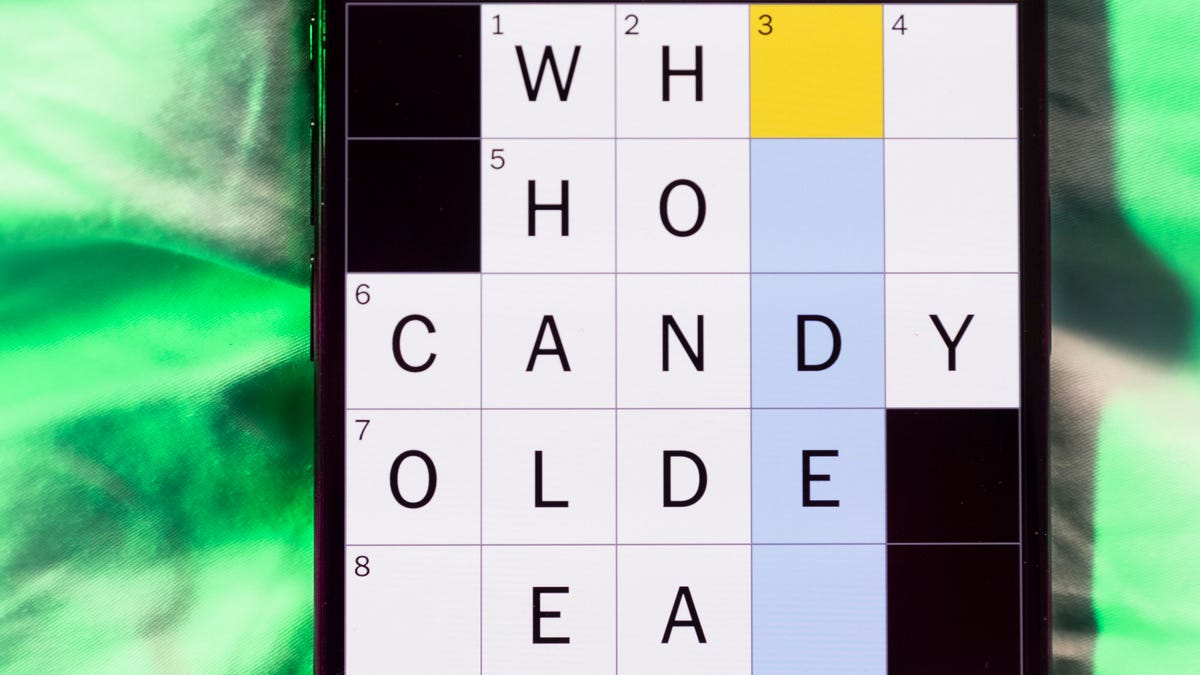
Looking for the most recent Mini Crossword answer? Click here for today’s Mini Crossword hints, as well as our daily answers and hints for The New York Times Wordle, Strands, Connections and Connections: Sports Edition puzzles.
Need some help with today’s Mini Crossword? It’s the long Saturday version, and some of the clues are stumpers. I was really thrown by 10-Across. Read on for all the answers. And if you could use some hints and guidance for daily solving, check out our Mini Crossword tips.
If you’re looking for today’s Wordle, Connections, Connections: Sports Edition and Strands answers, you can visit CNET’s NYT puzzle hints page.
Read more: Tips and Tricks for Solving The New York Times Mini Crossword
Let’s get to those Mini Crossword clues and answers.
Mini across clues and answers
1A clue: «Jersey Shore» channel
Answer: MTV
4A clue: «___ Knows» (rhyming ad slogan)
Answer: LOWES
6A clue: Second-best-selling female musician of all time, behind Taylor Swift
Answer: MADONNA
8A clue: Whiskey grain
Answer: RYE
9A clue: Dreaded workday: Abbr.
Answer: MON
10A clue: Backfiring blunder, in modern lingo
Answer: SELFOWN
12A clue: Lengthy sheet for a complicated board game, perhaps
Answer: RULES
13A clue: Subtle «Yes»
Answer: NOD
Mini down clues and answers
1D clue: In which high schoolers might role-play as ambassadors
Answer: MODELUN
2D clue: This clue number
Answer: TWO
3D clue: Paid via app, perhaps
Answer: VENMOED
4D clue: Coat of paint
Answer: LAYER
5D clue: Falls in winter, say
Answer: SNOWS
6D clue: Married title
Answer: MRS
7D clue: ___ Arbor, Mich.
Answer: ANN
11D clue: Woman in Progressive ads
Answer: FLO
Technologies
Today’s NYT Connections: Sports Edition Hints and Answers for Feb. 21, #516
Here are hints and the answers for the NYT Connections: Sports Edition puzzle for Feb. 21, No. 516.

Looking for the most recent regular Connections answers? Click here for today’s Connections hints, as well as our daily answers and hints for The New York Times Mini Crossword, Wordle and Strands puzzles.
Today’s Connections: Sports Edition is a tough one. I actually thought the purple category, usually the most difficult, was the easiest of the four. If you’re struggling with today’s puzzle but still want to solve it, read on for hints and the answers.
Connections: Sports Edition is published by The Athletic, the subscription-based sports journalism site owned by The Times. It doesn’t appear in the NYT Games app, but it does in The Athletic’s own app. Or you can play it for free online.
Read more: NYT Connections: Sports Edition Puzzle Comes Out of Beta
Hints for today’s Connections: Sports Edition groups
Here are four hints for the groupings in today’s Connections: Sports Edition puzzle, ranked from the easiest yellow group to the tough (and sometimes bizarre) purple group.
Yellow group hint: Old Line State.
Green group hint: Hoops legend.
Blue group hint: Robert Redford movie.
Purple group hint: Vroom-vroom.
Answers for today’s Connections: Sports Edition groups
Yellow group: Maryland teams.
Green group: Shaquille O’Neal nicknames.
Blue group: Associated with «The Natural.»
Purple group: Sports that have a driver.
Read more: Wordle Cheat Sheet: Here Are the Most Popular Letters Used in English Words
What are today’s Connections: Sports Edition answers?
The yellow words in today’s Connections
The theme is Maryland teams. The four answers are Midshipmen, Orioles, Ravens and Terrapins.
The green words in today’s Connections
The theme is Shaquille O’Neal nicknames. The four answers are Big Aristotle, Diesel, Shaq and Superman.
The blue words in today’s Connections
The theme is associated with «The Natural.» The four answers are baseball, Hobbs, Knights and Wonderboy.
The purple words in today’s Connections
The theme is sports that have a driver. The four answers are bobsled, F1, golf and water polo.
Technologies
Wisconsin Reverses Decision to Ban VPNs in Age-Verification Bill
The law would have required websites to block VPN users from accessing «harmful material.»

Following a wave of criticism, Wisconsin lawmakers have decided not to include a ban on VPN services in their age-verification law, making its way through the state legislature.
Wisconsin Senate Bill 130 (and its sister Assembly Bill 105), introduced in March 2025, aims to prohibit businesses from «publishing or distributing material harmful to minors» unless there is a reasonable «method to verify the age of individuals attempting to access the website.»
One provision would have required businesses to bar people from accessing their sites via «a virtual private network system or virtual private network provider.»
A VPN lets you access the internet via an encrypted connection, enabling you to bypass firewalls and unblock geographically restricted websites and streaming content. While using a VPN, your IP address and physical location are masked, and your internet service provider doesn’t know which websites you visit.
Wisconsin state Sen. Van Wanggaard moved to delete that provision in the legislation, thereby releasing VPNs from any liability. The state assembly agreed to remove the VPN ban, and the bill now awaits Wisconsin Governor Tony Evers’s signature.
Rindala Alajaji, associate director of state affairs at the digital freedom nonprofit Electronic Frontier Foundation, says Wisconsin’s U-turn is «great news.»
«This shows the power of public advocacy and pushback,» Alajaji says. «Politicians heard the VPN users who shared their worries and fears, and the experts who explained how the ban wouldn’t work.»
Earlier this week, the EFF had written an open letter arguing that the draft laws did not «meaningfully advance the goal of keeping young people safe online.» The EFF said that blocking VPNs would harm many groups that rely on that software for private and secure internet connections, including «businesses, universities, journalists and ordinary citizens,» and that «many law enforcement professionals, veterans and small business owners rely on VPNs to safely use the internet.»
More from CNET: Best VPN Service for 2026: VPNs Tested by Our Experts
VPNs can also help you get around age-verification laws — for instance, if you live in a state or country that requires age verification to access certain material, you can use a VPN to make it look like you live elsewhere, thereby gaining access to that material. As age-restriction laws increase around the US, VPN use has also increased. However, many people are using free VPNs, which are fertile ground for cybercriminals.
In its letter to Wisconsin lawmakers prior to the reversal, the EFF argued that it is «unworkable» to require websites to block VPN users from accessing adult content. The EFF said such sites cannot «reliably determine» where a VPN customer lives — it could be any US state or even other countries.
«As a result, covered websites would face an impossible choice: either block all VPN users everywhere, disrupting access for millions of people nationwide, or cease offering services in Wisconsin altogether,» the EFF wrote.
Wisconsin is not the only state to consider VPN bans to prevent access to adult material. Last year, Michigan introduced the Anticorruption of Public Morals Act, which would ban all use of VPNs. If passed, it would force ISPs to detect and block VPN usage and also ban the sale of VPNs in the state. Fines could reach $500,000.
-

 Technologies3 года ago
Technologies3 года agoTech Companies Need to Be Held Accountable for Security, Experts Say
-

 Technologies3 года ago
Technologies3 года agoBest Handheld Game Console in 2023
-

 Technologies3 года ago
Technologies3 года agoTighten Up Your VR Game With the Best Head Straps for Quest 2
-

 Technologies4 года ago
Technologies4 года agoBlack Friday 2021: The best deals on TVs, headphones, kitchenware, and more
-

 Technologies5 лет ago
Technologies5 лет agoGoogle to require vaccinations as Silicon Valley rethinks return-to-office policies
-

 Technologies5 лет ago
Technologies5 лет agoVerum, Wickr and Threema: next generation secured messengers
-

 Technologies4 года ago
Technologies4 года agoOlivia Harlan Dekker for Verum Messenger
-

 Technologies4 года ago
Technologies4 года agoiPhone 13 event: How to watch Apple’s big announcement tomorrow
