Technologies
How Video Games Help Me Endure the Winter Blues
Commentary: Exposure to nature and sunshine when I play cozy games boosts my mood during the long Scottish winter.

Who among us is willing to leave the house in the dead of winter? If you can, I applaud you. But for many of us who live closer to the Arctic Circle than the Tropic of Cancer, late fall to early spring is designated the «indoor part of the year.»
Not only is it dark and cold, but it often makes us miserable too. I live in Edinburgh and I adore this spooky, gothic city, but winters in Scotland are not for the faint-hearted.
In late December, there are less than seven hours of sunlight a day, and even then it’s often so dreary that I eat my lunch by lamplight. As winter plods on into the murky months of January and February, I sense the cold creeping into my bones and setting up shop. It takes all my energy to resist the fatigue and listlessness that I can feel cajoling me into powering down my body and mind, persuading me I can afford to operate on standby mode until April.
The older I get, the more sensitive I seem to become to every seasonal fluctuation in my environment. I do all that’s within my power to combat this — I exercise, take the strongest vitamin D supplements I can get my hands on, fine-tune my diet and turn my face toward the sun at every opportunity. It’s enough to keep me functioning, if not exactly thriving.
But this year, I have a new weapon at my disposal: an awareness that the aesthetic experience of playing cozy games really helps take the edge off my winter blues. This increasingly popular gaming subgenre for the most part combines cute characters with open-world, aesthetically pleasing environments and various gathering, growing, nurturing, exploration or creative tasks to create a utopian gaming experience that’s perfect for pacifists.
Like millions of others locked down during the pandemic, I first discovered the comfort of cozy games in 2020. I sank all my nonworking hours into playing Animal Crossing: New Horizons on Nintendo Switch.
I’m not alone in finding serenity in the placid, peril-free worlds of cozy games, but it took me more time than you might expect to realize that I was using them as what the internet (and probably a therapist) might dub as a coping mechanism. During lockdown they were a convenient substitute for socializing and being outside. Now, when lockdown is over but SAD season is upon us, it replaces daylight and… being outside.
I only understood the full extent of the impact of cozy games on my mental wellbeing after sinking several months at the tail end of 2022 into Disney’s Dreamlight Valley, a life sim that — in spite of the endless fetch quests, frequent bugs, lack of updates and uncanny similarities to Animal Crossing — I persist in playing.
My misgivings about the game and how I’m choosing to spend my precious hours left on this Earth aside, time spent in sunny, jolly Dreamlight Valley genuinely buoys my mood. And I’m not even a «Disney adult.» I have noticed, though, that whenever the weather in the game shifts and the sky darkens, I immediately become indignant and morose.
«Why is it raining?» I complained to my husband on more than one occasion. «I play this game to escape the rain, not to endure more of it.»
As the Christmas break approached, I felt an overwhelming desire to spend my time off replaying the game Lake, which I first played last summer on Xbox Game Pass. I’m familiar with the seasonal tug toward specific cultural phenomena, primarily from my annual fall rewatch of Gilmore Girls, but this one was new for me.
In Lake, you play as a young woman who returns from her big city corporate job to her small hometown in the Pacific Northwest for a couple of weeks to cover her father’s mail delivery job while her parents take a trip. Every day, you wake up, collect your mail from the post office and drive around the lake where the town is situated making sure people get their letters and parcels.
At the end of the two weeks, as you’ve begun to connect (or in some cases reconnect) with the townsfolk, you have to decide between staying on in your dad’s job and returning to the rat race, effectively giving you the option to join the Great Resignation in game form. A romantic subplot may also sway your decision, as well as giving it the feel of a Netflix Christmas rom-com.
This most gentle of gaming experiences isn’t for everyone, but the way the game forced me to slow down and spend time pootling through the forest in my van, watching the changing light over the eponymous lake, felt deeply meditative. In fact, it mirrored the feelings of contentment and tranquility I get when I head out into the forests and glens of Scotland almost every single weekend.
As the winter draws in, these expeditions into the wilderness tend to fall by the wayside in favor of staying inside under a blanket. But the pull of the emotions I experience by standing quietly underneath a big sky doesn’t just vanish. In this regard, it makes perfect sense to me that while I was curled up on my sofa feeling melancholy about the weather, the thing I wanted to do most of all was to tumble back into the world of Lake.
But as it had since left Game Pass, I felt compelled to resort to other options. I plumped for A Short Hike, a charming open-world exploration game on Nintendo Switch where you play as a little bird who hikes up a mountain before soaring back down on the wind. I played it through one early January weekend, soaking up the sweetness of the story and joy of exploring the landscape, before feeling it carry me through the following week.
Since then, I’ve become immersed in the world of Stardew Valley. Even though I was rather put out to find myself equipped with a sword for swatting bugs — not exactly in the spirit of cozy games — I’ve been swept up in watching the seasons change throughout my bucolic farming life.
I know as the seasons change for real and I emerge from the fog of winter, these games will probably fall by the wayside in favor of genuine outdoor pursuits. But I’m also comforted by the knowledge they’ll be waiting for me the next time the clocks go back in October. When the world seems depressing and grim, they’ll be there to provide me with a little solace, making those dark, cold months feel a little less scary and a little more bearable.
Technologies
Today’s NYT Connections: Sports Edition Hints and Answers for Feb. 5, #500
Here are hints and the answers for the NYT Connections: Sports Edition puzzle for Feb. 5, No. 500.

Looking for the most recent regular Connections answers? Click here for today’s Connections hints, as well as our daily answers and hints for The New York Times Mini Crossword, Wordle and Strands puzzles.
Today’s Connections: Sports Edition is a tough one. As an old-school Minnesota Twins fan, I was excited to see the last name of our most legendary player on the grid. If you’re struggling with today’s puzzle but still want to solve it, read on for hints and the answers.
Connections: Sports Edition is published by The Athletic, the subscription-based sports journalism site owned by The Times. It doesn’t appear in the NYT Games app, but it does in The Athletic’s own app. Or you can play it for free online.
Read more: NYT Connections: Sports Edition Puzzle Comes Out of Beta
Hints for today’s Connections: Sports Edition groups
Here are four hints for the groupings in today’s Connections: Sports Edition puzzle, ranked from the easiest yellow group to the tough (and sometimes bizarre) purple group.
Yellow group hint: QB is another one.
Green group hint: Hit it out of the park.
Blue group hint: Great gridiron signal-callers.
Purple group hint: Half of a thousand.
Answers for today’s Connections: Sports Edition groups
Yellow group: Football positions, abbreviated.
Green group: Members of the 500-HR club.
Blue group: First names of QBs to throw 500 career TDs.
Purple group: ____500.
Read more: Wordle Cheat Sheet: Here Are the Most Popular Letters Used in English Words
What are today’s Connections: Sports Edition answers?
The yellow words in today’s Connections
The theme is football positions, abbreviated. The four answers are CB, OT, S and TE.
The green words in today’s Connections
The theme is members of the 500-HR club. The four answers are Banks, Bonds, Foxx and Killebrew.
The blue words in today’s Connections
The theme is first names of QBs to throw 500 career TDs. The four answers are Aaron, Drew, Peyton and Tom.
The purple words in today’s Connections
The theme is ____500. The four answers are ATP, Daytona, Indy and WTA.
Don’t miss any of our unbiased tech content and lab-based reviews. Add CNET as a preferred Google source.
Technologies
Today’s NYT Mini Crossword Answers for Thursday, Feb. 5
Here are the answers for The New York Times Mini Crossword for Feb. 5
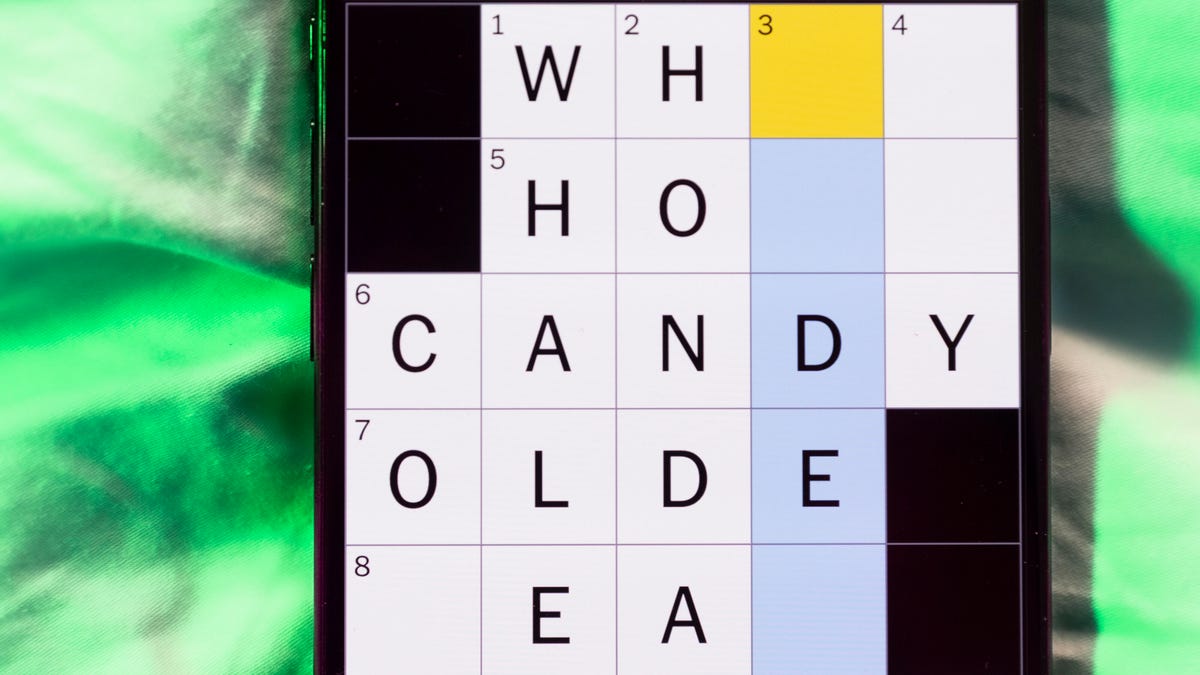
Looking for the most recent Mini Crossword answer? Click here for today’s Mini Crossword hints, as well as our daily answers and hints for The New York Times Wordle, Strands, Connections and Connections: Sports Edition puzzles.
Need some help with today’s Mini Crossword? The Across clues were kind of tricky today, but the Down clues helped me fill in the grid. Read on for all the answers. And if you could use some hints and guidance for daily solving, check out our Mini Crossword tips.
If you’re looking for today’s Wordle, Connections, Connections: Sports Edition and Strands answers, you can visit CNET’s NYT puzzle hints page.
Read more: Tips and Tricks for Solving The New York Times Mini Crossword
Let’s get to those Mini Crossword clues and answers.
Mini across clues and answers
1A clue: Battery warning from a smoke detector
Answer: CHIRP
6A clue: Word that can precede «book» or «tour»
Answer: AUDIO
7A clue: Extreme edge
Answer: BRINK
8A clue: Like a wobbly screw
Answer: LOOSE
9A clue: Type in
Answer: ENTER
Mini down clues and answers
1D clue: Alternative to streaming
Answer: CABLE
2D clue: One of the Great Lakes
Answer: HURON
3D clue: Dummy
Answer: IDIOT
4D clue: Wash under a tap
Answer: RINSE
5D clue: Game in which Paul Newman successfully cons a crime boss in «The Sting»
Answer: POKER
Technologies
Fitbit Launches Luffu, AI-Powered Health Tracking for the Whole Family
Soon, you may be able to access every family member’s health data in one place.

If you’ve ever wanted a way to keep all of your family’s health records in place, Fitbit may have come up with a solution. Fitbit, well-known for its fitness wearables, announced the launch of its own health care system on Wednesday.
Luffu, which translates to the Old English word for «love,» uses AI to create what it calls an «intelligent family care system.» The platform allows family members to share all their health information through an app.
It’s unclear when Luffu will be officially available, but you can sign up for the waitlist to get access to the limited public beta. Pricing or other details have not been announced.
Luffu will allow families to keep track of everyone’s doctor’s appointments, test results, vaccine records, medications, symptoms, diet and more. The platform uses AI to learn your family’s health history and patterns, and to alert you to any changes that should be addressed, such as missed medications or abnormal vitals. The AI function organizes the data submitted into the system. The app will also connect to third-party apps and wearables, such as the Fitbit.
Luffu is meant to lighten the mental load of family care by organizing all this health data in one place, its co-founder said.
«I was caring for my parents from across the country, trying to piece together my mom’s health care across various portals and providers, with a language barrier that made it hard to get a complete, timely context from her about doctor visits,» said Luffu co-founder James Park.
Luffu will include alerts and a space to log health and medication information via voice, text, photos, and other health portals and devices. The key medical information can be shared across the platform with spouses, caregivers and parents.
A representative for Fitbit did not immediately respond to a request for comment.
-

 Technologies3 года ago
Technologies3 года agoTech Companies Need to Be Held Accountable for Security, Experts Say
-

 Technologies3 года ago
Technologies3 года agoBest Handheld Game Console in 2023
-

 Technologies3 года ago
Technologies3 года agoTighten Up Your VR Game With the Best Head Straps for Quest 2
-

 Technologies4 года ago
Technologies4 года agoBlack Friday 2021: The best deals on TVs, headphones, kitchenware, and more
-

 Technologies5 лет ago
Technologies5 лет agoGoogle to require vaccinations as Silicon Valley rethinks return-to-office policies
-

 Technologies5 лет ago
Technologies5 лет agoVerum, Wickr and Threema: next generation secured messengers
-

 Technologies4 года ago
Technologies4 года agoOlivia Harlan Dekker for Verum Messenger
-

 Technologies4 года ago
Technologies4 года agoiPhone 13 event: How to watch Apple’s big announcement tomorrow
