Technologies
Asus Gaming Laptops Overwhelm with 2023 Updates
Even the most basic refreshes announced at CES have some useful enhancements.

Asus’ CES gaming laptop announcements seem to touch every single model in its portfolio, and include 2023’s biggest gaming hardware trend (so far), an 18-inch gaming laptop.
Yes, there are also the usual everything-is-updated-to-2023-generation components, like Intel 13th-gen H and HX-series processors and the Nvidia GeForce RTX 40-series GPUs (as well as «next-gen» AMD CPUs and GPUs, which we’re expecting to hear about during the keynote on Wednesday night, Jan. 4). The company has announced a couple of interesting gaming monitors as well.
Screen updates abound — there are lots of 240Hz 1440p displays with smaller bezels and 16:10 aspect ratios, which you’ll see everywhere in gaming laptops — and you’ll see 15- and 17-inch models swapped out for 16- and 18-inch ones, which is another big trend at the show.
The actual physical redesigns are modest, so don’t look for an all-ver new look, just new components and features.
Optimized for Optimus
My fave new feature is the rollout of Nvidia Advanced Optimus support across all Asus’ gaming laptops with Nvidia GPUs (or at least most of them). That’s the technology that enables the laptop screen to switch between operating on the discrete GPU or the integrated GPU without forcing you to reboot, and which finally lets the laptop display use G-Sync. It’s potentially a big energy efficiency and battery life saver.
Asus’ ROG Nebula HDR displays, available on the Zephyrus M16, Zephyrus G14, Strix Scar 16 and Flow X16, have double the mini LED backlight zones: 1,024. They’re DisplayHDR 1000-compliant screens with a peak brightness of 1,100 nits. They have larger heatsinks, too, because that level of brightness can get hot. As mentioned above they’re 1440p 240Hz, plus 100% P3 gamut coverage. One exception is the Nebula HDR screen in the Zephyrus G14, which is a dimmer DisplayHDR 600. The 3ms pixel refresh isn’t stellar, though.
Asus also has an external GPU box called the XG Mobile. It works with systems like the 13-inch Flow X13 and Flow Z13 laptops and the 16-inch Flow X16, adding extra graphics power. That XG Mobile previously contained an Nvidia RTX 3080 GPU, and this year it’ll get bumped up to a newer 40-series RTX GPU. That’ll help this expensive add-on feel like a better long-term investment.
AMD isn’t getting left out. there’s a new model that highlights all the latest and greatest technology on offer from that company, called the TUF Gaming A16 Advantage Edition. It’s one of the few laptops incorporating an AMD GPU, which is up to generation RDNA 3 this year. Sadly, the MUX switch — a clunky way to toggle between the discrete and integrated GPU — lives on here. It’s not as elegant a solution as Optimus, nor does it have Thunderbolt 4 support (it does have USB 4), because that’s still an Intel thing.
There are a few other AMD CPU-based models as well and several of the new gaming laptops, including the 16-inch Zephyrus models, have newer six-speaker arrays. Perhaps more importantly, many of the ROG offerings have been (finally) upgraded to 1080p webcams, which is something we should expect from every laptop now.
We don’t have any pricing yet, but they all seem to be slated for Q2 shipping.
Technologies
Today’s NYT Connections Hints, Answers and Help for Jan. 14, #948
Here are some hints and the answers for the NYT Connections puzzle for Jan. 14 #948.
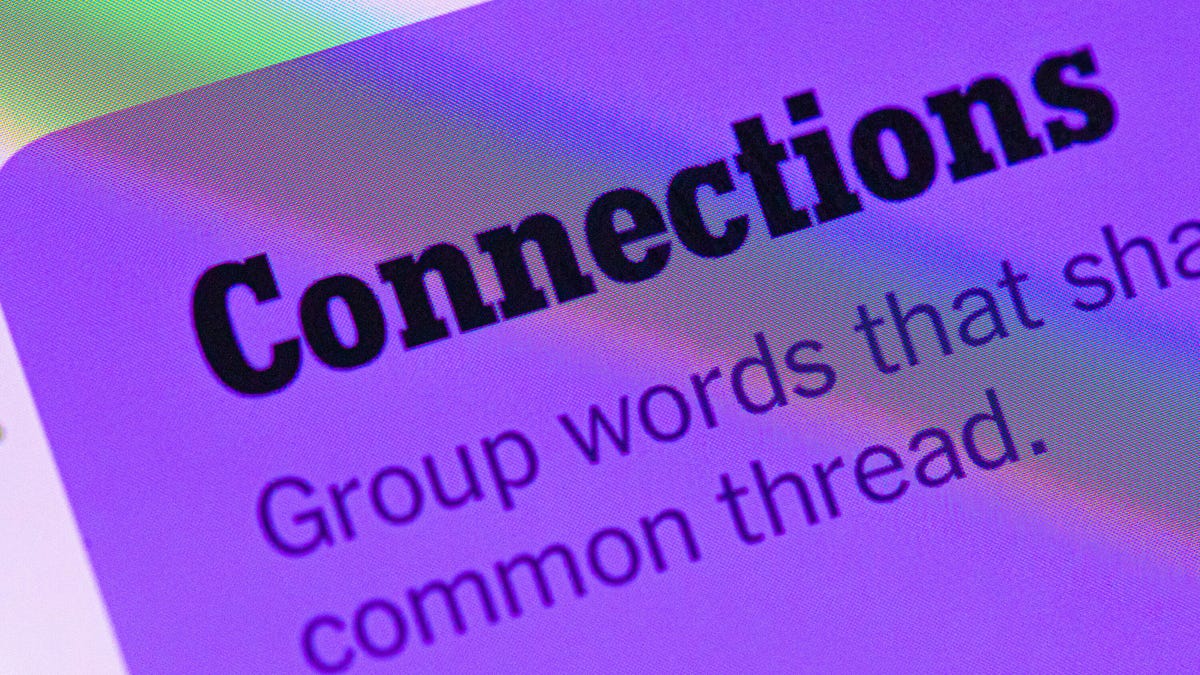
Looking for the most recent Connections answers? Click here for today’s Connections hints, as well as our daily answers and hints for The New York Times Mini Crossword, Wordle, Connections: Sports Edition and Strands puzzles.
Today’s NYT Connections puzzle is kind of tough. The blue category, not the purple one today, expects you to find hidden words in four of the words given in the grid. Read on for clues and today’s Connections answers.
The Times has a Connections Bot, like the one for Wordle. Go there after you play to receive a numeric score and to have the program analyze your answers. Players who are registered with the Times Games section can now nerd out by following their progress, including the number of puzzles completed, win rate, number of times they nabbed a perfect score and their win streak.
Read more: Hints, Tips and Strategies to Help You Win at NYT Connections Every Time
Hints for today’s Connections groups
Here are four hints for the groupings in today’s Connections puzzle, ranked from the easiest yellow group to the tough (and sometimes bizarre) purple group.
Yellow group hint: That’s not going anywhere.
Green group hint: End user or customer.
Blue group hint: Ask a meteorologist.
Purple group hint: Not noisy.
Answers for today’s Connections groups
Yellow group: Fixed.
Green group: Receiver of goods or services.
Blue group: Starting with weather conditions.
Purple group: Silent ____.
Read more: Wordle Cheat Sheet: Here Are the Most Popular Letters Used in English Words
What are today’s Connections answers?
The yellow words in today’s Connections
The theme is fixed. The four answers are fast, firm, secure and tight.
The green words in today’s Connections
The theme is receiver of goods or services. The four answers are account, client, consumer and user.
The blue words in today’s Connections
The theme is starting with weather conditions. The four answers are frosty (frost), mistletoe (mist), rainmaker (rain) and snowman (snow).
The purple words in today’s Connections
The theme is silent ____. The four answers are auction, movie, partner and treatment.
Don’t miss any of our unbiased tech content and lab-based reviews. Add CNET as a preferred Google source.
Technologies
Today’s Wordle Hints, Answer and Help for Jan. 14, #1670
Here are hints and the answer for today’s Wordle for Jan. 14, No. 1,670.
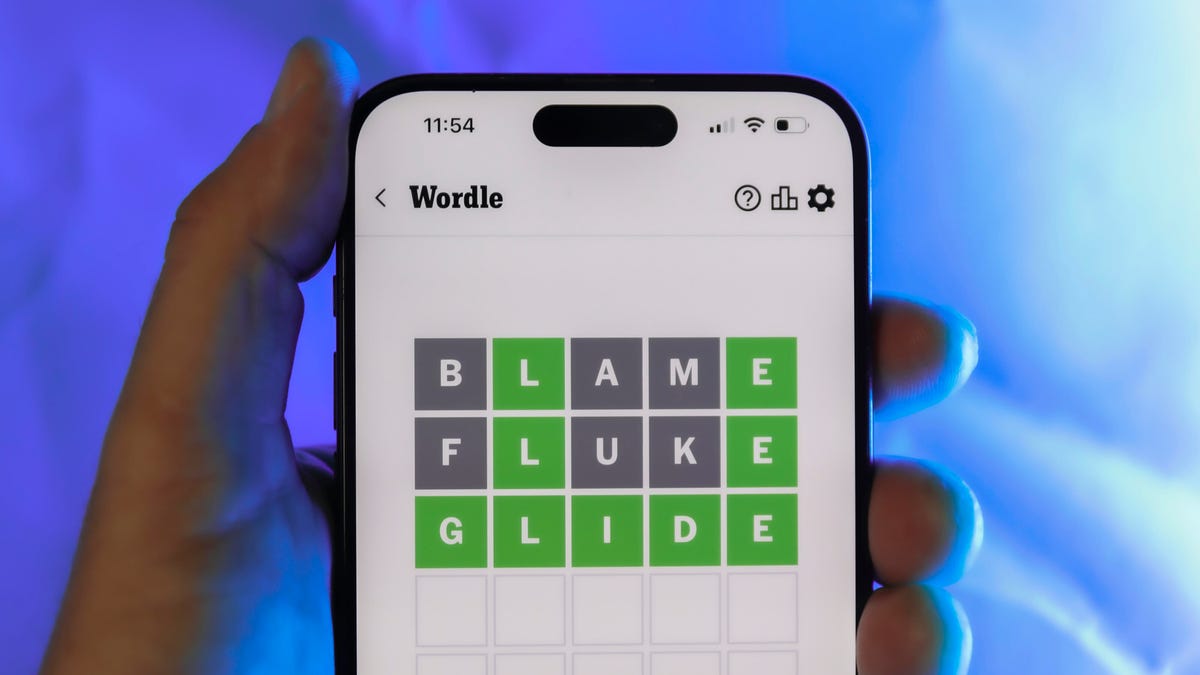
Looking for the most recent Wordle answer? Click here for today’s Wordle hints, as well as our daily answers and hints for The New York Times Mini Crossword, Connections, Connections: Sports Edition and Strands puzzles.
Today’s Wordle puzzle is a tough one, with a letter that is rarely used and which I just never guess. If you need a new starter word, check out our list of which letters show up the most in English words. If you need hints and the answer, read on.
Read more: New Study Reveals Wordle’s Top 10 Toughest Words of 2025
Today’s Wordle hints
Before we show you today’s Wordle answer, we’ll give you some hints. If you don’t want a spoiler, look away now.
Wordle hint No. 1: Repeats
Today’s Wordle answer has no repeated letters.
Wordle hint No. 2: Vowels
Today’s Wordle answer has three vowels.
Wordle hint No. 3: First letter
Today’s Wordle answer begins with A.
Wordle hint No. 4: Last letter
Today’s Wordle answer ends with D.
Wordle hint No. 5: Meaning
Today’s Wordle answer can mean to keep away from something or someone.
TODAY’S WORDLE ANSWER
Today’s Wordle answer is AVOID.
Yesterday’s Wordle answer
Yesterday’s Wordle answer, Jan. 13, No. 1669 was GUMBO.
Recent Wordle answers
Jan. 9, No. 1665: EIGHT
Jan. 10, No. 1666: MANIC
Jan. 11, No. 1667: QUARK
Jan. 12, No. 1668: TRIAL
Don’t miss any of our unbiased tech content and lab-based reviews. Add CNET as a preferred Google source.
Technologies
Apple Launches Creator Studio Package as $13 a Month Subscription
Mac users can still buy the apps individually, but subscribers get access to Final Cut Pro and other Studio tools.

Apple is bundling its pro filmmaking and audio tools including Final Cut Pro with its productivity apps Keynote, Pages and Numbers into a subscription software suite called Apple Creator Studio.
The package, which includes apps for Mac, iPad and iPhone, includes Logic Pro, Pixelmator Pro, Motion, Compressor, MainStage and the whiteboard app Freeform. Creator Studio will be available starting Jan. 28 at a cost of $13 per month or $129 per year, or $3 per month or $30 per year for students and educators. Mac users will still have the option to purchase software like Final Cut Pro for a one-time free. The current price for Final Cut Pro in the Mac App Store is $300.
While apps such as Keynote and Pages are already free on Apple platforms, it appears that new versions of those apps will receive access to beta features that will roll out first to Creator Studio subscribers. The announcement by Apple alludes to «new AI features and premium content» in some of the apps it otherwise makes available to use for free.
What the Creator Studio bundle comes with
The star of the show in Creator Studio is Final Cut Pro, the video editing software that will now include Transcript Search on both Mac and iPad. There is also a new Beat Detection feature Apple says uses an AI model to analyze a music track and display a beat grid, making it easier to cut video to music rhythms. The software also will include a new Montage Maker on iPad for quick social video creation.
Motion, the 2D and 3D graphics tool, and Compressor also integrate with Final Cut Pro. Apple touted Motion’s Magnetic Mask feature for isolating objects or people without the need for a green screen.
Logic Pro has new features for musicians, including a Synth Player addition to AI Session Players. Chord ID, a new AI feature, can create chord progressions from audio or MIDI recordings. A new Sound Library will have hundreds of royalty-free clips, samples and loops.
A revamped MainStage app gives subscribers access to instrument, voice-professing and guitar rig tools. Pixelmator Pro arrives with new tools and filters, and there will be an iPad version in addition to the Mac tool.
Freeform in the Creator Studio package will add premium content, including curated photos, graphics and illustrations. It will also get new AI features that include image creation.
-

 Technologies3 года ago
Technologies3 года agoTech Companies Need to Be Held Accountable for Security, Experts Say
-

 Technologies3 года ago
Technologies3 года agoBest Handheld Game Console in 2023
-

 Technologies3 года ago
Technologies3 года agoTighten Up Your VR Game With the Best Head Straps for Quest 2
-

 Technologies4 года ago
Technologies4 года agoBlack Friday 2021: The best deals on TVs, headphones, kitchenware, and more
-

 Technologies4 года ago
Technologies4 года agoGoogle to require vaccinations as Silicon Valley rethinks return-to-office policies
-

 Technologies4 года ago
Technologies4 года agoVerum, Wickr and Threema: next generation secured messengers
-

 Technologies4 года ago
Technologies4 года agoOlivia Harlan Dekker for Verum Messenger
-

 Technologies4 года ago
Technologies4 года agoiPhone 13 event: How to watch Apple’s big announcement tomorrow
