Technologies
How to Find the Journalists Banned From Twitter on Mastodon
Social network Mastodon has exploded with new accounts since Twitter’s controversial suspensions.

Twitter’s sudden decision to suspend the accounts of several journalists who cover company owner Elon Musk continues to reverberate across the internet. It’s also created a lot of new users at Mastodon, an open-source social network that was averaging about 20,000 new accounts daily but has garnered more than 70,000 new users in the past 24 hours, per a popular Mastodon tracking bot.
Twitter raised eyebrows on Dec. 14 when it banned the account of a student who tracked flights of Musk’s private jet using publicly available information. It set off alarm bells the next day by suspending reporters from The New York Times, The Washington Post and Mashable, among other outlets, with no warning or explanation.
Many of those suspended reporters now have accounts on Mastodon. You don’t even need an account to find and read posts from these reporters or anyone on Mastodon — I’ll show you how. And if you do want to start your own Mastodon account, it’s not much harder than creating a new email address.
Read on for more about Mastodon and how to find the accounts of the more famous people who’ve switched over from Twitter. You can also get the step-by-step process for creating a Mastodon account and participating on the growing social network. For more about social media, here’s how to download your Twitter archive.
Which reporters and accounts were suspended by Twitter?
On Dec. 14, Twitter suspended @elonjet, a bot account that tracked the private flights of Elon Musk. It’s run by University of Central Florida student Jack Sweeney, whose personal account and other bot accounts were also suspended. Musk had criticized Sweeney’s account but also pledged not to ban it in a now infamous tweet from Nov. 6.
To justify its suspension of Sweeney’s accounts, Twitter updated its private information and media policy on Wednesday to prohibit «live location information, including information shared on Twitter directly or links to 3rd-party URL(s) of travel routes.»
The following day, the official Twitter account for Mastodon was suspended, apparently for sharing a link to the Elonjet account on mastodon.social.
Later in the day on Dec. 15, around 4:30 p.m. PT, several technology reporters found their Twitter accounts had been suspended. Some, but not all, of the accounts had posted links to the Elonjet account on Mastodon.
In response to news of the suspensions, Musk tweeted, «Same doxxing rules apply to ‘journalists’ as to everyone else.» Suspensions of other reporters who tweeted about Musk continued through the evening.
Most of the major Twitter accounts that were suspended on Thursday have created accounts on the decentralized social media network Mastodon, with differing levels of participation. Here are the links to their official accounts on Mastodon:
- Elonjet flight tracker
- Elonjet owner Jack Sweeney
- Washington Post reporter Drew Harwell
- CNN reporter Donie O’Sullivan
- Mashable reporter Matt Binder
- Intercept reporter Micah Lee
- Voice of America correspondent Steve Herman
- Independent journalist Tony Webster
Other journalists suspended by Twitter on Wednesday include New York Times reporter Ryan Mac, independent journalist Aaron Rupar and former ESPN and MSNBC host Keith Olberman, but none of the three seems to have an active Mastodon account yet.
Other famous Twitter accounts that are now on Mastodon include:
- English actor Stephen Fry
- Climate activist Greta Thunberg
- Comedian Kathy Griffin
- Guardians of the Galaxy director James Gunn
- Actor and director Alex Winter
- New York Times columnist and economist Paul Krugman
How can I follow someone on Mastodon without joining?
Almost all Mastodon servers allow public posts on the network to be viewed by anyone, regardless of whether you have a Mastodon account. You can simply point your web browser to any user’s profile and scroll through their posts.
If you want a centralized way to track multiple Mastodon users, the easiest way is to join a Mastodon server and follow people as you would on Twitter or any other social network (see more below). However, if you really don’t want to join Mastodon, you can also follow accounts using an RSS reader.
Every account on Mastodon automatically publishes an RSS feed that can be followed, For example, you can see an RSS feed of my original Mastodon posts at https://mas.to/@peterbutler.rss.
How do I join Mastodon?
Unlike Twitter, Mastodon is not a single website: It’s a decentralized network made up of thousands of websites talking to each other. To start posting on Mastodon (which until quite recently was called «tooting«) and following other people, you’ll need to create an account on a specific Mastodon server or «instance.»
To start following people and posting messages on the Mastodon social service, you begin by joining one specific instance. Each server (if open for registration) has its own sign-up process, but the majority only require a username, email address and password.
Once you’ve joined a Mastodon instance, however, you’re not limited to just following people and posts on that server. You can follow, favorite, reblog or reply to any Mastodon account that’s connected to the larger Fediverse.
How do I choose a Mastodon server?
The Mastodon organization provides a partial list of servers — about 100 — on its joinmastodon.org site. You can filter the servers by geographic region, language, topic registration process and whether or not they’re hosted by individuals or organizations. All servers on the official Mastodon site have agreed to follow the best practices of the Mastodon Server Covenant.
If you’re just testing Mastodon out, you might consider one of the official server instances run by the Mastodon organization. While the first and biggest — mastodon.social — has temporarily paused registration, a newer mastodon.online server is still open and picking up the slack.
If you want a bigger list of Mastodon servers to review, your best bet right now is instances.social, which offers a sortable list of about 4,000 Mastodon servers, as well as a wizard-style app that helps you choose a server that fits your requirements.
The site provides useful data about each Mastodon instance, including number of users, number of «statuses» (posts), server uptime percentage and which versions of the Mastodon software it is running. It also lets you filter servers by language; minimum/maximum number of users; and prohibited/allowed content such as nudity, pornography, advertisements or entertainment spoilers. You can also click any instance name — fosstodon.org, for example, a server devoted to open-source software — to read a brief description of the community.
Once you’re actually on a Mastodon site, you can learn about the instance from its «about» page, browse community users on its «explore» page or view recent posts on its «public» page.
You should read the server rules for each Mastodon instance to make sure it’s a good fit, but don’t worry too much about which server you join. You can follow users on other servers and join and leave as many Mastodon servers as you’d like. If you do move around, Mastodon allows you to migrate all of your followers and lists with you.
How do I join a Mastodon server?
Each Mastodon instance will have its own sign-up process, but the vast majority are the same. You provide a username, email address and password, check the box agreeing to the terms of service and server rules, and click «Sign Up.»
You’ll then see a notification asking you to check your email for a verification message. Click the «Verify email address» in that email message, and you’re done. You can now start posting on your Mastodon server and follow anyone in the Fediverse.
Because of the increased traffic to Mastodon servers since Elon Musk’s purchase of Twitter, some of those registration emails are taking a long time to show up or never arriving at all.
When I registered for the mas.to server last week, I got a confirmation email in about 15 minutes. I’m still waiting for a verification email from sfba.social for a registration attempt three days ago. Be patient, and try a new server if you can’t complete the registration for another.
After you verify your email address, your Mastodon account should be up and running. You can start posting or following people, though it will take a while to build up your feed. Web tools like Debirdify and FediFinder can jump-start the process by helping you find your Twitter contacts on Mastodon.
While most Mastodon servers offer the quick registration process described above, other, more private instances will ask that you apply for an invitation to the instance, which requires a manual review and longer registration time.
If you do decide to register on a Mastodon server and make it through the process, come visit me @peterbutler@mas.to to say hi.
For more, learn how social media could be hurting your mental health.
Technologies
Today’s NYT Connections Hints, Answers and Help for Jan. 14, #948
Here are some hints and the answers for the NYT Connections puzzle for Jan. 14 #948.
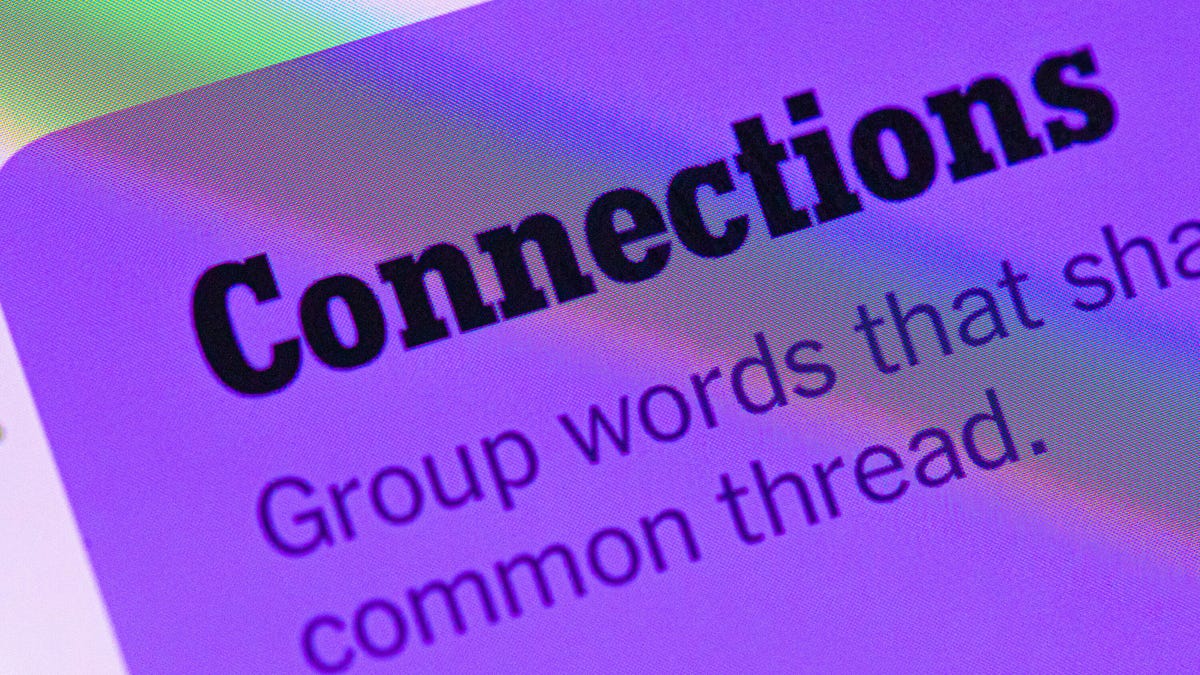
Looking for the most recent Connections answers? Click here for today’s Connections hints, as well as our daily answers and hints for The New York Times Mini Crossword, Wordle, Connections: Sports Edition and Strands puzzles.
Today’s NYT Connections puzzle is kind of tough. The blue category, not the purple one today, expects you to find hidden words in four of the words given in the grid. Read on for clues and today’s Connections answers.
The Times has a Connections Bot, like the one for Wordle. Go there after you play to receive a numeric score and to have the program analyze your answers. Players who are registered with the Times Games section can now nerd out by following their progress, including the number of puzzles completed, win rate, number of times they nabbed a perfect score and their win streak.
Read more: Hints, Tips and Strategies to Help You Win at NYT Connections Every Time
Hints for today’s Connections groups
Here are four hints for the groupings in today’s Connections puzzle, ranked from the easiest yellow group to the tough (and sometimes bizarre) purple group.
Yellow group hint: That’s not going anywhere.
Green group hint: End user or customer.
Blue group hint: Ask a meteorologist.
Purple group hint: Not noisy.
Answers for today’s Connections groups
Yellow group: Fixed.
Green group: Receiver of goods or services.
Blue group: Starting with weather conditions.
Purple group: Silent ____.
Read more: Wordle Cheat Sheet: Here Are the Most Popular Letters Used in English Words
What are today’s Connections answers?
The yellow words in today’s Connections
The theme is fixed. The four answers are fast, firm, secure and tight.
The green words in today’s Connections
The theme is receiver of goods or services. The four answers are account, client, consumer and user.
The blue words in today’s Connections
The theme is starting with weather conditions. The four answers are frosty (frost), mistletoe (mist), rainmaker (rain) and snowman (snow).
The purple words in today’s Connections
The theme is silent ____. The four answers are auction, movie, partner and treatment.
Don’t miss any of our unbiased tech content and lab-based reviews. Add CNET as a preferred Google source.
Technologies
Today’s Wordle Hints, Answer and Help for Jan. 14, #1670
Here are hints and the answer for today’s Wordle for Jan. 14, No. 1,670.
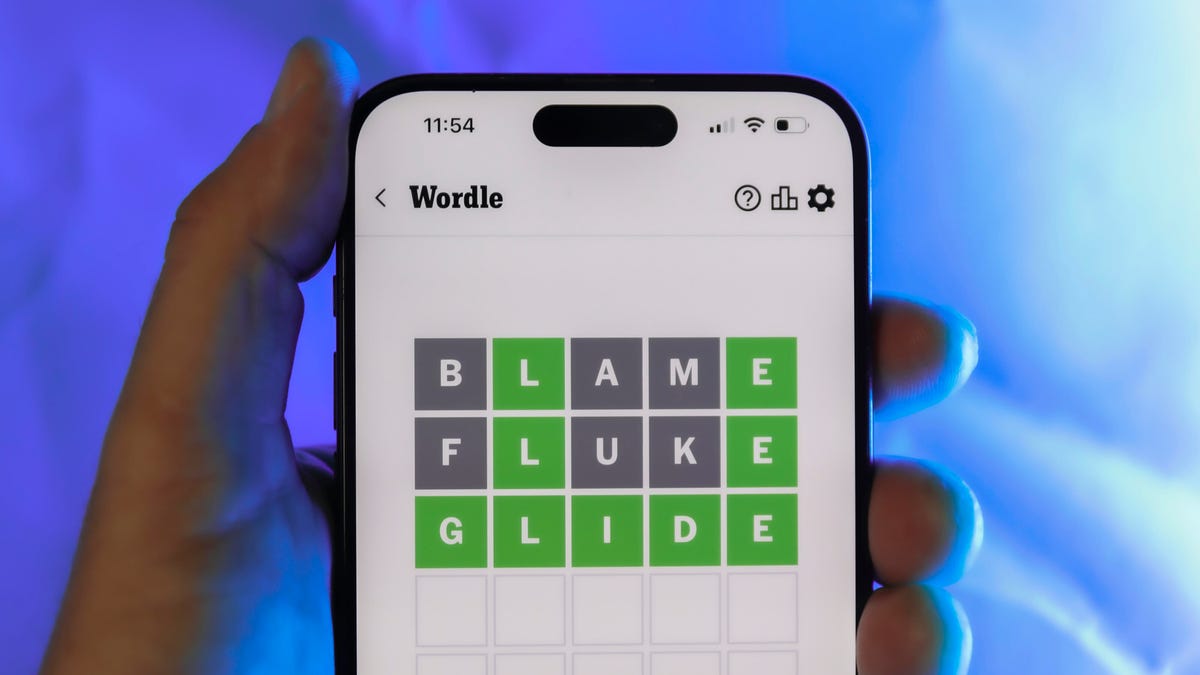
Looking for the most recent Wordle answer? Click here for today’s Wordle hints, as well as our daily answers and hints for The New York Times Mini Crossword, Connections, Connections: Sports Edition and Strands puzzles.
Today’s Wordle puzzle is a tough one, with a letter that is rarely used and which I just never guess. If you need a new starter word, check out our list of which letters show up the most in English words. If you need hints and the answer, read on.
Read more: New Study Reveals Wordle’s Top 10 Toughest Words of 2025
Today’s Wordle hints
Before we show you today’s Wordle answer, we’ll give you some hints. If you don’t want a spoiler, look away now.
Wordle hint No. 1: Repeats
Today’s Wordle answer has no repeated letters.
Wordle hint No. 2: Vowels
Today’s Wordle answer has three vowels.
Wordle hint No. 3: First letter
Today’s Wordle answer begins with A.
Wordle hint No. 4: Last letter
Today’s Wordle answer ends with D.
Wordle hint No. 5: Meaning
Today’s Wordle answer can mean to keep away from something or someone.
TODAY’S WORDLE ANSWER
Today’s Wordle answer is AVOID.
Yesterday’s Wordle answer
Yesterday’s Wordle answer, Jan. 13, No. 1669 was GUMBO.
Recent Wordle answers
Jan. 9, No. 1665: EIGHT
Jan. 10, No. 1666: MANIC
Jan. 11, No. 1667: QUARK
Jan. 12, No. 1668: TRIAL
Don’t miss any of our unbiased tech content and lab-based reviews. Add CNET as a preferred Google source.
Technologies
Apple Launches Creator Studio Package as $13 a Month Subscription
Mac users can still buy the apps individually, but subscribers get access to Final Cut Pro and other Studio tools.

Apple is bundling its pro filmmaking and audio tools including Final Cut Pro with its productivity apps Keynote, Pages and Numbers into a subscription software suite called Apple Creator Studio.
The package, which includes apps for Mac, iPad and iPhone, includes Logic Pro, Pixelmator Pro, Motion, Compressor, MainStage and the whiteboard app Freeform. Creator Studio will be available starting Jan. 28 at a cost of $13 per month or $129 per year, or $3 per month or $30 per year for students and educators. Mac users will still have the option to purchase software like Final Cut Pro for a one-time free. The current price for Final Cut Pro in the Mac App Store is $300.
While apps such as Keynote and Pages are already free on Apple platforms, it appears that new versions of those apps will receive access to beta features that will roll out first to Creator Studio subscribers. The announcement by Apple alludes to «new AI features and premium content» in some of the apps it otherwise makes available to use for free.
What the Creator Studio bundle comes with
The star of the show in Creator Studio is Final Cut Pro, the video editing software that will now include Transcript Search on both Mac and iPad. There is also a new Beat Detection feature Apple says uses an AI model to analyze a music track and display a beat grid, making it easier to cut video to music rhythms. The software also will include a new Montage Maker on iPad for quick social video creation.
Motion, the 2D and 3D graphics tool, and Compressor also integrate with Final Cut Pro. Apple touted Motion’s Magnetic Mask feature for isolating objects or people without the need for a green screen.
Logic Pro has new features for musicians, including a Synth Player addition to AI Session Players. Chord ID, a new AI feature, can create chord progressions from audio or MIDI recordings. A new Sound Library will have hundreds of royalty-free clips, samples and loops.
A revamped MainStage app gives subscribers access to instrument, voice-professing and guitar rig tools. Pixelmator Pro arrives with new tools and filters, and there will be an iPad version in addition to the Mac tool.
Freeform in the Creator Studio package will add premium content, including curated photos, graphics and illustrations. It will also get new AI features that include image creation.
-

 Technologies3 года ago
Technologies3 года agoTech Companies Need to Be Held Accountable for Security, Experts Say
-

 Technologies3 года ago
Technologies3 года agoBest Handheld Game Console in 2023
-

 Technologies3 года ago
Technologies3 года agoTighten Up Your VR Game With the Best Head Straps for Quest 2
-

 Technologies4 года ago
Technologies4 года agoBlack Friday 2021: The best deals on TVs, headphones, kitchenware, and more
-

 Technologies4 года ago
Technologies4 года agoGoogle to require vaccinations as Silicon Valley rethinks return-to-office policies
-

 Technologies4 года ago
Technologies4 года agoVerum, Wickr and Threema: next generation secured messengers
-

 Technologies4 года ago
Technologies4 года agoOlivia Harlan Dekker for Verum Messenger
-

 Technologies4 года ago
Technologies4 года agoiPhone 13 event: How to watch Apple’s big announcement tomorrow
