Technologies
iPhone 14 Pro and 14 Pro Max Review: Welcome to Apple’s Dynamic Island
Apple upgraded its new Pro iPhones in ways both large and small without raising the price.

This story is part of Focal Point iPhone 2022, CNET’s collection of news, tips and advice around Apple’s most popular product.
Editors’ Note: The iPhone 14 Pro and 14 Pro Max come with improved cameras, iOS 16, the fastest phone processor we’ve ever tested, and an upgraded yet familiar design. Features like the Dynamic Island and Emergency SOS via Satellite make the 14 Pro and 14 Pro Max some of the best phones you can buy in 2022, which is why they received a CNET Editors’ Choice Award. The original review follows.
Apple’s iPhone 14 Pro and Pro Max may look identical to last year’s iPhone 13 Pro on the back, but don’t let that fool you. It’s the iPhone 14 Pro’s screen where there’s something different and wonderful going on. The iPhone’s display notch, which has defined Face ID iPhones since 2017’s iPhone X, has been replaced with a pill-shaped screen cutout that houses an upgraded TrueDepth camera system. On its own, that cutout will make some people happier than the notch did. But it’s the space around the cutout, which now shows system alerts and background activities, that’s become one of my favorite features.
Apple calls it the Dynamic Island, and it enlarges and shrinks when you receive a call and to display the music you’re playing, timers and other notifications. I know it’s not the best name, but it’s truly one of the best features on the iPhone 14 Pro and 14 Pro Max.
Like
- The Dynamic Island is delightful
- Main camera takes excellent photos
- A16 Bionic chip is blazing fast
Don’t Like
- Telephoto camera is only good in bright light
- Wish there was an easier way to simplify the always-on display
- Both phones are hefty
The new Apple phones also get upgraded cameras, a faster processor, an always-on display and iOS 16 as well as new safety features including Crash Detection and Emergency SOS via Satellite.
The 6.1-inch iPhone 14 Pro starts at $999 ( 1,099, AU$1,749) and the 6.7-inch 14 Pro Max at $1,099 — which are the same prices as 2019’s iPhone 11 Pro and 11 Pro Max. After spending some time with the phones, I think they’re worth every penny.
The new Pros come in space black, gold, silver and deep purple — which, depending on the light, can look like a drab shade of gray or like Grimace purple. The iPhone 14 Pro and 14 Pro Max go on sale Friday, Sept. 16, and are currently available for preorder.
How iPhone 14 Pro’s Dynamic Island works
There are few external ways that the iPhone 14 Pro is different from previous models. There’s the aforementioned display cutout. The camera bump is a skosh chunkier. And, like the iPhone 14, US models lack a SIM card tray and instead use an eSIM.
But it’s that strangely named Dynamic Island that defines the phone. The more time I spent with the 14 Pro, the more delightful I found it. It works in numerous situations and is an easy way to see what’s going on without pulling your attention completely away from what you’re doing.
The Dynamic Island is interactive. For example, if music is playing, a miniature waveform and tiny thumbnail of the album artwork appears on either side of the cutout. When you tap either side, Spotify brings up the song that’s currently playing. If you’re on a FaceTime call, you can tap and hold on the interface to bring up controls.
You can tap directly on the TrueDepth cameras or off to the sides. In my time using it, I didn’t notice any smudges accumulating over the selfie camera and Face ID didn’t seem to be affected.
If you have more than one background activity in progress, like maybe you’re listening to music and have a timer on, the Dynamic Island splits into two parts like a sideways lower-case letter i.
The iPhone 14 Pro and the Dynamic Island are an excellent example of Apple packaging a powerful tool into an enjoyable interface. It’s a shame you can only use it on the iPhone 14 Pro and 14 Pro Max. Such a fun and approachable feature is bound to be a big hit with people who don’t use Pro versions of the iPhone.
iPhone 14 Pro has an always-on display
The iPhone 14 Pro runs on iOS 16, which adds a bunch of welcome features including new ways to customize your lock screen. But there’s one lock screen feature reserved for the 14 Pro and 14 Pro Max: an always-on display.
The always-on display is a low-power version of your lock screen that can show essential information when your phone is locked. Most Android phones have had the feature for years, but Apple’s implementation might be the most gorgeous one yet.
The 14 Pro’s always-on display shows the time, date, your widgets, notifications and shaded-out version of your lock screen’s wallpaper. Depending on how your lock screen is set up, it can look vastly different when it’s shown as an always-on display. I had fun auditioning different lock screen combinations of wallpaper and widgets to see how they’d look. The color wallpaper is also the biggest difference Apple’s always-on display makes from Android phones, which typically just light up the time and notifications in monochrome.
Seeing my iPhone 14 Pro sitting on a table with its screen on took some getting used to. I kept thinking that I’d forgotten to lock it. To wake, just tap the screen or unlock the phone.
When the 14 Pro is faced down, in a pocket, in a bag or near another Apple device that you’re using, it doesn’t turn on. Also, there’s an option in Settings to turn it off completely.
I wish there was an option to make the always-on display look more discreet and, for example, just show the time and date. Technically, you could probably set a black wallpaper as your lock screen and only select the date and time for a more minimal always-on display. Visually, the 14 Pro’s always-on display has a lot going on which I found distracting when my phone was face-up next to me.
Taken in total, the Dynamic Island, the new lock screen layout and the always-on display make the 14 Pro the most approachable iPhone for managing alerts and notifications. And I imagine that experience will only get better once live activities for the lock screen in iOS 16 is available in full. (The live activities feature displays real time updates from apps on your lock screen, so you can track the progress of a rideshare or follow the score of a sporting event.)
iPhone 14 Pro camera
The iPhone 14 Pro has three rear cameras: a main wide-angle camera, an ultrawide and a telephoto camera with 3x optical zoom. The lens on the main camera has a wider focal length, going from a 26mm equivalent on previous iPhone models to a 24mm one. It’s not drastically different, but it helps get more of the scene into the frame.
The main camera also gets a new larger 48-megapixel sensor. While more megapixels doesn’t necessarily mean better photos, Apple divides the pixels into groups of four and combines them into one larger pixel. The result is a 12-megapixel photo that’s brighter, has less image noise and better detail.
The main camera takes excellent photos: The image quality and details are great for a phone. I noticed the most improvement is in medium and low-light situations: Colors look good and textures are great. Check out the photo below, which I took on a foggy morning in San Francisco. Notice the textures in the buildings’ bricks and the gradual way the 14 Pro captured the fog engulfing the top of Salesforce Tower.
The photo below was shot under a palm tree’s dark canopy. The 14 Pro did a solid job of capturing the different textures in the leaves and bark while also boosting the brightness.
If you’re so inclined, you can capture 48-megapixel photos using the phone’s ProRaw setting. I should warn you that these files are big. The file for the photo below of the Bay Bridge at sunset is 48 megabytes. After editing, the photo is saved as a much smaller JPEG. Look closely at the details of the cars and the bridge’s support cables.
The ultrawide camera gets a new sensor with more focus pixels and a stepped-down f2.2 aperture lens. All this adds up to much sharper ultrawide photos. The sensor — combined with Apple’s revamped photo processing, which it calls the Photonic Engine — gives you much better photos in less ideal situations.
Ultrawide photos and videos are still a step down compared to those from the main camera, but these improvements are welcomed.
Macro photos also get a boost. When you try to take a photo with the main camera when standing close to a subject, the iPhone 14 Pro switches to the ultrawide camera and crops the framing to mimic the main camera. This allows for a closer focus, which is great for close-up shots of small things. Last year’s 13 Pro had a similar feature, but with the new ultrawide, macro photos have better image quality, especially in medium and low light.
The telephoto camera is basically identical to the one on last year’s 13 Pro, but gets a lift from the 14 Pro’s Photonic Engine processing. As with the ultrawide, image quality is a step behind the main camera — especially in dimmer environments.
The TrueDepth camera got an upgraded lens with a brighter f1.9 aperture. And the selfie camera has autofocus for the first time ever, which works great for group selfies. Here are some more photos that I took with the iPhone 14 Pro and 14 Pro Max.
Cinematic mode can now record in 4K and at 24 frames per second. There’s a new video image stabilization tool called Action mode. When you shoot a video you can toggle it on and the phone crops in a bit to keep the image centered and the horizon level. If you’re shooting in 4K, Action mode drops the resolution to 2.8K but the results are still impressive. While other phones, like the Galaxy S22 Ultra, have similar stabilization functions, it’s wonderful to see the tool come to the iPhone. And it works across all three rear cameras.
While testing video shot with and without Action mode, I was reminded how good the image stabilization is in regular video mode. Check out the video below to see the clips I shot with the iPhone 14 Pro and 14 Pro Max.
iPhone 14 Pro speed
Driving all these upgrades is Apple’s new A16 Bionic chip. In use, everything feels peppy. Gaming is an absolute delight. And subtle things, like animations as you move in and out of the Dynamic Island, are super smooth. In our benchmark tests, the iPhone 14 Pro and 14 Pro Max proved that they’re not only faster than any iPhone we’ve ever tested, but they’re the fastest phones you can buy today.
Check out our benchmark test results below.
iPhone 14 Pro battery
The regular 14 Pro’s battery had no problem making it through a day. I typically got 6 hours of screen-on time. With the 14 Pro Max, I was able to consistently get a day and a half on a single charge.
Charging is OK. I charged the 14 Pro Max for 30 minutes and the battery went from 14% to 59%. The 14 Pro went from 51% to 84%.
iPhone 14 Pro vs. iPhone 13 Pro, 12 Pro, 11 Pro
If you have last year’s iPhone 13 Pro, I don’t think you should upgrade. While the improvements and new features have a lot of sizzle, you aren’t getting a drastically different experience. Upgrade your 13 Pro to iOS 16 and enjoy the new features from that software update instead.
But if you have an iPhone 12 Pro and have the itch to upgrade, the 14 Pro is a sizable step up in terms of performance, battery life, camera quality and additional features like the Dynamic Island.
And if you’re rocking an iPhone 11 Pro or older, the iPhone 14 Pro is a giant upgrade all around.
Technologies
We Learned How to Share Info About ICE and Police Raids on Apps Like Ring Neighbors
If you’re wondering how to post about ICE on neighborhood apps, here are some tips.

The US Immigration and Customs Enforcement agency has been in the spotlight due to its repression of immigrants and targeting of protesters, not only in Minnesota but across the country. The FBI has also been investigating related Signal chats, and Facebook is taking down posts about ICE. Earlier this month, the Foundation for Individual Rights and Expression accused the Department of Homeland Security of forcing tech companies to censor «protected speech» on social media platforms.
I contacted two social platforms — Nextdoor and Ring Neighbors — to see what they allow and what happens when you see ICE activity from your video doorbell or in person. I learned what sort of posts they allow, what gets taken down and how to talk about nearby raids. Here’s what you should know, too.
Are posts getting banned on apps like Ring Neighbors?
I reached out to Ring about its Neighbors app policies regarding recent events and police raids, as well as Reddit reports about posts being taken down. The company provided information about its policies and explained why Ring tends to remove certain posts or prevent them from going live on Neighbors.
Posts about a general law enforcement presence can get nixed. So if someone said ICE was spotted in «Bell Gardens,» their post would be denied because that’s too vague. Or if a post asked, «Hey, is there any ICE activity in town?» it wouldn’t be allowed. Other posts get banned if they:
- Explicitly obstruct law enforcement
- Voice political opinions
- Assume immigration status or other types of prejudice
- Don’t pertain to local events
Read more: Is it Legal for Police to Seize Your Home Security Videos?
What’s a safe way to post about police activity?
Posts that cite an exact location or images showing agents directly connected to an event tend not to be taken down. If someone said, «I saw ICE knocking on doors at the IHOP on Florence and Pico,» that would be allowed under Ring’s guidelines. Other allowed posts provide information on the exact cross streets, addresses, complexes, blocks and so on.
Bans aren’t always immediate. Sometimes posts that violate guidelines are taken down after the fact, either through post-published moderation, flagging or user deletion. Customers can usually appeal moderation decisions to ensure consistency.
When I turned to Nextdoor, another popular neighborhood app used for discussing events, a company spokesperson said something similar: «Our platform fosters discussions of local issues and, as such, our Community Guidelines prohibit broad commentary or personal opinions on national political topics.»
As long as it’s a local issue and users follow the basic community guidelines (be respectful, don’t discriminate and use your true identity), then posts should be fine.
What are the guidelines for posting on Ring Neighbors?
When I visit my own Neighbors app, I see — contrary to some reports — that users frequently post about hearing sirens or police activity in their own neighborhoods, ask about masked strangers or raise questions about law enforcement.
You can still post about security concerns on Ring Neighbors and other apps, even and especially when they involve police activity. You can also post about people you don’t recognize and strangers knocking, which opens the door (not literally) to talking about masked federal ICE agents who aren’t wearing any identifiers.
In other words, it looks like what Ring said mostly tracks. Explicit information citing current, local events, preferably with address data, is allowed.
«Focus on the behavior that raised your suspicion,» Nextdoor recommends. «Describe the potentially criminal or dangerous activity you observed or experienced — what the person was doing, what they said (if they spoke to you). Include the direction they were last headed.» If you post with an eye toward your neighborhood’s safety, your post is less likely to be removed.
Finally, avoid posts that include gruesome content or violate someone’s privacy, as these are also red flags likely to lead to a block.
Is Ring currently sharing information with ICE?
You may also be concerned that Ring is sharing your security videos with ICE or the surveillance company Flock Safety. In early 2026, Ring canceled its pending contract with Flock and has not announced any direct arrangements with law enforcement services.
Ring’s published guidelines say the company doesn’t share information with the police or federal agencies without a binding request, such as a search warrant, subpoena or court order. However, since Ring’s plans have changed abruptly over the past several months, they could shift again in the future. CNET will continue to report on further developments.
Can users coordinate on apps like Ring Neighbors?
This is a gray area, and it’s hard to know whether discussions will be removed. In my experience on the Neighbors app, many discussions about sirens and unexplained police presence were left up, allowing people to share their own perspectives and what they heard on police scanners.
It’s possible that the more these posts mention ICE or federal enforcement, the more likely they’ll be removed, and if conversations move into discussions about national issues or general legal advice, they may be taken down. But many people have reported successfully using apps like Neighbors to discuss nearby law enforcement raids, so I don’t see any evidence of a blanket ban.
Groups using the Neighbors app to communicate important information or provide help should also be aware of the Neighbors Verified tag, which is available to public safety agencies and community organizations. This tag makes it easier for Neighbors users to trust information and announcements from specific accounts. Verified accounts don’t have access to any additional user information.
Can agents cover up my security cam or doorbell?
In the past, published footage and news reports have shown federal agents covering up a video doorbell during an ICE raid. While it’s not common, civil rights attorneys have said actions like these are illegal. This issue connects to a larger fight over filming ICE in general, something the Department of Homeland Security has said is illegal, and US courts have said is protected under the First Amendment.
Devices on your own property should be fine if ICE follows the current law — you can find more details here — but it’s always a good idea to immediately save any pertinent video footage, preferably in more than one device.
What are my rights if I’m worried about ICE raids?
Whether you’re concerned about federal immigration raids, curious about what law enforcement is doing or just want clarification about your rights, it’s a good idea to consult the American Civil Liberties Union and the National Immigrant Justice Center. Here is some advice they give.
- Don’t escalate: In cases where federal agents or people appearing to be agents have knocked on doors, people have done nothing and simply waited for agents to leave. Remember, without a warrant, they usually can’t enter a house, and if you have a video doorbell, it can still record everything that happens. Avoid confrontation when possible, and don’t give law enforcement anything to act on. Remember, everyone still has the right to remain silent.
- If you feel your safety is endangered, call 911 or seek help from a nonprofit: Calling 911 is very helpful if you feel unsafe because of nearby events. You can explain the situation and have a record of the call. 911 is an emergency response service and isn’t in the business of reporting to federal agents. There are also local immigrant rights agencies you can contact to report ICE, and groups like the ACLU can usually point you in the right direction.
For more information, take a look at the latest news on what Ring is letting the police see (it’s good news for privacy fans), the legal ramifications of recording video or audio in your home, and what you and landlords can legally do with security cameras.
Technologies
This 160-Watt Anker Charger Just Dropped to $106, but Probably Not for Long
The Anker Prime charger can power three devices simultaneously, including laptops.

You’ll never run out of charging ports again with this Anker 160-watt, three-port charger, especially while it’s down to just $106. It’s currently at its lowest price of the year, but we can’t promise that it’ll stay that way. That’s why we recommend acting fast if you want to snag this bargain charger.
This Anker charger would normally set you back around $150, so you’ll save $44 with this deal. You won’t even have to enter any discount codes or clip any coupons to do it.
The charger has three ports pumping out a total of 160 watts of power — and a single port can charge at 140 watts. That’s enough for the M5 14-inch MacBook Pro and even its larger 16-inch relative, too.
There’s a handy display that shows you information on how the charger is performing, and the pins can be folded away to make the charger perfect for traveling. In fact, Anker’s charger is around the same size as a pair of AirPods Pro 3 earbuds, so it’s highly portable.
Why this deal matters
You can never have too many chargers, and this one does the job of three. It isn’t cheap, to be sure, but with plenty of power on tap and a design that makes it great for taking on the road, it’s still a great buy with this discount.
Technologies
Meta and AMD’s Multibillion-Dollar Deal Is All About the AI Chips
Meta will take a stake in the chipmaker in exchange for a commitment to buy billions of dollars’ worth of AI chips.
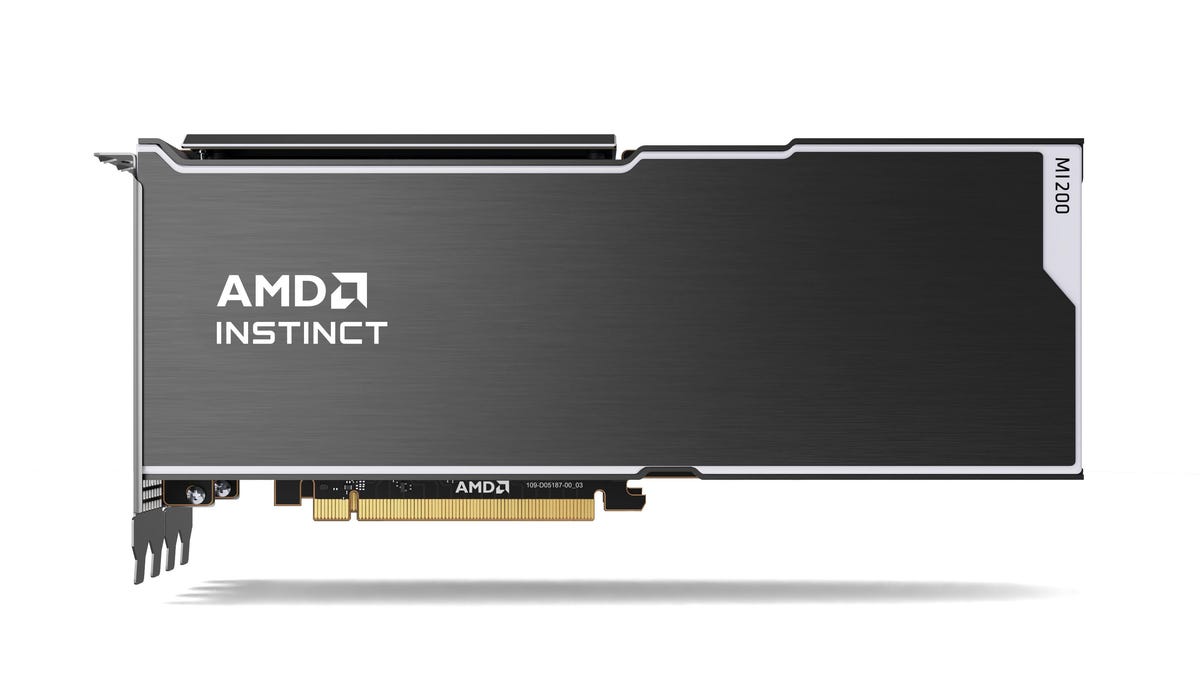
Meta is joining OpenAI as one of the major tech companies to take a stake in chipmaker AMD, as part of an AI hardware buying frenzy. Meta and AMD on Tuesday announced a partnership that will involve CEO Mark Zuckerberg’s tech giant buying billions of dollars’ worth of AMD Instinct GPUs in order to fuel its ambitions to build out AI offerings across Meta platforms, including Instagram, Facebook and WhatsApp.
In a release, Meta described the deal as «multi-year,» and said the AI purchase will provide Meta with up to 6 gigawatts of AMD GPUs, «the silicon computing technology used to support modern AI models.»
According to the US Department of Energy, a single gigawatt (1 billion watts) is equivalent to nearly 2,000 large solar panels or 100 million LED bulbs.
In AMD’s version of the announcement, CEO Lisa Su said, «We are proud to expand our strategic partnership with Meta as they push the boundaries of AI at unprecedented scale.» As part of the deal, Meta will take a 10% stake in AMD.
AMD, based in Santa Clara, California, previously signed a deal with ChatGPT-maker OpenAI that it announced last October, which is similar to the Meta deal and also gives its AI rival 10% ownership of AMD.
(Disclosure: Ziff Davis, CNET’s parent company, in 2025 filed a lawsuit against OpenAI, alleging it infringed Ziff Davis copyrights in training and operating its AI systems.)
What does this mean for the rest of us?
AMD’s two megadeals may not have an immediate impact on people who use Meta’s social networking and communications apps, or even on those who buy AMD’s products, including desktop processors and graphics cards.
But it signals that large companies making huge bets on the future of AI are doing what they can to secure the hardware they need as supplies tighten and prices rise for components such as RAM. Some of those constraints aren’t expected to end anytime soon, and shoppers could begin to see prices rise even more than they already have for computers, smartphones, vehicles and other products that heavily rely on computing components like these.
It is also a sign that Meta’s ambitions for AI are not slowing down as it continues to compete with companies including OpenAI, Microsoft and Google to develop AI products and tools.
Also a factor: Meta’s push into wearables
Another reason AMD may want access to AI chips goes beyond its own data centers and online platforms: Meta has increasingly been focused on wearables such as its Oakley Meta AI Glasses and other potential new portable products.
In addition to what AMD’s GPUs can offer Meta for AI infrastructure power, AMD may also be part of its wearable future.
«With AI models requiring unprecedented processing power to process real-time data and information, Meta is focused on securing the supply chain necessary for its wearable devices,» said Michael J. Wolf, founder and CEO of the consulting firm Activate.
Wolf believes that the deals Meta and OpenAI have signed won’t be the last time a major AI-focused company locks down a supply of semiconductors.
«As consumer hardware transitions from smartphones to smart glasses, we will absolutely see more of these mega-deals,» Wolf said.
-

 Technologies3 года ago
Technologies3 года agoTech Companies Need to Be Held Accountable for Security, Experts Say
-

 Technologies3 года ago
Technologies3 года agoBest Handheld Game Console in 2023
-

 Technologies3 года ago
Technologies3 года agoTighten Up Your VR Game With the Best Head Straps for Quest 2
-

 Technologies4 года ago
Technologies4 года agoBlack Friday 2021: The best deals on TVs, headphones, kitchenware, and more
-

 Technologies5 лет ago
Technologies5 лет agoGoogle to require vaccinations as Silicon Valley rethinks return-to-office policies
-

 Technologies5 лет ago
Technologies5 лет agoVerum, Wickr and Threema: next generation secured messengers
-

 Technologies4 года ago
Technologies4 года agoOlivia Harlan Dekker for Verum Messenger
-

 Technologies4 года ago
Technologies4 года agoiPhone 13 event: How to watch Apple’s big announcement tomorrow

