Technologies
How to keep your COVID vaccine card on your phone
Many businesses and public spaces now require proof of COVID vaccination for entry. Put your vaccine card on your phone so you always have it.

As the highly contagious omicron variant of the coronavirus surges through the US, many states are requiring proof of vaccination, usually vaccine cards, for adults and for kids as young as five to enter restaurants, gyms, movie theaters and just about all public venues.
If you’re traveling for New Year’s, carrying easily available proof of your fully vaccinated status is more important than ever. But you don’t have to keep the printed version of your vaccine card in your wallet or purse. To avoid damaging or losing your vaccine card, we recommend storing it in your phone, or using an official state phone app to record your proof of COVID vaccination.
Not sure how? We’ll show you ways you can store your vaccine card digitally — including the methods to use if you have an Android or iPhone — and help you find out whether or not your state has a specific app.
Which states are using vaccination record apps?
While some governors have signed orders banning so-called «vaccine passports,» many states have apps that allow residents to keep digital versions of their vaccine cards on their smartphones. Twelve states, including California, Colorado, Hawaii, New York and Louisiana, offer SMART Health Cards that store vaccination records and COVID-19 test results.
Colorado residents, for example, can download the myColorado app: After you create an account, verify your identity and add a digital version of your driver’s license to your phone, you can then add your myVaccine record to the app. Louisiana’s LA Wallet app takes a similar approach, allowing you to add your driver’s license and proof of vaccination to your phone.
California requires residents to fill out a form to verify their identity, after which they’ll receive a text or email with a link to a QR code that can be saved to their phone. When scanned, the code will offer proof of vaccination. The link will also include a digital copy of your vaccination record.
Illinois residents can use VaxVerify, which uses Experian for identity verification.
MyIR Mobile is used by several health departments, including Arizona, Louisiana, Maryland, Mississippi, North Dakota, Washington state, West Virginia and Washington, DC. Both Washington state and Washington, DC, recently added the ability for residents to self-report positive results for at-home COVID test kits.
Delaware, New Mexico and Michigan are also using web portals to let residents access their vaccination status online.
New Yorkers have two app options: The Excelsior Pass app and NYC Covid Safe.
We’ll continue to update this feature as more states offer apps and features to store your COVID-19 vaccine card online. And keep in mind if you get a booster dose, you’ll need to re-upload your vaccine card.
What if my state doesn’t have an app that lets me store my card?
If your state doesn’t have an iPhone or Android app that lets you store a copy of your vaccination record, there are other ways to keep it on your phone. What qualifies as valid proof, however, can vary by state, city, county or business.
Some places may accept a photo of your physical vaccination card: For example, concert producer AEG Presents accepts a «physical copy of a COVID-19 Vaccination Record Card, a digital copy of such card or such other proof as is permitted locally.» But you definitely want to research first if your city, county or state does the same.
Along with public school mandates, hundreds of private colleges are also requiring students and employees to be vaccinated: Seattle University, which requires students to be vaccinated to attend in-person classes, offers an online form to upload photos of the front and back of your vaccination card.
When in doubt, look for information on the business’s website or call the local health department and ask for clarification. This is bound to save you time and the risk of being turned away at the door.
Can I store my card with Google Pay or Apple Wallet?
If you have an iPhone ($339 at Amazon), you can store your COVID-19 vaccine card on Apple Wallet to present whenever you need to show you’re fully vaccinated. (You can keep a copy in the Health app, too.) The WatchOS 8.1 update allows you to keep your card handy on your Apple Watch.
If you have an Android, you can add your vaccine card to the Google Pay app and even add a shortcut icon to your home screen to find it quickly.
Samsung Pay can also store your vaccine record
Samsung now gives Galaxy phone owners the option to add proof of vaccination to Samsung Pay. You’ll need to download the CommonHealth app (Samsung’s partner) from the Google Play Store and follow the prompts in the app to verify your vaccination status.
Once the app confirms you’veindeed gotten the jabs, you’ll be prompted to download a Smart HealthCard to Samsung Pay which you can show to anyone requesting you show proof of vaccination. It beats having to fiddle around with photo albums and tapping through multiple screens before you’re able to show it to a bouncer or maître d’.
Will a picture of my vaccine card work?
The simplest way to have a digital record of your vaccine status is to snap a photograph of your vaccination card and keep it on your phone. Even the CDC recommends keeping a picture of your card as a backup copy.
You can make the photo a favorite to quickly locate it or store it in a notes app, a folder or somewhere easy to remember. Make sure you’re in a well-lit area and get close enough to the card that the dates and other details are legible. Put the card on a dark surface and try to eliminate shadows from your arms or the phone itself.
Here’s one way iPhone users can save their vaccination card as a new photo album: Open the Photos app, select the Albums tab and then tap the plus (+) sign in the top-left corner followed by New Album. Give the album a name and then tap Save. Next, select the photos of your card to add them to the album.
On an Android, it depends on which app you’re using, but the process should generally be the same. If you’re using the Google Photos app, open the app and then select the picture of your vaccination card. Tap the three-dot menu button in the top-right corner, followed by the Add to Album button. Select +New album and give it a name such as «Vaccination Card» and tap the checkmark button when you’re done.
What else can I use?
I’ve had a large number of readers reach out to me about this article, each one offering advice and guidance about storing a proof of vaccination card.
One popular suggestion is the well-known airport security service Clear. In fact, some concert and exhibition halls require that attendees use Clear to verify their vaccination status to attend a show. You can go to clearme.com/healthpass to download the app and get your card added.
VaxYes is another service that verifies your vaccination status and then adds your vaccination card to your Apple Wallet. I’ve read that you can add your card to the Google Pay app, but after signing up and going through the process myself, I don’t see the option on a Pixel 5 running Android 12.
If your local municipality or employer uses the CDC’s Vaccine Administration Management System, then you can use the VAMS website to access your vaccination records. I’ve had more than one reader reach out to me about using this system to show proof of vaccination, but without an account myself, I’m unable to go through the process of accessing a vaccination record.
Another suggestion I received from multiple readers is to use a scanner app on your phone and store a scanned copy of your vaccination card in something like your OneDrive personal vault or a password manager (almost all of them offer some sort of secure file storage) instead of storing the photo in Google Photos or Apple’s iCloud photos. On an iPhone, you can use the scanner that’s built into the Notes app. On Android, Google’s Stack PDF scanner will be enough to get the job done.
This story will be updated as the national vaccine conversation continues. For more information about the booster shots from Pfizer, Moderna and Johnson & Johnson, make sure to read this primer.
The information contained in this article is for educational and informational purposes only and is not intended as health or medical advice. Always consult a physician or other qualified health provider regarding any questions you may have about a medical condition or health objectives.
Technologies
Today’s NYT Connections Hints, Answers and Help for Feb. 5, #970
Here are some hints and the answers for the NYT Connections puzzle for Feb. 5 #970.
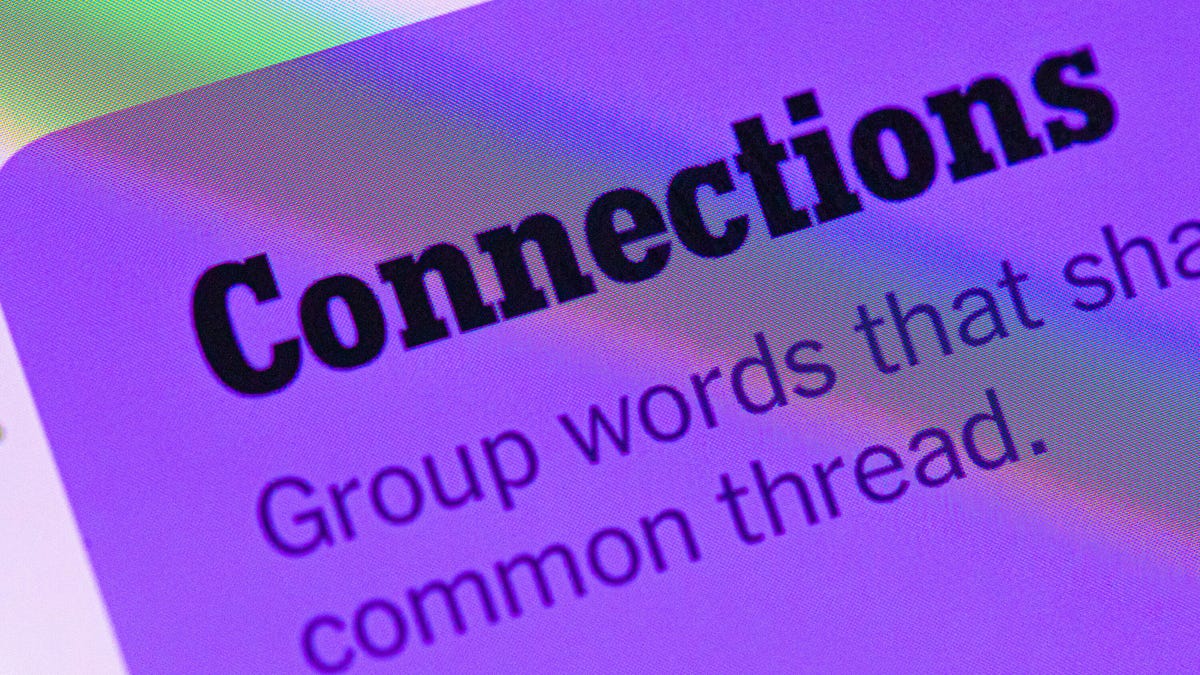
Looking for the most recent Connections answers? Click here for today’s Connections hints, as well as our daily answers and hints for The New York Times Mini Crossword, Wordle, Connections: Sports Edition and Strands puzzles.
Today’s NYT Connections puzzle is kind of tough. Read on for clues and today’s Connections answers.
The Times has a Connections Bot, like the one for Wordle. Go there after you play to receive a numeric score and to have the program analyze your answers. Players who are registered with the Times Games section can now nerd out by following their progress, including the number of puzzles completed, win rate, number of times they nabbed a perfect score and their win streak.
Read more: Hints, Tips and Strategies to Help You Win at NYT Connections Every Time
Hints for today’s Connections groups
Here are four hints for the groupings in today’s Connections puzzle, ranked from the easiest yellow group to the tough (and sometimes bizarre) purple group.
Yellow group hint: Star-spangled signs.
Green group hint: Smash into.
Blue group hint: Not green or red.
Purple group hint: Same surname.
Answers for today’s Connections groups
Yellow group: Cultural symbols of the US.
Green group: Collide with.
Blue group: Blue things.
Purple group: Lees of Hollywood.
Read more: Wordle Cheat Sheet: Here Are the Most Popular Letters Used in English Words
What are today’s Connections answers?
The yellow words in today’s Connections
The theme is cultural symbols of the US. The four answers are American flag, apple pie, bald eagle and baseball.
The green words in today’s Connections
The theme is collide with. The four answers are bump, butt, knock and ram.
The blue words in today’s Connections
The theme is blue things. The four answers are jeans, lapis lazuli, ocean and sky.
The purple words in today’s Connections
The theme is Lees of Hollywood. The four answers are Ang, Bruce, Christopher and Spike.
Technologies
Today’s NYT Strands Hints, Answers and Help for Feb. 5 #704
Here are hints and answers for the NYT Strands puzzle for Feb. 5, No. 704.
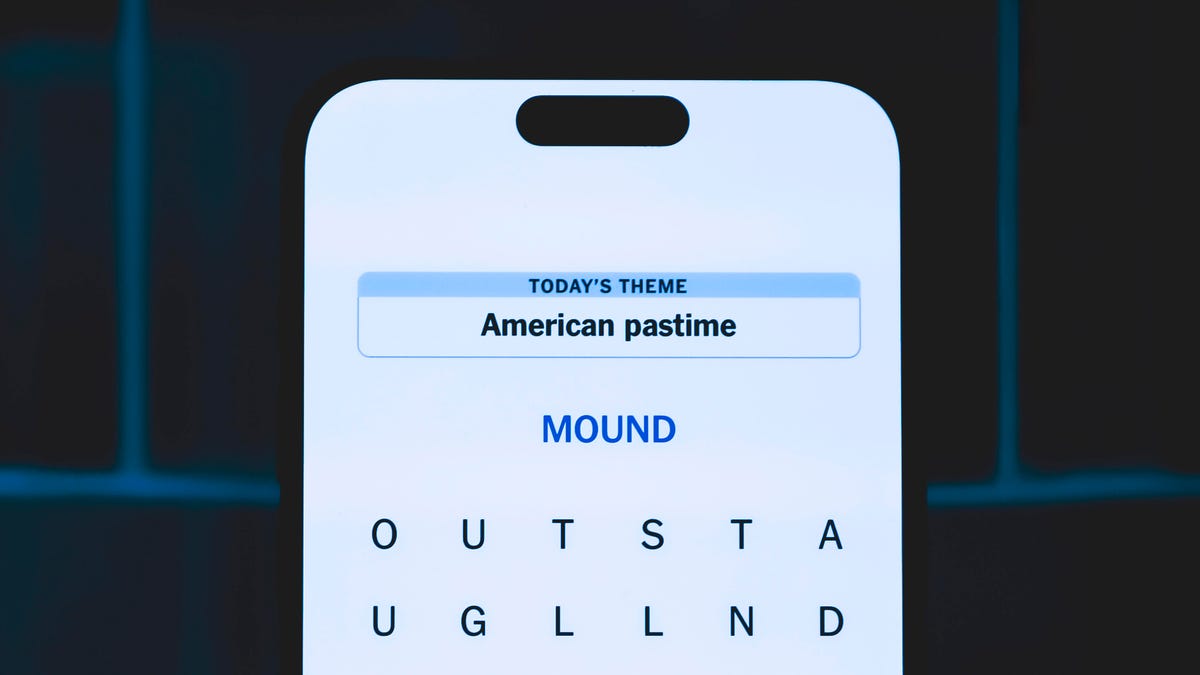
Looking for the most recent Strands answer? Click here for our daily Strands hints, as well as our daily answers and hints for The New York Times Mini Crossword, Wordle, Connections and Connections: Sports Edition puzzles.
Today’s NYT Strands puzzle is a fun one, once you clue in on the theme. Some of the answers are difficult to unscramble, so if you need hints and answers, read on.
I go into depth about the rules for Strands in this story.
If you’re looking for today’s Wordle, Connections and Mini Crossword answers, you can visit CNET’s NYT puzzle hints page.
Read more: NYT Connections Turns 1: These Are the 5 Toughest Puzzles So Far
Hint for today’s Strands puzzle
Today’s Strands theme is: Quint-essential.
If that doesn’t help you, here’s a clue: Not four, or six.
Clue words to unlock in-game hints
Your goal is to find hidden words that fit the puzzle’s theme. If you’re stuck, find any words you can. Every time you find three words of four letters or more, Strands will reveal one of the theme words. These are the words I used to get those hints but any words of four or more letters that you find will work:
- DAYS, GIVE, WOVE, DOVE, LOVE, DOGS, SCONE, STOLE, GEEK, LODE, SIEGE, SLEW, HENS
Answers for today’s Strands puzzle
These are the answers that tie into the theme. The goal of the puzzle is to find them all, including the spangram, a theme word that reaches from one side of the puzzle to the other. When you have all of them (I originally thought there were always eight but learned that the number can vary), every letter on the board will be used. Here are the nonspangram answers:
- TOES, OCEANS, SENSES, VOWELS, BOROUGHS, WEEKDAYS
Today’s Strands spangram
Today’s Strands spangram is GIVEMEFIVE. To find it, start with the G that’s three letters to the right on the top row, and wind down.
Don’t miss any of our unbiased tech content and lab-based reviews. Add CNET as a preferred Google source.
Technologies
The Motorola Signature Is the Moto Phone I’ve Wanted for Years
Motorola’s new phone is its best flagship yet and could be the Galaxy S26 Plus rival that Samsung didn’t see coming.

At CES 2026, among the AI humanoids, flashy concepts and next-gen foldables, was a Motorola phone that I didn’t expect to be a CES highlight. And no, I’m not talking about theMotorola Razr Fold. While it was the talk of the town (after all, it is the company’s first-ever book-style foldable), there’s a premium smartphone with top specs and a sophisticated design: the Motorola Signature.
Recent high-end Motorola phones have had good-looking hardware, but they don’t compete with the Galaxy S25 Ultras or Pixel 10s of the world. They fall short in one or more areas, including display, performance, cameras, software or battery. The Motorola Signature is the company’s first flagship phone that looks confident enough to take on heavyweights like the upcoming Galaxy S26 Plus and the current iPhone 17, without faltering on either hardware or software.
I’ve been using it for a couple of days now, and this Motorola phone doesn’t have any major downsides, especially for the price. The biggest one could be availability: It won’t be coming to the US, but it is now available for purchase in India at an unbeatable price. It undercuts the OnePlus 15, iPhone 17 and the Pixel 10 by almost $150 or more (directly converted from INR).
With the ever-increasing prices of premium phones, the Motorola Signature is the flagship killer we’ve been waiting for. At about $660 (INR 59,999), it is hard to beat, and I can admit I’m finally excited about a Motorola phone that’s not a Razr.
Motorola Signature is lightweight, slim and rugged
The Motorola Signature has a 6.8-inch 1,264×2,780-pixel resolution AMOLED display with support for a 165Hz refresh rate. It is an LTPO panel, so it can be set to 1Hz for an always-on display (like the iPhone 17 series and Galaxy S25 Ultra), thereby saving battery life. Its resolution might not be as high as the Galaxy S25 Ultra’s, but it is a promising screen for gaming and content consumption.
I couldn’t find a game to test its 165Hz refresh rate, but watching YouTube videos, Instagram Reels and reading ebooks — both indoors and outdoors — was a pleasing experience. The screen remains legible in all lighting conditions.
Motorola’s new phone is powered by the Qualcomm Snapdragon 8 Gen 5 chipset and is paired with 16GB of RAM and 512GB of storage. While it’s not the highest-end chip available (that’d be the Snapdragon 8 Elite Gen 5), it packs plenty of power. I had no issues in day-to-day use, occasional multitasking or gaming. My only complaint was with the camera shutter in low light, but we’ll get to it in a bit.
The Motorola Signature ships with Android 16 with the company’s in-house Hello UI on top. It is a comparatively clean interface with plenty of customization options to fine-tune your experience. One of my favorite features, Moto gestures (twist to open the camera or make a double-chop motion to turn on and off the flashlight) is always handy in unexpected ways.
You get an AI Key on the left side of the phone to trigger Moto AI (uses Perplexity or Microsoft Copilot), but it can only be triggered once you create a Motorola account. You can configure the button to do other shortcuts, like double-press it to take notes and press and hold to trigger Moto AI. But in reality, I didn’t use any of these features in my daily life and would’ve preferred the ability to remap them to a shortcut. Google’s Gemini assistant is also available.
The Signature has a 5,200-mAh silicon-carbon battery and supports 90-watt wired charging and 50-watt wireless charging. Should those speeds hold up, that battery might fill up quickly using either method. It lasted me an entire day on medium use, but on another day, I had to charge it twice when I pushed it with streaming, browsing, Google Maps navigation for 30 minutes and active camera usage. It doesn’t compete with OnePlus 15’s massive 7,300-mAh cell but does well to reduce battery anxiety.
All of this sounds more impressive when you take the Signature’s design into context: The flagship Qualcomm processor’s power, 5,000-mAh plus battery, big AMOLED screen and three 50-megapixel cameras housed in a slim and lightweight design. The new Motorola phone is 6.99mm thick and weighs just 186 grams. For context, the Galaxy S25 Plus, with a smaller battery, measures 7.3mm thick and weighs 190 grams, while most recent big phones weigh 200 grams or more.
I shifted from the iPhone 17 Pro Max and enjoyed using the Motorola Signature because it weighed less. But I didn’t expect it to be so light. The Signature feels good in my hand. I’m glad it doesn’t have sharp flat sides like the Galaxy S25 Ultra. Plus, I love its linen-inspired finish on the back, which sets it apart from the competition. Like its Edge siblings, the Signature is rated IP68 and IP69 for dust and water resistance (meaning it can survive being submerged under a meter of water for 30 minutes and high-pressure water jets), so there’s no fear of dust and water damage.
Improving on the 2 weakest links
Most Motorola phones that I’ve used in recent years, including the $1,300 Razr Ultra have one or two downsides: software support and/or cameras.
The Signature marks a new beginning for the brand as it joins the ranks of Samsung and Google with seven years of Android OS software and security updates. This is on par with Google Pixel and Samsung Galaxy phones and better than what OnePlus offers. I hope this new software update policy is implemented on more Motorola phones launching in 2026.
Secondly, the Motorola Signature (finally!) introduces an impressive camera system. On the back, you get three cameras: a 50-megapixel main camera with OIS, paired with a 50-megapixel telephoto camera with a 3x zoom lens and OIS, and a 50-megapixel ultrawide camera. This is the first Motorola phone with cameras that I wouldn’t trade for another setup during my vacations.
Photos from the primary and telephoto cameras have better color accuracy than previous Moto shooters. Images have a slightly warmer tone and are saturated — not as much as the OnePlus 15, which delivers much more saturated tones. I prefer Signature’s look in most scenarios.
However, the ultrawide-angle camera retains fewer details, and OnePlus does better in that regard.
The telephoto lens struggles with edge detection in low-light portraits, but I loved using it for architecture shots and capturing scenery around me. It can deliver some stunning shots even in 6x. Mind you, it has 3x optical zoom, but I shot the above photo in 6x, and it has a nice bokeh, good details and an overall pleasing look.
Motorola Signature final thoughts
Overall, the Signature has solid cameras for the price and the best optics yet for a Motorola phone. But there’s one hindrance: The camera shutter in low light is slow to process images. For instance, I wanted to snap a few action shots during a badminton game, but I missed some great smashes because the camera wouldn’t allow me to capture images faster.
The Motorola Signature marks a solid flagship comeback for the brand. It has a big and bright display, a capable processor, a versatile camera setup and good battery life. This phone is hard to fault in its price segment.
The Signature is now available to purchase in India at a starting price of INR 59,999 (approximately $660) for the 256GB variant. It will go on sale in Europe for €999 (approximately $1,170) with 512GB storage in the base version. Motorola has plans to launch its new flagship phone in more countries across the Middle East, Africa, Latin America and Asia-Pacific regions. However, the Motorola Signature won’t be coming to the US.
-

 Technologies3 года ago
Technologies3 года agoTech Companies Need to Be Held Accountable for Security, Experts Say
-

 Technologies3 года ago
Technologies3 года agoBest Handheld Game Console in 2023
-

 Technologies3 года ago
Technologies3 года agoTighten Up Your VR Game With the Best Head Straps for Quest 2
-

 Technologies4 года ago
Technologies4 года agoBlack Friday 2021: The best deals on TVs, headphones, kitchenware, and more
-

 Technologies5 лет ago
Technologies5 лет agoGoogle to require vaccinations as Silicon Valley rethinks return-to-office policies
-

 Technologies5 лет ago
Technologies5 лет agoVerum, Wickr and Threema: next generation secured messengers
-

 Technologies4 года ago
Technologies4 года agoOlivia Harlan Dekker for Verum Messenger
-

 Technologies4 года ago
Technologies4 года agoiPhone 13 event: How to watch Apple’s big announcement tomorrow
