Technologies
Facebook is now Meta. Will the Facebook app name change? Here’s what we know
What is Meta and what does it mean for the names of the other Facebook-owned apps and services, including Instagram? We’ll explain.

Facebook said it’s rebranding itself as Meta — much like Google re-created itself as Alphabet — to house its services and products. Tying into the idea of a metaverse, Zuckerberg said that the word «meta» comes from the Greek word meaning»beyond» and that «it symbolizes that there is always more to build.»
Intended to be a virtual world where people work, play, learn and connect, what does the rebranding mean for the apps and services that Facebook owns, such as Instagram or WhatsApp? We’ll explain what you can expect. And here’s what Oculus’ CTO thinks about Facebook’s rebranding and everything else that was announced at Facebook’s Connect conference this week.
Will Meta change the name of the Facebook app and service?
No. Facebook, the social media app and service, will keep the same name. Only the umbrella company that oversees all the different apps is changing to Meta.
«Our mission remains the same, still about bringing people together. Our apps and their brands, they’re not changing either,» Facebook’s CEO, Mark Zuckerburg, said during Thursday’s virtual event.
What about renaming Instagram and WhatsApp?
Don’t look for any name changes to Instagram and WhatsApp either, but you can expect the apps to now fall under the Meta parent company.
Will Oculus change?
Here is one that is changing. Zuckerberg said the Oculus name used for the company’s virtual reality headsets and service will change to Meta Quest and the Meta Quest app early next year.
Technologies
Netflix Stops Allowing Streaming From Phone to TV: How to Watch Now
On most TVs, you’ll now need to use the official Netflix app to watch the streaming service.
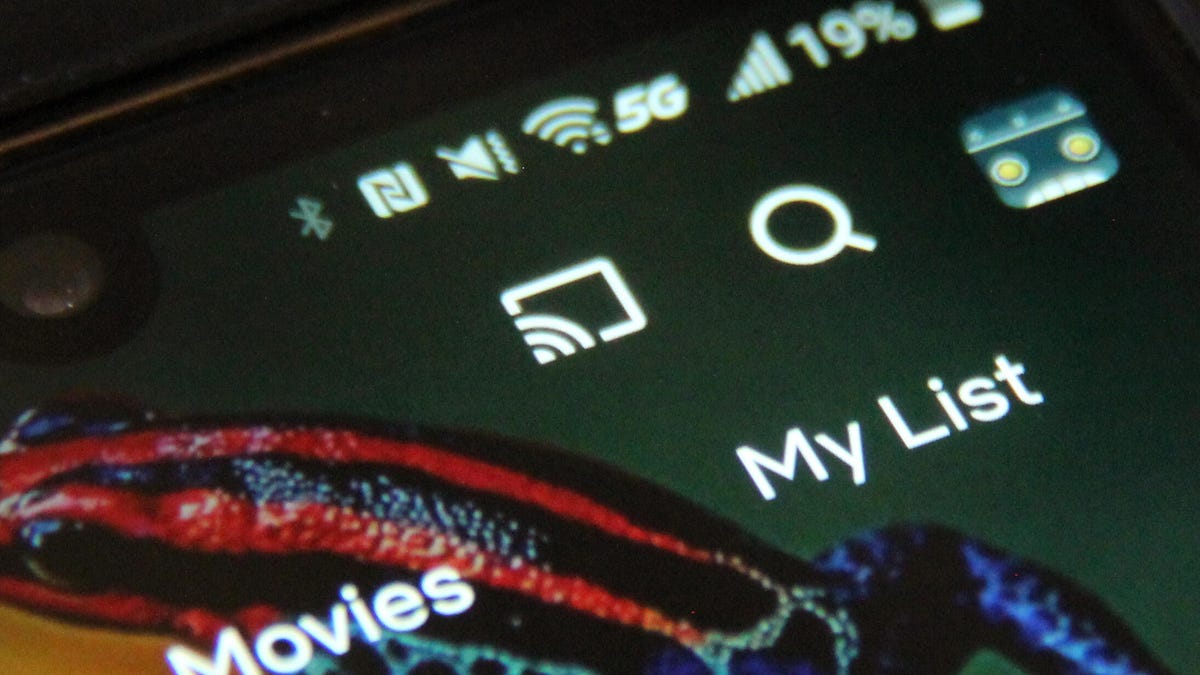
The days of using your phone as a Netflix remote are effectively over.
In a move that’s confused subscribers since reports first surfaced on Reddit in early November, Netflix appears to be blocking the ability to beam content wirelessly from phones to TVs.
CNET testing confirmed the option has vanished from newer setups, like LG TVs, though some users report that it can still be accessed via older versions of the app and legacy Chromecast dongles. A representative for Netflix didn’t immediately respond to a request for comment.
However, on a Netflix Help Center page, the company appears to be nudging customers in the direction of using built-in Netflix apps for TVs and devices.
Until Netflix clarifies why, the new rule is simple: if you want to watch on the big screen, you need to launch the app directly from the big screen.
According to the Netflix Help Center page, only those who aren’t on an ad-supported basic plan can still access the feature for older devices, such as Chromecasts. The help page explicitly mentions the few devices that still support casting with Netflix:
- 3rd generation or older Chromecast (no remote)
- Google Nest Hub Smart Display
- Certain Vizio TVs
- Certain Compal TVs
If you’re thinking about bypassing the Netflix casting ban with screen mirroring, you’re probably out of luck. The Netflix help page specifically mentions that users with ad-supported plans won’t have access to «casting or mirroring,» even for old devices.
When we tried to mirror the screen of an iPhone 17 Pro running iOS 26.1 to a TCL TV, we received the following «E100» error using a Netflix Standard plan (no ads).
Netflix’s decision to end casting comes as movie and TV services (and music services such as Spotify) are steadily increasing their prices, leading some viewers to cancel streaming services to save money.
Technologies
Today’s NYT Mini Crossword Answers for Thursday, Dec. 4
Here are the answers for The New York Times Mini Crossword for Dec. 4.
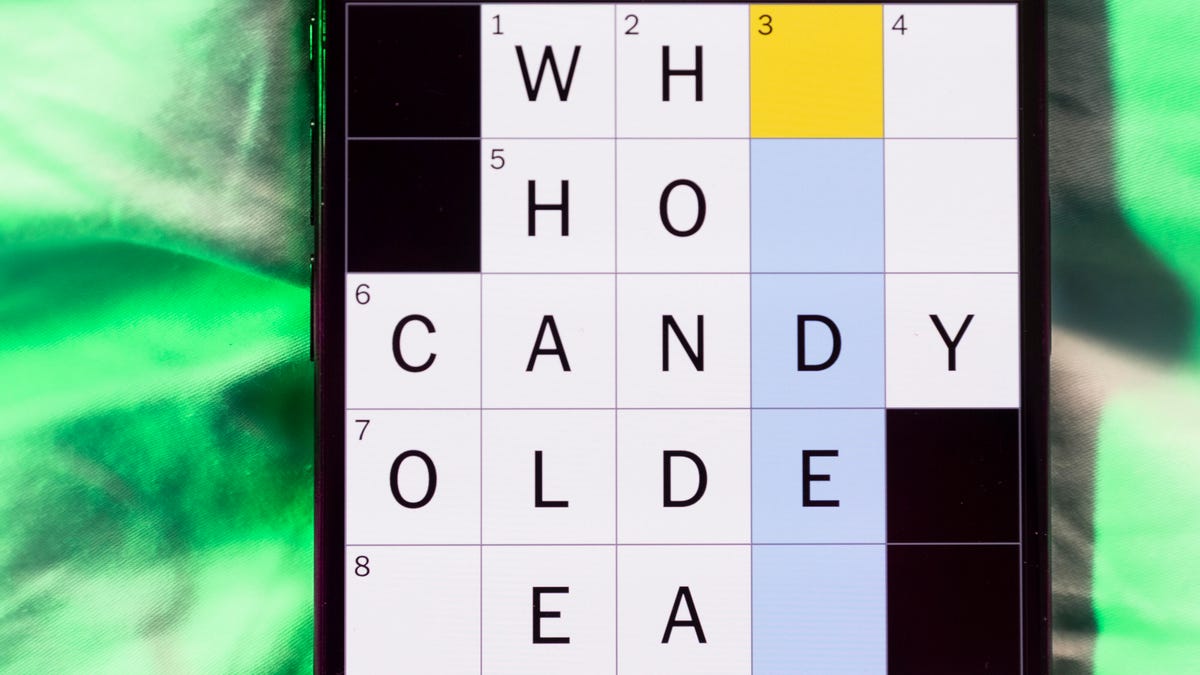
Looking for the most recent Mini Crossword answer? Click here for today’s Mini Crossword hints, as well as our daily answers and hints for The New York Times Wordle, Strands, Connections and Connections: Sports Edition puzzles.
Need some help with today’s Mini Crossword? 1-Across stumped me until I filled in some more letters. Read on for the answers. And if you could use some hints and guidance for daily solving, check out our Mini Crossword tips.
If you’re looking for today’s Wordle, Connections, Connections: Sports Edition and Strands answers, you can visit CNET’s NYT puzzle hints page.
Read more: Tips and Tricks for Solving The New York Times Mini Crossword
Let’s get to those Mini Crossword clues and answers.
Mini across clues and answers
1A clue: Butterfingers
Answer: KLUTZ
6A clue: Letter before beta
Answer: ALPHA
7A clue: Like «ad hoc» or «ad hominem»
Answer: LATIN
8A clue: Prestigious university in Atlanta
Answer: EMORY
9A clue: Word drawn out in speech before «… they’re off!»
Answer: AND
Mini down clues and answers
1D clue: Dinosaur ___, vegetable so-named for its bumpy green texture
Answer: KALE
2D clue: Animal in a Peruvian herd
Answer: LLAMA
3D clue: Sinclair who wrote «The Jungle»
Answer: UPTON
4D clue: Base that’s 90 feet from home
Answer: THIRD
5D clue: Wild and funny
Answer: ZANY
Don’t miss any of our unbiased tech content and lab-based reviews. Add CNET as a preferred Google source.
Technologies
Prices Set by Algorithms: New Yorkers Now See Warnings About Stores Using Personal Data to Set Costs
This new law, already subject to lawsuits, lets shoppers know when companies are quietly raising online prices for certain types of customers.
Online shoppers in New York are now seeing a new warning on product pages thanks to consumer protection legislation that took effect in early November. Particularly noticeable during Black Friday sales were messages that told shoppers: «This price was set by an algorithm using your personal data.»
This piece of legislation requires companies (with exceptions for rideshare apps) to show buyers when they use surveillance pricing to set online prices, potentially raising costs for some people while lowering them for others.
Don’t miss any of our unbiased tech content and lab-based reviews. Add CNET as a preferred Google source.
So what data are these companies collecting to shift prices? Well, unlike surge pricing, this type of algorithm pricing calculates data related to the individual person or device. That could include the type of device (Android versus iPhone, etc.), your account’s browsing history, recent purchases made from that browser and — most importantly — your location.
In other words, reported examples have shown that items like eggs will increase in cost for wealthy neighborhoods while staying at lower standard costs for less prosperous zones. But it can get far more complicated than that: Some pricing algorithms study millions of online purchases to predict buyer patterns.
A representative for the New York Senate didn’t immediately respond to a request for comment.
Is surveillance pricing legal?
So far, yes. What laws like this New York legislation do is enforce transparency about what may be affecting prices, instead of banning it. And even that was too much for business groups, which immediately sued to block the law in federal court, alleging that it violates the businesses’ First Amendment rights.
It’s not clear whether companies are complying with the law as directed, or what it fully entails, either. The bill requires «clear and conspicuous disclosure» near the price, but some companies appear to be putting the information in a harder-to-spot area behind an information icon at the bottom of a pop-up.
Efforts to control pricing via algorithm
New York isn’t the only state to tackle surveillance pricing. Other states and cities are entertaining similar legislation, as well as complete bans on the practice. But it’s an uphill battle due to the many details and strong pushback from, well, every industry that sells products online.
The most recent example was from September, when California’s congress went through its proposed ban on surveillance pricing and cut out nearly everything. In its current state, the California law would only apply to grocery prices, which is still not a common online purchase. Colorado, Illinois and other states are also working on their own versions of related laws.
The question of whether shoppers would appreciate transparency laws, or whether they’d be less likely to purchase products if they knew the price was based on their personal data, is tough to answer (what if the algorithms are giving you a lower price than other nearby shoppers?). But the privacy question has a more far-reaching impact: Once shoppers see how much of their personal data is being harvested for pricing, they may start to wonder what else it’s being used for.
-

 Technologies3 года ago
Technologies3 года agoTech Companies Need to Be Held Accountable for Security, Experts Say
-

 Technologies3 года ago
Technologies3 года agoBest Handheld Game Console in 2023
-

 Technologies3 года ago
Technologies3 года agoTighten Up Your VR Game With the Best Head Straps for Quest 2
-

 Technologies4 года ago
Technologies4 года agoBlack Friday 2021: The best deals on TVs, headphones, kitchenware, and more
-

 Technologies4 года ago
Technologies4 года agoVerum, Wickr and Threema: next generation secured messengers
-

 Technologies4 года ago
Technologies4 года agoGoogle to require vaccinations as Silicon Valley rethinks return-to-office policies
-

 Technologies4 года ago
Technologies4 года agoOlivia Harlan Dekker for Verum Messenger
-

 Technologies4 года ago
Technologies4 года agoiPhone 13 event: How to watch Apple’s big announcement tomorrow
