Technologies
iPhone slowing down? How to speed it up by clearing ‘Other’ storage
It’s probably a good idea to develop the habit of clearing out Other storage since it can help your iPhone run much more smoothly and free up precious space.
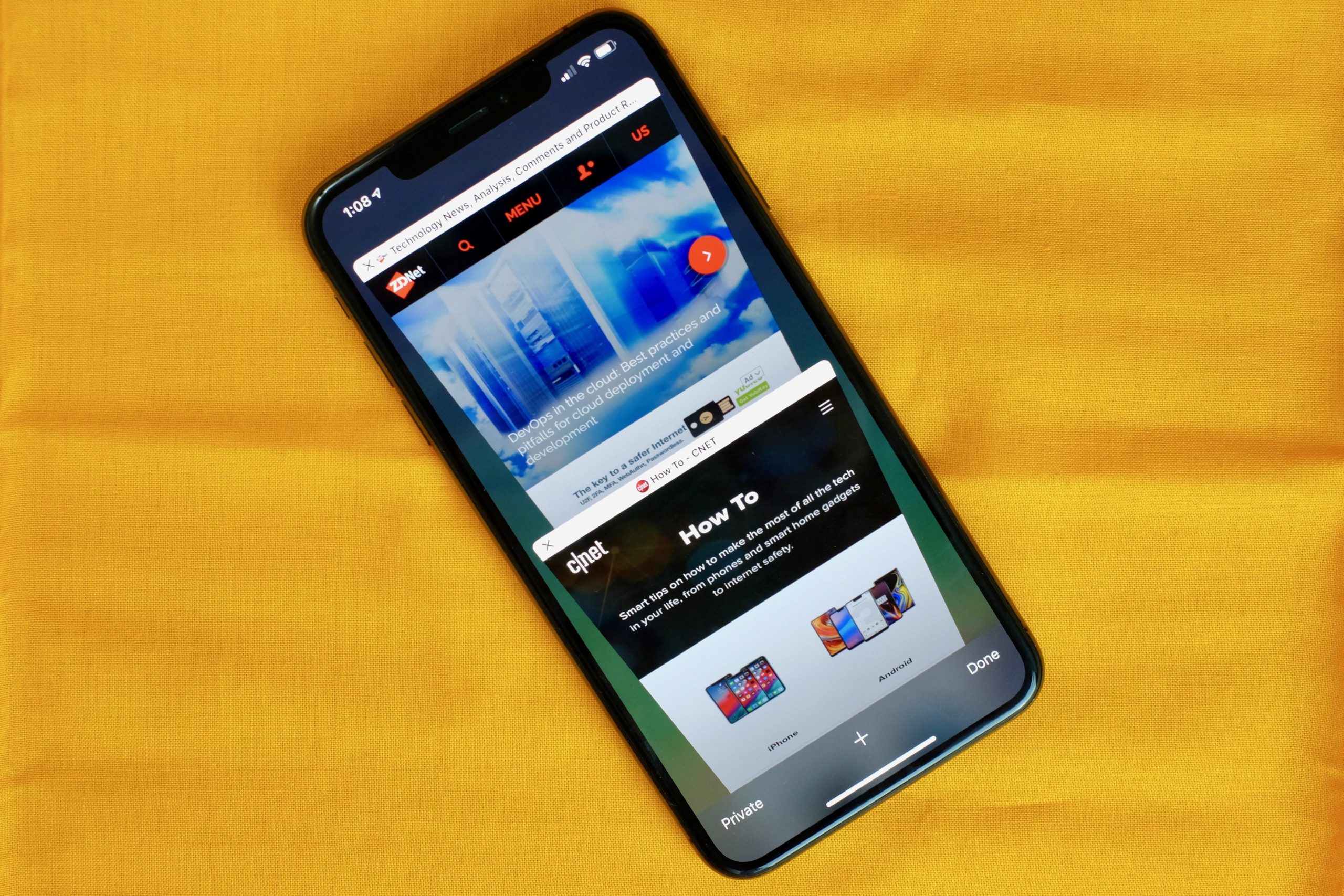
If you’re running out of storage space on your iPhone, that doesn’t mean you have to rush out to upgrade to the iPhone 13. In fact, please don’t if that’s the only reason (unless your phone is on its deathbed). That’s because there are tons of easy tricks that could help.
One major memory hog can be the iPhone’s mysterious «Other» storage section. If you’ve run out of storage before and attempted to manually free up space, you may already be familiar with Other storage. If not, let’s run what that is before we dive into how to shrink this pesky category.
The Other section is a catch-all corner of your iPhone’s storage. Think of it as a place where things like system files and Siri voices can be stored. But the main reason it can be a memory hog is due to cache: Your cache stores elements of apps or websites so they load faster when next you use them. Cache collects as you browse the web, stream videos or movies and when you send text messages with pictures or video. In apps like Google Maps and Chrome, cached data can soon start to eat away at your available storage on the device.
So, is Other storage taking up too much precious space on your iPhone? To check, you’ll need to go to Settings > General > iPhone Storage. After a moment’s calculation, you’ll see a bar graph of the categories taking up your iPhone’s storage. The other storage section is usually the gray portion on the far right of the graph. (For the purposes of this article, I’m going to assume your Other section is taking up more space than it should.)
Let’s get this out of the way early: A surefire way to dump a lot of the junk contained in Other storage is resetting your iPhone, though in my experience you can’t fully empty it. If backing up, wiping and restoring your iPhone sounds intimidating for now, here are a few alternatives for you to try.
Offload apps
Not to be confused with deleting an app, offloading an app means the app is removed from your device, but all data is retained, for when you decide to reinstall it. Take advantage of this trick, especially if you have apps like Google Maps, for instance, that use a lot of space but don’t store much data. To offload an app, go back to iPhone Storage in Settings > General, tap on the app that you want to offload and then Offload App.
Here’s a tip: In the iPhone Storage section, there’s a list of apps with a number next to each name indicating the storage it uses. You can immediately get an overview of which apps are hogging memory or taking up just a little. This will help you decide which to offload.
Clear out Safari cache and close tabs
If you use Safari often, your iPhone may be storing web history and data that you simply do not need. To clear Safari’s browser cache, go to Settings > Safari and Clear History and Website Data. And if you’re a Chrome user, here’s how to clear out cache on Google’s browser.
Closing out tabs also helps free up storage and keeps your device running smoothly. You can manage how frequently Safari will close open tabs by going to Settings > Safari > Close Tabs. You can keep closing tabs manually, or let Safari close out tabs that haven’t been viewed for a day, a week or a month.
Stop storing texts forever
By default, your iPhone stores all of the text messages you send and receive… forever. This is convenient if you need to look up a 15-month-old conversation, but not so convenient if you need that storage space back. To stop your phone from saving texts forever, open up Settings and tap Messages. Scroll down until you find Message History and tap Keep Messages. Change Forever to 30 Days or 1 Year. A pop-up will ask you if you want to delete older messages; tap Delete to proceed.
Technologies
Your Bluetooth Audio Devices Could Be at Risk of Hijacking, Researchers Say
Google says it has addressed security vulnerabilities that could affect Bluetooth products, but researchers contend that issues persist.

Researchers working at KU Leuven University in Belgium are warning people who use Bluetooth audio products that their devices may be at risk due to vulnerabilities in Google’s Fast Pair technology, a feature that makes it quicker and easier to connect Bluetooth devices.
Google says it has addressed issues that could allow hackers to hijack audio devices and track their location. But the researchers say the vulnerabilities, which it collectively refers to as WhisperPair, still affect products from device makers including Sony, Harman and Google itself. In their tests, the researchers found these products could be hacked from as far as about 46 feet away.
A Google representative told CNET that it has updated the software for some of its own audio products, including its Pixel Buds Pro, and that some of the vulnerabilities stemmed from other companies not properly following Fast Pair specifications. Google said it had informed companies about this in September.
Don’t miss any of our unbiased tech content and lab-based reviews. Add CNET as a preferred Google source.
«We appreciate collaborating with security researchers through our Vulnerability Rewards Program, which helps keep our users safe. We worked with these researchers to fix these vulnerabilities, and we have not seen evidence of any exploitation outside of this report’s lab setting,» Google said in a statement provided to CNET. «As a best security practice, we recommend users check their headphones for the latest firmware updates. We are constantly evaluating and enhancing Fast Pair and Find Hub security.»
In response to specific concerns about device tracking, Google added, «We rolled out a fix on our end to prevent Find Hub network provisioning in this scenario, which completely addresses the potential location tracking issue across all devices.»
Google has issued two security updates this month, one for Wear OS and one for Google Pixel devices. Each contains information about the company’s security patches.
The WhisperPair research group said it’s working on an academic paper detailing its findings. On its website, the researcher group said, «Our findings show how a small usability ‘add-on’ can introduce large-scale security and privacy risks for hundreds of millions of users.»
The research group released a YouTube video discussing problems with Fast Pair, a Google technology introduced in 2017 that connects Bluetooth devices with one tap across Android and Chrome OS.
The group said that it worked with Google after reporting its findings and was awarded a $15,000 bounty. The researchers said they agreed to a 150-day disclosure window in which Google would release security patches. However, the website points out that users of Bluetooth devices like earbuds may not be aware of security updates that could protect them.
The website includes a page where users can look up which audio products are vulnerable, with details on how to get them updated. Google doesn’t have detailed information about these vulnerabilities on its Fast Pair Known Issues page.
Technologies
Today’s NYT Connections Hints, Answers and Help for Jan. 16, #950
Here are some hints and the answers for the NYT Connections puzzle for Jan. 16 #950.
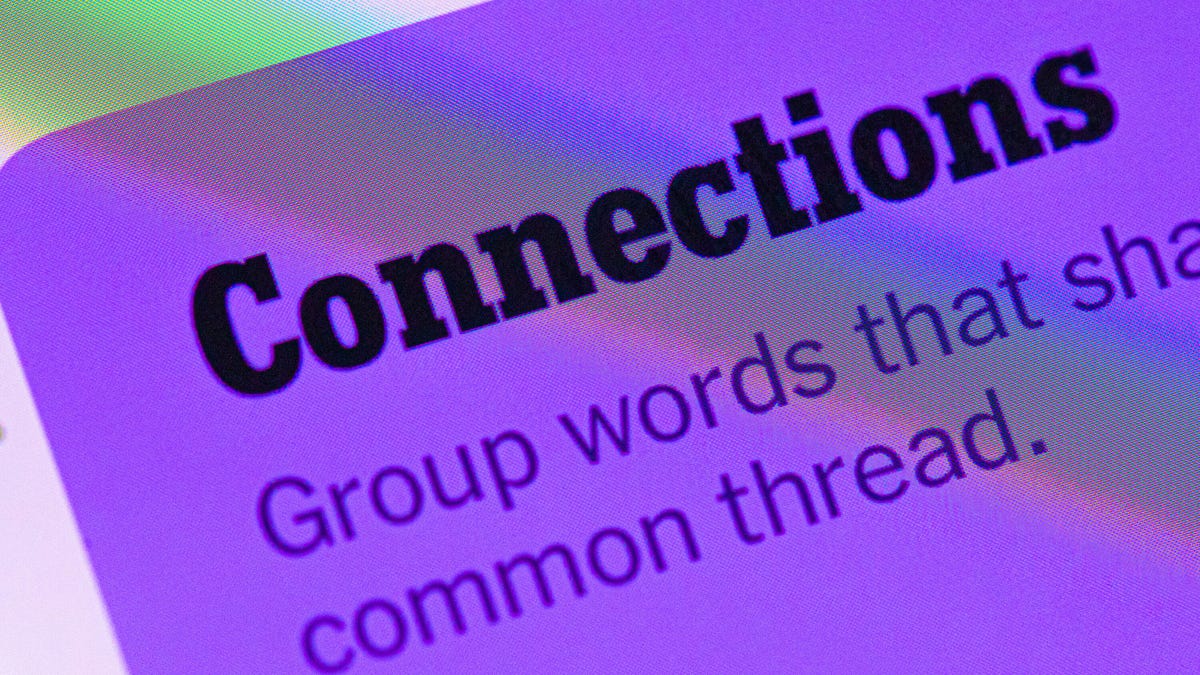
Looking for the most recent Connections answers? Click here for today’s Connections hints, as well as our daily answers and hints for The New York Times Mini Crossword, Wordle, Connections: Sports Edition and Strands puzzles.
Today’s NYT Connections puzzle has a very intriguing blue group. You’ll notice some band names, but can you locate what they have in common? Read on for clues and today’s Connections answers.
The Times has a Connections Bot, like the one for Wordle. Go there after you play to receive a numeric score and to have the program analyze your answers. Players who are registered with the Times Games section can now nerd out by following their progress, including the number of puzzles completed, win rate, number of times they nabbed a perfect score and their win streak.
Read more: Hints, Tips and Strategies to Help You Win at NYT Connections Every Time
Hints for today’s Connections groups
Here are four hints for the groupings in today’s Connections puzzle, ranked from the easiest yellow group to the tough (and sometimes bizarre) purple group.
Yellow group hint: Worn on heads.
Green group hint: Nighty-night.
Blue group hint: Bands with something alphabet-related in common.
Purple group hint: Like great.
Answers for today’s Connections groups
Yellow group: Kinds of hats.
Green group: Components of a kid’s bedtime routine.
Blue group: Musical acts with «A» as the only vowel.
Purple group: Grand ____.
Read more: Wordle Cheat Sheet: Here Are the Most Popular Letters Used in English Words
What are today’s Connections answers?
The yellow words in today’s Connections
The theme is kinds of hats. The four answers are derby, fedora, Panama and porkpie.
The green words in today’s Connections
The theme is components of a kid’s bedtime routine. The four answers are bath, brushing, pajamas and story.
The blue words in today’s Connections
The theme is musical acts with «A» as the only vowel. The four answers are Alabama, Bananarama, Kansas and Santana.
The purple words in today’s Connections
The theme is grand ____. The four answers are Bahama, Canyon, piano and slam.
Don’t miss any of our unbiased tech content and lab-based reviews. Add CNET as a preferred Google source.
Quick tips for Connections
#1: Say the clue words out loud, pausing before and after each. That helps you hear the words in the context of a phrase. The Connections editors love to group words together that are used in similar phrasing, like ____ Up.
#2: Don’t go for the obvious grouping. These editors are smart. Once, they offered SPONGE, BOB, SQUARE and PANTS in the same puzzle. None of those words were in the same category. If you like, hit the «shuffle» button to give yourself a different perspective on the words.
#3: Break down any compound words and look for similarities. «Rushmore» was once in a puzzle where the connection was that each word started with the name of a rock band.
.
Technologies
Today’s NYT Connections: Sports Edition Hints and Answers for Jan. 16, #480
Here are hints and the answers for the NYT Connections: Sports Edition puzzle for Jan. 16, No. 480.

Looking for the most recent regular Connections answers? Click here for today’s Connections hints, as well as our daily answers and hints for The New York Times Mini Crossword, Wordle and Strands puzzles.
Today’s Connections: Sports Edition is a tough one, with some odd words and bizarre categories. If you’re struggling with it but still want to solve it, read on for hints and the answers.
Connections: Sports Edition is published by The Athletic, the subscription-based sports journalism site owned by The Times. It doesn’t appear in the NYT Games app, but it does in The Athletic’s own app. Or you can play it for free online.
Read more: NYT Connections: Sports Edition Puzzle Comes Out of Beta
Hints for today’s Connections: Sports Edition groups
Here are four hints for the groupings in today’s Connections: Sports Edition puzzle, ranked from the easiest yellow group to the tough (and sometimes bizarre) purple group.
Yellow group hint: Don’t get hurt!
Green group hint: Exaggerated language.
Blue group hint: Ouch!
Purple group hint: Not northern.
Answers for today’s Connections: Sports Edition groups
Yellow group: Protective gear.
Green group: Hype.
Blue group: Sharp things.
Purple group: «Southern ____» schools.
Read more: Wordle Cheat Sheet: Here Are the Most Popular Letters Used in English Words
What are today’s Connections: Sports Edition answers?
The yellow words in today’s Connections
The theme is protective gear. The four answers are gloves, helmet, mouth guard and shoulder pads.
The green words in today’s Connections
The theme is hype. The four answers are anticipation, ballyhoo, buildup and buzz.
The blue words in today’s Connections
The theme is sharp things. The four answers are dart, hairpin turn, ice skate and javelin.
The purple words in today’s Connections
The theme is «Southern ____» schools. The four answers are California, Illinois, Methodist and Miss.
Don’t miss any of our unbiased tech content and lab-based reviews. Add CNET as a preferred Google source.
Quick tips for Connections: Sports Edition
#1: Don’t grab for the easiest group. For each word, think about other sports categories it might fit in – is this a word that can be used in football, or to describe scoring options?
#2: Second meanings are important. The puzzle loves to use last names and even college names that mean other things, to fool you into thinking they are words, not names.
#3: And the opposite is also true. Words like HURTS might seem like a regular word, but it’s also the last name of at least one pro athlete.
-

 Technologies3 года ago
Technologies3 года agoTech Companies Need to Be Held Accountable for Security, Experts Say
-

 Technologies3 года ago
Technologies3 года agoBest Handheld Game Console in 2023
-

 Technologies3 года ago
Technologies3 года agoTighten Up Your VR Game With the Best Head Straps for Quest 2
-

 Technologies4 года ago
Technologies4 года agoBlack Friday 2021: The best deals on TVs, headphones, kitchenware, and more
-

 Technologies4 года ago
Technologies4 года agoGoogle to require vaccinations as Silicon Valley rethinks return-to-office policies
-

 Technologies5 лет ago
Technologies5 лет agoVerum, Wickr and Threema: next generation secured messengers
-

 Technologies4 года ago
Technologies4 года agoOlivia Harlan Dekker for Verum Messenger
-

 Technologies4 года ago
Technologies4 года agoiPhone 13 event: How to watch Apple’s big announcement tomorrow
