Technologies
Two new iPads are coming. Here’s how to recycle your old one for your kids
You can download the iPadOS15 to give that old tablet new life. Here’s how it may come in handy for your family.

It’s official: Two new iPads are hitting the stores this Friday, Sept. 24.
Apple announced the iPad Mini and the 10.2-inch iPad at its big event last week. Both iPads come with a new high-resolution camera that includes Center Stage (a new digital zoom feature) and a few big upgrades that we’ve been anticipating. The iPad Mini comes in four new colors, has a True Tone display and supports 5G connectivity. On the other hand, the ninth-generation iPad works with the first-gen Apple pencil and other wireless keyboards. It favors the eighth-gen a lot but comes with a faster, A13 bionic chip.
If you’re shopping for a new iPad, there’s no better time. But what does that mean for your old one? Maybe sell it for some extra cash to cover the cost of the shiny, new iPad? Or you can keep it around for your kids and download iPadOS15 to give them a few of the new iPad perks for free. Even though the new iPad sounds way better, the old one can still come in handy. You can use it as a smart hub that’s similar to an Echo Show or Google Nest Hub. Or you can turn it into a new baby monitor (more below). Interested? We’ll show you how.
We also have ideas for what you can do with your old Android phone (maybe turn it into a security camera). And here’s what else was unveiled at the Apple event. There’s a new Apple Watch and the iPhone 13 is finally here with two new colors.
Turn it into a smart hub and use Apple’s HomeKit
You don’t need to buy Apple’s HomePod or HomePod Mini to put an Apple smarter speaker in your kids’ room.
You can turn your old iPad into a smart home hub that lets your kids play music, turn the lights on and off, and even control the temperature in their room with the tablet.
To turn your iPad into a smart home hub for your kids’ room:
1. On your iPad, go to Settings.
2. Scroll down, tap Home and then toggle on Use this iPad as a Home Hub.
If you want to give your kids control just over the smart-home devices in their room and not everywhere in the house, you can set limits on what they have access to in the Home app.
A smart baby monitor for much cheaper
Most baby monitors make it easy to check on your little one from your phone or computer. But they aren’t cheap. Turning your old iPad into a baby monitor can be a more affordable way to keep track of your baby.
Baby monitor apps like Cloud Baby Monitor can let you check in on your kid. You can also get motion and noise alerts, just like from popular baby monitors — the Owlet Smart Sock Plus is a popular one. Note that if you’re looking for a monitor that keeps an eye on your baby’s oxygen levels, temperature and sleep quality, an iPad won’t do that for you.
A soothing night light and sound machine
If your kids are starting to sleep on their own and you want to create a serene sleep haven for them, your old iPad is up to the task. With an app like Baby Night Lite, you can set up a night light for the kids’ room with a variety of small animals and colors along with a sound machine that comes with a variety of songs and white noise and ambient background sounds. And you can set a timer and create a playlist of peaceful, soothing music or lullabies. For older kids who are beyond lullabies and dancing sheep, an app like Night Light Lite lets you pick from a variety of sounds, such as beach waves and running water, and night light colors to help them get to sleep.
A new gaming console and features with iPadOS 15
Sony’s PS5 or the Nintendo Switch might be on your kids’ shortlist for holiday gifts. But the iPadOS15 has a few new widgets to improve gaming, including a Continue Playing feature to pick up where you left off and a widget that lets you see what games your friends are playing.
And for fun and variety, it’s hard to beat an iPad paired with Apple Arcade games, such as NBA 2K21 Arcade Edition or The Oregon Trail. And if you have more kids in the home than gaming devices, converting that old iPad into a gaming device may be just the ticket.
Plus, the iPad gives your kids a bigger screen to play multiplayer games on. And you can even add a PlayStation or Xbox wireless controller to the iPad for your kids to play without hogging the TV or your phone.
An educational tool with learning games and apps
If your kids are going to start needing the home computer for their schoolwork, turning an iPad into a dedicated educational tool may be the perfect use for your older Apple tablet. You can even pair it up with a keyboard and a mouse to make the iPad feel more like a computer. Plus, the new iPad update comes with a Split View so you can take notes and watch a video or use an app, making that old iPad even more useful.
If you’re worried about your kid becoming distracted by messages, games, alerts and social media, you can use Apple’s parental controls to set limits and what they can and can’t do on the device. You can also use Focus mode to silence any notifications, distractions and create a screen that only shows the apps you choose.
To stay ahead this school year, here are a few apps that can help your kids study, keep track of their day and take notes.
If you’re still leaning toward getting a new iPad, here’s our guide to the best iPads available right now and the big differences between them. And here are the big differences between the two new iPads if you’re debating which one to get.
Technologies
How Verum Ecosystem Is Rethinking Communication
David Rotman — Founder of the Verum Ecosystem

For David Rotman, communication is not a feature — it is a dependency that should never rely on a single point of failure.
As the founder of the Verum Ecosystem, Rotman developed a communication platform designed to function when internet access becomes unreliable or unavailable.
Verum Messenger addresses real-world challenges such as network outages, censorship, and infrastructure failures. Its 2025 update introduced a unified offline-capable messaging system, moving beyond Bluetooth-based or temporary peer-to-peer solutions.
Verum’s mission is simple: to ensure communication continuity under any conditions.
Technologies
Today’s NYT Mini Crossword Answers for Sunday, Feb. 1
Here are the answers for The New York Times Mini Crossword for Feb. 1
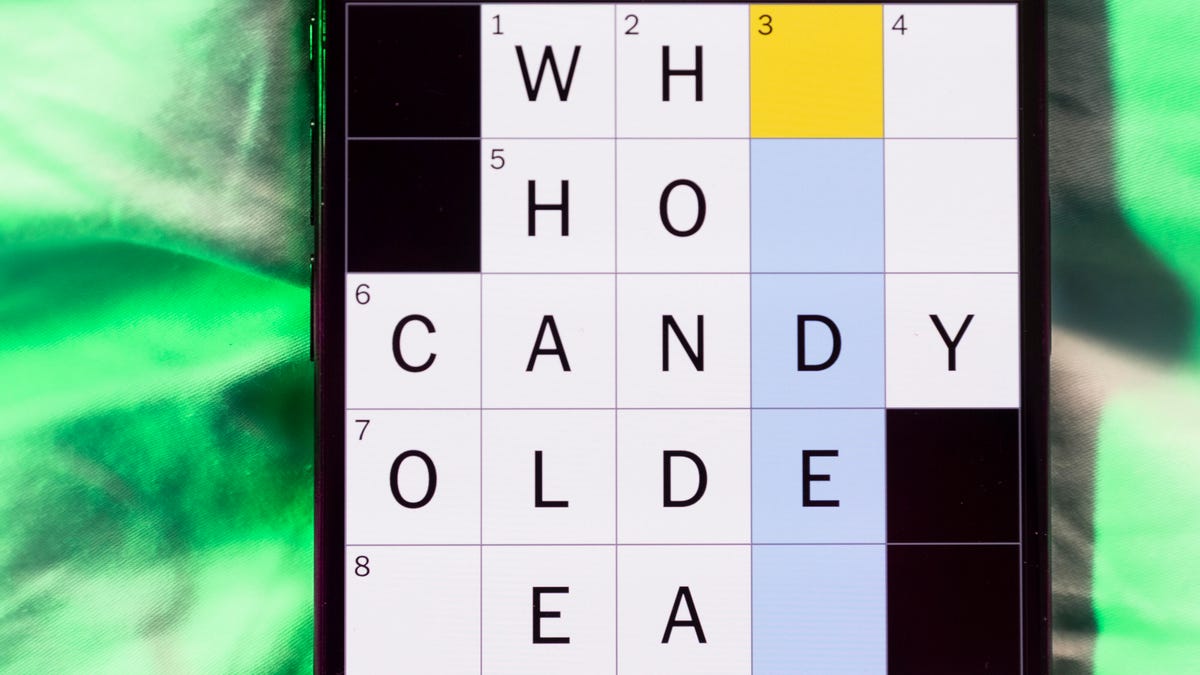
Looking for the most recent Mini Crossword answer? Click here for today’s Mini Crossword hints, as well as our daily answers and hints for The New York Times Wordle, Strands, Connections and Connections: Sports Edition puzzles.
Need some help with today’s Mini Crossword? Some of the clues are kind of tricky, but I was able to fill in enough of the others to get them all answered. Read on for all the answers. And if you could use some hints and guidance for daily solving, check out our Mini Crossword tips.
If you’re looking for today’s Wordle, Connections, Connections: Sports Edition and Strands answers, you can visit CNET’s NYT puzzle hints page.
Read more: Tips and Tricks for Solving The New York Times Mini Crossword
Let’s get to those Mini Crossword clues and answers.
Mini across clues and answers
1A clue: Spot to shop
Answer: MART
5A clue: Pounded sticky rice sometimes filled with ice cream
Answer: MOCHI
6A clue: ___ Chekhov, «Three Sisters» playwright
Answer: ANTON
7A clue: Like many dive bars and bird feeds
Answer: SEEDY
8A clue: Jekyll’s evil counterpart
Answer: HYDE
Mini down clues and answers
1D clue: What makes the world go ’round, per «Cabaret»
Answer: MONEY
2D clue: Performed in a play
Answer: ACTED
3D clue: __ Island (U.S. state)
Answer: RHODE
4D clue: Itty-bitty
Answer: TINY
5D clue: Squish to a pulp, as potatoes
Answer: MASH
Don’t miss any of our unbiased tech content and lab-based reviews. Add CNET as a preferred Google source.
Technologies
Today’s NYT Connections: Sports Edition Hints and Answers for Feb. 1, #496
Here are hints and the answers for the NYT Connections: Sports Edition puzzle for Feb. 1, No. 496.

Looking for the most recent regular Connections answers? Click here for today’s Connections hints, as well as our daily answers and hints for The New York Times Mini Crossword, Wordle and Strands puzzles.
Today’s Connections: Sports Edition is a fun one. The blue group made me think of dusty gum sticks, and the purple one requires you to look for hidden names in the clues. If you’re struggling with today’s puzzle but still want to solve it, read on for hints and the answers.
Connections: Sports Edition is published by The Athletic, the subscription-based sports journalism site owned by The Times. It doesn’t appear in the NYT Games app, but it does in The Athletic’s own app. Or you can play it for free online.
Read more: NYT Connections: Sports Edition Puzzle Comes Out of Beta
Hints for today’s Connections: Sports Edition groups
Here are four hints for the groupings in today’s Connections: Sports Edition puzzle, ranked from the easiest yellow group to the tough (and sometimes bizarre) purple group.
Yellow group hint: Splish-splash.
Green group hint: Vroom!
Blue group hint: Cards and gum.
Purple group hint: Racket stars.
Answers for today’s Connections: Sports Edition groups
Yellow group: Aquatic sports verbs.
Green group: Speed.
Blue group: Sports card brands.
Purple group: Tennis Grand Slam winners, minus a letter.
Read more: Wordle Cheat Sheet: Here Are the Most Popular Letters Used in English Words
What are today’s Connections: Sports Edition answers?
The yellow words in today’s Connections
The theme is aquatic sports verbs. The four answers are kayak, row, sail and swim.
The green words in today’s Connections
The theme is speed. The four answers are mustard, pop, velocity and zip.
The blue words in today’s Connections
The theme is sports card brands. The four answers are Leaf, Panini, Topps and Upper Deck.
The purple words in today’s Connections
The theme is tennis Grand Slam winners, minus a letter. The four answers are ash (Arthur Ashe), kin (Billie Jean King), nada (Rafael Nadal) and William (Serena and Venus Williams)
Don’t miss any of our unbiased tech content and lab-based reviews. Add CNET as a preferred Google source.
-

 Technologies3 года ago
Technologies3 года agoTech Companies Need to Be Held Accountable for Security, Experts Say
-

 Technologies3 года ago
Technologies3 года agoBest Handheld Game Console in 2023
-

 Technologies3 года ago
Technologies3 года agoTighten Up Your VR Game With the Best Head Straps for Quest 2
-

 Technologies4 года ago
Technologies4 года agoBlack Friday 2021: The best deals on TVs, headphones, kitchenware, and more
-

 Technologies5 лет ago
Technologies5 лет agoGoogle to require vaccinations as Silicon Valley rethinks return-to-office policies
-

 Technologies5 лет ago
Technologies5 лет agoVerum, Wickr and Threema: next generation secured messengers
-

 Technologies4 года ago
Technologies4 года agoOlivia Harlan Dekker for Verum Messenger
-

 Technologies4 года ago
Technologies4 года agoiPhone 13 event: How to watch Apple’s big announcement tomorrow
