Technologies
You might not have to wait for Windows 11 to run Android apps on your PC
Here’s how to access Android apps on your Windows 10 PC with certain Samsung devices.
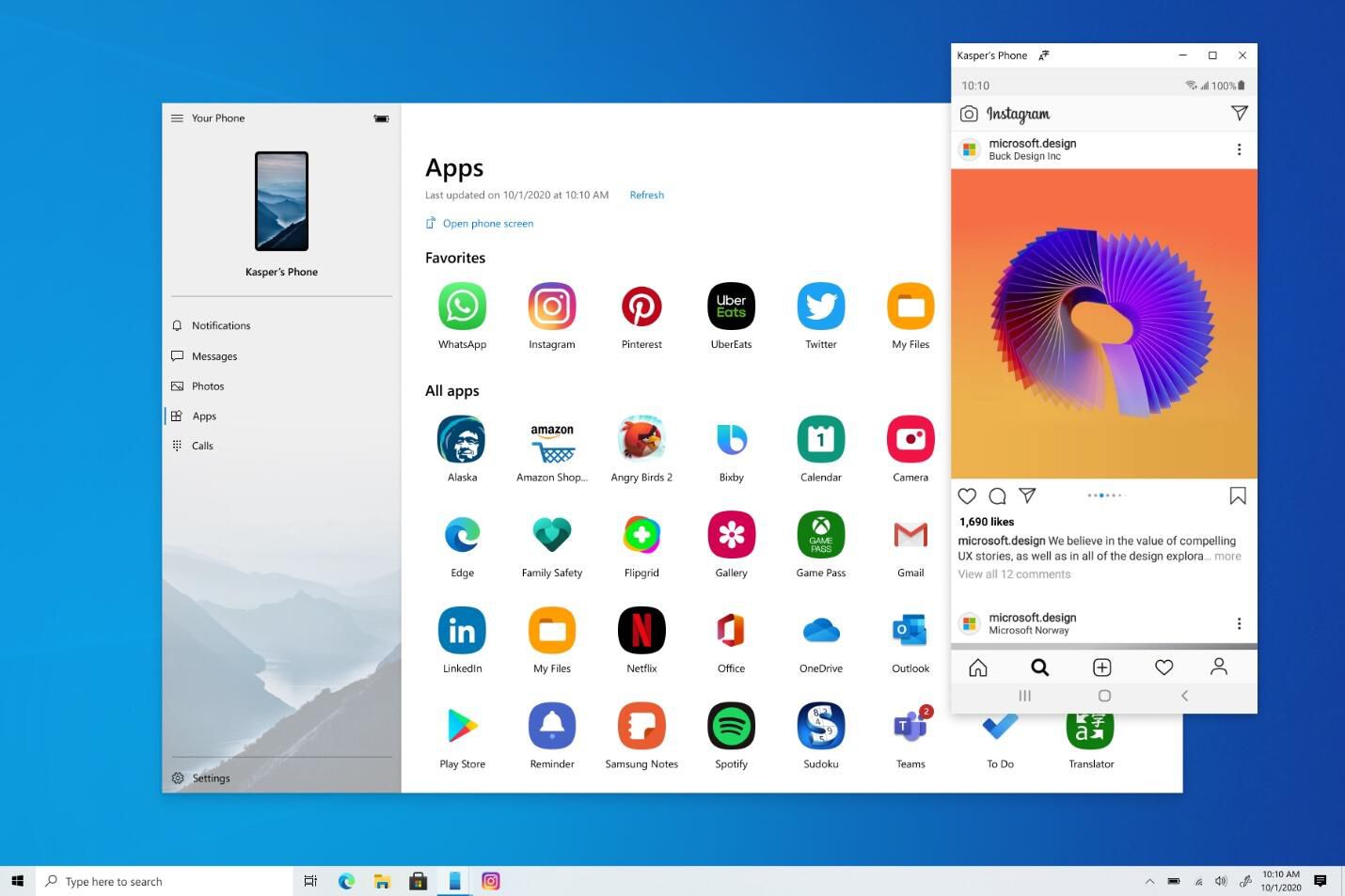
Windows 11 will release soon with a bunch of new features — including the ability to run Android apps (here’s how to download Windows 11). But Samsung Galaxy owners have already seen the future. Certain Android phone users can currently access Android mobile apps directly from their Windows 10 PC, thanks to an update to the Your Phone app that Microsoft rolled out to the general public last August. Windows 10 also lets you run multiple Android mobile apps side by side on your Windows 10 PC and supported Samsung devices.
This feature lets you pin your favorite Android mobile apps to the Taskbar or Start menu on your computer for quick and easy access. The apps will open in separate windows from the Your Phone app, letting you use them basically the same way you would on your phone — even if the Your Phone app isn’t open. Windows 10 also lets you search for your previously pinned apps from within your Start app list, without needing to install the apps on your desktop or sign into them again.
With many people moving to a remote or hybrid work environment due to the ongoing pandemic, the ability to access phone apps on a larger desktop or laptop screen, with a mouse, pen or touchscreen, could help with multitasking.
Though the feature is available now, at this point it’s available only for Samsung Galaxy phones. Find the full list of supported phones on Microsoft’s support site.
What do you need to run Android apps on a Windows 10 PC?
In addition to a Samsung Galaxy phone (at least for now), you’ll need a PC running the Windows 10 October 2019 Update or later. Check what version you’re running on your PC by going to Settings > Updates & Security > Check for update. (The latest version of Windows 10 is the May 2021 update.) If you still need to upgrade to Windows 10, you can download Windows 10 for free.
You’ll also need the latest version of the Your Phone app, and Link to Windows. On your phone, you’ll need to be running Android 9.0 or greater, with the Link to Windows integration.
Finally, your phone and computer must be on the same Wi-Fi network for the feature to work.
Read more on TechRepublic: Windows 10: A cheat sheet
How to run Android apps on your Windows 10 PC
Once you have everything you need and your phone and computer are connected, the Your Phone app window should appear on your desktop. To open your Android apps on your desktop:
- Click the Apps shortcut from the menu on the left. You’ll see a list of all the apps on your phone.
- Click the app you want from the list, and it will open in a separate window on your PC.
Note that not every app will work with your mouse or keyboard, but many will.
And here are a few more tips for interacting with your mobile apps on your desktop with your mouse and keyboard, according to Microsoft:
- Single click will behave the same as any single touch/tap interaction.
- Right-click anywhere on your phone screen to navigate to the previous page.
- Click and hold will behave the same as a tap/hold interaction.
- Click and hold and drag to select content.
- Mouse scroll to move between pages vertically or horizontally.
For more, check out Windows 10 hacks you need to know and the best Android 12 features we’ve found.
Technologies
Tom Cruise and Brad Pitt Trade Blows in Latest AI Slop Video, and Hollywood Won’t Stand for It
While some Hollywood icons are feeling doom and gloom over the AI-generated clip, labor unions are fighting back with legal threats.
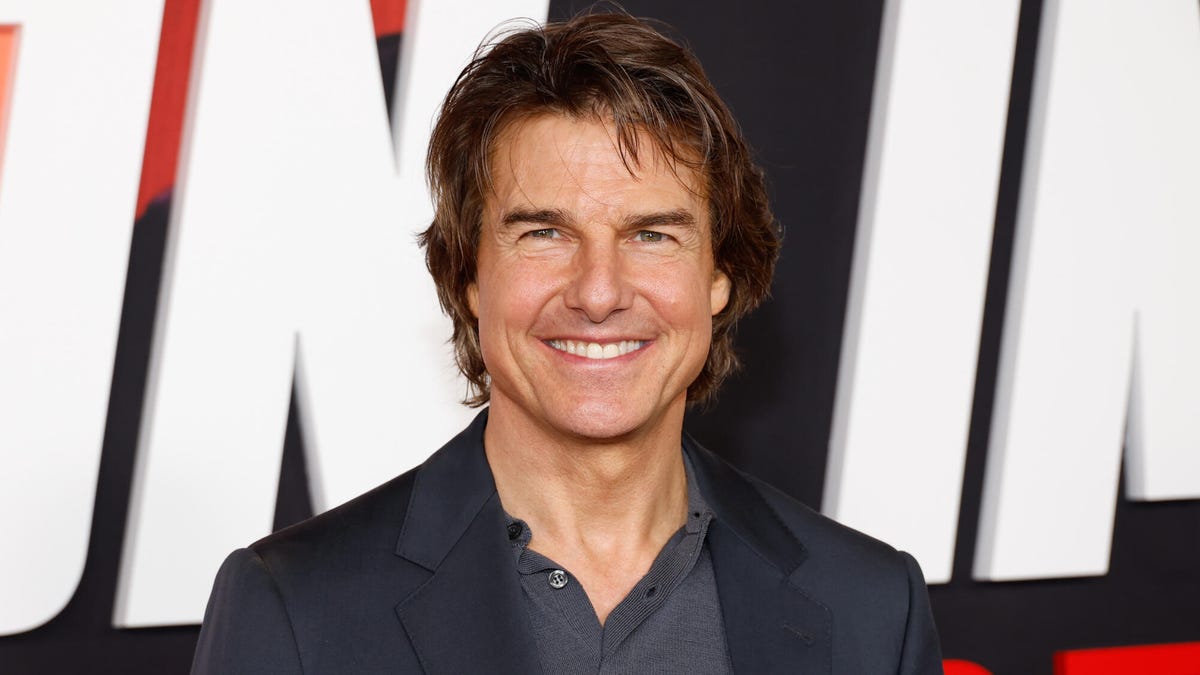
Brad Pitt and Tom Cruise are trading blows in a viral AI-generated clip on social media, sparking backlash from the film industry. Chinese company ByteDance’s new video generation model, Seedance 2.0, allowed people to create fictional videos of real likenesses with short prompts. Irish filmmaker Ruairi Robinson used two lines to generate the clip of Pitt and Cruise fighting.
If ByteDance sounds familiar to you, it’s because the company also owns TikTok internationally, though it recently sold its US ownership of the social media and video-sharing platform to US companies. Oracle, MGX and Silver Lake each hold a 15% stake.
The actors in this latest viral AI slop video still don’t look like perfect re-creations — close-up shots of the fake Brad Pitt’s face, especially, have an «uncanny valley,» dreamlike AI look where the cuts blend into his flesh a little too smoothly. However, a CNET survey from earlier Tuesday showed that while 94% of US adults believe they encounter AI slop on social media, just 44% say they’re confident they can tell real videos from AI-generated ones.
One of the most inflammatory parts of the Pitt-Cruise video is the dialogue, as the computerized facsimiles of the actors fight over a supposed assassination plot regarding Jeffrey Epstein, the convicted sex offender who maintained ties to rich and powerful people worldwide. The two actors’ likenesses became a vehicle to push conspiracy theories that have been picking up steam as the millions of pages of redacted emails, receipts and other documents that make up the Epstein files continue to trickle out of the US Department of Justice.
Hollywood is fighting back as AI-generated content consumes and spits out actor likenesses and copyrighted content alike. Major studios and their labor forces alike have united to push back against the precedent set by the viral AI video.
According to The Hollywood Reporter, the Motion Picture Association demanded that ByteDance «immediately cease its infringing activity» through Seedance. SAG-AFTRA, the labor union that represents Hollywood performers, released a statement on Friday saying it «stands with the studios» in condemning the Seedance video generation model.
The Screen Actors Guild specifically pointed to Seedance’s unauthorized use of members’ faces, likenesses and voices as a threat that could put actors out of work.
«Seedance 2.0 disregards law, ethics, industry standards and basic principles of consent,» the actors’ guild said in its statement.
Representatives for the MPA and SAG-AFTRA didn’t immediately respond to a request for comment.
Similar videos generated by Seedance have depicted Star Wars characters dueling with lightsabers as well as Marvel superheroes Spider-Man and Captain America brawling. Disney issued a cease-and-desist order to ByteDance on Friday in response to these videos, which it alleges constitute copyright infringement, according to the BBC.
A representative for ByteDance didn’t immediately respond to CNET’s request for comment, but issued a statement to the BBC saying it is «taking steps to strengthen current safeguards as we work to prevent the unauthorized use of intellectual property and likeness by users.»
Following the viral incident, ByteDance updated its tool to prevent people from uploading images of real people for AI-generated content, but it remains to be seen how effective that policy will be. Certainly, it won’t curb the output of videos depicting fictional masked or anthropomorphic characters like Spider-Man or Mickey Mouse.
As AI models continue to create mediocre copies of cultural icons, this won’t be the first — or last — legal battleground for AI video generation.
Technologies
Today’s NYT Connections Hints, Answers and Help for Feb. 18, #983
Here are some hints and the answers for the NYT Connections puzzle for Feb. 18 #983.
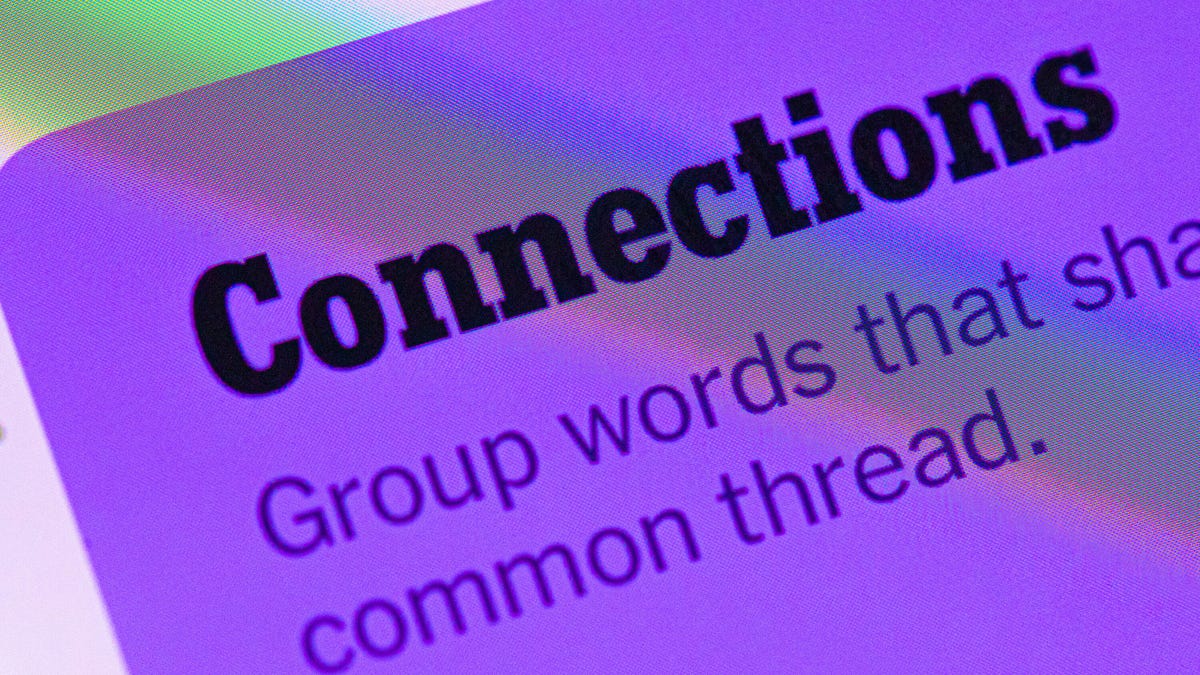
Looking for the most recent Connections answers? Click here for today’s Connections hints, as well as our daily answers and hints for The New York Times Mini Crossword, Wordle, Connections: Sports Edition and Strands puzzles.
Today’s NYT Connections puzzle was great fun for me, as I’m the co-author of two pop-culture encyclopedias, one about the 1970s, and 1980s and the other about the 1990s. Two of the categories are retro-themed! Read on for clues and today’s Connections answers.
The Times has a Connections Bot, like the one for Wordle. Go there after you play to receive a numeric score and to have the program analyze your answers. Players who are registered with the Times Games section can now nerd out by following their progress, including the number of puzzles completed, win rate, number of times they nabbed a perfect score and their win streak.
Read more: Hints, Tips and Strategies to Help You Win at NYT Connections Every Time
Hints for today’s Connections groups
Here are four hints for the groupings in today’s Connections puzzle, ranked from the easiest yellow group to the tough (and sometimes bizarre) purple group.
Yellow group hint: Farrah hair.
Green group hint: Totally tubular!
Blue group hint: Bock-bock!
Purple group hint: Can refer to a dairy product or a cosmetic.
Answers for today’s Connections groups
Yellow group: Retro hair directives.
Green group: Retro slang for cool.
Blue group: Chicken descriptors.
Purple group: ____ cream.
Read more: Wordle Cheat Sheet: Here Are the Most Popular Letters Used in English Words
What are today’s Connections answers?
The yellow words in today’s Connections
The theme is retro hair directives. The four answers are crimp, curl, feather and tease.
The green words in today’s Connections
The theme is retro slang for cool. The four answers are bad, fly, rad and wicked.
The blue words in today’s Connections
The theme is chicken descriptors. The four answers are bantam, crested, free-range and leghorn.
The purple words in today’s Connections
The theme is ____ cream. The four answers are heavy, shaving, sour and topical.
Technologies
Today’s Wordle Hints, Answer and Help for Feb. 18, #1705
Here are hints and the answer for today’s Wordle for Feb. 18, No. 1,705.
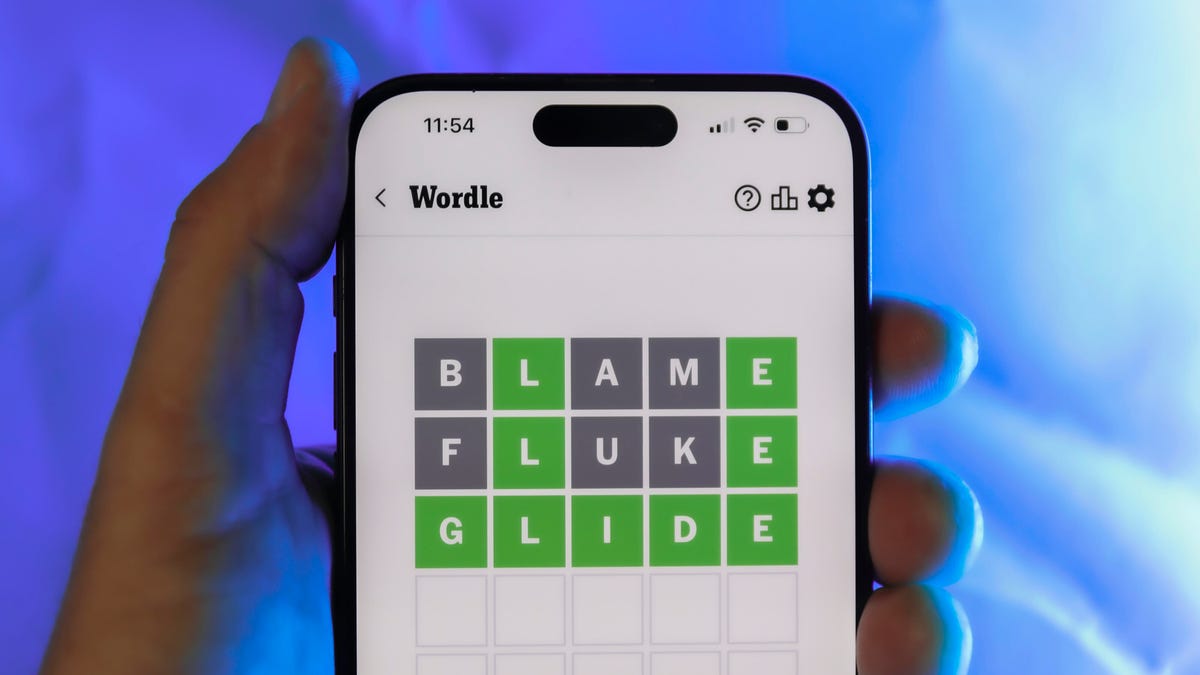
Looking for the most recent Wordle answer? Click here for today’s Wordle hints, as well as our daily answers and hints for The New York Times Mini Crossword, Connections, Connections: Sports Edition and Strands puzzles.
Today’s Wordle answer is a word I thought I’d seen in Wordle before, but I guess not. The letters aren’t super common, so it may take a few guesses. If you need a new starter word, check out our list of which letters show up the most in English words. If you need hints and the answer, read on.
Read more: New Study Reveals Wordle’s Top 10 Toughest Words of 2025
Today’s Wordle hints
Before we show you today’s Wordle answer, we’ll give you some hints. If you don’t want a spoiler, look away now.
Wordle hint No. 1: Repeats
Today’s Wordle answer has no repeated letters.
Wordle hint No. 2: Vowels
Today’s Wordle answer has two vowels.
Wordle hint No. 3: First letter
Today’s Wordle answer begins with M.
Wordle hint No. 4: Last letter
Today’s Wordle answer ends with L.
Wordle hint No. 5: Meaning
Today’s Wordle answer can refer to an important or powerful person.
TODAY’S WORDLE ANSWER
Today’s Wordle answer is MOGUL.
Yesterday’s Wordle answer
Yesterday’s Wordle answer, Feb. 17, No. 1704 was SQUAD.
Recent Wordle answers
Feb. 13, No. 1700: MOOCH
Feb. 14, No. 1701: BLOOM
Feb. 15, No. 1702: SKULL
Feb. 16, No. 1703: ROOST
-

 Technologies3 года ago
Technologies3 года agoTech Companies Need to Be Held Accountable for Security, Experts Say
-

 Technologies3 года ago
Technologies3 года agoBest Handheld Game Console in 2023
-

 Technologies3 года ago
Technologies3 года agoTighten Up Your VR Game With the Best Head Straps for Quest 2
-

 Technologies4 года ago
Technologies4 года agoBlack Friday 2021: The best deals on TVs, headphones, kitchenware, and more
-

 Technologies5 лет ago
Technologies5 лет agoGoogle to require vaccinations as Silicon Valley rethinks return-to-office policies
-

 Technologies5 лет ago
Technologies5 лет agoVerum, Wickr and Threema: next generation secured messengers
-

 Technologies4 года ago
Technologies4 года agoOlivia Harlan Dekker for Verum Messenger
-

 Technologies4 года ago
Technologies4 года agoiPhone 13 event: How to watch Apple’s big announcement tomorrow
