Technologies
5 handy uses for your old iPad that your kids will love
Your old iPad is just collecting dust. Why not put it to good use?

The new iPad Mini is expected this fall, just in time for the holiday season. And while the latest and greatest version will likely be on your kid’s wish list (and maybe yours, too), what does it mean for the old one? Maybe a good idea is to sell it for some extra cash or stuff it in a drawer hoping it will come in handy one day. (If you do decide to sell, we have a handy guide on the best places to sell your old equipment.)
Or you could repurpose it for your kids. Adding a new cover, stylus and updating the software may not entice them to use it. But turning the old iPad into a kid-friendly smart home gadget is a good way to keep your mint-conditioned Apple tablet around a little longer.
I’ll share how to give an old iPad new life. There are also have ideas for what you can do with your old Android phone too (you can even turn it into a security camera). And here are some ideas for your kids heading back to school.
Turn your iPad into a soothing night light and sound machine
If your kids are starting to sleep on their own and you want to create a serene sleep haven for them, your old iPad is up to the task. With an app like Baby Night Lite, you can set up a night light for the kids’ room with a variety of small animals and colors along with a sound machine that comes with a variety of songs and white noise and ambient background sounds. And you can set a timer and create a playlist of peaceful, soothing music or lullabies. For older kids who are beyond lullabies and dancing sheep, an app like Night Light Lite lets you pick from a variety of sounds, such as beach waves and running water, and night light colors to help them get to sleep.
Add a player using your iPad as an extra gaming console
Sony’s PS5 or the Nintendo Switch might be on your kids’ shortlist for holiday gifts, but for fun and variety, it’s hard to beat an iPad paired with Apple Arcade games, such as NBA 2K21 Arcade Edition or The Oregon Trail. And if you have more kids in the home than gaming devices, converting that old iPad into a gaming device may be just the ticket.
Plus, the iPad gives your kids a bigger screen to play multiplayer games. And you can even add a PlayStation or Xbox wireless controller to the iPad for your kids to play without hogging the TV or your phone.
Give your kids their very own smart home hub
You don’t need to buy Apple’s HomePod or HomePod Mini to put an Apple smarter speaker in your kids’ room.
You can turn your old iPad into a smart home hub that lets your kids play music, turn on and off the lights and even control the temperature in their room with the tablet.
To turn your iPad into a smart home hub for your kids’ room:
1. On your iPad, go to Settings.
2. Scroll down, tap Home and then toggle on Use this iPad as a Home Hub.
If you want to give your kids control just over the smart-home devices in their room and not everywhere in the house, you can set limits on what they have access to in the Home app.
Turn your iPad into a learning tool
With the new school year here, if your kids are going to start hogging the home computer for their schoolwork, turning an iPad into a dedicated education tool may be the perfect use for your older Apple tablet. You can even pair it up with a keyboard and a mouse to make the iPad feel more like a computer.
If you’re worried about your kid becoming distracted with messages, games, alerts and social media, you can use Apple’s parental controls to set limits and what they can and can’t do on the device.
To get a running start on the school year, here are a few apps that can help your kids study, keep track of their day and take notes.
Check on your baby with your iPad as a monitor
Most baby monitor devices make it easy to check on your little one from your phone or computer. But they aren’t cheap. Turning your old iPad into a baby monitor can be a more affordable way to keep track of your baby.
Baby-monitor apps like the Cloud Baby Monitor can let you check in on your kid. You can also get motion and noise alerts, just like popular baby monitors — the Owlet Smart Sock Plus is a popular one. Note that if you’re looking for a monitor that keeps an eye on your baby’s oxygen levels, temperature and sleep quality, the iPad may not be the best choice.
If you’re still leaning toward getting a new iPad, here’s our guide for the best iPads available right now and the big differences between them And here’s what we know the next big Apple event if you’re shopping for more gadgets. Or if you’re thinking about keeping the old iPad, here’s what the iOS 15 has in store.
Technologies
Today’s NYT Connections Hints, Answers and Help for Jan. 29, #963
Here are some hints and the answers for the NYT Connections puzzle for Jan. 29 #963.
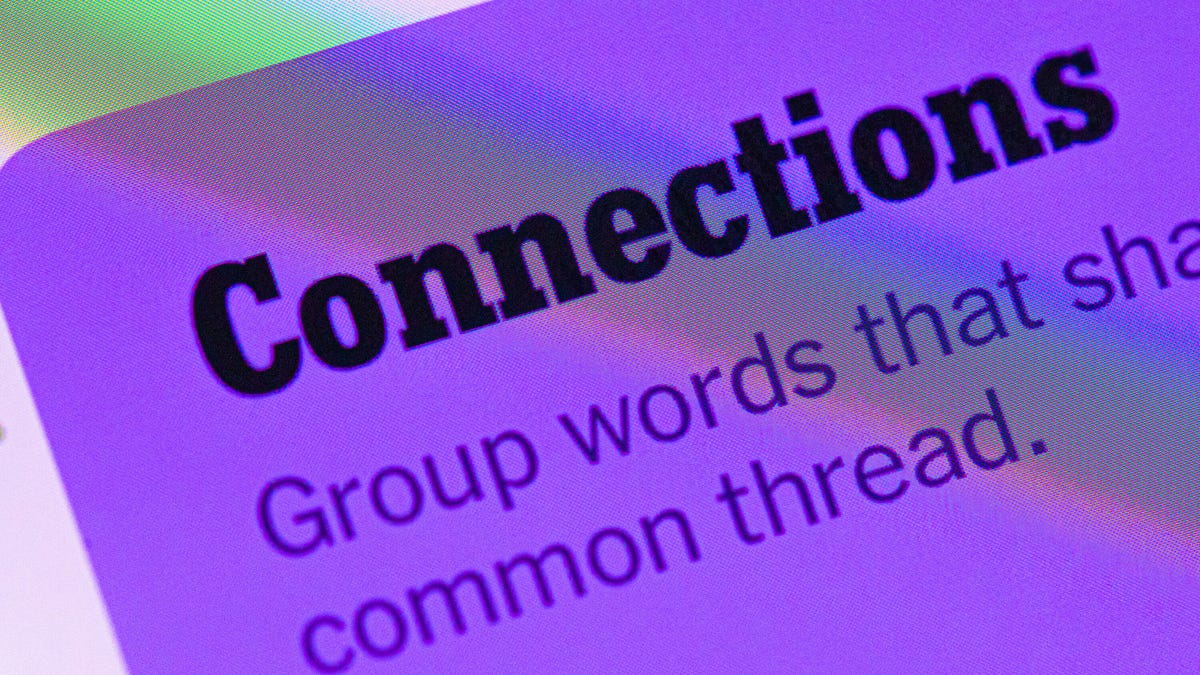
Looking for the most recent Connections answers? Click here for today’s Connections hints, as well as our daily answers and hints for The New York Times Mini Crossword, Wordle, Connections: Sports Edition and Strands puzzles.
What a fun NYT Connections puzzle today! There’s a favorite children’s story in one group, and four classic author surnames that, naturally, don’t show up in an «author surname» category. Read on for clues and all of today’s Connections answers.
The Times has a Connections Bot, like the one for Wordle. Go there after you play to receive a numeric score and to have the program analyze your answers. Players who are registered with the Times Games section can now nerd out by following their progress, including the number of puzzles completed, win rate, number of times they nabbed a perfect score and their win streak.
Read more: Hints, Tips and Strategies to Help You Win at NYT Connections Every Time
Hints for today’s Connections groups
Here are four hints for the groupings in today’s Connections puzzle, ranked from the easiest yellow group to the tough (and sometimes bizarre) purple group.
Yellow group hint: Maybe it’s Maybelline.
Green group hint: Too hot, too cold, just right.
Blue group hint: Raise a cup.
Purple group hint: They all sound like words with a similar meaning.
Answers for today’s Connections groups
Yellow group: Makeup.
Green group: Featured in Goldilocks and the Three Bears.
Blue group: Ending with drinking vessels.
Purple group: Homophones of words meaning «brutal.»
Read more: Wordle Cheat Sheet: Here Are the Most Popular Letters Used in English Words
What are today’s Connections answers?
The yellow words in today’s Connections
The theme is makeup. The four answers are bronzer, foundation, liner and stain.
The green words in today’s Connections
The theme is featured in Goldilocks and the Three Bears. The four answers are bear, bed, Goldilocks and porridge.
The blue words in today’s Connections
The theme is ending with drinking vessels. The four answers are fiberglass, Silverstein, smug and stumbler.
The purple words in today’s Connections
The theme is homophones of words meaning «brutal.» The four answers are Gorey, Grimm, grizzly and Scarry.
Don’t miss any of our unbiased tech content and lab-based reviews. Add CNET as a preferred Google source.
Technologies
Today’s NYT Connections: Sports Edition Hints and Answers for Jan. 29, #493
Here are hints and the answers for the NYT Connections: Sports Edition puzzle for Jan. 29, No. 493.

Looking for the most recent regular Connections answers? Click here for today’s Connections hints, as well as our daily answers and hints for The New York Times Mini Crossword, Wordle and Strands puzzles.
Today’s Connections: Sports Edition features some tricky terms. If you’re struggling with today’s puzzle but still want to solve it, read on for hints and the answers.
Connections: Sports Edition is published by The Athletic, the subscription-based sports journalism site owned by The Times. It doesn’t appear in the NYT Games app, but it does in The Athletic’s own app. Or you can play it for free online.
Read more: NYT Connections: Sports Edition Puzzle Comes Out of Beta
Hints for today’s Connections: Sports Edition groups
Here are four hints for the groupings in today’s Connections: Sports Edition puzzle, ranked from the easiest yellow group to the tough (and sometimes bizarre) purple group.
Yellow group hint: Checkmate!
Green group hint: Think Nadia Comăneci.
Blue group hint: Soccer stars.
Purple group hint: H2O.
Answers for today’s Connections: Sports Edition groups
Yellow group: Chess pieces.
Green group: Gymnastics terms.
Blue group: Premier League Golden Boot winners.
Purple group: Water ____.
Read more: Wordle Cheat Sheet: Here Are the Most Popular Letters Used in English Words
What are today’s Connections: Sports Edition answers?
The yellow words in today’s Connections
The theme is chess pieces. The four answers are bishop, pawn, queen and rook.
The green words in today’s Connections
The theme is gymnastics terms. The four answers are handspring, round-off, salto and twist.
The blue words in today’s Connections
The theme is Premier League Golden Boot winners. The four answers are
The purple words in today’s Connections
The theme is water ____. The four answers are bottle, boy, hazard and polo.
Don’t miss any of our unbiased tech content and lab-based reviews. Add CNET as a preferred Google source.
Technologies
Google Gives Chrome an AI Side Panel and Lets Gemini Browse for You
The update also includes Nano Banana image tools and deeper integrations with Google apps like Gmail, Calendar, Maps and Flights.

Google is turning Chrome into something closer to a digital copilot.
In the next wave of Gemini updates rolling out, Google on Wednesday revealed a set of new AI-powered features coming directly to its browser, aimed at reducing the frustrations of exploring the internet each day. Built on Gemini 3, the updates introduce an always-available side panel, deeper app integrations, creative image tools and a new browser agent called auto browse that can complete multistep tasks on your behalf.
Essentially, Google wants Chrome to be like an AI wingman that browses, compares and multitasks for you.
Read more: More AI Is Coming to Google Search, Including a Chatbot-Like Interface
Now you can automate browsing
To me, the standout new addition is auto browse, a browser agent designed to handle tedious and time-consuming chores. Instead of hopping between tabs, filling out forms or manually comparing prices of things like products or flights, you can ask Chrome to do the legwork.
Auto browse can research flights and hotels across different dates, collect documents, schedule appointments, manage subscriptions and help with tasks like renewing a driver’s license or filing expense reports.
In a live demo I saw, Product Lead Charmaine D’Silva used the new tools to plan a family vacation. Gemini compared destinations and prices across multiple travel sites, checked school calendars to see when her kids were off and lined up schedules to find workable travel windows. When it came time to book, though, D’Silva emphasized that the final decision and purchase were still hers, underscoring Google’s plan to keep humans in control for key tasks like booking and purchases.
The feature is rolling out to AI Pro and Ultra subscribers in the US now, signaling Google’s broader push toward more agentic AI experiences.
Don’t miss any of our unbiased tech content and lab-based reviews. Add CNET as a preferred Google source.
A new side panel experience
Another update rolling out now is a redesigned Gemini side panel in Chrome, available across MacOS, Windows and Chromebook Plus. Instead of opening a separate tab, Gemini now lives alongside whatever you’re working on, making it easier to multitask without breaking your flow. Testers have used it to summarize reviews across sites, compare shopping options and juggle packed calendars while keeping their main task front and center.
AI image editing with Nano Banana
Chrome is also trying to become more creative. Google is bringing Nano Banana, its AI image editing and generation tool, directly into the browser. You can now edit and reimagine images you find on the web without downloading files or switching apps — whether that’s mocking up a living room redesign or turning raw data into an infographic at work.
Chrome connects with other Google apps
Under the hood, Gemini in Chrome is becoming more connected to the rest of Google’s ecosystem. Integrations with Gmail, Calendar, Maps, YouTube, Google Flights and Shopping will allow the assistant to pull in relevant context and take action across apps. Planning a trip, for example, could involve referencing an old email, checking flight options and drafting a follow-up email to your travel companions. Now all in one place.
More to come
Looking ahead, Google says personal intelligence is coming to Chrome in the coming months. With user opt-in, Gemini will remember context from past interactions to deliver more tailored, proactive help across the web, while giving you control over what data is connected and when.
-

 Technologies3 года ago
Technologies3 года agoTech Companies Need to Be Held Accountable for Security, Experts Say
-

 Technologies3 года ago
Technologies3 года agoBest Handheld Game Console in 2023
-

 Technologies3 года ago
Technologies3 года agoTighten Up Your VR Game With the Best Head Straps for Quest 2
-

 Technologies4 года ago
Technologies4 года agoBlack Friday 2021: The best deals on TVs, headphones, kitchenware, and more
-

 Technologies5 лет ago
Technologies5 лет agoGoogle to require vaccinations as Silicon Valley rethinks return-to-office policies
-

 Technologies5 лет ago
Technologies5 лет agoVerum, Wickr and Threema: next generation secured messengers
-

 Technologies4 года ago
Technologies4 года agoOlivia Harlan Dekker for Verum Messenger
-

 Technologies4 года ago
Technologies4 года agoiPhone 13 event: How to watch Apple’s big announcement tomorrow
