Technologies
Protect Yourself From Sketchy Calls: Unknown Caller vs. No Caller ID
Here’s the key difference between these two anonymous calls on iPhone.

Like most of us, you’re probably getting a lot of unsolicited calls that show up as either No Caller ID or Unknown Caller on your iPhone. Reflexively answering either one could lead to a scam — or perhaps a call you’ve been waiting for. What are the differences between these two anonymous labels?
Here’s what to know about each type of call and how to keep yourself safe from potential scams.
No Caller ID vs. Unknown Caller
A call labeled «No Caller ID» means the caller has blocked their number from appearing on your screen. In other words, they want to keep their identity under wraps. This can be a privacy measure, but it’s also a tool used by scammers — if you can’t quickly verify who the caller is based on their number, it can be easier to fall for their trap.
«Unknown Caller,» on the other hand, is the message that appears when your phone service provider doesn’t recognize who’s calling. This can come down to several factors, including network or technical issues, or receiving calls from foreign numbers. Oftentimes, these callers aren’t intentionally trying to hide their identity, but it’s still a good idea to be cautious. Scammers can also use this method to hide their identity by using a phone that isn’t registered with the phone company, for instance.
What to do if you get anonymous calls
You should always proceed with caution if you can’t identify a caller. This is especially important if someone rings you and «No Caller ID» appears on the screen, as they have intentionally kept their number hidden. But an Unknown Caller is also something to be wary of, since it becomes harder to truly identify who’s at the other end of the line.
Letting the call go to voicemail is often a good idea. Answering a call signals to scammers that your number is active, which could lead to more similar calls in the future. The Live Voicemail feature is particularly helpful for these situations because it allows you to pick up the call if the voicemail transcript indicates it’s someone you want to speak with.
Silence unknown callers on your iPhone
You can even go a step further and silence unknown callers on your iPhone. That way, those mystery callers won’t disturb you, and they can just leave a voicemail for you to check later.
In your iPhone, go to Settings, then tap Apps followed by Phone and go to Silence Unknown Callers. Hit the toggle to turn it on.
Use apps to block unidentified calls
Though there isn’t a way to block these anonymous calls within your iPhone’s settings, your wireless carrier may offer apps to help with this.
AT&T ActiveArmor, for instance, has a free version that blocks spam and fraud calls, and also lets you block all unknown callers. The advanced version, which costs $4 a month, includes tools like reverse number lookup and caller ID for unknown numbers. ActiveArmor is available for iOS and Android.
Verizon’s Call Filter app also offers spam detection, a spam filter and the option to report numbers, all for free. For an additional $4 a month, you’ll also get caller ID, spam lookup, a personal block list and a spam risk meter. Call Filter is automatically enabled for Android users on a postpaid plan, and is available in the App Store for iPhone.
T-Mobile’s Scam Shield has a free option that includes full caller ID, scam reporting and scam blocking. There’s also a premium option for $4 a month per line, which offers reverse phone number lookup and voicemail transcriptions that are automatically texted to you. You can download the Scam Shield app in the App Store or Google Play.
Be sure to check with other wireless carriers to see if they offer something similar. Some wireless carrier plans may include access to the premium features as well.
For more third-party apps to help limit robocalls and general tips, check out our guide on stopping spam calls.
Technologies
Today’s NYT Connections: Sports Edition Hints and Answers for Feb. 18, #513
Here are hints and the answers for the NYT Connections: Sports Edition puzzle for Feb. 18, No. 513.

Looking for the most recent regular Connections answers? Click here for today’s Connections hints, as well as our daily answers and hints for The New York Times Mini Crossword, Wordle and Strands puzzles.
Today’s Connections: Sports Edition has a fun yellow category that might just start you singing. If you’re struggling with today’s puzzle but still want to solve it, read on for hints and the answers.
Connections: Sports Edition is published by The Athletic, the subscription-based sports journalism site owned by The Times. It doesn’t appear in the NYT Games app, but it does in The Athletic’s own app. Or you can play it for free online.
Read more: NYT Connections: Sports Edition Puzzle Comes Out of Beta
Hints for today’s Connections: Sports Edition groups
Here are four hints for the groupings in today’s Connections: Sports Edition puzzle, ranked from the easiest yellow group to the tough (and sometimes bizarre) purple group.
Yellow group hint: I don’t care if I never get back.
Green group hint: Get that gold medal.
Blue group hint: Hoops superstar.
Purple group hint: Not front, but…
Answers for today’s Connections: Sports Edition groups
Yellow group: Heard in «Take Me Out to the Ball Game.»
Green group: Olympic snowboarding events.
Blue group: Vince Carter, informally.
Purple group: ____ back.
Read more: Wordle Cheat Sheet: Here Are the Most Popular Letters Used in English Words
What are today’s Connections: Sports Edition answers?
The yellow words in today’s Connections
The theme is heard in «Take Me Out to the Ball Game.» The four answers are Cracker Jack, home team, old ball game and peanuts.
The green words in today’s Connections
The theme is Olympic snowboarding events. The four answers are big air, giant slalom, halfpipe and slopestyle.
The blue words in today’s Connections
The theme is Vince Carter, informally. The four answers are Air Canada, Half-Man, Half-Amazing, VC and Vinsanity.
The purple words in today’s Connections
The theme is ____ back. The four answers are diamond, drop, quarter and razor.
Technologies
Today’s NYT Mini Crossword Answers for Wednesday, Feb. 18
Here are the answers for The New York Times Mini Crossword for Feb. 18.
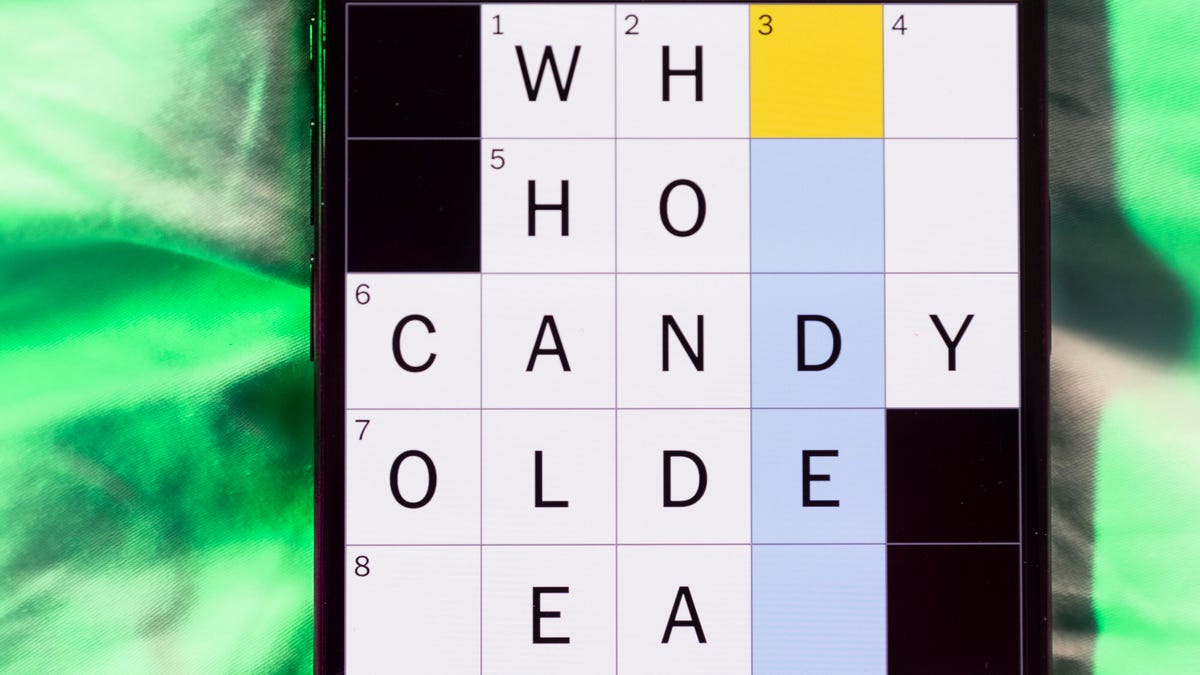
Looking for the most recent Mini Crossword answer? Click here for today’s Mini Crossword hints, as well as our daily answers and hints for The New York Times Wordle, Strands, Connections and Connections: Sports Edition puzzles.
Today’s Mini Crossword is a fun one, and it’s not terribly tough. It helps if you know a certain Olympian. Read on for all the answers. And if you could use some hints and guidance for daily solving, check out our Mini Crossword tips.
If you’re looking for today’s Wordle, Connections, Connections: Sports Edition and Strands answers, you can visit CNET’s NYT puzzle hints page.
Read more: Tips and Tricks for Solving The New York Times Mini Crossword
Let’s get to those Mini Crossword clues and answers.
Mini across clues and answers
1A clue: ___ Glenn, Olympic figure skater who’s a three-time U.S. national champion
Answer: AMBER
6A clue: Popcorn size that might come in a bucket
Answer: LARGE
7A clue: Lies and the Lying ___ Who Tell Them» (Al Franken book)
Answer: LIARS
8A clue: Close-up map
Answer: INSET
9A clue: Prepares a home for a new baby
Answer: NESTS
Mini down clues and answers
1D clue: Bold poker declaration
Answer: ALLIN
2D clue: Only U.S. state with a one-syllable name
Answer: MAINE
3D clue: Orchestra section with trumpets and horns
Answer: BRASS
4D clue: «Great» or «Snowy» wading bird
Answer: EGRET
5D clue: Some sheet music squiggles
Answer: RESTS
Technologies
The Witcher 3, Kingdom Come Deliverance 2 Bring the Heat to Xbox Game Pass
Two amazing games will be available soon for Xbox Game Pass subscribers.

The second half of February and early March could be considered one of the best stretches in recent memory for Xbox Game Pass subscribers. The Witcher 3: Wild Hunt, widely regarded as one of the best games of the past decade, and Kingdom Come: Deliverance 2 headline a lineup that leans heavily into sprawling, choice-driven adventures but does throw in some football to mix things up a bit.
Xbox Game Pass offers hundreds of games you can play on your Xbox Series X, Xbox Series S, Xbox One, Amazon Fire TV, smart TV, PC or mobile device, with prices starting at $10 a month. While all Game Pass tiers offer you a library of games, Game Pass Ultimate ($30 a month) gives you access to the most games, as well as Day 1 games, meaning they hit Game Pass the day they go on sale.
Here are all the latest games subscribers can play on Game Pass. You can also check out other games the company added to the service in early February, including Madden NFL 26.
The Witcher 3: Wild Hunt – Complete Edition
Available on Feb. 19 for Game Pass Ultimate and Premium Game Pass subscribers.
The Witcher 3 came out 10 years ago, and it’s still being praised as one of the best games ever made. To celebrate, developer CD Projekt Red is bringing over The Witcher 3: Wild Hunt Complete Edition to Xbox Game Pass. Subscribers will be able to play The Witcher 3 and its expansions, Hearts of Stone and Blood and Wine. Players once more take on the role of monster-slayer Geralt, who goes on an epic search for his daughter, Ciri. As he pieces together what happened to her, he comes across vicious monsters, devious spirits, and the most evil of humans who seek to end his quest.
Death Howl
Available on Feb. 19 for Game Pass Ultimate, Game Pass Premium and PC Game Pass subscribers.
Death Howl is a dark fantasy tactical roguelike that blends turn-based grid combat with deck-building mechanics. Players move across compact battlefield maps, weighing positioning and card synergies to survive increasingly difficult encounters. Progression comes through incremental upgrades that reshape each run. Battles reward careful planning, as overextending or mismanaging your hand can quickly end a run.
EA Sports College Football 26
Available on Feb. 19 for Game Pass Ultimate subscribers.
EA Sports College Football 26 delivers a new take on college football gameplay with enhanced offensive and defensive mechanics, smarter AI and dynamic play-calling that reflects real strategic football systems. Featuring over 2,800 plays and more than 300 real-world coaches with distinct schemes, it offers expanded Dynasty and Road to Glory modes where team building and personnel decisions matter. On the field, dynamic substitutions, improved blocking and coverage logic make matches feel more fluid and tactical.
Dice A Million
Available on Feb. 25 for Game Pass Ultimate and PC Game Pass subscribers.
Dice A Million centers on rolling and managing dice to build toward increasingly higher scores. Each round asks players to weigh risk against reward, deciding when to bank points and when to push for bigger combinations. Progression introduces modifiers and new rules that subtly shift probabilities, making runs feel distinct while keeping the core loop focused on calculated gambling.
Towerborne
Available on Feb. 26 for Game Pass Ultimate, PC, and Premium Game Pass subscribers.
After months in preview, Towerborne will get its full release on Xbox Game Pass. The fast-paced action game blends procedural dungeons and light RPG progression, with players fighting through waves of enemies. You’ll unlock permanent upgrades between runs and equip weapons, spells and talents that change how combat feels each time. The core loop pushes risk versus reward as you dive deeper into tougher floors, adapting builds on the fly, and mastering movement and timing to survive increasingly chaotic battles.
Final Fantasy 3
Available on March 3 for Game Pass Ultimate, Premium and PC Game Pass subscribers.
Another Final Fantasy game is coming to Xbox Game Pass. This time, it’s Final Fantasy 3, originally released on the Famicom (the Japanese version of the NES) back in 1990. Since then, Final Fantasy 3 has been ported to a slew of devices and operating systems, including the Nintendo Wii, iOS and Android. Now, you’ll be able to play on your Xbox or PC with a Game Pass subscription. A new group of heroes is once again tasked with saving the world before it’s covered in darkness. Four orphans from the village of Ur find a Crystal of Light in a secret cave, which tasks them as the new Warriors of Light. They’ll have to stop Xande, an evil wizard looking to use the power of darkness to become immortal.
Kingdom Come: Deliverance 2
Available on March 3 for Game Pass Ultimate, Premium and PC Game Pass subscribers.
Last year was stacked with amazing games, and Kingdom Come: Deliverance 2 was one of the best. Developer Warhorse Studios’ RPG series takes place in the real medieval kingdom of Bohemia, which is now the Czech Republic, and tasks players with a somewhat realistic gaming experience where you have to use the weapons, armor and items from those times. The sequel picks up right after the first game (also on Xbox Game Pass) as Henry of Skalitz is attacked by bandits, which starts a series of events that disrupts the entire country.
Games leaving Game Pass in February
For February, Microsoft is removing four games. If you’re still playing them, now’s a good time to finish up what you can before they’re gone for good on Feb. 28.
For more on Xbox, discover other games available on Game Pass now, and check out our hands-on review of the gaming service. You can also learn about recent changes to Game Pass.
-

 Technologies3 года ago
Technologies3 года agoTech Companies Need to Be Held Accountable for Security, Experts Say
-

 Technologies3 года ago
Technologies3 года agoBest Handheld Game Console in 2023
-

 Technologies3 года ago
Technologies3 года agoTighten Up Your VR Game With the Best Head Straps for Quest 2
-

 Technologies4 года ago
Technologies4 года agoBlack Friday 2021: The best deals on TVs, headphones, kitchenware, and more
-

 Technologies5 лет ago
Technologies5 лет agoGoogle to require vaccinations as Silicon Valley rethinks return-to-office policies
-

 Technologies5 лет ago
Technologies5 лет agoVerum, Wickr and Threema: next generation secured messengers
-

 Technologies4 года ago
Technologies4 года agoOlivia Harlan Dekker for Verum Messenger
-

 Technologies4 года ago
Technologies4 года agoiPhone 13 event: How to watch Apple’s big announcement tomorrow
