Technologies
CNET’s Daily Price Tracker: The Products I’m Watching That You Should Get Now on Sale
Several of the products I’m watching for CNET’s daily tariff price tracker are on sale right now, making it a great time to get them before price hikes take hold.
For CNET’s tariff price tracker, I’ve been keeping an eye on several products that have a high chance of being affected by President Donald Trump’s tariff agenda. While these tariffs are highly likely to cause prices to spike, for the most part the products I’ve been tracking have remained steady, aside from notable increases for the Xbox Series X and a budget-friendly 4K TV. There are also a number of products — like batteries, a budget-friendly soundbar and the most popular earbuds on the market — that are currently cheaper than usual, making it a great time to buy.
With all that said, the broader impact of these import taxes is still on the horizon, especially as Trump now claims that tariff rates against China are going back up to 55% soon. The Trump administration has also been working to undo a trade court ruling, which found that Trump has no authority to set tariffs as he has been — a move now being argued before an appeals court. We’ll see how that ultimately plays out, but for now, the possibility that the president’s tariff policies will lead to price hikes remains likely. That’s why I’m continuing to monitor several key products you might want or need to buy soon, to keep track of the potential tariff impacts.
CNET Tariff Tracker Index
Above, you can check out a chart with the average price of the 11 products included in this piece over the course of 2025. This will help give you a sense of the overall price changes and fluctuations going on. Further down, you’ll be able to check out charts for each individual product being tracked.
For now, the average price for all of the products we’re covering is down noticeably compared to May, though this might be a result of the various sales going around to kick off the summer. You can probably expect that trend to continue into next month when Amazon holds its Prime Day sale, which I anticipate will be a good time to make a lot of purchases before tariff impacts really start to take hold.
We’ll be updating this article regularly as prices change. It’s all in the name of helping you make sense of things, so be sure to check back every so often. For more, check out CNET’s guide to whether you should wait to make big purchases or buy them now and get expert tips about how to prepare for a recession.
Methodology
We’re checking prices daily and will update the article and the relevant charts right away to reflect any changes. The following charts show a single bullet point for each month, with the most recent one labeled «Now» and showing the current price. For the past months, we’ve gone with what was the most common price for each item in the given month.
In most cases, the price stats used in these graphs were pulled from Amazon using the historical price-tracker tool Keepa. For the iPhones, the prices come from Apple’s official materials and are based on the 128-gigabyte base model of the latest offering for each year: the iPhone 14, iPhone 15 and iPhone 16. For the Xbox Series X, the prices were sourced from Best Buy using the tool PriceTracker. If any of these products happen to be on sale at a given time, we’ll be sure to let you know and explain how those price drops differ from longer-term pricing trends that tariffs can cause.
The 11 products we’re tracking
Mostly what we’re tracking in this article are electronic devices and digital items that CNET covers in depth, like iPhones and affordable 4K TVs — along with a typical bag of coffee, a more humble product that isn’t produced in the US to any significant degree.
The products featured were chosen for a few reasons: Some of them are popular and/or affordable representatives for major consumer tech categories, like smartphones, TVs and game consoles. Others are meant to represent things that consumers might buy more frequently, like printer ink or coffee beans. Some products were chosen over others because they are likely more susceptible to tariffs. Some of these products have been reviewed by CNET or have been featured in some of our best lists.
- iPhone 16, 128GB
- Duracell AA batteries, 24-pack
- Samsung DU7200 65-inch TV
- Xbox Series X
- Apple AirPods Pro 2 with USB-C case
- HP 962 CMY Printer Ink
- Anker 10,000-mAh, 30-watt power bank
- Bose TV speaker
- Oral-B Pro 1000 electric toothbrush
- Lenovo IdeaPad Flex 5i Chromebook, 256GB
- Starbucks 28-ounce ground dark roast coffee
Below, we’ll get into more about each individual product, and stick around till the end for a rundown of some other products worth noting.
iPhone 16
The iPhone is the most popular smartphone brand in the US, so this was a clear priority for price tracking. The iPhone has also emerged as a major focal point for conversations about tariffs, given its popularity and its susceptibility to import taxes because of its overseas production, largely in China. Trump has reportedly been fixated on the idea that the iPhone can and should be manufactured in the US, an idea that experts have dismissed as a fantasy. Estimates have also suggested that a US-made iPhone would cost as much as $3,500.
Something to note about this graph: The price listed is the one you’ll see if you buy your phone through a major carrier. If you, say, buy direct from Apple or Best Buy without a carrier involved, you’ll be charged an extra $30, so in some places, you might see the list price of the standard iPhone 16 listed as $830.
Apple’s been taking a few steps to protect its prices in the face of these tariffs, flying in bulk shipments of product before they took effect and planning to move production for the US market from China to India. A new Reuters report found that a staggering 97% of iPhones imported from the latter country, March through May, were bound for the US. This latter move drew the anger of Trump again, threatening the company with a 25% tariff if they didn’t move production to the US, an idea CEO Tim Cook has repeatedly shot down in the past. This came after Trump gave a tariff exemption to electronic devices including smartphones, so the future of that move seems in doubt now.
Apple’s flagship device is still the top-selling smartphone globally, as of Q1 of this year, although new research from the firm Counterpoint suggests that tariff uncertainty will cause the brand’s growth to stall a bit throughout the rest of 2025.
Duracell AA batteries
A lot of the tech products in your home might boast a rechargeable energy source but individual batteries are still an everyday essential and I can tell you from experience that as soon as you forget about them, you’ll be needing to restock. The Duracell AAs we’re tracking are some of the bestselling batteries on Amazon.
This particular pack hasn’t seen much shift in pricing in the last few months, but it’s currently around $3 off on Amazon, so it’s a good time to pick up some batteries if you need them.
Samsung DU7200 TV
Alongside smartphones, televisions are some of the most popular tech products out there, even if they’re an infrequent purchase. This particular product is a popular entry-level 4K TV and was CNET’s pick for best overall budget TV for 2025. Unlike a lot of tech products that have key supply lines in China, Samsung is a South Korean company so it might have some measure of tariff resistance. This model is currently about $29 more expensive than usual on Amazon, but we’ll have to wait and see if this is a temporary change or a more permanent shift in pricing.
Xbox Series X
Video game software and hardware are a market segment expected to be hit hard by the Trump tariffs. Microsoft’s Xbox is the first console brand to see price hikes — the company cited «market conditions» along with the rising cost of development. Most notably, this included an increase in the price of the flagship Xbox Series X, up from $500 to $600. Numerous Xbox accessories also were affected and the company also said that «certain» games will eventually see a price hike from $70 to $80.
Initially, we were tracking the price of the much more popular Nintendo Switch as a representative of the gaming market. Nintendo has not yet hiked the price of its handheld-console hybrid and stressed that the $450 price tag of the upcoming Switch 2 has not yet been inflated because of tariffs. Sony, meanwhile, has so far only increased prices on its PlayStation hardware in markets outside the US.
AirPods Pro 2
The latest iteration of Apple’s wildly popular true-wireless earbuds are here to represent the headphone market. Much to the chagrin of the audiophiles out there, a quick look at sales charts on Amazon shows you just how much the brand dominates all headphone sales. Earlier in the year, they tended to hover around $199 on the site, a notable discount from its $249 list price, but the price is currently the much more enticing $169, so move fast if you want an affordable pair. (Or maybe just wait for the rumored AirPods Pro 3.)
HP 962 CMY printer ink
This HP printer ink includes cyan, magenta and yellow all in one product and recently saw its price jump from around $72 — where it stayed for most of 2025 — to $80, which is around its highest price over the last five years. We will be keeping tabs to see if this is a long-term change or a brief uptick.
This product replaced Overture PLA Filament for 3D printers in this piece, but we’re still tracking that item.
Anker 10,000-mAh, 30-watt power bank
Anker’s accessories are perennially popular in the tech space and the company has already announced that some of its products will get more expensive as a direct result of tariffs. This specific product has also been featured in some of CNET’s lists of the best portable chargers. This particular model is showing as out-of-stock on Amazon for the time being, but was most recently back up to $26 after a brief sale.
Bose TV speaker
Soundbars have become important purchases, given the often iffy quality of the speakers built into TVs. While not the biggest or the best offering in the space, the Bose TV Speaker is one of the more affordable soundbar options out there, especially hailing from a brand as popular as Bose. This product has been one of the steadiest on this list in terms of price throughout the year, but it’s currently on sale for $199, potentially as part of Amazon’s Memorial Day sale. So, if you’re looking for an affordable, tariff-free TV speaker, now might be the time.
Oral-B Pro 1000 electric toothbrush
They might be a lot more expensive than their traditional counterparts but electric toothbrushes remain a popular choice for consumers because of how well they get the job done. I know my dentist won’t let up on how much I need one. This particular Oral-B offering was CNET’s overall choice for the best electric toothbrush for 2025.
Lenovo IdeaPad Flex 5i Chromebook
Lenovo is notable among the big laptop manufacturers for being a Chinese company making its products especially susceptible to Trump’s tariffs.
Starbucks Ground Coffee (28-ounce bag)
Coffee is included in this tracker because of its ubiquity —I’m certainly drinking too much of it these days —and because it’s uniquely susceptible to Trump’s tariff agenda. Famously, coffee beans can only be grown within a certain distance from Earth’s equator, a tropical span largely outside the US and known as the «Coffee Belt.»
Hawaii is the only part of the US that can produce coffee beans, with data from USAFacts showing that 11.5 million pounds were harvested there in the 2022-23 season — little more than a drop in the mug, as the US consumed 282 times that amount of coffee during that period. Making matters worse, Hawaiian coffee production has declined in the past few years.
All that to say: Americans get almost all of their coffee from overseas, making it one of the most likely products to see price hikes from tariffs.
Other products
As mentioned before, we occasionally swap out products with different ones that undergo notable price shifts. Here are some things no longer featured above, but that we’re still keeping an eye on:
- Nintendo Switch: The baseline handheld-console hybrid has held steady around $299 most places — including Amazon — since it released in 2017. Whether or not that price will be impacted by tariffs or the impending release of the Switch 2 remains to be seen. This product was replaced above with the Xbox Series X.
- Overture PLA 3D printer filament: This is a popular choice on Amazon for the material needed to run 3D printers. It has held steady around $15 on Amazon all year. This product was replaced above by the HP 962 printer ink.
Here are some products we also wanted to single out that haven’t been featured with a graph yet:
- Razer Blade 18 (2025), 5070 Ti edition: The latest revision of Razer’s largest gaming laptop saw a $300 price bump recently, with the base model featured an RTX 5070 Ti graphics card now priced at $3,500 ahead of launch, compared to the $3,200 price announced in February. While Razer has stayed mum about the reasoning, it did previously suspend direct sales to the US as Trump’s tariff plans were ramping up in April.
- Asus ROG Ally X: The premium version of Asus’s Steam Deck competitor handheld gaming PC recently saw a price hike from $799 to $899, coinciding with the announcement of the company’s upcoming Xbox-branded Ally handhelds.
Technologies
Today’s NYT Strands Hints, Answers and Help for June 15, #469
Here are hints and answers for NYT Strands puzzle No. 469 for June 15.
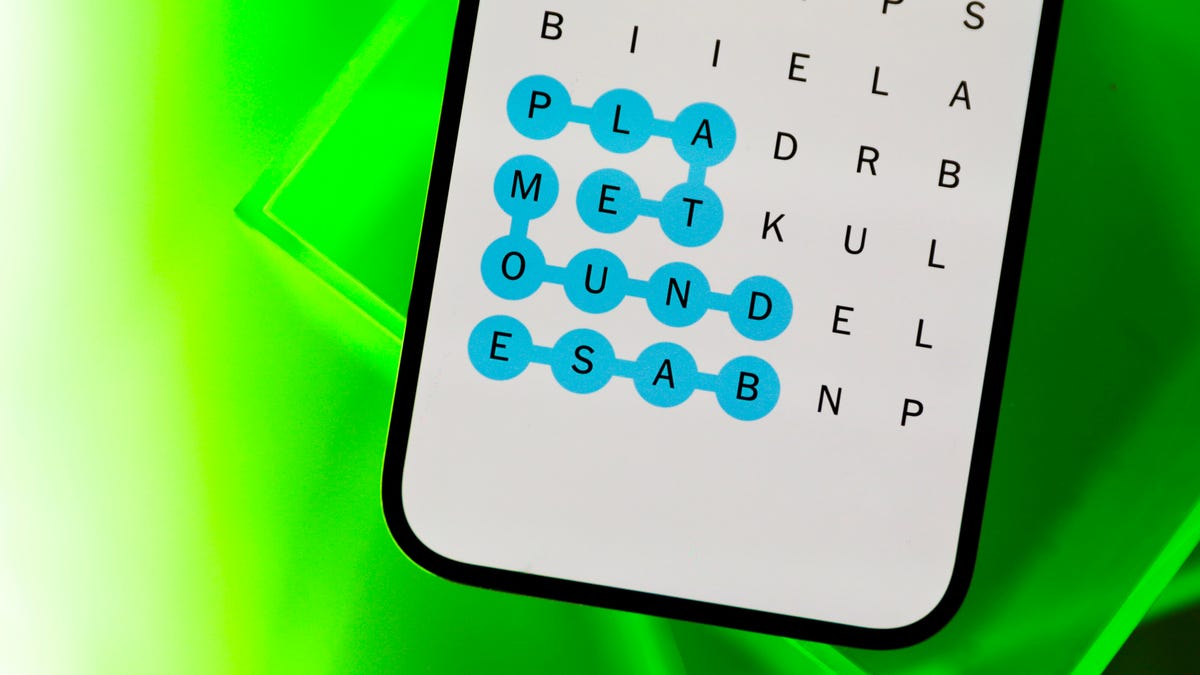
Looking for the most recent Strands answer? Click here for our daily Strands hints, as well as our daily answers and hints for The New York Times Mini Crossword, Wordle, Connections and Connections: Sports Edition puzzles.
Today’s NYT Strands puzzle celebrates Father’s Day, but in kind of an oddball way. If you need hints and answers, read on.
I go into depth about the rules for Strands in this story.
If you’re looking for today’s Wordle, Connections and Mini Crossword answers, you can visit CNET’s NYT puzzle hints page.
Read more: NYT Connections Turns 1: These Are the 5 Toughest Puzzles So Far
Hint for today’s Strands puzzle
Today’s Strands theme is: Here’s to him.
If that doesn’t help you, here’s a clue: Dad food.
Clue words to unlock in-game hints
Your goal is to find hidden words that fit the puzzle’s theme. If you’re stuck, find any words you can. Every time you find three words of four letters or more, Strands will reveal one of the theme words. These are the words I used to get those hints but any words of four or more letters that you find will work:
- DRAW, WARD, PAIR, SPARE, PORE, PADS, CLAY, PLUS, FORE, SCORE, CORE, CRAW, CORN, PATH
Answers for today’s Strands puzzle
These are the answers that tie into the theme. The goal of the puzzle is to find them all, including the spangram, a theme word that reaches from one side of the puzzle to the other. When you have all of them (I originally thought there were always eight but learned that the number can vary), every letter on the board will be used. Here are the nonspangram answers:
- CHALUPA, CRAWDAD, POPCORN, POPSICLE, PAPARAZZI
Today’s Strands spangram
Today’s Strands spangram is FATHERSDAY. To find it, start with the F that’s five letters down on the first row to the left, and wind over.
Technologies
Today’s NYT Connections: Sports Edition Hints and Answers for June 15, #265
Here are hints and the answers for the NYT Connections: Sports Edition puzzle, No. 265, for June 15.

Looking for the most recent regular Connections answers? Click here for today’s Connections hints, as well as our daily answers and hints for The New York Times Mini Crossword, Wordle and Strands puzzles.
Today’s Connections: Sports Edition might be tough. Read on for hints and the answers.
Connections: Sports Edition is out of beta now, making its debut on Super Bowl Sunday, Feb. 9. That’s a sign that the game has earned enough loyal players that The Athletic, the subscription-based sports journalism site owned by the Times, will continue to publish it. It doesn’t show up in the NYT Games app but now appears in The Athletic’s own app. Or you can continue to play it free online.
Hints for today’s Connections: Sports Edition groups
Here are four hints for the groupings in today’s Connections: Sports Edition puzzle, ranked from the easiest, yellow group to the tough (and sometimes bizarre) purple group.
Yellow group hint: Sign on the dotted line.
Green group hint: Monaco Grand Prix.
Blue group hint: Just like dad.
Purple group hint: Three titles.
Answers for today’s Connections: Sports Edition groups
Yellow group: People often involved in a contract negotiation.
Green group: F1 teams.
Blue group: Baseball father and son duos.
Purple group: NBA players to win titles with three different teams.
Read more: Wordle Cheat Sheet: Here Are the Most Popular Letters Used in English Words
What are today’s Connections: Sports Edition answers?
The yellow words in today’s Connections
The theme is people often involved in a contract negotiation. The four answers are agent, GM, owner and player.
The green words in today’s Connections
The theme is F1 teams. The four answers are Aston Martin, Ferrari, McLaren and Mercedes.
The blue words in today’s Connections
The theme is baseball father and son duos. The four answers are Bonds, Griffey, Guerrero and Tatis.
The purple words in today’s Connections
The theme is NBA players to win titles with three different teams. The four answers are Green, Horry, James and Salley.
Technologies
Liquid Glass, New Photos App and All the Other iOS 26 Features Coming to Your iPhone
The iPhone is poised to get a new look and improved features in iOS 26.

Your iPhone will soon look a lot different when iOS 26 (named for 2026) comes out in the fall, but there’s more to see under the frosted glass facade. Announced at Apple’s Worldwide Developers Conference, the latest version of the iPhone’s operating system incorporates some features iPhone owners have watched their Android friends enjoy, plus plenty of other enhancements.
For instance, the Camera and Photos apps are gaining long-awaited functional redesigns; the Messages and Phone apps are taking a firmer stand against unwanted texts and calls; and Apple Intelligence contributes some improvements in a year when Siri has been delayed. Here are the updates you can expect to see on the iPhone soon.
The next version of the operating system is due to ship in September or October (likely with new iPhone 17 models), but developer betas are available now, with a public beta expected in July.
Transparent new Liquid glass design
After more than a decade of a flat, clean user interface — an overhaul introduced in iOS 7 when former Apple Chief Design Officer Jony Ive took over the design of software as well as hardware — the iPhone is getting a new look. The new design extends throughout the Apple product lineup, from iOS to WatchOS, TVOS and iPadOS.
The Liquid Glass interface also now enables a third way to view app icons on the iPhone home screen. Not content with Light and Dark modes, iOS 26 now features an All Clear look — every icon is clear glass with no color. Lock screens can also have an enhanced 3D effect using spatial scenes, which use machine learning to give depth to your background photos.
Dynamic and adaptable lock screen
Translucency is the defining characteristic of Liquid Glass, behaving like glass in the real world in the way it deals with light and color of objects behind and near controls. But it’s not just a glassy look: The «liquid» part of Liquid Glass refers to how controls can merge and adapt — dynamically morphing, in Apple’s words. In the example Apple showed, the glassy time numerals on an iPhone lock screen stretched to accommodate the image of a dog and even shrunk as the image shifted to accommodate incoming notifications. The dock and widgets are now rounded, glassy panels that float above the background.
Camera and Photos apps go even more minimal
The Camera app is getting a new, simplified interface. You could argue that the current Camera app is pretty minimal, designed to make it quick to frame a shot and hit the big shutter button. But the moment you get into the periphery, it becomes a weird mix of hidden controls and unintuitive icons.
Now, the Camera app in iOS 26 features a «new, more intuitive design» that takes minimalism to the extreme. The streamlined design shows just two controls: Video or Camera. Swipe left or right to choose modes. Swipe up for settings such as aspect ratio and timers, and tap for additional preferences.
With the updated Photos app, viewing the pictures you capture should be a better experience — a welcome change that customers have clamored for since iOS 18’s cluttered attempt. Instead of a long, difficult-to-discover scrolling interface, Photos regains a Liquid Glass menu at the bottom of the screen.
The Phone app gets a revamp
The Phone app has kept more closely to the look of its source than others: a sparse interface with large buttons as if you’re holding an old-fashioned headset or pre-smartphone cellular phone. iOS 26 finally updates that look not just with the new overall interface but in a unified layout that takes advantage of the larger screen real estate on today’s iPhone models.
It’s not just looks that are different, though. The Phone app is trying to be more useful for dealing with actual calls — the ones you want to take. The Call Screening feature automatically answers calls from unknown numbers, and your phone rings only when the caller shares their name and reason for calling.
Or what about all the time wasted on hold? Hold Assist automatically detects hold music and can mute the music but keep the call connected. Once a live agent becomes available, the phone rings and lets the agent know you’ll be available shortly.
Messages updates
The Messages app is probably one of the most used apps on the iPhone, and for iOS 26, Apple is making it a more colorful experience. You can add backgrounds to the chat window, including dynamic backgrounds that show off the new Liquid Glass interface.
In addition to the new look, group texts in Messages can incorporate polls for everyone in the group to reply to — no more scrolling back to find out which restaurant Brett suggested for lunch that you missed. Other members in the chat can also add their own items to a poll.
A more useful feature is a feature to detect spam texts better and screen unknown numbers, so the messages you see in the app are the ones you want to see and not the ones that distract you.
Safari gets out of its own way
In the Safari app, the Liquid Glass design floats the tab bar above the web page (although that looks right where your thumb is going to be, so it will be interesting to see if you can move the bar to the top of the screen). As you scroll, the tab bar shrinks.
FaceTime focuses on calls, not controls
FaceTime also gets the minimal look, with controls in the lower-right corner that disappear during the call to get out of the way. On the FaceTime landing page, posters of your contacts, including video clips of previous calls, are designed to make the app more appealing.
New Music app features
Do you like the sound of that song your friend is playing but don’t understand the language the lyrics are in? The Music app includes a new lyrics translation feature that displays along with the lyrics as the song plays. And for when you want to sing along with one of her favorite K-pop songs, for example, but you don’t speak or read Korean, a lyrics pronunciation feature spells out the right way to form the sounds.
AutoMix blends songs like a DJ, matching the beat and time-stretching for a seamless transition.
And if you find yourself obsessively listening to artists and albums again and again, you can pin them to the top of your music library for quick access.
New Games app is a reminder that yes, people game on iPhone
The iPhone doesn’t get the same kind of gaming affection as Nintendo’s Switch or Valve’s Steam Deck, but the truth is that the iPhone and Android phones are used extensively for gaming — Apple says half a billion people play games on iPhone.
Trying to capitalize on that, a new Games app acts as a specific portal to Apple Arcade and other games. Yes, you can get to those from the App Store app, but the Games app is designed to remove a layer of friction so you can get right to the gaming action.
Live translation enhances calls and texts
Although not specific to iOS, Apple’s new live translation feature is ideal on the iPhone when you’re communicating with others. It uses Apple Intelligence to dynamically enable you to talk to someone who speaks a different language in near-real time. It’s available in the Messages, FaceTime and Phone apps and shows live translated captions during a conversation.
Maps gets more personal
Updates to the Maps app sometimes involve adding more detail to popular areas or restructuring the way you store locations. Now, the app takes note of routes you travel frequently and can alert you of any delays before you get on the road.
It also includes a welcome feature for those of us who get our favorite restaurants mixed up: visited places. The app notes how many times you’ve been to a place, be that a local business, eatery or tourist destination. It organizes them in categories or other criteria such as by city to make them easier to find the next time.
New CarPlay features
Liquid Glass also makes its way to CarPlay in your vehicle, with a more compact design when a call comes in that doesn’t obscure other items, such as a directional map. In Messages, you can apply tapbacks and pin conversations for easy access.
Widgets are now part of the CarPlay experience, so you can focus on just the data you want, like the current weather conditions. And Live Activities appear on the CarPlay screen, so you’ll know when that coffee you ordered will be done or when a friend’s flight is about to arrive.
Wallet improvements
The Wallet app is already home for using Apple Card, Apple Pay, electronic car keys and for storing tickets and passes. In iOS 26, you can create a new Digital ID that acts like a passport for age and identity verification (though it does not replace a physical passport) for domestic travel for TSA screening at airports.
The app can also let you use rewards and set up installment payments when you purchase items in a store, not just for online orders. And with the help of Apple Intelligence, the Wallet app can help you track product orders, even if you did not use Apple Pay to purchase them. It can pull details such as shipping numbers from emails and texts so that information is all in one place.
New features powered by Apple Intelligence
Although last year’s WWDC featured Apple Intelligence features heavily, improvements to the AI tech were less prominent this year, folded into the announcements during the WWDC keynote.
As an alternative to creating Genmoji from scratch, you can combine existing emojis — «like a sloth and a light bulb when you’re the last one in the group chat to get the joke,» to use Apple’s example. You can also change expressions in Genmoji of people you know that you’ve used to create the image.
Image Playground adds the ability to tap into ChatGPT’s image generation tools to go beyond the app’s animation or sketch styles.
Visual Intelligence can already use the camera to try to decipher what’s in front of the lens. Now the technology works on the content on the iPhone’s screen, too. It does this by taking a screenshot (press the sleep and volume up buttons) and then including a new Image Search option in that interface to find results across the web or in other apps such as Etsy.
This is also a way to add event details from images you come across, like posters for concerts or large gatherings. (Perhaps this could work for QR codes as well?) In the screenshot interface, Visual Intelligence can parse the text and create an event in the Calendar app.
Some iOS 26 updates Apple didn’t mention
Not everything fits into a keynote presentation — even, or maybe especially, when it’s all pre-recorded — but some of the more interesting new features in iOS 26 went unremarked during the big reveal. For instance:
- If you have AirPods or AirPods Pro with the H2 chip, you can use AirPods Camera Remote to start recording video on your iPhone by pressing and holding one of the AirPods.
- You can choose your own snooze duration of between 1 and 15 minutes for alarms.
- Audio recording options have expanded, enabling high-quality recording during conference calls and high-definition recording in the Camera app with AirPods and AirPods Pro that contain the H2 chip.
- Accessibility features include an «all-new experience designed with Braille users in mind,» more options for the Vehicle Motion Cues feature to avoid motion sickness and «a more customizable reading experience.»
- Reminders uses Apple Intelligence to «suggest tasks, grocery items and follow-ups based on emails or other text on your device.»
- The Journal app supports multiple journals, inline images and a map view that tracks where journal entries were made.
- Parental controls have been updated in unspecified ways, including «enhancements across Communication Limits, Communication Safety and the App Store.»
iOS 26 availability
The finished version of iOS 26 will be released in September or October with new iPhone 17 models. In the meantime, developers will get access to the first developer betas starting on Monday, with an initial public beta arriving in July. (Don’t forget to go into any beta software with open eyes and clear expectations.)
Follow the WWDC 2025 live blog for details about Apple’s announcements.
iPhone models compatible with iOS 26
iOS 26 will run on the iPhone 11 and later models, including the iPhone SE (2nd generation and later). That includes:
- iPhone 16e
- iPhone 16
- iPhone 16 Plus
- iPhone 16 Pro
- iPhone 16 Pro Max
- iPhone 15
- iPhone 15 Plus
- iPhone 15 Pro
- iPhone 15 Pro Max
- iPhone 14
- iPhone 14 Plus
- iPhone 14 Pro
- iPhone 14 Pro Max
- iPhone 13
- iPhone 13 mini
- iPhone 13 Pro
- iPhone 13 Pro Max
- iPhone 12
- iPhone 12 mini
- iPhone 12 Pro
- iPhone 12 Pro Max
- iPhone 11
- iPhone 11 Pro
- iPhone 11 Pro Max
- iPhone SE (2nd generation and later)
-

 Technologies2 года ago
Technologies2 года agoTech Companies Need to Be Held Accountable for Security, Experts Say
-

 Technologies2 года ago
Technologies2 года agoBest Handheld Game Console in 2023
-

 Technologies2 года ago
Technologies2 года agoTighten Up Your VR Game With the Best Head Straps for Quest 2
-

 Technologies4 года ago
Technologies4 года agoVerum, Wickr and Threema: next generation secured messengers
-

 Technologies4 года ago
Technologies4 года agoGoogle to require vaccinations as Silicon Valley rethinks return-to-office policies
-

 Technologies4 года ago
Technologies4 года agoBlack Friday 2021: The best deals on TVs, headphones, kitchenware, and more
-

 Technologies4 года ago
Technologies4 года agoOlivia Harlan Dekker for Verum Messenger
-

 Technologies4 года ago
Technologies4 года agoiPhone 13 event: How to watch Apple’s big announcement tomorrow
