Technologies
Apple WWDC 2025 Expectations: Updates to OS Design, Gaming, Health — and Maybe a New HomePod, Too
In a year full of AI, how will Apple follow up its past Vision Pro and Apple Intelligence debuts?

The Vision Pro in 2023. Apple Intelligence in 2024. What’s coming in 2025? At its last two WWDC events, Apple launched itself into new computing territories, jumping into both AR/VR and generative AI. But with both the Vision Pro and Apple Intelligence having faced slow and heavily criticized starts, the big message at this year’s WWDC, happening June 9, doesn’t seem very clear at all.
The pressure is on Apple to show interesting progress into future categories, but this year it might instead focus on operating system redesigns and gradual improvements to what the company has already been trying to achieve.
WWDC — the company’s developer conference — is usually a showcase for Apple’s future-forward ideas. It’s also where the company discusses its dev tools, as you’d expect. And it’s where previews of all the new OS versions are revealed, giving an early look at what’s coming to the iPhone, iPad, Mac and other Apple devices.
It’s possible Apple will get into new product territories once again with the reveal of a new home device — a display-enabled HomePod — but the biggest rumors so far suggest a new cross-OS redesign and renaming that could be Apple’s way of deflecting some attention away from not having big new AI features to show off.
OS by year: Will it be iOS 26?
Recent reports from Bloomberg’s often-correct Mark Gurman say Apple is going to ditch the existing numbered OS convention it’s used for years and instead go with another approach to naming: labeling all annual OSes by year number. Instead of iOS 19, we’ll have iOS 26. And iPadOS 26, and MacOS 26, and WatchOS 26, TVOS 26, VisionOS 26. Samsung made a similar move in 2020, jumping from the Galaxy S10 in 2019 to the Galaxy S20 in 2020.
Apple’s numbering has felt pretty disjointed as the numbers have gone ever-higher across multiple device categories. A yearly number would at least help people know if they’re on the current version.
Glass as the new look
The WWDC invites, featuring a hazy transparent ring, hint at a reported redesign of all the company’s software to a new «glass» look. Bloomberg’s Gurman reported on a large incoming cross-OS design shift, calling it a dramatic redesign and one of the biggest Apple’s done in years. The design may mirror the Vision Pro’s VisionOS feel, which has lots of frosted glass panes, layers of transparency and circular app icons. Front Page Tech’s Jon Prosser showed a preview of the expected design based on information from his sources, and it definitely looks VisionOS-esque.
Beyond a coat of paint, will the OSes start to feel more similar in function too? I’m particularly curious about how iPadOS and MacOS start to close in on each other even more. Apple’s iPad has slowly inched toward acting like a computer, with features like Stage Manager for multitasking, and it’s felt inevitable that the tablet line would eventually provide a comparable experience to the MacBook.
WatchOS should get Apple Intelligence, and the Health app may be part of it
One of the devices that’s missed out on Apple Intelligence so far has been the Apple Watch, and that should be changing soon. Apple is expected to put more AI on the next Watch OS, which could help with message summaries, translation and maybe even composing messages. It could also bring overdue health and fitness upgrades. Reports say Apple could be working on adding generative AI insights to its Health app data and even using AI as a medical service, with a launch target of 2026. Health could possibly get a paid subscription tier, similar to Fitness and what many of Apple’s current services are adding. This could be like what Google is doing with Wear OS, which has long used Fitbit Premium as a health subscription (a broader Gemini rollout is on the way too).
I like AI coaching and insights on a watch, but I don’t like subscriptions. We’ll see what happens, and if Apple gets into any of these future plans at this WWDC.
Battery boosts
Another recent report (again, Gurman) says AI will help Apple improve battery life on its devices. How many devices? The iPhone, but hopefully the Apple Watch, too — these are the products in the lineup that I find I need to charge more than I’d like. For me, at least, iPads and Macs are mostly fine on battery life as is, but I’ll never refuse longer battery life for anything.
Apple has made gradual boosts to its battery features over time, but maybe there will be more intelligently applied power modes this time.
Game news?
Apple may be pushing the importance of games again, just as the Nintendo Switch 2 debuts. Bloomberg reports that the company could release a new app to act as a hub for games and game services including Apple Arcade, becoming an overdue overhaul of Game Center.
A number of game controller accessories, like Backbone, already have app hubs that function as game launchers, but Apple has never done much to help organize games on its devices in a way that feels more like what you find on a console. A new app seems like a good fit for those types of controllers, too.
Apple just acquired its first game studio: RAC7, the developers of hit Apple Arcade game Sneaky Sasquatch.
Apple could also have VR gaming news, if older reports come true: PlayStation VR 2 controllers have been expected to work with Vision Pro headsets, in a push to expand gaming on Apple’s VR/AR headset. Maybe that’ll be part of a push to get more developers onboard, as Apple could be readying a less expensive version of the Vision Pro in the next year. Right now the headset can’t compete with Meta’s more affordable Quest headsets in the gaming department.
AI: Live translation, and maybe Vision camera advancements
Apple opened up camera access to enterprise developers last year, and now it’s time for AI tools to emerge for everyone else — tools that could help describe what you’re seeing, or help you remember things too. Apple has already added assistive support for some camera-enabled functions on the Vision Pro and other products, suggesting more to come.
Though Apple’s WWDC keynote presentation isn’t expected to include many announcements of AI strides, the company still needs to compete with Google, Open AI, Perplexity and many others who are making such strides. Reports say live translation will come to some AirPods models, which would mirror what Google and Meta have been doing on glasses and earbuds and on phones.
The biggest VisionOS move I’d expect to see is some introduction of camera-aware AI. Apple Intelligence debuted on Apple’s VR/AR spatial computer headset earlier this year, but none of the AI can take advantage of the system’s cameras to «see» what you’re seeing. At least not yet. Google’s use of Gemini to access the cameras on upcoming headsets and glasses, and Meta’s support of camera access for Quest developers (and its expanding AI tools on Ray-Bans), suggest Apple needs to move this way now to begin paving a way for camera-aware AI to work on future headsets and eventually glasses.
A new HomePod-slash-iPad?
There could be a new product emerging at WWDC: a look at a long-expected screen-enabled HomePod that may be part of a bigger push into smarter smart home tech. Reports suggest it’ll be something like a HomePod now — speaker-enabled, with an array of mics — but with a touchscreen. Would it be a screen big enough to act as a photo frame, or something more like a control panel? Where would this thing live, exactly? And what would it cost? Originally, reports of this device even suggested a robotic arm that would allow the screen to follow your face, but those plans seem to be off the table for now.
Of all the wild-card product ideas Apple could announce at this show, this seems the most likely.
We’ll know more soon
WWDC is happening June 9, with the keynote video presentation streaming at 10 a.m. Pacific. We’ll be there at Apple Park, too, covering it in person. We’ll know more about how all this software could be hinting at new products, and get a check-in on where exactly Apple is with its AI strategies. And maybe we’ll get a bit of product news, too — you never know.
Technologies
Google Rolls Out Latest AI Model, Gemini 3.1 Pro
Starting Thursday, Gemini 3.1 Pro can be accessed via the AI app, NotebookLM and more.

Google took the wraps off its latest AI model, Gemini 3.1 Pro, on Thursday, calling it a «step forward in core reasoning.» The software giant says its latest model is smarter and more capable for complex problem-solving.
Google shared a series of bookmarks and examples of the latest model’s capabilities, and is rolling out Gemini 3.1 to a series of products for consumers, enterprise and developers.
The overall AI model landscape seems to change weekly. Google’s release comes just a few days after Anthropic dropped the latest version of Claude, Sonnet 4.6, which can operate a computer at a human baseline level.
Benchmarks of Gemini 3.1
Google shared some details about AI model benchmarks for Gemini 3.1 Pro.
The announcement blog post highlights that the Gemini 3.1 Pro benchmark for the ARC-AGI-2 test for solving abstract reasoning puzzles sits at 77.1%. This is noticeably higher than Gemini 3 Pro’s 31.1% score for the same test.
The ARC-AGI-2 benchmark is one of multiple improvements coming from Gemini 3.1 Pro, Google says.
3.1 Pro enhancements
With better benchmarks nearly across the board, Google highlighted some of the ways that translate in general use:
Code-based animations: The latest Gemini model can easily create animated SVG images that are scalable without quality loss and ready to be added to websites with a text prompt.
Creative coding: Gemini 3.1 Pro generated an entire website based on a character from Emily Brontë’s novel Wuthering Heights, if she were a landscape photographer showing off her portfolio.
Interactive design: 3.1 Pro was used to create a 3D interactive starling murmuration that allows the flock to be controlled in an assortment of ways, all while a soundscape is generated that changes with the movement of the birds.
Availability
As of Thursday, Gemini 3.1 Pro is rolling out in the Gemini app for those with the AI Pro or Ultra plans. NotebookLM users subscribed to one of those plans will also be able to take advantage of the new model.
Both developers and enterprises can also access the new model via the Gemini API through a range of products, including AI Studio, Gemini Enterprise, Antigravity and Android Studio.
Technologies
Today’s NYT Strands Hints, Answers and Help for Feb. 20 #719
Here are hints and answers for the NYT Strands puzzle for Feb. 20, No. 719.
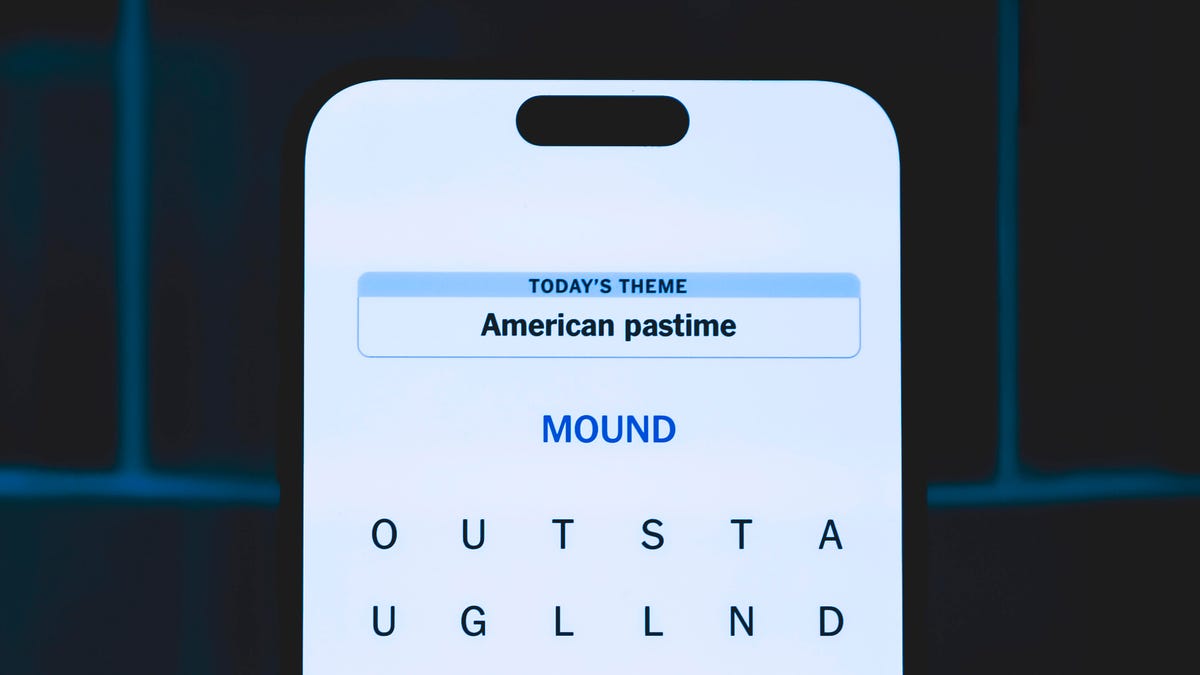
Looking for the most recent Strands answer? Click here for our daily Strands hints, as well as our daily answers and hints for The New York Times Mini Crossword, Wordle, Connections and Connections: Sports Edition puzzles.
Today’s NYT Strands puzzle is a bit tricky. Some of the answers are difficult to unscramble, so if you need hints and answers, read on.
I go into depth about the rules for Strands in this story.
If you’re looking for today’s Wordle, Connections and Mini Crossword answers, you can visit CNET’s NYT puzzle hints page.
Read more: NYT Connections Turns 1: These Are the 5 Toughest Puzzles So Far
Hint for today’s Strands puzzle
Today’s Strands theme is: True grit
If that doesn’t help you, here’s a clue: You might find this in a wood shop.
Clue words to unlock in-game hints
Your goal is to find hidden words that fit the puzzle’s theme. If you’re stuck, find any words you can. Every time you find three words of four letters or more, Strands will reveal one of the theme words. These are the words I used to get those hints but any words of four or more letters that you find will work:
- SAND, CART, SCAR, SCAT, PAPER, HAVE
Answers for today’s Strands puzzle
These are the answers that tie into the theme. The goal of the puzzle is to find them all, including the spangram, a theme word that reaches from one side of the puzzle to the other. When you have all of them (I originally thought there were always eight but learned that the number can vary), every letter on the board will be used. Here are the nonspangram answers:
- COARSE, HARSH, SCRATCHY, ROUGH, PRICKLY, ABRASIVE
Today’s Strands spangram
Today’s Strands spangram is SANDPAPER. To find it, start with the S that’s the farthest-left letter on the very top row, and wind down.
Technologies
Today’s NYT Connections: Sports Edition Hints and Answers for Feb. 20, #515
Here are hints and the answers for the NYT Connections: Sports Edition puzzle for Feb. 20, No. 515.

Looking for the most recent regular Connections answers? Click here for today’s Connections hints, as well as our daily answers and hints for The New York Times Mini Crossword, Wordle and Strands puzzles.
Today’s Connections: Sports Edition features a category all about my favorite football team. If you’re struggling with today’s puzzle but still want to solve it, read on for hints and the answers.
Connections: Sports Edition is published by The Athletic, the subscription-based sports journalism site owned by The Times. It doesn’t appear in the NYT Games app, but it does in The Athletic’s own app. Or you can play it for free online.
Read more: NYT Connections: Sports Edition Puzzle Comes Out of Beta
Hints for today’s Connections: Sports Edition groups
Here are four hints for the groupings in today’s Connections: Sports Edition puzzle, ranked from the easiest yellow group to the tough (and sometimes bizarre) purple group.
Yellow group hint: We’ll be right back…
Green group hint: Run for the roses.
Blue group hint: Skol!
Purple group hint:
Answers for today’s Connections: Sports Edition groups
Yellow group: Break in the action.
Green group: Bets in horse racing.
Blue group: QBs drafted by Vikings in first round.
Purple group: Race ____.
Read more: Wordle Cheat Sheet: Here Are the Most Popular Letters Used in English Words
What are today’s Connections: Sports Edition answers?
The yellow words in today’s Connections
The theme is break in the action. The four answers are intermission, pause, suspension and timeout.
The green words in today’s Connections
The theme is bets in horse racing. The four answers are exacta, place, show and win.
The blue words in today’s Connections
The theme is QBs drafted by Vikings in first round. The four answers are Bridgewater, Culpepper, McCarthy and Ponder.
The purple words in today’s Connections
The theme is race ____. The four answers are bib, car, course and walking.
-

 Technologies3 года ago
Technologies3 года agoTech Companies Need to Be Held Accountable for Security, Experts Say
-

 Technologies3 года ago
Technologies3 года agoBest Handheld Game Console in 2023
-

 Technologies3 года ago
Technologies3 года agoTighten Up Your VR Game With the Best Head Straps for Quest 2
-

 Technologies4 года ago
Technologies4 года agoBlack Friday 2021: The best deals on TVs, headphones, kitchenware, and more
-

 Technologies5 лет ago
Technologies5 лет agoGoogle to require vaccinations as Silicon Valley rethinks return-to-office policies
-

 Technologies5 лет ago
Technologies5 лет agoVerum, Wickr and Threema: next generation secured messengers
-

 Technologies4 года ago
Technologies4 года agoOlivia Harlan Dekker for Verum Messenger
-

 Technologies4 года ago
Technologies4 года agoiPhone 13 event: How to watch Apple’s big announcement tomorrow
