Technologies
Apple Is Moving US iPhone Assembly to India Amid Tariff Turmoil
Apple CEO Tim Cook also said Vietnam will manufacture almost all iPad, Mac, Apple Watch and AirPods products sold in the US.

Apple will be sourcing almost its entire line of iPhones sold in the US — about 60 million phones a year — from assembly facilities in India, CEO Tim Cook said Thursday. The planned move comes against the backdrop of the Trump administration imposing tariffs against China of up to 145%.
The tech giant is predicting a $900 million impact to Apple’s costs this coming quarter if tariff policies, rates and applications stay as they are right now.
«For the June quarter, we do expect the majority of iPhones sold in the US will have India as their country of origin,» Cook said during Apple’s Q1 earnings call on May 1, «and Vietnam to be the country of origin for almost all iPad, Mac, Apple Watch and AirPods products sold in the US.»
It comes as some products such as mobile phones and computers have been exempted from those tariffs for the time being. Apple has long centered its iPhone production in China, making it vulnerable to any trade war between the two countries and spurring speculation that tariffs could mean price increases for the company’s biggest-selling product.
By moving third-party assembly of US iPhones to India, Apple could avoid the most significant cost pressure of a trade war, though India itself faces new tariffs as well.
The company had already begun shipping iPhones made in India, adding to its product reserves, before new tariffs became active.
A global perspective on iPhones and tariffs
While it’s unclear how long the trade war with China will continue, Apple’s shift is part of a larger strategy that may include more US component manufacturing, says Angelo Zino, a senior vice president at CFRA Research.
«Apple must think long term with manufacturing capacity,» Zino said. «We think Apple will look to double its India iPhone capacity in the next two to three years to help mitigate future China-US tensions.»
That said, Zino expects Apple to keep a large China presence, as 15% of its sales will be in that country and global capacity of iPhone manufacturing will still rely on Chinese manufacturing. Cook confirmed that China will «continue to be the country of origin for the vast majority of total product sales outside the US.»
While Apple wouldn’t shift iPhone production entirely to the US, which would be cost-prohibitive, Zino said, it could potentially ramp up modem and internally designed processors with Taiwan Semiconductor in the US.
«That is clearly where the value of Apple lies for the Trump administration, in our view, rather than assembling its devices,» Zino said.
Will Apple’s manufacturing shift to India last?
Muzammil Hassan, head of patent portfolio management and monetization in India for Quandary Peak Research, noted that Apple’s shift to more manufacturing in India was already happening before tariffs were enacted.
«I don’t think it’s a temporary move,» Hassan said. «Foxconn has been training thousands of employees in their factories in Tamil Nadu. In fact, there were reports that iPhone 17 might be developed and manufactured exclusively in India.»
While shifting all US iPhone production to India may be bold, Hassan said, Apple is not pioneering with its manufacturing strategy. «I’d say Apple is late to the party. Samsung, Oppo, Vivo and Motorola among others were already manufacturing their phones in India.»
In addition, Google may be migrating production of its Pixel phone to India from Vietnam, he said.
Technologies
Today’s NYT Mini Crossword Answers for Friday, Dec. 26
Here are the answers for The New York Times Mini Crossword for Dec. 26.
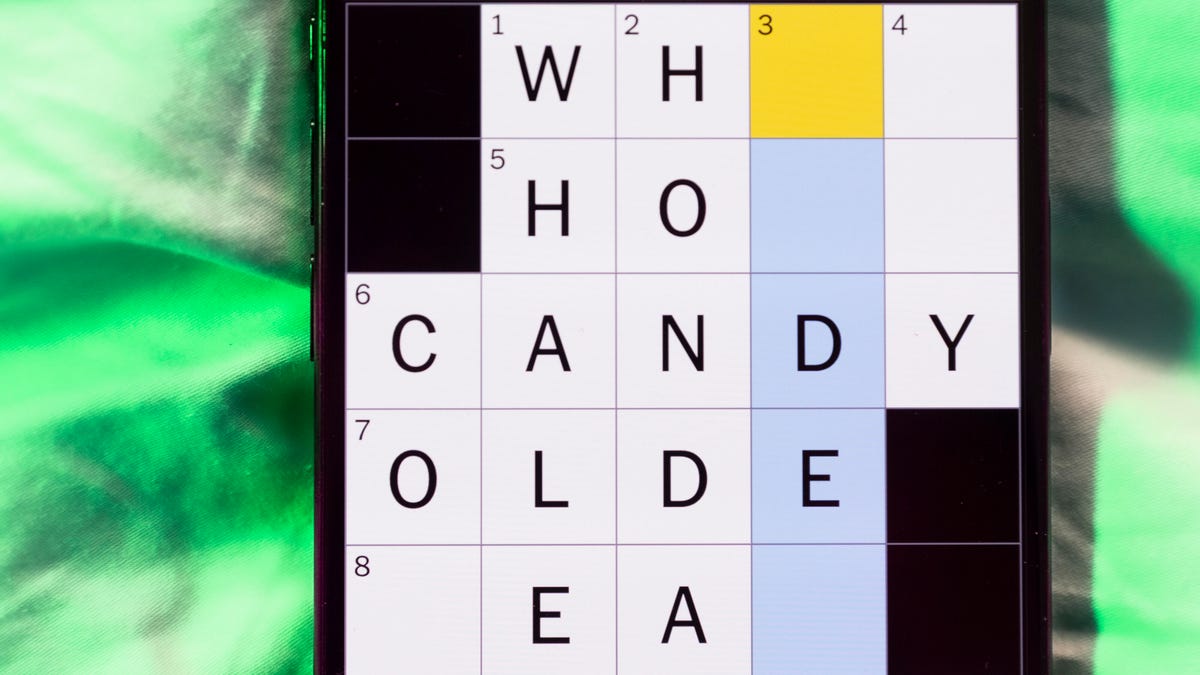
Looking for the most recent Mini Crossword answer? Click here for today’s Mini Crossword hints, as well as our daily answers and hints for The New York Times Wordle, Strands, Connections and Connections: Sports Edition puzzles.
Need some help with today’s Mini Crossword? Some of the clues are tough today — I thought maybe 1-Across was referring to the Grinch, or even Oscar the Grouch, but was I ever wrong! Read on for all the answers. And if you could use some hints and guidance for daily solving, check out our Mini Crossword tips.
If you’re looking for today’s Wordle, Connections, Connections: Sports Edition and Strands answers, you can visit CNET’s NYT puzzle hints page.
Read more: Tips and Tricks for Solving The New York Times Mini Crossword
Let’s get to those Mini Crossword clues and answers.
Mini across clues and answers
1A clue: Furry and green, say
Answer: MOSSY
6A clue: State known for its potatoes
Answer: IDAHO
7A clue: Like a faithful friend
Answer: LOYAL
8A clue: Had a beverage
Answer: DRANK
9A clue: Pronoun frequently paired with «her»
Answer: SHE
Mini down clues and answers
1D clue: Not spicy, as salsa
Answer: MILD
2D clue: Reasons for wrinkled noses
Answer: ODORS
3D clue: Words from a doctor checking your tonsils
Answer: SAYAH
4D clue: Comedian Gillis
Answer: SHANE
5D clue: Part of an egg used to make hollandaise sauce
Answer: YOLK
Don’t miss any of our unbiased tech content and lab-based reviews. Add CNET as a preferred Google source.
Technologies
Today’s NYT Connections: Sports Edition Hints and Answers for Dec. 26, #459
Here are hints and the answers for the NYT Connections: Sports Edition puzzle for Dec. 26, No. 459.

Looking for the most recent regular Connections answers? Click here for today’s Connections hints, as well as our daily answers and hints for The New York Times Mini Crossword, Wordle and Strands puzzles.
Today’s Connections: Sports Edition is a tough one. That purple category once again has players looking for a different, but related, hidden word in four of the clues. If you’re struggling with today’s puzzle but still want to solve it, read on for hints and the answers.
Connections: Sports Edition is published by The Athletic, the subscription-based sports journalism site owned by The Times. It doesn’t appear in the NYT Games app, but it does in The Athletic’s own app. Or you can play it for free online.
Read more: NYT Connections: Sports Edition Puzzle Comes Out of Beta
Hints for today’s Connections: Sports Edition groups
Here are four hints for the groupings in today’s Connections: Sports Edition puzzle, ranked from the easiest yellow group to the tough (and sometimes bizarre) purple group.
Yellow group hint: Big Apple jock.
Green group hint: College football fun.
Blue group hint: On the road.
Purple group hint: Hunt down a word in other words.
Answers for today’s Connections: Sports Edition groups
Yellow group: A New York athlete.
Green group: Bowl games.
Blue group: Associated with a team road trip.
Purple group: Ends in a movement verb.
Read more: Wordle Cheat Sheet: Here Are the Most Popular Letters Used in English Words
What are today’s Connections: Sports Edition answers?
The yellow words in today’s Connections
The theme is a New York athlete. The four answers are Islander, Net, Ranger and Yankee.
The green words in today’s Connections
The theme is bowl games. The four answers are Alamo, Gator, Liberty and Pinstripe.
The blue words in today’s Connections
The theme is associated with a team road trip. The four answers are bus, flight, hotel and visiting locker room.
The purple words in today’s Connections
The theme is ends in a movement verb. The four answers are foxtrot (trot), newsprint (sprint), terrace (race) and thunderbolt (bolt).
Don’t miss any of our unbiased tech content and lab-based reviews. Add CNET as a preferred Google source.
Technologies
Today’s NYT Connections Hints, Answers and Help for Dec. 26, #929
Here are some hints and the answers for the NYT Connections puzzle for Dec. 26 #929
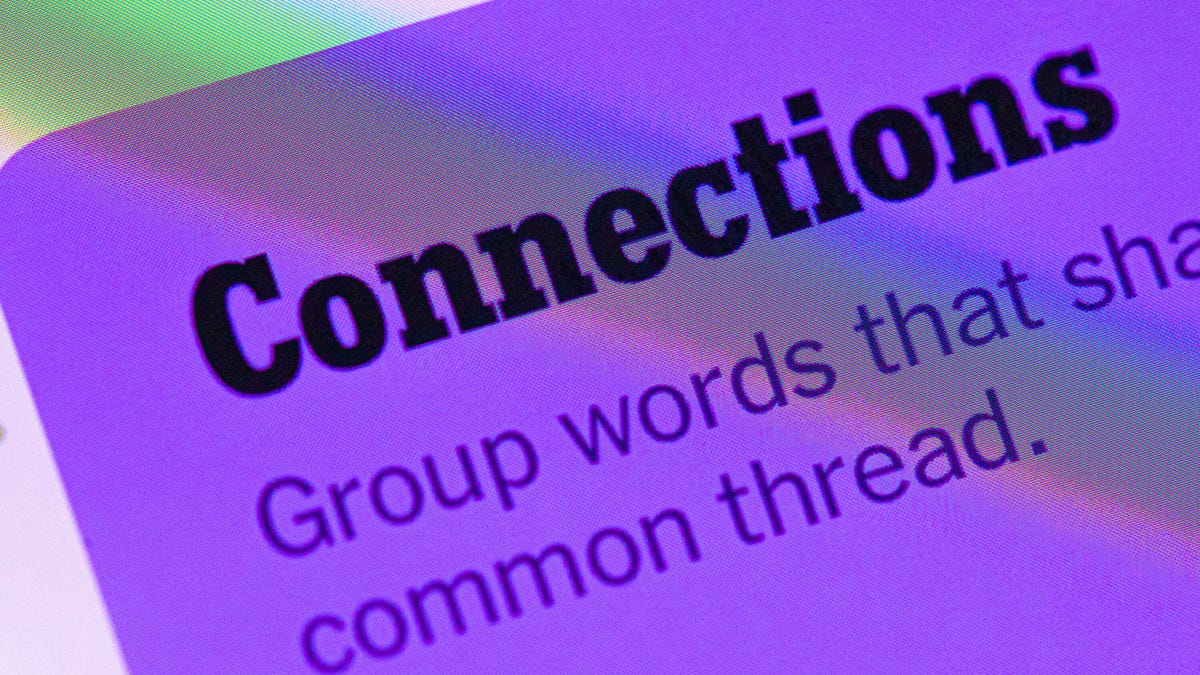
Looking for the most recent Connections answers? Click here for today’s Connections hints, as well as our daily answers and hints for The New York Times Mini Crossword, Wordle, Connections: Sports Edition and Strands puzzles.
Today’s NYT Connections puzzle is full of fun pop-culture references. Read on for clues and today’s Connections answers.
The Times has a Connections Bot, like the one for Wordle. Go there after you play to receive a numeric score and to have the program analyze your answers. Players who are registered with the Times Games section can now nerd out by following their progress, including the number of puzzles completed, win rate, number of times they nabbed a perfect score and their win streak.
Read more: Hints, Tips and Strategies to Help You Win at NYT Connections Every Time
Hints for today’s Connections groups
Here are four hints for the groupings in today’s Connections puzzle, ranked from the easiest yellow group to the tough (and sometimes bizarre) purple group.
Yellow group hint: Golden state cliches.
Green group hint: Funny films.
Blue group hint: Rock on.
Purple group hint: Not white.
Answers for today’s Connections groups
Yellow group: California-based character tropes.
Green group: Comedy subgenres.
Blue group: ’70s rock bands.
Purple group: Black ____.
Read more: Wordle Cheat Sheet: Here Are the Most Popular Letters Used in English Words
What are today’s Connections answers?
The yellow words in today’s Connections
The theme is California-based character tropes. The four answers are movie exec, surfer, tech bro and Valley Girl.
The green words in today’s Connections
The theme is comedy subgenres. The four answers are buddy, cringe, screwball and stoner.
The blue words in today’s Connections
The theme is ’70s rock bands. The four answers are America, Chicago, Foreigner and Journey.
The purple words in today’s Connections
The theme is black ____. The four answers are Forest, Friday, Panther and Widow.
Don’t miss any of our unbiased tech content and lab-based reviews. Add CNET as a preferred Google source.
-

 Technologies3 года ago
Technologies3 года agoTech Companies Need to Be Held Accountable for Security, Experts Say
-

 Technologies3 года ago
Technologies3 года agoBest Handheld Game Console in 2023
-

 Technologies3 года ago
Technologies3 года agoTighten Up Your VR Game With the Best Head Straps for Quest 2
-

 Technologies4 года ago
Technologies4 года agoBlack Friday 2021: The best deals on TVs, headphones, kitchenware, and more
-

 Technologies4 года ago
Technologies4 года agoVerum, Wickr and Threema: next generation secured messengers
-

 Technologies4 года ago
Technologies4 года agoGoogle to require vaccinations as Silicon Valley rethinks return-to-office policies
-

 Technologies4 года ago
Technologies4 года agoOlivia Harlan Dekker for Verum Messenger
-

 Technologies4 года ago
Technologies4 года agoiPhone 13 event: How to watch Apple’s big announcement tomorrow
