Technologies
Google’s AI Overviews Explain Made-Up Idioms With Confident Nonsense
The latest meme around generative AI’s hallucinations proves you can’t lick a badger twice.

Language can seem almost infinitely complex, with inside jokes and idioms sometimes having meaning for just a small group of people and appearing meaningless to the rest of us. Thanks to generative AI, even the meaningless found meaning this week as the internet blew up like a brook trout over the ability of Google search’s AI Overviews to define phrases never before uttered.
What, you’ve never heard the phrase «blew up like a brook trout»? Sure, I just made it up, but Google’s AI overviews result told me it’s a «colloquial way of saying something exploded or became a sensation quickly,» likely referring to the eye-catching colors and markings of the fish. No, it doesn’t make sense.
The trend may have started on Threads, where the author and screenwriter Meaghan Wilson Anastasios shared what happened when she searched «peanut butter platform heels.» Google returned a result referencing a (not real) scientific experiment in which peanut butter was used to demonstrate the creation of diamonds under high pressure.
It moved to other social media sites, like Bluesky, where people shared Google’s interpretations of phrases like «you can’t lick a badger twice.» The game: Search for a novel, nonsensical phrase with «meaning» at the end.
Things rolled on from there.
This meme is interesting for more reasons than comic relief. It shows how large language models might strain to provide an answer that sounds correct, not one that is correct.
«They are designed to generate fluent, plausible-sounding responses, even when the input is completely nonsensical,» said Yafang Li, assistant professor at the Fogelman College of Business and Economics at the University of Memphis. «They are not trained to verify the truth. They are trained to complete the sentence.»
Like glue on pizza
The fake meanings of made-up sayings bring back memories of the all too true stories about Google’s AI Overviews giving incredibly wrong answers to basic questions — like when it suggested putting glue on pizza to help the cheese stick.
This trend seems at least a bit more harmless because it doesn’t center on actionable advice. I mean, I for one hope nobody tries to lick a badger once, much less twice. The problem behind it, however, is the same — a large language model, like Google’s Gemini behind AI Overviews, tries to answer your questions and offer a feasible response. Even if what it gives you is nonsense.
A Google spokesperson said AI Overviews are designed to display information supported by top web results, and that they have an accuracy rate comparable to other search features.
«When people do nonsensical or ‘false premise’ searches, our systems will try to find the most relevant results based on the limited web content available,» the Google spokesperson said. «This is true of search overall, and in some cases, AI Overviews will also trigger in an effort to provide helpful context.»
This particular case is a «data void,» where there isn’t a lot of relevant information available for the search query. The spokesperson said Google is working on limiting when AI Overviews appear on searches without enough information and preventing them from providing misleading, satirical or unhelpful content. Google uses information about queries like these to better understand when AI Overviews should and should not appear.
You won’t always get a made-up definition if you ask for the meaning of a fake phrase. When drafting the heading of this section, I searched «like glue on pizza meaning,» and it didn’t trigger an AI Overview.
The problem doesn’t appear to be universal across LLMs. I asked ChatGPT for the meaning of «you can’t lick a badger twice» and it told me the phrase «isn’t a standard idiom, but it definitely sounds like the kind of quirky, rustic proverb someone might use.» It did, though, try to offer a definition anyway, essentially: «If you do something reckless or provoke danger once, you might not survive to do it again.»
Read more: AI Essentials: 27 Ways to Make Gen AI Work for You, According to Our Experts
Pulling meaning out of nowhere
This phenomenon is an entertaining example of LLMs’ tendency to make stuff up — what the AI world calls «hallucinating.» When a gen AI model hallucinates, it produces information that sounds like it could be plausible or accurate but isn’t rooted in reality.
LLMs are «not fact generators,» Li said, they just predict the next logical bits of language based on their training.
A majority of AI researchers in a recent survey reported they doubt AI’s accuracy and trustworthiness issues would be solved soon.
The fake definitions show not just the inaccuracy but the confident inaccuracy of LLMs. When you ask a person for the meaning of a phrase like «you can’t get a turkey from a Cybertruck,» you probably expect them to say they haven’t heard of it and that it doesn’t make sense. LLMs often react with the same confidence as if you’re asking for the definition of a real idiom.
In this case, Google says the phrase means Tesla’s Cybertruck «is not designed or capable of delivering Thanksgiving turkeys or other similar items» and highlights «its distinct, futuristic design that is not conducive to carrying bulky goods.» Burn.
This humorous trend does have an ominous lesson: Don’t trust everything you see from a chatbot. It might be making stuff up out of thin air, and it won’t necessarily indicate it’s uncertain.
«This is a perfect moment for educators and researchers to use these scenarios to teach people how the meaning is generated and how AI works and why it matters,» Li said. «Users should always stay skeptical and verify claims.»
Be careful what you search for
Since you can’t trust an LLM to be skeptical on your behalf, you need to encourage it to take what you say with a grain of salt.
«When users enter a prompt, the model just assumes it’s valid and then proceeds to generate the most likely accurate answer for that,» Li said.
The solution is to introduce skepticism in your prompt. Don’t ask for the meaning of an unfamiliar phrase or idiom. Ask if it’s real. Li suggested you ask «is this a real idiom?»
«That may help the model to recognize the phrase instead of just guessing,» she said.
Technologies
Amazon’s Alexa Plus Confounds Chris Hemsworth in Super Bowl Ad as the AI Tool Launches
Alexa Plus is aiming higher with a new superhero Super Bowl spot and a US-wide launch, including a free version for any app user.

The Alexa Plus AI has been in early access for over a year, but this week all that changes, starting with a Thursday preview at Amazon’s upcoming Super Bowl ad featuring Chris Hemsworth. Let’s look at how our phones and smart speakers are getting this smart voice assistant upgrade.
I’ve been reviewing beta Alexa Plus over the past year and found the AI upgrade to be highly conversational and more capable than the old Alexa, bringing new ties to third-party apps like Uber and Ticketmaster. Starting on Tuesday, Amazon has completed its rollout and made Alexa Plus available to anyone who wants to try it in the US.
It’s no wonder Hemsworth got worried at just how responsive the voice assistant could be. The rogue AI scenarios in the Super Bowl ad playfully acknowledge people’s fears over inviting generative artificial intelligence into their private lives as the Australian actor gets hacked by a garage door, drowned in his pool and mauled by an Alexa-ordered bear.
Amazon makes it clear that no damage was ultimately done.
«By casting Chris Hemsworth, the last guy on the planet you’d expect to be scared of anything, we were able to lean into the conversation and put people at ease through humor,» said Jo Shoesmith, Amazon’s global chief creative officer.
Alexa Plus arrives with a free version and more
So, what does this new Alexa Plus expansion — available now — include? The most interesting part is several tiers of the AI’s service, starting with a free version that anyone can use as long as they have the Alexa app downloaded or visit the web portal Alexa.com (which we’ve also tried).
You won’t get any advanced Amazon Echo capabilities that way, but you will be able to test out Alexa’s conversational AI and see how similar it is to talking to a human. Alexa Plus errs on the side of chatty, but its ability to summarize answers, stop in mid-conversation and answer follow-up questions is welcome. As I’ve said before, it feels like what voice assistants were always supposed to be like.
«Alexa Plus is built to make customers’ lives meaningfully easier — and that starts with conversation. Because Alexa Plus lives in the middle of everyday life, it has to be natural and trustworthy,» Panos Panay, senior vice president at Amazon Devices & Services, tells CNET. «The Super Bowl is the perfect moment to introduce this evolution at scale.»
Two other Alexa AI tiers exist. The first comes when you subscribe to Amazon Prime for $15 per month. That unlocks not only Prime’s own content but also all Alexa Plus capabilities across all compatible devices. This includes Echo smart speakers and AI video summaries for Ring security cameras, among other tricks. You can try telling your Echo device to «Upgrade to Alexa Plus» to get started.
The final option is paying $20 per month to unlock all Alexa Plus capabilities across all devices, independent of an Amazon Prime subscription. Alexa won’t be able to interact with Prime content like videos or Amazon Music, but it can connect with everything else the AI upgrade offers. Since you need an Amazon account either way, this tier is for specific people who want to avoid Prime content.
Is the new Alexa AI worth your time?
If you’re wondering whether Alexa Plus is worth it compared to alternatives like Gemini for Home or whatever Apple is cooking up with Siri, I found my experience with the voice assistant to be the most positive I’ve had overall. Sometimes a little too positive — as we’ve seen with chatbots, Alexa Plus can be very willing to agree with you and promise to do anything, even if it can’t.
Also, if you use an Echo, it will send your voice recordings to Amazon for automatic analysis; there’s no getting around that privacy concession if you want Alexa on a smart device.
Those issues aside, Alexa Plus as part of Amazon Prime for $15 is an excellent deal, especially if you already use Prime for ordering, catching up on Fallout, etc. If you’re not sure how talking to the new and vivacious Alexa feels like, all you need is an Amazon account to try it out online.
Technologies
Snag a Rare Discount on the Amazing Beats Powerbeats Fit Earbuds With This Limited-Time Deal
Get yourself these amazing earbuds while they’re back down to their lowest-ever price.

The 2025 Beats Powerbeats Fit is on our list of the best workout earbuds and headphones, and right now you can get yourself these powerful Beats Powerbeats Fit earbuds for $180. That’s a $20 discount and brings them back down to their all-time low price. They’re worth it at full price, so if you want them, now’s a fantastic chance to pick them up for less. The only issue is that Amazon’s limited-time deals don’t last long, so you’ll need to be quick if you want to secure them at this price.
The upgrades on the Powerbeats Fit are mostly cosmetic and concern ear fit, so they’re a better fit for people who don’t currently own another pair of Beats in the Powerbeats family. In his review, CNET’s audio expert David Carnoy said, «The design upgrades to the wingtips and case do improve the buds, which remain quite appealing for those looking for secure-fitting earbuds for workouts and everyday use.»
The Powerbeats Fit includes ear tips in four sizes, including extra small, so that everyone can find a secure fit. They can last up to 30 hours when carrying around their charging case, and they offer active noise cancellation that comes in handy when you’re getting your reps in. Both the earbuds and the case are IPX4 water and sweatproof, which means your workout won’t get in the way of your music or audiobooks.
Need more ideas for your next pair of earbuds upgrade? We’ve got a list of the best wireless earbuds you can check out so you can make the most of your holiday cash gifts.
HEADPHONE DEALS OF THE WEEK
-
$248 (save $152)
-
$170 (save $181)
-
$398 (save $62)
-
$200 (save $250)
Why this deal matters
Like other audio gear from Beats, the Powerbeats Fit earbuds offer excellent sound, a comfortable fit and decent noise cancellation. However, they usually command a price of $200. This modest Amazon discount of $20 brings them down to $180 for a limited time, their best price to date across several colors.
Technologies
Today’s NYT Connections Hints, Answers and Help for Feb. 5, #970
Here are some hints and the answers for the NYT Connections puzzle for Feb. 5 #970.
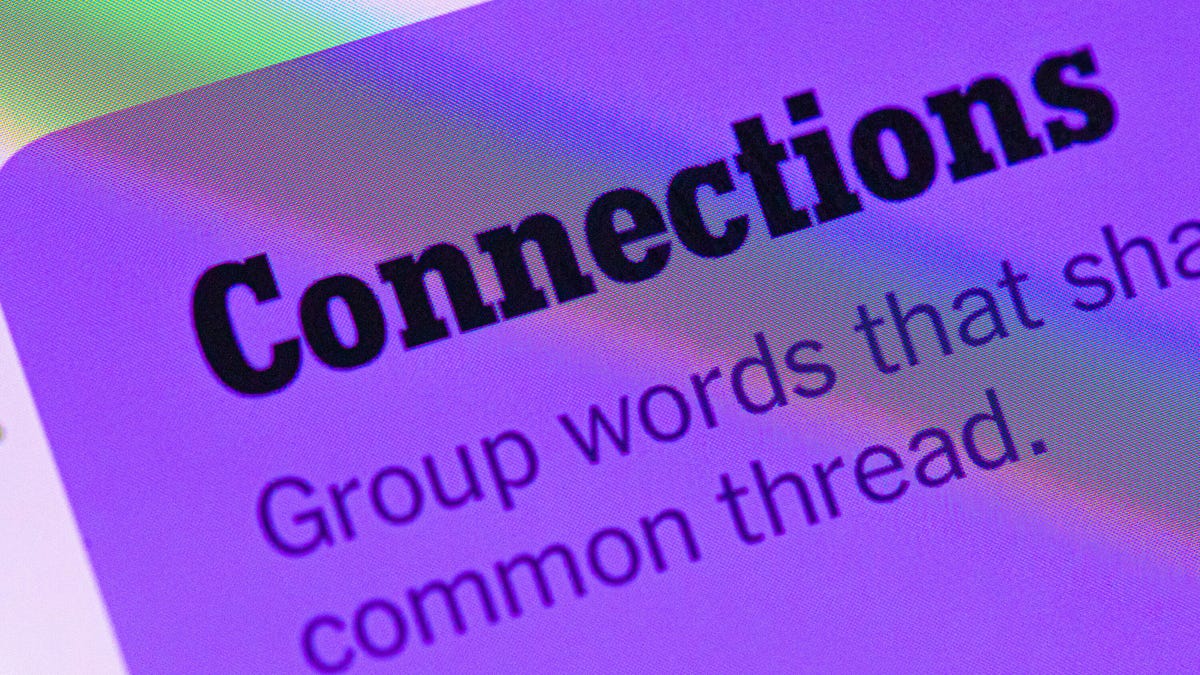
Looking for the most recent Connections answers? Click here for today’s Connections hints, as well as our daily answers and hints for The New York Times Mini Crossword, Wordle, Connections: Sports Edition and Strands puzzles.
Today’s NYT Connections puzzle is kind of tough. Read on for clues and today’s Connections answers.
The Times has a Connections Bot, like the one for Wordle. Go there after you play to receive a numeric score and to have the program analyze your answers. Players who are registered with the Times Games section can now nerd out by following their progress, including the number of puzzles completed, win rate, number of times they nabbed a perfect score and their win streak.
Read more: Hints, Tips and Strategies to Help You Win at NYT Connections Every Time
Hints for today’s Connections groups
Here are four hints for the groupings in today’s Connections puzzle, ranked from the easiest yellow group to the tough (and sometimes bizarre) purple group.
Yellow group hint: Star-spangled signs.
Green group hint: Smash into.
Blue group hint: Not green or red.
Purple group hint: Same surname.
Answers for today’s Connections groups
Yellow group: Cultural symbols of the US.
Green group: Collide with.
Blue group: Blue things.
Purple group: Lees of Hollywood.
Read more: Wordle Cheat Sheet: Here Are the Most Popular Letters Used in English Words
What are today’s Connections answers?
The yellow words in today’s Connections
The theme is cultural symbols of the US. The four answers are American flag, apple pie, bald eagle and baseball.
The green words in today’s Connections
The theme is collide with. The four answers are bump, butt, knock and ram.
The blue words in today’s Connections
The theme is blue things. The four answers are jeans, lapis lazuli, ocean and sky.
The purple words in today’s Connections
The theme is Lees of Hollywood. The four answers are Ang, Bruce, Christopher and Spike.
-

 Technologies3 года ago
Technologies3 года agoTech Companies Need to Be Held Accountable for Security, Experts Say
-

 Technologies3 года ago
Technologies3 года agoBest Handheld Game Console in 2023
-

 Technologies3 года ago
Technologies3 года agoTighten Up Your VR Game With the Best Head Straps for Quest 2
-

 Technologies4 года ago
Technologies4 года agoBlack Friday 2021: The best deals on TVs, headphones, kitchenware, and more
-

 Technologies5 лет ago
Technologies5 лет agoGoogle to require vaccinations as Silicon Valley rethinks return-to-office policies
-

 Technologies5 лет ago
Technologies5 лет agoVerum, Wickr and Threema: next generation secured messengers
-

 Technologies4 года ago
Technologies4 года agoOlivia Harlan Dekker for Verum Messenger
-

 Technologies4 года ago
Technologies4 года agoiPhone 13 event: How to watch Apple’s big announcement tomorrow
