Technologies
Gen AI Chatbots Are Starting to Remember You. Should You Let Them?
An AI model’s long memory can offer a better experience — or a worse one. Good thing you can turn it off.

Until recently, generative AI chatbots didn’t have the best memories: You tell it something and, when you come back later, you start again with a blank slate. Not anymore.
OpenAI started testing a stronger memory in ChatGPT last year and rolled out improvements this month. Grok, the flagship tool of Elon Musk’s xAI, also just got a better memory.
It took significant improvements in math and technology to get here but the real-world benefits seem pretty simple: You can get more consistent and personalized results without having to repeat yourself.
«If it’s able to incorporate every chat I’ve had before, it does not need me to provide all that information the next time,» said Shashank Srivastava, assistant professor of computer science at the University of North Carolina at Chapel Hill.
Those longer memories can help with solving some frustrations with chatbots but they also pose some new challenges. As with when you talk to a person, what you said yesterday might influence your interactions today.
Here’s a look at how the bots came to have better memories and what it means for you.
Improving an AI model’s memory
For starters, it isn’t quite a «memory.» Mostly, these tools work by incorporating past conversations alongside your latest query. «In effect, it’s as simple as if you just took all your past conversations and combined them into one large prompt,» said Aditya Grover, assistant professor of computer science at UCLA.
Those large prompts are now possible because the latest AI models have significantly larger «context windows» than their predecessors. The context window is, essentially, how much text a model can consider at once, measured in tokens. A token might be a word or part of a word (OpenAI offers one token as three-quarters of a word as a rule of thumb).
Early large language models had context windows of 4,000 or 8,000 tokens — a few thousand words. A few years ago, if you asked ChatGPT something, it could consider roughly as much text as is in this recent CNET cover story on smart thermostats. Google’s Gemini 2.0 Flash now has a context window of a million tokens. That’s a bit longer than Leo Tolstoy’s epic novel War and Peace. Those improvements are driven by some technical advances in how LLMs work, creating faster ways to generate connections between words, Srivastava said.
Other techniques can also boost a model’s memory and ability to answer a question. One is retrieval-augmented generation, in which the model can run a search or otherwise pull up documents as needed to answer a question, without always keeping all of that information in the context window. Instead of having a massive amount of information available at all times, it just needs to know how to find the right resource, like a researcher perusing a library’s card catalog.
Read more: AI Essentials: 27 Ways to Make Gen AI Work for You, According to Our Experts
Why context matters for a chatbot
The more an LLM knows about you from its past interactions with you, the better suited to your needs its answers will be. That’s the goal of having a chatbot that can remember your old conversations.
For example, if you ask an LLM with no memory of you what the weather is, it’ll probably follow up first by asking where you are. One that can remember past conversations, however, might know that you often ask it for advice about restaurants or other things in San Francisco, for example, and assume that’s your location. «It’s more user-friendly if the system knows more about you,» Grover said.
A chatbot with a longer memory can provide you with more specific answers. If you ask it to suggest a gift for a family member’s birthday and tell it some details about that family member, it won’t need as much context when you ask again next year. «That would mean smoother conversations because you don’t need to repeat yourself,» Srivatsava said.
A long memory, however, can have its downsides.
You can (and maybe should) tell AI to forget
Having a chatbot recommend a gift poses a conundrum that’s all too common in human memories: You told your aunt you liked airplanes when you were 12 years old, and decades later you still get airplane-themed gifts from her. An LLM that remembers things about you could bias itself too much toward something you told it before.
«There’s definitely that possibility that you can lose your control and that this personalization could haunt you,» Srivastava said. «Instead of getting an unbiased, fresh perspective, its judgment might always be colored by previous interactions.»
LLMs typically allow you to tell them to forget certain things or to exclude some conversations from their memory.
You may also deal with things you don’t want an AI model to remember. If you have private or sensitive information you’re communicating with an LLM (and you should think twice about doing so at all), you probably want to turn off the memory function for those interactions.
Read the guidance on the tool you’re using to be sure you know what it’s remembering, how to turn it on and off and how to delete items from its memory.
Grover said this is an area where gen AI developers should be transparent and offer clear commands in the user interface. «I think they need to be providing more controls that are visible to the user, when to turn it on, when to turn it off,» he said. «Give a sense of urgency for the user base so they don’t get locked into defaults that are hard to find.»
How to turn off gen AI memory features
Here’s how to manage memory features in some common gen AI tools.
ChatGPT
OpenAI has a couple types of memory in its models. One is called «reference saved memories» and it stores details that you specifically ask ChatGPT to save, like your name or dietary preferences. Another, «reference chat history,» remembers information from past conversations (but not everything).
To turn off either of these features, you can go to Settings and Personalization and toggle the items off.
You can ask ChatGPT what it remembers about you and ask it to forget something it has remembered. To completely delete this information, you can delete the saved memories in Settings and the chat where you saved that information.
Gemini
Google’s Gemini model can remember things you’ve discussed or summarize past conversations.
To modify or delete these memories, or to turn off the feature entirely, you can go into your Gemini Apps Activity menu.
Grok
Elon Musk’s xAI announced memory features in Grok this month and they’re turned on by default.
You can turn them off under Settings and Data Controls. The specific setting is different between Grok.com, where it’s «Personalize Grok with your conversation history,» and on the Android and iOS apps, where it’s «Personalize with memories.»
Technologies
OpenAI Launches ChatGPT Atlas, Challenging Google Chrome With an AI-First Browser
The browser is available now for MacOS users, with versions for Windows, iOS and Android coming later.
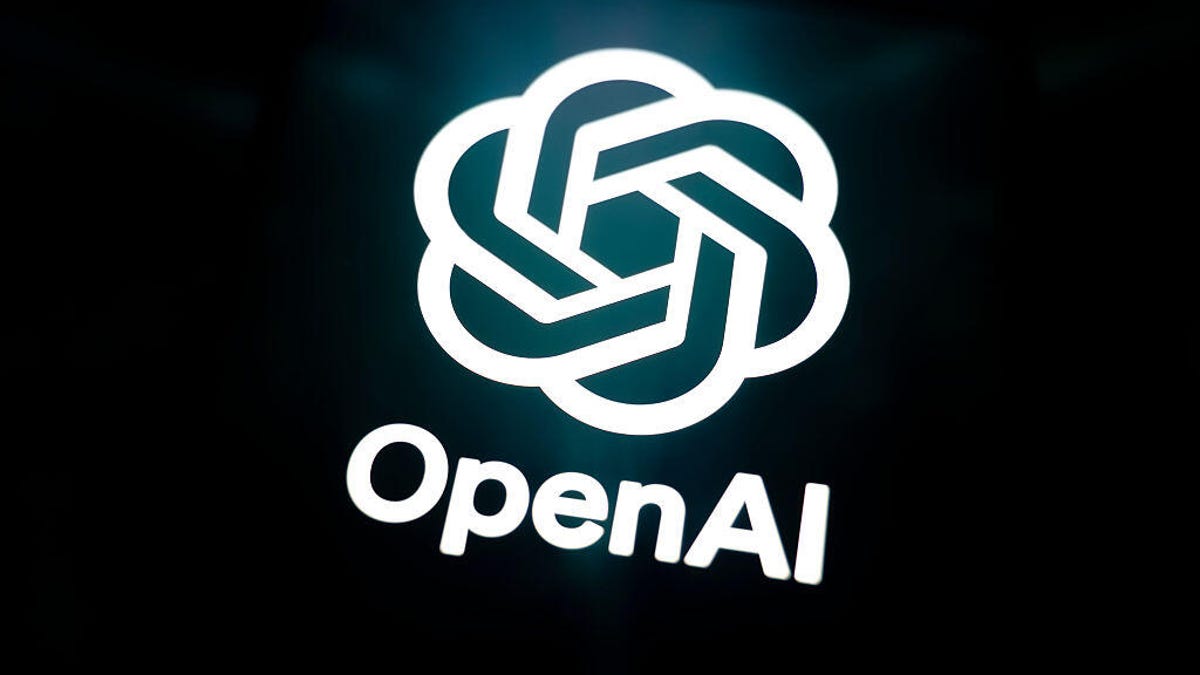
OpenAI has released a generative AI-powered web browser called ChatGPT Atlas, a major step in the company’s expansion beyond its ChatGPT chatbot platform. The browser, announced Tuesday, integrates ChatGPT’s capabilities directly into the browsing experience, aiming to make web use more interactive and chatbot-like.
OpenAI sparked speculation earlier Tuesday after posting a teaser on its X account showing a series of browser tabs. During the YouTube livestream, CEO Sam Altman and others announced the browser and live-demoed a few of the new features now available for MacOS users worldwide. Support for Windows, iOS and Android operating systems is «coming soon,» the company said.
(Disclosure: Ziff Davis, CNET’s parent company, in April filed a lawsuit against OpenAI, alleging it infringed Ziff Davis copyrights in training and operating its AI systems.)
The new product launch comes amid growing competition among tech companies to embed AI assistants more deeply into everyday tools. For instance, Google has already integrated Gemini into its Chrome browser to add AI to the online browsing experience. Earlier this year, the AI search tool developer Perplexity launched Comet, an AI-powered Chromium-based web browser. Here’s everything OpenAI announced today.
Don’t miss any of our unbiased tech content and lab-based reviews. Add CNET as a preferred Google source.
What is ChatGPT Atlas?
ChatGPT Atlas looks and functions like a traditional web browser. It includes tabs, bookmarks, extensions and incognito mode, but adds popular ChatGPT functions and features throughout. Opening a new tab lets you either enter a URL or ask ChatGPT a question. The browser includes separate tabs for different types of results, such as search links, images, videos and news.
A built-in ChatGPT sidebar can analyze whatever page you’re viewing to provide summaries, explanations or quick answers without leaving the site. ChatGPT can also offer in-line writing assistance, suggesting edits and completions inside any text field, such as an email draft.
One of the biggest new features is browser memory, which keeps track of pages and topics you’ve previously explored. Atlas can suggest related pages, help you return to past research or automate repetitive tasks. Memory is optional and can be viewed, edited or deleted at any time in settings.
Atlas also supports natural language commands, meaning you could type something like «reopen the shoes I looked at yesterday» or «clean up my tabs» and the browser should respond accordingly.
Read more: OpenAI Plans to Allow Erotica and Change Mental Health Restrictions for Adult Users
Agent mode in Atlas preview
OpenAI also previewed agent mode, which lets ChatGPT take limited actions on behalf of the user — such as booking travel, ordering groceries or gathering research. The company says the mode is faster than standard ChatGPT and comes with new safeguards to keep users in control.
Agent mode is available to Plus and Pro subscribers, and is available in beta for Business users.
«In the same way that GPT-5 and Codex are these great tools for vibe coding, we believe we can start in the long run to have an amazing tool for vibe lifing,» Will Ellsworth, the research lead for agent mode in Atlas, said during the livestream. «So delegating all kinds of tasks both in your personal and professional life to the agent in Atlas.»
How to get started with ChatGPT Atlas
To get started, you’ll first download Atlas at chatgpt.com/atlas. When you open Atlas for the first time, you’ll need to sign in to your ChatGPT account.
From there, you can import your bookmarks, saved passwords and browsing history from your current browser.
Technologies
Amazon Will Pay $2.5 Billion for Misleading Customers Into Amazon Prime Subscriptions
Amazon settles its FTC lawsuit, and agrees to pay billions for «tricking» customers into Prime subscriptions.

In September, Amazon settled its case with the Federal Trade Commission over whether it had misled customers who signed up for Amazon Prime. The $2.5 billion settlement is one of the largest consumer protection settlements in US history, and while Amazon did not admit to wrongdoing, it’s still changing things.
The FTC said $1.5 billion will go into a fund to repay eligible subscribers, with the remaining $1 billion collected as a civil penalty. The settlement requires Amazon to add a «clear and conspicuous» option to decline Prime during checkout and to simplify the cancellation process.
«Amazon and our executives have always followed the law, and this settlement allows us to move forward and focus on innovating for customers,» Mark Blafkin, Amazon senior manager, said in a statement. «We work incredibly hard to make it clear and simple for customers to both sign up or cancel their Prime membership, and to offer substantial value for our many millions of loyal Prime members around the world.»
Don’t miss any of our unbiased tech content and lab-based reviews. Add CNET as a preferred Google source.
Why was the FTC suing Amazon?
The FTC filed suit against Amazon in 2023, accusing it of using «dark patterns» to nudge people into Prime subscriptions and then making it too hard to cancel. The FTC maintained Amazon was in violation of Section 5 of the FTC Act and the Restore Online Shoppers’ Confidence Act.
«Specifically, Amazon used manipulative, coercive or deceptive user-interface designs known as ‘dark patterns’ to trick consumers into enrolling in automatically renewing Prime subscriptions,» the FTC complaint states.
Who is eligible for Amazon’s big payout?
Amazon’s legal settlement is limited to customers who enrolled in Amazon Prime between June 23, 2019, and June 23, 2025. It’s also restricted to customers who subscribed to Prime using a «challenged enrollment flow» or who enrolled in Prime through any method but were unsuccessful in canceling their memberships.
The FTC called out specific enrollment pages, including Prime Video enrollment, the Universal Prime Decision page, the Shipping Option Select page and the Single Page Checkout. To qualify for a payout, claimants must also not have used more than 10 Amazon Prime benefits in any 12-month period.
Customers who signed up via those challenged processes and did not use more than three Prime benefits within one year will be paid automatically by Amazon within 90 days. Other eligible Amazon customers will need to file a claim, and Amazon is required to send notices to those people within 30 days of making its automatic payments.
Customers who did not use a challenged sign-up process but instead were unable to cancel their memberships will also need to file claims for payment.
How much will the Amazon payments be?
Payouts to eligible Amazon claimants will be limited to a maximum of $51. That amount could be reduced depending on the number of Amazon Prime benefits you used while subscribed to the service. Those benefits include free two-day shipping, watching shows or movies on Prime Video or Whole Foods grocery discounts.
Technologies
This Rumored Feature Could Make NotebookLM Essential for Work as Well as School
NotebookLM takes another step toward being the do-it-all AI tool for work and school.
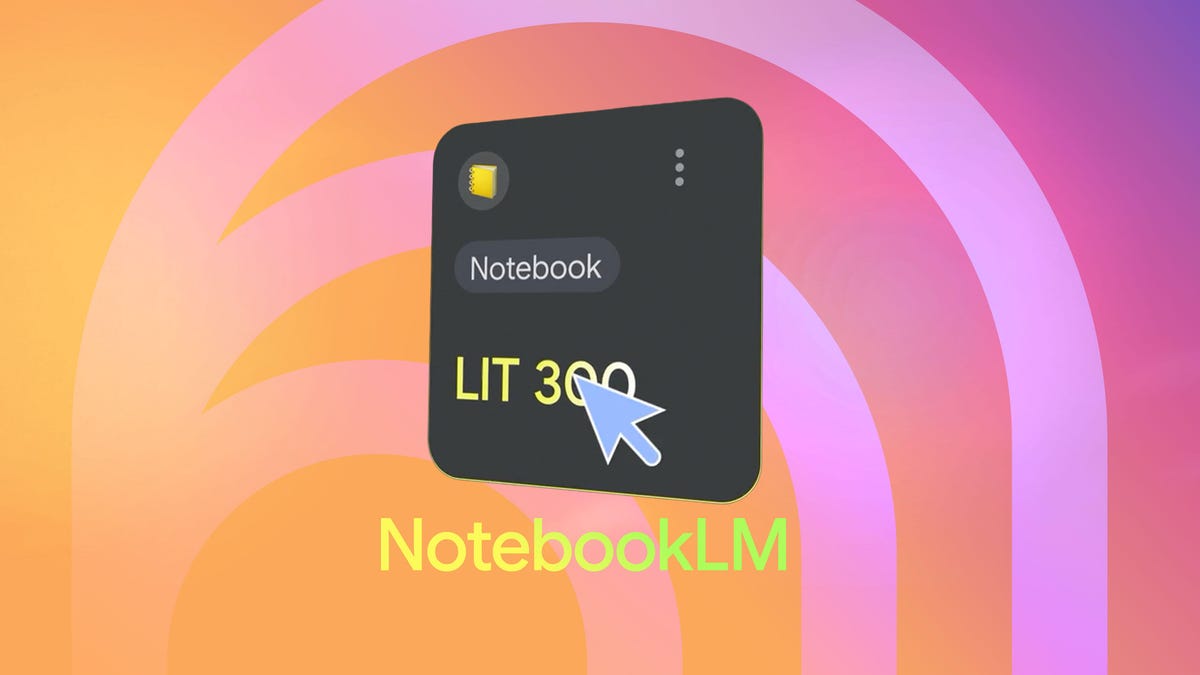
Since it launched, NotebookLM has been aimed at students. While just about anyone can use the AI tool to some benefit, it’s a great study buddy thanks to an assortment of features for the classroom. But a promising new feature may help with your next work presentation: Slides.
Powered by Gemini, NotebookLM can help you brainstorm ideas and generate audio or video overviews. That sounds like most AI tools, but NotebookLM is different. You can provide it with your own material — documents, websites, YouTube videos and more — and it’ll only use those sources to answer your questions and generate content. Adding a slide generator to such a tool would be a solid, professional power-up.
Don’t miss any of our unbiased tech content and lab-based reviews. Add CNET as a preferred Google source.
Google already has its own slide deck creation tool, but NotebookLM could make it even easier to create them. Using your uploaded sources and the recently integrated Nano Banana image generator, the ability to create a slide deck on the fly could soon be on its way.
The tech and AI tool-focused site Testing Catalog recently spotted an unreleased and incomplete Slide tool. Not all of the features seem to be available, but it’d be easy to assume you’ll be able to create a slide deck based on your uploaded documents with just a few clicks. It’ll also likely allow you to further customize the deck by giving NotebookLM specific instructions and topics within your sources to focus on.
That’s not all, though. Another, similar feature might also be on the way. Also spotted was an option to generate an infographic — allowing you to create a visual chart or image based on your data sources. We’ll have to wait and see when either of these features goes live, but NotebookLM remains a robust tool that has little competition, and I expect it’ll only get better.
-

 Technologies3 года ago
Technologies3 года agoTech Companies Need to Be Held Accountable for Security, Experts Say
-

 Technologies3 года ago
Technologies3 года agoBest Handheld Game Console in 2023
-

 Technologies3 года ago
Technologies3 года agoTighten Up Your VR Game With the Best Head Straps for Quest 2
-

 Technologies4 года ago
Technologies4 года agoVerum, Wickr and Threema: next generation secured messengers
-

 Technologies4 года ago
Technologies4 года agoBlack Friday 2021: The best deals on TVs, headphones, kitchenware, and more
-

 Technologies4 года ago
Technologies4 года agoGoogle to require vaccinations as Silicon Valley rethinks return-to-office policies
-

 Technologies4 года ago
Technologies4 года agoOlivia Harlan Dekker for Verum Messenger
-

 Technologies4 года ago
Technologies4 года agoiPhone 13 event: How to watch Apple’s big announcement tomorrow
